Competitors of Virbela: A Detailed Examination


Intro
In today’s world, the push towards digital transformation cannot be overstated. Many organizations and teams are increasingly adopting virtual environments that provide immersive experiences for collaboration and training. Virbela has carved its niche in this bustling market, offering innovative solutions that aim to enhance remote interactions. However, it’s imperative for companies, especially small to medium-sized businesses and entrepreneurs, to understand the landscape they’re operating in. This means identifying and assessing the competitors of Virbela to make informed decisions about which software can fulfill their unique needs.
The digital space isn’t solely about tools; it's about how those tools align with an organization’s objectives. Each virtual platform has its merits, and navigating through these options can feel like finding one's way through a maze. With the right insights, decision-makers will be able to sift through the noise and hone in on what best suits their operational goals. This article seeks to explore key competitors of Virbela, breaking down their features, strengths, and weaknesses. By uncovering the nuances between these offerings, businesses can more effectively chart their paths toward enhanced productivity and collaboration in their operations.
Understanding Virbela's Position in the Market
In the realm of virtual collaboration software, knowing where Virbela stands is crucial for organizations looking to make the right choice. Virbela has carved out a niche for itself, particularly in providing immersive environments tailored for education and professional training. However, it’s essential not just to know what Virbela offers, but to understand the broader landscape of competitors to gauge its strengths and weaknesses. This understanding can significantly influence decision-making among businesses of various sizes, especially small to medium-sized ones who may lack the resources to trial every potential platform.
Overview of Virbela
Virbela emerged in response to the growing need for virtual spaces that mimic the dynamics of physical interactions. This platform is designed to accommodate an array of uses, from corporate training to educational environments. Its avatars, 3D spaces, and customizable layouts give users a sense of presence, significantly enhancing stakeholder engagement. With a mission geared towards creating open, engaging virtual environments, Virbela allows companies to conduct meetings, workshops, and classes effectively while breaking the limitations of geography.
Key Features of Virbela
Virbela doesn't just sit on its laurels; it actively updates its offerings to meet market demands. Here are some of the stand-out features:
- 3D Virtual Environments: The platform provides realistic, immersive spaces that can be tailored to reflect a company’s brand identity.
- Multi-User Interaction: Users can communicate and collaborate in real-time, allowing for seamless teamwork regardless of where individuals are located.
- Easy Integration: The software integrates easily with other tools, making it versatile enough for various organizational needs.
- Robust Analytics: Virbela offers insightful analytics that help organizations assess participation and engagement levels.
These features combine to create a platform that aims for optimal user engagement, which is fundamental for effective collaboration.
User Demographics
Understanding who utilizes Virbela is equally important. The primary users range from educators seeking to enhance learning outcomes to enterprises wanting to boost team productivity.
- Educational Institutions: Schools and universities employ it for remote learning, recognizing the need for physical presence in a digital landscape.
- Corporate Sector: Firms of all sizes are using Virbela for training sessions, product launches, and team-building exercises. Many companies have shifted their focus to being fully remote or hybrid, increasing the demand for such immersive platforms.
- Consultants and Coaches: These professionals use Virbela for conducting workshops and engaging clients in dynamic environments that foster collaboration.
Ultimately, representing a variety of sectors, the users of Virbela demonstrate the platform’s versatility, showcasing its capacity to adapt to diverse needs.
Identifying Key Competitors to Virbela
Understanding the landscape of virtual collaboration software is vital for companies seeking to optimize their operations. Identifying key competitors to Virbela sheds light not just on alternatives but also on overall market dynamics. In a realm where effective communication and collaboration can make or break business success, recognizing who else is vying for attention helps in making informed decisions.
Moreover, this kind of analysis illuminates different features, strengths, and even weaknesses of competing platforms. Companies may find unexpected benefits from lesser-known providers that tailor solutions to niche markets, often providing flexibility and tailored support. With various options out there, understanding competitors allows businesses to align their choices with strategic goals, whether that's enhanced user experience, cost-efficiency, or feature set.
Criteria for Evaluating Competitors
A structured approach is necessary when examining competitors in this sector. The following criteria serve as a solid foundation for evaluating platforms like Virbela's contenders:
- Features and Functionalities: Are the core offerings of the competitor aligned with your organizational needs? This involves considering tools for collaboration, communication, and overall usability.
- User Experience: The ease of use can greatly affect adoption rates. A smooth interface might attract more users than a feature-packed yet convoluted platform.
- Pricing Structure: Different companies have varying budgetary constraints. Understanding the cost versus value proposition becomes paramount.
- Customer Support and Community: Robust support and an engaged community can be game changers. Good customer service reflects a commitment to users' needs.
- Scalability: As organizations grow, so do their needs. Platforms that can scale easily without a hitch are often preferred.
By measuring contenders against these benchmarks, businesses are better equipped to navigate the crowded virtual collaboration software market.
Market Trends Influencing Competition
Keeping an eye on market trends is equally crucial for assessing competition. The landscape of virtual collaboration is shifting rapidly, driven by factors such as:
- Increased Remote Work Adoption: As businesses lean into remote models, demand for effective collaboration tools has skyrocketed. This has triggered an influx of new players eager to capture this growing market.
- Focus on User-Centric Design: There's a clear trend towards tools that prioritize user experience. Platforms popping up now aim to reduce the learning curve, drawing a clear line of competition with older, less intuitive solutions.
- Integration with Other Tools: Companies are looking for software that seamlessly integrates with existing systems—think CRMs, project management software, etc. This demand can influence product offerings and partnerships between platforms.
- Shift to Hybrid Work Models: As businesses adopt hybrid models, tools that support both in-person and virtual collaboration are becoming increasingly relevant. This trend is prompting competition among platforms to provide more versatile solutions.
By keeping these trends in mind, organizations can better anticipate competitive moves and adapt their own strategies accordingly. Recognizing where the industry is heading can offer unique insights into which competitor is poised to thrive.
Competitor Analysis
In exploring the realm of virtual collaboration tools, an in-depth competitor analysis is essential for making informed decisions. By dissecting the landscape surrounding Virbela, one can grasp the nuances that differentiate available platforms. Assessing crtitically who else is out there serves not just as an evaluation of features but also as a means of understanding how these alternatives align with specific business needs.
Competitor analysis helps businesses identify gaps in the current offerings and potentially discover what innovations can set them apart. Understanding competitors' strengths and weaknesses gives valuable insight into what makes a platform effective or appealing. This section delves into notable competitors, unveiling essential aspects that make each of them worthy of consideration.
Gather Content: A Contender in Virtual Collaboration
Key Features
Gather Content stands out as a notable alternative in the virtual collaboration arena. Its key features, which include streamlined file sharing and integrated project management tools, offer businesses a holistic approach to remote teamwork.
Indeed, file-sharing capabilities can save users numerous headaches when looking to collaborate seamlessly.
One distinctive aspect of Gather Content is its templates for different types of projects. This allows businesses to hit the ground running, as they don't have to start from scratch. However, its adaptability can be a double-edged sword, sometimes leading to complexity that may overwhelm first-time users.

User Experience
User experience in any platform dictates how effectively teams will utilize the tool. Gather Content provides a user-friendly interface that encourages collaboration without a steep learning curve.
The intuitive design means teams can dive right in, making it a popular choice among organizations that prioritize adaptability and ease.
Yet, while the platform excels in accessibility, some users have remarked on limited customization options that could otherwise enhance the overall feel and functionality. A balance between simplicity and flexibility is crucial in today’s tech landscape.
Target Audience
Gather Content's target audience skews towards content creators, marketing teams, and project managers. It emphasizes efficiency and structure, which appeals to those aiming to maximize output and maintain creative control.
In this sense, the platform shines, providing tailored solutions for its demographic. However, it may not resonate as strongly with industries requiring deeply customizable environments. Striking the right chord with different audiences remains a constant challenge.
Spatial: The Immersive Learning Environment
Unique Selling Points
Spatial’s unique selling points lie in its immersive environment designed explicitly for learning. The platform transforms virtual spaces into highly interactive classrooms, enabling remote learners to engage with content dynamically.
Live collaboration tools, such as whiteboards and 3D models, enrich the learning experience, pushing the boundaries of traditional training. The immersive quality it offers has made it particularly attractive to educational institutions and corporate training programs. Despite the strengths, the learning curve can sometimes deter the less tech-savvy.
Limitations
While Spatial enjoys popularity, it isn't without limitations. High bandwidth requirements are a significant barrier for many potential users. In regions with average internet speeds, accessing all features smoothly remains a challenge. Thus, targeting tech-savvy users tends to exclude a substantial market segment that could benefit from its offerings. The technology needs to adapt to varying connectivity situations.
Market Reach
Spatial focuses significantly on educational institutions and corporate training sectors. Its targeted approach allows it to build strong relationships in these markets, revamping traditional methods.
That said, niche positioning may hinder broader adoption. Organizations hoping for encompassing solutions suitable for various business needs might find Spatial less adaptable compared to more versatile platforms.
Mozilla Hubs: Accessibility Meets Versatility
Technological Advantages
Mozilla Hubs prevails as a friendly, accessible platform for virtual collaboration, leveraging WebRTC technology. Its browser-based nature eliminates the need for downloads, making it appealing to those wary of installation requirements.
This technological edge allows for smoother onboarding processes. Still, the simplicity in structure could mean occasional limitations in advanced functionalities. Users seeking complex environments might feel a bit constrained.
Community Engagement
Community engagement plays a pivotal role for Mozilla Hubs, particularly given its open-source nature. Users create and share spaces, fostering a collaborative spirit. Hubs invite user feedback, enhancing the platform organically over time.
This inherent feedback mechanism builds a mature community; however, reliance on user-submitted content could lead to varying quality standards. Managing this influx of creativity is crucial for maintaining a robust reputation.
Scalability
Scalability is one area where Mozilla Hubs excels, enabling a wide range of audiences from small meet-ups to larger virtual conferences. The freedom to design customizable environments empowers users to create spaces that reflect their needs.
On the downside, adaptability can lead to difficulties for inexperienced users. Newcomers may be overwhelmed by the customization options available, and thus, a learning curve remains evident.
AltspaceVR: The Social Dimension of Virtual Reality
Interaction Features
AltspaceVR emphasizes social interaction, positioning itself uniquely in virtual reality collaboration. Features like avatar customization and live events foster a vibrant community atmosphere.
This social component encourages interaction far beyond traditional business environments, potentially leading to spontaneous creativity. The essence of social engagement cannot be understated, although its informal nature might not suit all professional settings.
User Base
The user base is one of AltspaceVR’s standout attributes. It draws individuals across various demographics; from developers to casual users, it fosters inclusiveness.
This diversity creates a rich tapestry of perspectives. However, it can lead to inconsistent user experiences, depending on individual expectations and needs. Crafting a suitable experience for varied users requires constant adaptation and fine-tuning.
Business Applications
The business applications of AltspaceVR frequently incorporate elements of team building and training, aligning with companies looking to strengthen camaraderie among remote teams.
Still, its social emphasis may sometimes overshadow traditional business functionalities, creating a disconnect with teams strictly focused on productivity. Aligning social tools with business goals requires careful consideration.
Rumii: Collaborative Workspaces in a Virtual Realm
Collaboration Tools
Rumii stands as a contender in terms of dedicated collaboration tools. With shared whiteboards and multi-user documents, it caters to creative teams who thrive on collective input.
These features enhance brainstorming sessions and group discussions, encouraging vibrant teamwork. However, some users report that while tools are effective, additional features common to competitors may be lacking.
Target Market
Engaging primarily with creative agencies and development teams, Rumii tailors its platform specifically for environments where collaboration reigns. Teams focused on idea generation often find it beneficial.
Yet, it might not resonate with industries demanding more technical or structured workflows. Expanding its appeal could be crucial for broadening its user base.
Stakeholder Feedback
Stakeholder feedback highlights the positive impact of Rumii in remote settings, especially regarding interaction and engagement levels. Users appreciate its capacity to foster teamwork.
On the flip side, slower updates might have led to frustrations among users. Quick adaptation to trends remains vital in preserving user satisfaction.
Comparative Strengths and Weaknesses
Understanding the comparative strengths and weaknesses of virtual collaboration platforms provides a nuanced view of market options. Organizations need to be savvy about how each competitor measures up against Virbela. Factors like feature set, usability, and support services play pivotal roles in influencing buying decisions and user satisfaction. The goal here isn’t merely to compare but to illuminate how these variables interact to create distinct user experiences, allowing businesses, particularly small to medium-sized ones, to make choices that serve their unique operational needs.
Feature Comparison
Interface Usability
When delving into interface usability, we find that the ease of navigating software can be a game-changer. A platform with a well-thought-out layout can increase efficiency, allowing users to focus on their tasks rather than wrestling with technology. For instance, consider Mozilla Hubs, which is generally praised for its user-friendly interface. Its design leverages straightforward icons and groupring layouts that encourage intuitive interactions.
However, not every platform can boast such an advantage. Some competitors falter with complex navigation paths that can leave users scratching their heads. A key characteristic for any decent collaboration tool should be clarity and accessibility, ensuring that anyone can jump in and start contributing without heavy training. A smooth interface can indeed pave the way for higher productivity and a more enjoyable user experience.
Integration Capabilities
Integration capabilities refer to the ease with which a platform syncs with other business tools. This aspect is vital in today’s hybrid work environments where software like Slack or Trello may already be in place. Take Gather, for instance. Its seamless integration with other applications enhances user workflows and saves significant time. A platform that offers high compatibility with existing systems can leave users feeling supported rather than put out to pasture when trying to connect workflows.
But it’s not all sunshine. Some platforms may present integration hurdles, requiring businesses to reshape their workflows rather than the software accommodating them. In a nutshell, businesses should be on the lookout for platforms with robust integration options that can fit smoothly into their technological ecosystems.
Support Services
Support services encompass the assistance provided by the software company, often determining user satisfaction. This includes customer service response time, resources like FAQs, and community support. High-quality support can mitigate issues that users face, making the platform feel more reliable and user-friendly. For instance, AltspaceVR offers a plethora of resources, including an active user community, which can be incredibly supportive for newcomers.
Conversely, platforms that lack solid support services can frustrate users, especially when navigating problems. Issues can range from technical glitches to misunderstood functionalities. In many ways, support services can make or break a user’s overall experience and willingness to engage long-term with the platform.
Pricing and Value Proposition
Pricing structures in the realm of virtual collaboration tools vary significantly, reflecting the vast range of features offered. Not all businesses have deep pockets, hence understanding value proposition becomes imperative. Companies must consider not only the sticker price but also what they stand to gain or lose in functionality.
For example, Gather offers a free tier but limits crucial features, which can be a double-edged sword. While startups might appreciate the chance to test the waters without a financial commitment, the lack of advanced tools often leads to an eventual need for an upgrade. Additionally, other platforms might take a more straightforward pricing strategy, bundling features into packages that make costs predictable. In evaluating pricing, it is beneficial to weigh these aspects carefully against the budget constraints and operational needs.
Customer Satisfaction and Feedback
Customer satisfaction is a pivotal barometer for measuring how well a platform is meeting its users’ needs. Analyzing feedback provides insight not only into the strengths but also the weaknesses of various platforms. Users might rave about specific features while highlighting frustrations with others.
Moreover, platforms like Virbela have solid reviews, but lurking alternatives can also boast some loyal users who appreciate different features. Whether it’s technical support, unique functionalities, or user communities can shift preferences. Hence, businesses should actively seek out detailed user reviews across various platforms before settling on one—to identify what resonates and what raises red flags.
In summary, understanding these comparative strengths and weaknesses presents a clearer picture of the competitive landscape, empowering organizations to select a virtual collaboration platform that aligns with their specific needs. A thorough investigation of features, integrations, support services, pricing, and customer satisfaction will ensure that businesses choose the most effective tools for their operations.
Evaluating Choice Factors
In navigating the realm of virtual collaboration software, most businesses find themselves in a labyrinth of choices. Evaluating choice factors is crucial for ensuring that the selected solution is not only effective but also aligns with a company’s overall strategy and operational needs. Assessing these factors involves more than a mere glance at the features of various programs. It’s about comprehensively understanding how these offerings can resonate with an organization’s unique demands.
When it comes to selecting a virtual collaboration tool, several key elements come into play:


- Usability: The user interface must be intuitive. A software that’s difficult to navigate can lead to frustration, reducing productivity and engagement. Users should engage with the platform without a steep learning curve.
- Collaboration Tools: Essential functions such as screen sharing, whiteboarding, and chat features play a pivotal role. Companies should assess the available tools to ensure they cater to their specific collaborative workflows.
- Support and Training: Evaluate the level of customer support provided. Good support can make all the difference when users hit technical snags or need guidance.
By closely examining these choice factors, organizations can make informed decisions that promote long-term success.
Understanding Business Requirements
Understanding the unique business requirements is the first step in evaluating a virtual collaboration tool. Every company operates differently, guided by distinct goals and processes. Not only does this shape how teams collaborate, but it also impacts the software they need. In this context, it’s important to reflect on a few pertinent questions:
- What are the primary collaboration objectives?
- Do employees primarily collaborate asynchronously or in real-time?
- Are there industry-specific requirements that need to be met, such as compliance standards or data security measures?
For instance, a tech startup might prioritize innovation and fast iteration, leaning towards platforms with flexible collaboration features. Conversely, a financial institution may need robust security protocols, pushing them to select software that emphasizes data privacy. Aligning the choice of technology with business goals can sharpen focus and drive enhanced results.
Potential for Scalability
As businesses grow, their needs and demands shift. Thus, the potential for scalability is a vital choice factor in evaluating virtual collaboration tools. Software that meets today’s requirements may not suffice tomorrow. When analyzing scalability, several aspects must be contemplated:
- User Capacity: Can the platform support a growing number of users without compromising performance?
- Feature Expansion: Are new features and upgrades easily integrated as the business evolves?
- Flexibility in Usage: Can the tool adapt to various team sizes and projects?
For example, smaller businesses might start with basic functionalities but later need advanced analytics and reporting tools as they expand. Choosing software capable of evolving with the organization can prevent the disruption and inefficiencies of switching platforms down the line.
Integration with Existing Systems
Another critical consideration when evaluating choice factors is the software's ability to integrate with existing systems. A collaboration platform that works in isolation can hinder a team's efficiency. Seamless integration can provide a more cohesive workflow and enhance overall productivity. Key areas to assess include:
- Compatibility: Does the software work well with current software solutions, such as project management tools, CRMs, or HR systems?
- Data Migration: How easily can data be transferred from existing platforms?
- APIs and Connectors: Are there available APIs for further custom integrations if needed?
For instance, a team using Asana for project management would benefit from a collaboration tool that integrates easily with it, allowing them to streamline tasks. Whenever evaluating virtual platforms, it is prudent to ensure they embody the flexibility needed to mesh smoothly with an enterprise’s existing software landscape.
In summary: thorough evaluation of choice factors in virtual collaboration tools ultimately leads to smarter, more strategic decisions that can facilitate better teamwork, and boost productivity as businesses adapt and grow.
Future Trends in Virtual Collaboration Software
In the current climate, keeping pace with the developments in virtual collaboration software is not just beneficial, it’s vital. As companies transition into hybrid work models, their tools for collaboration must adapt to these shifting dynamics. Understanding future trends is essential for any organization aiming to foster effective communication and collaboration among teams, especially in small to medium-sized enterprises. With continuously evolving technologies and changing work dynamics, being aware of these trends could mean the difference between a fruitful collaboration environment and one that falters under the pressure of isolation that remote work can sometimes bring.
Impact of Emerging Technologies
As we look ahead, it’s impossible to ignore the role emerging technologies play in shaping virtual collaboration. From advancements in artificial intelligence to the integration of machine learning algorithms, these technologies are paving the way for smarter, more intuitive collaboration platforms.
- AI-Driven Insights: Imagine a tool that analyzes team interaction patterns. Such tools can provide insights into how effectively teams are collaborating. These insights will allow businesses to refine processes, adjust workflows, and enhance productivity.
- Enhanced Integrations: The rise of APIs allows different software tools to work together more seamlessly. This means businesses will find platforms that can pull data from different applications to create a unified interface for their users.
- Immersive Experiences: Virtual and augmented reality are gaining momentum as tools for better engagement in meetings and trainings. Companies adopting these technologies are likely to see a marked improvement in the retention of information, as interactive learning tends to stick better.
The impact of these developments is momentous; organizations that adapt sooner than later will gain a significant edge in the competition.
"Innovative tools will redefine how we think about productivity, making it a more collaborative experience rather than a solitary endeavor."
Changing Work Dynamics
The landscape of work itself is not what it used to be. Traditional, rigid office structures are giving way to flexible, dynamic work environments. These changes are reshaping how collaboration software is evaluated and utilized.
- Hybrid Work Models: Businesses are increasingly adopting a mix of remote and in-office work, making it crucial for collaboration tools to facilitate seamless communication regardless of location. Virtual software must be robust enough to support these shifting patterns, providing reliable options for video conferencing and real-time collaboration.
- Focus on Employee Well-Being: Companies are starting to pay more attention to employee mental health and work-life balance. Collaboration tools that prioritize user well-being, such as those offering features like mindfulness breaks or virtual social spaces, may gain a competitive advantage.
- Diversity and Inclusion: With a global workforce, businesses are mindful of creating inclusive environments. Tools that cater to diverse communication styles and preferences will likely see increased adoption, as companies strive to ensure that every voice is heard and valued.
In summary, the future of virtual collaboration software hinges on the ability to embrace technological advancements while remaining attuned to the changing needs of the workforce. Companies that recognize and adapt to these trends are set to thrive in a landscape that will continue to evolve at lightning speed.
Ending and Recommendations
In the realm of virtual collaboration tools, especially when considering software like Virbela, understanding your options is paramount. The insights gleaned in this analysis not only shed light on competitors but also enhance the decision-making process for small to medium-sized businesses, entrepreneurs, and IT professionals. Exploring these alternatives allows organizations to identify specific features and functionalities that align with their unique needs.
Summarizing Key Insights
Throughout this article, we’ve touched on the various competitors to Virbela, such as Gather Content, Spatial, Mozilla Hubs, AltspaceVR, and Rumii. Each one brings something distinct to the table, whether it's unique selling points, target audiences, or user experiences. For example, Mozilla Hubs emphasizes accessibility and community engagement, making it particularly appealing for educational institutions looking for a versatile platform. In contrast, Spatial’s immersive learning environment caters more to corporate clients wanting to enhance team collaboration.
It’s also essential to consider the shifting dynamics in the workplace. Companies today are more inclined to digitize operations. Traditional models of in-person teamwork have taken a backseat, giving way to collaborative platforms that can operate from anywhere. For decision-makers, this underscores the importance of selecting a tool that not only resonates with current needs but also anticipates future trends.
"Understanding what each platform offers can mean the difference between smooth operations and chaos in virtual collaboration."
Decision-Making Framework
When it comes to making a decision, having a structured approach is crucial. First and foremost, identify your business requirements. What are the critical features you need? Look for tools that support integration capabilities with existing systems and workflows. It’s also beneficial to assess scalability; as your business grows, the chosen platform should adapt alongside it.
Here are some factors to consider when choosing between these virtual tools:
- User Experience: Is the interface intuitive? Will it require extensive training for your team?
- Cost-Effectiveness: Weigh the benefits against the investment. Are you getting good value?
- Customer Support: Ensure that the chosen platform provides reliable assistance when needed.
- Feedback from Peers: Look for case studies or testimonials from other businesses in your field to gauge the effectiveness of the platforms.
By employing this framework, businesses can methodically analyze their options, comparing functionality, user feedback, and long-term viability, ultimately leading to a sound decision that fosters effective collaboration and productivity.















