Competitive Analysis of SolarWinds Network Monitor
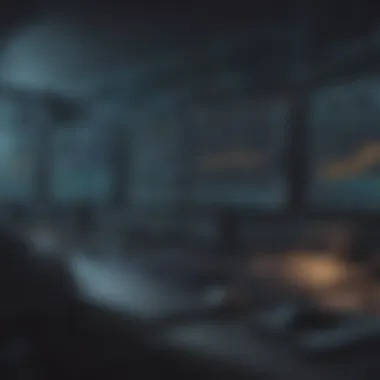

Intro
The landscape of network performance monitoring is strewn with numerous solutions, each vying for the attention of businesses seeking to optimize their network operations. Among these, SolarWinds Network Performance Monitor has established a notable presence. However, the ever-evolving needs of small to medium-sized businesses compel a critical evaluation of alternative offerings. In this analysis, we will delve into the key features of various competitors, providing insights into what makes each solution distinct. Our goal is not only to compare features and pricing but also to assess user satisfaction and performance metrics to guide decision-makers in selecting the right network performance monitoring solution.
Key Features of the Software
Overview of Core Functionalities
Network performance tools are essential in diagnosing issues, monitoring traffic, and maintaining the integrity of network operations. Key players in this space often provide core functionalities that include monitoring of bandwidth, network device availability, and alert mechanisms for performance dips. Competitors such as PRTG Network Monitor and ManageEngine OpManager offer comprehensive dashboards that display real-time data, making it easier for IT professionals to visualize network performance. This intuitive approach helps in timely decision-making and reinforces the importance of having an effective monitoring tool.
Furthermore, many of these solutions integrate seamlessly with existing IT infrastructure, thereby minimizing the learning curve for users. Easy configuration and setup have emerged as vital selling points as they directly impact the tool's deployment efficiency.
Unique Selling Points
Differentiate the competitors in the networking monitoring space, unique selling points play a crucial role. For instance, Grafana focuses heavily on data visualization and metrics and is a strong contender among developers looking for customizable dashboards. Meanwhile, Cisco DNA Center emphasizes on AI-driven insights which facilitate proactive network management.
These unique aspects underscore the need for IT leaders to consider what aligns most closely with their operational needs and organizational goals. Any prospective buyer must weigh these selling points carefully against their requirements.
In-Depth Software Analysis
Pros and Cons
Each network monitoring solution comes with its advantages and drawbacks. Analyzing these will shed light on their suitability for specific use cases:
- PRTG Network Monitor
Pros: Extensive integration options, strong real-time monitoring capabilities, and user-friendly interfaces.
Cons: Licensing can become expensive with an increasing number of sensors. - ManageEngine OpManager
Pros: Excellent reporting features and customizable KPIs.
Cons: Some users report that the user interface can feel cluttered at times.
Performance Metrics
Evaluating performance metrics is vital for understanding how well these solutions can meet the demands of modern networks. For instance, assess metrics such as response time, resource utilization, and data accuracy. Most established tools in the market allow users to create alerts based on predefined thresholds, facilitating immediate reactions to performance changes.
Consideration of these metrics ensures that decision-makers choose a solution that not only fits their operational style but also delivers results effectively.
"The right network performance monitoring tool can significantly enhance a company's ability to manage its IT resources efficiently."
Ending
Intro to Network Performance Monitoring
Network performance monitoring is a critical aspect of managing modern IT infrastructures. It ensures that networks function optimally and that any potential issues are detected early. Given the increasing complexity of network environments, it is essential for organizations, particularly small to medium-sized businesses, to invest in effective monitoring solutions.
Effective network performance monitoring can vastly improve response times and enhance overall system reliability. Furthermore, it helps reduce downtime, which is vital for maintaining productivity and meeting customer expectations. Without proper monitoring, organizations risk facing severe operational disruptions.
The Importance of Network Monitoring
The role of network monitoring extends beyond merely tracking performance metrics. It fosters a proactive approach to identifying and resolving issues before they escalate. By continuously monitoring network traffic, bandwidth usage, and overall system performance, companies can gain valuable insights into their IT environments.
- Enhanced Security: Constanly monitoring network traffic can help to quickly detect unusual patterns that may indicate security breaches.
- Performance Optimization: Real-time analysis allows IT teams to optimize application performance, ensuring resources are allocated efficiently.
- Informed Decisions: Access to data-driven insights aids decision-making regarding infrastructure upgrades or changes in configurations.
- Compliance Management: Many industries have compliance requirements regarding data handling and network security, making monitoring an essential component in meeting these standards.
Key Features of Network Performance Monitors
Successful network performance monitors typically come equipped with various features aimed at meeting diverse organizational needs. Understanding these features can help businesses select an appropriate solution.
- Real-Time Monitoring: Immediate alerts about issues like downtime or slow response times.
- User-Friendly Dashboard: Intuitive interface that displays critical metrics and performance insights at a glance.
- Traffic Analysis: Tools to analyze the amount and type of data being transmitted across the network, identifying bottlenecks and optimizing performance.
- Reporting and Analytics: Ability to generate detailed reports for audits or performance reviews.
- Integration Capabilities: Compatibility with existing IT systems to facilitate seamless operation.
"Organizations without effective network monitoring face higher risks of lost productivity and customer satisfaction due to outages."
Overview of SolarWinds Network Performance Monitor
Understanding the SolarWinds Network Performance Monitor is crucial for businesses seeking robust network management solutions. This tool provides real-time insights into the performance of network devices, helping administrators identify and resolve issues promptly. In a world where network downtime can result in significant financial losses, having a reliable monitoring solution is non-negotiable.
SolarWinds Network Performance Monitor stands out for its comprehensive set of features that cater to diverse networking environments. The tool allows for continuous monitoring of various key performance indicators (KPIs), enabling users to maintain optimal network performance. Additionally, its ability to scale according to organizational needs makes it a favored choice among small to medium-sized businesses.
Core Functionality
At its core, SolarWinds Network Performance Monitor excels in detecting and diagnosing network performance issues. It allows users to monitor bandwidth utilization, interface statistics, and the health of devices connected to the network. The auto-discovery feature is particularly beneficial, as it automatically identifies and maps out network components, providing a clear overview of the network topology.
Another notable functionality includes customizable dashboards. Users can tailor dashboards to display specific network metrics that matter most to them. This level of customization enhances usability and ensures that administrators can respond swiftly to any anomalies. The tool’s integration with other SolarWinds products also provides a more cohesive network management experience, further cementing its position in the market.
User Experience and Interface
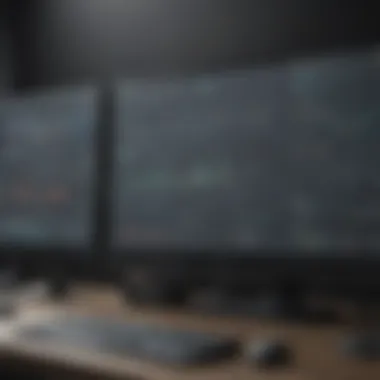

The user experience of SolarWinds Network Performance Monitor is designed with both novice and experienced network administrators in mind. The interface is generally intuitive, allowing users to navigate easily. The clean design, combined with drag-and-drop functionalities, simplifies the process of configuring alerts and reports.
Key Considerations for User Interface:
- Accessibility: The interface is designed to be user-friendly. Users can quickly locate features without extensive training.
- Alerting System: Alerts can be customized based on specific network conditions. This ensures that users are informed of potential issues immediately.
- Reporting: Generating reports is straightforward, and users can schedule them to be sent at regular intervals. This feature is essential for compliance and monitoring purposes.
The overall experience lends itself to efficiency, reducing the time required to manage network performance concerns, which is critical for IT professionals working in fast-paced environments.
Competitors in the Network Performance Monitoring Space
In the rapidly evolving digital landscape, effective network performance monitoring is essential for both operational efficiency and business success. As organizations increasingly rely on interconnected systems, understanding the competitive environment of network performance monitoring solutions becomes crucial. SolarWinds Network Performance Monitor is a prominent player in this field, but it is not the only option available, especially for small and medium-sized businesses.
Exploring competitors allows businesses to identify a range of solutions, each with its own strengths and capabilities. The right choice can be influenced by factors such as specific feature sets, pricing strategies, and overall user satisfaction. This examination not only helps in making informed choices but also aids in recognizing trends that may shape network management practices in the future. Ultimately, assessing competitors encourages organizations to align their monitoring solutions with their business goals, ensuring they remain competitive and responsive to changes in technology and user demands.
Comparative Analysis Framework
A structured comparative analysis framework is vital when evaluating the various network performance monitoring tools available today. This framework should address several core components that characterize effective monitoring systems, including:
- Feature Set: Different products offer differing functionalities. It is important to analyze what features are essential for specific business needs, such as real-time monitoring, network visualization, and performance reporting.
- Pricing Models: Understanding how pricing is structured is key. Various software solutions adopt different pricing strategies, ranging from one-time licensing fees to subscription models. Knowing the total cost of ownership helps prevent overspending.
- User Feedback: Evaluating user reviews and overall satisfaction can expose strengths and weaknesses of each tool. Users often provide insights about the usability and effectiveness of the solutions based on real-life experiences.
With this analytical framework, businesses can systematically compare the solutions from various vendors and make more informed decisions based on comprehensive data rather than anecdotal evidence.
Leading Competitors
In the competitive landscape, several well-regarded monitoring solutions rival SolarWinds Network Performance Monitor. Each competitor brings unique strengths to the table, catering to diverse business requirements. Notable examples include:
- Nagios: Known for its flexibility and extensive community support, Nagios is often favored for its monitoring capabilities covering a broad spectrum of IT infrastructures.
- Paessler PRTG: This tool is recognized for its intuitive user interface and all-in-one monitoring features that include network, application, and servers.
- Zabbix: Offering robust performance and scalability, Zabbix is popular among enterprises needing comprehensive data collection and analysis capabilities.
- ManageEngine OpManager: It provides deep visibility into network performance combined with incident management features, making it a suitable option for businesses focusing on IT service management.
- Cisco Network Assistant: Cisco's monitoring tools are particularly advantageous for organizations heavily invested in Cisco hardware, providing specialized features catered to those technologies.
By considering these leading competitors, businesses can explore alternatives that may better fit their operational needs, ultimately leading to improved network performance management.
Detailed Competitor Profiles
The Detailed Competitor Profiles section is critical for understanding the strengths and nuances of various network performance monitoring tools. Each competitor offers unique features and pricing models tailored to different business needs. By analyzing these profiles, businesses gain insights not only into functionalities but also into user experiences—essential information for making informed choices in selecting a network performance monitoring solution.
Nagios
Features
Nagios is an open-source solution renowned for its flexibility. It provides comprehensive monitoring of networks, applications, and services. One significant feature is its notification system, which alerts users to issues in real time. This immediacy is crucial when maintaining network reliability. Additionally, its plugin architecture expands functionality, allowing users to customize monitoring to fit specific needs. This adaptability is a key characteristic, making Nagios a popular choice in the industry.
Pricing
Nagios offers both free and paid versions. The free variety is suited for smaller businesses, but it can require extensive configuration. The premium option, Nagios XI, involves a licensing fee, which can add up, especially for larger companies. This dual pricing model provides flexibility but may lead to unexpected expenses for those opting for the commercial version due to add-ons and updates.
User Feedback
Users often praise Nagios for its rich feature set and customization capabilities. However, some feedback points out that the initial setup can be complex and time-consuming. Its learning curve could be steep for some, which may deter less technically inclined users. In summary, while highly functional, Nagios requires a commitment to fully leverage its advantages.
Paessler PRTG
Features
PRTG takes a unique approach by encompassing a wide array of monitoring features within a single platform. Its key characteristic lies in its user-friendly interface and out-of-the-box sensors, which facilitate quick deployment. The automatic network discovery and monitoring features help users identify devices and visualize their networks effectively. Ultimately, these features can significantly reduce the time spent on setup.
Pricing
PRTG employs a pricing model based on the number of sensors rather than users. This distinct approach can be advantageous for Ssmall to mmedium-sized businesses as it allows for manageable scaling. However, as network needs grow, costs can escalate quickly, particularly if numerous sensors are required for comprehensive monitoring. This is an essential consideration for budgeting.
User Feedback
User reviews often highlight PRTG’s straightforward dashboard and extensive features as major benefits. Nonetheless, some users mention that the pricing could become complex with increasing needs. Overall, PRTG is generally well-regarded, especially for teams looking for ease of use coupled with robust monitoring capabilities.
Zabbix
Features
Zabbix's standout feature is its scalability, making it suitable for enterprises of various sizes. It offers real-time monitoring and provides visual graphs that simplify the assessment of network performance. Zabbix’s templating system is another strong point; it allows users to implement monitoring for multiple devices without repetitive setup processes. This feature saves time and enhances efficiency.
Pricing
Zabbix is free, being open-source, which makes it highly attractive for businesses with limited budgets. However, there is often a misconception about open-source software being entirely without support. The possibility of needing professional services for implementation and maintenance can lead to additional costs, which can undermine the perceived cost benefit.


User Feedback
Feedback on Zabbix emphasizes its comprehensive monitoring capabilities and strong community support. Users often mention the need for a deeper technical understanding to navigate its full potential. While Zabbix may pose challenges for those less technically versed, its powerful features can significantly benefit knowledgeable users.
ManageEngine OpManager
Features
ManageEngine OpManager stands out for its intuitive interface and quick setup process. It provides features such as performance monitoring, fault management, and customizable dashboards. One unique aspect is its network mapping capability, which visually displays network topology. This characteristic is immensely helpful for troubleshooting and understanding network architecture.
Pricing
OpManager operates on a tiered pricing model, which can cater to varying organizational sizes. The lightweight entry-level version provides essential monitoring functions, while higher tiers include additional features. This model allows organizations to upgrade as they grow but could become costly if a company requires the higher tiers for full visibility.
User Feedback
Users frequently praise ManageEngine OpManager for its ease of use and effective reporting. However, some mention that the advanced features can feel rushed and underdeveloped compared to competitors. Balancing the trade-off between a user-friendly experience and depth of features is crucial when evaluating this product.
Cisco Network Assistant
Features
Cisco Network Assistant is tailored for small and medium-sized enterprises, focusing on ease of use. It offers essential tools for monitoring Cisco devices, making it ideal for networks with a Cisco infrastructure. Its simplicity in managing network hardware is a notable advantage, but it may lack some features for monitoring non-Cisco equipment. This can be a limitation if a mixed-brand environment exists.
Pricing
The pricing for Cisco Network Assistant is generally straightforward, often bundled with Cisco hardware. This can lead to unexpected costs for organizations needing a consistent vendor approach. However, beyond initial expenditures, the absence of licensing fees makes it an appealing choice for cost-conscious managers.
User Feedback
Users appreciate the simplicity and focus on Cisco products. Some, however, criticize its limited functionality for diverse environments. As many businesses operate with various brands, the decision to use Cisco's solution should carefully consider the predominant hardware in use.
Feature Comparisons
In the realm of network performance monitoring, understanding feature comparisons is vital for businesses aiming to maximize efficiency and minimize downtime. Feature comparisons provide clarity and insight, allowing organizations to assess what each software solution offers relative to their unique needs. Businesses can better align their objectives with the right tool when they analyze features like monitoring capabilities, alerting mechanisms, and reporting functionalities. This helps to ensure that companies not only select a tool that can meet their present demands but also anticipate future growth.
Monitoring Capabilities
Monitoring capabilities serve as the backbone of any network performance monitoring tool. It's essential to determine how each competitor handles various aspects of network oversight. For instance, Nagios excels in real-time monitoring, offering customizable checks for services. PRTG, on the other hand, provides comprehensive sensor-based monitoring, allowing for extensive data collection across different network layers.
- Scalability: Each solution should be examined for its ability to scale with growing IT environments.
- Data Collection Frequency: The frequency of the data collection can impact how quickly a business can respond to emerging issues.
- Protocol Support: Consideration of the supported protocols, such as SNMP, WMI, and API, is critical for integrating diverse systems.
The effectiveness of these monitoring capabilities significantly influences problem detection and resolution, which ultimately affects overall network performance.
Alerting Mechanisms
Alerting mechanisms are crucial in facilitating proactive network management. These systems notify administrators about potential issues before they escalate into significant problems. Each competitor offers varying degrees of sophistication in their alerting features.
- Customization: The ability to customize alerts based on specific metrics is essential. Tools like Zabbix allow users to set thresholds, while Cisco Network Assistant offers built-in alert categories.
- Delivery Channels: Whether alerts are sent through email, SMS, or direct integration into other software platforms greatly affects responsiveness.
- Alert Thresholds and Management: Understanding how reliable alert thresholds are tailored is key. A solution may allow various severity levels to help prioritize responses effectively.
A robust alerting mechanism can significantly reduce downtimes, as it ensures that administrators are informed of issues promptly.
Reporting and Analytics
Reporting and analytics functionalities determine how well organizations can understand their network performance over time. Detailed reports help stakeholders make informed decisions based on historical data. These features vary greatly among competitors.
- Data Visualization: The quality and clarity of charts and graphs matter. Tools like PRTG offer advanced visual dashboards for real-time insights.
- Custom Report Generation: Solutions should offer customizable report generation options to cater to different management needs.
- Historical Data Analysis: An understanding of trends can be gleaned from reports that cover historical data. This feature is particularly important for capacity planning.
Effective reporting not only assists in identifying existing issues but also aids organizations in predicting future bottlenecks.
In summary, feature comparisons are fundamental in guiding businesses toward the most suitable network performance monitoring solution. By analyzing monitoring capabilities, alerting mechanisms, and reporting and analytics, organizations can ensure they choose a tool that will deliver the highest value to their operations.
Pricing Structures
Understanding pricing structures is essential when evaluating network performance monitoring solutions. Businesses need a clear perspective on how costs align with the features offered by various competitors to SolarWinds Network Performance Monitor. Choosing the right product can have significant financial implications, affecting budgets and resources in both the short term and long term.
When assessing pricing, it is necessary to consider not just the upfront costs, but also potential hidden fees, licensing models, and the overall return on investment. Some products may appear less expensive initially but could lead to higher costs due to additional features, maintenance, or scalability needs. Thus, comprehensive knowledge of pricing structures can aid businesses in avoiding unexpected expenses.
Analysis of Pricing Models
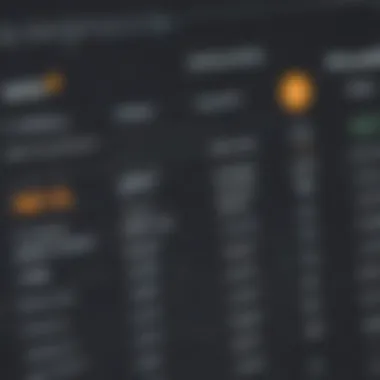

Pricing models for network performance monitors can vary widely, influencing a business’s decision-making process. Main models include:
- Subscription-Based: Many competitors, like Paessler PRTG, offer monthly or annual subscriptions. This model allows flexibility, enabling businesses to scale their monitoring capabilities based on their current needs.
- One-Time Fee: Some solutions request a single payment for lifetime access, which can be appealing for companies seeking to control costs upfront. However, this may limit the ability to access ongoing updates without additional charges.
- Tiered Pricing: Models such as ManageEngine OpManager provide different pricing tiers depending on functionality and support levels. This setup lets organizations select a plan that best fits their requirements.
- Freemium Options: Certain platforms might offer a basic version for free with optional premium features. Utilizing this can be good for testing before committing any financial resources.
The effectiveness of each model depends on the unique needs of a business. It is crucial to study how these models can enhance operational efficiency while maintaining budgetary discipline.
Cost-Benefit Analysis
Conducting a cost-benefit analysis helps businesses weigh the advantages against the financial requirements of different network performance monitoring solutions. The analysis should involve:
- Identifying Requirements: Listed essential features that a business needs can define the baseline costs.
- Evaluating Feature Sets: Not all software packages provide the same functionality, making it vital to compare what features are included in different pricing tiers.
- Long-Term Value: Consider how the solutions will evolve with the organization. A product that facilitates growth and scalability might justify a higher initial investment.
- User Experience and Support: The quality of support, availability of training, and user community impact overall satisfaction and can add value beyond mere monetary cost.
- For example, features such as real-time monitoring, alerting systems, and reporting capabilities often require investment.
Performing this type of analysis will lead to informed decisions about what network performance monitoring tools provide the best value in the context of long-term strategic goals.
"A well-rounded understanding of pricing will set the foundation for choosing the right network performance monitoring solution."
In summary, approaching pricing structures with a multidisciplinary view can empower organizations to make sound investments, ensuring they select a solution that optimally balances features with costs.
User Reviews and Satisfaction
User reviews and satisfaction are crucial in assessing any product, especially software solutions like network performance monitors. Understanding real-user experiences offers insights beyond the glossy marketing materials that companies present. Potential buyers can identify common patterns in user feedback, whether positive or negative. Knowing what actual users think about a product can influence decision-making significantly.
When it comes to network performance monitoring tools, user satisfaction impacts not just the perceived value of the tool but also its effectiveness in meeting the business needs. These monitors play a critical role in how organizations manage their networks. Therefore, negative experiences can lead to costly downtime or poor performance—issues that could affect business continuity and reputations. Ultimately, user feedback helps businesses benchmark their expectations and guide them toward the right fit for their own requirements.
Gathering User Insights
Collecting user insights can take many forms, ranging from structured surveys to informal assessments on forums like Reddit or specialized IT websites. The objective is to gather a diverse range of opinions and experiences that reflect the strengths and weaknesses of various products.
- Surveys and Questionnaires: Many companies distribute surveys to current users of network performance monitors. These often include questions about features, ease of use, technical support, and overall satisfaction.
- Online Reviews: Websites such as Capterra, Software Advice, and even Facebook contain valuable user-generated content. These platforms allow users to rate products and discuss their experiences in a community setting.
- Forum Discussions: Engaging with communities on sites like Reddit can reveal unfiltered opinions about software products. Users often share their solutions and workarounds for common problems, which can be beneficial for prospective buyers.
Common Complaints and Praise
User reviews commonly highlight specific features and functionalities that either delight or frustrate them. Understanding these aspects provides a clearer picture of what the software offers versus what users expect.
Common Praise:
- Usability: Many users mention the intuitive user interfaces of certain network performance monitors, like Paessler PRTG. They appreciate how easy it is to navigate their features.
- Comprehensive Reporting: Users often commend tools that provide in-depth reporting capabilities. They value features that allow them to analyze trends and generate insightful analytics, leading to better network management.
Common Complaints:
- Customer Support Issues: A frequent concern pertains to the responsiveness of customer support teams. Users may express frustration when they experience delays in assistance, particularly during critical network downtime.
- Complex Setup Process: Some users find the initial setup of certain monitors complicated and time-consuming, requiring more training than they anticipated. This can hinder full utilization of the tool’s features.
Final Considerations for Businesses
In the arena of network performance monitoring, making a well-informed choice is critical. This section aims to consolidate the insights gathered from earlier analyses. When exploring options, businesses must focus on how each solution aligns with their operational needs and objectives. The choice of a network performance monitoring tool impacts not only the IT infrastructure but also the overall efficiency of business processes. This decision can influence everything from service reliability to customer satisfaction.
Evaluating Your Unique Needs
Every business has its own distinctive requirements when it comes to network performance monitoring. For small to medium-sized businesses, the intricacies of network setup, budget restraints, and growth ambitions are vital factors. Here are steps to guide your evaluation:
- Identify Core Requirements: Conduct a thorough assessment of what features are essential. Is real-time monitoring imperative? Do you need advanced reporting capabilities?
- Consider the Scale: Think about how your network might grow. Solutions that can scale with your business will be more beneficial long-term.
- Integrations: Examine how well potential tools integrate with existing systems. Seamless integration with products like Microsoft Azure or Amazon Web Services can streamline processes.
- User Experience: User-friendliness is equally important. If the solution is too complicated, it can lead to inefficient usage, affecting the intended benefits.
Getting feedback from IT personnel who will interact daily with the monitoring software is also advisable. Their insights can provide a clearer picture of what would work best in the practical environment of your business.
Making an Informed Decision
After examining unique needs, the final choice should be a well-rounded conclusion based on multiple factors. The process of decision-making can be enhanced by the following suggestions:
- Compare Features and Pricing: Look beyond just initial costs. Evaluate the overall pricing model concerning features provided. Some tools may have a lower upfront cost but could incur higher operational costs.
- Analyze User Reviews: User feedback offers real-world experience of the tools. Platforms like Reddit and Facebook might have discussions about specific products, providing clustered opinions.
- Trial Periods: Many vendors offer trial versions of their products. Utilize these trials to gauge how well the software meets your unique needs before committing fully.
- Consult Peers or Experts: Engaging with industry professionals or IT experts can provide additional insights. Their hands-on experience with various solutions may provide a clearer perspective.
"Informed decisions are made when insights are thoughtfully considered against organizational needs and future projections."
The End
The conclusion of this article holds significant importance in the overall understanding of network performance monitoring solutions. For small to medium-sized businesses and IT professionals, making an informed choice about which software to deploy can drastically impact efficiency and operational effectiveness. This article compiles extensive analysis and insights to assist decision-makers in navigating the competitive landscape against SolarWinds Network Performance Monitor.
Key considerations highlighted in the conclusion include:
- The strengths and weaknesses of the primary competitors.
- The importance of aligning network monitoring software with unique business needs.
- Evaluating key features such as monitoring capabilities, alerting mechanisms, and reporting processes.
- Understanding pricing structures to enhance cost-benefit analysis.
- Synthesizing user reviews to gauge overall satisfaction and effectiveness of the solutions.
Adopting a comprehensive perspective when evaluating competitors enables organizations to avoid common pitfalls and select the most appropriate tool for their needs. An informed decision can lead to measurable improvements in network reliability and performance, ultimately enhancing productivity and user satisfaction.
In summary, as the landscape of network performance monitoring continues to evolve, staying up-to-date with competitors and their offerings is vital. This article provides a framework and a resource that businesses can leverage to ensure their selections are strategic, informed, and beneficial for their long-term goals.
"The right network performance monitoring tool can be a game changer in how businesses manage their IT infrastructure."















