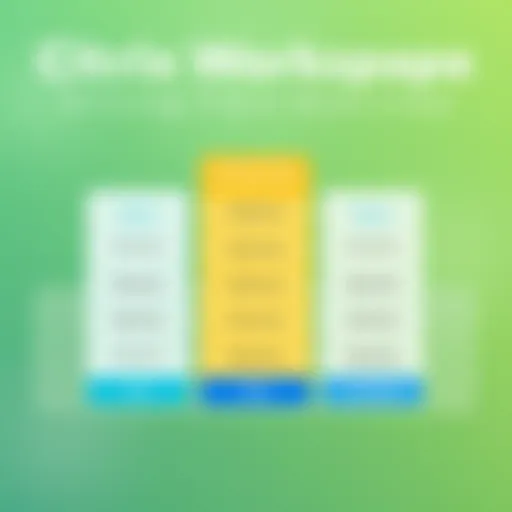A Comprehensive Guide to iDrive Image Backup for Businesses


Intro
Data protection is a fundamental concern for modern businesses. As companies increasingly rely on digital infrastructure for their operations, safeguarding critical data has become essential. One solution to this challenge is iDrive Image Backup. This software offers a platform for creating comprehensive backups of entire systems, ensuring that data loss can be minimized, if not completely avoided.
This guide aims to unravel the intricate features, functionalities, and advantages of iDrive Image Backup, particularly within a business context. Designed for small to medium-sized businesses, entrepreneurs, and IT professionals, the article will provide detailed insights into how this tool can enhance data protection strategies.
Understanding how to effectively implement iDrive and navigate its features can empower decision-makers to make informed choices. By exploring aspects such as the software's core functionalities, unique selling points, and a balanced view of its pros and cons, this guide aspires to be a vital resource. Additionally, performance metrics will be discussed to evaluate its effectiveness.
Overall, this comprehensive analysis will aid in grasping not just how iDrive Image Backup operates, but also how it fits into the broader scope of data management and recovery processes.
Prologue to iDrive Image Backup
The significance of iDrive Image Backup cannot be overstated in today's digital landscape. For businesses, protecting sensitive data is a cornerstone of operational continuity. Image backups, specifically, create a complete snapshot of a system at a specific point in time. This ensures that all data, applications, and even system configurations are protected from unexpected events like system failures or cyber threats.
What is iDrive Image Backup?
iDrive Image Backup is a robust solution designed to cater to diverse data protection needs, particularly for small to medium-sized businesses. It allows users to create comprehensive backups of entire disk images, ensuring that everything from files to applications is securely saved.
With iDrive, users can choose between full, incremental, or differential backups based on their preferences. A full backup captures everything in one go, while incremental and differential backups only save changes made since the last backup, effectively optimizing storage usage.
Importance of Image Backup for Businesses
The importance of image backup for businesses lies in the ability to swiftly recover from data loss incidents. Many organizations face threats ranging from accidental file deletions to devastating ransomware attacks.
The benefits of implementing a robust image backup strategy include:
- Quick Recovery: Restore systems and data rapidly, minimizing downtime and disruption.
- Comprehensive Protection: Image backups safeguard not just files but the entire system state, including applications and configurations.
- Regulatory Compliance: Many businesses are bound by regulations requiring data protection measures. iDrive Image Backup helps meet these standards.
- Cost-Effective: Preventing data loss reduces financial overhead associated with recovery efforts, thereby optimizing business operational costs.
"A proactive data protection strategy often saves businesses from severe repercussions in case of data loss."
Key Features of iDrive Image Backup
The significance of the key features of iDrive Image Backup cannot be overstated in today’s business landscape. For small to medium-sized businesses, the right data backup strategy becomes crucial. This section explores what makes iDrive Image Backup an appealing choice for companies seeking robust data protection. Addressing specific elements like cloud storage capabilities, incremental and differential backups, and cross-platform compatibility will provide clarity on its benefits and help businesses make informed decisions.
Cloud Storage Capabilities
A primary advantage of iDrive Image Backup is its cloud storage functionality. This feature allows businesses to store large amounts of data securely off-site. Using cloud storage minimizes the risk of data loss from local failures, such as hardware malfunctions or fires. The redundancy provided by cloud storage contributes to improving data safety and accessibility.
With iDrive, users can access their files anytime, anywhere. This is essential for businesses with employees who work remotely or travel frequently. Additionally, iDrive offers scalable storage solutions, meaning that companies can adjust their storage capacity as their data needs evolve without significant upfront investment.
Incremental and Differential Backups
Understanding the differences between backup types is key for effective data management. iDrive’s incremental and differential backup options are designed to save time and reduce storage consumption. Incremental backups only save changes made since the last backup, which leads to faster operations. This efficiency is crucial, particularly for businesses with large data volumes.
Differential backups, on the other hand, capture all changes made since the last full backup. This is a useful option if there is a need to restore a larger amount of data while still ensuring updates are not lost. Both methods allow businesses to optimize backup storage and make the recovery process smoother. By utilizing these strategies, companies can reduce the time their systems are offline during backups, which is vital for maintaining productivity.
Cross-Platform Compatibility
The ability of iDrive Image Backup to operate across different operating systems is another essential feature. With support for Windows, Mac, and Linux, businesses can implement iDrive in diverse IT environments. This cross-platform solution ensures compatibility with a wider range of devices and systems, promoting flexibility and ease of integration.
Furthermore, iDrive supports both physical and virtual environments. This capability provides businesses with versatility as they can back up servers, workstations, and cloud databases all from a single platform. With cross-platform compatibility, businesses can streamline their backup processes while ensuring all critical data is securely stored.
The combination of cloud storage capabilities, incremental and differential backups, and cross-platform compatibility positions iDrive Image Backup as an essential tool for businesses looking to safeguard their data comprehensively.
Setting Up iDrive Image Backup
In the realm of data protection for businesses, setting up iDrive Image Backup is a critical step. A well-implemented backup system safeguards sensitive information and ensures business continuity, thus protecting against potential data loss due to various factors like hardware failures, accidental deletions, or cyber threats. Configuring iDrive effectively not only leverages its capabilities but also streamlines your data management strategies.
System Requirements
To initiate the setup of iDrive Image Backup, it is essential to first understand the system requirements. Meeting these requirements ensures optimal functionality and performance of the backup solution. Below are the main specifications necessary:
- Operating System Compatibility: iDrive supports various operating systems like Windows, macOS, and certain Linux distributions. Ensuring your system aligns with these versions is a prerequisite.
- Hardware Specifications: A minimum RAM of 2 GB and adequate disk space for installation and operation are recommended. Provisions for additional space may be necessary to accommodate backup data.
- Network Connectivity: A stable internet connection is crucial for cloud-based backups. Evaluate the bandwidth as larger files may require substantial upload speeds.
Installation Process
The installation process is straightforward but requires careful attention. Each step plays a vital role in ensuring that the system is set up correctly. Here is a simplified outline of the installation steps:
- Download the Application: Navigate to the iDrive website or your operating system’s app store to download the installer.
- Run the Installer: Open the downloaded file and follow the on-screen instructions. Accept the terms and choose your preferred installation directory.
- Enter Account Information: If you have an existing iDrive account, log in; otherwise, create a new account during installation.
- Finalize Installation: Once installation completes, launch the application to begin configuration.
Configuration Settings
After installation, configuring the settings is where the power of iDrive begins to unfold. Tailoring these settings according to specific business needs maximizes data protection. Key configuration elements to consider include:
- Backup Selection: Decide on data to back up, choosing between full image backup or selective backups based on critical files.
- Schedule Backups: Set a routine for backup intervals. Regular schedules reduce the risk of losing up-to-date data.
- Advanced Settings: Adjust settings for encryption, compression, and notifications according to the security protocols of your business.
Important: Regularly review and update configuration settings to adapt to changes in business needs and data environments.
Setting up iDrive Image Backup is more than mere installation. It is a strategic investment in preserving your company’s digital assets. Through a clear understanding of system requirements, an efficient installation process, and meticulous configuration, businesses can successfully protect their data.
User Experience and Interface


A well-designed user experience and interface (UI) is central to effective data management solutions like iDrive Image Backup. For businesses, the complexity of backup tasks can lead to errors if the interface does not promote ease of use and intuitive navigation. Thus, understanding the user experience can significantly impact the efficiency and reliability of data security measures.
Navigating the User Interface
Navigating iDrive's user interface should be a straightforward process for users of all technical proficiencies. The layout is designed to present all necessary tools and features clearly. Key sections like backup options, restore functions, and settings are easily accessible from the main dashboard.
Users will find that the UI allows them to quickly locate essential functions. Intuitive icons and a logical menu structure minimize the learning curve for new users. As an additional benefit, iDrive offers a consistent design across its platforms, which means that once users familiarize themselves with it on one device, they can efficiently transition to others.
Understanding Dashboard Elements
The dashboard presents a comprehensive overview of backup status and settings. Users can monitor current backup operations and see historical data activity at a glance. Key elements include:
- Status Indicators: These show whether backups are in progress, completed, or require attention.
- Log View: A detailed log keeps track of all backup activities, facilitating easy troubleshooting.
- Quick Access Tools: Common actions like initiating a backup or restoring data are just a click away.
These dashboard elements enhance user engagement by providing real-time information. Therefore, users can identify any issues that may arise and address them promptly, reducing the chances of data loss.
Customizing User Preferences
Customization is vital for tailoring the iDrive experience to the specific needs of a business. Users can adjust settings to fit their work habits and preferences, leading to improved efficiency. Customizable options include:
- Backup Scheduling: Users can set automatic backups to run at convenient times, minimizing disruption to daily operations.
- Notifications: Choosing how and when to receive updates about backup status or issues ensures that businesses can stay on top of their data protection measures.
- User Roles: For businesses with multiple users, setting different permission levels helps manage who can access and modify backup settings.
Backup Strategies with iDrive
Backup strategies are essential for any business that deals with valuable data. Implementing an effective strategy ensures that critical information is protected against loss, corruption, or disasters. iDrive provides tools that enable businesses to create tailored backup plans suitable for their specific needs. A well-thought-out backup strategy not only enhances data security but also improves recovery times, minimizing disruptions in operations.
When devising a backup strategy with iDrive, businesses need to consider several elements. It's vital to assess what data is most crucial, set a schedule that aligns with organizational workflows, and determine the frequency of backups. Each of these components plays a significant role in the overall effectiveness of data protection.
Identifying What to Back Up
Identifying what data to back up is a critical first step in any successful backup strategy. Not all data is created equal, and understanding what truly needs to be preserved will save time and storage resources. Common categories to consider include:
- Business Documents: These encompass contracts, proposals, reports, and any documentation vital to operations.
- Customer Information: Protecting customer data is not just critical for operational continuity but also a requirement under many data protection regulations.
- Financial Records: These records are essential for audits and financial planning.
- Application Data: This refers to settings and information connected to the software used by the organization.
During the identification process, businesses may want to conduct a risk assessment. By evaluating which data is most at risk or carries the most significant impacts if lost, companies can prioritize their backup efforts effectively. This continual assessment should occur to adapt to any changes in business operations or technology usage.
Scheduling Backups Efficiently
Scheduling backups efficiently is crucial to maintaining data integrity without hindering daily operations. Businesses need to find a balance between minimal disruption and sufficient data protection. Here are some considerations to keep in mind when scheduling backups with iDrive:
- Frequency of Backups: Depending on how often data changes, businesses may want to perform either daily, weekly, or even real-time backups. Understanding the operational cycle will dictate the best approach.
- Time of Day: Scheduling backups during off-peak hours can reduce the impact on system performance. Most businesses experience a dip in activity overnight or during lunch hours.
- Testing Restore Processes: Regularly testing backup restoration is necessary. Scheduling these tests can reveal if any data has been missed in the backup process, helping to ensure that all critical information is protected.
A good strategy will involve setting reminders for personnel to check the status of backups. This not only ensures adherence to the backup schedule but also prompts immediate action should any issues arise.
It is important to regularly revisit and adjust backup schedules and priorities, aligning them with changes in the business landscape.
Data Recovery Techniques
Data recovery techniques are essential for businesses that rely on data for their operations. Effective data recovery ensures minimal disruption during unforeseen data loss events, such as hardware failures, accidental deletions, or cyberattacks. Organizations must understand these techniques to leverage their backup solutions effectively.
In this guide, we will explore two key aspects of data recovery using iDrive Image Backup: recovering lost data and restoring from a previous backup. Each subsection will detail methods and best practices that can aid small to medium-sized businesses in navigating recovery scenarios.
Recovering Lost Data
Recovering lost data should be a prioritized process for any organization. iDrive Image Backup provides tools that assist in locating and retrieving data that may no longer appear in its original state. This can happen due to various reasons such as user error, system crashes, or malware attacks.
Some important elements to consider in data recovery include:
- Backup Frequency: How often backups are performed significantly impacts the likelihood of recovery success. Regular backups ensure that more recent data is recoverable.
- File Versioning: The ability to recover different versions of a file can be crucial. iDrive allows users to access previous iterations of their files, which can help in cases of accidental overwriting.
- Quick Access to Recovery Tools: Familiarity with the recovery interface can streamline the recovery process. Users should regularly explore the features available in iDrive to maximize efficiency during a recovery operation.
For businesses, an effective data recovery strategy is not just about tools but also about preparedness. Training employees on recovery processes and establishing a systematic approach can save valuable time when data loss occurs.
Restoring from a Previous Backup
Restoring from a previous backup is a fundamental part of the data recovery process. This method is useful when a large-scale data loss occurs or when data corruption is identified. iDrive Image Backup’s functionalities make this process straightforward.
The process involves several key parameters:
- Selecting the Backup Point: Identify the most recent backup that captures the desired state of your data. This reduces the risk of losing more recent updates while recovering.
- Restoration Options: Users can often choose between restoring files to their original location or to a new location. This flexibility can help in re-establishing work environments that may have changed after data loss.
- Testing Restores: Always test the restoration process on small data sets to ensure that the recovery works as intended. This proactive measure can help to identify any issues with the backup without risking larger files.
"Proper preparation for data recovery can ensure that businesses maintain continuity and integrity even in the face of adversity."
In summary, understanding data recovery techniques is crucial for any organization leveraging iDrive Image Backup. Identifying lost data and restoring from previous backups become imperative for data integrity and business operational continuity.
Security Measures in iDrive
In today's digital landscape, the safeguarding of data is paramount for businesses. The importance of security measures in iDrive cannot be understated. Companies rely on iDrive Image Backup not only for data preservation but also for maintaining the integrity of sensitive information. A robust backup strategy is incomplete without proper security layers.
The security features offered by iDrive ensure that your critical business data remains protected from unauthorized access and potential threats. Several specific elements are integral to this protective shield, including encryption protocols and data privacy considerations. Understanding these factors strengthens a company's position in both operational efficiency and risk management.
Encryption Protocols
Encryption is at the core of data security. iDrive utilizes advanced encryption protocols to protect files during transmission and in storage. This means that even if someone intercepts the data, without the proper decryption key, it remains unintelligible. iDrive offers AES 256-bit encryption, a standard widely recognized as powerful and reliable.
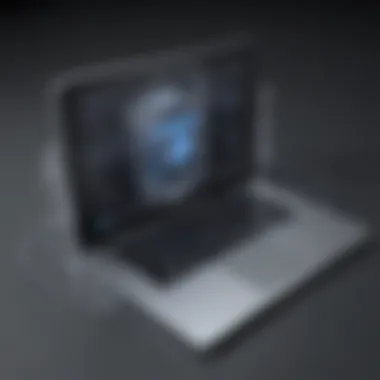

With AES (Advanced Encryption Standard), any data backed up through iDrive is transformed into a code that is challenging to break. Dual-layer encryption can be applied, providing additional assurance. This means that the user manages their own encryption key, ensuring that only authorized personnel have access to sensitive information.
The benefit of using strong encryption protocols hinges on confidentiality. For businesses, avoiding data breaches can significantly mitigate the risk of reputational damage and financial loss. It is crucial for small to medium-sized enterprises to recognize that their data, if compromised, not only affects their operations but can also have sweeping implications for clients and stakeholders.
Data Privacy Considerations
Data privacy is another significant element that must be factored into any comprehensive security strategy. iDrive emphasizes data protection laws, ensuring compliance with regulations such as GDPR. Businesses operating in varied regions need to be aware of the legal landscape concerning data storage and processing.
In iDrive, privacy is maintained through various measures:
- Data Segmentation: iDrive ensures that user data is segmented, which minimizes the risk of exposure. This is particularly relevant for organizations that manage large volumes of sensitive information.
- Audit Trails: These logs provide a detailed history of user activity. It allows businesses to monitor potential unauthorized access or data manipulations.
- User Authentication: Robust authentication methods help ensure that only verified individuals can access specific areas within the iDrive system.
Cost and Pricing Structure
Understanding the cost and pricing structure of iDrive Image Backup is essential for businesses to ensure they choose an effective and affordable backup solution. The pricing model directly impacts budgeting and resource allocation decisions. Thus, knowing the various plans and their associated features can help businesses optimize their data protection strategy while managing costs efficiently.
Comparing Plans and Pricing
iDrive offers several plans tailored to meet diverse business needs. These plans differ in storage capacity, features, and support options. Small businesses may opt for the basic plan, while larger enterprises typically require more extensive features and flexibility.
When comparing these plans, consider key factors:
- Storage Limitations: Each plan provides different amounts of cloud storage. Assess your current and projected storage needs to select a plan that accommodates future growth.
- Backup Features: Some plans include advanced backup features such as continuous data protection, while others may only offer standard backup services.
- Support Options: Determine whether the plan offers direct support or community forums. Reliable customer support can be crucial for resolving issues swiftly.
iDrive frequently updates its plans, which makes it wise to review pricing periodically. For more information on pricing options, visit the iDrive website.
Evaluating ROI for Businesses
Evaluating return on investment (ROI) from iDrive Image Backup involves examining both tangible and intangible benefits. An effective backup solution safeguards company data, thereby minimizing the risk of costly data loss and downtime.
Consider the following aspects when assessing ROI:
- Cost Savings from Downtime: Data loss can lead to significant downtime and lost revenue. A reliable backup solution like iDrive mitigates such risks, providing quantifiable savings.
- Protection from Data Breaches: Investing in robust backup solutions can prevent the expenses associated with data breaches. Compliance with various regulations can also safeguard your business from legal repercussions.
- Time Efficiency: Backup solutions that allow for easy recovery can save valuable time for IT staff. Reduced recovery time means that employees can return to their tasks more quickly, enhancing productivity.
Ultimately, selecting the right iDrive plan and understanding pricing can streamline backup processes, yielding significant long-term savings for businesses.
Challenges and Limitations
Understanding the challenges and limitations associated with iDrive Image Backup is vital for businesses aiming to implement a robust data protection strategy. While image backups can provide significant advantages, there are also factors that may impede their efficacy or complicate the backup process. Recognizing these elements helps businesses make informed decisions about integrating iDrive into their workflows.
Common Issues Experienced
Businesses utilizing iDrive Image Backup may encounter various common issues. Some of these can include:
- Slow Backup Speeds: Users often note that the speed of backup can be slower than anticipated, particularly for large datasets or over limited bandwidth connections.
- Disk Space Limitations: Full hard drives can result in failed backups, and managing storage space can become a complicated task for IT teams.
- Restoration Difficulties: While backing up can be straightforward, restoring from a backup may present challenges, especially if the restoration requires the latest data from multiple points.
- Software Bugs: Like any software product, bugs may arise, leading to unexpected behavior during the backup process, potentially compromising the integrity of the backup.
Addressing these common issues requires proactive measures, such as conducting thorough pre-backup checks and ensuring that the software is updated regularly.
Mitigating Potential Risks
To enhance the reliability of iDrive Image Backup, businesses can implement several practices aimed at mitigating potential risks. Consider the following:
- Regular Monitoring: Constantly monitor backup processes to catch and resolve issues quickly. Alerts can be set for failed backups or other anomalies.
- Bandwidth Management: Schedule backups during off-peak hours to avoid overloading bandwidth, improving both backup speeds and overall system performance.
- Testing Restore Processes: Regularly test the restoration of data using backup images, ensuring that recovery can be executed seamlessly in case of a real incident.
- User Training: Provide training for employees on how to use iDrive effectively to reduce user errors and increase overall awareness of the backup processes.
- Use of Incremental Backups: Adopt incremental backups to save only the changes made since the last backup, thereby reducing backup time and storage requirements.
By recognizing these risks and actively working to mitigate them, small and medium-sized businesses can utilize iDrive Image Backup more effectively, thereby maximizing the benefits of their data protection strategies.
"Understanding both the strengths and limitations of backup solutions allows businesses to create a more resilient data management strategy, crucial for today's digital landscape."
Customer Support and Resources
In the realm of data management, robust customer support and comprehensive resources are pivotal for businesses utilizing image backup solutions such as iDrive. The effectiveness of a backup solution greatly relies on not only its features and functionalities but also on the availability of support when issues arise. Companies depend on efficient customer service to navigate challenges quickly, minimizing downtime and safeguarding critical data.
Both proactive and reactive support systems create an environment where users feel equipped to handle potential issues. iDrive’s commitment to customer support ensures that businesses can access help whenever needed, ensuring continuity of operations. Accessing resources and support can significantly enhance user experience, translating to improved productivity and confidence in data security practices.
Accessing Technical Support
Accessing technical support is a necessity for any software platform, and it can prove crucial in times of crisis. iDrive offers multiple channels for users to seek assistance, including email support, live chat, and phone support. This multi-faceted approach ensures accessibility to various user preferences and urgencies. For immediate inquiries, live chat stands out as a rapid response option, allowing users to resolve issues in real time.
Common technical problems tend to include installation hiccups, configuration queries, or connectivity issues. Knowledge about how to reach support is essential. Users should be familiar with the help section within the iDrive dashboard where detailed information about customer support contacts and procedures can be found. It's worth noting that timely access to technical support can vastly minimize potential disruptions in business operations.
Training Materials and Documentation
Training materials and thorough documentation are vital components of a dependable backup solution. iDrive provides a wealth of resources designed to educate users about software capabilities and best usage practices. This includes detailed user manuals, video tutorials, and frequent webinars, all aimed at bridging the knowledge gap.
Documentation covers a range of topics from initial setup to complex recovery procedures. Users who take the time to familiarize themselves with these materials can often troubleshoot minor issues on their own. This empowerment not only saves time but also builds a sense of ownership over the software product.
Moreover, comprehensive training resources are instrumental when new employees come on board. Ensuring that all team members understand how to use iDrive effectively can lead to more efficient data management practices across the organization. Investing in such resources ultimately leads to better data protection and more seamless operations.
"When businesses invest in understanding their tools, they pave the way for lasting success and resilience."
Overall, the combination of accessible technical support and rich training materials sets iDrive apart as a strategic partner for businesses in their data management journey.
Comparative Analysis with Other Backup Solutions


In today's rapidly evolving digital landscape, selecting the proper backup solution is critical for businesses. A comparative analysis of backup solutions allows companies to assess features, pricing, and performance of different products. This section elaborates on the importance of this analysis, emphasizing its role in enhancing both data protection and cost-effectiveness.
Business leaders should consider several elements when comparing backup options:
- Performance: How fast can data be backed up and restored? Speed is essential for minimizing downtime.
- Scalability: Will the solution grow with the business? It is important to choose backup options that can easily adapt to increasing data volumes.
- Security: Are there robust encryption and compliance measures in place? Security features are paramount in protecting sensitive information.
- Cost: What are the long-term expenses associated with each option? Pricing structures can vary significantly, which calls for careful evaluation.
Analyzing these aspects will empower decision-makers to make informed choices that align with their business needs. Additionally, it allows for a better understanding of where a specific solution, such as iDrive, stands in relation to its competitors.
Evaluating Different Backup Options
When evaluating backup solutions, businesses often face several choices: cloud backups, local backups, and hybrid solutions. Each option has its own merits and drawbacks.
- Cloud Backups: These are stored off-site, providing convenience and flexibility. Businesses can access their data from any location, enhancing disaster recovery capabilities.
- Local Backups: These stay on-premises and offer faster restore times. However, they are vulnerable to physical damage or theft.
- Hybrid Solutions: Combining both local and cloud storage can maximize protection and accessibility.
Understanding the advantages and limitations of each backup type is essential. For example, while cloud solutions like iDrive offer robust accessibility and off-site security, local backups ensure quicker restorations.
Advantages of Choosing iDrive
iDrive stands out in the crowded backup market due to its unique features and benefits that cater specifically to business needs. Some of the main advantages include:
- Robust Cross-Platform Compatibility: iDrive supports various operating systems, enabling seamless integration across devices.
- User-Friendly Interface: The intuitive dashboard makes navigating the backup process straightforward, even for less tech-savvy users.
- Cost-Effective Pricing Plans: With flexible plans, businesses can choose the optimal package that aligns with their data size and budget.
- Regular Incremental Backups: This reduces backup time and storage space, ensuring that only changes are saved after the initial backup is completed.
- Strong Encryption and Security: iDrive prioritizes data safety with end-to-end encryption, protecting sensitive information during transfer and storage.
By opting for iDrive, businesses can enhance data security, improve recovery processes, and gain peace of mind, knowing that their critical data is well-protected and accessible.
User Reviews and Feedback
User reviews and feedback play a critical role in evaluating any software solution, particularly for image backup tools like iDrive. For small to medium-sized businesses, hearing about real experiences from other users can significantly influence purchasing decisions. Feedback offers insights that marketing materials may not cover. It brings forth practical applications and challenges that users have encountered in the field.
Customer reviews can shed light on specific aspects such as ease of use, reliability, and customer support responsiveness. They highlight both strengths and weaknesses of the product, thus empowering potential users to make informed decisions. For businesses that rely heavily on data integrity and quick recoveries, understanding the real-world performance of iDrive is invaluable. Additionally, it allows organizations to weigh the potential risks against the benefits of their investment.
"Reviews reveal the unspoken truth about software. They reflect actual users’ experiences, making them indispensable for informed decisions."
Analyzing Customer Experiences
When analyzing customer experiences with iDrive Image Backup, it is essential to look for common themes among the reviews. Users often mention the software's interface, ease of installation, and backup speed. Positive reviews frequently highlight how straightforward the setup process is, allowing businesses to get started quickly without extensive training.
Furthermore, positive feedback tends to focus on how efficiently the incremental and differential backups function. Many users appreciate that their systems do not slow down during backups, allowing for seamless operation during business hours. However, some reviews also point out issues with restore processes or initial setup, which can be crucial areas for improvement.
In summary, understanding the nuances of customer experiences can guide prospective users in determining if iDrive aligns with their needs.
Case Studies from Business Users
Case studies provide concrete examples of iDrive's application in real business environments. They illustrate how businesses have implemented iDrive Image Backup and the resultant outcomes. For instance, a medium-sized marketing firm may share its experience moving from manual backup processes to fully automated iDrive solutions. This transition could lead to improved data recovery times and less data loss during client projects, which is crucial in a competitive industry.
Another case study might focus on a small tech startup. They could demonstrate how iDrive's cloud capabilities have enabled secure data storage and quick access, allowing them to adapt to remote work needs. These stories not only highlight the effectiveness of the solution but also serve to validate its role in diverse business contexts.
Overall, case studies enrich the conversation around user feedback and allow potential customers to envision the benefits of implementing iDrive Image Backup in their unique situations.
Future Developments in iDrive
The landscape of data backup solutions is evolving at a rapid pace. For businesses, staying informed about these changes is crucial. Future developments in iDrive Image Backup can significantly affect how enterprises manage their data protection strategies. Emphasizing the enhancements iDrive plans to implement can provide valuable insights into its ongoing commitment to reliability and user satisfaction. This section will delve into anticipated features and trends, helping businesses understand the potential impact of these developments.
Anticipated Features and Innovations
iDrive is known for its user-centric approach, constantly adapting to the needs of its customers. Some of the anticipated features in the coming years include enhanced automation capabilities, improved user interface design, and integration with emerging technologies like artificial intelligence. Automation could streamline backup processes, reducing the need for human intervention. A more intuitive user interface may facilitate easier management of backup settings, attracting users who value simplicity. Integration with AI may lead to predictive analytics, allowing businesses to foresee potential data risks before they occur.
"The future of iDrive looks promising, with features that may redefine how businesses approach image backups."
These innovations promise to not only enhance performance but also to elevate security measures, keeping data protection as a top priority. For businesses, adapting to these changes will mean improved operational efficiency and risk mitigation.
Trends in Data Backup Technology
The data backup sector is not static. Current trends indicate a shift towards more flexible and scalable backup solutions. Businesses are increasingly looking for services that can adapt to their growing needs. iDrive’s future developments seem aligned with these trends, focusing on offering customizable solutions that can cater to various business sizes.
Several significant trends are shaping the future:
- Cloud Migration: More companies are shifting their data storage to the cloud. This enhances accessibility and reduces the risk of data loss.
- Hybrid Solutions: Combining cloud and on-premises backups allows businesses flexibility in data management while still providing robustness against system failures.
- Cybersecurity Focus: As cyber threats grow more sophisticated, emphasis on security features within backup solutions is paramount. iDrive is likely to enhance its security protocols to address these concerns.
- Increased Data Volume: The exponential growth of data means that backup solutions must efficiently handle larger quantities of information.
Adapting to these trends can ensure businesses remain competitive in a digital-first environment.
In summary, the focus on future developments in iDrive creates a hopeful outlook for businesses. Understanding these anticipated features and prevailing trends will empower decision-makers to maximize their data protection strategies.
End
In this article, the importance of effective data protection through iDrive Image Backup is evident. Small to medium-sized businesses face increasing risks related to data loss, which can lead to significant operational disruptions. Utilizing a reliable backup solution like iDrive not only safeguards data integrity but also enhances recovery processes when unexpected incidents occur.
Summarizing Key Takeaways
The main points of this guide include the robust features of iDrive Image Backup, such as:
- Cloud Storage Capabilities: Securely store data off-site to mitigate risks associated with local storage failures.
- Incremental and Differential Backups: Efficiently manage disk space and backup times by only saving changes made since the last backup.
- Cross-Platform Compatibility: Use iDrive across various platforms, ensuring flexibility.
Additionally, businesses should acknowledge the critical nature of establishing a sound backup strategy. Recommended actions include identifying key data to back up and setting an effective backup schedule to avoid data loss during critical operational periods.
Final Thoughts on iDrive Image Backup
As businesses increasingly rely on digital platforms, the relevance of robust backup solutions like iDrive continues to rise. The seamless integration of user-friendly features with powerful backup capabilities positions iDrive as a significant player in the data protection arena. Moreover, with constant technology advancements, it is likely that future updates will further refine the user experience and enhance security measures.
In summary, for businesses looking to protect their data, adopting iDrive Image Backup is not just an option, but a necessary measure to ensure long-term operational continuity.