Comprehensive Guide to Odoo Software Capabilities
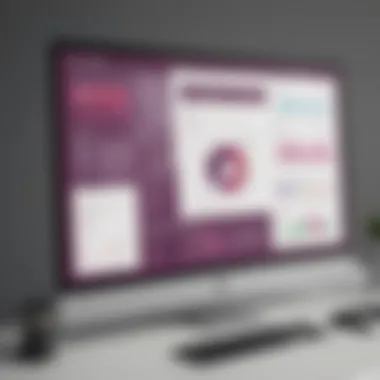

Intro
In today's highly competitive business landscape, organizations strive for effective management of various processes. As businesses grow, they encounter the need for integrated solutions that streamline operations. Odoo software emerges as a powerful tool that caters to these needs, providing a comprehensive platform for various business functions. This guide aims to unpack what Odoo offers, focusing on its capabilities and benefits for small to medium-sized businesses.
Odoo stands out as an open-source enterprise resource planning (ERP) software that centralizes multiple business processes like sales, inventory, project management, and customer support. With its modular architecture, businesses can choose and implement only the features that address their immediate requirements. This flexibility significantly lowers the barrier to entry for smaller enterprises, enabling them to adopt advanced tools without overwhelming overhead.
Key Features of the Software
Odoo’s unique approach revolves around several key features that aim to enhance operational efficiency. Understanding these features is essential for organizations deliberating their software choices.
- Overview of Core Functionalities: Odoo comprises numerous modules, each designed for specific business tasks. Notable modules include Accounting, CRM, Inventory Management, eCommerce, and Project Management. Each module integrates seamlessly, allowing data to flow effortlessly across departments.
- Unique Selling Points: Furthermore, Odoo's open-source nature permits significant customization. Businesses can modify features or develop new ones according to their unique operational demands. This flexibility is often highlighted as a primary reason for organizations choosing Odoo over other ERP solutions. The software's affordability, especially for smaller enterprises, also contributes to its appeal.
In-Depth Software Analysis
A thorough analysis of Odoo requires an investigation into its benefits and drawbacks. Understanding these aspects is vital as they impact overall business functionality.
- Pros and Cons:
- Performance Metrics: Evaluating Odoo’s effectiveness involves looking at real-world performance metrics. Businesses that have implemented Odoo report improved operational efficiency, reduced lead times, and enhanced customer satisfaction. Many users see a quantifiable return on investment (ROI) within the first year of deployment.
- Pros:
- Cons:
- Customization: Users can tailor the software to suit their specific needs.
- Cost-Effective: Odoo offers various pricing tiers, making it accessible for smaller businesses.
- All-in-One Solution: Multiple business functions are consolidated into a single platform.
- Learning Curve: New users may need time to familiarize themselves with the system.
- Dependency on Add-ons: Some advanced features may require additional modules, leading to potential complexity.
"Odoo's flexibility in adaptation is a key reason for its growing popularity among SMEs looking for sophisticated yet accessible ERP solutions."
In closing, Odoo presents a robust option for businesses aiming to integrate various functions into a comprehensive framework. By assessing both its unique features and potential challenges, decision-makers can determine if it aligns with their operational goals.
Foreword to Odoo Software
Understanding Odoo software is vital for businesses looking to optimize their operations and streamline various processes. As an open-source Enterprise Resource Planning (ERP) platform, Odoo consolidates functions like sales, inventory, accounting, and more into a unified system. This integration significantly enhances the efficiency and agility of small to medium-sized enterprises, helping them to respond faster to market changes and customer needs.
While many software solutions focus on specific business functions, Odoo’s modular approach allows users to select only the components they need, ensuring flexibility and customization. This is a key benefit, especially for startups and growing businesses that may have unique or evolving requirements. Decision-makers must appreciate how Odoo not only serves as a tool for immediate operational needs but also supports long-term strategic goals by allowing for future expansion and integration.
Furthermore, Odoo promotes easy access to real-time data. This accessibility allows companies to make informed decisions based on accurate information, thus enhancing their competitive edge.
In summary, the significance of Odoo reflects its capacity to adapt to diverse business needs, enabling efficient resource management, reducing operational costs, and enhancing overall productivity. It’s not merely a software solution; it’s an investment in technology that can yield substantial returns.
History and Evolution of Odoo
Odoo was initially developed as "TinyERP" in 2005 by Fabien Pinckaers. Over the years, it evolved significantly from a simple ERP solution into a robust and comprehensive platform that caters to various business needs. The rebranding to Odoo in 2014 marked a turning point in its evolution, aligning the product with its broader scope beyond traditional enterprise resource planning.
The underlying philosophy of Odoo's development is continuous improvement and community involvement. With an active community of developers and third-party contributors, Odoo has rapidly expanded its functionalities, adjusting to the changing landscape of business technology. Each version brings enhancements and new modules, consistently aligning the software with modern business practices.
The growth of Odoo has also been partially driven by the rise of cloud computing and open-source solutions. Businesses increasingly demand flexibility and cost-effective solutions, which Odoo provides by allowing users to host the solution on their own servers or use Odoo's cloud services.
Core Philosophy and Business Model
Odoo operates on a unique business model that combines open-source software with commercial offerings. This dual approach enables businesses to benefit from a free-to-use community edition while also providing options for premium features and support through the Enterprise version.
This model fosters a large community of users and developers who contribute to its continuous development, making it a vibrant ecosystem. The core philosophy is to empower businesses by offering tools that cater directly to their needs, no matter the industry or size.
Odoo's focus on user experience and customization allows companies to adapt the software to their specific workflows and processes. This adaptability is crucial, as each business operates differently, and a one-size-fits-all solution rarely suffices in a competitive environment.
In essence, Odoo’s philosophy and business model highlight an innovative blend of flexibility, community engagement, and a consistent drive for improvement, making it a preferred choice for many businesses worldwide.
"In the age of technology, adaptability is key for business survival, and Odoo provides the necessary tools for that adaptability."
Understanding these foundational aspects of Odoo sets the stage for appreciating its myriad features and benefits, which will be crucial for decision-makers assessing its utility for their organizations.
Key Features of Odoo Software
Understanding the key features of Odoo software is essential for businesses looking to streamline operations and improve their management practices. Odoo offers a range of functionalities that can be tailored to meet specific needs. Its modularity enables businesses to implement only the features that are relevant to them, while the user-friendly interface makes it accessible for all users. The integration capabilities enhance functionality within a company by allowing the software to connect with other systems. These features make Odoo a robust choice for small to medium-sized businesses aiming for efficiency and growth.
Modularity and Flexibility
Odoo's modular design allows businesses to pick and choose the features they want to use. Each module functions independently yet harmonizes with the others when desired. This flexibility means small businesses can start with essential applications such as Sales or CRM and expand later to include Accounting or Inventory modules. As a result, businesses can align their software setup with their growth trajectory and unique operational needs without overwhelming their resources.
User-Friendly Interface
A significant advantage of Odoo is its user-friendly interface. The software is designed with simplicity in mind, which makes it easier for employees to adopt and use on a daily basis. Intuitive navigation reduces the learning curve, enabling users to engage with the software without extensive training. Additionally, Odoo's consistent layout allows for quick access to data, facilitating better decision-making which is crucial for small enterprises which often operate under tight schedules.
Integration Capabilities
Odoo offers extensive integration capabilities that can enhance its functionality. This is particularly beneficial for businesses looking to maintain continuity across their various operations.
APIs and Web Services
The APIs and web services available in Odoo enable seamless interaction with other software applications. This means businesses can connect their existing systems with Odoo, facilitating data transfer and synchronization. A key characteristic of Odoo's APIs is their RESTful design, which makes them easy to use for developers. They allow for automation and task management across platforms, providing a cohesive operational atmosphere. The unique feature of Odoo's API is its flexibility in accommodating requests, enabling customized workflows and processes to fit business needs. In this context, the integration of APIs can significantly improve operational efficiency, but there can be an initial learning curve for those unfamiliar with such technology.
Third-Party Applications
The integration with third-party applications further extends Odoo's capabilities. Many businesses use specialized tools for various tasks, and Odoo allows for these tools to work in tandem with its software through direct integrations. One key element of these third-party applications is their scalability, allowing businesses to add functionalities as they grow. The unique advantage here is that businesses can enhance their operational efficiency without needing to over-rely solely on Odoo's internal modules. However, careful selection and management are crucial, as not all integrations will necessarily work as intended, and regular updates may be required.
"Integrating third-party applications with Odoo provides businesses with a customizable toolkit suited to their specific needs."
Odoo Modules Overview
Odoo software features a modular architecture. This aspect is crucial because it allows businesses to select and configure modules that most closely align with their needs. Each module serves a specific function, enabling businesses to streamline processes and achieve greater efficiency. With over fifty main modules available, Odoo provides flexibility and scalability. This is especially important for small and medium-sized businesses looking to grow. The ability to start with essential features and gradually add more modules as needed can lead to a more cost-effective solution.
The integration of these modules forms a cohesive ecosystem, where various aspects of business operations communicate effectively. This unification reduces errors and redundancy, enhancing overall productivity.
Sales Management
The Sales Management module is a pivotal component of Odoo. It simplifies the entire sales process, enabling users to manage quotations, orders, and invoices with ease. This module also allows for tracking sales performance. Users can generate reports to understand which products are selling well and which salespeople are performing best. This data-driven approach aids decision making, leading to optimized sales strategies.
In addition, the module integrates seamlessly with other parts of Odoo, such as CRM and inventory. This ensures that the sales team has real-time access to product availability, which improves customer satisfaction and supports effective inventory management.
Accounting and Finance
The Accounting and Finance module is essential for maintaining accurate financial records. It facilitates tracking expenses, managing invoices, and generating financial statements. This module complies with various accounting standards, making it suitable for businesses in different industries.
It also provides tools for budget management and forecasting. The ability to monitor financial performance helps businesses identify areas for improvement and ensures better financial health. Integration with other modules ensures a holistic view of the company's financial status.
Inventory and Warehouse Management
Managing inventory is critical for businesses that deal with physical products. The Inventory and Warehouse Management module provides robust tools for tracking stock levels, managing warehouse operations, and conducting inventory audits. Users can automate stock replenishment and receive alerts for low stock levels. This reduces the risk of stockouts and overstocking.
The module also enables the management of multiple warehouses or locations, facilitating better resource allocation. With Odoo, businesses can achieve greater accuracy in order fulfillment, which ultimately enhances customer satisfaction.
Human Resource Management
Human Resource Management is another crucial module in Odoo. This module supports various HR functions, including recruitment, employee onboarding, time tracking, and payroll management. By centralizing HR data, businesses can streamline administrative tasks and improve employee experience.
This module also allows for performance evaluations and training management. By tracking employee performance, management can make informed decisions about promotions and training needs, ultimately leading to a more skilled workforce.
Customer Relationship Management (CRM)
The CRM module is vital for businesses that prioritize customer interactions. It allows companies to track leads, manage customer relationships, and handle sales opportunities. Users can see the entire customer journey, which helps in tailoring communication and improving relationship management.
Moreover, the CRM module provides reporting features to analyze customer behavior and preferences. This insight enables businesses to develop targeted marketing strategies, leading to higher conversion rates and improved customer retention.
In summary, the modules within Odoo present a powerful toolkit for small to medium-sized businesses. Each module is designed to enhance specific business functions, thus facilitating overall operational efficiency and effectiveness. Understanding these modules is critical for decision-makers contemplating Odoo's implementation.
Customization Options in Odoo
Customization options are a vital aspect of Odoo software, enabling businesses to tailor the platform to their individual needs. The flexibility of Odoo lies in its ability to adapt to various operational structures and processes. This customization ensures that organizations can enhance their workflows, optimize user experience, and ultimately improve efficiency. Understanding the advantages and methods of customization can help organizations maximize the return on their investment in Odoo.
When discussing customization in Odoo, it's crucial to recognize that it is not just about aesthetics but about functionality as well. Tailoring the user interface to reflect specific branding or operational requirements can make all the difference in user adoption and satisfaction.
Several key elements are essential when customizing Odoo:
- User-Centric Design: Focusing on the end-user experience can lead to more productive interactions with the software.
- Domain-Specific Features: Different industries may require distinct functionalities; customization helps in meeting these needs precisely.
- Scalability: Businesses evolve and grow, hence the importance of having a software solution that can adapt to changing circumstances without necessitating complete overhauls.
Continuing with detailed offerings of Odoo, it becomes apparent that the software not only supports but encourages modification to match user needs effectively.
Customization through the Odoo Studio
Odoo Studio provides businesses with a user-friendly environment for customizing their Odoo experience without needing extensive technical knowledge. It enables non-developers to make changes through a simple drag-and-drop interface. This accessibility stands out as a primary benefit of Odoo Studio, encouraging more users to engage directly with the platform.
With Odoo Studio, users can:
- Create custom fields: Add specific fields to forms that cater to unique business requirements.
- Modify existing layouts: Tailor forms and reports to better reflect the information flow required by the organization.
- Automate processes: Implement workflows that align closely with a company's operational objectives.
For small to medium-sized businesses, this intuitive customization tool can reduce dependency on IT and external consultants, allowing teams to stay agile and responsive.
Developing Custom Modules
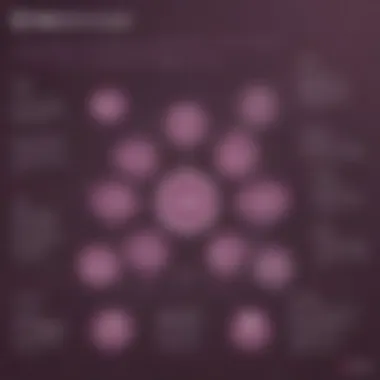
For businesses with more complex needs or specific requirements that cannot be met through Odoo Studio, developing custom modules can be a strategic solution. This process allows firms to extend Odoo’s capabilities, bringing unique functionalities tailored to their operations.
Creating custom modules involves:
- Identifying specific needs: Understand the business requirements that cannot be addressed by existing modules.
- Utilizing Odoo's API: Developers can leverage Odoo's well-documented API to build these modules seamlessly.
- Ensuring compatibility: New modules should integrate well with existing ones to maintain system coherence.
This approach allows for a more comprehensive adaptation of Odoo, ensuring that every aspect of the software aligns with the company's workflow. However, businesses must consider the costs and expertise required to develop these modules.
Implementation Strategies for Odoo
Implementing Odoo successfully within an organization requires careful planning and attention to various strategies. This section will discuss essential elements such as planning, data migration, and user training. Understanding these aspects is critical for small to medium-sized businesses to fully leverage Odoo's potential.
The effectiveness of an ERP implementation can significantly impact operational efficiency and employee productivity. To achieve desired outcomes, businesses should prioritize these strategies during the implementation phase.
Planning and Requirements Analysis
Planning and analyzing requirements is the first step in implementing Odoo. This process involves identifying specific needs of the organization, defining objectives, and compiling necessary features in the Odoo setup. Key points to consider in this phase include:
- Stakeholder Involvement: Engage key stakeholders to gather insights and expectations from different departments. This ensures that the Odoo system aligns with diverse operational needs.
- Current Processes Review: Assess existing business processes to identify inefficiencies that the Odoo software can resolve. This review helps to tailor Odoo functionalities accordingly.
- Defining Goals: Clear goals will guide the implementation, providing a metric for success. These goals can range from improved sales processes to enhanced customer relationship management.
A thorough planning process mitigates the risk of misalignment between Odoo’s capabilities and organizational needs. By creating a clear roadmap, enterprises can better visualize their path towards successful software adoption.
Data Migration Techniques
Once planning is in place, the next significant step is data migration. This involves transferring existing data into the Odoo system, which can be a challenging process if not well-executed. Important techniques to employ include:
- Data Cleaning: Prior to migration, cleanse the current data to remove inaccuracies or duplicates. This will ensure higher quality information in the new system.
- Mapping Data Fields: Clearly mapping how existing data correlates to Odoo’s data structures prevents issues during migration. Understanding how fields in previous systems match Odoo's fields is essential for seamless integration.
- Testing Migration Processes: Conducting tests before the full migration can uncover potential issues. Testing small batches of data allows teams to troubleshoot before they commence with larger transfers.
Using these techniques aids in minimizing errors, preserving crucial data integrity, and establishing a robust foundation for Odoo's performance.
User Training and Support
User training and support are vital for ensuring the smooth operation of Odoo once implemented. Without adequate training, users may struggle to adapt to the new system. Effective strategies in this category include:
- Training Programs: Develop comprehensive training sessions tailored to different user roles. This not only enhances users’ understanding but also increases their confidence in utilizing the software.
- Continuous Support: Implement ongoing support systems such as help desks and tutorials. Users should feel they have resources available to assist them post-deployment.
- Feedback Loops: Establish ways for users to provide feedback about their experiences. This insight can lead to further adjustments and improvements, ensuring the software serves its intended purpose.
Investing in user training and support sets up the business for sustained success. When employees are comfortable with the system, they can better contribute to the overall productivity of the organization.
Evaluating the Performance of Odoo
Evaluating the performance of Odoo is crucial for organizations aiming to maximize their investments in this versatile software. Performance analysis not only examines how effectively Odoo integrates into daily operations but also gauges how it meets specific business goals. As businesses deploy Odoo across various functions—from sales to accounting—understanding its performance helps in identifying strengths and areas needing improvement.
Key elements to consider when evaluating Odoo include the software's Key Performance Indicators (KPIs) and insights gathered through user feedback and case studies. By analyzing these factors, businesses can obtain valuable insights into their ongoing usage of Odoo and anticipate future needs.
Through a thorough evaluation, organizations can ensure that Odoo not only adapts to their current workflows but also scales according to emerging operational demands. This proactive approach plays a vital role in sustaining competitive advantage and optimizing efficiency.
Key Performance Indicators (KPIs)
Key Performance Indicators are measurable values that demonstrate how effectively an organization achieves key business objectives. For Odoo users, establishing relevant KPIs is essential for monitoring performance across various modules. Common KPIs to evaluate include:
- Sales Growth: This measures the increase in sales within a specific time frame. It highlights the effectiveness of Odoo's sales management module.
- Customer Satisfaction Rate: Gaging customer feedback helps assess how well Odoo's CRM features improve customer interactions.
- Operational Efficiency: This can include metrics like order processing times and inventory turnover rates, indicating how well Odoo streamlines operations.
- System Uptime: Monitoring the software’s availability is critical. High uptime is desirable for continuous operations.
- Data Accuracy: Inaccurate data can derail operations. Assessing accuracy ensures reliable information across all modules.
Using these KPIs allows businesses to pinpoint successes and deficiencies in their use of Odoo. Regular assessment against these indicators can guide necessary adjustments and improvements, ultimately enhancing the overall business performance.
User Feedback and Case Studies
User feedback acts as a powerful tool for evaluating Odoo’s effectiveness. Gathering insights from actual users—whether through surveys, forums, or direct interviews—can provide a candid view of the software's impact on daily operations.
Case studies serve as practical examples of Odoo in action. They document how organizations of various sizes and sectors utilize Odoo, the challenges they face, and the resultant benefits. Analyzing these case studies can inform decision-makers about what to expect and how to optimize implementation.
When assessing user feedback and case studies, consider:
- Specific challenges faced during the implementation phase.
- Adaptations made by users to better fit business needs.
- Metrics or results achieved after implementing Odoo.
- Recurrences of certain feedback points that could indicate systemic issues or trends.
Engaging with user communities, such as forums on sites like Reddit or professional groups on platforms like Facebook, can also provide additional insights. Overall, combining user feedback and case studies enhances the understanding of Odoo's real-world performance, enabling continuous improvement in usage and satisfaction.
"Understanding Odoo's performance through KPIs and user feedback is essential for making informed decisions and optimizing business processes."
Cost Analysis of Odoo Software
Conducting a cost analysis of Odoo software is an essential consideration for any organization. This section aims to dissect both direct and indirect costs associated with using Odoo as a comprehensive business management solution. Understanding the financial implications ensures that decision-makers can make informed choices, aligning software investment with strategic business goals.
License Costs vs. Total Ownership Cost
When evaluating Odoo, one must consider not just the license costs but also the total ownership cost. License costs are straightforward; they include fees for Odoo's different versions—Community or Enterprise. Community is a free version, whereas Enterprise incurs periodic fees based on the number of users and features needed.


Total ownership cost extends beyond initial expenses to encompass ongoing costs. These costs include:
- Customization Expenses: Tailoring Odoo to fit specific business processes may incur additional charges, especially if custom modules are needed.
- Maintenance Fees: Regular updates and enhancements can affect total ownership costs.
- Training Costs: Equipping staff with the skills to use Odoo effectively requires investment in ongoing training programs.
- Support Services: If additional support is needed beyond the standard offerings, this may lead to further costs.
Together, these elements construct a clear picture of what it actually takes to implement and maintain Odoo. A thorough analysis allows businesses to budget effectively and avoid unexpected financial burdens.
Budgeting for Implementation
Implementing Odoo cannot be undertaken lightly. Careful budgeting is critical to ensure a smooth implementation process. This involves several steps, including setting up a forecast for both immediate and sustained costs.
Key budget considerations:
- Initial Implementation Costs: Start with costs for software acquisition, initial configuration, and any required hardware upgrades.
- Resource Allocation: Identify internal teams or external consultants needed for implementation. Their fees should be included.
- Time Investment: Budgeting should also reflect the time required for deployment, which can often be extensive depending on the organization's size and complexity.
- Ongoing Operations: Account for server costs, additional user licenses, and recurring expenses for maintenance and support.
By meticulously planning the budget, businesses can increase their chance of a successful Odoo deployment. It ensures that no aspect of the financial requirements is overlooked, which is vital in ensuring ongoing operational continuity.
Important Note: The financial analysis of Odoo not only helps with immediate decisions but also fosters long-term financial planning, which is crucial in the fast-paced business environment.
Comparative Analysis: Odoo vs. Competitors
The comparative analysis of Odoo against its competitors is essential for decision-makers in any business. This section explores how Odoo stands in relation to other popular ERP solutions, focusing specifically on its strengths, features, and adaptability compared to its rivals. Understanding these different elements can help businesses make informed choices regarding the system that best fits their operational needs.
Odoo vs. SAP
SAP is a prominent player in the enterprise resource planning market. Its solutions are highly regarded for their depth and functionality, catering primarily to large enterprises. However, this can come with a price, not only in terms of monetary costs but also in complex implementation processes.
In contrast, Odoo is more user-friendly and offers a modular approach. This means businesses can start with a few modules and gradually scale. The flexibility of Odoo makes it attractive for small to medium-sized companies. Additionally, Odoo’s pricing structure tends to be more favorable, lowering the barrier of entry for businesses that want a robust ERP solution without the extensive costs associated with SAP.
Ultimately, while SAP is sophisticated, Odoo provides a practical alternative that emphasizes scalability and cost-efficiency.
Odoo vs. Microsoft Dynamics
Microsoft Dynamics is a well-known ERP and CRM solution that caters to various business sizes. It is especially appealing for organizations already using Microsoft products.
However, Odoo's open-source nature provides an edge here. Businesses can customize Odoo to an extent that fits their exact needs without being tied to proprietary limitations. Microsoft's cloud solutions are robust but could lead to higher total ownership costs when considering licensing and ongoing maintenance. Odoo on the other hand, offers competitive pricing and greater flexibility, regardless of the business size. Additionally, Odoo's user interface tends to be simpler, making it easier to learn for employees.
Businesses considering between these two should weigh their current technology stack against the customization capabilities that Odoo brings.
Odoo vs. QuickBooks
QuickBooks is primarily known for its accounting capabilities, making it popular among small businesses and freelancers. However, as businesses grow, their needs evolve beyond basic accounting functions. Odoo provides a comprehensive suite that includes not only accounting but also inventory management, CRM, and more, all integrated into one platform.
The transition from QuickBooks to a more extensive system like Odoo can be less cumbersome compared to systems like SAP or Microsoft Dynamics. Additionally, the pricing for Odoo's extensive offerings remains competitive, allowing businesses to avoid subscribing to multiple separate solutions. Thus, for those looking for an all-in-one solution, Odoo represents a significant upgrade over QuickBooks.
A thorough comparative analysis helps businesses understand where Odoo fits in the ERP ecosystem and how it may serve as a beneficial tool in improving processes and efficiency.
Future Trends in Odoo Development
Odoo, much like the broader technology landscape, is in a constant state of evolution. As businesses seek greater efficiencies and adaptability in their operations, Odoo must adapt to continue to meet these needs. Understanding future trends in Odoo development is crucial for stakeholders, especially small to medium-sized enterprises, entrepreneurs, and IT professionals. These trends dictate not only the software’s pace of adaptation but also its overall performance and capability to integrate diverse functions and technologies.
The integration of newer technologies, particularly artificial intelligence (AI), is poised to reshape how Odoo delivers value to its users. Enhancements in user experience will also play a pivotal role in increasing user engagement and satisfaction. Recognizing these trends is essential for businesses that want to stay ahead and maximize the utility of Odoo software.
Integration with AI Technologies
In today’s data-driven era, the integration of artificial intelligence into Odoo brings significant benefits. First, AI enhances decision-making processes through better data analysis. By leveraging machine learning algorithms, Odoo can provide insightful reports and forecasts that aid strategic planning. This capability means that businesses can react with agility to market changes, customer preferences, and operational challenges.
Moreover, AI can automate routine tasks, thereby freeing human resources for more critical thinking and strategy formulation. For example, AI-driven chatbots can handle customer queries 24/7, improving customer service while reducing workload on human employees. Additionally, predictive analytics can optimize supply chain processes, reducing costs and improving efficiency in inventory management.
Considerations for integrating AI include:
- Ensuring data quality and relevance.
- Evaluating the cost-to-benefit ratio of AI features.
- Training staff to effectively utilize AI tools.
"AI provides insights that can lead to smarter business decisions, transforming how companies operate."
Enhancements in User Experience
User experience (UX) in software applications affects how effectively users can operate and derive value from the system. Odoo recognizes this and is continually enhancing its user interface. Improvements are focused not only on aesthetics but also on functionality. A more intuitive layout can facilitate quicker navigation and reduce training time for new users.
Key enhancements in user experience in future Odoo developments may include:
- Responsive Design: Ensuring that Odoo applications are fully functional across devices, from desktops to mobile phones. This is particularly vital as remote and mobile work continues to thrive.
- Customizable Dashboards: Allowing users to tailor their dashboards according to their specific workflows and preferences, thus fostering a more personalized user experience.
- Simplified Navigation: Reducing the complexity of menus and options to make finding pertinent tools easier.
Enhancing user experience is not merely about aesthetics; it directly correlates with productivity and satisfaction levels. A system that is easy to use encourages adoption and maximizes return on investment for businesses.
To summarize, the future trends in Odoo development, particularly with AI integration and user experience enhancements, are key to sustaining its relevancy. Businesses that recognize these trends will be better equipped to leverage Odoo's full potential.
Ending: Assessing the Value of Odoo for Your Business
Assessing the value of Odoo for your business is a critical step that wraps up the comprehensive exploration of its capabilities and benefits. This section aims to synthesize the information presented throughout the article, emphasizing how Odoo can meet the needs of small to medium-sized enterprises. Seeing its modular design, flexibility, and ease of integration, businesses can leverage Odoo for various functions. These include sales management, accounting, and customer relationship management, which are vital for operational efficiency.
Before adopting Odoo, it is also pertinent to evaluate its cost-effectiveness. The software’s licensing costs and potential total ownership costs should be weighed against the projected return on investment. Companies ought to understand that while Odoo brings significant value, it requires careful planning and implementation strategies to maximize benefits. The right alignment of Odoo's features with business requirements can enhance workflow and offer a competitive edge.
Key Takeaways for Decision-Makers
- Modularity: Odoo software provides a modular structure. Organizations can implement only the modules they need, allowing for tailored integration with existing processes. This reduces unnecessary complexity.
- Cost Efficiency: Compared to other ERP solutions like SAP or Microsoft Dynamics, Odoo can be more affordable. Understanding the total cost of ownership is essential to make informed decisions.
- Scalability: Odoo grows with your business. Whether expanding operations or adding new functionalities, Odoo can adapt without extensive overhead costs or additional software dependencies.
- User-Friendliness: The interface is designed for ease of use. Training employees on how to navigate Odoo takes less time compared to more complex systems, enabling quicker onboarding.
- Integration Capabilities: Odoo offers various APIs that enable seamless integration with third-party applications. This can enhance the overall functionality of your business systems.
Final Recommendations
- Conduct a Needs Assessment: Before implementation, identify the specific modules that align with your business processes. This ensures you adopt only essential functionalities, minimizing waste.
- Plan Implementation Carefully: Engaging with experienced Odoo partners can greatly enhance the success of your implementation strategy. Their expertise in migration and setup can smoothen the transition.
- Invest in User Training: Ensure comprehensive training is provided to staff to maximize utilization of the functionalities. The more familiar employees become with Odoo, the more benefits your organization will reap.
- Regularly Review Performance: After implementation, regularly assess the performance of Odoo against your set key performance indicators. Adjustments may be necessary as your business evolves.
- Stay Informed of Updates: Odoo frequently updates its software. Keeping informed about new features can allow your business to take advantage of enhancements that may improve efficiency.
In summary, the value of Odoo lies not only in its features but also in how effectively businesses can implement and use those features for competitive advantage.















