Explore the Extensive Features of Google Workspace
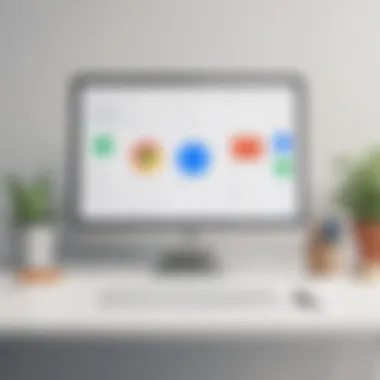

Intro
Google Workspace has transformed the landscape of collaborative work in organizations. This suite of productivity tools is tailored for both small and medium-sized businesses as well as larger enterprises. Its compatibility across devices and platforms makes it attractive to entrepreneurs and IT professionals. A coherent understanding of its features can help businesses optimize their processes.
In this article, we will explore the characteristics of Google Workspace. It is essential to grasp its functionalities, benefits, and potential drawbacks. Through this readable narrative, business professionals can assess how Google Workspace can influence their operations.
Key Features of the Software
Overview of Core Functionalities
Google Workspace combines numerous applications that serve different purposes. Here are the core features:
- Gmail: A widely-used email service that integrates seamlessly with other Google tools. It offers advanced spam filtering and collaboration options.
- Google Drive: A cloud storage solution that enables file sharing and collaboration. Users can access documents from any device, ensuring convenience.
- Google Docs, Sheets, and Slides: These tools allow users to create, edit, and collaborate on documents, spreadsheets, and presentations in real time.
- Google Meet: A video conferencing tool that supports online meetings and webinars. It provides features like screen sharing and recording capabilities.
- Google Calendar: A scheduling tool that helps users organize meetings and events. Its integration with other Google applications enhances time management.
Unique Selling Points
Google Workspace sets itself apart from competitors through several unique selling points:
- Real-time collaboration: Multiple users can work on the same document simultaneously, promoting teamwork.
- Cloud-based platform: Accessibility from various devices enables users to stay productive, regardless of location.
- Integration capabilities: Google Workspace connects with numerous third-party applications, enhancing functionality.
"The adaptability and integration of Google Workspace provide a distinct advantage for businesses looking to streamline operations."
In-Depth Software Analysis
Pros and Cons
Understanding the advantages and disadvantages of Google Workspace can aid in informed decision-making:
Pros:
- User-friendly interface simplifies navigation.
- Strong collaboration features enhance productivity.
- Continuous updates improve performance and security.
Cons:
- Pricing can be a concern for some small businesses.
- Reliance on internet connectivity may affect productivity when offline.
Performance Metrics
Performance metrics for Google Workspace are notably favorable. Businesses often experience increased productivity and efficiency after implementing the tools. Metrics such as user satisfaction and task completion rates illustrate improvements in collaborative efforts.
Prologue to Google Workspace
Google Workspace represents a transformative shift in how organizations manage their productivity and collaboration. By offering a suite of tools, it enables businesses to operate more efficiently in a fast-paced digital landscape. The significance of Google Workspace lies in its comprehensive approach to workplace collaboration and communication.
As organizations increasingly adapt to remote work and hybrid models, the need for cohesive tools becomes more important. Google Workspace consolidates various utilities into a single platform. This not only minimizes the complexity associated with managing multiple applications but also enhances consistency in workflows. Users have immediate access to applications they need, like Gmail for email, Google Drive for storage, and Google Meet for video conferencing.
Another crucial aspect is the seamless integration of these tools. This interconnectedness allows for a more streamlined experience. For instance, you can easily share files from Google Drive during a Google Meet session, or collaboratively edit documents in real-time using Google Docs. Users do not have to switch between different platforms, thus saving time and reducing friction in communication.
The platform also tailors its features to various user needs. This adaptability makes Google Workspace suitable for small to medium-sized businesses, entrepreneurs, and IT professionals. Businesses can customize the tools to align with their specific workflows, ensuring that they maximize their utility. Moreover, the continuous updates and enhancements keep the platform relevant, catering to evolving business requirements.
"The success of Google Workspace is rooted in its ability to respond to the diverse needs of modern organizations, making it a preferred choice for many."
With a focus on security and data management, Google Workspace also addresses critical concerns for organizations. Features such as data encryption and access controls offer a layer of protection crucial for sensitive information. Engaging with Google’s ecosystem means aligning with industry standards in terms of security, something many organizations consider indispensable.
In summary, the importance of Google Workspace in today’s work environment cannot be overstated. It stands as a comprehensive solution designed to facilitate not just communication and collaboration but also to enhance productivity through seamless integration of applications and strong security measures. As organizations look to modernize their operations, Google Workspace provides a reliable foundation that is flexible, secure, and efficient.
Core Applications
Core applications are the backbone of Google Workspace. These integrated tools serve as essential components for productivity and collaboration within businesses. In this section, we explore their specific elements and advantages, which make them valuable for users.
Gmail
Gmail stands as a powerful email platform within Google Workspace. It provides an intuitive interface with effective organization features, such as labels and filters. Users can effortlessly categorize their emails and manage their inboxes. This capability is particularly useful for small to medium-sized businesses where time efficiency is critical.
Gmail's integration with other Google Workspace applications enhances productivity. For example, users can turn emails into Google Tasks or create Google Calendar events directly from their inbox. Moreover, built-in tools like Smart Compose and Smart Reply simplify email communication, making it faster and more efficient. With robust security features, including two-factor authentication, businesses can trust that their communications are secure.
Google Drive
Google Drive functions as central storage for files within Google Workspace. With a capacity to store various file types, it alleviates the concerns of data loss. Users can access their files anywhere, anytime, which is essential for modern businesses. It supports collaboration through shared folders and files that multiple users can access and edit in real-time.
The version history feature allows users to track changes, making it easy to restore previous versions. This capability is vital for maintaining accountability and preventing data loss. Additionally, Google Drive integrates seamlessly with other core applications, increasing efficiency across the board.
Google Docs
Google Docs revolutionizes document creation and editing. Its real-time collaboration features enable multiple users to work on a single document simultaneously. This real-time editing is a game changer for team projects, as it mitigates the need for emailing back and forth for updates. Furthermore, Google Docs offers a range of templates that can save time on formatting and enhancing workflow.
Commenting and suggesting features also facilitate communication among team members, allowing for constructive feedback without altering the original document. This flexibility in editing enhances teamwork—a crucial aspect for small and medium businesses that thrive on collaboration.
Google Sheets
As a powerful spreadsheet application, Google Sheets offers a wide array of functionalities for data analysis and financial modeling. Users can employ formulas and functions to manage numbers effectively. The platform also supports charts and graphs, allowing for visual representation of data, which can be essential for presentations.
Collaboration is straightforward, as multiple users can view and edit sheets simultaneously. This function fosters teamwork and encourages collective decision-making based on real-time data access. Furthermore, Google Sheets integrates with Google Finance, enabling users to track stock prices directly within their spreadsheets, adding more value to financial planning tasks.
Google Slides
Google Slides is a presentation tool that enhances how users share ideas visually. The platform provides various templates and design options, making it easy to create professional presentations. Its real-time collaboration feature allows team members to contribute simultaneously, which can streamline the creative process.
Moreover, integration with Google Drive means presentations are easily accessible by all designated team members. The automatic saving feature removes the worry of losing work, and the ability to present directly from the platform allows for seamless transitions between editing and presenting. This makes Google Slides an indispensable tool, especially for businesses seeking to engage stakeholders effectively.
Collaboration Features
Collaboration features play a vital role in the effectiveness of Google Workspace. The ability to work together seamlessly is essential for businesses aiming to enhance productivity and optimize workflow. Google Workspace provides various tools that promote collaboration, enabling teams to share ideas, documents, and feedback instantaneously.
By utilizing the collaborative tools offered by Google Workspace, teams can significantly reduce the time spent on communication and project updates. This increase in efficiency can lead to faster decision-making and problem-solving. Moreover, real-time collaboration fosters a sense of community among team members, even in remote environments, creating an inclusive culture.
Real-time Editing
One of the strongest aspects of Google Workspace is the real-time editing feature. This attribute allows multiple users to work on the same document at the same time, seeing changes as they happen. For teams that need to produce joint reports or presentations, this minimizes the back-and-forth typically associated with document revisions.
Benefits of real-time editing include:
- Immediate Updates: Changes made by one participant are instantly visible to all, ensuring everyone is on the same page.
- Enhanced Efficiency: There is no need to send files back and forth, which can slow down progress.
- Version Control: Google automatically saves versions of the document, making it easy to revert to previous iterations if necessary.
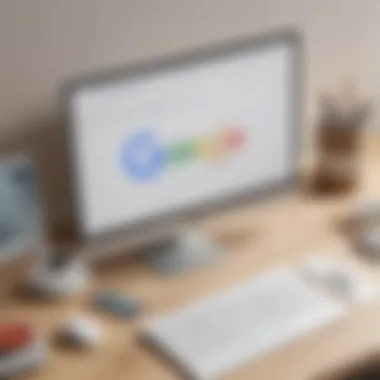

This feature is particularly advantageous for small to medium-sized businesses that often rely on quick collaboration due to limited resources. However, it also necessitates clear communication among team members to avoid confusion caused by simultaneous edits.
Commenting and Feedback
Another essential element of the collaboration features is the commenting and feedback system integrated into Google Workspace documents. This allows users to leave comments and suggestions directly on the document. Not only does this facilitate constructive discussions, but it also streamlines the feedback process.
Key advantages of using commenting and feedback features include:
- Targeted Input: Comments can be anchored to specific sections of a document, making it easy to reference relevant points during discussions.
- Notification System: Users receive notifications when comments are added or responded to, ensuring they remain engaged in the conversation.
- Track Changes: Users can resolve comments, creating a clear history of the feedback process, which can be invaluable for finalizing projects.
Through these mechanisms, teams can refine their work collaboratively, reducing misunderstandings and enhancing the overall quality of their outputs.
"Effective collaboration tools lead to better teamwork and project success."
Communication Tools
Effective communication within teams is vital for success in any organization. This is where the Communication Tools section of Google Workspace shines. By providing versatile platforms for interaction, it enables seamless exchange of ideas and information. These tools promote collaboration, which is crucial for small to medium-sized businesses and entrepreneurs, offering benefits like improved productivity and enhanced teamwork.
Google Meet
Google Meet is Google's secure video conferencing platform designed for businesses and educational institutions. It allows users to connect through high-definition video calls and has become essential for remote work environments. The platform supports up to 250 participants in a single call, which accommodates large team meetings or webinars.
One significant feature is the integration with Google Calendar, making scheduling meetings simple. Users can send invites directly from Calendar, ensuring that all details are automatically included. Furthermore, it provides functionalities such as screen sharing, real-time captions, and in-meeting chat. These enhancements help keep everyone engaged and minimize misunderstandings.
Benefits of Google Meet:
- Accessibility: Join meetings from any device, including mobile phones, tablets, and desktops.
- Security: End-to-end encryption keeps data secure during calls.
- Recording and Live Streaming: Useful for future reference and sharing with those unable to attend in real-time.
Take advantage of Google Meet to facilitate effective communication across geographical barriers.
Google Chat
Google Chat provides a simple yet powerful messaging platform integrated with Google Workspace. This tool allows teams to message each other instantly, thereby reducing the need for lengthy email threads. The design is user-friendly, making it easy to create groups or channels for specific projects, topics, or teams.
With features like file sharing, threaded conversations, and integrations with other Google applications, Google Chat enhances collaboration. Teams can work simultaneously on Docs, Sheets, or Slides right from the chat interface, streamlining workflows.
Considerations for Using Google Chat:
- Notifications Management: Users can customize notifications to avoid distractions.
- Search Functionality: Easily find past conversations or shared files.
- Integration with Google Tasks: Create and manage tasks directly from the chat.
In today's fast-paced work environment, Google Chat offers a simple solution for quick updates and informal discussions, motivating a collaborative spirit among team members.
"Effective communication is the backbone of a successful organization, making tools like Google Meet and Google Chat indispensable."
In summary, Google Meet and Google Chat optimize internal communication strategies, supporting real-time engagement and collaborative efforts vital for achieving organizational objectives.
Organizational Tools
In the modern workplace, organizational tools are fundamental to maintaining efficiency and productivity. Google Workspace offers robust applications designed to help individuals and teams manage their schedules, tasks, and notes effectively. These tools do not just simplify everyday activities; they also promote collaboration, foster better time management, and ensure that important information is easily accessible. The integration of these tools into daily operations can significantly enhance communication and streamline workflows.
Google Calendar
Google Calendar plays a pivotal role in organizational strategy for many businesses. It enables users to schedule meetings, set reminders, and manage personal or professional commitments in a single, unified platform. With its intuitive interface, users can easily navigate between day, week, and month views, allowing for quick assessments of availability.
The sharing feature within Google Calendar is particularly beneficial for teams. Colleagues can share their calendars, helping everyone to visualize when others are free for meetings or collaborative sessions. This promotes transparency and also reduces the back-and-forth communication that can occur when scheduling.
Additionally, Google Calendar supports notifications and alerts. Users can set up event reminders to ensure important deadlines and meetings are not overlooked. This helps maintain structure in busy schedules, enabling better time allocation for different tasks.
Google Keep
Google Keep is an excellent tool for note-taking and task management. Its design promotes simplicity, allowing users to capture their ideas quickly through notes, voice memos, or images. One of the significant advantages of Google Keep is its robust organization system. Users can categorize notes with labels and colors, making it easier to find specific items later.
Furthermore, Google Keep syncs seamlessly across devices. This means a user can jot down a thought on their mobile device and access it on their computer later. This continuity supports productivity, especially for those who frequently move between various environments.
Collaboration is another essential aspect of Google Keep. Users can share their notes with others for feedback or input. This makes it a suitable choice for team projects, where different members can contribute ideas and tasks.
"Effective organizational tools not only enhance productivity but also foster a culture of collaboration and clarity within teams."
In summary, Google Calendar and Google Keep are instrumental in managing time and information. They allow users to stay organized and ensure that communication flows seamlessly, which is especially crucial for small to medium-sized businesses looking to optimize their operations.
Storage Solutions
Storage solutions are a critical aspect of Google Workspace, addressing the diverse data management needs of organizations. Effective data storage impacts productivity and collaboration by ensuring that information is accessible, secure, and easily managed. With the growing volume of digital data, understanding how to utilize storage capabilities effectively is essential for small to medium-sized businesses, entrepreneurs, and IT professionals.
Shared Drives
Shared Drives provide a collective storage space where files can be stored and managed by teams. This feature stands out because it ensures that all members of a team have equal access to files relevant to their work. Some of the key benefits include:
- Ownership Control: In Shared Drives, files are owned by the drive itself rather than individual users. This means that projects remain accessible even if a team member leaves the organization.
- Simplified Management: Shared Drives can simplify file organization. Team members can easily navigate their drive to find needed documents without risking losing files to personal accounts.
- Access Permissions: Admins can grant different access levels to members. This helps in controlling who can view, edit, or manage files, enhancing data security.
However, teams must consider how to structure their Shared Drives for maximum efficiency. Setting clear naming conventions and hierarchy can aid in preventing confusion and ensure rapid access to information.
Storage Plans
Google Workspace offers various storage plans tailored to fit different organizational needs. Choosing the right plan is crucial for ensuring that a business can operate smoothly without interruptions due to storage limitations. The main plans include:
- Business Starter: This plan offers 30 GB of cloud storage per user. It is suitable for smaller teams or startups just beginning to scale their operations.
- Business Standard: With 2 TB of storage per user, this plan accommodates more intensive storage needs, ideal for medium-sized businesses that handle larger files or more data.
- Business Plus: This plan allows for 5 TB of storage per user and features enhanced security measures, making it suitable for organizations requiring robust data protection.
- Enterprise: The Enterprise plan provides customizable storage options, offering organizations the flexibility to store extensive data securely, along with advanced tools for compliance and security.
When selecting a storage plan, it is important for businesses to evaluate their current and future needs. Factors to consider include file sharing requirements, team sizes, and anticipated growth. A balanced approach can help avoid overspending on storage while ensuring sufficient space for essential operations.
"Selecting the right storage solution requires understanding both current and future data needs of the organization."
Customizability
Google Workspace offers a significant degree of customizability, which is crucial for organizations aiming to adapt the tools to their specific workflows. This flexibility empowers businesses to tailor their Google Workspace environment to meet precise operational requirements and enhance overall efficiency. By allowing adjustments and extensions, Google Workspace ensures that organizations can truly make the tools their own.
Third-party Integrations
One of the primary aspects of customizability in Google Workspace is the seamless integration with third-party applications. This feature allows businesses to connect their existing systems with Google Workspace tools, thereby fostering a more unified digital environment. This interoperability reduces friction in workflows and enhances productivity.
For example, customer relationship management (CRM) systems, like Salesforce, can be integrated directly with Gmail or Google Calendar. This enables users to manage customer interactions and schedules without switching between different platforms. Furthermore, integrating project management tools like Asana or Trello ensures that teams remain aligned and informed about project progress and deadlines.
Benefits of Third-party Integrations:
- Efficiency: Streamline processes by connecting multiple applications.
- Data Consistency: Reduce errors associated with manual data entry through automated transfers.
- Enhanced Functionality: Access specialized features of third-party applications without leaving Google Workspace.
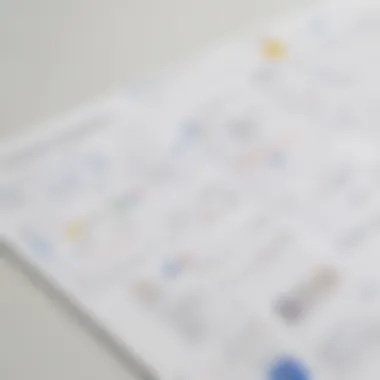

APIs for Developers
For organizations seeking tailor-made solutions, Google Workspace provides robust APIs geared towards developers. These application programming interfaces allow developers to create custom integrations and applications that leverage the capabilities of Google Workspace. This is particularly advantageous for businesses with unique needs.
Developers can utilize the Google Workspace APIs to extract data, automate tasks, or create innovative solutions that enhance user experience. For instance, companies can build apps to generate reports from Google Sheets or manage user access through Google Admin APIs.
Custom applications built through these APIs can also lead to improved user engagement and satisfaction, as they can be designed to match the specific preferences of employees and clients alike. Overall, the capacity to innovate through custom applications significantly enhances the value proposition of Google Workspace for organizations.
Key Considerations:
- Development Resources: Organizations must assess whether they have the technical skills needed to leverage APIs effectively.
- Maintenance: Custom applications will require ongoing support and updates to maintain compatibility with Google Workspace updates.
In summary, customizability is a cornerstone of Google Workspace. The capabilities for third-party integrations and APIs provide organizations with the tools to enhance their workflows, adapt technologies to their needs, and innovate for the future. As businesses continue to evolve, these features will play a vital role in driving productivity and collaboration.
Security Features
In today's digital landscape, security is a critical concern for organizations of all sizes. Google Workspace provides comprehensive security features designed to protect sensitive data and maintain organizational integrity. The ever-evolving threat landscape necessitates the implementation of robust security measures to safeguard information from unauthorized access, data breaches, and various cyber threats. In this section, we will explore two fundamental components of Google Workspace's security features: Data Encryption and Access Controls.
Data Encryption
Data encryption serves as a cornerstone of Google Workspace's security framework. It involves converting data into a code to prevent unauthorized access or exposure. Google Workspace utilizes strong encryption protocols to protect data both in transit and at rest.
- Data in transit: When users send emails or share files, data is encrypted using Transport Layer Security (TLS). This ensures that data remains secure as it moves over the internet. Users can be confident that their communications are protected against interception.
- Data at rest: Google also encrypts data stored on its servers. This means that even if someone were to gain access to the storage system, the data would remain unreadable without the encryption keys. Google employs a multi-layered encryption strategy, significantly reducing the risk of unauthorized access.
The benefits of data encryption are clear. It helps ensure compliance with regulations, protects sensitive customer information, and builds trust with users. Organizations that prioritize data security can avert potential financial and reputational losses related to data breaches.
"Data encryption is not just a precaution; it is a necessity in the age of information technology, especially for businesses handling sensitive data."
Access Controls
Access controls are another vital element of security within Google Workspace. They manage who can access which resources, ensuring that sensitive data is only available to authorized personnel. Organizations can customize access privileges based on user roles, which enhances security by limiting unnecessary exposure of information.
Some key aspects of access controls in Google Workspace include:
- User roles and permissions: Admins can assign different roles to users, such as Viewer, Commenter, or Editor, in applications like Google Docs, Sheets, and Slides. This hierarchical system ensures that users only have access to the functionality necessary for their work.
- Two-step verification: Google Workspace offers two-step verification, adding an additional layer of security by requiring users to provide a second form of identification before accessing their accounts. This is especially relevant in protecting sensitive information from unauthorized access.
- Audit logs: Administrators can monitor user activity through detailed audit logs. This transparency is crucial for identifying unusual patterns that may indicate security threats. Access logs also facilitate compliance audits, ensuring that organizations remain accountable for sensitive data handling.
Administrative Tools
Administrative tools in Google Workspace play a crucial role in enhancing organizational efficiency. These features provide administrators with the ability to manage user accounts, enforce security protocols, and extract valuable insights from usage data. This section will discuss two essential elements: user management and reporting and insights.
User Management
User management is a vital aspect of Google Workspace, allowing administrators to oversee user accounts easily. This functionality enables the addition and removal of users, along with the modification of user roles and settings. Effective user management ensures that only authorized personnel have access to sensitive data, which is essential for maintaining data security and compliance.
One of the primary advantages of user management is the ability to set specific permissions for different user groups. For instance, organizations can grant access to Google Drive files based on roles, ensuring that employees can only view or edit information pertinent to their responsibilities. This feature streamlines collaboration while preserving data integrity.
Additionally, Google Workspace allows for bulk user actions, making it easier for organizations to manage large teams. With the capacity to create, modify, or delete multiple user accounts simultaneously, administrators can save considerable time and effort in user onboarding or offboarding.
Reporting and Insights
Reporting and insights within Google Workspace offer administrators a comprehensive view of app usage, enabling data-driven decision-making. Administrators can generate reports that analyze user engagement, application utilization, and compliance with organizational policies.
These insights are beneficial for identifying trends and areas for improvement. For example, if a particular application is underused, an organization can investigate the reasons behind this and take action to promote better usage. Reporting tools also assist in monitoring security incidents, providing a detailed overview of any unauthorized access attempts or suspicious activities.
Furthermore, Google Workspace’s reporting capabilities can integrate with other analytical tools, offering a broader understanding of how tools and services are being utilized. This integration allows for more nuanced insights that can inform both strategic planning and operational tweaks within the organization.
"Effective administrative tools are not just about user access; they are essential for optimizing productivity and maintaining security across the organization."
In summary, the administrative tools available in Google Workspace are critical for organizing user access and gaining insights into usage behavior. For small to medium-sized businesses, understanding and implementing these features can result in enhanced productivity and better security management.
Mobile Accessibility
Mobile accessibility is a critical aspect of Google Workspace as it allows users to engage with tools and services anytime and anywhere. The increasing reliance on mobile devices for professional tasks makes it necessary for Google Workspace to be optimized for mobile use. This section highlights specific elements, benefits, and considerations regarding mobile accessibility within Google Workspace.
Mobile Applications Overview
Google Workspace includes a range of mobile applications designed for seamless integration with its core features. These apps, such as Gmail, Google Drive, Google Docs, Google Sheets, and Google Slides, allow users to stay productive on the go. Each application is available for both Android and iOS devices, ensuring broad accessibility.
Users can manage emails through the Gmail app, access documents stored in Google Drive, and even collaborate on spreadsheets using Google Sheets, all from their phones or tablets. This functionality enhances the flexibility of the workspace, empowering individuals to perform tasks during their commute or while traveling. Additionally, the user-friendly interface of these applications makes it easy for anyone to navigate, even if they are less technically inclined.
Offline Functionality
One of the noteworthy features of Google Workspace mobile apps is their offline functionality. Users can enable offline access in apps like Google Docs, Google Sheets, and Google Slides, allowing them to continue working without an active internet connection. Once the device is back online, all changes made offline sync automatically.
This is particularly beneficial for professionals who may frequently find themselves in environments with poor connectivity. Consider the following advantages of offline functionality:
- Uninterrupted Workflow: Users can complete tasks without waiting for a connection, thus improving productivity.
- Accessibility in Remote Locations: In areas with unreliable service, offline access ensures that important documents and projects are always available.
- Ease of Use: Syncing files upon reconnection makes the transition between online and offline work seamless.
Integration with Other Google Products
Integration with other Google products is vital for extending the functionalities of Google Workspace. By tying various tools together, users can create a seamless workflow that boosts productivity. The interconnectedness of applications allows for efficient data management and improved communication, which is especially beneficial for small to medium-sized businesses, entrepreneurs, and IT professionals.
Google Analytics
Google Analytics plays a crucial role in measuring the performance of business websites and marketing campaigns. This integration allows Google Workspace users to track website traffic, user behavior, and conversion rates effectively. By accessing real-time data, businesses can make informed decisions based on analytics insights.
Some specific benefits of integrating Google Analytics with Google Workspace include:
- Data Accessibility: Information from Google Analytics can be accessed directly in Google Sheets. This enables users to generate reports and visualize data easily.
- Collaboration: Teams can share analytics reports via Google Drive or Google Docs. Collaboration is simplified, allowing for thorough discussions based on data findings.
- Improved Marketing: Insights gained from analytics can aid in refining marketing strategies, thus driving better engagement and conversion.
However, users need to consider data privacy regulations when leveraging analytics data. This ensures compliance while maximizing the advantages.
Google Ads
Google Ads integration within Google Workspace enhances marketing campaigns by streamlining ad management. This allows users to create, monitor, and analyze ads without leaving the Workspace environment. Integrating these platforms significantly improves the efficiency of advertising efforts.
Key features of the Google Ads integration include:
- Real-Time Insights: Users can track ad performance metrics in real-time, facilitating quick adjustments and optimizations.
- Reporting: The ability to consolidate Google Ads data with other Workspace tools enables detailed reporting, which can be easily shared with team members.
- Budget Management: With tools designed to monitor expenditures, users can keep track of budgets and ensure effective ad spend.
Taking advantage of these integrations means that businesses can make strategic decisions based on comprehensive data analysis. This results in more effective marketing efforts and a better return on investment.
"Integrating Google Analytics and Google Ads within Google Workspace creates a powerful toolkit for businesses aiming to succeed in digital marketing."


Support and Resources
Support and resources form a vital backbone for users of Google Workspace. In the complex ecosystem of productivity tools, these elements help organizations navigate challenges and optimize their use of the software. For small to medium-sized businesses, as well as entrepreneurs and IT professionals, understanding the availability and effectiveness of these support systems is crucial. This section explores two primary components: the Help Center and the Community Forums.
Help Center
The Help Center serves as the cornerstone for user support in Google Workspace. It offers extensive documentation, tutorials, and FAQs addressing common queries. Users can easily search for topics relevant to their concerns, from basic setups to advanced configurations.
Key features of the Help Center include:
- Step-by-Step Guides: These guides provide clear instructions tailored to various tasks, making them suitable for users at any skill level.
- Search Functionality: Users can quickly find specific information by entering keywords or phrases related to their issue.
- Product Documentation: Each tool within Google Workspace has detailed documentation, which assists users in fully understanding the capabilities and limitations of the features.
"The Help Center is often the first stop for any issues. Its organized content maps directly to user needs, making it an indispensable tool."
Utilizing the Help Center can significantly reduce downtime caused by user errors or misunderstandings. Whether setting up Google Drive or troubleshooting a problem in Gmail, the resource is structured to assist users effectively.
Community Forums
Community Forums complement the Help Center by providing a platform for users to interact, share insights, and seek advice from peers. These forums foster a collaborative environment where users can discuss specific problems, share solutions, and learn from one another’s experiences.
Notable aspects of Community Forums include:
- User-generated Content: Users can pose questions, share tips, and respond to queries, which often leads to creative solutions not found in official documentation.
- Searchable Archive: A rich history of questions and answers allows users to find previously discussed topics, saving time and effort.
- Network of Experts: Many users in these forums hold expertise in various aspects of Google Workspace, making it a valuable resource for nuanced inquiries.
These forums also enhance the support capabilities of Google Workspace by relating real-world experiences and insights, offering perspectives that formal support channels might overlook.
In summary, support and resources, through the Help Center and Community Forums, are essential for maximizing the potential of Google Workspace. They provide the necessary assistance to overcome challenges, optimize productivity, and ensure users can effectively leverage all available features.
Pricing and Plans
Pricing and plans are critical aspects of Google Workspace. Understanding the costs associated with different plans can significantly impact budget decisions for any organization. The various pricing tiers are designed to cater to a diverse range of business needs, ensuring that organizations can find a plan that aligns with their requirements and financial capacities.
Plan Comparison
Google Workspace offers several plans, each tailored to different organizational structures and requirements. The primary tiers are Business Starter, Business Standard, Business Plus, and Enterprise. Here is a brief overview of each:
- Business Starter: This plan is affordable for small businesses. It offers essential features like professional email, video conferencing, and a secure storage option. However, it limits storage per user to 30 GB.
- Business Standard: Slightly higher in cost, this plan provides extended storage options and includes advanced meeting features in Google Meet. Each user receives 2 TB of cloud storage.
- Business Plus: This offers additional storage and enhanced security features. It provides 5 TB of storage per user and allows advanced endpoint management.
- Enterprise: The most comprehensive plan, catering to larger organizations. It includes unlimited storage options, enhanced security, and advanced analytics tools, designed for companies with complex needs.
An organizations should closely evaluate the features included in each tier. Understanding the plan limits can help avoid unexpected costs. Moreover, custom plans may be available for organizations with specific requirements, thus offering tailored solutions.
Value Proposition
The value proposition of Google Workspace lies not only in the integrated tools and applications but also in its ability to foster collaboration and enhance productivity. For many small to medium-sized businesses, this can translate into significant time and cost savings. Here are some elements that reinforce its value:
- Integration Across Tools: Tools like Gmail, Google Docs, and Google Sheets work seamlessly together. The ability to easily collaborate in real-time is a major advantage for teams.
- Scalability: Businesses can start with essential features and, as they grow, upgrade to more comprehensive plans. This flexibility is a crucial aspect of long-term planning for any business.
- Reliability: Google Workspace provides robust support and uptime guarantees. Businesses can trust that their operations will not be hindered by downtime or service interruptions, which helps in maintaining productivity.
- Accessibility: The cloud-based nature of Google Workspace means tools are accessible from anywhere with an internet connection. This is vital in an era where remote work is becoming increasingly common.
"Choosing the right Google Workspace plan can mean the difference between streamlined operations and unnecessary complications."
Usage Scenarios
Understanding usage scenarios for Google Workspace is vital. This section analytically examines how various organizations can leverage the features of Google Workspace to meet their distinctive needs. By contextualizing the tools within small businesses and large enterprises, we illuminate specific elements, advantages, and crucial considerations relevant to adoption.
Adopting Google Workspace can significantly improve efficiency and communication in any organization. The flexibility inherent in its cloud-based structure allows users to operate from various locations while maintaining access to shared resources. In essence, Google Workspace fosters a collaborative environment that can serve businesses of different sizes.
For Small Businesses
Small businesses often seek cost-effective solutions to enhance their productivity. Google Workspace offers several advantages tailored to the specific needs of these organizations.
- Affordability: Google Workspace provides scalable pricing plans, enabling small businesses to choose a plan that fits their budget. This is crucial as small entities typically have limited resources.
- Ease of Use: The user-friendly interfaces of applications such as Gmail, Google Docs, and Sheets allow small teams to get started quickly without lengthy training sessions.
- Collaboration: With features like real-time editing and commenting, small teams can work together seamlessly, no matter where they are located. This enhances teamwork, leading to faster project completion.
- Storage Solutions: Google Drive provides ample space for document sharing and storage options, crucial for small businesses that rely on a variety of files.
- Accessibility: As most operations occur online, small businesses can access their data from any device. This has become increasingly important in a world where remote work is prevalent.
These elements create a supportive framework for small businesses to thrive in a competitive market. The adaptability of Google Workspace empowers users to focus on their core work rather than getting bogged down by technicalities.
For Large Enterprises
Larger organizations face unique challenges that require robust tools for effective management. Google Workspace caters to these challenges with scalable, feature-rich solutions:
- Scalability: Large enterprises can easily scale resources and tools according to their size and operational needs, enabling flexibility as they grow or adjust their teams.
- Admin Controls: Google Workspace offers advanced user management features, allowing IT departments to oversee extensive teams effectively. Access controls ensure that sensitive information is protected while still allowing collaboration.
- Integration Capabilities: Large organizations often use multiple software systems. Google Workspace’s ability to integrate with apps like Google Analytics and external tools ensures that the data flow between systems remains uninterrupted.
- Data Security: Data encryption and access controls cater to the stringent security requirements typical in larger organizations. This helps mitigate risks associated with data breaches, a crucial aspect for protecting corporate information.
- Reporting and Insights: Admin users can utilize reporting tools to gain valuable insights into usage and productivity, assisting in strategic decision-making.
By employing Google Workspace efficiently, large enterprises can foster an environment conducive to innovation while maintaining control over their processes and data.
Utilizing Google Workspace not only facilitates improved collaboration but also drives organizational efficiency across various sectors.
Comparative Analysis
In the realm of productivity suites, a Comparative Analysis holds a significant place. This section sheds light on how Google Workspace stands against its competitors, and it delves into the market positioning of Google’s offerings. Understanding these aspects is crucial for small to medium-sized businesses, entrepreneurs, and IT professionals evaluating the best tools for their operations.
Against Competitors
Google Workspace faces competition from various other productivity tools. These include Microsoft 365, Zoho Workplace, and Slack. Each platform has unique features that cater to different user needs.
- Microsoft 365: Touted for its robust desktop applications, Microsoft 365 also features cloud collaboration but can be costly for some users. Its integration of cloud storage with OneDrive and Teams enhances communication.
- Zoho Workplace: Known for being budget-friendly, Zoho provides a suite of applications that function similarly to Google Workspace. However, it may lack in user-friendliness and support compared to Google.
- Slack: Primarily focused on communication, Slack offers integrations with various tools, including Google Workspace itself. This means it can serve well for teams focused on instant messaging but may need to be paired with other applications for comprehensive productivity.
By benchmarking these products against Google Workspace, businesses can identify which solution aligns best with their specific needs. The flexibility, tools, and collaborative features of Google Workspace often set it apart, especially when considering the seamless integration of its core applications.
Market Positioning
The market positioning of Google Workspace reflects its evolution over years. Initially viewed as a mere competitor to Microsoft, it now occupies a significant niche within the productivity software landscape. Its pricing strategy is competitive, making it accessible for small to medium-sized enterprises while still attractive to larger organizations.
Factors contributing to Google Workspace's robust market position include:
- Cloud-Based Architecture: Accessibility from anywhere is a tremendous advantage. Users can access their files and collaborate without location barriers.
- Integration with Other Google Services: The ability to link with Google Drive, Google Analytics, and Google Ads allows for a cohesive ecosystem that is hard to replicate.
- User-Centric Design: Google Workspace emphasizes a user-friendly interface, which promotes efficiency. Simplifying the user experience drives adoption and productivity, vital for organizations looking to enhance operational effectiveness.
"In the world of productivity tools, informed decisions are essential for success."
By exploring the specific features and market landscape, businesses can develop a clearer vision of how Google Workspace can fit into their operational needs.
The End
In the realm of modern business operations, Google Workspace emerges as an essential suite of tools for productivity and collaboration. This article has explored various features that cater to a wide spectrum of needs within small to medium-sized businesses, entrepreneurs, and IT professionals. The importance of the conclusion here is multifaceted.
First, the integration offered by Google Workspace ensures that teams can communicate seamlessly. Tools like Google Meet and Google Chat facilitate real-time discussions, fostering an environment of collaboration. This eliminates many barriers that traditional communication methods once posed, enhancing efficiency immeasurably.
Second, the user-centric design of applications such as Google Docs and Google Sheets simplifies everyday tasks. Individuals and teams can produce, edit, and share documents without the hassle of installing complex software or managing extensive systems. This ease of use lowers the learning curve for users, ensuring that valuable time is not wasted.
Furthermore, security remains a prominent consideration. Detailed features like data encryption and comprehensive access controls protect valuable company data. Businesses can operate with confidence knowing their information, and that of their clients, is safeguarded against potential threats.
Finally, the overall flexibility of Google Workspace allows for a tailored approach to organizational needs. Whether it’s through extensive storage options offered by Google Drive or custom solutions enabled by third-party integrations, companies can adapt the tools to fit their specific workflows.
"Effective utilization of Google Workspace can significantly boost organizational productivity and collaboration among teams."
In summary, the features and capabilities discussed emphasize the value of Google Workspace. The proper implementation of these tools can lead to enhanced communication, greater flexibility, and increased security. This makes the choice of integrating Google Workspace into daily operations a strategic advantage in the competitive business landscape.















