In-Depth Analysis of Expense Management Software
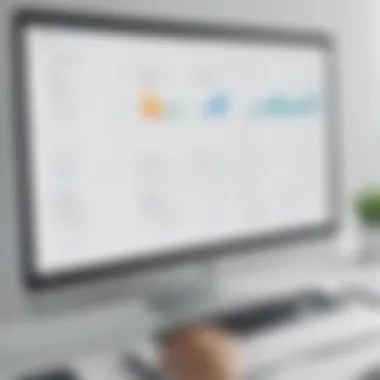

Intro
In today's business climate, expense management is vital for operational efficiency. Small to medium-sized enterprises, along with entrepreneurs and IT professionals, face unique challenges in this area. The quest for effective expense management software can often feel daunting. This article aims to unravel the complexities associated with various solutions available in the market. By examining their key features, unique selling points, and providing comparative analysis, it assists decision-makers in making educated choices.
Understanding the design and functionalities of expense management software is important. Operational costs can accumulate swiftly, impacting the bottom line. The right software streamlines processes, enhances visibility, and aids in decision-making. The following sections will guide you through essential aspects of these tools, ensuring a comprehensive understanding tailored to your specific needs.
Key Features of the Software
Expense management software offers a range of functionalities to meet diverse business requirements. Here, we will dive into core functionalities and what sets various solutions apart.
Overview of Core Functionalities
Most expense management tools include a few key components:
- Expense Tracking: Automates the process of recording expenses, making it easier to monitor spending.
- Receipt Management: Allows user to upload, organize, and retrieve receipts digitally.
- Approval Workflows: Facilitates multi-level approvals for various expenditure types.
- Reporting and Analytics: Provides insights into spending patterns and helps in financial forecasting.
- Integration Capabilities: Works seamlessly with existing accounting software for improved efficiency.
Unique Selling Points
Different software solutions offer various strengths, which can be a decisive factor in selection. Some notable points include:
- User Interface: Some platforms prioritize user experience with intuitive designs.
- Mobile Access: Ability to manage expenses on-the-go appeals to a mobile workforce.
- Budgeting Tools: Advanced options to create, monitor, and adjust budgets based on real-time data.
- Compliance and Security: Features that ensure adherence to financial regulations and offer secure data storage.
"The right expense management tool can significantly reduce time spent on manual entry, allowing teams to focus on more strategic initiatives."
In-Depth Software Analysis
A nuanced exploration of the software is necessary to understand its impact on businesses. Here, we will look at both advantages and drawbacks, as well as essential performance metrics.
Pros and Cons
Recognizing the strengths and weaknesses of expense management software aids in informed decision-making.
Pros:
- Increased Accuracy: Minimizes human error through automation.
- Time Efficiency: Streamlined processes free up valuable time for teams.
- Cost Visibility: Enhanced visibility into spending patterns can trigger savings and budget controls.
Cons:
- Initial Costs: Some solutions involve significant upfront investment.
- Learning Curve: Staff may require training to maximize the software’s functionality.
- Integration Challenges: Not all software integrates smoothly with existing systems, leading to potential operational hiccups.
Performance Metrics
Evaluating software effectiveness involves understanding various performance metrics, including:
- Return on Investment (ROI): Measurement of financial return relative to the investment made in software.
- User Adoption Rate: High adoption rates indicate user-friendly design and training effectiveness.
- Time Savings: Assessing how much time the software saves on expense-related tasks can quantify its value.
Understanding Expense Management Software
Expense management software is designed to assist organizations in tracking, managing, and controlling their expenses. This type of software is crucial in today’s rapidly evolving financial landscape, where efficiency and accuracy are paramount. Businesses face several challenges in expense management, and understanding this software's role can lead to significant improvements in operational effectiveness and cost control.
Definition and Purpose
Expense management software encompasses various applications and tools that help organizations streamline the process of tracking expenses, from receipts to reimbursements. The primary purpose of this software is to automate the data collection and reporting of business-related expenses, replacing the traditional manual methods, which are often prone to error and inefficiency.
In essence, these tools provide users the ability to scan and upload receipts, categorize expenses, and generate reports with minimal effort. Information is stored in a secure cloud environment, allowing teams to access their data anytime and from anywhere. This greatly enhances the workflows surrounding expense management, leading to more informed financial decision-making.
Importance in Business Operations
Understanding expense management software is vital for businesses, especially small to medium-sized enterprises. The importance lies in various aspects:
- Cost Control: Effective expense management software enables companies to monitor their spending closely. This is crucial for budgeting and ensures that resources are allocated efficiently.
- Time Efficiency: Automating routine tasks, such as expense approval and reimbursement processes, saves valuable time for employees. Fewer hours spent on administrative work means more time can be dedicated to core business activities.
- Data Accuracy: Manual entry often leads to errors. Expense management software reduces human mistakes by capturing data accurately, thus providing reliable reports for analysis.
- Compliance and Transparency: Many industries have regulatory requirements regarding financial reporting. By using expense management software, organizations can maintain compliance with regulations effortlessly, and enhance transparency across teams.
- Scalability: As a business grows, its expenses typically increase in complexity. Expense management software can scale to meet the needs of larger teams, providing the flexibility essential for growth.
"Efficiency in financial processes not only boosts productivity but also enhances profitability."
Overall, knowing the ins and outs of expense management software positions decision-makers to choose the right tools, ultimately contributing to higher performance and improved operational metrics.
Key Features of Expense Management Software
Expense management software has evolved to meet the diverse needs of businesses. Understanding its key features is vital for selecting the right solution. This section reviews essential aspects like automated tracking, integration with existing systems, mobile accessibility, and robust reporting capabilities.


Automated Expense Tracking
Automated expense tracking is a cornerstone of effective expense management software. This feature reduces the time-consuming and often error-prone process of manual entry. Instead of relying on employees to submit expenses post-factum, automated systems allow for real-time tracking.
Employees can capture expenses using their mobile devices, which are then categorized and logged automatically. This not only minimizes misreporting but also enhances compliance with company policies. Saving time means that employees can focus on their core responsibilities rather than administrative tasks.
Integration Capabilities
Integration capabilities refer to how well the software connects with other systems. This feature is crucial for streamlining business operations.
Accounting Software
Connecting with accounting software like QuickBooks or Xero simplifies the financial reporting process. The key characteristic of these integrations is the seamless flow of data. When transactions are recorded in the expense software, they automatically sync with accounting records. This reduces manual data entry and errors significantly, which can be a major headache for finance teams. However, if not implemented properly, integration can cause data discrepancies that compromise financial reporting accuracy.
Travel Management Systems
Travel management systems play a significant role in managing travel-related expenses, like flights and hotels. The notable aspect is their ability to centralize and automate bookings. Companies benefit from reduced errors and improved compliance with travel policies. Additionally, employees have access to their travel itineraries, which enhances their experience. Some drawbacks include potential constraints on travel options, as companies may choose preferred vendors, limiting employee flexibility.
Credit Card Management
Credit card management features enable businesses to track expenses linked to corporate cards. The primary advantage of this integration is the automatic gathering of transaction data. This saves employee time and ensures accuracy in tracking expenditures. A unique feature of such systems is the ability to set spending limits per employee. However, this can create friction if employees feel restricted in necessary spending.
Mobile Accessibility
Mobile accessibility allows users to manage expenses on-the-go. Employees can capture receipts and input expenses using their smartphones. This immediacy can lead to faster processing of expense reports. If the software includes offline capabilities, it enhances its usability in various environments. Enabling remote work boosts employee satisfaction and efficiency, though it may raise security concerns. Companies must ensure that mobile platforms have robust security measures to protect sensitive financial data.
Reporting and Analytics
Robust reporting and analytics tools are essential for informed decision-making. They provide insights into spending patterns, which can help identify cost-saving opportunities. Customizable reports allow finance teams to dissect data in a way that aligns with their specific needs. Similarly, predictive analytics can forecast future expenses based on historical data. Nevertheless, the complexity of various reporting tools can lead to a steep learning curve for new users, impacting immediate usability.
The choice of expense management software should prioritize features like automated tracking and effective reporting to drive business efficiency.
Evaluating the Top Expense Management Software Solutions
In the realm of expense management, selecting the right software is paramount for operational efficiency. Evaluating various software solutions involves understanding their functionalities, analyzing their broad market presence, and weighing their benefits against organizational needs. Businesses today face a multitude of options, each touting unique features that cater to different types of users. By assessing the top providers, companies can streamline their decision-making process.
Overview of Market Leaders
The market is saturated with reputable expense management software providers. Leaders like Expensify, SAP Concur, and Zoho Expense have established their presence. Each one offers distinct advantages tailored to different business operations. Expensify focuses on user-friendly interface and mobile accessibility, while SAP Concur emphasizes integration with existing enterprise systems. Zoho Expense caters to small and medium businesses with affordable pricing. Knowing the market leaders helps organizations understand which software aligns best with their needs.
Criteria for Assessment
Finding the best software solution requires thorough evaluation based on specific, quantifiable criteria. Here are key factors to consider:
User Interface
The User Interface (UI) plays a critical role in the overall experience of expense management software. A clean, intuitive design reduces the learning curve for new users. Key characteristic of an effective UI is its simplicity, which allows users to quickly navigate through the functionalities without confusion. A unique feature of modern UIs is customization; users can tailor dashboards and layouts based on personal preferences. The advantages include increased user satisfaction and reduced training time.
Cost Effectiveness
Cost Effectiveness is another fundamental aspect that should not be overlooked. Organizations must weigh the pricing structures against the features offered. A key characteristic of cost-effective solutions is transparency in pricing, without hidden fees often seen in software agreements. Unique to some expense management tools is the subscription model that adjusts based on the number of users, allowing companies to scale costs with growth. The main advantage is better budgeting and financial forecasting, while disadvantages might include locked-in contracts that prevent flexibility.
Customer Support
Assessing Customer Support services is crucial to ensure smooth operations after software implementation. A vital aspect of customer support is availability; support teams that are available 24/7 can resolve issues quickly. The ideal choice often includes comprehensive resources such as user guides and technical documentation. A standout feature some companies provide is live chat support. This can speed up assistance, allowing users to minimize downtime. Strong support leads to higher user satisfaction, but weak responses can frustrate users and hinder performance.
User Feedback
User Feedback is invaluable in evaluating software solutions. Real-world experiences shared by users offer insights into the practical use of the system. A key characteristic of effective feedback is its specificity; detailed insights into everyday use can guide potential buyers in making informed decisions. Online forums and review websites such as Reddit serve as platforms for users to share their experiences. The benefits of considering this feedback include understanding common issues faced by others and learning how effectively software addresses those challenges. However, it is important to discern quality feedback from unverified or superficial comments.
"Evaluating software solutions should involve scrutinizing various aspects that impact daily operations in significant ways."
In summary, the evaluation of top expense management software solutions hinges on understanding market leaders and their unique offerings. By utilizing criteria such as user interface, cost effectiveness, customer support, and user feedback, businesses can make informed decisions that enhance their efficiency and ultimately lead to better financial outcomes.
In-Depth Reviews of Leading Software
In the realm of expense management software, conducting in-depth reviews of leading solutions is essential. These reviews provide a comprehensive understanding of various software options available in the market, specifically tailored for small to medium-sized businesses and entrepreneurs. Through this analysis, potential users can evaluate which solutions align best with their unique needs, budget constraints, and operational requirements.
The benefits of these reviews are manifold. First, they allow decision-makers to grasp the features and pricing structures of different software applications. Understanding the capabilities of each tool helps businesses pinpoint functionalities that can optimize their expense management processes. Moreover, evaluating different providers enables organizations to gauge the return on investment, considering both immediate needs and long-term benefits.
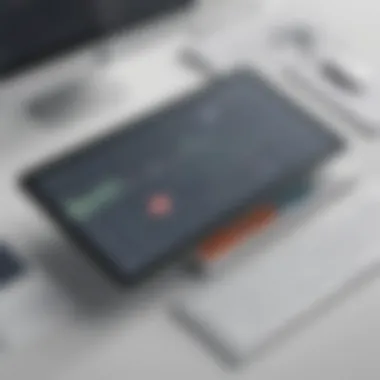

Critically, these evaluations also highlight user experiences and testimonials. Feedback from real-world applications provides invaluable insights that can significantly influence purchasing decisions. By knowing how others have successfully implemented these solutions, businesses can reduce the risks associated with new software acquisition. Importantly, in-depth reviews serve as a guide through the saturated market of expense management tools, helping businesses avoid common pitfalls while selecting the appropriate software.
Software A: Features and Pricing
Software A is frequently recognized for its user-friendly interface and robust expense tracking features. One of its standout functionalities is automated receipt scanning. This feature enables users to capture receipts through their mobile devices, automatically extracting crucial data such as amount, date, and vendor information. This saves time and reduces the risk of manual entry errors.
Pricing for Software A typically includes a subscription-based model, with tiered options available. Basic plans may start around $10 per user per month, while advanced features such as reporting and integrations might push costs closer to $25. This flexibility in pricing can cater to businesses at various stages of growth and complexity.
Software B: Features and Pricing
Another leading solution in the market is Software B. This tool emphasizes seamless integration with existing accounting platforms like QuickBooks and Xero. Such integration ensures that expenses recorded are automatically mirrored in the accounting software, streamlining the bookkeeping process. In addition, Software B offers multi-currency support, crucial for businesses operating on a global scale.
Regarding its pricing structure, Software B offers packages starting from $15 per user per month. Businesses can also choose to pay for the annual subscription to save costs, which can be beneficial for budgeting purposes. The inclusion of customer support and training resources in their higher-tier plans is also a notable highlight, making it easier for teams to adapt quickly.
Software C: Features and Pricing
Lastly, Software C appeals to users looking for an all-in-one solution. With features spanning across expense tracking, travel management, and even budgeting, this software is designed to meet diverse financial management needs. A unique aspect of Software C is its real-time expense reporting, which provides businesses with up-to-date views of their expense statuses, facilitating better financial planning.
When it comes to pricing, Software C generally follows a competitive pattern, starting at around $20 per user per month. Depending on the features chosen, monthly costs may increase significantly. However, the comprehensive nature of the offered services can justify the expense for businesses prioritizing a unified platform for managing all related tasks.
Through these detailed evaluations of Software A, B, and C, it becomes clear that understanding each option’s unique offerings and pricing models is crucial. This information allows businesses to make informed decisions that align with their needs and budgets.
Comparative Analysis of Expense Management Tools
In the realm of expense management, the diversity of available software presents both opportunities and challenges for businesses. The comparative analysis of expense management tools serves a pivotal role within this context. It equips organizations with essential insights, enabling them to make informed decisions regarding which software best aligns with their operational needs. By examining features, pricing, and usability, businesses can discern the offerings that stand out in a crowded market.
The process of comparing tools offers numerous benefits. First, it fosters a clear understanding of what each software provides in relation to its costs. Second, it allows businesses to identify which functionalities directly correlate with their specific requirements. Furthermore, a thorough analysis can uncover hidden costs associated with implementation or ongoing usage that might not be evident at first glance.
The key considerations to keep in mind during this analysis include:
- Features Alignment: It's crucial to evaluate whether the available features match your business's needs, particularly in areas like reporting and integration.
- Cost Structure: Understanding how pricing models work helps in predicting long-term costs, especially when considering subscription-based tools.
- User Experience: The usability of the software can greatly affect employee adoption rates, so it should not be overlooked.
Ultimately, a detailed comparative analysis not only simplifies the selection process but also enhances the organization's ability to optimize its expense management strategies.
Features Comparison Chart
A features comparison chart acts as a visual aid for businesses evaluating expense management tools. This chart typically includes a side-by-side comparison of critical functionalities offered by different software solutions. Through this method, businesses can quickly identify strengths and weaknesses among competing tools.
Some common features to highlight in the comparison might include:
- Automated Expense Tracking: Efficiency in tracking expenses in real-time.
- Mobile Accessibility: Availability of mobile applications for on-the-go expense management.
- Integration Capabilities: The ability to seamlessly integrate with existing financial systems.
- Reporting and Analytics: Advanced reporting features that provide insight into spending patterns.
Constructing a comparative chart is often straightforward. It involves listing the software on one axis and key features on the other, then marking whether each tool excels, meets, or falls short in each category.
Pricing Analysis
The pricing analysis section is equally important in the comparative overview. Understanding pricing structures helps businesses anticipate both upfront and recurring costs. Expense management software may follow various pricing models such as:
- Subscription-Based Pricing: Monthly or annual fees based on the number of users or features selected.
- One-Time Purchase: A single payment for lifetime access, sometimes accompanied by additional fees for updates or support.
- Tiered Pricing: Different pricing levels provide varied access to features or user limits.
When analyzing pricing, consider these aspects:
- Hidden Costs: Evaluate if there are additional fees for integrations, training, or support services.
- Trial or Demo Options: Many providers offer free trials, allowing potential users to assess value before committing financially.
- Cost vs. Features: Balance the cost against the features offered to determine the true value of the software.
By performing a thorough pricing analysis, businesses can ascertain which software provides the best return on investment while meeting their operational needs. It is an essential element for effective financial management and sustainability in expenses.
User Feedback and Case Studies
In the rapidly evolving landscape of expense management software, understanding user feedback and examining case studies is essential for small to medium-sized businesses, entrepreneurs, and IT professionals. These elements provide critical insights into how software performs in real-world settings. They reveal not just the capabilities of various tools but also their limitations, helping decision-makers to avoid potential pitfalls.
User feedback acts as a barometer of satisfaction and usability. It helps in identifying common challenges faced by users, such as integration issues or the complexity of user interfaces. Evaluating this feedback is paramount, as it highlights areas where software may excel or fall short. This information is particularly valuable for businesses considering software solutions because it provides a clearer picture of how these tools fit into diverse operational environments.
Case studies complement user feedback by offering concrete examples of how companies have implemented software solutions. They demonstrate the processes and outcomes of actual use, serving as instructive guides for potential adopters. Through these case studies, businesses can see not only the features in action but also the return on investment and overall impact on operational efficiency. Collectively, user feedback and case studies enrich the narrative around expense management software, paving the way for more informed choices.
Real-world Applications
Examining real-world applications of expense management software can help illustrate its functionality in practical situations. Businesses often deploy these tools to streamline tracking and reporting processes. For instance, a small consulting firm might adopt software to manage travel expenses. By photographing receipts through a mobile app, employees can submit expenses instantly. This reduces the time spent on data entry and minimizes errors.


Moreover, the integration capacity of these systems with existing accounting software can enhance accuracy in financial records. For example, Integration with QuickBooks allows seamless data transfers, ensuring that expenses are accurately reflected in the firm’s financial picture.
Success Stories
Success stories offer motivational narratives and demonstrate how effective expense management software can facilitate business growth. A notable example is a mid-sized tech startup that struggled with manual expense reporting. The company opted for Expensify, which provided an automated solution that significantly reduced processing time from weeks to mere days.
As a result, the management team noticed a marked improvement in employee satisfaction and retention rates. The transparency in processing expenses led to better trust within the organization. Success stories like this not only highlight the benefits of investing in robust software but also encourage other businesses to think about potential improvements in their processes.
In essence, user feedback and case studies empower businesses to make informed decisions about which expense management software best suits their unique needs. Practical insights derived from these sources can steer companies towards solutions that drive efficiency and productivity.
By analyzing feedback and learning from successful applications, businesses can better navigate the complex world of expense management, ensuring they select tools that truly enhance their operational workflow.
Challenges in Expense Management
Expense management is a critical element of organizational operations, yet it comes with its own set of challenges. Understanding these hurdles is essential for maximizing the benefits of expense management software. Recognizing the intricacies involved can lead to making informed decisions that ultimately enhance operational efficiency and optimize cost management. Failure to address these challenges can result in inefficient processes, unnecessary expenditures, and strained team dynamics.
Common Pitfalls
When implementing expense management solutions, many organizations encounter obstacles that can hinder their effectiveness. Some common pitfalls include:
- Lack of User Training: Employees may struggle to use the software effectively due to inadequate training, leading to inconsistent data entry and mismanagement of expenses.
- Inadequate Integration: If the expense management software does not integrate smoothly with existing accounting and payroll systems, it can create data silos and increase the potential for errors.
- Poor Communication: A lack of clear communication about new processes can cause frustration among staff, leading to low adoption rates and diminished financial oversight.
- Neglecting Policy Enforcement: Failure to enforce spending policies can result in employee resistance to using the software, creating loopholes and non-compliance regarding expense submissions.
Addressing these pitfalls right from the onset can streamline implementation and foster user engagement with the tool, ensuring a more successful expense management experience.
Overcoming Implementation Barriers
Implementing expense management software is not without challenges, but many barriers can be effectively navigated. Here are some strategies for overcoming implementation issues:
- Conduct Thorough Training: Providing comprehensive training for all users is crucial. It ensures that everyone is aware of the software’s features and functionalities, reducing frustration and error rates.
- Choose Compatible Systems: Select expense management software that integrates well with existing systems in use. This reduces the likelihood of data silos and minimizes manual data entry.
- Encourage Feedback: Engaging users early on through feedback sessions can help identify specific pain points and objections. Understanding these concerns allows for timely adjustments to be made and can enhance user satisfaction.
- Establish Clear Policies: Create and communicate clear expense policies to guide users on appropriate spending practices. This not only improves compliance but also ensures standardization in expense reporting.
By taking practical steps to address these barriers, businesses can pave the way for successful implementation and usage of expense management systems.
"Understanding the challenges in expense management is not just about solving problems, but also about leveraging opportunities for growth and efficiency."
Future Trends in Expense Management Software
The landscape of expense management software is constantly evolving. Understanding future trends is essential for businesses aiming to stay competitive and efficient. The rise of new technologies and changing user expectations shape how these tools are developed and utilized. By examining these trends, companies can anticipate shifts in functionality and improve the overall expense management process.
Emerging Technologies
Advancements in technology continue to influence expense management software. Several technologies are gaining traction, including:
- Artificial Intelligence (AI): AI enhances automation in expense reporting and approval workflows. Through machine learning, software can simplify data recognition and categorization, reducing human errors.
- Blockchain: The implementation of blockchain technology could significantly increase transparency and security in financial transactions. Real-time tracking and immutable records can help reduce fraud and ensure compliance.
- Cloud Computing: More businesses are shifting to cloud-based solutions for accessibility and scalability. Cloud computing offers a straightforward way to centralize data, making it easier for team members to access and submit expenses from various locations.
- Mobile Applications: The adoption of mobile apps is crucial for expense management. Mobile accessibility allows users to submit expenses on the go, facilitating timely approvals and minimizing delays.
These technologies bring notable benefits. They improve accuracy, streamline processes, and extend functionality, enabling businesses to manage expenses more efficiently.
"Emerging technologies offer not just improvements in efficiency but also enhanced user experience and insights that were not possible before."
Evolving User Needs
As the business environment evolves, user needs are also changing. The following factors are influencing the expectations from expense management software:
- Customization: Users increasingly demand tailored solutions that can adapt to specific business needs. This includes customizable approval workflows, expense categories, and reporting formats.
- Integration Capabilities: Companies expect seamless integration with existing systems and platforms, such as accounting software, travel management tools, and other financial systems. This connectivity is crucial for maintaining data accuracy and reducing manual input.
- User Experience: A user-friendly interface is now a priority. Employees are more inclined to use systems that are intuitive and easy to navigate. Simple designs reduce training time and enhance overall satisfaction.
- Real-time Visibility: Businesses are looking for tools that offer real-time tracking and insights into expenses. This capability enables better budgeting and forecasting, allowing decision-makers to respond quickly to financial changes.
Understanding these evolving user needs helps software developers focus on the most significant features. Through continuous adaptation, expense management software can better serve the diverse requirements of small to medium-sized businesses, entrepreneurs, and IT professionals.
The End and Recommendations
The conclusion and accompanying recommendations are pivotal components of this article. They synthesize the previous discussions on expense management software, addressing critical aspects that readers, particularly from small to medium-sized businesses, should consider before making a decision. Understanding the finalized insights can help businesses streamline their processes and enhance their financial oversight through the right software solutions.
Final Thoughts on Software Selection
Selecting the appropriate expense management software requires careful thought. Factors such as functionality, user interface, and integration capabilities must align with the operational needs of your business. This selection process should not be rushed. Businesses should conduct thorough research, perhaps even engaging with product demonstrations to grasp how the software fits into their current workflows. Evaluating customer feedback is also crucial. Reviews can reveal potential drawbacks that may not be apparent during initial assessments.
Invest in a system that not only meets present requirements but is also adaptable for future growth. Scalability should be a key consideration. Therefore, it is beneficial to prioritize solutions that can evolve as your company expands and changes its financial execution.
Lastly, involve relevant stakeholders in the selection process. Their insights can guide you to a suitable choice that meets diverse needs within your organization.
Next Steps for Businesses
Once a specific expense management software has been selected, the following steps are essential for effective implementation:
- Training: Provide adequate training for all users. Familiarity with the software improves efficiency and reduces errors during data entry and expense reporting.
- Integration: Ensure that the software integrates smoothly with existing systems, such as accounting software or payment platforms, to promote seamless data flow and reduce redundancy.
- Feedback Mechanism: Develop a process where users can provide feedback on the software’s functionality. This feedback can inform future software updates or influence decisions to switch to different solutions if the current software does not meet operational needs.
- Regular Review: Set intervals to review the software’s performance against business goals and objectives. This helps in identifying whether the software continues to deliver value and if adjustments or changes are necessary.
Taking these steps encourages a smoother transition into using the new software while maximizing its potential benefits for expense tracking and management. By adhering to these recommendations, small to medium-sized businesses can enhance their financial oversight and effectively manage their resources.















