Comprehensive Overview of Confluence Pricing

Intro
In today's fast-paced business environment, effective collaboration is crucial. Confluence stands out as a leading software tool that facilitates teamwork and information sharing. As organizations consider integrating Confluence into their operations, understanding its pricing structure becomes essential. This article provides a detailed examination of Confluence pricing, aiming to equip businesses with the knowledge they need to make informed decisions.
Key Features of the Software
Overview of Core Functionalities
Confluence offers a range of features designed to enhance productivity and collaboration among teams. The platform enables users to create, share, and manage content effortlessly. Essential functionalities include:
- Document Collaboration: Multiple users can work on documents simultaneously, making it easy to update and share information.
- Templates: Confluence provides pre-built templates for various business needs, saving time in creating new pages.
- Integrations: It integrates seamlessly with other tools like Jira, Trello, and Google Drive, streamlining workflows.
- Search Functionality: The powerful search feature allows users to find documents and content quickly.
- Permissions Management: Administrators can control who has access to specific content, ensuring sensitive information is protected.
These core features position Confluence as a potent tool for teams aiming to enhance collaboration.
Unique Selling Points
What sets Confluence apart from other software options? Some of its unique selling points include:
- User-Friendly Interface: The intuitive design allows for easy navigation, reducing the time needed for onboarding new users.
- Customizable Workspaces: Organizations can tailor their Confluence spaces to suit specific project needs, fostering a more organized approach to collaboration.
- Cloud and Server Options: Confluence offers both cloud and self-hosted solutions, providing flexibility depending on organizational preferences and security needs.
In-Depth Software Analysis
Pros and Cons
Pros
- Scalability: Suitable for small teams to large enterprises, making it a versatile solution.
- Strong Community Support: An active user community provides ample resources, plugins, and troubleshooting guides.
- Regular Updates: Atlassian frequently updates Confluence, ensuring users benefit from the latest features and security upgrades.
Cons
- Cost Concerns: Subscription costs may be a consideration for budget-conscious companies.
- Learning Curve: New users might face challenges in navigating advanced features initially.
Performance Metrics
Understanding performance metrics is key to evaluating the effectiveness of Confluence. Key performance indicators might include:
- User Adoption Rate: Measures how effectively teams engage with the software.
- Content Creation Speed: Assesses how quickly users can generate and collaborate on content.
- Integration Efficiency: Evaluates how well Confluence works with other tools in the organization’s tech stack.
"Choosing the right software for collaboration can significantly impact team efficiency and business outcomes."
By exploring these aspects in detail, businesses can determine whether Confluence meets their needs and budget requirements.
Prelims to Confluence
Understanding Confluence is vital for small and medium-sized businesses, entrepreneurs, and IT professionals looking for a robust collaborative tool. Confluence serves as a central platform that fosters knowledge sharing, project management, and team collaboration. This article explores Confluence pricing, focusing on its various components and structures. It helps organizations make informed decisions by examining what they get for their investment.
In today's fast-paced business environment, effective collaboration among team members is crucial. Confluence's offerings can improve workflow, enhance productivity, and streamline communication, making it a valuable tool in any organization's toolkit. Considerations about pricing and subscription options are essential, as they directly impact budget allocation and software utilization.
Understanding Confluence Software
Confluence is a collaboration software developed by Atlassian. It enables teams to create, share, and collaborate on projects. The platform offers features like document management, real-time editing, and integration with a variety of tools. These components contribute to improved communication and project tracking within teams.
The software's user-friendly interface reduces learning curves, making it accessible for teams with varying tech proficiency. By consolidating project-related information in one place, Confluence also enhances transparency. This visibility helps teams remain aligned and focused on project goals. Ultimately, the software supports the fundamental needs of teamwork, making it a critical choice for businesses looking to enhance their collaborative efforts.
Purpose of the Article
The goal of this article is to provide an in-depth analysis of Confluence's pricing structure. An informed understanding of pricing enables businesses to weigh the benefits against costs effectively. Additionally, the article will explore various factors influencing these prices, from user requirements to feature expectations.
By comparing Confluence with its competitors, readers will gain insights into how it stands up against other similar tools. This detailed examination aims to equip decision-makers with the necessary information to evaluate whether Confluence meets their needs and budgetary constraints. Furthermore, it sheds light on the potential return on investment when adopting this collaboration tool. With all this information, businesses can navigate their choices regarding Confluence more effectively.
Pricing Overview
Understanding the Pricing Overview of Confluence is crucial for businesses that want to utilize this collaborative software effectively. Pricing decisions can greatly impact an organization’s budget and overall performance. Selecting the right pricing tier can mean the difference between a streamlined workflow and increased operational costs. It is not only about what you pay but also about how you utilize the software to achieve business goals.
In this section, we will explore the basics of Confluence pricing, how it works, and what are the different models available.
What is Confluence Pricing?


Confluence pricing refers to the cost structure associated with using the Confluence software for collaboration and project management. This pricing structure varies based on multiple factors. Confluence itself offers several pricing tiers, which include options that cater to small teams as well as larger organizations. Knowing what each tier includes is vital.
Businesses need to assess user count, the required features for effective collaboration, and possible long-term strategies when choosing a pricing model.
Key points include:
- The overall costs can vary significantly based on selected features and the team's size.
- Often, organizations may overlook additional costs such as support and integration, which can also affect the total expenditure.
Pricing Models Explained
Confluence provides several pricing models designed to accommodate various needs. Each model offers a unique set of functionalities that can benefit different types of organizations. The main pricing scenarios are usually divided into:
- Free Tier:
- Standard Plan:
- Premium Plan:
- Enterprise Pricing:
- Ideal for small organizations or new teams.
- Limited features but provides a taste of Confluence capabilities.
- Best for small to medium-sized teams.
- Includes enhanced collaboration tools, user permissions, and limited storage options.
- Designed for larger organizations needing advanced features.
- Offers additional security, unlimited storage, and premium support.
- Customized options for large businesses dealing with extensive collaboration needs.
- This often includes tailored pricing, which requires direct discussions with Confluence representatives.
Each organization should evaluate its needs carefully before deciding on a pricing model. This analysis should encompass both immediate features and long-term growth considerations.
It's important to understand these models clearly to ensure you're selecting the most cost-effective solution for your business. Having a clear vision of what you require from a collaboration tool will assist in making an informed decision.
Factors Influencing Pricing
Understanding the factors that influence the pricing of Confluence is essential for any business. The pricing structure is not merely a number; it reflects the software's value in relation to specific organizational needs. Various aspects can significantly impact the total cost of ownership related to Confluence. By examining these factors, businesses can better align their requirements with available pricing options.
User Count and Team Size
The number of users and the size of a team is a primary factor in determining the cost of a Confluence subscription. Generally, pricing models are tiered based on user count. For instance, if a team consists of ten users, the initial costs can be quite manageable. However, as teams grow, so too does the expense associated with each additional user. Organizations need to account for potential expansions in their user base, especially in industries where rapid growth is common.
The benefit of paying attention to user count extends beyond mere costs. It can also influence the collaborative experience. A larger team requires a robust platform to manage communication effectively. As user numbers increase, businesses may need to consider higher-tier plans that offer advanced features and capabilities to ensure productivity doesn’t decline.
Feature Requirements
The features companies require will heavily influence pricing as well. Confluence offers different plans that provide varying levels of functionality. Small businesses might find that the Free Tier or Standard Plan meets their basic needs. In contrast, larger enterprises often need the Premium Plan for advanced analytics, higher storage limits, and enhanced support.
When assessing feature requirements, organizations should take a systematic approach. It’s prudent to identify core features essential for daily operations and those that would add strategic benefit. The additional cost should align with the expected return on investment from the chosen features.
Support and Maintenance Costs
Support and maintenance are often overlooked when determining the overall pricing of Confluence. While the pricing for subscriptions might be clear, the costs associated with ongoing support can accumulate, especially for businesses needing 24/7 assistance.
Some editions include levels of support like email or chat, while higher tiers may provide more immediate options. Businesses should evaluate how much support their teams may need over time. It’s important to estimate these potential costs accurately, as they could not only affect the budget but also influence employee satisfaction and productivity in the long run.
Key Point: Always factor in the cumulative cost of user licenses, required features, and necessary support into overall budgeting considerations.
By systematically addressing these factors, organizations can make a more informed decision about their choice of Confluence subscription. Understanding these elements helps in aligning the software’s usage with organizational goals.
Subscription Tiers
In understanding Confluence pricing, it is crucial to delve into the various subscription tiers available. These tiers determine the features and capabilities that users can access, affecting how effectively the software can meet business needs. Each tier is designed to appeal to different user segments, from small teams to larger organizations. Understanding these options will help businesses make informed decisions regarding their collaboration tools. In addition, reviewing subscription tiers can reveal the level of ongoing support and updates that users will receive, which is a significant consideration for long-term planning.
Free Tier Overview
Confluence offers a free tier as an entry point for users. This version includes basic features designed for small teams or individuals who wish to explore the software's potential without any financial commitment. Users can create and manage their content with essential tools for collaboration.
Some notable aspects of the free tier include:
- Limited storage space, which is typically sufficient for basic documentation needs.
- A cap on the number of users, often set at ten. This restriction suits very small teams looking for an affordable collaboration solution without overwhelming features.
- Access to standard templates and basic integrations, allowing users to start organizing their work.
While the free tier is a good starting point, it lacks many advanced features necessary for more extensive project management and collaboration needs.
Standard Plan Analysis
The standard plan appeals to medium-sized businesses and teams that require enhanced functionality beyond the free tier. It offers a more comprehensive feature set that facilitates smoother collaboration and project management.
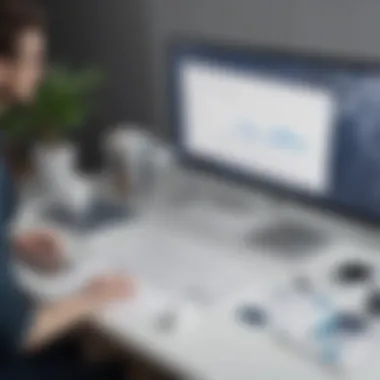

Highlights of the standard plan include:
- Increased storage capacity, useful for teams producing a significant amount of documentation.
- The ability to manage users more effectively with advanced permission settings, allowing administrators to control access and edit rights.
- Integration with other Atlassian tools, such as Jira, making it easier for users to connect their projects and establish workflows.
The standard plan typically represents a cost-effective solution for growing teams, combining essential features with reasonable pricing. Businesses should evaluate their needs against what this plan offers to ensure it aligns with their operational goals.
Premium Plan Features
The premium plan is tailored for larger organizations that require extensive features and support. This plan includes everything offered in the standard plan, with added premium services that elevate the user experience.
Key features of the premium plan are:
- Unlimited storage, accommodating large volumes of documentation and project files.
- Advanced analytics and reporting tools that provide insights into usage and collaboration trends.
- Enhanced security options, such as SAML single sign-on and more rigorous compliance measures, crucial for organizations with strict data protection requirements.
While the premium plan represents a higher investment, businesses that rely on robust collaboration and project management tools often find the benefits justify the additional costs.
"Choosing the right subscription tier is not just a cost decision; it is a strategic choice that can influence overall team productivity and project success."
Self-Hosted vs. Cloud Pricing
Understanding the differences between self-hosted and cloud pricing is crucial for businesses assessing their options for Confluence. Each model presents unique benefits, costs, and considerations that can significantly impact an organization’s operational efficiency and budget. By dissecting these two approaches, small to medium-sized businesses can make informed choices that align with their specific needs and growth strategies.
Understanding Self-Hosted Confluence
Self-hosted Confluence refers to the deployment of the software on an organization’s own servers. This option provides complete control over the software environment. Companies can customize their Confluence instance according to their specific requirements. It is often more appealing to enterprises that have stringent data security and compliance needs.
Some benefits of self-hosted Confluence include:
- Control over Data: Organizations manage their own data, ensuring it adheres to company policies and compliance regulations.
- Customization: Greater flexibility to customize features, integrations, or apps tailored to organizational workflows.
- One-time Cost: Typically involves a one-time licensing fee along with ongoing maintenance and support costs.
However, the self-hosted model also comes with challenges. These include:
- Upfront Costs: Initial setup and server costs can be substantial.
- IT Management: Requires dedicated IT resources to manage servers, perform updates, and handle security measures.
Cloud-Based Pricing Structure
Cloud-based Confluence operates on a subscription model where the software is hosted by Atlassian. Users access the software via the internet, minimizing the need for physical infrastructure. This model is generally favored by small to medium-sized businesses for its ease of use and reduced overhead.
Key features of the cloud pricing structure include:
- Subscription Fees: Monthly or annual fees based on the number of users, which can scale as organizational needs evolve.
- Lower Initial Investment: Less upfront cost compared to self-hosted, making it financially accessible.
- Automatic Updates: Regular feature updates and security patches are managed by Atlassian, reducing the burden on internal IT.
- Scalability: Easily accommodates changing user numbers, allowing businesses to add or remove users without significant contractual limitations.
Nevertheless, businesses should consider potential drawbacks, such as:
- Data Control: Hosting on an external cloud can raise concerns about data security and compliance.
- Ongoing Costs: Over time, subscription costs can accumulate, potentially leading to higher expenditures than a self-hosted option.
Cost Implications of Each Option
When evaluating the financial implications of choosing between self-hosted and cloud options, several factors should be considered.
- Initial Setup Costs: Self-hosted solutions often require a higher initial investment due to hardware and installation needs.
- Maintenance and Support Costs: Ongoing costs for self-hosted models can accumulate for IT support, updates, and hardware maintenance. On the other hand, in the cloud model, these costs are typically included in the subscription fee.
- Flexibility and Scalability: Cloud solutions provide greater flexibility for expanding user bases without extensive re-investment. This can be particularly beneficial for companies anticipating rapid growth.
- Long-Term Budgeting: While the self-hosted option may seem cheaper in the long run, organizations must account for potential hidden costs, such as missed updates or security breaches.
Selecting between self-hosted and cloud pricing models needs careful consideration of an organization's long-term strategy, user needs, and budget constraints.
Ultimately, both options have distinct advantages and challenges. Addressing the specific needs of the organization will help in determining the most cost-effective approach.
Long-Term Cost Considerations
Long-term cost considerations are crucial for any business evaluating Confluence as a collaborative tool. A decision made today can influence budgets and operational efficiency in the years to come. Businesses, especially small to medium-sized ones, must assess how Confluence's pricing aligns with their growth strategies.
Benefits of Long-Term Planning
Engaging in comprehensive long-term cost analysis helps businesses forecast expenses and better allocate resources. Establishing a clear understanding of potential costs will mitigate unexpected financial burdens later. Confluence’s varying pricing tiers necessitate vigilance regarding future needs as company circumstances evolve.
When assessing long-term expenses, companies should consider
- Expansion Plans: How many users will be added in the upcoming years?
- Feature Requirements: Which features are essential now and will they still be relevant later?
- Support Needs: What level of customer support will be necessary as the team grows?
Maintaining awareness of these factors can turn potential challenges into manageable aspects of strategic planning.
Budgeting for Future Growth

Budgeting for future growth requires careful evaluation of projected needs. Businesses should start with an analysis of current usage and how that might change. Also, they need to consider potential spikes in user numbers, especially in growing companies or during peak project phases.
Setting up a scalable budget is vital. This means:
- Assess Current Team Size: Understand current usage and the capabilities required moving forward.
- Project User Growth: Use analytics to estimate how user demand could increase based on business trends.
- Adjust Pricing Tiers: Plan for transitions between pricing tiers—free to standard or premium—as the teams scale.
Implementing a detailed budgeting process gives a clearer idea of the necessary finances over time.
Cost of Additional Features
Understanding the cost of additional features is also vital. Confluence offers various functionalities that can significantly enhance collaboration and productivity. However, they often come at an additional expense.
Key considerations include:
- Identifying Essential Features: Determine which features are non-negotiable for operations. This could include enhanced security features, integration with other tools, or advanced reporting options.
- Evaluating the Impact on Costs: Be aware that opting for add-ons can inflate overall expenses dramatically.
- Comparing to Competitors: Analyze the pricing for similar features across different platforms to ensure you are getting value for money.
Evaluating the cost of each feature in relation to the desired outcomes is an essential process. Ensuring the feature list aligns with the strategic vision leads to educated decisions that serve both immediate and long-term business needs.
"Strategic planning requires foresight; understanding long-term costs can transform today's decisions into tomorrow's savings."
Comparison with Competitors
In this section, we will examine how Confluence's pricing stands against its competition. Understanding competitor pricing models and feature offerings is crucial for making an informed decision. Many businesses rely on collaborative tools, and the decision often hinges on cost-effectiveness and the value derived from features. Here, we will consider several specific elements that influence the perceived value and benefits of choosing Confluence over alternatives.
Analyzing Competitor Pricing Models
Most collaboration tools, such as Microsoft Teams, Google Workspace, and Notion, have a variety of pricing structures. Analyzing these can help potential buyers understand the relative cost-effectiveness of Confluence. For example, Microsoft Teams usually offers a free tier that integrates well with Office products. Google Workspace provides flexible plans but can become expensive as more features are added.
Comparatively, Confluence offers clear tiered pricing, allowing businesses to select plans based on their size and requirements without hidden fees. Therefore, even though the initial cost of Confluence might seem higher than some competitors, the total cost of ownership may be lower in the long run due to fewer added expenses.
Feature Value Comparison
When it comes to feature value, Confluence stands out with its unique capabilities.
- Integration: Confluence integrates seamlessly with JIRA and other Atlassian products, which is a significant advantage for teams already using these tools.
- Customization: The platform allows extensive customization of pages and spaces to suit various use cases, which may not be possible with other tools.
- Collaboration Tools: Real-time editing and comment functionalities enhance productivity.
In contrast, tools like Notion may offer extensive template libraries but don't always deliver the same depth of integration.
Confluence is not just about features; its ability to integrate and operate within the Atlassian ecosystem can significantly enhance productivity for teams that rely on multiple tools.
Overall, the decision will depend on the specific needs of a business. Whenever weighing Confluence against its competitors, it is essential to consider both pricing and features that align with organizational goals. This comprehensive comparison can guide decision-makers towards the most suitable collaborative software for their teams.
Real-World Applications
Understanding the real-world applications of Confluence is critical in grasping its pricing value. Businesses today strive for efficiency, collaboration, and effective communication. Confluence presents itself as a powerful tool in achieving these goals. Its practical implementation across various industries showcases its versatility and effectiveness.
Case Studies of Successful Implementations
Numerous organizations have successfully integrated Confluence into their operations. For example, a mid-sized software development firm adopted Confluence for managing project documentation and collaboration. The results were significant. Team members could access a centralized hub of information, leading to enhanced communication. They reported a 30% increase in productivity.
Another case involves a healthcare organization that used Confluence for maintaining regulatory compliance documentation. The ability to share real-time updates proved invaluable for keeping stakeholders informed. This approach not only saved time but also reduced the risk of costly errors.
These examples illustrate that Confluence is not limited to one sector. It serves well across finance, education, and other industries. Each case study highlights how businesses have tailored Confluence to meet their specific needs and drive growth.
Lessons Learned from Adopting Confluence
Adopting Confluence requires careful consideration of several factors. Firstly, clear user training is essential. Many organizations found that initial resistance diminished with proper onboarding. Users adapted quickly once they recognized the software's benefits.
Additionally, organizations must remain mindful of feature overload. Many teams initially overwhelmed themselves with too many features. It is wiser to start small and expand usage gradually. Over time, they can integrate additional functions based on team feedback.
Feedback loops are also crucial. Regularly how teams interact with Confluence allows organizations to adapt the platform to better suit their needs. Managers should encourage ongoing communication regarding users' experiences.
"The real success stories come from organizations that view Confluence as a growing asset, rather than a one-time purchase."
Culmination
In the exploration of Confluence pricing, it is essential to reflect on the significant insights emerged. This article has provided a detailed look into various aspects of pricing, such as subscription tiers, factors that influence costs, and the distinctions between self-hosted and cloud solutions. Understanding these elements is crucial for businesses aiming to integrate effective collaborative tools into their operations.
Summarizing Key Insights
One of the key insights gleaned from this analysis is the flexibility offered by Confluence's pricing structure. Each subscription tier aims to cater to different business needs, allowing companies to choose a plan that aligns with their unique requirements. The free tier serves as an excellent introduction for smaller teams, while the Standard and Premium plans offer advanced features beneficial for larger enterprises. It is important for businesses to analyze their specific needs against the available features to ensure the best fit.
Additionally, the comparison between self-hosted and cloud options provides companies with a clearer understanding of how each might serve their requirements better. Cost implications vary widely; therefore, a thorough assessment is necessary.
Future Implications of Pricing Strategies
Looking ahead, the implications of Confluence's pricing strategy are multifaceted. As the software evolves, pricing models may adapt to include more dynamic features or integrations with other tools. For small and medium-sized businesses, this adaptability can foster growth as they adjust their plans to meet changing demands. Furthermore, understanding long-term pricing trends can guide businesses in budgeting effectively to accommodate future expansion.
As market needs shift and technology continues to advance, keeping an eye on such changes ensures that businesses remain competitive and capable of utilizing effective collaborative solutions.















