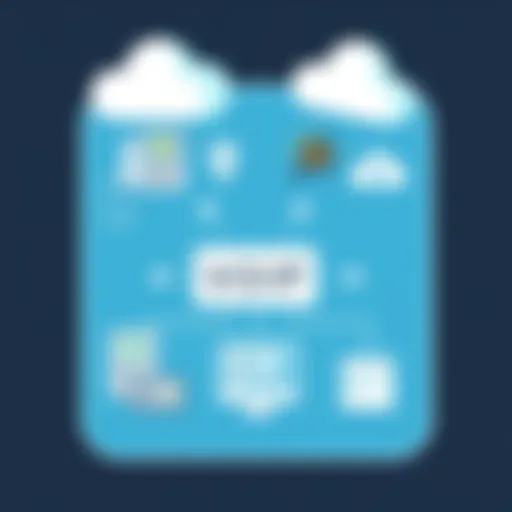Maximizing Productivity with the Confluence Windows App
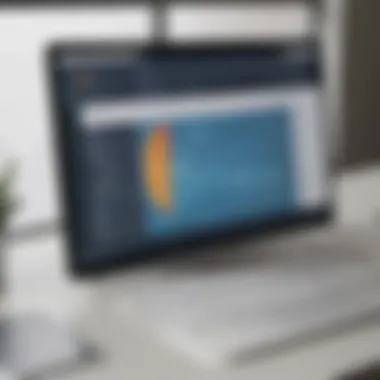
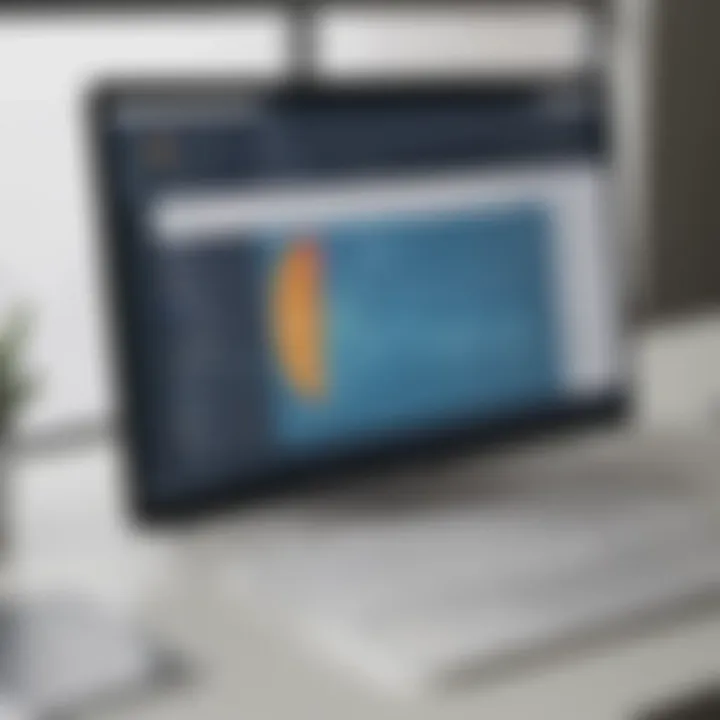
Intro
In today’s fast-paced business environment, collaboration and efficiency are the names of the game. Enter the Confluence Windows app—a nifty tool designed to help small to medium-sized businesses streamline their operations and foster a collaborative atmosphere. As remote work becomes more common, understanding how to leverage digital tools for productivity becomes crucial for entrepreneurs and IT professionals alike.
With the Confluence app in hand, teams can create, share, and manage projects seamlessly. This article will delve into the app's key features and functionalities, aiming to equip decision-makers with valuable information that can lead to smarter software choices.
Key Features of the Software
Overview of Core Functionalities
The Confluence Windows app offers an array of functionalities that cater to the diverse needs of any business. At its core, the platform ofers a centralized space for documentation, allowing teams to compile and access information quickly. It comes equipped with:
- Collaborative Editing: Multiple users can work on documents simultaneously.
- Templates and Blueprints: Standardized formats to ensure consistency in project documentation.
- Integration with Other Tools: Seamlessly connects with other Atlassian products like Jira, which allows teams to synchronize project management and documentation.
- Robust Search Functionality: Quickly locate specific documents or information within the workspace.
These core functionalities set the stage for enhanced productivity.
Unique Selling Points
What really makes this app shine? A couple of standout features include:
- Real-Time Collaboration: Whether your team is spread across different continents or just different rooms, the ability to collaborate in real time can bridge gaps and foster unity.
- Customizable Workspaces: The flexibility to customize your platform allows businesses to tailor the layout and features according to their specific needs. This adaptability can significantly boost team morale.
"Utilizing tools like Confluence effectively can transform how teams manage and collaborate on projects.
In-Depth Software Analysis
Pros and Cons
When assessing the efficacy of the Confluence Windows app, it’s indispensable to weigh both its strengths and weaknesses. Here's a breakdown:
Pros:
- Enhanced Team Collaboration: Enables better communication and information sharing among team members.
- Versatile Integrations: Works well with various apps, making it a good choice for businesses that use multiple tools.
- Custom Features: Ability to tailor functionalities to meet specific business needs can enhance overall productivity.
Cons:
- Learning Curve: Some users may find the interface a bit complex at first, especially if they are not used to collaborative software.
- Cost Considerations: While it can be a valuable investment, pricing models may not fit every small business budget.
Performance Metrics
To truly gauge the effectiveness of the Confluence Windows app, analyzing performance metrics can be beneficial. Studies have shown that businesses utilizing Confluence often see improvements in:
- Documentation Turnaround Time: Faster documentation leads to improved alpha and beta testing phases.
- Team Satisfaction Levels: Enhanced collaboration generally results in lower employee turnover and increased job satisfaction.
- Task Completion Rates: With clear documentation and proper allocation of resources, teams often complete tasks more efficiently.
In summation, the Confluence Windows app offers an array of features that cater well to the needs of businesses looking to maximize productivity. Knowing its strengths and weaknesses allows teams to integrate this tool effectively into their workflows.
Prolusion to Confluence
In today's fast-paced business environment, effective collaboration and organization are paramount for success, especially for small to medium-sized businesses. The Confluence Windows app emerges as a crucial tool for facilitating these needs, offering a centralized platform where teams can share knowledge and collaborate seamlessly. Utilizing Confluence can significantly enhance productivity, streamline workflows, and foster a collaborative spirit among team members. By diving into this article, businesses can discover how to leverage Confluence to its fullest potential.
What is Confluence?
Confluence is a versatile collaboration software developed by Atlassian. It serves as a digital workspace where teams come together to create, share, and manage content. Think of it as a modern-day file cabinet mixed with a team meeting room. Whether it’s drafting documents, creating project plans, or sharing meeting notes, Confluence provides a user-friendly environment that encourages participation from all members. With its flexibility, it can be tailored to fit various business needs, making it an ideal solution for teams of different sizes and structures.
Overview of the Windows App
The Windows app version of Confluence is specifically designed to cater to users who prefer a desktop application over a browser-based interface. This app offers several advantages, such as improved performance, offline access, and an intuitive user interface. Users can create pages, comment on teammates' contributions, and organize information in an easily navigable format. With the Windows app, you can
- Access all your content without depending on continuous internet connectivity.
- Utilize keyboard shortcuts for quicker navigation.
- Pin important pages for quick reference.
This functionality not only saves time but also streamlines the collaborative process, keeping teams engaged and focused on their tasks. Embracing this tool can help businesses foster a productive environment that adapts to their unique requirements.
Core Features of the Confluence Windows App
Understanding the core features of the Confluence Windows app is fundamental for any business aiming to harness its full potential. The app stands out in the crowded market of productivity tools due to its distinct components designed explicitly for collaboration, organization, and efficient information sharing.
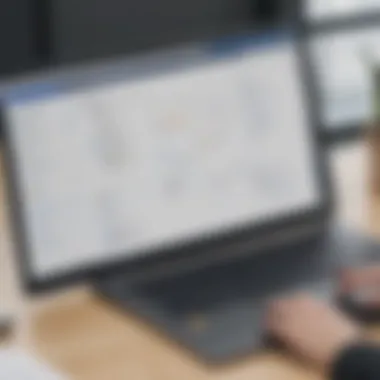

User Interface and Navigation
A primary strength of the Confluence Windows app lies in its user interface, which is designed with the end-user in mind. Upon opening the app, users are greeted with a clean layout that promotes easy navigation, minimizing the learning curve even for the less tech-savvy. The menu bar is intuitive, presenting clear categories such as Pages, Spaces, and Blogs, allowing users to jump from one function to another without unnecessary clicks.
Moreover, the search function is robust. It pulls information quickly from a variety of stored documents, aiding users in finding data swiftly, thus preventing time wasted in searching through excessive files. Adjustable themes also cater to personal preferences, ensuring that users can work in an environment that feels comfortable and engaging.
Document Collaboration
When it comes to document collaboration, Confluence truly shines. The app allows multiple users to work on documents in real-time. This synergy is particularly valuable when teams are spread out across different locations. For example, a marketing team planning a campaign can write, revise, and merge feedback seamlessly without the fuss of sending countless email attachments.
Even better, its version control feature ensures that any changes made can be tracked easily, giving teams confidence that they can revert to a previous version should mishaps occur. Users appreciate the ability to leave inline comments, which further clarifies ideas and makes feedback more precise.
"Collaboration has never been easier; it feels like we're all in the same room!" - Confluence User
Integration with Other Tools
Another remarkable feature of Confluence is its capability to integrate with various tools, which enhances its overall functionality. Whether it's JIRA for project management or Google Drive for cloud storage, the app plays well with others. This interconnectedness ensures that teams can centralize their work processes in one application.
For instance, if a team is using Trello for task tracking, they can view their Trello cards directly in Confluence, thereby enhancing visibility across the project. This feature reduces the disruptive need to switch between multiple apps, allowing for a smoother workflow that can ultimately focus on productivity.
Task Management Capabilities
Lastly, Confluence offers effective task management capabilities. The app's built-in task list features allow users to assign responsibilities, set deadlines, and track progress on projects. This can be a game-changer for teams, particularly in a small to medium-sized business environment where resources are often stretched thin.
Additionally, the customizability of workflows means that teams can tailor task management according to their specific needs, adapting the tool to fit various types of projects or operational styles. Being able to visualize tasks with boards or lists ensures that everyone remains on the same page and accountable.
In summary, the core features of the Confluence Windows app not only facilitate an organized approach to document management and collaboration, but they also empower teams in achieving clarity and cohesiveness in their workflows. This creates a productive environment that is essential for the fast-paced nature of modern business operations.
Benefits of Using the Confluence Windows App
In today’s increasingly interconnected work environment, the importance of effective collaboration and organization cannot be overstated. The Confluence Windows app positions itself as a pivotal tool aligned with these needs, enhancing not only the way teams collaborate but also streamlining processes that lead to tangible productivity gains. Understanding the benefits it brings to the table helps small to medium-sized businesses, entrepreneurs, and IT professionals make informed decisions about their software tools. Here’s a closer look at some specific benefits worth considering.
Enhanced Team Collaboration
At the heart of any successful project lies collaboration. The Confluence Windows app promotes a seamless collaborative experience for teams, breaking down traditional barriers that hinder communication. Picture this: a project team scattered across various locations can still engage in real-time. With features allowing for simultaneous document editing and instant feedback, it creates a sense of urgency and inclusion that’s hard to replicate through emails or outdated platforms.
Moreover, the app integrates well with tools such as Jira and Slack, which many teams already use. This means that conversations, tasks, and documents are interconnected rather than being siloed in different places. You can capture the essence of team achievements by conducting retrospectives directly within Confluence, keeping everyone on the same page and driving the team towards shared goals.
"Not only does it bring folks together, but it also makes the work seem less like a chore and more like a collective mission."
Increased Productivity
Productivity often becomes a buzzword in many discussions but seldom is it linked directly to efficient software use. The Confluence Windows app enables teams to prioritize their work effectively. Easy access to entire project histories, discussions, and documentation in one clean interface means less time hunting for information or waiting for approvals. When teams can find what they need without the hassle, work progresses both faster and smoother.
Consider the built-in features like templates for meeting notes or project plans. Instead of starting from scratch every time, teams can use these ready-made structures, saving countless hours. This contributes to an overall increase in output quality as teams can redirect their focus from administrative tasks to core activities, fostering a climate of creativity rather than complacency.
Customizable Workflows
Every team has its unique work style. One of the standout features of the Confluence Windows app is its flexibility in allowing users to create customizable workflows suited to their specific needs. This means that you’re not boxed into a one-size-fits-all scenario. You can design processes that reflect how your team works best, whether that's adhering to Agile methodologies or traditional project management.
From assigning tasks and tracking progress to automating certain elements of your work, these customizable workflows not only improve efficiency but also ensure that everyone is accountable. With the ability to adapt and modify these processes easily, teams can experiment with what works and what doesn't—a key feature that encourages ongoing improvement.
Limitations of the Confluence Windows App
Even though the Confluence Windows app offers numerous advantages, it is not without its drawbacks. Understanding these limitations is crucial for small to medium-sized businesses, entrepreneurs, and IT professionals who evaluate whether this tool fits their operation needs. It’s not just about features; it’s equally about recognizing areas that require caution. This section outlines significant considerations that can affect the app's usability and overall experience, ensuring decision-makers are well informed.
Learning Curve for New Users
When jumping into new software, the learning curve is often a dreaded obstacle. The Confluence Windows app, like many sophisticated tools, is no exception. While it provides a plethora of options for collaboration and customization, new users may feel like they're drinking from a fire hose.
- Complexity of Features: Many features may appear overwhelming at first glance. It can take some time for users to familiarize themselves with navigation and functionality. The myriad of options can confuse those who prefer simplicity.
- Necessary Training: Most organizations find themselves needing to invest in training sessions for employees to get everyone up to speed. This investment, both in time and money, is a significant consideration for managers weighing the app’s potential against its usability.
- User Adoption Challenges: If team members don’t embrace the tool due to its complexity, it could lead to underutilization, which hampers productivity gains. Some might revert to older, familiar methods, missing out on what Confluence does best.
Adopting a structured onboarding process could mitigate these learning barriers, ensuring that employees build competency and confidence in using the app effectively.
Costs and Pricing Structure
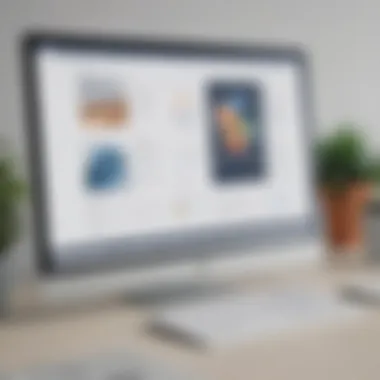

The cost factor is always a crucial element when considering software solutions. The Confluence Windows app has a pricing structure that, while competitive, requires careful examination for small to medium-sized businesses.
- Licensing Costs: Depending on the number of users, the licensing fees can quickly add up. This means that for larger teams, expenses can escalate quite rapidly. Companies must evaluate whether the value delivered justifies the cost, especially when budgets are tight.
- Hidden Fees: Some users have reported unexpected charges tied to certain features or integrations. It’s essential to scrutinize the pricing model to avoid unpleasant surprises down the line.
- Investment vs Return: As with any investment, businesses should consider the potential return against the costs. Some may find that the improvements in collaboration justify the price, while others might feel the pinch more acutely.
The choice to implement the Confluence Windows app should involve a detailed cost-benefit analysis, ensuring it aligns with financial capabilities and operational goals.
In summary, while the Confluence Windows app provides numerous tools to enhance productivity, it comes with considerations that cannot be overlooked. The learning curve and associated costs are notable, impacting how effectively a team can implement and benefit from the app. Business leaders should weigh these factors carefully before proceeding.
Security Measures in the Confluence Windows App
In today's fast-paced digital environment, securing sensitive data is more than just a luxury; it’s a pressing necessity. Especially for small to medium-sized businesses, the stakes are high. The Confluence Windows app focuses heavily on security measures to ensure that teams operate safely while managing valuable information. Understanding these protections helps business owners, IT professionals, and entrepreneurs find confidence in the app's ability to shield their data, making productivity maximized through peace of mind.
Data Protection Protocols
Confluence employs multiple layers of data protection to keep users' information safe from unwanted access or loss. Data encryption is one core mechanism used to protect files in transit and at rest. When you’re communicating across networks, sensitive data is automatically encased in complex algorithms, ensuring that prying eyes can't easily make sense of it.
Here are some key protocols that underscore Confluence's commitment to data protection:
- Encryption: Utilizes both AES (Advanced Encryption Standard) and SSL/TLS (Secure Sockets Layer/Transport Layer Security) techniques to secure data.
- Regular Backups: Confluence routinely performs backups, minimizing the risk of data loss, keeping operations running smoothly. If the worst happens—like a corrupt file or server crash—restoration can be a matter of a few clicks.
- Access Controls: Permission settings allow administrators to determine who can view or edit specific documents, greatly reducing the chance of accidental editing or malicious changes.
"Investing in protective measures is investing in your future; it's not just business, but savvy business."
These protective features reflect a deep commitment to data integrity, emphasizing how much Confluence strives to ensure all user information remains confidential and intact.
User Authentication Methods
User authentication is another crucial element, ensuring that access to sensitive data is only granted to authorized personnel. Confluence adopts various methods to ensure identity verification is tight and not easily compromised.
Methods of authentication include:
- Single Sign-On (SSO): This feature enables users to log in with credentials from trusted services like Google or Microsoft. Easier for users, this method reduces the risk of password fatigue.
- Two-Factor Authentication (2FA): A secondary layer of verification adds extra security by requiring users to provide a second piece of information, such as a code sent to their mobile device.
- Custom Role-Based Access Control: This allows organizations to define roles and permissions, streamlining user experiences while maintaining high security. For example, team leaders might have full editing rights, whereas team members can only comment or view documents.
Employing robust user authentication methods decreases the likelihood of unauthorized access to sensitive data significantly, thus boosting overall productivity since the risk of data breaches is lowered.
In summary, prioritizing security measures within the Confluence Windows app not just addresses the critical need for data protection but also enhances user experience by ensuring that teams can collaborate freely without the nagging concern of security risks. With strong data protection protocols and effective user authentication methods, small to medium-sized businesses can confidently maximize their productivity knowing they have a reliable platform that prioritizes their safety.
Real-World Applications of Confluence
Understanding how Confluence operates in real-world scenarios is vital for grasping its potential benefits. This section examines the applicable nature of the Confluence Windows app in various business settings. By showcasing specific use cases and industry-focused implementations, you can appreciate how this intuitive platform can streamline workflow, enhance collaboration, and ultimately maximize productivity.
Case Studies
Let’s consider some case studies to showcase the real-world effectiveness of Confluence. Company X, a medium-sized software development firm, utilized Confluence to document their Agile workflows. With features tailored for team collaboration, they managed to centralize their project documentation, making it easily accessible for developers, stakeholders, and project managers alike. This not only reduced redundant communication but also eliminated the hassle of searching through scattered documents.
Another example is a nonprofit organization, Organization Y, that relies heavily on volunteers. They used Confluence to create a knowledge base, which included training materials, policy documents, and event planning guides. This allowed new volunteers to onboard more quickly and empowered them to contribute more effectively. Feedback from the team indicated that this led to a noticeable increase in engagement and volunteer retention.
As evidenced by these cases, the real power of Confluence lies in its adaptability to specific organizational needs. Whether it’s improving documentation processes, promoting transparency, or enhancing team dynamics, Confluence serves as an essential tool that meets various industry demands.
Industry-Specific Uses
Different industries can leverage Confluence in ways that are tailored to their unique challenges. For instance:
- Healthcare: Hospitals and clinics often struggle with regulatory compliance and having a secure information flow. By utilizing Confluence, these institutions can create a secure platform for sharing patient records, policy documents, and research findings while maintaining compliance with data protection standards.
- Education: Schools and universities find Confluence beneficial for managing course materials and internal communications. By using dedicated spaces for different departments, faculty members can constructively collaborate on research projects, share syllabi, and streamline grading processes.
- Marketing: In a marketing agency, rapid changes are the order of the day. Teams can use Confluence as a hub for campaign management, asset storage, and creative brainstorming. Real-time updates ensure that creative ideas flow smoothly and everyone remains on the same page, effectively translating plans into actionable results.
In summary, the real-world applications of Confluence offer invaluable insights into its flexibility. No matter the sector—be it healthcare, education, or marketing—its collaborative environment enables teams to enhance their processes, mitigate inefficiencies, and drive better outcomes. This ultimately makes Confluence a pivotal resource in cultivating productivity.
User Feedback and Reviews
User feedback and reviews serve as a compass for potential users navigating the bustling sea of software options. When it comes to the Confluence Windows app, these insights provide invaluable perspectives on how the tool fits into real-world scenarios for small to medium-sized businesses. Positive user experiences often underscore the app's strengths, while constructive criticism highlights areas for improvement. Understanding both facets enables decision-makers to make informed choices that align with their operational goals.
Positive Experiences
Many users laud the Confluence Windows app for its collaborative capabilities. For instance, a small marketing firm shared how the app transformed their project management processes. Team members could easily contribute to documents in real-time, brainstorming ideas and sharing resources without stepping on each other's toes. This seamless cooperation significantly sped up decision-making.
Furthermore, users appreciate how the app integrates with existing tools. One IT professional noted that incorporating Confluence with Jira streamlined their workflow.
- Faster Updates: Teams could track progress on tasks while also providing necessary feedback on documentation in a single platform.
- Reduced Email Clutter: The centralization of information minimized unnecessary back-and-forth emails.
- User-Friendly Interface: New adopters often comment on how intuitive the interface feels, allowing them to hit the ground running.
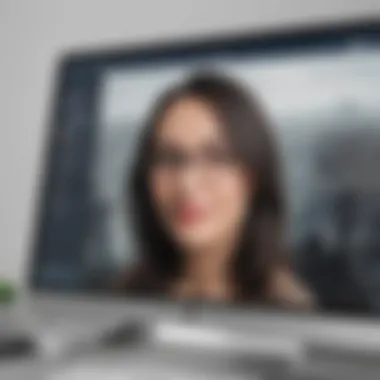
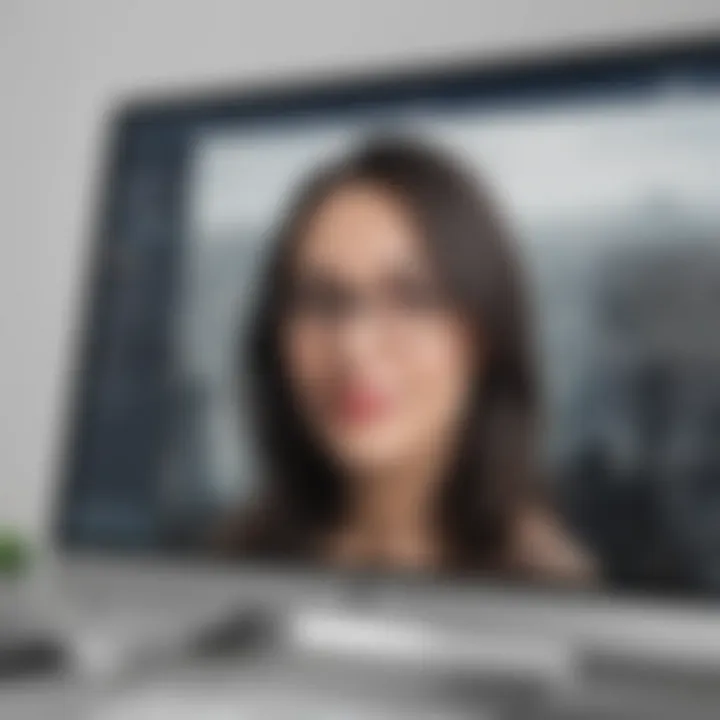
The ability to customize workflows is another recurring theme in positive feedback. Users point out that the app helps maintain a consistent structure, which is vital when juggling multiple projects. By tailoring the system to fit their own processes, teams find themselves operating like a well-oiled machine.
Constructive Criticism
Despite the benefits, constructive criticism often surfaces in discussions around the Confluence Windows app. Some users feel that the learning curve for novices can be quite steep. For example, a tech startup’s HR manager observed that new employees occasionally struggled to grasp the app's functionality, which led to delays in onboarding. This feedback points to a crucial area for improvement: enhancing training materials and support systems.
Additionally, users express concerns about pricing models. While many recognize value in the features offered, some small businesses find the costs outweigh immediate benefits. The sentiment often touches on seeking more flexible pricing options that accommodate companies with tighter budgets.
- Steeper Costs: Companies worry that their investment might not yield a proportional return, especially if they only utilize certain features.
- Integration Hiccups: A few users reported difficulties when syncing other tools with Confluence, stating that bugs occasionally hindered productivity.
- Feature Overload: Some seasoned users found the abundance of features overwhelming, suggesting a simpler version for basic users.
Feedback on the Confluence Windows app paints a broad picture, capturing the essence of user experiences. As companies evaluate its role in boosting productivity, weighing both the lauds and critiques will inform their choices and enhance their overall experience.
Alternatives to the Confluence Windows App
When considering the Confluence Windows app, it’s essential to not only recognize its strengths but also the options that exist outside of it. Alternatives can provide features that are more tailored to specific needs, whether from a cost perspective or usability angle. For small to medium-sized businesses or entrepreneurs, selecting the right tool can significantly impact their productivity and workflow efficiency.
Assessing alternatives allows teams to make informed choices that suit their working styles. Here’s a look into the pressing reasons why exploring alternatives to Confluence is vital.
Comparison with Other Collaboration Tools
There are myriad collaboration tools available today, each with unique features designed to address diverse workplace needs. Here's how some of the prominent alternatives stack up against the Confluence Windows app:
- Slack: Known primarily for messaging, it allows for real-time communication and file sharing but lacks the depth of document management inherent in Confluence. It’s perfect for quick exchanges but not as robust for documentation.
- Trello: A visual task management tool that excels in organizing projects through boards and cards. While it provides excellent visual analytics for workflows, it may fall short when it comes to detailed documentation or knowledge management.
- Microsoft Teams: Integrates seamlessly with other Microsoft Office tools, offering chats, meetings, and document collaboration. However, its navigation can be complex for users new to the Microsoft ecosystem.
- Notion: Versatile in its capability, it combines notes, tasks, and databases in one platform. Notion can serve as a more user-friendly alternative for documentation, though it may not have the depth of integrations that Confluence offers.
Each of these tools has its own strongholds and weaknesses. It’s crucial for organizations to evaluate specific needs, such as whether they prioritize ease of communication, project tracking, or integrated documentation management.
In today’s fast-paced environment, finding the right tool can make all the difference. Evaluate each tool not just on features but also on how they align with your team’s unique workflows.
Situations for Choosing Alternatives
While Confluence offers solid collaboration features, there are certain scenarios where other tools may be more suited for a team’s requirements:
- Budget Constraints: For startups or small teams, free or less expensive tools like Trello or Notion could provide adequate features without the investment that Confluence necessitates.
- Specific Functionality Needs: If a team leans heavily into real-time communication, Slack could provide a better experience without the need for extensive document management features.
- Integration Ecosystem: Teams using Microsoft Office heavily might find Microsoft Teams to be more efficient due to its seamless integration with applications they already use.
- Simpler Interfaces: Sometimes, user experience trumps functionality. If your team members struggle with Confluence’s layout, switching to a more intuitive platform could enhance productivity.
Ending
As we wrap up this exploration of the Confluence Windows app, it's critical to consider how its features and functionalities can significantly enhance productivity for small to medium-sized businesses. The app is not just a repository for information; it's a dynamic platform fostering collaboration and efficiency. Many users find that the centralized features streamline their workflows, reducing the time spent switching between multiple applications. This kind of cohesion can be the backbone of effective project management.
Recap of Key Points
To summarize, we’ve covered several essential aspects of the Confluence Windows app:
- Core Features: The user interface is intuitive, and collaboration tools offer seamless document editing and sharing capabilities.
- Benefits: Enhanced teamwork and customizable workflows can profoundly impact how businesses operate, with some users noting substantial gains in productivity.
- Limitations: While the learning curve for new users can be steep, the long-term benefits are often worth the initial struggles, especially as the task and project management functionalities come into play.
- Security: Adequate measures like data protection protocols and user authentication ensure that sensitive information remains secure.
- Alternatives: Understanding other tools on the market can also help businesses tailor their choices to fit their unique needs better.
In short, the potential for productivity gains with the Confluence Windows app is vast. This tool is designed to help teams work smarter, not harder.
Final Recommendations
For businesses considering adopting the Confluence Windows app, here are a few recommendations:
- Start with a Trial: If possible, take advantage of any trial period to fully assess how it fits into your team’s workflow.
- Training: Invest in training sessions for your team. It helps to mitigate the learning curve and iteratively harness the app’s full potential.
- Customization: Utilize the customization features to tailor the app to your specific business processes. This might include creating unique templates or establishing tailored workflows.
- Feedback Loop: Encourage regular feedback from team members. This will help identify what is working and what isn't, allowing for iterative improvements in usage.
- Stay Updated: Keep an eye out for upcoming features that may further enhance productivity and ease of use. Being proactive in learning about updates can keep your operations at the cutting edge.
Future Prospects of Confluence
As businesses evolve and face new challenges, it becomes essential to invest in tools that adapt to these changes. This is where the future prospects of Confluence come into play. The Windows app's ongoing developments offer solutions tailored to meet the needs of modern teams. Understanding what lies ahead not only provides insights for current users but also helps potential users gauge its long-term viability.
New features and enhancements of the Confluence app imply that it will be geared for increased usability and efficiency. This improved functionality is not just a matter of adding bells and whistles; rather, it reflects a broader understanding of the workplace. Numerous organizations are shifting towards collaborative environments that require seamless integration of tools, top-notch security, and adaptable workflows. Recognizing these trends can aid businesses in making decisions that will enhance operational efficiency as they scale.
Upcoming Features
The development team behind the Confluence Windows app is hard at work, continually enhancing the software to keep pace with user demands and market trends. Here are a few key features that are anticipated in upcoming releases:
- AI-driven Enhancements: The anticipated integration of artificial intelligence will help users by automating routine tasks, such as organizing documents and summarizing meeting notes. This could free up time for team members to focus on more strategic activities.
- Improved Integration with Third-Party Applications: Users can expect more robust integration capabilities, enabling smoother workflows with tools like Jira, Trello, and Slack. This would allow teams to work across platforms without losing context, capturing related tasks and discussions efficiently, regardless of the application used.
- Mobile Optimization: With many teams functioning in hybrid or remote environments, mobile optimization will become increasingly important. Features that facilitate better access and editing capabilities on mobile devices will likely be enhanced, ensuring users can remain productive on the go.
These upcoming features focus on simplifying the user experience while fostering collaboration among team members, thus enabling greater productivity.
Long-term Impact on Teamwork
When evaluating tools like Confluence, it’s crucial to consider their long-term influence on teamwork. As organizations strive for swift adaptation in a rapidly changing landscape, Confluence is poised to arm teams with flexible collaboration options. Here’s what to expect in terms of its long-term impact:
- Fostering a Collaborative Culture: By streamlining communication and project management, Confluence can nurture a culture of collaboration. Teams, no matter their locations, can engage in real-time discussions, share documents, and brainstorm ideas together, reducing silos and enhancing creativity.
- Adaptability to Organizational Changes: As teams grow or evolve, Confluence’s customizable workflows allow for easy adaptation to new methodologies, such as Agile or DevOps. This ensures that teams can pivot in direction without having to jump through countless hoops.
- Scalability and Growth: Finally, the app’s scalable nature means that as a business grows, its tools can grow with it. New features or integrations can be added seamlessly, ensuring that future expansions do not lead to operational disruptions or inefficiencies.
Navigating the future of productivity with the right tools, like the Confluence Windows app, can significantly enhance the way teams work together, adapting to new challenges while maintaining focus on their goals.