Connecting Shopify with Stripe: A Comprehensive Guide
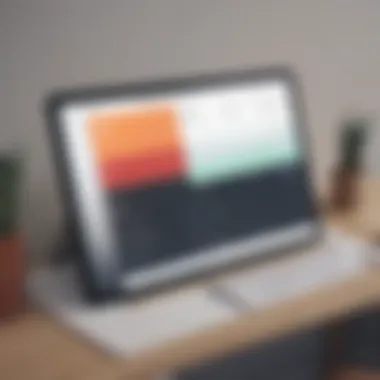

Intro
In today’s digital landscape, the integration of diverse platforms can significantly streamline e-commerce operations. Connecting Shopify with Stripe offers businesses an effective way to manage payments and enhance customer experiences. This guide aims to provide detailed insights and practical steps for establishing this connection. With correct setup, users can facilitate secure transactions, improve financial management, and provide a smoother shopping experience for customers.
Understanding both Shopify and Stripe is essential before starting integration. Shopify is a popular e-commerce platform that enables businesses to set up online stores. On the other hand, Stripe is a robust payment processing solution that supports a variety of payment methods and currencies. By integrating these two platforms, business owners can leverage the strengths of each to fully optimize their online commerce.
This article will explore the core features and functionalities of both Shopify and Stripe, delve into potential advantages and disadvantages of their integration, and outline the steps necessary for successful connection. Additionally, troubleshooting tips will be provided to help users resolve common issues encountered during integration. With this comprehensive guide, those in the realm of small to medium-sized businesses, entrepreneurs, and IT professionals will be well-equipped with knowledge to navigate the integration process effectively.
Understanding Shopify and Stripe
In today's digital landscape, the integration of e-commerce platforms and payment processors is critical. Understanding Shopify and Stripe is vital for small to medium-sized businesses and entrepreneurs aiming to establish a robust online presence. This section outlines the importance of these platforms and how they work together to enhance the overall experience for both merchants and customers.
Overview of Shopify
Shopify is an e-commerce platform that enables individuals and businesses to create their own online stores. Launched in 2006, it has since become a leader in the e-commerce sector, supporting over a million businesses. Shopify offers a user-friendly interface and a suite of tools designed to simplify the process of starting a store. Users can customize their storefront, manage inventory, and analyze sales trends through an intuitive dashboard. Moreover, Shopify provides various themes and plugins that can enhance functionality without requiring extensive coding knowledge, making it accessible for non-technical users.
Overview of Stripe
Stripe is a payment processing platform founded in 2010. It offers a flexible and developer-friendly interface for handling transactions. Stripe allows businesses to accept various payment methods, from credit cards to digital wallets. Its robust API enables integration into websites and mobile apps, facilitating seamless payment experiences. Stripe also provides tools for managing subscriptions, handling fraud detection, and offering multi-currency support. Stripe's focus on developer experience and security makes it a preferred choice for many online businesses.
Importance of Payment Processors
Payment processors like Stripe play a crucial role in e-commerce. Without them, online transactions would be incredibly difficult. Here are some reasons why payment processors are essential:
- Facilitating Transactions: They handle the complexities of payment processing, ensuring smooth and secure transactions.
- Trust and Security: Using a reputable payment processor increases customer confidence, reducing the perceived risk associated with online purchases.
- Global Reach: Payment processors can process transactions in multiple currencies, allowing businesses to expand their customer base internationally.
- Data Analysis: Many payment processors provide valuable insights into sales patterns and consumer behavior, which can help businesses optimize their offerings.
By connecting Shopify with Stripe, merchants can leverage the strengths of both platforms to streamline their operations and enhance customer satisfaction.
In summary, understanding Shopify and Stripe is foundational for anyone looking to enhance their e-commerce capabilities. Both platforms offer unique benefits that, when combined, provide a powerful solution for online transactions and store management.
Prerequisites for Integration
Before diving into the integration of Shopify and Stripe, it is essential to understand the prerequisites that set the stage for a smooth connection. Proper preparation not only saves time but also minimizes potential obstacles along the way. This section will detail the steps required to create accounts on both platforms and highlight some important technical considerations that business owners must heed.
Create a Shopify Account
Creating a Shopify account is the first and foremost step in the integration process. Shopify offers a flexible platform designed for e-commerce. Registering an account is straightforward and only requires basic information, such as an email address, password, and store name. Once registered, the user has access to various features that facilitate online selling.
To create an account, visit the Shopify website and click on the ‘Get Started’ button. The platform guides you through the setup process with a series of prompts. Users may receive a 14-day free trial, allowing them to explore the functionalities before making any financial commitments.
Create a Stripe Account
Once the Shopify account is established, the next step involves creating a Stripe account. Stripe acts as the backbone of online payment processing, enabling merchants to receive payments securely and efficiently. This step also involves providing necessary details, such as business information and bank account details.
To create your Stripe account:
- Go to the Stripe website.
- Click on 'Start now' or 'Sign up'.
- Fill in the required information, and follow the prompts to complete the process.
It is crucial to ensure that the information provided is accurate to avoid future complications. After successful registration, the account will allow access to Stripe's robust features, including payment tracking and reporting tools.
Basic Technical Requirements
Understanding the technical requirements is vital for integrating Stripe with Shopify. Both platforms are designed to work cohesively, yet certain conditions must be met. Here are some key points to consider:
- Compatibility: Ensure that the version of Shopify you are using supports Stripe integration.
- Internet Connection: A stable internet connection is essential for seamless data transfer during integration.
- Browser Choice: Using updated versions of popular browsers like Google Chrome or Firefox is advisable to avoid compatibility issues.
- SSL Certificate: Shopify provides a free SSL certificate, which helps to secure transactions and protect user data.
- APIs: Familiarity with API keys and their management is important to effectively connect the systems.
In summary, having a Shopify account and a Stripe account is only part of the equation. Recognizing these basic technical requirements and adhering to them will alleviate many common issues down the line. Taking these prerequisites seriously is necessary for a successful integration, enabling business owners to streamline their payment processing efforts and enhance their customer experience efficiently.
Steps to Connect Shopify with Stripe
Connecting Shopify with Stripe is crucial for any e-commerce business looking to streamline its payment processing. This integration enables merchants to manage transactions efficiently and offers a smooth purchasing experience for customers. Successfully linking these two platforms not only enhances operational efficiency but also provides valuable insights through advanced analytics. Understanding the steps involved is vital for small to medium-sized businesses aiming to maximize their online commerce potential.
Navigating the Shopify Dashboard
To initiate the connection between Shopify and Stripe, you first need to navigate the Shopify Dashboard. This is the central hub for managing your online store. After logging in, you will find a user-friendly interface that allows you to access various functions.
At the left side, you will see several options including "Orders," "Products," and importantly, "Settings." Click on "Settings" to continue. In this area, you will find multiple configuration options that govern the operation of your store. It helps to familiarize yourself with this dashboard as effective navigation ensures a smoother integration process.
Accessing Payment Settings
Once you are in the Settings section, the next step is to access the Payment settings. This part is critical as it is where you define how you wish to accept payments.
Click on the "Payments" option. Here, you will identify the payment gateways that are already configured or those that Shopify recommends. It is essential to carefully read through the options so that you can select Stripe. If Stripe does not appear immediately, it may be necessary to scroll or search to find it. Accessing payment settings is where you can lay the foundation for the complete integration process.
Inputting Stripe API Keys
After you have accessed the Payment settings, the next task is to input your Stripe API keys. These keys serve as a unique identifier that allows the connection between the two platforms.
To obtain these keys, log in to your Stripe account. Navigate to the "Developers" section found in the Stripe Dashboard. You will find API keys listed here. Copy the publishable key and the secret key. Return to Shopify and paste them into the corresponding fields marked for the API keys. Ensuring that the keys are entered correctly is vital; otherwise, the connection may not function optimally leading to potential transaction failures.
Testing the Integration
The final step in connecting Shopify to Stripe is testing the integration to ensure everything is functioning correctly. After inputting the API keys, it is prudent to conduct a test transaction.
Create a test product in your Shopify store and use the test mode provided by Stripe for processing payments. Make a purchase using the test mode to simulate the experience as if a real customer were checking out. This will allow you to see if the payments are processed correctly and determine if any configurations need adjustments. Testing is an essential step to identify any issues early on before going live with actual customers.
Testing ensures your integration is seamless before you reach your actual customers.
By completing these steps, you will have successfully integrated Stripe with Shopify, allowing for efficient payment processing. Understanding these steps fosters confidence in managing your e-commerce transactions securely and effectively.
Benefits of Using Stripe with Shopify
Connecting Shopify with Stripe can provide a range of significant benefits for online businesses. Understanding these benefits is crucial, as it can directly impact overall sales, customer satisfaction, and the operational efficiency of an e-commerce platform.
Streamlined Payment Processing
One prominent advantage of utilizing Stripe with Shopify is the streamlined payment processing. Stripe is designed to handle payments swiftly and efficiently. Once integrated, the system reduces the steps customers need to complete a transaction. This leads to a smoother user experience on the Shopify site. Quick transactions can lead to increased conversion rates.
Furthermore, Stripe supports various payment methods like credit cards, digital wallets, and bank transfers. By offering multiple options, businesses cater to a wider audience. This variety can crucially reduce cart abandonment, where potential buyers leave without completing the purchase. A simple and efficient payment process is essential in maintaining customer trust.
Enhanced Security Features
Security is a paramount concern for any online business. Stripe offers robust security features that help protect sensitive customer information. By integrating with Stripe, Shopify users benefit from features such as PCI compliance and data encryption. These security measures reassure customers when they provide credit card details.
Stripe also includes tools like 3D Secure and machine learning fraud detection. Such features add layers of protection against unauthorized transactions. With these enhanced security measures, businesses can focus on growth knowing that payment data is secure.
Supports Multiple Payment Methods
The ability to support a variety of payment methods is another notable benefit. Customers have preferences when it comes to completing purchases. Some might prefer credit cards, while others may choose PayPal or Apple Pay. Stripe has the capacity to support these various forms of payment. This versatility can enhance the overall shopping experience.
By allowing customers to pay using their preferred methods, the risk of losing sales decreases. Businesses can tap into new markets that rely on specific payment options. This support for multiple payment methods can be a game-changer in competitive e-commerce landscapes.
Access to Advanced Analytics
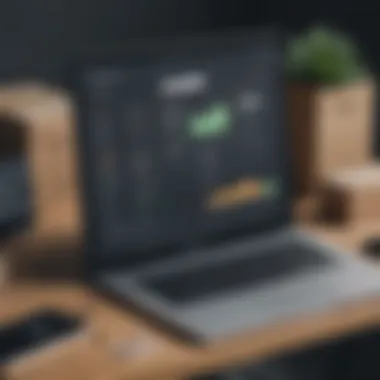

Stripe also provides advanced analytics, a feature that can significantly enhance business strategies. By using Stripe's dashboard, Shopify users can obtain detailed insights into sales performance, customer behavior, and payment trends. Analyzing this data can reveal critical patterns that assist in making informed decisions.
For example, tracking sales data can help identify peak purchasing times or popular products. Adjusting marketing strategies based on analytical insights can lead to increased sales. Additionally, understanding customer behavior fosters better engagement tactics that can result in customer loyalty.
"Information is not knowledge. The only source of knowledge is experience."
— Albert Einstein
Potential Drawbacks of Integration
Integrating Shopify with Stripe presents significant advantages, yet it is equally important to understand the potential drawbacks associated with this process. Small to medium-sized businesses must weigh these considerations when deciding if this integration suits their operational needs. By grasping these drawbacks, business owners can make informed decisions and strategize accordingly to mitigate challenges.
Transaction Fees Considerations
One major aspect to consider with the integration of Stripe and Shopify is the transaction fees attached to each platform. While using these systems can simplify payment processing, the fees can accumulate, which may impact profit margins for businesses.
Stripe generally charges a basic fee per transaction, typically 2.9% + 30 cents for each successful transaction made within the United States. This fee structure can be a burden for small businesses, particularly those with lower-priced items. Understanding the fee schedule and calculating potential costs is crucial before committing to this payment processing route.
Additionally, Shopify has its own fee structure that varies depending on the plan selected. For example, the Basic Shopify plan has transaction fees on purchases made outside of using Shopify Payments. This intersection of fees can become complicated, as businesses may face both Shopify and Stripe’s fees, cutting into profit margins even further. Here’s how it generally breaks down:
- Stripe Fees: 2.9% + 30 cents per transaction.
- Shopify Fees: 2% for Basic plan transactions using external gateways.
- Total Combined Costs: Feasible for thriving businesses but could be hefty for start-ups.
When budgeting for online sales, it's prudent to account for these costs carefully. This understanding will prevent surprises later on and allow for better financial planning.
Possible Configuration Challenges
Setting up the integration between Shopify and Stripe is not overly complex, yet certain configuration challenges can arise. These challenges often stem from incorrect settings, which can lead to payment failures or connection errors.
A common issue is the incorrect entry of API keys during integration. If the keys from Stripe do not match those entered in Shopify, transactions may not process correctly, causing delays in receiving payments. Another aspect involves the settings on both platforms. For example, ensuring that Shopify is set to accept payments from Stripe can be overlooked, leading to confusion for customers trying to purchase products.
Here are some frequent configuration concerns:
- API Key Errors: Make sure to double-check entered keys for accuracy.
- Payment Method Settings: Ensure all necessary payment methods are activated on both platforms.
- Currency Compatibility: Confirm that both Shopify and Stripe are set to transact in the same currency to avoid issues.
To minimize these challenges, it’s advisable to follow detailed integration guides and consult help resources from both Shopify and Stripe. Utilizing customer support from both platforms can also provide clarity and resolve issues that may arise during the integration process.
Always keep a close eye on your integration settings to avoid unnecessary complications and ensure smooth operations.
By acknowledging these transactional and configuration drawbacks, businesses can better prepare for and navigate the integration process, ultimately setting themselves up for a more successful e-commerce experience.
Troubleshooting Common Issues
In any integration between Shopify and Stripe, problems can arise that may hinder payment processing or disrupt sales. It is critical to understand potential issues and how to address them effectively. This section highlights common problems encountered when integrating these two platforms and offers solutions to resolve them. By adequately addressing these issues, businesses can ensure seamless operations, maintaining a positive experience for their customers.
Connection Errors
Connection errors are one of the most common issues faced when linking Shopify with Stripe. These errors usually occur due to misconfigurations between the two platforms. A common reason for connection errors could be incorrect API keys. It is essential to verify that the keys used match those from the Stripe account. A simple typographical error can lead to a failure in establishing a connection.
- Check API Keys: Ensure that the live keys are used, not the test keys, if your store is set to live.
- Network Issues: Sometimes, firewall or network settings can prevent successful communication between Shopify and Stripe.
- Browser Cache: Clear the browser cache to ensure that no outdated data is causing the error.
Following these steps can often resolve connection errors quickly and effectively.
Payment Processing Failures
Payment processing failures can be both frustrating and detrimental to sales. These failures often occur during checkout and can stem from various reasons. It is crucial for business owners to understand the causes to effectively troubleshoot these situations.
- Insufficient Funds: Customers may find their transactions declined due to lack of funds.
- Card Issues: Problems related to the credit card being used, such as expiration, can lead to transaction failures.
- Payment Method Support: Ensure the configured payment methods in Stripe support the types of cards or accounts customers are attempting to use.
Monitoring and troubleshooting these payment processing issues can greatly improve the customer experience and mitigate potential loss in revenue.


Updating API Credentials
Keeping API credentials up to date is vital for maintaining a secure connection and ensuring functionality between Shopify and Stripe. Over time, these credentials may change or need to be adjusted for improved security or performance.
- Regular Reviews: Regularly check your API credentials for any required updates.
- Security Protocols: Follow the latest security procedures outlined by Stripe to ensure compliance and safety.
- Test Environment: Always test updates in a secure environment before deploying them live, to avoid disruptions.
Updating API credentials properly is essential not only for seamless transactions but also for protecting customer data and maintaining trust.
Tip: Regular maintenance of your integration will help minimize issues and ensure smooth operations.
Navigating the complexities of connecting Shopify with Stripe involves understanding the possible pitfalls and being prepared to tackle them. By applying these troubleshooting methods, business owners can sustain a robust e-commerce platform and provide reliable, customer-friendly service.
Best Practices for Managing Payments
Managing payments effectively is crucial in the realm of e-commerce, especially when using systems like Shopify and Stripe. Effective payment management can enhance customer satisfaction, reduce transaction errors, and improve overall operational efficiency. Below are some best practices that small to medium-sized businesses, entrepreneurs, and IT professionals should consider.
Regularly Monitor Transactions
Monitoring transactions on a regular basis is essential. This practice helps in identifying any discrepancies and understanding payment flow. By keeping a close watch on transactions, businesses can quickly detect fraudulent activities or potential chargebacks. It is recommended to:
- Set daily or weekly check-ins: Review recent transactions to ensure everything aligns with your records.
- Use automated tools: Stripe provides various overview dashboards that can simplify monitoring. Leverage these for real-time insights.
- Establish alerts for anomalies: Configure alerts for unusual transaction patterns that may indicate potential issues.
Regular monitoring not only increases trust with your customers but also fosters transparency in financial operations.
Customer Communication
Effective communication with customers about payment processes is very important. This includes keeping customers informed about payment confirmations, upcoming charges, and any payment-related issues. Consider:
- Sending confirmation emails: After a successful payment, confirm the transaction and provide details such as order number and purchase summary.
- Communicating delays promptly: If there are issues or delays in processing payments, proactively inform customers to manage expectations.
- Offering support options: Ensure customers have multiple ways to reach out for help, such as email, chat, or phone.
Good communication helps in building customer trust, which can translate to repeat business.
Knowledge of Platform Updates
Both Shopify and Stripe continuously evolve, adding features and improving functionality. Staying informed about updates can significantly influence payment management. To keep abreast of platform changes:
- Follow official blogs and newsletters: Subscribe to updates from Shopify and Stripe for the latest enhancements and features.
- Participate in community forums: Engage in discussions on platforms like Reddit or Facebook, where developers and users frequently share insights regarding updates and best practices.
- Attend webinars and training: Utilize resources provided by both platforms to enhance knowledge and skills regarding new tools and integrations.
Keeping up with platform updates allows businesses to leverage new features effectively, offering better service and improving payment efficiency.
The End
The conclusion serves as a vital component in summing up the relevance and implications of connecting Shopify with Stripe. This integration holds considerable importance for small to medium-sized businesses and entrepreneurs seeking to optimize their e-commerce operations. It not only streamlines payment processing but also significantly enhances the overall customer experience.
By using Stripe as the chosen payment processor for Shopify, businesses can leverage advanced security features and gain access to valuable analytics. This efficiency creates a more seamless transaction process, ultimately boosting conversion rates and customer satisfaction.
Moreover, the insights gained from transaction data enable informed decision-making. Entrepreneurs can analyze sales trends and customer behavior, which is essential for growing their market reach. Thus, understanding how to effectively integrate these two platforms is no longer just an advantage; it has become a necessity in the fast-evolving e-commerce landscape.
The significance of integrating Shopify and Stripe lies not only in simplified payment processing but also in fostering data-driven strategies for business growth.
Recap of Key Points
The article presented several critical elements regarding the integration of Shopify with Stripe.
- Requirements: Setting up both accounts and ensuring technical compatibility is essential.
- Integration Steps: Key steps include navigating the Shopify dashboard, inputting API keys, and testing the connection.
- Benefits: Using Stripe with Shopify enhances payment processing, data security, and offers analytics.
- Drawbacks: Consider potential transaction fees and configuration challenges that may arise.
- Troubleshooting: Knowing how to resolve issues with connections and API credentials is crucial for maintaining seamless operations.
Each point illustrates the importance of this integration as more than a technical necessity; it is a strategic element of e-commerce success.
Future of E-commerce Payments
Looking ahead, the future of e-commerce payments will likely evolve dramatically. New technologies are emerging that further streamline payment processing, enhance security, and improve customer experience.
- Increasing Adoption of Digital Wallets: Applications like Apple Pay and Google Pay are gaining traction among consumers. As businesses adopt these options, the integration process with platforms like Shopify and Stripe will adapt to accommodate new payment methods.
- Rising Importance of Security: As online fraud increases, payment processors will continue to advance their security features. This ensures safe transactions, protecting both businesses and consumers.
- Focus on Data Analytics: The future will see an even greater emphasis on utilizing data to inform business strategies. Understanding customer behavior will be essential for tailoring offerings and enhancing engagement.
- Integration of AI: Artificial intelligence may play a role in transforming payment solutions, providing tools that analyze transactions in real-time for better fraud detection and customer insights.















