Unlocking the Power of ConnectWise Control Access


Intro
In the era of remote work, having reliable tools for remote access is critical. ConnectWise Control Unattended Access emerges as a robust solution for businesses needing to manage devices remotely without requiring user intervention. This tool facilitates seamless remote connections, allowing IT professionals to support clients and internal teams from afar. In this guide, we will explore the core functionalities, setup process, and security features of ConnectWise Control Unattended Access, helping users to take full advantage of its potential.
Key Features of the Software
Overview of Core Functionalities
ConnectWise Control Unattended Access offers several core functionalities designed for efficiency and usability. The primary feature is the ability to connect to computers without anyone at the remote location needing to accept the session. This allows for quicker troubleshooting and maintenance, reducing downtime significantly. Additionally, the software provides features like:
- File Transfer: Transfer files seamlessly between the local and remote machines.
- Session Recording: Record remote sessions for documentation or training purposes.
- Multi-Session Handling: Manage multiple sessions simultaneously, enhancing productivity.
This software employs a user-friendly interface that simplifies the process for even non-technical users. Intuitive controls allow for easy navigation, improving the overall remote support experience.
Unique Selling Points
The distinct advantages that set ConnectWise Control Unattended Access apart from competitors include:
- Security Measures: It incorporates advanced encryption protocols, ensuring all data transmitted between devices is secure.
- Cross-Platform Compatibility: Support for various operating systems, including Windows, Mac, and Linux, enables diverse environments to utilize the software effectively.
- Integration Capabilities: ConnectWise Control integrates well with other ConnectWise products and third-party tools, enabling a comprehensive IT management ecosystem.
"Utilizing ConnectWise Control Unattended Access can significantly streamline IT operations by reducing the time spent on remote support tasks."
In-Depth Software Analysis
Pros and Cons
A critical analysis of any software should include both its advantages and disadvantages. In this case, ConnectWise Control Unattended Access presents:
Pros:
- Ease of Use: Quick setup and straightforward interface make it accessible to users with varying technical expertise.
- Customizability: Users can tailor various settings to fit specific organizational needs.
- Responsive Customer Support: The support team is available to resolve issues effectively, enhancing user experience.
Cons:
- Pricing Structure: Depending on the features selected, the cost may become a concern for small businesses.
- Initial Learning Curve: While generally user-friendly, some advanced features may require training to use effectively.
Performance Metrics
Performance metrics play a vital role in evaluating software effectiveness. Users typically note that remote session connection times are rapid, generally lasting a matter of seconds. Furthermore, latency during sessions is minimal, contributing to a smooth operation in various use cases. Anecdotal evidence from users also highlights high reliability, even with extended periods of use.
Prelims to ConnectWise Control
The concept of remote access has become increasingly significant in today's digital landscape. Many businesses rely on remote access solutions to enhance productivity and streamline operations. Among various tools available, ConnectWise Control stands out. This system offers advanced features specifically designed for efficient IT management and support services.
Overview of Remote Access Solutions
Remote access solutions play a crucial role in bridging geographical barriers. These tools allow IT professionals to access systems from anywhere in the world. With the increase in distributed teams, remote access is no longer a luxury but a necessity. Not only does it facilitate problem resolution, but it also promotes continuous support and collaboration.
Different types of remote access solutions serve distinct purposes. Some focus solely on screen sharing, while others provide comprehensive management support. A well-implemented remote access solution can enhance operational efficiencies, reduce downtime, and lower costs.
ConnectWise Control Defined
ConnectWise Control is a specialized remote support software that offers various features tailored towards IT services. This platform enables technicians to gain control over unattended devices securely. Its capabilities extend to not just remote access but also file transfers, session recordings, and even integrations with other business systems.
The software is designed for businesses of all sizes, but particularly advantages small to medium-sized enterprises. ConnectWise Control ensures a seamless experience, enhancing the ability to support customers and manage IT infrastructure remotely. Understanding its features and functionalities ultimately leads to more effective IT management solutions.
"The modern approach to IT management must include reliable and efficient remote access solutions, like ConnectWise Control."
This guide will explore these elements further, detailing how ConnectWise Control functions and the real-world implications of its use in various sectors.
Understanding Unattended Access
In the realm of remote support, the concept of unattended access is crucial. Businesses, particularly small to medium-sized companies, increasingly depend on efficient remote assistance to address their IT challenges. Unattended access grants technicians the capability to connect to a device without requiring user interaction. This convenience is not only time-saving but also enhances the overall efficiency and effectiveness of IT management.
As organizations embrace remote work, the ability to manage devices without physical presence becomes invaluable. Unattended access reduces downtime significantly. It allows IT professionals to troubleshoot issues, conduct maintenance, or implement updates seamlessly, without needing the end-user to be available. This means that problems can be addressed at any time, leading to enhanced productivity.
Furthermore, integrating solutions like ConnectWise Control for unattended access provides a systematic approach to remote issues. Features are designed specifically for managing multiple endpoints, ensuring that support teams can address each device on their network with ease. This is essential for maintaining operational continuity.
What is Unattended Access?
Unattended access refers to the capability for remote control of a computer or network device without the necessity of the user being present. This functionality is widely employed within IT departments to enable efficient troubleshooting and maintenance. Using software solutions such as ConnectWise Control, IT professionals can establish connections to devices, execute repairs, and perform necessary configurations remotely.
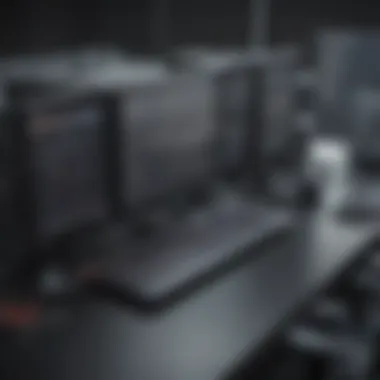

The process typically involves installing an agent on the target machine, which remains active in the background. Once setup is complete, authorized technicians can connect to the device at any time. This access remains secured through various authentication protocols, ensuring that only permissible users can gain control.
In essence, unattended access provides businesses with a flexible avenue to maintain their IT infrastructure effectively. It shifts the dynamic from reactive support, where problems are addressed only after they occur, to a more proactive management style.
Significance in IT Management
The significance of unattended access in IT management cannot be overstated. It empowers IT support teams to provide uninterrupted service while minimizing disruption to end-users. Here are several factors that highlight its importance:
- Efficiency: Technicians can solve problems without waiting for user availability, substantially reducing resolution times.
- Cost-Effectiveness: Organizations can optimize their resource allocation by relying on fewer staff members to manage a broader range of devices. This results in lower operational costs.
- Increased Productivity: Employees can focus on their tasks without interruptions. IT issues can be resolved in the background while users continue their work.
- Scalability: As businesses grow, they create more endpoints. Unattended access allows for streamlined management of these devices without additional resources.
Setting Up ConnectWise Control Unattended Access
Setting up ConnectWise Control Unattended Access is critical because it lays the foundation for effective remote support. When businesses adopt this tool, they optimize their ability to manage assistance across multiple devices and locations without needing to be physically present. This capability can significantly enhance operational efficiency and allows IT teams to offer better continuity of service. Understanding how to configure this tool correctly is thus paramount for IT professionals.
System Requirements
Before installing ConnectWise Control, it is essential to ensure that the system meets the necessary requirements. This step prevents common pitfalls associated with software incompatibility. The following specifications typically apply:
- Operating Systems: ConnectWise Control is compatible with various operating systems, including Windows, macOS, and several Linux distributions. Make sure that the version of the operating system is up-to-date.
- Network Requirements: A stable internet connection is crucial for smooth operations. It is recommended to have a minimum bandwidth of 1 Mbps for optimal performance.
- Hardware Specifications: Ensure that devices have adequate RAM and processing power. Ideally, systems should have at least 4 GB of RAM and a dual-core processor.
Installation Process
The installation of ConnectWise Control is straightforward yet requires attention to detail. Here are the steps typically involved:
- Download the Software: Begin by downloading the latest version of ConnectWise Control from the official ConnectWise website.
- Run the Installer: Navigate to the downloaded file location. Double-click the file to initiate the installation process.
- Follow the Prompts: The installer will guide you through several prompts.
- Complete Installation: Once all settings are confirmed, click on the install button. After the installation completes, a confirmation message will appear.
- Restart the System: Restart the computer, if recommended, to finalize the installation process.
- Accept the End User License Agreement.
- Choose the installation type - either shared or dedicated.
- Select the installation directory, or accept the default location.
By following these steps, you will successfully install ConnectWise Control on your system, ready for configuration.
Configuring Unattended Access Settings
Once installation is successful, configuring the unattended access settings is the next crucial step. This process ensures that you can manage devices remotely without requiring user intervention. Here’s how to proceed:
- Access the Control Dashboard: Launch the application and navigate to the control dashboard. Log in with the appropriate credentials.
- Set up the Attended Devices: Select the devices that will be accessed unattended. It is advisable to categorize them based on teams, roles, or departments for better organization.
- Configure Access Controls: Specify which users will have access to these devices. It provides a layer of security by restricting unauthorized access.
- Adjust Settings: Review additional settings such as remote printing, file transfer options, and session initiation protocols. Customize them as per your operational needs.
- Test the Configuration: Finally, perform a test to ensure that the accessed devices operate fluidly under unattended access. Verify that all permissions and functionalities work correctly.
"Proper configuration of unattended access settings is fundamental in leveraging ConnectWise Control effectively. This ensures a balance of usability and security across different devices."
By coherently setting up and configuring ConnectWise Control, organizations can fully utilize its features to enhance their remote support efforts.
Features of ConnectWise Control Unattended Access
ConnectWise Control Unattended Access provides essential tools for efficient remote management. This system offers several features that enhance its functionality for IT professionals, making it a valuable resource for small to medium-sized businesses. Each feature plays a vital role in ensuring seamless support, security, and task efficiency. Understanding these features can help organizations leverage the full potential of the software.
Remote Desktop Access
Remote Desktop Access is one of the core features of ConnectWise Control. It allows IT support teams to access distant workstations without requiring physical presence. Users can interact with remote devices as if they were sitting in front of them. This capability is particularly important for troubleshooting issues that may arise in real time while minimizing response times.
Benefits of Remote Desktop Access include:
- Instant support: Problems can be resolved promptly without waiting for on-site visits.
- Reduced downtime: Quick resolutions lead to less disruption in business operations.
- Convenience: Technicians can assist employees from anywhere, improving flexibility in support.
By enabling swift responses to technical issues, remote desktop access directly enhances operational efficiency.
File Transfer Capabilities
File Transfer Capabilities are critical for effective remote support. This feature allows users to send and receive files between local and remote machines seamlessly. It is especially useful in scenarios where technicians need to provide patches, logs, or configuration files.
Key aspects of File Transfer Capabilities include:
- Drag and drop: Simplifies the file transfer process, making it accessible for non-technical users.
- Speed: Fast transfer speeds ensure that support sessions remain efficient.
- Security: Transferred files are encrypted, maintaining the integrity and confidentiality of sensitive data.
By streamlining the file sharing process, this feature contributes to more effective troubleshooting and user support.
Session Recording and Playback
Session Recording and Playback features provide an audit trail of remote sessions. This aspect allows organizations to record all the actions taken during a support session for future reference. It is an important function for compliance and training purposes.
Relevant benefits include:
- Accountability: Recorded sessions help in reviewing the actions of support staff, assisting in managing quality standards.
- Training: New technicians can learn from past recorded sessions, gaining insights into effective support strategies.
- Dispute resolution: In case of issues, recorded sessions can clarify what occurred during the interaction.


"Session Recording and Playback is crucial not only for compliance but also for continual improvement of support practices."
The features of ConnectWise Control Unattended Access illustrate its comprehensive capabilities for enhancing remote management. Proper utilization of these features can lead to increased efficiency, better customer experience, and greater operational productivity. Understanding these elements is vital for IT professionals tasked with optimizing remote support processes.
Security Measures in Unattended Access
In the realm of remote access, security measures are paramount. As organizations increasingly rely on unattended access solutions like ConnectWise Control, the need for robust security protocols becomes evident. Such measures ensure that sensitive data remains protected and that unauthorized access is thwarted. Furthermore, they provide assurance to both service providers and clients regarding the integrity of operations.
User Authentication Protocols
User authentication acts as the first line of defense in securing remote access. ConnectWise Control uses various authentication methods to ensure that only authorized users can access unattended systems. Common protocols include two-factor authentication and single sign-on options.
- Two-Factor Authentication (2FA): This method requires users to provide two forms of identification before gaining access. Typically, it combines something the user knows (like a password) with something they have (such as a mobile device). This greatly enhances security as it reduces the likelihood of unauthorized logins.
- Single Sign-On (SSO): SSO simplifies the authentication process. Users can log in once to access multiple platforms without re-entering passwords. This not only streamlines operations but also maintains security if combined with strong password practices.
Adopting these protocols helps IT departments manage user permissions efficiently while keeping systems secure.
Data Encryption Standards
Data encryption serves as a critical component of any security strategy. In the context of unattended access, it protects data both at rest and in transit. ConnectWise Control implements strong encryption standards to ensure that sensitive information is not exposed to potential threats.
- Encryption in Transit: When data is sent over the internet, it is vital that it remains confidential. Use of protocols like TLS (Transport Layer Security) ensures that information exchanged between devices remains secure. This is crucial as cyber threats often target data in transit.
- Encryption at Rest: Even when data is stored, it should be encrypted. Systems employing effective encryption methods make it nearly impossible for unauthorized users to access sensitive information.
By prioritizing these encryption standards, organizations can safeguard client data, reducing the risk of breaches.
Compliance with Regulatory Standards
Compliance is not just a best practice; it is necessary for organizations, particularly those operating in regulated industries. ConnectWise Control adheres to various regulatory standards, which helps in building trust with clients and stakeholders.
- General Data Protection Regulation (GDPR): For businesses operating in the European Union, GDPR compliance is essential. It mandates strict data protection measures, putting control back in the hands of individuals regarding their personal data.
- Health Insurance Portability and Accountability Act (HIPAA): For healthcare organizations, HIPAA establishes national standards for the protection of health information. Ensuring compliance involves implementing security measures that protect patient data during remote access sessions.
Non-compliance can lead to hefty fines and damage to reputation. Therefore, businesses must align their remote access solutions with applicable regulations to mitigate risks and enhance overall security.
Strong security measures in unattended access solutions cannot be overstated; they are essential for preserving a business's credibility and operational integrity.
Benefits of Using ConnectWise Control Unattended Access
Utilizing ConnectWise Control Unattended Access presents numerous advantages for organizations needing efficient remote IT support. The significance of this feature lies in its ability to streamline operations, reduce costs, and improve customer satisfaction. Through this section, businesses can understand how these benefits translate into impactful changes in their workflow.
Increased Efficiency in IT Support
In today's fast-paced business environment, efficiency is paramount. ConnectWise Control Unattended Access enables IT support teams to resolve issues without needing physical presence. This immediacy leads to quicker resolutions, as technicians can access systems anytime, bypassing traditional barriers such as travel time or office hours.
With this tool, IT personnel can perform routine maintenance tasks, deploy updates, and address user concerns as they arise, often before the end-user is even aware there is a problem. This proactive approach not only enhances operational efficiency but also allows IT departments to allocate their resources more effectively. Such optimized processes can drive overall productivity within an organization.
Cost-Effective Support Solutions
The financial implications of adopting ConnectWise Control Unattended Access are substantial. By reducing the need for on-site visits, organizations can significantly lower travel expenses and labor costs. Furthermore, the software minimizes downtime caused by technical issues, allowing employees to maintain productivity.
For businesses, this approach can translate into increased profitability. By streamlining support processes and efficiently managing resources, companies can invest savings into other areas of their operations, fostering growth and innovation. Thus, the cost-effectiveness of ConnectWise Control promotes not just immediate savings but long-term financial health.
Enhanced Customer Experience
Customer satisfaction is a crucial aspect of any business. Using ConnectWise Control Unattended Access allows IT teams to provide timely assistance to end-users, leading to a more positive experience. Quick responses to technical issues can foster trust and loyalty among customers.
The convenience of being able to receive support without waiting for an on-site technician can make a significantly difference. This assurance leads to smoother operations for clients and a perception of dependability. By prioritizing user convenience, businesses enhance the overall customer experience, which can lead to repeat business and referrals.
"A seamless customer experience is essential for maintaining competitive advantage in any sector."
In summary, the benefits of using ConnectWise Control Unattended Access extend beyond mere technical support. It is a strategic solution for enhancing efficiency, reducing costs, and improving customer relations. Organizations need to leverage these advantages to remain competitive in their respective fields.
Real-World Applications of Unattended Access
Unattended access with ConnectWise Control is vital for modern business environments. It allows IT teams to manage systems without needing to be physically present. Organizations are increasingly leaning on remote technologies. This trend offers significant advantages in efficiency and streamlined operation.
Support for Remote Employees
The rise of remote work brings challenges. IT departments must provide support to employees who are not on-site. ConnectWise Control’s unattended access allows technicians to troubleshoot issues in real-time without disrupting the user’s workflow. This means that remote employees can receive immediate assistance. Problems can be resolved quickly, minimizing downtime.
Furthermore, users can trust that their sessions are secure. Technicians can only access devices when permission is granted, ensuring privacy. This level of support can improve overall employee satisfaction and productivity.
Managing Multiple Endpoints


In many organizations, teams handle numerous devices spread across different locations. ConnectWise Control makes it possible to manage these devices efficiently. Administrators can monitor multiple endpoints simultaneously. This capacity allows quick interventions to handle issues proactively.
IT departments can set up policies that standardize the remote management of devices. This reduces administrative overhead and streamlines workflows. Companies can also ensure that systems remain updated, enhancing security and performance.
Integration with Other Platforms
Integrating ConnectWise Control with other platforms maximizes its potential. It can work alongside ticketing systems like Zendesk or collaboration tools like Slack. This combination facilitates smooth transitions from problem detection to resolution.
Moreover, many businesses use project management tools. With integration, support incidents can be tracked as part of larger project workflows. This results in enhanced visibility of issues and quicker resolutions.
"Integrating remote access solutions with existing workflows can significantly boost productivity."
The ability to unify various services simplifies processes for users and support teams alike. This integrated approach often leads to faster response times and greater accountability in managing IT resources.
In summary, the real-world applications of ConnectWise Control's unattended access highlight its importance. From supporting remote employees to managing multiple devices and integrating with existing systems, it empowers organizations to operate effectively in a remote landscape.
Troubleshooting Common Issues
In the realm of remote access solutions, addressing issues proactively is crucial. Troubleshooting common issues not only enhances operational efficiency but also fosters confidence among users. Given that ConnectWise Control Unattended Access is widely utilized by IT professionals, understanding how to resolve problems like connection failures and user permission errors can save time and prevent potential frustrations.
Connection Failures
Connection failures can occur due to various reasons, including network issues, improper configurations, or software conflicts. Identifying the root cause is essential for a quick resolution. Here are some key considerations to keep in mind when troubleshooting connection problems:
- Check Network Settings: Ensure that both the host and client devices are connected to the internet and the network settings allow for the required communication.
- Inspect Firewall Settings: Firewalls can block required ports. Make sure that ports used by ConnectWise Control are open.
- Review Software Updates: Outdated software can lead to compatibility issues. Regularly update ConnectWise Control to its latest version.
If you encounter a connection timeout, verify the setup on the host device to confirm that unattended access is enabled. Additionally, checking system logs can provide insight into the nature of the failure, allowing for more focused troubleshooting.
User Permission Errors
User permission errors can pose significant challenges in the context of unattended access. When users encounter these errors, they often feel limited in their ability to provide support or manage devices effectively. Here are steps to address user permission issues:
- Review Access Rights: Ensure that the user has been granted the proper permissions within ConnectWise Control. Access can be configured for different levels of user roles.
- Adjust User Credentials: In case of issues, check if the user credentials entered are correct. Incorrect credentials will result in denied access.
- Audit User Settings: Conduct a thorough audit of the user settings to confirm that no restrictions are blocking access.
Ensuring correct permissions and access rights can prevent frustrating interruptions in workflow, leading to smoother operations.
In summary, understanding and resolving connection failures and user permission errors are integral to maintaining effective remote support using ConnectWise Control Unattended Access. By implementing robust troubleshooting strategies, IT professionals can enhance their productivity while providing exceptional support to their clients.
Future Trends in Remote Access Technologies
The realm of remote access technologies is evolving at a rapid pace. As businesses adapt to more flexible work environments, understanding these trends becomes pivotal. The future of remote access solutions not only aligns with current technological advancements but also anticipates upcoming challenges and needs. This section will explore the crucial elements shaping the future of ConnectWise Control and remote access in general.
Advancements in Security Protocols
In a world where data breaches and cyber threats are becoming increasingly sophisticated, advancements in security protocols are essential. Effective security measures are paramount for any remote access solution. ConnectWise Control is at the forefront, constantly evolving its security measures to protect sensitive information.
Several key elements are driving these advancements:
- Multi-Factor Authentication (MFA): Ensures that only authorized users access the remote systems. MFA requires multiple verification methods, greatly enhancing security.
- Session Encryption: Encrypting sessions ensures that data transmitted during remote access remains safe from interception. Protocols like TLS (Transport Layer Security) play a vital role here.
- Regular Security Updates: Frequent updates and patches protect against emerging threats, ensuring systems remain fortified.
The integration of these security measures not only protects data but also builds trust with customers and employees. Organizations can demonstrate a commitment to safeguarding information, essential in today’s climate.
Integration of AI in Remote Support
Artificial Intelligence (AI) is reshaping the landscape of remote support significantly. The potential for AI to enhance remote access capabilities is vast. For ConnectWise Control, AI integration can lead to more efficient operations and improved user experiences.
Key contributions of AI in this context include:
- Automated Issue Resolution: AI can quickly identify and troubleshoot common issues, reducing downtime and freeing IT personnel for more complex tasks.
- Predictive Maintenance: By analyzing usage patterns and system performance, AI can predict potential failures before they occur, optimizing system reliability.
- Enhanced User Experience: AI-driven chatbots can provide immediate assistance, ensuring users receive support regardless of time.
The role of AI in remote access and support is not just beneficial; it is becoming essential. As technology advances, ConnectWise Control is well-positioned to leverage these tools, making remote support more effective and user-friendly.
"The future of remote access lies in its ability to adapt and evolve. Security and efficiency must go hand in hand."
Understanding these trends is critical for any small or medium-sized business seeking to optimize its operations. Remote access solutions must evolve to meet the growing expectations of users. By embracing advancements in security and AI integration, businesses can ensure they remain competitive in a digital-first world.
Ending
The conclusion of this guide encapsulates the critical insights and operational advantages of implementing ConnectWise Control Unattended Access within modern business frameworks. This tool holds immense relevance, especially for small to medium-sized enterprises and IT professionals who navigate a landscape increasingly defined by remote operations. Unattended access solutions like ConnectWise Control not only streamline IT management but also enhance responsiveness to client needs.
Recap of Key Points
- Unattended access allows IT teams to conduct repairs, support, and maintenance without requiring user presence. This expands operational capabilities significantly.
- The setup process requires meeting specific system requirements and following precise installation steps to ensure functionality.
- Security is paramount. Understanding user authentication protocols and the importance of data encryption is essential to safeguard sensitive information during remote sessions.
- Benefits such as increased efficiency in support tasks and improved customer experiences highlight its utility for businesses aiming to enhance their service offerings.
- Real-world applications demonstrate the versatility of ConnectWise Control in various scenarios, from managing multiple endpoints to integrating seamlessly with other platforms.
Final Thoughts on ConnectWise Control Unattended Access
In summary, utilizing ConnectWise Control Unattended Access presents a strategic advantage for entities intent on optimizing their IT support processes. By implementing the best practices and adhering to security measures outlined in this article, organizations can effectively address client issues while minimizing downtime. This tool not only supports remote workers but also establishes a resilient framework for managing IT challenges. Considering the growing reliance on digital solutions, embracing such technologies becomes not just a preference but a necessity for forward-thinking businesses. Emphasizing continuous learning and adaptation will allow companies to harness the full potential of ConnectWise Control, ensuring they remain competitive in an ever-evolving landscape.















