CorelCAD vs AutoCAD: Features and Benefits for Businesses
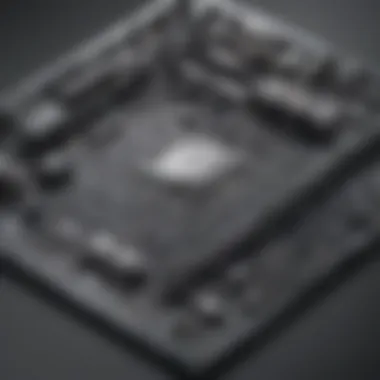

Intro
The analysis of design software is a critical step for businesses looking to enhance their productivity and efficiency. CorelCAD and AutoCAD are two leading solutions in this space. Both have distinct features, strengths, and limitations that cater to various user needs. Understanding these can help businesses make informed choices. This article aims to dissect these software tools, focusing on their usability, performance, pricing, and their particular target audiences.
Key Features of the Software
Overview of Core Functionalities
CorelCAD offers a user-friendly interface, making it suitable for professionals new to CAD software. It supports standard DWG file formats, which is essential for compatibility in design work. AutoCAD, on the other hand, is a more comprehensive tool with a wider array of functionalities. It includes advanced features such as 3D modeling, cloud integration, and extensive customization options.
Unique Selling Points
CorelCAD stands out for its straightforward pricing structure and solid 2D drafting capabilities. This can be attractive for small to medium-sized businesses that need cost-effective solutions. AutoCAD, with its robust tools and extensive library of plugins, excels in versatility. It is well-suited for complex projects where detailed design work is needed.
In-Depth Software Analysis
Pros and Cons
CorelCAD:
- Pros:
- Cons:
- Affordable pricing
- Easy to learn for new users
- Solid 2D design tools
- Limited advanced functionalities compared to competitors
- Less support for large-scale projects
AutoCAD:
- Pros:
- Cons:
- Extensive feature set, covering various design needs
- Strong community support and resources
- Regular updates and new tools added
- Higher cost, which may deter smaller businesses
- Steeper learning curve due to complexity
Performance Metrics
In terms of performance, AutoCAD typically offers quicker rendering times for complex designs. It also integrates smoothly with other Autodesk products, appealing to teams that rely on multiple software solutions. Conversely, CorelCAD maintains steady performance in less demanding tasks. It is effective for straightforward projects, making it a reliable choice for daily operations without the need for high-end capabilities.
This comparison highlights the importance of aligning software features with business needs for optimal design productivity.
Choosing between CorelCAD and AutoCAD ultimately depends on the project's requirements, budget constraints, and user experience levels. With the right information, businesses can select the most suitable software that aligns with their strategic goals.
Preamble to CorelCAD and AutoCAD
The choice between CorelCAD and AutoCAD is critical for businesses looking to optimize their design processes. Each software offers unique advantages and capabilities tailored to specific use cases. Understanding their key features, functionalities, and market positioning is essential in helping organizations make informed decisions. This section provides a foundation for the comparative analysis by presenting an overview of both tools.
Overview of CorelCAD
CorelCAD is a cost-effective alternative within the CAD market designed primarily for 2D and 3D design. Launched by Corel Corporation, it focuses on providing a user-friendly environment without sacrificing professional application capabilities. CorelCAD shines in areas such as ease of use, flexibility, and compatibility with various file formats. The interface is often directed towards users who may not require the full extent of features offered by more complex software, making it accessible for small to medium-sized businesses. CorelCAD supports advanced features like 3D modeling, dynamic blocks, and a range of export options that cater to different industry needs.
Features of CorelCAD include:
- User-Friendly Interface: Simplifies the design process for newcomers.
- Compatibility: Supports DWG file formats, enabling easy collaboration.
- Customizability: Users can tailor the workspace specific to their tasks.
- Affordability: Generally lower in cost compared to other CAD solutions.
These characteristics make CorelCAD a compelling choice for start-ups and smaller firms that prioritize budget alongside functionality.
Overview of AutoCAD
AutoCAD, developed by Autodesk, is a longstanding leader in the CAD software industry. Known for its extensive capabilities and robust tools, it caters to a variety of design professionals, from architects to engineers. AutoCAD includes advanced features like parametric constraints, dynamic block libraries, and a comprehensive suite of drawing and design tools, making it suitable for complex projects. The software is revered for its strong rendering capabilities and a breadth of industry-specific toolsets.
Key aspects of AutoCAD include:
- Robust Toolset: Offers a wide range of features for 2D and 3D design.
- Industry-Specific Solutions: Tailored tools for various sectors including architecture and mechanical engineering.
- Strong Visualization: High-quality rendering options provide detailed project previews.
- Integration Capabilities: Seamless compatibility with other Autodesk products which enhances workflow.
With these advantages, AutoCAD is often the preferred choice for established businesses requiring comprehensive features for large-scale projects.
Key Features Comparison
In a saturated market for design software, the comparison of CorelCAD and AutoCAD hinges on key features that directly impact usability and productivity. Small to medium-sized businesses must consider these aspects to make informed decisions that align with their operational needs. An effective analysis of features will not only reveal each software's strengths but also help in assessing potential drawbacks. Considerations such as user interface, design tools, file compatibility, and collaboration features play significant roles in determining which tool will best support a business's objectives.
User Interface
The user interface is a critical aspect of any design software. A well-designed interface promotes efficiency and ease of use, which is essential for professionals who rely on these tools daily. CorelCAD offers a user-friendly interface that allows new users to navigate easily. Its layout is somewhat similar to other Corel products, making the transition smoother for existing users.


On the other hand, AutoCAD’s interface is feature-rich but may feel overwhelming at first. It provides a wide array of tools and customization options. However, this complexity can lead to a steeper learning curve. For businesses, the chosen interface should match the team's comfort level and existing skills. A less complex interface might facilitate faster onboarding and implementation.
Design Tools and Capabilities
The design capabilities of CorelCAD and AutoCAD also differ markedly. CorelCAD focuses on 2D drafting and 3D modeling, making it a suitable choice for simpler projects. The software includes essential tools for architectural layouts as well as advanced options for 3D design. It offers customization features, such as the ability to create personalized templates.
AutoCAD excels in complex capabilities. It thrives in producing intricate designs and supports a vast array of design patterns. The software includes advanced features such as parametric constraints and 3D solid modeling. These capabilities cater well to industries needing detailed engineering and architectural drawings. Businesses involved in highly technical fields may find AutoCAD's comprehensive toolset more beneficial despite its higher learning demands.
File Compatibility
File compatibility is crucial for design software, particularly when collaborating with clients or other stakeholders who might use different systems. CorelCAD supports a variety of files, including DWG, DXF, and a range of raster image formats. This allows for convenient sharing and editing, but compatibility with industry-standard files can sometimes be limited compared to AutoCAD.
AutoCAD dominates this aspect, as it is the industry standard for many design professionals. Its ability to open, edit, and save files in multiple formats ensures seamless exchanges with others in the field. Companies that prioritize collaboration across various systems should weigh this factor heavily when evaluating these two products.
Collaboration Features
Collaboration is a key consideration in modern business environments. CorelCAD provides basic collaboration tools such as markup features and a simplified sharing process, which may suffice for smaller teams or less complex projects.
In contrast, AutoCAD offers a more robust set of collaborative features, including cloud capabilities and project sharing through AutoCAD 360. This allows multiple users to work on the same project simultaneously, which can greatly enhance team productivity. Businesses with larger teams or those that require frequent feedback loops should assess whether the investment in AutoCAD's collaboration tools justifies their expenses.
Key Takeaway: Each software’s user interface, design tools, file compatibility, and collaboration features serve different business needs. Decisions should align with the specific workflow requirements and organizational goals.
Performance Analysis
The performance analysis of design software is critical to understanding how these tools function in fast-paced, demanding environments. Given that both CorelCAD and AutoCAD are widely used in the design industry, assessing their performance metrics becomes paramount for businesses deciding which tool best fits their operational needs. Key elements such as speed and efficiency can affect productivity remarkably, while the system requirements can shape the infrastructure necessary for optimal performance. Furthermore, user experience is increasingly important, as software that is intuitive and easy to navigate can significantly enhance workflow.
Speed and Efficiency
When working on design projects, speed is essential. Both CorelCAD and AutoCAD customers expect their software to quickly handle intricate designs without lag. CorelCAD is often lauded for its efficient performance, especially in handling 2D and 3D designs. Users report quick load times and seamless navigation, which is crucial for tight project deadlines. On the other hand, AutoCAD, being a well-established product, has optimized performance through constant updates and enhancements. However, some users may experience performance hiccups, particularly with more complex drawings that require significant computational resources.
The responsiveness of these programs influences not just how quickly tasks can be completed but also the potential for creative exploration in the design process. With design software, faster operations often mean a more fluid and enjoyable creative flow.
System Requirements
Understanding the system requirements is essential before implementing any software. CorelCAD generally requires less powerful hardware compared to AutoCAD. For instance, CorelCAD can run minimum configurations comfortably, making it accessible for small to medium-sized businesses with fewer resources. It installs well on basic systems without compromising much on performance.
Conversely, AutoCAD generally demands more significant hardware specifications to ensure smooth operation. Businesses need to consider factors like CPU power, RAM, and graphics capabilities when choosing AutoCAD. This can entail additional investments in equipment, which could impact budget allocations, especially for startups.
By evaluating these system requirements, businesses can make more informed decisions that align with their capabilities and growth trajectory.
User Experience
User experience plays a crucial role in the overall perception of any software. Both CorelCAD and AutoCAD offer unique interfaces designed to cater to diverse user needs. CorelCAD is known for its simple and straightforward user interface that appeals to newcomers and seasoned designers alike. The layout promotes easy access to tools, allowing users to focus on their creative work rather than navigating through complex menus.
Meanwhile, AutoCAD has built a robust reputation among professionals who often appreciate its advanced features and capabilities. However, new users often face a steeper learning curve due to its complexity. While seasoned users may find it efficient, those less familiar with CAD software might struggle initially.
Pricing Structure
Understanding the pricing structure of design software is crucial for businesses to allocate resources efficiently. Both CorelCAD and AutoCAD have different approaches to pricing, which can significantly affect a company's financial strategy. The appropriate investment in software not only influences immediate costs but also long-term operational expenditures. Evaluating these costs in relation to features offered and the expected return on investment is essential. This section explores the costs associated with CorelCAD and AutoCAD, allowing businesses to make informed decisions based on budget and needs.
Cost of CorelCAD
CorelCAD offers several purchasing options tailored for various user needs. One of the primary options is a one-time payment system for a perpetual license. This model appeals to businesses that prefer upfront costs instead of ongoing subscriptions. The perpetual license allows users to access the software indefinitely after payment.
As of now, the typical price for CorelCAD is around $699. However, discounts may be available for educational institutions or bulk purchases. Users must also factor in potential costs for upgrades or additional features.
Another option is the subscription model, which provides the flexibility of monthly or annual payments. This model can be beneficial for companies looking to decrease initial cash outflows. The monthly subscription tends to be approximately $19.95, and the annual option might range around $239. This pricing flexibility can be a significant advantage for smaller businesses with tighter budgets.
Cost of AutoCAD
In contrast, AutoCAD follows largely a subscription-based pricing model. This means users must pay a recurring fee for continued access to the software. The standard pricing for AutoCAD typically begins at $1,575 per year, making it a more significant commitment compared to CorelCAD. There are monthly and three-year subscription options available, which can cater to different business needs and budgets.
For businesses aiming to leverage multiple Autodesk products, a collection license may offer a more cost-effective solution. This includes access to AutoCAD along with other tools like Revit and Civil 3D, albeit at a higher total cost. Depending on the collection, prices can go upwards of $3,000 annually. This approach allows for greater functionality, but at a heightened price point.
Value for Money Assessment
When assessing value for money, one must consider not only the costs but also the software’s capabilities relative to those costs. In the case of CorelCAD, its one-time purchase option may be ideal for businesses focused on budgeting for fixed expenses. Additionally, the perennial license offers a sense of ownership for the businesses. However, the features of CorelCAD might not match the extensive functionality offered by AutoCAD, such as comprehensive plugins and a broader user community.
On the other hand, AutoCAD’s more expensive subscription model does provide advanced features and ongoing updates, which can justify the increased cost for some users. The software’s powerful capabilities, along with extensive interoperability and support, often result in higher productivity, which can offset the initial investment.
Target Audience Analysis
Understanding the target audience is essential in a comparative analysis of CorelCAD and AutoCAD. Each software solution caters to different user profiles, and recognizing these differences helps businesses make informed decisions. Companies should assess their specific needs, budget, and project requirements before selecting the right software.
In this context, the target audience impacts multiple elements, including:


- Usability: CorelCAD may appeal more to users familiar with Corel's product lineup, while AutoCAD has a broader reach across various industries.
- Performance Needs: Design professionals in architecture or engineering may prioritize features and precision over simple usability, which AutoCAD could offer more efficiently.
- Budget Considerations: Small to medium-sized businesses may find CorelCAD's pricing structure more accommodating.
- Support and Resources: Businesses need the assurance of reliable customer support, impacting their choice.
In essence, a thorough understanding of the target audience allows firms to choose software that aligns with their operational goals and financial capabilities. Not understanding this factor could result in wasted resources and time.
Ideal Users for CorelCAD
CorelCAD is particularly suited for small business owners, freelancers, and professionals who prioritize cost-effectiveness without sacrificing essential functionalities. Its intuitive interface is advantageous for users who may not have extensive training in CAD software. CorelCAD's strong compatibility with CorelDRAW makes it an attractive choice for graphic designers involved in 2D layout tasks.
Typical ideal users include:
- Graphic Designers: Who need seamless integration with Corel's graphic suite.
- Architects: Who focus primarily on 2D drafts and do not require advanced 3D modeling capabilities.
- Artists and Illustrators: Who benefit from Corel's artistic tools, making it suitable for design projects involving aesthetics.
For these users, the straightforward functionality and affordability of CorelCAD present a compelling option.
Ideal Users for AutoCAD
AutoCAD targets a more specialized audience, including professionals in fields such as engineering, architecture, and construction. Its comprehensive toolset supports complex design needs, essential for projects that require high precision and three-dimensional capabilities. AutoCAD tends to have a steeper learning curve, which may deter casual users but appeals to those with a strong design background.
AutoCAD's ideal users typically include:
- Civil Engineers: Who require detailed technical drawings and comprehensive drafting capabilities.
- Architects: That need robust tools for 3D modeling and rendering, which AutoCAD excels at.
- Industrial Designers: Who utilize AutoCAD for product design requiring precision and detail.
These users value the depth and features of AutoCAD, which justify the investment compared to simpler alternatives.
In summary, both CorelCAD and AutoCAD serve distinct segments of the market. Businesses must clearly identify their primary user group to aid in the decision-making process.
Use Case Scenarios
Understanding use case scenarios is essential in evaluating design software like CorelCAD and AutoCAD. Businesses must recognize how each application fits into their operational needs, goals, and workflow complexities. This analysis is focused on assessing practical applications in real-world contexts. It examines the nuanced benefits and distinct considerations that arise when choosing a CAD tool. A well-defined use case can lead to informed investment decisions, optimized workflow, and ultimately, enhanced productivity.
Applications of CorelCAD
CorelCAD caters well to various sectors where simplicity and effectiveness are paramount. Its notable applications include:
- Architectural Design: CorelCAD is suitable for creating detailed floor plans, elevations, and sections. Users can utilize its 2D drawing capabilities to streamline architectural workflows.
- Engineering Drafting: Engineers leverage CorelCAD for its precision in generating technical drawings. The software supports various scale and measurement systems, making it adaptable for different engineering practices.
- Graphic Design: With features tailored for vector graphics, CorelCAD serves designers who need to create complex illustrations efficiently. Compatibility with CorelDRAW enhances its usability for graphic projects.
CorelCAD provides an affordable alternative for small businesses and freelancers, balancing functionality with price. Its ease of use often appeals to users with basic CAD needs who do not require extensive resources or advanced features.
Applications of AutoCAD
AutoCAD stands out in industries that demand high precision and vast project scalability. The primary applications include:
- Civil Engineering: Many civil engineers depend on AutoCAD for its advanced tools for roadways, land surveys, and civil infrastructure design. The software's detailed analysis features provide significant versatility.
- Construction Management: AutoCAD greatly assists construction managers in planning and visualizing building projects. Its collaboration features enhance communication between stakeholders, reducing project delays.
- Interior Design: Interior designers find AutoCAD helps in conceptualizing layouts, color schemes, and furnishings. The software allows for 3D modeling, providing a more detailed view of final designs.
AutoCAD appeals broadly to larger enterprises and professional firms that require complex functionalities and extensive support. Its robust capabilities can often justify the higher investment, given the demands of more comprehensive projects.
"Choosing the right CAD tool depends on understanding the unique requirements of your particular projects. Using the right software can lead to time savings and improved design outcomes."
User Support and Resources
User support and resources play a crucial role in the overall user experience of any software, especially tools like CorelCAD and AutoCAD. Businesses regularly rely on these platforms not just for design capabilities but also for ongoing assistance and guidance that can significantly influence productivity. A substantial support system can minimize downtime during the design process, empower team members, and enhance overall project outcomes. Considerations about availability, responsiveness, and the range of resources available are vital in choosing between CorelCAD and AutoCAD.
Customer Support for CorelCAD
CorelCAD offers various support options to meet the needs of its users. The main features of their customer support include:
- Online Knowledge Base: Corel provides an extensive knowledge base filled with articles, guides, and FAQs, allowing users to find solutions quickly.
- Community forums: Users can explore discussions in community forums, where they can exchange tips, tricks, and solutions with other users.
- Email and Chat Support: For questions requiring direct interaction, Corel offers email and chat options. However, the effectiveness and promptness can fluctuate across different regions.
- Technical Support: Technical issues can be addressed through dedicated support, but the speed of response may vary, which can be a concern for businesses requiring urgent solutions.
For small to medium-sized businesses, understanding the level of support they can expect is essential. Prompt support can assist in overcoming design challenges, making the overall experience with CorelCAD more favorable.
Customer Support for AutoCAD
AutoCAD, developed by Autodesk, provides a robust support infrastructure that is designed to cover a wide range of user needs. The main features include:
- Extensive Documentation: AutoCAD users have access to detailed documentation that covers everything from basic operations to advanced functionalities. This is a valuable resource for engineers and designers.
- User Forums: Active user forums foster community interactions and problem-solving among users.
- Phone, Email, and Live Chat Support: Autodesk offers multiple avenues for customer support, including phone contact for immediate assistance. Responses tend to be quicker when compared to CorelCAD.
- Training and Webinars: AutoCAD provides regular training sessions and webinars, which are particularly beneficial for new users aiming to get up to speed or enhance their skills.
A pivotal element in software adoption is support availability. Quick and reliable assistance can lift the burden during critical design phases.
Updates and Upgrades
In today's fast-paced technological landscape, keeping software updated is essential for businesses. Regular updates and upgrades not only enhance the functionality of design software but also improve security and usability. For tools like CorelCAD and AutoCAD, being up-to-date can significantly affect productivity and effectiveness in design processes.
Both applications provide ongoing updates, which means users can benefit from new features, bug fixes, and performance enhancements.

Understanding the update cycle of these platforms will help businesses choose the best option that aligns with their operational needs.
CorelCAD Updates Frequency
CorelCAD typically follows a structured update schedule. Users can expect major updates approximately once a year, alongside smaller updates and patches as needed. These updates often include new tools, advanced features, and enhancements based on user feedback.
This approach ensures that CorelCAD remains competitive with other design software options. Moreover, the updates often focus on enhancing user experience and streamlining workflow. Regularly updating CorelCAD is crucial for businesses that rely on its tools for precision and efficiency in design work.
AutoCAD Updates Frequency
AutoCAD, on the other hand, has a different update approach. Autodesk provides updates more frequently throughout the year, including major releases and regular hotfixes. These updates are designed to address issues, introduce enhancements, and provide new capabilities that respond to ongoing industry demands.
For businesses, this means that AutoCAD continuously adapts to the latest trends and technology in design. The frequent updates can lead to improved productivity and efficiency, making it an attractive option for those needing robust design capabilities.
"Regular software updates are vital for securing design workflows and making sure users have the latest tools at their disposal."
Frequent updates can keep users engaged, as they see continuous improvements and added features. Each piece of software has its own update frequency, affecting how businesses plan for transitions and training. Therefore, it is important for organizations to consider these factors and how they align with their operational timelines.
User Reviews and Feedback
User reviews and feedback play a critical role in evaluating software solutions like CorelCAD and AutoCAD. They provide an authentic perspective from users who engage with these tools in real-world scenarios. Evaluating this feedback allows businesses to understand the strengths and weaknesses of each product beyond marketing claims.
Several specific elements are valuable when considering user reviews. Firstly, reviews shed light on user experience, revealing how intuitive and accessible each software is for various skill levels. For small to medium-sized businesses, this insight can determine how steep the learning curve might be for their teams.
Another important benefit of examining user feedback is to identify common issues or limitations encountered during use. These user insights can highlight particular areas where a software might not meet expectations, informing decision-makers about potential setbacks before investing in a solution.
Considerations regarding user reviews also include the context of the feedback. Different users may have unique demands based on their specific industries or project types. Therefore, analyzing varied reviews helps create a comprehensive understanding of how well CorelCAD or AutoCAD could serve different business needs.
"User perspectives give depth to the analysis of software performance, revealing nuances that benchmarks or specifications may miss."
Overall, user reviews serve as a window into the effectiveness of CorelCAD and AutoCAD, providing crucial insights that guide businesses in their software choice.
CorelCAD User Insights
CorelCAD generally receives positive user feedback for its intuitive interface and affordability. Many users appreciate its user-friendly design, which makes it suitable for beginners and experienced professionals. Users often mention the ease of accessing design tools, which enables quicker project turnaround.
However, some users have reported challenges with certain advanced features. Such complexities may frustrate those who expect a seamless experience across all functionalities. Users in small businesses particularly value CorelCAD for its cost-effectiveness compared to other alternatives in the market.
Additional insights reveal that CorelCAD integrates well with various file formats, making it convenient for teams using different platforms. The widespread accessibility of resources, such as tutorials and community forums, also adds to the appeal of CorelCAD as a viable option for budding designers and small companies.
AutoCAD User Insights
AutoCAD maintains a solid reputation among its users, particularly for its extensive tools and capabilities. Designers often highlight the software's versatility, making it suitable for various industries, including architecture and engineering. Users appreciate the breadth of features available and the high-quality outputs that AutoCAD can produce.
Despite its strengths, AutoCAD does have its drawbacks. Many users point out the steep learning curve associated with the software. This can present challenges for smaller businesses or new users without previous CAD experience. Some users have also voiced concerns over the subscription model, finding the pricing a barrier, especially for small companies.
Moreover, users frequently mention the robust customer support system provided by AutoCAD. The availability of technical assistance can be a critical factor for businesses that rely heavily on the software for their operations.
End: Which Software to Choose?
Deciding between CorelCAD and AutoCAD is not just about features; it shapes the workflows of businesses. In examining the strengths and shortcomings of both platforms, companies can better assess which aligns with their strategic goals. Each software presents unique benefits. Understanding these can lead a business to a more productive environment.
Summary of Findings
The comparative study reveals distinct characteristics of CorelCAD and AutoCAD. CorelCAD shines in affordability and simplicity. It is often favored by users who require fundamental drafting tools without significant financial investment. Its tools are efficient for small to medium-sized projects and for users with less intricate needs.
On the other hand, AutoCAD provides advanced features and extensive compatibility options. This software is built for those needing comprehensive tools for complex architectural and engineering projects. The advanced capabilities justify its premium pricing, especially for larger organizations or specialized fields.
In points:
- CorelCAD is cost-effective and suitable for less demanding tasks.
- AutoCAD offers extensive features, ideal for complex design requirements.
- System requirements differ, with CorelCAD being less demanding.
- User support varies and can impact overall satisfaction.
Recommendations Based on User Needs
An informed choice depends largely on the target audience’s requirements. Here are some targeted recommendations:
- For Small Businesses and Startups: CorelCAD is a practical option. Its lower cost coupled with all essential tools is a bonus for entities on a budget.
- For Established Firms with Complex Needs: AutoCAD is worth the investment. Its depth in features, coupled with high levels of customization, accommodates extensive workflows.
- For Freelancers and Independent Designers: Consider CorelCAD for its ease of use and lower cost. However, if the projects become more intricate, reevaluate the switch to AutoCAD.
- For Companies with a Focus on Collaboration: AutoCAD’s broader compatibility makes it a better choice for teams working across various design platforms. This ensures smooth transitions and internal communication.
- Return on Investment: Companies should weigh the costs against potential eeficiencies gained by either software. It's vital to analyze how each option enhances creativity and reduces time spent on specific tasks.
Ultimately, businesses should choose based on their unique context and intended applications. A thorough assessment of both software's capabilities will guide users to make a decision that optimizes efforts and resources.
Final Thoughts
Making a choice between CorelCAD and AutoCAD depends heavily on several factors. These include project complexity, budget constraints, and the specific features that a business may prioritize. For those needing strong drafting functionalities at a lower cost, CorelCAD often presents a compelling choice. Conversely, AutoCAD’s robust features support more complex design demands.
Future of Design Software
The landscape of design software continually evolves, influenced by advancements in technology and shifting market needs. We can anticipate several trends shaping the future of tools like CorelCAD and AutoCAD:
- Increased Cloud Integration: Users increasingly prefer platforms that offer cloud capabilities for collaboration. This trend demands solutions that allow real-time updates and accessibility across devices.
- AI and Automation: Software that integrates machine learning can streamline the design process. Expect tools that automate routine tasks, allowing professionals to focus on more intricate aspects of their projects.
- Enhanced User Interfaces: As user experience remains paramount, software development will focus on creating more intuitive interfaces. This includes improved navigation and features that minimize the learning curve for new users.
- Mobile Access: The demand for mobile applications is on the rise. Both CorelCAD and AutoCAD must adapt to allow users to work on designs while away from their desks.
Understanding these trends is vital as they directly influence which software a business might choose. Selecting a capable design solution also means being prepared for future developments in the field.















