Assessing the Costs of Point of Sale Systems


Intro
Understanding the costs associated with point of sale (POS) systems is crucial for any business, especially for small to medium-sized operations that are keen on maintaining strong profit margins. This guide delves into the factors that influence POS pricing, sifting through direct and indirect costs such as hardware, software, maintenance, and transaction fees. Making informed financial decisions regarding POS investment helps businesses streamline operations and improve efficiencies.
In today’s fast-paced market, the choice of a POS system can make or break a business. A smartly chosen POS solution not only enhances transaction processes but can also provide valuable insights into sales trends, inventory, and customer preferences. But before diving headfirst into the purchasing pool, it's vital to address the foundational costs involved. As the saying goes, "You can't see the forest for the trees"; sometimes the visible costs might overshadow some hidden ones. This is where understanding your options becomes crucial.
Substantial savings can be achieved through careful evaluation, and this deep dive will shine a light on critical areas to consider. By breaking down the components of a POS system, you can evaluate its true value beyond just the initial price tag. Let's start by looking at the key features of the software that are often overlooked.
Understanding POS Systems
In the realm of retail and service industries, understanding point of sale (POS) systems is paramount. These systems do more than just ring up sales; they capture vital customer interactions, manage inventories, and play an integral role in operational efficiency. By getting a grip on how POS systems function, businesses can streamline their processes, improve customer service, and ultimately, enhance their bottom line.
The significance of grasping the core elements of POS systems cannot be overstated. First, these systems are the backbone of successful transactions. They allow businesses to process payments quickly and securely, which keeps customers happy and coming back. Additionally, they consolidate various business functions. This means less time juggling different systems and more time focusing on what truly matters: serving customers and growing the business. Also, as businesses expand, having a solid understanding of POS technology becomes crucial for scaling operations without losing efficiency.
"Investing in a good POS system is not just about the current needs. It's about future-proofing your business."
Definition of POS Systems
A point of sale system is a combination of hardware and software that allows businesses to complete sales transactions. It typically includes a computer or terminal, cash register, receipt printer, and card payment terminals. The software component manages sales, tracks inventory, and can even analyze customer data. In effect, it's the hub where the customer experience and business operations intersect.
Types of POS Systems
Understanding the various types of POS systems available in the market helps in making informed decisions that align with a business's operational needs.
Traditional POS Systems
Traditional POS systems are usually hardware-heavy setups that are often seen in brick-and-mortar establishments. They generally consist of a desktop computer, cash drawers, and peripherals like barcode scanners and receipt printers. These systems are widely regarded likely because they offer reliable performance without the need for constant internet access, which can be a huge plus for some businesses.
One of the standout features of traditional POS systems is their ability to function offline. This provides an edge in areas where internet connectivity may be inconsistent. However, this comes with drawbacks, such as limited flexibility and scalability. Upgrading a traditional system often involves upgrading the hardware, which can add significant costs over time.
Cloud-Based POS Systems
Cloud-based POS systems leverage internet connectivity to offer more flexibility and accessibility. Unlike traditional systems, these rely on a web-based interface, enabling business owners to access their data from any location. This has become increasingly crucial as more businesses adopt remote working strategies and require real-time data insights.
A key characteristic of cloud-based systems is their lower upfront costs because they usually operate on a subscription basis. You pay a monthly fee, and software and maintenance updates are included. However, businesses might find themselves tied to ongoing monthly fees, which can accumulate over time.
Mobile POS Systems
Mobile POS (mPOS) systems are the modern twist on traditional sales approaches. Utilizing smartphones or tablets, these systems can process transactions from virtually anywhere. This mobility allows salespeople to interact with customers on the sales floor or at special events, providing a more personalized shopping experience.
The unique selling proposition of mPOS systems lies in their portability and ease of use. Small and medium-sized businesses benefit from them because they don’t require heavy investments in fixed hardware. However, while they are convenient, their reliance on mobile devices can lead to security concerns and require careful management of software updates and hardware compatibility.
With these insights on different types of POS systems, businesses can start to evaluate which option aligns best with their needs. Selecting the right POS system is a critical step in determining overall operational effectiveness and financial success.
Components of POS Pricing
Understanding the components of POS pricing is vital for anyone looking to invest in a point of sale system. It provides insight into the various factors that contribute to the overall cost, allowing businesses to budget appropriately and make informed decisions. An examination of these components can unveil both direct and indirect costs that may not be immediately evident.
When you invest in a POS system, you are not just paying for the device itself but for a combination of hardware, software, and on-going service fees. Let's delve into each crucial aspect that shapes POS pricing to help you navigate your investment effectively.
Hardware Costs
Terminals and Screens
The terminal and screen of a POS system are foundational elements that help in processing sales. These devices are where all the magic happens; transactions are entered, displayed, and completed. The characterizing feature of terminals and screens is their interface. A high-quality touchscreen can substantially improve the efficiency of the checkout process.
These devices also come in various designs and sizes, allowing businesses to pick what best fits their operational style and space constraints. A unique advantage of modern terminals is their ability to integrate with various peripherals, such as card readers and printers, enhancing functionality and convenience.
However, they can be costly—especially for small businesses just starting out. If you're looking to pinch pennies, you might want to consider refurbished options.
Card Readers
Card readers are essential in today’s digital payment landscape. They facilitate credit and debit card transactions, allowing businesses to cater to modern consumer preferences. The standout feature of card readers is their versatility; they can accommodate a range of payment options, including contactless payments and mobile wallets.
For businesses targeting a younger demographic, investing in state-of-the-art card readers can be a wise choice as they can significantly enhance customer experience by providing more payment options. However, the cost of advanced models can stack up quickly. Thus, it's vital to assess if the benefits align with your customer base and sales strategies.


Printers and Accessories
This segment includes receipt printers, label printers, and other accessories that streamline the operation of a POS system. Printers often serve as the last touchpoint in the transaction process, providing customers with a tangible record of their purchase. Key to note is the reliability of printers; frequent paper jams or breakdowns can disrupt operations and irritate customers.
Many point of sale systems now integrate with mobile devices, reducing reliance on traditional printing. The uniqueness of a well-complemented accessories set—like barcode scanners, cash drawers, and tablet stands—can significantly enhance operational efficiency. While these accessories may represent an additional cost, their role in improving workflow and customer satisfaction can justify the expense.
Software Costs
Licensing Fees
Licensing fees are an often overlooked expense that can add up significantly over time. These fees are typically charged to access POS software and can be one-time upfront costs or recurring monthly charges. One critical characteristic of licensing fees is that they may vary based upon the features and capabilities of the software.
Investing in a robust software suite can lead to better data analytics and reporting capabilities, ultimately enhancing decision-making. On the flip side, businesses must ensure that these recurring costs fit into their budgets, as they can become a heavy burden if not properly managed.
Customization Costs
Customization allows businesses to tailor their POS systems to fit specific operational needs. This might include special features like inventory management or customer engagement tools. The key advantage here is that customized solutions can directly cater to your unique business requirements, potentially leading to enhanced efficiency.
However, customization often comes with an added price tag, which might deter some businesses from exploring further. It's crucial for companies to weigh the benefits against the costs and determine if the investment in customization offers a solid return.
Integration with Other Systems
Integration capabilities of POS systems can be a game-changer, allowing them to function smoothly with other systems such as accounting software or e-commerce platforms. The hallmark of integration is its power to share data across different platforms, improving overall business coherence.
Selecting a POS that easily integrates can reduce data entry errors and save valuable time. Yet, opting for systems with superior integration features may ramp up initial costs, raising questions about immediate financial viability versus long-term productivity gains.
Transaction Fees and Charges
Payment Processing Fees
Payment processing fees are a fundamental element in the ongoing costs associated with POS systems. They usually encompass a percentage of each transaction, which can vary based on the payment provider. The noteworthy aspect of these fees is their impact; while they seem small on a per-transaction basis, they can accumulate considerably over time, particularly for businesses with high sales volumes.
Choosing a provider that offers competitive processing rates can make a marked difference in overall expenses, making this an essential factor to scrutinize.
Monthly Service Charges
In addition to hardware and software costs, many POS systems come with monthly service charges that cover maintenance and technical support. These fees can provide peace of mind for businesses by ensuring ongoing help and troubleshooting. What’s crucial here is understanding the scope of services included.
Some providers offer comprehensive support, while others may have restrictions. This disparity can lead to unexpected expenses, so evaluating these charges carefully is necessary before committing to a system.
Additional Charges for Uniquely Tailored Solutions
Sometimes, businesses require bespoke solutions that go beyond standard offerings. These tailored solutions may come with extra charges, reflecting the additional complexity of development and implementation. The primary advantage is that businesses can get exactly what they need, leading to improved performance tailored to particular operational demands.
On the other hand, these costs can spiral if not adequately assessed upfront. Most businesses should thoroughly evaluate whether the tailored solution justifies the investment against anticipated operational benefits.
Additional Costs Considerations
When evaluating the overall price of point of sale (POS) systems, it’s imperative to look beyond just hardware and software expenses. Additional costs considerations can often catch business owners off guard, as they encompass various necessary elements that arise post-purchase. These expenses directly influence the total cost of ownership, and ignoring them could lead to financial strain down the line.
Understanding these costs not only helps in budgeting effectively but also ensures that your chosen POS solution remains viable in the long run. Sweat is often spilled during the initial setup, but ongoing expenses play an equally vital role in sustaining operations.
Installation Expenses
Installation expenses are among the first additional costs that businesses might face. While many vendors provide installation as part of the package, others may charge a separate fee, which can vary widely.
When determining your installation budget, consider the following points:
- Complexity of setup: Some systems need extensive configuration and multiple integrations that take time.
- Physical location: Multiple locations might incur higher installation costs if each requires individual setups.
- Hidden fees: Always clarify what the installation charge covers to avoid surprise costs.
These aspects can have a notable impact on your decision. Budgeting for installation not only eases the launch phase but lays the groundwork for a smoother transition to implementing your chosen system.
Training and Support
Investing in robust training and ongoing support is often underestimated in point of sale system budgeting. But without proper training, users may struggle, leading to inefficiencies that counteract any potential advantages.


Ongoing Training Costs
Ongoing training costs are critical in keeping staff up-to-date with system features and enhancements. These costs arise as the POS software evolves, particularly with cloud-based solutions that frequently roll out updates.
- Key characteristic: Provides continuous education about new features and tools.
- Benefits: Keeping staff trained can minimize errors and improve overall operational efficiency.
- Unique feature: Can be tailored, so businesses can choose what areas to focus on based on individual staff needs.
However, these additional training sessions can chip away at your operational budget, making it essential to weigh their costs against the productivity gains they provide.
Technical Support Fees
Technical support fees represent another potential cost. Some providers offer tiered levels of support, leaving you to assess what’s necessary for your business.
- Key characteristic: Direct access to help when things go wrong or when questions arise about system functionality.
- Benefits: Reliable support decreases downtime, quite valuable for businesses needing quick resolutions.
- Unique aspect: You might find contracts offering 24/7 support, but at an increased fee compared to standard business hours service.
While having access to technical support can be invaluable, the expenses can vary widely depending on the level of service chosen, making it essential to explore options carefully.
Maintenance and Upgrades
Maintenance and upgrades are often ongoing costs that accompany any powered system. Keeping your POS system in good shape ensures optimal functionality and prevents costly breakdowns.
Routine Maintenance Fees
Routine maintenance fees cover regular check-ups and services necessary to keep the hardware running smoothly.
- Key characteristic: Monthly or yearly fees to ensure the system is operating efficiently.
- Benefits: Proactive maintenance can prevent larger, more expensive issues down the line.
- Drawbacks: If not budgeted properly, these fees can cause budgetary strain if unexpected repairs arise.
Investing in routine maintenance comes with peace of mind, knowing any hardware hiccups can be addressed before they impact business operations.
Software Upgrade Costs
Software upgrade costs can be another segment requiring finance, especially with subscription-based models in common use today.
- Key characteristic: Often tied to possessing the latest features, thus ensuring competitiveness.
- Benefits: Regular updates can enhance the security and functionality of the system, keeping it in line with current market trends.
- Unique feature: Sometimes bundled with training, allowing for seamless integration of new functionalities into existing trainings.
On the flip side, continual software upgrades might feel like a cash drain. Being aware of these expenses before making a commitment can help in preventing future complications.
It’s not just what you pay upfront; think about the longevity of your investment by evaluating all additional costs. Keeping a sharp eye on these elements is crucial for the overall success of your POS system implementation.
Total Cost of Ownership
When assessing point of sale (POS) systems, understanding the Total Cost of Ownership (TCO) is crucial for making informed financial decisions. TCO isn't merely the sticker price you see upfront; it encompasses a whole landscape of direct and indirect expenses associated with purchasing, operating, and eventually upgrading the system. For small to medium-sized businesses, knowing this concept can illuminate the long-term financial impact of investing in a POS solution.
TCO provides invaluable insights into how much a POS system will truly cost over its lifetime. It includes not just the initial hardware and software purchases, but also ongoing fees, maintenance costs, training investments, and potential upgrades. By gauging these elements, businesses can avoid the trap of only looking at the initial price tag while neglecting the bigger picture.
Evaluating TCO also allows for better forecasting and budget management, paving the way for strategic decision-making. Achieving clarity in this domain often reveals opportunities for cost savings, which can be quite pivotal for a business's financial health over time.
Understanding TCO ensures businesses are not led astray by appealing short-term deals that hide significant long-term costs.
Calculating Total Costs
In calculating total costs associated with a POS system, it’s essential to break down all possible components. This doesn’t have to be overly complex, but a detailed approach will yield a more accurate TCO assessment.
1. Hardware Expenses:
This encompasses all physical elements of the system:
- Terminals and Screens: These are the devices that cashiers use for transactions. Depending on features, the cost can vary significantly.
- Card Readers: Essential for accepting card payments; ensure they are EMV compliant to protect against fraud.
- Printers and Accessories: Receipt printers, cash drawers, and even barcode scanners can add up.
2. Software Costs:
This includes any fees associated with applying the software to the hardware:
- Licensing Fees: Many POS software solutions charge a recurring fee.
- Customization Costs: If you need a tailored solution, expect to dig deeper into your pockets.
- Integration with Other Systems: This can entail additional charges if your POS needs to communicate with existing business management tools.
3. Transaction Fees:
Payment processing fees can chip away at profits:
- Payment Processing Fees: These are usually a percentage of each transaction. Look for providers with transparent fee structures.
- Monthly Service Charges: Some systems come with flat fees beyond the transaction costs.
- Additional Fees for Tailored Solutions: Unique business needs may require extra expenditures.
By gathering quotes and getting as detailed as possible with these components, a business can estimate their total expenditure over time.
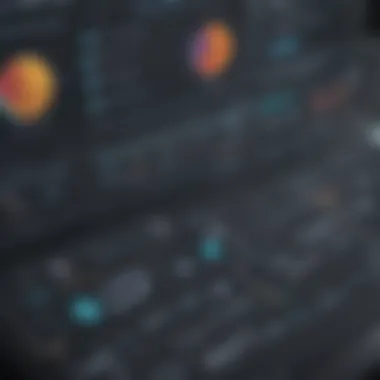

Evaluating Long-term Savings
Once businesses have a figure for TCO, evaluating long-term savings becomes crucial. The right POS system can streamline operations to save money in the long run. Here’s how to approach the analysis:
- Increased Efficiency: Look at how a reliable POS can reduce the time it takes to process transactions. Faster checkouts mean less staff time and greater customer satisfaction.
- Reduced Errors: A good POS helps minimize human errors that can be costly. Automated calculations can keep mistakes at bay, thereby saving from financial losses.
- Data Analytics: Modern systems can provide insights on sales patterns, customer preferences, and inventory management, enabling better stock control and marketing strategies.
- Scalability: As the business grows, a flexible POS solution can expand without requiring a complete overhaul. This adaptability translates into significant savings.
Careful evaluation of the long-term savings against the TCO assists business owners in making sound decisions that align with their growth strategies. Ultimately, the right insights on costs can guide not only purchases but also innovative ways to enhance overall operations.
Choosing the Right POS System
Selecting the appropriate Point of Sale (POS) system is a pivotal decision for any business, as it can profoundly affect both operational efficiency and customer satisfaction. The right system not only meets the immediate transactional needs but also aligns with longer-term business goals. To make an informed choice, it is critical to evaluate specific elements such as industry requirements and transaction volumes, as well as to compare available solutions. This insight ensures that business owners find a POS system that integrates seamlessly into their operations while also creating a favorable user experience.
Assessing Business Needs
Industry-Specific Requirements
Each industry has its unique characteristics and requirements, which influence the type of POS system needed. For example, retail stores often require systems capable of handling inventory management alongside sales transactions. On the other hand, restaurants may need advanced features like table management and dynamic menu updates.
A key characteristic of industry-specific requirements is adaptability. For instance, a retail POS system should integrate with e-commerce platforms to manage sales channels efficiently—a beneficial trait that ensures all sales are tracked in one place. Additionally, this integration allows business owners to gain comprehensive insights into their sales patterns and inventory, thus facilitating better decision-making.
However, picking a system tailored to specific industry needs can come with its disadvantages. A highly specialized POS may be more costly upfront and could require more training for staff, making the initial setup more complex and lengthy. Balancing these benefits and pitfalls is essential when selecting the right solution for your particular business.
Volume of Transactions
The volume of transactions processed is another significant aspect when evaluating a POS system. Businesses with high transaction volumes—like fast-food chains or busy retail outlets—need systems that can handle rapid processing without lagging. High throughput ensures that customer lines move quickly and efficiently, which directly impacts customer satisfaction.
What sets a POS system suited for high-volume transactions apart is its processing speed and reliability. A well-performing system can minimize downtime during peak hours, which can save money lost to inefficiency and frustrated customers. Nonetheless, with increased volume often comes the need for more robust hardware or software, potentially raising operational costs.
Ultimately, understanding transaction volume not only informs the selection of the right POS system but also prepares businesses for future scaling by ensuring that the chosen system can grow along with their needs.
Comparing Different Solutions
When it comes to selecting a POS system, comparing different solutions is critical. The right solution will fit seamlessly into existing operations and meet the specific needs of the business.
Hardware and Software Compatibility
Having compatible hardware and software is foundational to any effective POS system. If the two elements don’t communicate well, it can lead to data discrepancies and operational headaches. For instance, if your software isn't compatible with your hardware, critical functions such as payment processing could fail, causing disruptions during transactions.
A significant characteristic of compatibility is flexibility. A POS with open architecture can often integrate with various types of hardware and software, making setup smooth and scalable. This adaptability is a popular choice among businesses that may plan to expand their services in the future. However, businesses should also be cautious; over-customization without professional guidance might lead to a tangled web of dependencies that could complicate future upgrades.
User Experience and Interface Consideration
User experience (UX) plays a substantial role in the effectiveness and efficiency of a POS system. A system with an intuitive interface can significantly reduce staff training time and enhance employee productivity. This is especially true in high-pressure environments like restaurants or retail stores, where quick service is essential.
The key characteristic here is usability. An interface designed with the user in mind can streamline workflow and make routine tasks easy to accomplish. Features like intuitive navigation and customizable dashboards can make the difference in daily operations. Yet, if the system is overly complicated or requires extensive training, it may create friction, ultimately affecting service quality.
In summary, when selecting a POS system, understanding business needs—like industry requirements and transaction volumes—and comparing various solutions—focusing on hardware/software compatibility and user experience—will lead to a well-informed decision that aligns with business objectives.
"Choosing the right POS system is not just about the features; it’s about how those features fit into the business’s unique landscape."
Ending
In the realm of business, investing in a point of sale (POS) system stands as a crucial decision that extends beyond mere purchasing; it fundamentally shapes operational efficiency and customer experience. The conclusion ties together the intricate threads woven throughout this guide, amplifying the importance of evaluating all costs associated with POS systems.
Summary of Costs
Navigating through the multiple cost components is essential for any business owner. From hardware expenses such as terminals, screens, and printers to software licensing fees that can fluctuate based on customization and integration needs, each aspect directly impacts the bottom line. Transaction fees also serve as a lingering presence, where payment processing fees add to monthly service charges.
The so-called trivial costs can snowball if not accounted for, thereby affecting financial stability in the long run. So, here are the key points to consider:
- Hardware Costs: Terminals, screens, card readers, and printers.
- Software Costs: Licensing, customization, and integration fees.
- Transaction Fees: Not just limited to payment processing, but also monthly and additional charges.
- Ancillary Costs: Installation, support, and maintenance can add up quickly.
Understanding these factors not only provides clarity but fosters confidence, allowing businesses to make sound financial decisions.
Final Recommendations
Armed with this knowledge base, entrepreneurs and small to medium-sized businesses can navigate the dynamic market of POS systems more adeptly. Here are some final recommendations:
- Prioritize Your Needs: Assess your specific business requirements before diving into solutions. Avoid shiny objects that don't serve your purpose.
- Conduct Thorough Research: Compare multiple systems. Look beyond the flashy marketing; get to the nitty-gritty details of what systems offer.
- Seek Transparency in Pricing: Clear and straightforward pricing models can prevent unexpected costs down the line.
- Plan for the Long Haul: Think about future growth. Systems that serve today might not fit as your business scales.
- Engage with Community Insights: Check forums, Reddit threads, and customer reviews to gather unfiltered user experiences.
Decisions made today will echo through the years. By evaluating costs thoroughly and judiciously selecting the appropriate POS solution, businesses can pave the way for enhanced efficiency, increased sales, and improved customer satisfaction, ensuring they are not just running a business, but creating a sustainable future.















