Understanding the Cost of HubSpot CRM for Businesses

Intro
In the fast-evolving world of digital marketing and customer relationship management, HubSpot CRM represents a potent tool for small to medium-sized businesses. The importance of comprehending the cost structure associated with this software cannot be overstated. Whether your business is looking to enhance customer engagement or streamline sales processes, understanding how HubSpot integrates these functionalities will assist in sound financial decision-making.
This article seeks to breakdown the financial implications of adopting HubSpot CRM. By examining its pricing tiers, key features, and return on investment, we will provide a roadmap for organizations considering this implementation. Each section will detail critical aspects that could influence the financial outcome of your CRM investment, ultimately guiding you towards making informed decisions.
Key Features of the Software
Overview of Core Functionalities
HubSpot CRM is equipped with a variety of core functionalities designed to assist businesses in managing relationships with clients more effectively. Key features include:
- Contact Management: A centralized database for all customer details suitable for segmentation and personalized marketing.
- Sales Pipeline: Tools to design and monitor your sales process, ensuring optimum conversion rates.
- Email Tracking: Notifications when customers open emails or engage with content, providing insight into customer interest.
- Reporting and Analytics: Custom report generation to evaluate sales performance and customer engagement metrics.
- Integration Capabilities: The ability to seamlessly connect with other tools such as Mailchimp, Slack, and Google Workspace for a holistic business approach.
These functionalities enhance user experience and offer a comprehensive approach to relationship management and sales strategies.
Unique Selling Points
What sets HubSpot CRM apart from other CRM platforms includes:
- Free Tier Availability: HubSpot offers a free version that includes core functionalities, allowing businesses to start without initial costs.
- User-Friendly Interface: The design focuses on ease of use, ideal for teams with varying levels of technical proficiency.
- Scalability: A tiered pricing structure that accommodates the growth of your business, which is especially appealing for startups and entrepreneurs.
Each of these points underscores why many decision-makers consider HubSpot a frontrunner in the CRM industry.
In-Depth Software Analysis
Pros and Cons
Like any investment, it is crucial to weigh the pros and cons of implementing HubSpot CRM. Here are key considerations:
Pros:
- Comprehensive functionality that caters to diverse business needs.
- Excellent onboarding resources and customer support.
- Continuous software updates that keep the platform relevant.
- Strong community and user forums for shared learning.
Cons:
- Costs can escalate, especially for premium features.
- Some users report a steep learning curve for advanced features.
- Limited customization options in lower-tier plans.
Performance Metrics
When deploying HubSpot CRM, measuring performance metrics is essential. Here are metrics to consider:
- Customer Acquisition Cost (CAC): This metric helps in assessing the efficiency of your marketing efforts.
- Customer Lifetime Value (CLV): Understanding this helps in strategizing long-term engagement and profitability.
- Sales Cycle Length: Monitoring this can improve your sales strategy.
Effective management of these metrics can lead to better-informed decisions regarding resource allocation and marketing strategies.
Overview of HubSpot CRM
Understanding HubSpot CRM is integral to evaluating its overall cost-effectiveness and value proposition for businesses. This section aims to shed light on the fundamentals of HubSpot CRM while emphasizing its relevance for organizations considering its implementation. The insights gained here will establish a foundation for discussing pricing structures and specific features later in this article.
HubSpot CRM is more than just a tool; it is a strategic asset for small and medium-sized businesses, entrepreneurs, and IT professionals who are striving for growth and efficiency. By providing comprehensive functionalities, it helps streamline customer relationship management tasks. This can translate to improved sales processes, enhanced marketing efforts, and ultimately, better customer experiences.
Importance of HubSpot CRM
Adopting HubSpot CRM can serve as a catalyst for operational improvements. Recognizing its benefits fosters a deeper understanding of how it can fit within a company’s existing framework. Key considerations include:
- Scalability: HubSpot CRM can grow alongside your business. It fits various business sizes and adapts to changing demands.
- User-Friendliness: The interface is designed to be intuitive, minimizing the learning curve for new users.
- Integrations: HubSpot CRM seamlessly integrates with numerous other tools that businesses already use, promoting efficiency gains.
- Support and Resources: HubSpot offers extensive learning materials and community support. This can greatly aid in successful implementation and usage.
"The right CRM empowers businesses. It enhances sales, optimizes marketing, and ultimately enriches customer relationships."
By understanding the core attributes and advantages of HubSpot CRM, businesses can better ascertain the implications of its cost. This overview encapsulates not only the essence of the CRM but also lays the groundwork for discussing pricing and investment evaluations in later sections.
Pricing Structure for HubSpot CRM
Understanding the pricing structure of HubSpot CRM is key to making an informed decision about implementing this tool in a business. Prices vary based on tiers, which correspond to different features and capacities. It is crucial to analyze these options because they can impact operational efficiency and the overall return on investment. The structure is designed to cater to diverse business needs—starting from free versions up to comprehensive paid plans. Each tier includes various features that enable businesses to determine which level suits their requirements and budget the most effectively.


Free Tier Overview
HubSpot offers a free tier that provides basic CRM functionalities. This option is appealing to small businesses or startups with limited budgets. The free tier includes core features such as contact management, deal tracking, and basic reporting. It allows users to get accustomed to HubSpot’s environment without any financial commitment. However, it lacks advanced capabilities that are available in higher tiers.
Some limitations of the free tier include:
- Limited integrations: Users may find fewer options to connect with additional tools.
- Basic reporting: The analysis features might not satisfy companies needing detailed insights.
- User support: Access to customer support is restricted compared to paid subscribers.
Despite these limitations, the free tier serves as a stepping stone for businesses to explore HubSpot CRM.
Starter Plan Breakdown
The Starter Plan begins at a moderate price and is designed for small businesses wanting more than the free tier offers. It adds features for marketing automation, enhanced customer support, and integrations which can significantly boost productivity. This plan appeals to businesses looking for comprehensive tools without entering the higher price range.
Key components of the Starter Plan include:
- Marketing Automation Features: Automate email campaigns and track engagement efficiently.
- Advanced Reporting: Gain more insightful analytics to interpret performance data.
- Increased storage: Provides more space for data management.
Customer support is also improved under the Starter Plan. Overall, this option is well-suited for businesses that have grown beyond basic needs and seek solutions that drive value.
Professional Plan Insights
For medium-sized businesses aiming for growth, the Professional Plan represents a significant step up. It contains sophisticated features such as role-based permissions, sales automation tools, and deeper analytics. This plan is ideal for teams that need to streamline their operations further and improve collaboration amongst team members.
Highlights of the Professional Plan include:
- Sales Automation: Automate repetitive sales tasks to increase efficiency.
- Custom Reporting: Create tailored reports that focus on specific business metrics.
- Integrations with third-party software: Broaden functionality through connectivity with various applications.
This plan can effectively handle the demands of expanding teams. It allows businesses to leverage advanced tools to drive performance and insights.
Enterprise Plan Cost Analysis
The Enterprise Plan targets large organizations needing extensive capabilities. It features specialized tools for advanced customization, sophisticated data management, and maximum user control. The cost reflects the vast array of services provided, making this option suitable for enterprises with significant budgets and complex functions.
The aspects of the Enterprise Plan include:
- Dynamic Workflows: Create multipurpose workflows that meet diverse project needs.
- Predictive Lead Scoring: Identify promising leads with advanced algorithms to prioritize outreach.
- Granular Permissions: Establish detailed access controls to manage user roles.
In summary, the Enterprise Plan covers comprehensive requirements but comes at a price that matches its extensive capabilities. Businesses must carefully evaluate whether the investment aligns with their goals.
Understanding these pricing tiers allows businesses to select the right HubSpot CRM option, ensuring that the investment supports both current and future needs. Before choosing a plan, assess the available features against operational priorities.
Evaluating the Cost Factors
Evaluating the cost factors when considering HubSpot CRM is crucial for businesses of all sizes. Understanding these elements helps in forecasting expenses and making better budget decisions. This section explores monthly versus annual billing, user licenses, and integration costs, providing insights into how each aspect can impact overall financial outcomes.
Monthly vs. Annual Billing
When deciding on HubSpot CRM pricing, businesses typically face a choice between monthly and annual billing cycles. Monthly billing provides flexibility, allowing organizations to adjust or discontinue their plan as needed. However, this option may lead to higher costs over time since the total monthly fees will accumulate.
In contrast, opting for annual billing usually results in significant savings. Many subscription services, including HubSpot, offer discounts for committing to an entire year. Organizations should carefully analyze their expected usage of the CRM to determine the most cost-effective approach. This analysis involves considering:
- The stability of the organization’s customer base.
- Anticipated long-term CRM needs.
- Budget constraints and cash flow considerations.
User Licenses and Additional Costs
User licenses are a central element in calculating total costs associated with HubSpot CRM. Depending on the pricing plan selected, the cost often varies based on the number of users. For small to medium-sized businesses, understanding how many users will need access is essential. This number must be aligned with the organization's operational goals and growth ambitions.
Additionally, HubSpot may impose costs for specific features on a per-user basis. This can include advanced functionalities that may not be needed by all users. Consequently, a thorough assessment of user roles and necessary capabilities can help in optimizing user licenses and minimizing excess expenses. Factors to consider include:
- The scale of the team utilizing the CRM.
- Planned use of premium features for enhanced performance.
- Periodic evaluations to ensure licenses align with usage.
Integration Costs
Integration with existing systems is another significant factor influencing the cost of HubSpot CRM. While HubSpot offers various integration options, seamless connectivity often comes at a premium. Integrating with software like Salesforce, Mailchimp, or Shopify may require extra application fees or professional services for configuration.


A business must evaluate its current technology stack and identify necessary integrations. Understanding anticipated integration expenses upfront can prevent budget overruns when implementating the CRM. Key considerations include:
- The complexity of current systems and compatibility with HubSpot.
- Potential hidden fees related to integrations.
- The necessity for consulting services or additional resources to aid in effective implementation.
"Thorough evaluation of monthly versus annual billing, user licenses, and integration costs is essential for making informed financial decisions regarding CRM adoption."
Comprehensive Feature Review
A thorough examination of HubSpot CRM's features is essential for businesses looking to leverage this tool for their management needs. Understanding these capabilities helps in identifying how HubSpot can align with organizational goals. Each feature serves a unique purpose and comes with its own set of benefits and considerations. For small to medium-sized enterprises, grasping these elements is crucial for maximizing the value of their CRM investment. This section will provide insight into the sales automation features, marketing integration capabilities, and customer support tools offered by HubSpot CRM.
Sales Automation Features
Sales automation is a significant component of HubSpot CRM that streamlines the sales process. It allows businesses to automate repetitive tasks, such as sending follow-up emails and scheduling meetings. This feature can free up time for sales teams, enabling them to focus on high-value activities like nurturing relationships and closing deals. Key functionalities include:
- Lead Management: Automatically track and manage potential customers through the sales funnel.
- Email Templates: Pre-designed emails can save time while ensuring consistency in communication.
- Task Automation: Reminders for follow-ups can be automated, reducing the risk of overlooking prospects.
By using sales automation features effectively, businesses can enhance their productivity and improve conversion rates, making it an important aspect of the overall CRM cost evaluation.
Marketing Integration Capabilities
HubSpot CRM excels in its marketing integration capabilities. It connects with various marketing tools, creating a seamless experience for users. This connectivity enhances the ability to track campaigns and measure their effectiveness. Relevant functions include:
- Email Marketing: Integrate with HubSpot's email marketing tools to streamline campaigns and garner insights.
- Social Media Integration: Monitor social channels directly from the CRM to engage prospects in real time.
- Lead Scoring: Apply predefined criteria to qualify leads based on their interaction with marketing materials.
For businesses aiming to refine their marketing efforts, these integration capabilities are paramount. They not only help in reaching a broader audience but also provide analytics to inform data-driven decisions.
Customer Support Tools
Customer support tools within HubSpot CRM enhance the after-sales experience, which is crucial for customer retention. The user-friendly interface and responsive tools allow teams to handle inquiries efficiently. Important features include:
- Ticketing System: Create and manage support tickets, ensuring that customer issues are tracked until resolution.
- Knowledge Base: Offer self-service options to customers, reducing the volume of support requests.
- Live Chat: Engage visitors in real time, providing immediate assistance and building rapport.
Utilizing these tools can positively impact customer satisfaction levels, which in turn can influence a business's reputation and long-term profitability. Understanding these features helps in discerning the true value and potential return on investment when integrating HubSpot CRM into business operations.
"Comprehensive feature awareness is crucial in maximizing the potential of CRM systems like HubSpot, ensuring that businesses make informed and strategic decisions about their investments, ultimately leading to enhanced performance and customer relationships."
In summary, a deep dive into the comprehensive features of HubSpot CRM reveals how they can contribute significantly to operational efficiency and customer engagement, factors that are essential for any successful business.
Potential Return on Investment
Assessing the Potential Return on Investment (ROI) of HubSpot CRM is essential for small to medium-sized businesses and IT professionals considering its adoption. In a landscape where every dollar counts, making informed decisions about technology investments can dictate the overall health of a business. The potential ROI encapsulates not only financial factors but also productivity enhancements and improved customer relationships.
One key aspect includes analyzing the direct financial gains stemming from HubSpot CRM. By leveraging the platform's tools for sales automation and lead management, businesses can expect to close sales faster and more efficiently. Improved sales processes can lead to increased revenue over time. Moreover, HubSpot CRM's analytics features enable companies to track customer interactions and optimize marketing campaigns, resulting in higher conversion rates.
Another significant element is the engagement of the workforce. Increased productivity due to the streamlined processes can free up time for employees to focus on higher-value tasks. This transition can lead to better job satisfaction and lower employee turnover, contributing positively to long-term costs.
"Investing in a CRM like HubSpot isn’t just about upfront costs; it’s about positioning your business for sustainable growth through better customer insights and relationships."
Furthermore, considering the long-term implications of adopting HubSpot CRM is critical. A commitment to integrating such a system into daily operations can lead to compounded benefits. Continuous usage can nurture customer loyalty through consistent communication and personalized experiences.
Calculating ROI
Calculating the ROI of HubSpot CRM involves examining the relationship between the benefits derived and the costs incurred. Businesses can start by determining the total costs associated with implementing and maintaining HubSpot CRM. This includes the subscription fees for the chosen plan, staffing costs tied to the CRM tasks, and any additional costs for integrations or training.
Next, businesses should identify the quantifiable benefits. This can be measured through:
- Increased revenue from improved sales
- Expense reduction in marketing efforts
- Higher customer retention rates, leading to better repeat sales
Typically, the formula used for calculating ROI can be stated as:
[ ]
Here, total gains would refer to the financial benefits you calculated earlier, while total costs would delineate all expenses associated with HubSpot CRM.
Long-term Financial Implications
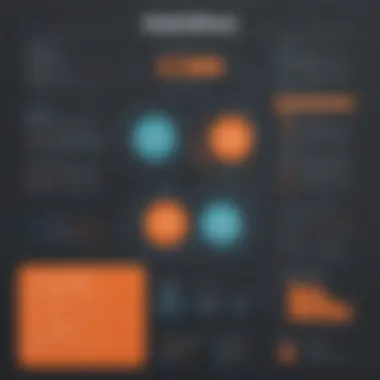

The long-term financial implications of adopting HubSpot CRM can significantly impact a business’s financial trajectory. Adopting HubSpot is not just about immediate returns but also about future gains.
One key financial implication involves the adaptability of the CRM. As your business grows, the flexibility of HubSpot CRM allows you to scale your operations without needing to switch platforms. This scalability can safeguard against future costs associated with migration.
In addition, the predictive analytics offered through HubSpot can serve as a catalyst for informed decision-making. By analyzing customer behaviors and market trends, companies can tailor their strategies accordingly. This adaptability translates to cost savings over time because marketing and sales efforts can be fine-tuned more effectively.
Lastly, improved customer insights can lead to innovation in products and services, promoting new revenue streams. Understanding customer needs deeply can enable businesses to innovate proactively, rather than reactively, leading to sustained growth.
Overall, considering both immediate and long-term financial implications provides a comprehensive view of investing in HubSpot CRM. It emphasizes the need to approach CRM decisions with a strategic mindset, anticipating the evolving needs of the business.
Comparative Analysis
Understanding how HubSpot CRM stacks up against its competitors is essential for businesses evaluating their CRM options. Comparative analysis provides insight into the product's unique selling points, cost efficiency, and overall value in relation to other software solutions in the market. This analysis can help businesses make informed decisions, aligning their needs with the features and benefits offered by different CRM systems.
HubSpot CRM vs. Competitors
When examining HubSpot CRM, it is crucial to compare it in detail with other leading CRM platforms such as Salesforce, Zoho CRM, and Microsoft Dynamics. Each of these platforms offers a set of features targeting different business needs.
- Usability: HubSpot CRM is well-known for its user-friendly interface. Many users appreciate the intuitive design which allows for quick adaptation. In comparison, Salesforce, while powerful, may require a more extensive learning curve due to its various features.
- Pricing: HubSpot provides a free tier, which is an attractive option for startups and small businesses. In contrast, Salesforce does not offer a free version, which can be a barrier for smaller entities.
- Integration: HubSpot excels in native integration capabilities with marketing tools and Google Workspace, enhancing workflow efficiency. Competitors like Zoho CRM also provide extensive integration options, but they may not be as streamlined or simple to execute.
- Customization and Scalability: While HubSpot CRM offers some customization options, Salesforce is often more adaptable for larger enterprises with specific needs. It allows for extensive customization but at a higher cost.
Cost Comparison with Alternatives
Analyzing the cost of HubSpot CRM in comparison with alternatives reveals significant insights into the financial commitment required.
- HubSpot's Free Tier: Provides essential CRM features at no cost, making it an attractive entry point. This is not commonly found in many other platforms, making their free tier advantageous for new businesses.
- Overall Pricing Tiers: HubSpot’s Starter, Professional, and Enterprise plans scale reasonably with features that align with growing business needs. Other platforms like Microsoft Dynamics often have fewer pricing tiers but may impose higher initial costs.
- Hidden Costs: Users often overlook additional costs that can arise with third-party integrations, app connections, or advanced features in competitor products. HubSpot tends to be more transparent about its pricing structure, which may help mitigate unforeseen expenses.
- Long-Term Value: When assessing long-term viability, HubSpot CRM is generally seen as a good investment for small to medium businesses, while other platforms might offer more extensive capabilities at a significantly higher cost but require a higher total cost of ownership.
Ultimately, the decision will depend on the specific needs, budget considerations, and growth plans of the evaluating business. A thorough comparative analysis allows potential users to better understand where their investment would yield the most value.
User Experience and Feedback
Understanding user experience and feedback is vital for assessing any CRM solution, including HubSpot CRM. This section will elucidate how user satisfaction can influence the perceived value of the product, impacting decision-making for small to medium-sized businesses. A CRM is not merely a tool; it is a component that can drive user efficiency, improve relationships, and ultimately affect profitability. Feedback from end users acts as a benchmark for success, helping to shape improvements or affirm the effectiveness of the system.
User Satisfaction Metrics
User satisfaction metrics provide quantitative data about how users feel about their experience with HubSpot CRM. Common indicators include:
- User Adoption Rate: Measures how many users actively engage with the CRM tools compared to the total number of potential users.
- Net Promoter Score (NPS): Gauges the likelihood of users recommending HubSpot to others, giving insights into overall satisfaction.
- Customer Effort Score (CES): Determines the ease of using HubSpot and how quickly users can accomplish their tasks.
These metrics help organizations analyze their CRM's impact and identify areas needing attention or improvement. For example, a low adoption rate could indicate insufficient training or a mismatch of features to user needs. Conversely, a high NPS suggests that users find significant value in HubSpot CRM, which can justify the costs associated with it.
Case Studies and Testimonials
Real-world examples and testimonials provide context to the value offered by HubSpot CRM. Businesses often share their experiences to help others understand what they might expect when they invest in HubSpot CRM. Case studies frequently highlight specific use cases, such as:
- Increased sales through effective lead management.
- Streamlined processes that save time and reduce manual errors.
- Improved customer interactions leading to better retention and loyalty.
Testimonials from satisfied customers can reinforce confidence in the product's capabilities. A strong pattern of positive feedback can make a compelling case for potential buyers contemplating whether HubSpot CRM is a suitable fit for their business needs.
"Since integrating HubSpot CRM, our sales team has become more efficient, leading to a 30% increase in closed deals within just six months." - A satisfied customer.
Finale
Assessing the cost and value of HubSpot CRM provides essential insights for businesses looking to enhance their customer relationships and sales processes. The conclusion serves not only as a summary but as a reflective endpoint that emphasizes the strategic importance of investing in a Customer Relationship Management system.
One must consider several factors when evaluating HubSpot CRM. Firstly, the pricing structure reveals a tiered approach that can cater to different business sizes and requirements. The free version is enticing, yet its limitations may prompt a need for paid plans. This transition can significantly affect budgets and necessitate careful financial forecasting.
Secondly, the features included in each plan should align with the core needs of the business. Features like sales automation, marketing integration, and customer support can enhance productivity and, eventually, profitability. Thus, understanding how these tools fit into daily operations is critical.
Furthermore, potential return on investment should not be underestimated. A thorough calculation of projected gains against the costs incurred can guide executive decisions. It is essential to evaluate both short-term expenses and potential long-term benefits to ascertain overall value.
In summary, while cost is a prominent aspect of the analysis, value also hinges on how well HubSpot CRM supports business strategies and operations. This reflective consideration will help guide small to medium-sized businesses, entrepreneurs, and IT professionals in making prudent choices regarding their CRM investment.
"The investment in effective CRM systems is not merely a cost but a strategic maneuver toward building sustainable customer relationships."
Final Thoughts on Cost and Value
In drawing final thoughts, it is imperative to recognize the nuanced relationship between cost and value in the context of HubSpot CRM. Cost, while crucial, is merely one side of the equation. Value encompasses the benefits that a business derives from the investment, which can be evaluated through enhanced engagement, improved sales numbers, and streamlined processes.
When considering cost, take into account all associated expenses — not just the obvious subscription fees. Factor in costs related to training staff, integrating existing systems, and maintenance. Thus, understanding the real cost of HubSpot CRM in relation to functionality and support is vital.
Ultimately, the quintessential goal for any business is to achieve a positive ROI. By carefully analyzing both the upfront and ongoing costs, one can more clearly see the potential value inherent in the investment. Remember, the choice of CRM should align with the vision and structure of the organization, paving the way for a successful digital transformation in customer engagement.















