Understanding the Cost of LinkedIn Sales Navigator
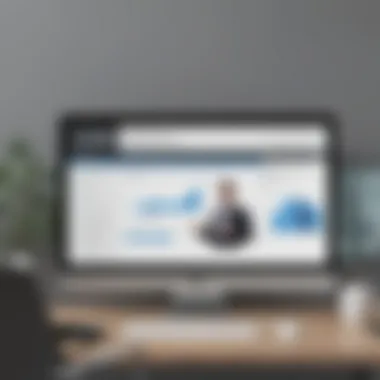

Intro
LinkedIn Sales Navigator is a powerful tool tailored for sales professionals. Understanding its cost is crucial for businesses aiming for growth. This section outlines essential features, pricing plans, and overall value. Knowing these elements helps in evaluating whether the investment aligns with business goals.
Key Features of the Software
Overview of Core Functionalities
LinkedIn Sales Navigator offers various features that streamline the sales process. It allows users to search for leads using advanced filters. These filters include industry, company size, and geographical location. Additionally, it enhances relationship-building through personalized outreach.
Another significant feature is the Lead Recommendations system. This system utilizes LinkedIn's vast database to suggest possible leads based on users' profiles and preferences. Users also gain access to real-time insights into accounts and leads, which aid in targeting efforts effectively.
Unique Selling Points
Sales Navigator's unique selling points include its integration capabilities with CRM systems like Salesforce and Microsoft Dynamics. This integration ensures seamless data transfer between platforms, improving efficiency. Moreover, the comprehensive reporting tools allow users to track performance metrics. This feature helps businesses fine-tune their strategies based on data-driven insights.
In-Depth Software Analysis
Pros and Cons
Sales Navigator does come with its advantages. Among these are:
- Enhanced Lead Generation: Users can effectively identify and connect with potential clients.
- User-Friendly Interface: The layout is intuitive, making it accessible for all experience levels.
- Extensive Database: LinkedIn boasts a large user base, providing access to a wide network.
However, there are some drawbacks to consider:
- Cost: The subscription can be high when compared to other sales tools.
- Learning Curve: While it is user-friendly, new users may experience challenges initially.
Performance Metrics
When evaluating the effectiveness of LinkedIn Sales Navigator, it’s essential to consider various performance metrics. Key metrics may include:
- Conversion rates after connecting with leads via the platform.
- Increase in engagement on outreach messages.
- The time taken to identify qualified leads compared to using traditional methods.
By assessing these metrics, businesses can ascertain the tool's return on investment.
"In the rapidly evolving world of sales, understanding the cost and value of tools like Sales Navigator is essential for success."
Understanding the intricacies of LinkedIn Sales Navigator enables professionals to leverage its capabilities fully. The knowledge gained from analyzing its features and performance can assist users in making calculated decisions for their sales strategies.
Prolusion to LinkedIn Sales Navigator
LinkedIn Sales Navigator is a specialized tool that enhances lead generation through the LinkedIn platform. For anyone involved in sales, understanding the cost and benefits associated with this tool is crucial. This guide will provide insights into what LinkedIn Sales Navigator entails, its various pricing plans, and the features that accompany each option. This will help sales professionals, entrepreneurs, and IT experts make informed decisions.
The significance of LinkedIn Sales Navigator stems from its ability to streamline the sales process. It allows users to identify and connect with potential leads more efficiently. Beyond just finding contacts, it offers insights into accounts and connections, enhancing the overall sales strategy. This leads to a more targeted approach in reaching out to prospects, which can ultimately drive sales success for businesses.
However, it's not just about the features; cost is a major consideration. Different plans exist, catering to varied needs of individuals and organizations. Understanding these costs allows for a better evaluation of the return on investment. Moreover, with potential alternatives available, a clear grasp of LinkedIn Sales Navigator's value can assist users in weighing their options.
As we delve deeper into the following sections, we will analyze pricing categories and features, providing a well-rounded perspective on how to optimize the use of LinkedIn Sales Navigator and its place within the broader landscape of sales tools.
Defining Sales Navigator
Understanding LinkedIn Sales Navigator is pivotal for sales professionals aiming to utilize LinkedIn as a robust tool for lead generation and relationship building. LinkedIn Sales Navigator is a premium product developed to enhance sales outreach. It allows users to engage potential customers through targeted strategies and tools unique to the LinkedIn platform.
This service stands out for its advanced search capabilities, which let users filter leads based on various parameters such as industry, location, and company size. This kind of targeting enables a highly focused approach to lead generation. Sales Navigator dives deeper into the LinkedIn ecosystem, pulling in real-time company updates and intelligent insights about prospects. Thus, it enables sales teams to initiate conversations more effectively, which can lead to improved conversion rates.
Moreover, the importance of defining LinkedIn Sales Navigator extends beyond just the ability to search for leads. For businesses, the tool enhances relationship management. It helps professionals track discussions and engage with their prospects in a more personalized manner.
However, potential users must also consider the following aspects while evaluating Sales Navigator:
- Cost Factors: Understanding the pricing structure is essential for small to medium-sized businesses.
- User Interface: Familiarizing oneself with the user interface and functionalities can save time and increase productivity.
- Integration: Assessing how Sales Navigator can integrate with existing CRM systems is crucial.
In summary, defining LinkedIn Sales Navigator encapsulates not only its features and functions but also the strategies it empowers users to adopt for effective sales processes. The precision and depth it offers can radically transform sales approaches in today's competitive landscape.
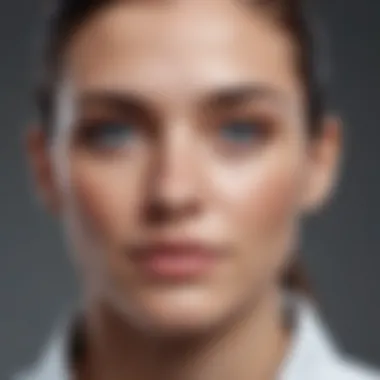

Pricing Categories
The pricing categories for LinkedIn Sales Navigator play a crucial role in informing potential users about costs associated with this platform. Understanding these pricing structures can help businesses align their budget with their sales goals. Given the variety of options available, it's pertinent to analyze the different plans to identify which one delivers the best return on investment.
The three primary pricing categories are the Individual Plan, Team Plan, and Enterprise Plan. Each serves unique requirements and targets different user bases. Choosing the right plan requires considering factors such as the size of the sales team, volume of leads expected, and specific features needed for optimal performance.
Individual Plan Pricing
The Individual Plan is designed for solo professionals or entrepreneurs looking to enhance their sales strategy on LinkedIn. It offers essential features, which include advanced search filters and personalized lead recommendations. The monthly subscription is usually affordable, making it accessible for small business owners who want to leverage LinkedIn for lead generation without a significant financial commitment. Users looking for a yearly commitment can often find discounts, which further reduces the overall expenditure.
Some users may appreciate the simplicity of the Individual Plan, as it provides essential tools without overwhelming them with numerous features that they may not require. However, it is essential to note that the Individual Plan can lack some advanced functionalities available in higher-tier options.
Team Plan Pricing
The Team Plan is tailored for small to medium-sized businesses looking to enhance collaboration among their sales teams. It includes all the functionalities of the Individual Plan, plus additional features such as team performance tracking and administrative tools. Pricing for this plan can vary based on team size and specific requirements of the organization, generally appealing to companies that have multiple users and need to manage their sales process collectively.
In this category, there may also be a focus on enhancing collaborative features, which can foster a stronger sales culture within the team. Companies that invest in the Team Plan may observe increased efficiency and better lead conversions due to shared insights and collective strategy development.
Enterprise Plan Pricing
The Enterprise Plan is robust, crafted for larger corporations or organizations with extensive sales operations. It encompasses all previous features, with the addition of enhanced security protocols, comprehensive administrative tools, and advanced analytics. The pricing structure is more complex than the other two plans and may include tiered pricing based on the number of licenses required.
The scalability and customization options available in the Enterprise Plan can justify its higher price compared to the Individual and Team Plans. Large organizations can gain deeper insights into their sales performance and customer engagement, making this plan a valuable investment for companies with significant sales operations. Given the unique requirements of any enterprise, potential users should consult with LinkedIn directly to assess the best pricing options.
Overall, selecting the most suitable pricing category is pivotal for integrating LinkedIn Sales Navigator effectively into an organization's sales strategy.
Features of Each Plan
Understanding the specific features included in each plan of LinkedIn Sales Navigator is essential. This knowledge helps potential subscribers evaluate each option against their business needs. Different plans cater to distinct use cases, making it imperative for users to recognize which features they require for their sales processes. This section dissects these features, revealing how they can impact sales efficacy.
Key Features in Individual Plan
The Individual Plan is tailored for professionals who rely solely on their LinkedIn network. One major feature is the advanced search functionality. Users can filter leads based on various criteria. This includes industry, company size, and location. Another crucial feature is Lead Recommendations. This tool intelligently suggests potential leads based on user behavior and preferences.
Additionally, sales professionals gain access to InMail messages. This function allows direct outreach to prospects who are not in their immediate network. The plan also features real-time sales updates, notifying users about lead activities, such as job changes or posts. This immediate feedback can help in crafting timely outreach messages.
Overall, the Individual Plan provides the essentials for solo professionals striving to increase their sales volume while leveraging their existing networks.
Team Plan Enhancements
Turning to the Team Plan, it offers features that facilitate collaboration among multiple users. One significant enhancement is shared access to lead lists. This encourages teamwork by enabling team members to view and update leads collectively. Additionally, the Team Dashboard serves as a critical feature that allows managers to monitor team performance and individual contributions.
Another noteworthy addition is the team InMail credits, which are distributed among team members. This feature supports bulk outreach efforts and maximizes communication reach. Furthermore, the Team Plan includes analytical tools that provide insights into lead conversion rates and other key performance indicators. The user-friendly interface enhances team collaboration, making this plan well-suited for small to medium-sized businesses aiming to synchronize their sales efforts.
Comprehensive Features of Enterprise Plan
The Enterprise Plan encompasses advanced features tailored for larger organizations. A key element is administrative controls that allow an organization’s leaders to manage user access and permissions effectively. This helps maintain data security and compliance. Another crucial feature is integration capabilities with CRM systems, like Salesforce or Microsoft Dynamics. This ensures that lead and contact data flow seamlessly across platforms, ultimately saving time and reducing manual data entry errors.
In addition, the Enterprise Plan provides extensive training resources. This ensures that all team members can utilize the tool effectively. Organizations can also leverage customized onboarding experiences, facilitating smoother transitions for new users. The Enterprise Plan's scalability is also significant; it can expand to meet the changing demands of a growing business.
This comprehensive suite of features makes the Enterprise Plan an attractive option for larger businesses that prioritize sophisticated tools for sales development.
In-depth Cost Analysis
Understanding the cost structure of LinkedIn Sales Navigator is essential for many businesses, especially for small to medium-sized enterprises and entrepreneurs who want to invest wisely in tools that can enhance sales processes. This section delves into vital components that affect decision-making regarding the financial commitment to this service. A well-informed cost analysis can illuminate potential return on investment (ROI) and help clarify budgetary impacts.
Monthly vs Yearly Subscriptions
When considering LinkedIn Sales Navigator, users typically have the option to choose between monthly and yearly subscription plans. Each of these choices carries different implications on cost.
Monthly subscriptions provide flexibility. They allow businesses to evaluate the tool's effectiveness for a short period before committing long-term. However, this convenience often comes with a higher price tag compared to annual subscriptions. For small businesses, this could lead to increased costs over time if the tool is utilized for several months.
On the other hand, yearly subscriptions usually offer a significant discount. Users can save between 10% to 20% by choosing this option. This can be beneficial for companies that have established their sales processes and are confident in the tool's utility. However, with this greater commitment, businesses must ensure they are leveraging all features adequately to maximize benefits.
It’s important for organizations to assess their current and anticipated needs. A short-term project might not justify a long-term investment, while ongoing sales initiatives could benefit from the cost savings seen in longer subscriptions.


Cost vs Value Assessment
Assessing how the cost of LinkedIn Sales Navigator aligns with its value is crucial for making an informed decision. The core of this analysis lies in various factors that enhance business operations, lead generation, and relationship-building.
Key Factors in Cost vs Value Assessment:
- ROI Measurement: To understand whether the tool is worth the investment, businesses should calculate the leads generated versus the subscription cost.
- Feature Utilization: Each subscription plan offers distinct features that could dramatically affect sales outcomes. Businesses need to examine not just what they pay, but how much they use the features available.
- Alternative Tools: Comparing Sales Navigator with alternatives like HubSpot Sales, Salesforce, or even simpler tools could offer insights into whether LinkedIn’s pricing delivers comparative value.
- Long-Term Strategy: Consider whether LinkedIn Sales Navigator aligns with long-term sales strategies and goals. The cost might be justifiable if it assists in building enduring connections with leads and clients.
"Investing in tools without understanding their true value leads to missed opportunities. A thorough cost versus value analysis prevents waste and fosters strategic growth."
The assessment is an ongoing process. As your business shifts and grows, so too should your evaluation of the tool's efficacy and financial impact. This structured approach provides a foundation for informed decision-making and financial planning.
By thoroughly analyzing both subscription types and their respective values, businesses can ensure they are not just choosing a service but making a strategic investment in their sales competencies.
Advantages of LinkedIn Sales Navigator
LinkedIn Sales Navigator offers distinctive advantages that can significantly enhance the performance of sales teams and professionals. Understanding these advantages is crucial for those considering investing in this tool. The following elements outline how Sales Navigator can provide value to users, particularly for small to medium-sized businesses, entrepreneurs, and IT professionals.
Enhanced Lead Generation
Sales Navigator is designed with advanced search capabilities. Users can filter potential leads using various criteria, making it easier to identify and connect with specific target audiences. This targeted approach enables users to prioritize leads based on relevance to their business, ultimately saving time. The tool's ability to suggest leads automatically based on user preferences further optimizes the prospecting process.
Relationship Building
Building relationships is at the heart of successful sales strategies. LinkedIn Sales Navigator facilitates this by offering insights into shared connections and mutual interests. This information allows sales professionals to initiate conversations based on common ground, establishing rapport. The ability to view real-time updates on prospects enables users to maintain a warm touch, improving the chances of closing deals.
Integration with CRM Systems
Sales Navigator offers seamless integration with various Customer Relationship Management (CRM) systems. This integration ensures that lead data is accurately synced between platforms, helping users to maintain up-to-date information. With this connectivity, sales teams can personalize their outreach efforts effectively, enhancing their chances of converting leads into customers.
Increased Visibility into Potential Leads
Using Sales Navigator, sales professionals gain access to detailed profiles of prospects, including work history, interests, and engagement activities. This wealth of information provides valuable context that can inform tailored messaging. Understanding a lead’s background helps professionals craft personalized approaches, making the outreach process more relevant and likely to resonate.
A Flexible Subscription Approach
The pricing structures of Sales Navigator cater to different business needs. Whether choosing an individual, team, or enterprise plan, users can select a subscription model that fits their unique requirements. This flexibility allows businesses to scale their usage of Sales Navigator according to growth and demand, ensuring they pay only for what they need.
Performance Tracking and Analytics
Analytics play a vital role in measuring sales effectiveness. Sales Navigator includes tools that allow users to track engagement metrics, lead conversion rates, and overall performance. By analyzing these insights, sales teams can refine their strategies, embracing data-driven decision making to continually improve their approach.
"The key to successful selling lies in understanding both your product and your customer's needs. LinkedIn Sales Navigator empowers sales professionals to do just that."
The End
In sum, LinkedIn Sales Navigator provides important advantages that can enhance lead generation, relationship building, and overall sales performance. For many businesses, especially those using CRM integrations and seeking customizable solutions, the benefits can outweigh the costs. Understanding these advantages plays a crucial role in making informed decisions about this sales tool.
Possible Limitations
While LinkedIn Sales Navigator provides substantial benefits, it is essential to examine its limitations. Understanding these constraints allows users to make a well-informed decision about whether this tool truly meets their needs.
One evident limitation involves the cost. The subscription fees for each plan can be quite high, which may deter small businesses or startups. In addition, when compared to other lead generation tools, LinkedIn Sales Navigator is often pricier. Thus, depending on the size of your team and overall budget, this could impact your choice.
Another limitation is the learning curve. Sales Navigator offers a robust set of features, but effectively navigating this tool requires time and training. Users may find it challenging to fully optimize its potential if they are not familiar with its interface and functionalities. If a company lacks resources to train employees, they may not be able to leverage the tool efficiently.
Additionally, the effectiveness of LinkedIn Sales Navigator hinges on the quality of a user's existing network. If you start with a limited or less relevant network, the value of the tool is diminished. While it offers extensive search capabilities, a relatively smaller number of connections can hinder successful lead generation.
Moreover, data limitations present another concern. Sales Navigator relies on LinkedIn's database, and there can be instances where the information may not be up-to-date or accurate. In a fast-paced business environment, outdated data can lead to missed opportunities or misinformed decisions.
"The effectiveness of LinkedIn Sales Navigator is only as good as the data it provides. If that data is stale or incorrect, the tool may fall short of expectations."
Lastly, the social nature of LinkedIn may not suit all industries. Certain sectors may find it difficult to engage with potential clients through this platform. If your business operates in a niche market or requires more direct forms of outreach, other platforms might serve you better.
In summary, while LinkedIn Sales Navigator offers valuable tools for businesses aiming to enhance their sales strategies, it is critical to weigh these limitations against its advantages to determine if it aligns with your organization's objectives and resources.
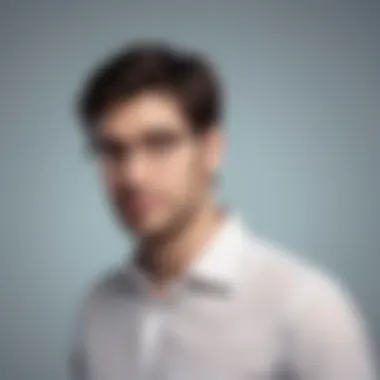

Comparing LinkedIn Sales Navigator with Alternatives
When assessing the value of LinkedIn Sales Navigator, it is essential to compare it against its alternatives. This step helps in understanding where it stands in the market and if it meets your specific sales needs. A comprehensive comparison reveals the strengths and weaknesses of various options, guiding potential users in making well-informed decisions. Factors like pricing, features, ease of use, and overall effectiveness will be looked at here.
Alternative Tools Overview
There are several tools that serve as alternatives to LinkedIn Sales Navigator. Each one brings its own set of features, which may appeal to different business needs. Here is a brief overview of a few notable ones:
- ZoomInfo: This tool provides detailed information about companies and contacts, allowing users to refine their lead generation efforts. It is known for its robust database and extensive search capabilities.
- Hunter.io: This tool specializes in email finding and verification, making it a popular choice for cold outreach. Users can easily search for email addresses associated with specific domains.
- Salesforce: As a comprehensive CRM platform, Salesforce has integrated solutions catering to lead management. Although it is more expensive, its feature set can justify the higher cost for larger teams.
- HubSpot Sales: This offers a free tier with basic tools to manage leads and sales pipelines. For teams looking for a budget-friendly option that provides decent functionality, HubSpot is often a go-to choice.
These tools vary in pricing and features, making it important for users to evaluate which aligns best with their business objectives.
Cost Comparison Table
To facilitate a clear understanding of how LinkedIn Sales Navigator compares in cost to its alternatives, a cost comparison table is useful. Here is a simplified view of the pricing for several options:
| Tool | Monthly Cost (Approx.) | Key Features | | LinkedIn Sales Navigator | $99-$139 | Advanced search, Lead recommendations | | ZoomInfo | $200-$300 | Detailed contact info, Enhanced search | | Hunter.io | $49-$399 | Email finding and verification | | Salesforce | $25-$300 per user | Comprehensive CRM, Customization options | | HubSpot Sales | Free - $50 per user | Basic lead tracking, Free tier available |
It is important to note that the cost structure can vary widely based on user needs and team sizes. Thus, understanding the specific features offered for each price point becomes critical.
Strategies for Maximizing ROI
Maximizing your investment in LinkedIn Sales Navigator is crucial for leveraging its full potential. As a sales professional or entrepreneur, you want to ensure that every dollar spent translates into tangible results. A well-structured strategy not only enhances your lead generation but also provides a clear framework for measuring success. Key aspects to consider include adapting your approach to fit your specific business needs, ensuring effective use of the tool, and continuously monitoring your efforts for optimization.
Effective Lead Generation Techniques
Lead generation is at the core of Sales Navigator's purpose. Implementing effective lead generation techniques tailored to your target market is essential. Here are several strategies:
- Targeting the Right Audience: Use LinkedIn's advanced search features to filter leads effectively. This ensures you engage with the most relevant prospects.
- Personalized Outreach: Customize your messages. A well-crafted message tailored to a prospect's interests or professional background can greatly increase response rates.
- Utilizing Insights: Leverage the insights provided by Sales Navigator. Features like "Lead Recommendations" can help you discover potential leads based on your saved searches and preferences.
- Engaging with Content: Regularly post relevant content and engage with potential leads by liking or commenting on their posts. This builds relationships organically.
Integrating with Existing Tools
Integration with existing tools is another cornerstone of maximizing ROI. When LinkedIn Sales Navigator works seamlessly with the tools already in use, the overall efficiency increases. Consider the following points:
- CRM Integration: Integrating Sales Navigator with Customer Relationship Management (CRM) systems such as Salesforce can streamline your sales process. This allows automatic syncing of lead data, keeping all information centralized.
- Email Marketing Tools: Use email marketing platforms in conjunction with Sales Navigator data to create targeted email campaigns. It helps ensure that messages reach the right audience at the right time.
- Analytics Tools: Utilize analytics tools to track the performance of your outreach efforts. Analyzing data helps in adjusting strategies for better results.
Effective use of tools leads to effective results. Integrating and optimizing your workflow can amplify the outcomes significantly.
In summary, putting in place effective lead generation techniques and ensuring integration with existing tools are fundamental strategies for maximizing your ROI with LinkedIn Sales Navigator. Continuously assess your methods to adapt to changing landscapes and improve your outreach efforts.
Customer Testimonials
Customer testimonials play a crucial role in the decision-making process for potential users of LinkedIn Sales Navigator. They provide real-world insights and experiences from those who have used the tool effectively. This section emphasizes the value of customer feedback in assessing whether investing in LinkedIn Sales Navigator is the right choice for small to medium-sized businesses, entrepreneurs, and IT professionals.
Benefits of Customer Testimonials
- Credibility: Testimonials lend authenticity to the claims made by LinkedIn regarding the capabilities of Sales Navigator. When potential users hear about positive experiences from peers, it builds trust.
- Decision-Influencer: Personal stories help to illustrate how Sales Navigator can solve specific problems. For an entrepreneur looking to expand leads or a small business owner aiming to improve sales strategies, hearing success stories can be the tipping point in their decision.
- Understanding Use Cases: Different industries and roles employ Sales Navigator in unique ways. Testimonials highlight various applications, showcasing its adaptability and potential benefits tailored to specific needs in diverse fields.
- Highlighting Features: Real user feedback often sheds light on specific features that may not be prominently advertised. Customers discussing their favorite functionalities—such as advanced search filters or lead recommendations—can encourage prospective users to explore them.
"I found leads that perfectly matched my criteria using Sales Navigator's advanced search, which significantly enhanced my outreach results."
— A real user testimonial
Considerations Regarding Customer Testimonials
While testimonials can be immensely valuable, there are notable factors to consider:
- Bias: Testimonials can sometimes reflect an overly positive view, particularly if they come from individuals closely connected to the company.
- Recency: Older testimonials may not accurately represent the current features or performance of Sales Navigator. It is essential to seek out fresh feedback.
- Context: Each testimonial comes from different perspectives and needs. A feature deemed beneficial by one user might not be relevant for another.
Leveraging customer testimonials can substantially enrich the understanding of LinkedIn Sales Navigator's value. They offer concrete examples of success and help clarify whether the tool is suitable for individual business objectives. By taking these insights into account, potential users are better equipped to evaluate their options and make informed choices.
End
In any discussion surrounding LinkedIn Sales Navigator, acknowledging the conclusion is paramount. This section serves as a synthesis of the extensive information presented throughout the article. Here, we will summarize the core insights and reflect on the cost-benefit analysis of investing in this tool.
The importance of this topic lies in its ability to guide small to medium-sized businesses, entrepreneurs, and IT professionals in making informed decisions. By understanding the intricate details of LinkedIn Sales Navigator's pricing plans as well as its distinguishing features, users can better evaluate whether the investment aligns with their sales strategies and objectives.
Final Thoughts on the Cost-Benefit Analysis
When assessing the cost-benefit ratio of LinkedIn Sales Navigator, one must consider several elements:
- Overall Value: The service provides significant benefits when utilized correctly. Enhanced lead generation, access to comprehensive insights, and improved networking capabilities are a few aspects that businesses find valuable.
- Investment Justification: It is essential to weigh the costs against potential returns. For instance, a well-executed lead generation strategy can easily offset the subscription fees.
- Strategic Utilization: Success with Sales Navigator is tied to how well businesses integrate the tool within their existing sales processes. This requires training and adaptation to maximize its capabilities.
"Investing in the right tools can drastically improve sales performance if these tools are harnessed effectively."















