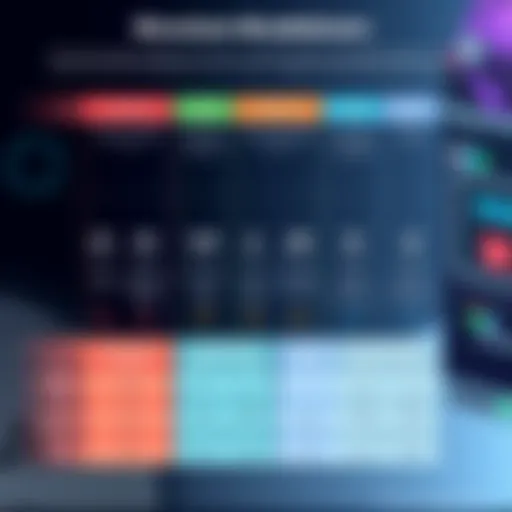Understanding the Cost of SPSS: A Comprehensive Analysis


Intro
In the world of data analysis, few tools hold a candle to SPSS. This robust software package is not merely a tool; it is a cornerstone for many organizations looking to drive decisions with data-driven insights. Yet, the cost associated with SPSS can be a significant barrier for small to medium-sized businesses, entrepreneurs, and IT professionals. In this analysis, we will peel back the various layers of SPSS pricing, revealing what influences costs, where discounts might be lurking, and how it stacks up against alternative statistical software.
Understanding SPSS pricing is not just about numbers; it's about grasping the potential ROI and making strategic purchases that align with business needs. Only by dissecting the pricing structures and available options can businesses make educated decisions about investing in SPSS or looking for alternatives.
Equipped with this knowledge, companies can better navigate their software investments, ensuring they maximize the value derived from their choices.
Intro to SPSS
Understanding the cost dynamics of SPSS can feel like navigating a labyrinth, especially for someone who is keen on making the best software investment for their business. This section lays the groundwork for comprehending SPSS as more than just a tool for data analysis—it is a critical asset in strategic decision-making, particularly for small to medium-sized businesses. By diving into the complexities of SPSS, businesses can weigh not just the financial implications but also the strategic advantage that comes with leveraging this software.
Overview of SPSS
SPSS, which stands for Statistical Package for the Social Sciences, is an advanced statistical software widely used across diverse sectors. Originally designed to cater to social science research, its capabilities have expanded over the years. Now, it offers a rich suite of tools for data management, statistical analysis, and graphical representation of data. Most notably, SPSS stands out due to its user-friendly interface, making it accessible for those who may not have a deep statistical background.
One of the key features of SPSS is its ability to simplify complex statistical analyses, thus eliminating much of the intimidating jargon associated with data tasks. Whether it’s predictive analytics, regression analysis, or data mining, SPSS provides an integrated environment that efficiently handles various data types. As a result, professionals can focus more on interpreting data rather than grappling with convoluted programming languages.
Primary Uses of SPSS
The versatility of SPSS cannot be overstated, as it supports a myriad of functions across several domains. Here’s a closer look at some of its primary applications:
- Market Research: Businesses deploy SPSS for surveys and focus group analyses, helping them understand consumer preferences and market trends.
- Healthcare: In clinical settings, SPSS is invaluable for analyzing patient data, conducting clinical trials, and measuring treatment outcomes.
- Education: Academic institutions use SPSS to analyze student data, assess educational outcomes, and enhance learning strategies.
- Social Science Research: Researchers utilize SPSS to examine and interpret social phenomena through statistical methodologies.
Furthermore, the adaptability of SPSS allows for integration with various databases, enhancing its functionality. With constant updates to cater to new data analytics demands, SPSS remains a top choice for professionals aiming to sift through large data sets and extract actionable insights.
"In the world of data, SPSS is a guiding light, illuminating paths to valuable insights, turning raw data into informed decisions."
SPSS Pricing Structure
Understanding the pricing structure of SPSS is crucial for businesses weighing their options when it comes to data analysis tools. The cost associated with SPSS can significantly influence decision-making, therefore, it's essential to dive into its various elements. This section will clarify the different licensing options, compare subscription and one-time purchase strategies, and explain annual versus monthly billing systems. By grasping these details, organizations can align their financial strategies with their analytical needs.
Licensing Options
The licensing options for SPSS play a vital role in how organizations choose to deploy this software. Depending on the specific needs, one can opt for single-user, network, or site licenses. Each type presents its own set of characteristics, advantages, and potential drawbacks.
Single-user licenses
Single-user licenses allow one individual to use SPSS on a designated machine. This option is particularly appealing for independent researchers or consultants who primarily work solo. A key characteristic of single-user licenses is their simplicity. You procure a license for just one user, which often translates into lower upfront costs as compared to network licenses.
If a business is primarily focused on tasks that don’t require collaborative efforts, this type can prove to be quite beneficial. However, its downside is readily seen in environments where multiple users need access simultaneously, making it less than ideal for larger institutions or teams. The unique feature of this license type is that it provides a straightforward user experience without needing to manage complex network setups.
Network licenses
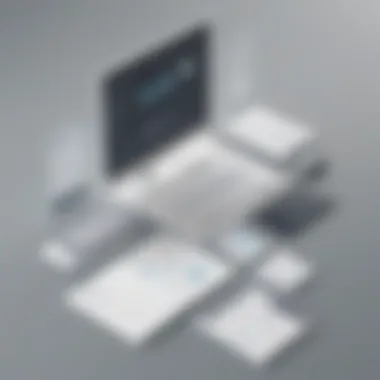

Network licenses provide access to SPSS for multiple users within an organization. Typically, these licenses are installed on a server, enabling users to share access. The essential aspect that sets network licenses apart is their flexibility. They allow organizations to cater to varying user demands without purchasing individual licenses.
Organizations that typically benefit from network licenses are those with many analysts or data scientists who require concurrent access to SPSS. However, this comes with a catch: setting up and maintaining a network license can involve additional costs, including server management and potential downtime. Nevertheless, network licenses are often seen as cost-effective for companies that anticipate fluctuating demand for statistical software among their staff.
Site licenses
Site licenses are akin to a master license for an entire organization, granting universal access to SPSS for all users at a specific location. A primary feature of site licenses is their comprehensive nature, which enables companies to leverage SPSS training and support resources collectively. This is particularly beneficial for larger institutions, such as universities or corporations, which may have many professional users engaging with the software.
The potential disadvantage of site licenses, however, lies in their pricing structure. While they offer bulk access, the initial costs may be steep compared to purchasing individual or even network licenses. In addition, organizations that opt for this type of license must ensure ongoing commitment to training and user support, which can lead to higher long-term costs if not managed properly.
Subscription vs. One-time Purchase
When it comes to acquiring SPSS, organizations often face a critical decision between subscription models and one-time purchase options. Subscriptions tend to offer a more manageable upfront cost, allowing access to the latest versions while ensuring that businesses stay current with updates. This model can be attractive for firms wary of large expenditures; however, over a couple of years, cumulative costs can spiral up. On the other hand, a one-time purchase may feel like a hefty pill to swallow at first, but it can lead to savings if the software is used long term. Each option has distinct benefits and costs that organizations must weigh carefully against their analytical needs and budget constraints.
Annual and Monthly Billing
Annual and monthly billing cycles can impact overall expenditure significantly. Organizations should assess both payment options in light of their cash flow needs. Monthly payments provide flexibility and lower immediate financial obligations, making them easier on budgets particularly for newer businesses. However, annual billing often comes with discounts, so over time, committing to a longer billing cycle could result in savings. Organizations should analyze their anticipated usage and choose the setup that maximizes financial prudence while meeting their statistical analysis needs effectively.
Standard Costs for SPSS
Understanding the standard costs associated with SPSS is crucial for several reasons, especially for small to medium-sized businesses and entrepreneurs who are considering their software options. These costs can dictate not only the initial investment but also the long-term financial commitment needed for using SPSS effectively. In this section, we will delve into the current pricing of SPSS, explore discount opportunities, and highlight the factors that influence these standard rates.
Current Pricing Details
As of the latest market information, the cost of SPSS varies according to several factors including the type of license purchased and the specific modules selected. Generally, users can expect the following price ranges:
- Single-user licenses: Typically priced between $100 to $1,500. The price often depends on additional features like advanced analytics and forecasting tools.
- Network licenses: These could go from $3,000 to over $10,000 based on the number of users and the nature of the organizational use.
- Site licenses: Designed for larger institutions, these licenses can be quite expensive, running into tens of thousands of dollars, catering to unlimited users within a specified location.
It’s essential to consider that when purchasing SPSS, you might also incur additional costs for essential updates and maintenance. A standard pricing breakdown can be beneficial:
- Base license cost
- Optional module costs
- Annual maintenance fees
The fluctuating nature of software costs means potential buyers should regularly check the official IBM website for the most accurate and current pricing details.
Discounted Rates and Promotions
SPSS offers a variety of discounts and promotional opportunities that can significantly reduce the financial burden for potential users. Here are a few avenues for savings:
- Educational discounts: Students and academic institutions often enjoy substantial discounts, sometimes reducing costs by more than 50%.
- Seasonal promotions: IBM frequently runs promotional offers during back-to-school seasons or major software conferences, providing potential buyers with temporary deals.
- Bulk purchase discounts: For organizations buying multiple licenses, negotiating for a bulk discount is usually possible, yielding a lower price per unit.
Additionally, many third-party resellers may also provide their own competitive deals or referral programs. So it doesn’t hurt to shop around a bit.
Important Note: Always review the terms of any discount or promotional offer. Ensure they fit your specific needs, as eligibility requirements may vary.
In summary, comprehending the standard costs for SPSS is necessary to make an informed decision. The knowledge of current pricing and potential discounts aids in financial planning, ensuring that all factors are considered before committing to a purchase. By approaching SPSS pricing with the due diligence, small and medium enterprises can better allocate resources, maximize their investment, and elevate their data analysis capabilities.
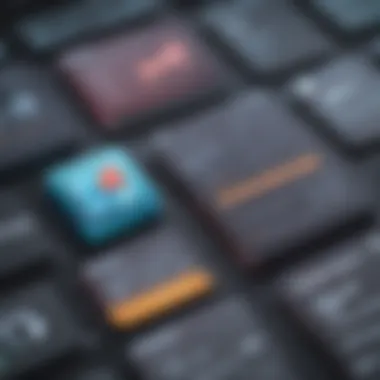

Factors Influencing SPSS Costs
When delving into the cost of SPSS, several elements play a significant role in shaping the overall pricing. Understanding these influences is essential for businesses, especially small to medium-sized ones, who are considering whether to invest in SPSS. The following sections will break down critical factors: the nature of business applications, the volume of data processed, and the required features and functionality.
Nature of Business Application
The industry and specific applications will greatly determine the cost associated with SPSS. For instance, a market research firm may need sophisticated statistical tests to analyze consumer behavior, while a healthcare provider might focus on patient outcome analysis and service evaluations. Each of these scenarios has different requirements and expectations from SPSS software.
In certain sectors, specialized modules or add-ons may enhance SPSS's functionality, boosting the bottom line but potentially increasing costs:
- Market Research: Requires advanced analytics and possibly add-ons for better visualization and reporting.
- Healthcare: Often needs strict compliance with regulations requiring additional modules for data protection.
- Education: Might focus on student performance analytics with a limited feature set, reducing overall costs.
Ultimately, organizations must assess their unique needs. Choosing SPSS for a particular business function might embody significant upfront and ongoing costs due to the custom applications needed.
Volume of Data Processed
Data volume is another major player when it comes to SPSS costs. The amount of data that needs processing directly influences the degree of computational resources and the software's complexity necessary to manage it. Larger datasets naturally require more robust solutions and, possibly, higher levels of support.
- For smaller datasets, SPSS can be more straightforward, often translating to lower costs. However, as data grows—be it surveys, sales figures, or research results—the need for additional licenses or advanced capabilities escalates.
- Businesses dealing with data on a daily basis, like a retail chain analyzing sales trends, are likely to incur more expenses due to both the software requirements and the maintenance of that data volume.
Required Features and Functionality
Different organizations have varying needs for features within SPSS. This demand can drive costs either up or down. Key functionality such as predictive modeling, advanced statistical analyses, or data transformation may come with associated costs depending on the complexity required.
Some things to note:
- Basic Features: If a business anticipates using SPSS primarily for data management and basic statistics, the costs might remain relatively low.
- Advanced Analytics: Companies looking to leverage SPSS for advanced predictive analysis or machine learning models usually face higher expenses due to additional licensing for specific modules.
- Integration Needs: If the organization needs SPSS to integrate smoothly with other applications, whether internal or cloud-based, that may also require additional expenditure.
As a general rule, the more complex and expansive a company’s statistical needs, the higher the investment in SPSS will be.
Analyzing these factors provides a clearer picture of how costs can vary among different businesses and use cases. Understanding these influences enables informed decision-making for organizations exploring SPSS software, contributing to a more strategic investment in their statistical capabilities.
Comparative Analysis: SPSS vs. Alternatives
A thorough exploration of how SPSS stacks up against other statistical tools is crucial for businesses attempting to navigate their software options. Evaluating alternatives is not just a matter of comparing price tags, but also understanding the practicalities and nuances of each option. Different tools come with their own features, usability, and community support. So, if you're in the position of making a choice, weighing the benefits and drawbacks compared to SPSS becomes essential.
Cost Comparison with R and Python
When comparing SPSS with R and Python, it’s apparent that these alternatives present different financial implications for users.
- R: This is a popular choice in academic settings and for research-intensive applications. The best part? R is free! But, the cost comes into play when you consider the hidden expenses of required training and time investment. Learning to navigate R’s steep learning curve can leave businesses with a hefty price tag in terms of manpower. Users often need to invest in training or spend considerable time getting comfortable with the language.
- Python: Another free tool, Python brings versatility to the table. While it isn’t designed solely for statistical analysis, its extensive libraries for data manipulation and statistical computing, including Pandas and SciPy, make it a heavy-hitter. But as with R, businesses may face indirect costs. A solid understanding of Python means a workforce trained in programming – that adds up over time.
In summary, both R and Python are free solutions, but the investment in skill development could be significant. As for SPSS, while it might require up-front investment, its user-friendly interface usually means users can hit the ground running without the necessity of extensive training, which can save time and reduce costs in the long run.


Proprietary vs. Open Source Solutions
Understanding the distinction between proprietary and open-source solutions is paramount when choosing statistical software. Proprietary software, like SPSS, typically includes comprehensive customer support and seamless updates. However, it comes with associated costs and licensing fees.
- Benefits of Proprietary Solutions like SPSS:
- User Support: Immediate access to customer service for troubleshooting.
- Regular Updates: Continuous improvement and new features, reducing the risk of software becoming obsolete.
On the flip side, open-source solutions like R and Python offer unparalleled flexibility and freedom from licensing fees but lack the structured support that many businesses rely on. Key considerations include:
- Community Support: With many open-source tools, user forums and community resources can provide help; though inconsistent, they can be quite handy.
- Customizability: Businesses can adapt these tools to their unique needs, which is often a selling point for tech-savvy organizations.
"Choosing the right statistical tool should be as much about operational needs as it is about budget constraints."
Encouragingly, the exploration into SPSS vis-a-vis such alternatives opens pathways for informed decision-making. With a careful consideration of what each tool can offer, businesses can align their statistical needs with the right solution.
Cost-Effectiveness of Using SPSS
In an era where data reigns supreme, the effectiveness of tools like SPSS cannot be overstated. Small to medium-sized businesses, entrepreneurs, and IT professionals often grapple with software costs versus practical utility. Understanding the cost-effectiveness of SPSS is not just about its price tag but also delves into the broader implications, such as efficiency gains, data management, and the potential for better decision-making. The assessment of cost-effectiveness encompasses both the quantitative and qualitative benefits that SPSS can bring to an organization.
Calculating Return on Investment
Calculating return on investment (ROI) for using SPSS involves several layers of analysis. First, businesses need to identify both direct and indirect costs associated with the software. Direct costs include purchase price, subscription fees, maintenance costs, and any training expenses required. However, these fiscal outlays must be understood in context. For instance, consider that an IT professional using SPSS to identify efficient marketing strategies can drive better campaign performance and ultimately higher revenue. Thus, the formula for ROI would pivot not just on the initial investment, but also on the gains derived from enhanced business processes.
To gauge that in numbers:
- Input Costs: Total direct costs of the software – Training – Support
- Output Gains: Increase in sales attributable to informed decision-making – Cost savings from optimized processes
This ROI framework aids businesses in making prudent decisions about investing in SPSS. It becomes clear that a comprehensive view should always involve future gains that stem from better data analysis and usage.
Long-term Benefits for Organizations
Long-term benefits of utilizing SPSS can be invaluable. For instance, as more data is gathered, SPSS users can leverage historical insights to inform future strategies. This consistency in data analysis fosters a culture of evidence-based decision-making, which can lead not just to improved performance, but also to significant cost reductions. Consider the scenario where an entrepreneur continuously tracks customer behavior patterns; over time, this knowledge can influence product development, reducing unnecessary expenses and increasing market responsiveness.
- Improved Data-Driven Culture: Organizations that prioritize data find themselves ahead of competitors.
- Scalability: As businesses grow, SPSS can adapt to their evolving analytical needs without necessitating a complete software overhaul.
- Compliance and Risk Management: Data handled through SPSS facilitates better governance, offering safeguards against compliance issues, which can save organizations from hefty penalties.
Investing in SPSS is not merely an expense; it's an investment in the company's insights and foresight.
Culmination
In wrapping up this exploration of SPSS costs, it's essential to recognize how critical an understanding of these financial components is, particularly for small and medium-sized businesses, entrepreneurs, and IT professionals. Making an informed decision about software investment can significantly impact an organization’s overall financial health and performance in this data-driven age. By probing the various factors that influence costs—like the nature of business applications or required functionalities—organizations can align their software choices with their specific needs, ensuring they’re not just spending money, but investing wisely.
Summary of Key Points
- SPSS Pricing Variability: Costs associated with SPSS can vary widely depending on the licensing options chosen and the type of purchase—subscribing versus one-time payment. This variability urges potential buyers to analyze pricing structures carefully.
- Influencing Factors: Costs can be influenced by the volume of data processed and the advanced functions required. For instance, some businesses may not need the tool's full range of capabilities, leading to unnecessary expenses.
- Comparative Costs: Insight into alternatives, like R and Python, sheds light on whether SPSS's costs are justified, particularly when looking at comparable features and functionalities.
- Return on Investment: Understanding the long-term benefits of SPSS plays a vital role in determining whether the initial high costs will lead to future savings and enhanced productivity.
Final Recommendations
- Assess Needs: Before committing to SPSS, businesses should perform a thorough needs assessment. This includes evaluating the required features and the volume of data that will be processed.
- Explore All Options: It’s advisable to explore all licensing options—single-user, network, or site licenses—and weigh these choices against the expected usage and budget.
- Take Advantage of Promotions: Keeping an eye out for discounts or promotional offerings can lead to significant savings, especially for startups and smaller organizations with tighter budgets.
- Consider Long-Term Implications: Think long-term when investing in statistical software. It’s not just about the upfront costs; it��’s about how effectively the software will contribute to your business goals and data analysis needs in the future.
Investing in the right tools can pave the way for smarter decisions—helping you to not just stay afloat but thrive in a competitive landscape.