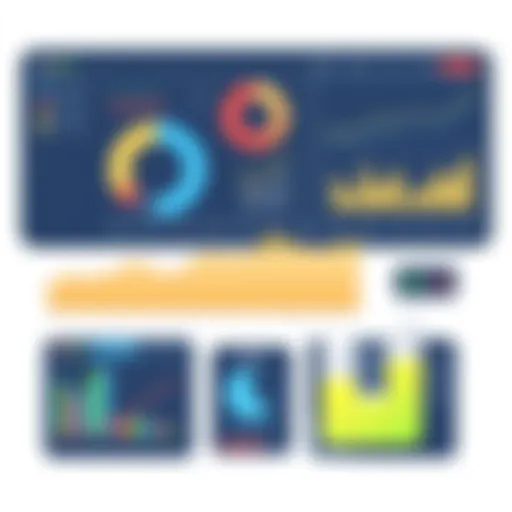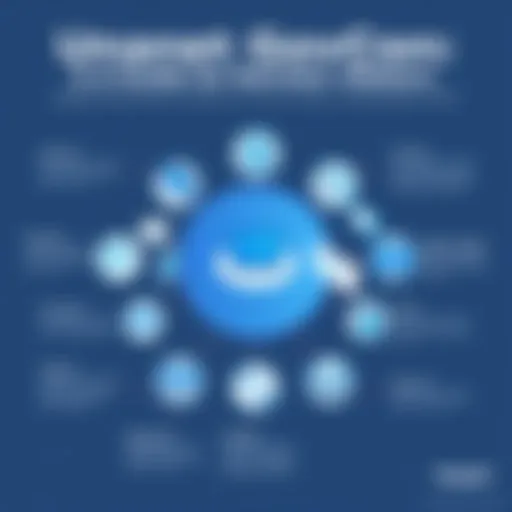Creative Cloud Plans and Pricing Explained


Intro
Adobe's Creative Cloud stands as a formidable suite of tools catering to a variety of users, from individuals crafting visual art to enterprises developing comprehensive marketing strategies. Understanding the plans and pricing structure is essential for anyone looking to engage deeply with this ecosystem. This article will explore the distinctive features, advantages, and limitations of different Adobe Creative Cloud subscriptions. By analyzing the variances in pricing, we aim to illustrate which plan aligns best with diverse user needs, especially for small to medium-sized businesses, entrepreneurs, and IT professionals.
Key Features of the Software
Overview of Core Functionalities
Adobe Creative Cloud encompasses a range of applications that facilitate creativity and enhance productivity. Some core functionalities include:
- Design and Illustration: Applications like Adobe Illustrator and Adobe InDesign enable users to create stunning graphics and layouts effortlessly.
- Photography: With tools like Adobe Photoshop and Lightroom, users can edit, enhance, and manage their photos effectively.
- Video Editing: Adobe Premiere Pro and After Effects provide capabilities for both straightforward video editing and advanced motion graphics.
- Web Development: Adobe XD and Dreamweaver allow for the design and development of engaging user experiences on the web.
These functionalities are integrated, allowing seamless workflows among various applications, which is a significant advantage for users who need synergy in their projects.
Unique Selling Points
The unique selling points of Adobe Creative Cloud are not just bound in its extensive catalog of applications. Some key aspects include:
- Cloud Storage: Users benefit from cloud storage, enabling easy access to projects from any location. This support is crucial for collaborative environments, where files need to be shared across teams.
- Regular Updates: Adobe periodically updates its software, ensuring users have access to the latest features and improvements without additional costs.
- Learning Resources: Comprehensive tutorials and resources are readily available, allowing users to enhance their skills and maximize the use of the tools.
"With Adobe Creative Cloud, users can seamlessly integrate various applications to create compelling digital experiences."
In-Depth Software Analysis
Pros and Cons
While Adobe Creative Cloud holds numerous benefits, it is crucial also to recognize potential drawbacks:
Pros:
- Access to a wide array of tools suitable for different sectors.
- Continuous software updates and improvements.
- A robust community providing support and resources.
Cons:
- Subscription fees may be considered high, particularly for individual users.
- Some applications have a steep learning curve, which can be daunting for new users.
Performance Metrics
Performance within the Creative Cloud applications typically exhibits high reliability and speed, which is essential for professional use. Metrics such as rendering times, software responsiveness, and integration with hardware (like graphics cards) play a major role in user satisfaction. Users report that while using intensive applications like Adobe Premiere Pro, performance remains smooth, given adequate hardware support.
Prologue to Creative Cloud
Creative Cloud represents a significant milestone in the evolution of digital creativity tools. For many professionals and businesses, understanding its implications is crucial. The rise of digital content creation has made applications like those in Adobe's suite indispensable for achieving high-quality results.
This section delves into the core significance of Creative Cloud within the broader context of creative industries. It outlines how a subscription model has transformed access to software that fosters innovation and efficiency.
Adobe has streamlined the process of obtaining tools necessary for graphic design, video editing, and web development. Every subscriber can directly access a range of applications including Photoshop, Illustrator, and Premiere Pro. This accessibility enhances productivity, allowing users to focus on their creative work rather than software procurement.
Moreover, the benefits extend beyond mere access to software. Creative Cloud enhances collaboration among teams through features like shared libraries and cloud storage. Projects can be shared instantly, which significantly reduces turnaround time. This attribute is notably beneficial for small to medium-sized businesses and entrepreneurs who often work under tight deadlines.
Considerations such as cost-effectiveness and user needs become paramount when selecting a plan. Tailoring a subscription to fit specific requirements can save both financial resources and time. Thus, the analysis of Creative Cloud’s plans is not just about features, but also about aligning choices with strategic business goals.
"In an age where time is often equated to money, understanding the full landscape of Creative Cloud can provide a competitive edge."
This introductory overview sets the stage for subsequent sections where each plan will be dissected, ensuring a full grasp of the possibilities and limitations within Creative Cloud's offerings. Readers will gain insights not only into how to leverage these tools effectively, but also how to select the optimal subscription plan tailored to their unique demands.


Overview of Creative Cloud
Understanding Creative Cloud is essential to anyone considering its powerful suite of tools. Creative Cloud is not just a collection of applications; it offers a comprehensive platform that fosters creativity and collaboration. Whether you are a freelancer, a small business, or part of a larger team, knowing what Creative Cloud entails and its functional benefits can significantly influence your productivity.
Creative Cloud enables users to access and share applications such as Adobe Photoshop, Illustrator, and Premier Pro, among others. These tools are industry-standard, widely adopted by professionals in various fields, including design, marketing, and video production. However, the value of Creative Cloud goes beyond mere accessibility. It provides people the flexibility to work both collaboratively and independently through cloud-based features.
The relevance of this overview lies in understanding how Creative Cloud operates as an ecosystem. When you subscribe to Creative Cloud, you are not only gaining software; you are embracing a service model that includes regular updates, support, and an array of online resources. Each application is interconnected, allowing users to switch effortlessly between programs, thus enhancing the workflow and creative process.
What is Creative Cloud?
Creative Cloud is a suite of Adobe applications combined with cloud services that allow users to unleash their creativity. It includes various tools for graphic design, video editing, web development, and photography. The subscription model enables continuous access to the latest features and updates. This approach significantly reduces the hassle of software installation and ensures that users have access to the newest capabilities and improvements as soon as they are released.
Among the core applications are Adobe Photoshop for image editing, Illustrator for vector graphics, and InDesign for page layouts. Additionally, the cloud storage that comes with the subscription allows seamless sharing of files and projects across devices and teams, making it ideal for collaborative efforts.
Key Features
Creative Cloud's diverse functionality is characterized by several key features:
- Access to Multiple Applications: Users can choose from a wide range of Adobe software based on their specific needs.
- Regular Updates: Continuous software updates ensure that users always have the most current tools, themes, and enhancements.
- Cloud Integration: Cloud storage offers the capability to access and edit projects from anywhere with an internet connection.
- Collaboration Tools: Features like Adobe Spark and Creative Cloud libraries facilitate group work, sharing assets and ideas effectively.
- Learning Resources: Adobe provides extensive tutorials and forums where users can learn and refine their skills.
These features not only improve the efficiency of creative projects but also ensure that users are equipped with the latest technologies to stay competitive in a rapidly evolving industry.
The flexibility offered by Creative Cloud can be a game changer for small businesses and entrepreneurs looking for scalable solutions to their creative needs.
Creative Cloud Subscription Plans
Understanding the diverse subscription plans offered by Adobe Creative Cloud is crucial for users who seek tailored solutions. Each plan addresses unique needs, whether for individual creators or large teams. A careful examination of these options can highlight the strengths and weaknesses that align with specific projects or business objectives.
Individual Plans
All Apps Plan
The All Apps Plan is one of the most comprehensive offerings from Adobe. It grants users access to the entire suite of Creative Cloud applications. One key characteristic is the flexibility it provides for those who utilize multiple programs for their workflow. This plan is a beneficial choice for freelancers or creative professionals who need to switch between Photoshop, Illustrator, Premiere Pro, and more.
A unique feature of the All Apps Plan is the included Adobe Fonts and cloud storage, which enhances the creative process through easy access to resources. However, the primary disadvantage is its cost, which may be prohibitive for hobbyists or those who only need a single application.
Single App Plans
In contrast, the Single App Plans cater to users who want specific application access without the higher cost associated with the All Apps Plan. These plans allow users to choose one application, such as Adobe Photoshop or Adobe InDesign, depending on their main focus. This targeted approach can be a good fit for users with clearly defined needs.
A notable aspect of Single App Plans is their lower price point, making them a popular choice for students or professionals who may not require a full suite. On the downside, the limitation to a single application can be restrictive for users who may expand their usage in the future.
Business Plans
Teams Plan
For collaborative environments, the Teams Plan is designed to meet the demands of groups working on unified projects. This plan includes the same applications as the All Apps Plan but adds management features tailored for businesses. The key benefit here is enhanced collaboration through shared cloud storage and team libraries.
Moreover, this plan offers advanced support options, allowing businesses to seamlessly integrate various Adobe products. However, companies should consider the number of users as pricing can escalate quickly with larger teams.
Enterprise Solutions
The Enterprise Solutions plan targets larger organizations requiring high-level configurations and additional security features. This plan is characterized by its scalability and customization; it can adapt to the organization's unique operational demands. With included tools for user management and deployment, enterprise-level solutions enhance operational efficiency.
Nonetheless, the complexity of the features may mean it is not the best choice for smaller businesses or those just starting. The high cost must be justified by significant use of the software to maximize value.


Education Discounts
Student Plans
Adobe recognizes the need to make tools accessible for learners, thus offering discounted Student Plans. These are highly attractive to individuals pursuing creative education and aspiring professionals. The key characteristic is affordability; students can access a wide array of software at a fraction of the regular price.
A unique feature of these plans is that they usually include all the applications, similar to the All Apps Plan. However, a downside might be the limited duration of eligibility, as these discounts only apply while enrolled in an educational institution.
Teacher Plans
Similar to Student Plans, Teacher Plans offer educators access to Creative Cloud at a reduced rate. This plan is especially valuable for those teaching creative subjects, providing an extensive toolkit for demonstrations and assignments. The primary advantage is that educators can equip their students with industry-standard software without straining their budgets.
However, like the Student Plans, these discounts are time-sensitive and tied to the educator's affiliation with an institution. This could limit long-term access for teachers moving to different roles or retirement.
Detailed Breakdown of Pricing
The significance of understanding the pricing of Adobe's Creative Cloud cannot be overstated. It serves as the foundation for making informed decisions on which plan to select. Pricing is not merely about cost, but reflects the value derived from the features and services offered. This section examines crucial components of the pricing structure, aiding users in choosing based on their specific needs.
Monthly vs. Annual Pricing
In the realm of software subscriptions, understanding the difference between monthly and annual pricing is essential. Many users initially lean towards a monthly plan because it presents lower upfront costs. This is particularly appealing for those unsure of their long-term commitment to the software. However, a closer analysis reveals significant drawbacks.
For instance, the monthly pricing often results in a higher total expense over a year compared to securing an annual plan upfront. Adobe frequently incentivizes annual subscriptions by offering a discounted rate. This can lead to substantial savings for businesses planning to utilize Creative Cloud products for extended periods.
In the business context, opting for an annual plan not only saves costs but also allows organizations to budget more effectively. It provides predictable expenses, making financial planning more straightforward. On the contrary, one should consider short-term needs before enrolling in a long-term commitment.
Cost Comparison
Cost comparison is a necessary exercise for anyone looking to optimize their investment in Creative Cloud. Evaluating various plans based on features and pricing can lead to more strategic spending decisions.
- Individual Plans: The All Apps Plan generally offers access to numerous applications, like Photoshop and Illustrator, which is valuable for full-time creatives. Single App Plans may cost less but provide fewer applications, presenting a trade-off.
- Business Plans: Teams Plan might charge a premium due to additional collaboration tools. However, it could result in enhanced productivity for multiple users, making it worth the investment.
- Educational Discounts: Students and teachers often benefit from significantly reduced rates. This exposure to the software could immensely impact their future careers, proving cost-effective in the long run.
Considering user needs and budget constraints is paramount when selecting among plans. The right investment can yield generous returns in productivity and creative output.
When determining the best plan, consider not only the features but also how usage aligns with the investment. For example, businesses need to assess how likely they are to utilize all applications available in a higher-tiered plan versus sticking with a basic one. Thus, a thorough cost comparison leads to prudent choices, ensuring maximum profit from your expenditure.
Choosing the Right Plan
When considering Adobe's Creative Cloud offerings, individuals and organizations alike must recognize the significance of selecting the appropriate subscription plan. This decision has a direct impact on both usability and cost. Each plan features different characteristics, catering to diverse user demographics ranging from freelancers to large teams. Understanding your specific needs plays a crucial role in determining which plan best serves those requirements.
Choosing the right plan can enhance productivity and user satisfaction. It allows one to harness the full potential of the digital tools available in Creative Cloud, while avoiding unnecessary expenses. Engaging with the correct features will not only streamline workflows but also ensure compatibility with existing projects. Hence, assessing user needs and evaluating value for money should be prioritized in the decision-making process.
Assessing User Needs
Assessing user needs means taking a step back and evaluating what software features are essential for effective work. This involves understanding the unique demands of your workflow or the specific projects you undertake. For instance, if a team primarily focuses on graphic design, access to Adobe Photoshop and Illustrator would be critical. Conversely, a video editing team would prioritize Adobe Premiere Pro and After Effects.
For small to medium-sized business or entrepreneurs, the number of users and their particular roles must also be taken into account. Will all team members require access to the full suite of applications, or would single application plans suffice? Furthermore, considering print publishing versus digital media can also influence which Creative Cloud plan is more appropriate.
Ultimately, identifying both current and future needs is necessary for making a well-informed decision. Adjustments can be made later, but the consequences of initial missteps can lead to overspend or underperformance in critical situations.
Evaluating Value for Money
Evaluating value for money involves a careful analysis of costs relative to the features offered by different Creative Cloud plans. It is paramount to conduct this analysis in the context of your own requirements. For example, while the All Apps plan offers the full suite of Creative Cloud tools, it may not be cost-effective for a user who only needs one or two applications.
Consider the following factors when evaluating value:
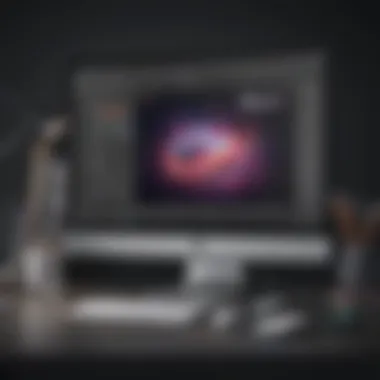

- Feature needs: Different applications have varying user needs.
- Frequency of use: For users who only occasionally need certain tools, a monthly subscription might be more viable than an annual commitment.
- Long-term savings: Annual plans often present cost savings over monthly subscriptions, but the commitment should be weighed against projected usage.
"Value for money hinges not just on cost but also on how effectively the tools meet user demands."
Thus, an efficient evaluation calls for a thorough understanding of how each application aligns with your objectives, whether that’s enhancing creative capabilities or boosting team collaboration. This understanding informs better investment choices and maximizes the overall return on investment.
Considerations Before Subscribing
Before committing to a Creative Cloud subscription, several vital aspects demand thorough contemplation. The choice of a software plan can significantly influence productivity, project outcomes, and overall satisfaction. This section details critical considerations that potential subscribers should assess.
Trial Periods and Refunds
Evaluating the terms of trial periods is essential. Adobe offers trial versions of its Creative Cloud applications. This allows users to test the features and usability before making a full commitment.
- Trial Duration: Generally, trials last for seven days. It is crucial to utilize this time effectively to explore the capabilities of various applications.
- Features Access: During the trial, users can access nearly all features offered in the full plan. This enables a comprehensive evaluation of whether the software meets specific needs.
- Refund Policy: If a user opts for a subscription and finds the service unsatisfactory, understanding the refund policy is important. Adobe typically allows cancellations within 14 days of the purchase, with eligible users receiving a full refund. It is advisable to read the specific terms related to refunds to avoid misunderstandings.
Long-Term Commitment Factors
Subscribing to Creative Cloud often requires a long-term financial commitment. Therefore, users must weigh several factors:
- Cost Implications: Annual subscriptions may offer better pricing than monthly plans. Therefore, evaluating budget constraints and long-term financial implications is necessary. Users should calculate which plan maximizes value while accommodating cash flow.
- Software Updates: One of the significant advantages of a subscription model is regular updates. Users may need to consider whether frequent updates and access to the latest features justify the expense over time.
- Change in Needs: Businesses evolve, and so do their needs. It is prudent for users to assess their future requirements. A plan that seems ideal today may not be suitable in several months or years.
Ultimately, these factors help ensure that subscribers are making informed decisions regarding their commitment to Creative Cloud. They should analyze their current and future needs extensively to select the most fitting plan.
Alternative Software Options
Exploring Alternative Software Options is a critical aspect of understanding the landscape surrounding Adobe's Creative Cloud. While many professionals and businesses have embraced Creative Cloud as a go-to solution for their digital creation needs, it is vital to evaluate potential alternatives that may offer different perspectives, functionalities, or pricing structures. This section will analyze competitors to Creative Cloud as well as open-source options, ensuring that readers are equipped to make the best choice for their unique requirements.
Competitors to Creative Cloud
In the realm of creative software, several competitors to Adobe's Creative Cloud have emerged, catering to various segments of the market. Some notable options include:
- CorelDRAW Graphics Suite: This software provides a robust set of tools for graphic design and illustration. It appeals to those who seek a powerful yet user-friendly alternative to Adobe Illustrator.
- Affinity Suite: Comprising Affinity Photo, Affinity Designer, and Affinity Publisher, this suite is known for its affordability and intuitive design, making it a popular choice among freelancers and small businesses.
- Canva: While not as feature-rich as Creative Cloud, Canva offers an easy-to-use platform for graphic design tasks, particularly for marketing materials and social media, appealing to less experienced designers.
When comparing these options with Creative Cloud, it is essential to examine not only the pricing but also the depth of features offered, ease of use, and community support. The choice might depend on specific project needs or workflows.
Open Source Considerations
Open source software presents an intriguing alternative to proprietary solutions like Adobe Creative Cloud. Programs such as GIMP and Inkscape provide access to advanced design and editing features without the associated costs.
Some key considerations when evaluating open source options include:
- Cost: Open source software is typically free to download and use, eliminating licensing fees associated with Creative Cloud subscriptions.
- Customization: Users can often modify open source software to fit their precise needs, allowing for enhanced flexibility not always available in commercial products.
- Community Support: While open source applications may lack the formal support channels of larger companies, they usually have vibrant communities that provide help and resources.
However, users should weigh these benefits against potential drawbacks. Open source tools might not offer a user experience as polished as Adobe’s offerings or have limited capabilities in some advanced areas. Ultimately, the choice between proprietary and open source software will depend on the specific needs and expertise of the user.
Important Note: While alternatives can certainly meet the needs of many users, evaluating how these products align with your requirements is essential. Each option has its pros and cons, and a thorough analysis can help ascertain the best fit for any project.
Culmination
In this article, we have explored the nuances of Adobe's Creative Cloud pricing plans and the varied options available for users from different backgrounds. Understanding the subtleties of Creative Cloud's pricing is crucial, as it affects decision-making for individuals and organizations alike. With the abundance of features and plans offered, it is essential to strike a balance between cost-efficiency and functionality.
Final Thoughts on Creative Cloud Pricing
In evaluating Creative Cloud pricing, several elements emerge as essential for consideration:
- Value Proposition: Each plan provides a unique set of tools that can significantly enhance productivity, particularly for creative tasks. Users must assess whether the features of a plan align with their specific needs.
- Flexibility: The availability of both monthly and annual subscriptions offers users flexibility in commitment. For small to medium-sized businesses, cash flow is often a critical factor. Hence, understanding the differences between monthly and annual pricing is vital.
- Trial Options: Many users may benefit from taking advantage of trial periods to experience the software firsthand. This can help in identifying which plan works best without upfront commitment.
"Understanding pricing structures can empower businesses to make informed decisions that optimize their workflow and cost efficiency."
As businesses consider their creative tools, it is important to look beyond just costs. The strategic investment in a suitable Creative Cloud plan can impact the overall effectiveness of creative outputs. Assessing the comparative advantages, potential alternatives, and long-term implications of these subscriptions ensures a more thoughtful approach.
Each step toward selecting the right plan encapsulates the interplay of price, features, and user needs. Ultimately, making the right choice can facilitate enhanced creativity and productivity.