Comprehensive Overview of Customer Relationship Management: HubSpot


Intro
Customer Relationship Management (CRM) is an essential strategy for modern businesses aiming to foster strong relationships with their customers. As companies seek to enhance their interaction with clients, HubSpot emerges as a notable software solution within this realm. This section serves as an introduction, framing a context for understanding the functionalities and advantages of using HubSpot CRM.
Managing customer-related information, analyzing data, and enhancing communication are pivotal to any successful enterprise. The right CRM tools can significantly impact these aspects, driving better customer experiences and ultimately increasing revenue. HubSpot, in particular, offers a robust framework tailored for both small and medium-sized businesses.
The following sections will explore the core features of HubSpot, offer an in-depth analysis of its software, and highlight how its integration capabilities can optimize customer relationship strategies. Additionally, important insights into pricing structures and user experiences will be discussed to equip decision-makers with a comprehensive understanding of HubSpot CRM.
Key Features of the Software
Overview of Core Functionalities
HubSpot CRM presents a suite of functionalities designed to streamline customer interactions and simplify data management. Key features include:
- Contact Management: Organize contact information seamlessly and track interactions over time.
- Pipeline Management: Visual tools allow sales teams to manage their pipeline effectively, ensuring no lead is overlooked.
- Email Tracking: Monitor email opens and interactions, providing insights into customer engagement.
- Reporting Dashboards: Customizable dashboards provide real-time data analysis, helping businesses make informed decisions.
- Task Automation: Automates repetitive tasks, which increases productivity and allows teams to focus on strategy.
Unique Selling Points
What sets HubSpot apart from other CRM tools is its user-friendly interface and depth of integration. Businesses can easily adapt to the platform without a steep learning curve. The platform also integrates smoothly with various other applications like Gmail, Outlook, and social media channels, enhancing functionality considerably.
Another unique aspect of HubSpot is its freemium model. The base version is free, offering core functionalities that can satisfy the needs of many small businesses. As needs grow, additional paid features are available to scale operations without switching platforms.
In-Depth Software Analysis
Pros and Cons
As with any software solution, HubSpot has its strengths and weaknesses.
Pros:
- Intuitive interface that minimizes onboarding time.
- Extensive documentation and support resources available.
- A free version that offers essential CRM functionalities.
- Automation features that improve efficiency.
Cons:
- Advanced features usually require a higher-tier plan, which may not suit every budget.
- Some users report limitations in customization options.
Performance Metrics
When assessing CRM software, understanding its performance is vital. HubSpot has reportedly helped businesses increase productivity by up to 30%. Customer retention rates tend to improve significantly as well, often yielding better feedback and loyalty.
"Utilizing HubSpot CRM effectively can pave the way for businesses to optimize their customer relationships, translating into measurable long-term success."
Prelims to CRM and HubSpot
Customer Relationship Management (CRM) has become an essential aspect of modern business practice. The tools and strategies implemented through CRM systems allow businesses to effectively manage interactions with both existing and potential customers. This section sets the stage for understanding the integral role that HubSpot plays in this domain. HubSpot, as a notable CRM tool, is designed to streamline processes, enhance personal interactions and ultimately drive business success.
Definition of Customer Relationship Management
Customer Relationship Management is a comprehensive approach that combines software, strategies, and practices for managing customer interactions and data throughout the customer lifecycle. By leveraging CRM systems, businesses can improve relationships with customers, enhance customer retention, and drive sales growth. Effective CRM enables businesses to analyze customer interactions, track sales leads, and automate marketing campaigns. It is not merely a tool but a philosophy that places the customer at the heart of business decisions.
Overview of HubSpot as a CRM Tool
HubSpot is a widely recognized CRM platform that caters specifically to small and medium-sized enterprises. Its design offers a user-friendly interface and a suite of integrated features that address various needs in customer relationship management. HubSpot provides tools for contact management, email tracking, sales pipeline management, and customer analytics. One of the significant advantages of HubSpot is its scalability, accommodating the needs of growing businesses without burdening them with excessively complex systems.
HubSpot promotes inbound marketing principles, emphasizing the importance of attracting customers through relevant content and personalized communications. This approach not only nurtures leads but also fosters lasting relationships. Additionally, HubSpot’s free tier allows businesses to experiment with CRM functionalities before committing to a paid plan, making it an accessible option for many entrepreneurs.
HubSpot stands out as a CRM solution that aligns with the needs of businesses seeking to enhance their interaction strategies and improve customer satisfaction.
By understanding the fundamentals of CRM and the specific offerings of HubSpot, business owners and entrepreneurs can better appreciate how to leverage technology to fulfill their customer relationship objectives.
Key Features of HubSpot CRM
Understanding the key features of HubSpot CRM is essential for businesses looking to enhance their customer relationship management strategies. This CRM tool offers a suite of functionalities designed to streamline processes, improve communication, and ultimately drive growth. The features of HubSpot can significantly impact a company's approach to managing customer data and interactions. Below, we detail some core features that make HubSpot CRM an invaluable resource for businesses, particularly small to medium-sized enterprises.
Contact Management
Contact management is a fundamental aspect of any CRM system, and HubSpot excels in this regard. Businesses can organize, categorize, and track all customer-related information with ease. HubSpot allows users to store and retrieve contact details seamlessly.
"Effective contact management leads to better customer engagement and retention."
With this feature, users can:
- Organize Contacts: Create different lists based on criteria such as behavior, demographics, and deal status.
- View Interaction History: Gain insights into past communications, ensuring informed future interactions.
- Segment Contacts: Use filters to separate contacts for targeted marketing campaigns, making outreach more effective.


Effective contact management enhances customer satisfaction and loyalty, an essential requirement in today's competitive market.
Sales Automation Tools
Sales automation tools within HubSpot streamline workflows and automate repetitive tasks. This functionality is vital for boosting sales team productivity and reducing the likelihood of human error. Sales executives can focus more on selling rather than administrative tasks.
Key aspects include:
- Email Automation: Send personalized follow-up emails based on customer interactions without manual input.
- Appointment Scheduling: Allow prospects to directly book meetings through integration with calendar apps.
- Task Management: Set reminders and automate task assignments based on prioritized leads, ensuring no opportunity is missed.
Utilizing these tools can lead to improved sales performance, as teams can allocate their energy on closing deals rather than managing details.
Marketing Integration
HubSpot's ability to integrate marketing efforts with CRM functionalities offers a cohesive approach to customer engagement. This integration allows for a seamless flow of information between marketing and sales teams, bridging gaps that often exist in many organizations.
Benefits include:
- Unified Campaigns: Leverage shared data to create more targeted and relevant marketing campaigns.
- Lead Tracking: Monitor which leads engage with marketing materials, providing sales teams with valuable context for follow-ups.
- Analytics and Reporting: Use insights from marketing efforts to refine strategies and improve future campaigns.
Integrating marketing with CRM fosters alignment between departments, ultimately enhancing the customer journey.
Reporting and Analytics
HubSpot provides robust reporting and analytics features that are essential for businesses wanting to measure their success and understand customer behavior. These tools enable decision-makers to analyze their data effectively and make informed strategic choices.
Key functionalities include:
- Custom Reports: Generate tailored reports that track specific KPIs, allowing businesses to focus on metrics most important to them.
- Performance Dashboards: Visualize key data points in one place, aiding quick decision-making.
- Forecasting Tools: Predict future sales performance based on historical data trends, facilitating realistic goal setting.
These features provide analytical resources that empower businesses to refine their strategies and adapt to changing market conditions.
Benefits of Using HubSpot CRM
In today's competitive market, effective customer relationship management is crucial for any business. HubSpot CRM offers solutions that go beyond basic functionality. It enhances customer experiences, boosts sales performance, and aligns marketing efforts. Understanding these benefits helps businesses maximize their use of this platform.
Enhanced Customer Relationships
A strong relationship with customers is foundational for long-term success. HubSpot CRM facilitates this by providing tools that promote engagement and communication. Features such as contact profiles allow businesses to consolidate customer information in one place. This includes previous interactions, preferences, and any relevant notes.
When businesses are equipped with detailed data about their customers, they can personalize their communications. Personalized marketing is more effective. For instance, businesses can send targeted emails based on customer behavior. This level of attention not only builds trust but also fosters loyalty.
"Personal connections lead to better sales outcomes. Understanding clients results in tailored solutions."
Frequent engagement through HubSpot’s tools can significantly enhance the overall customer experience. Quick follow-ups on inquiries and tailored follow-throughs can make a notable difference. Engaged customers often become advocates for the brand, amplifying word-of-mouth marketing.
Improved Sales Performance
Sales metrics are critical indicators of a business's health. HubSpot CRM improves these metrics by offering comprehensive automation tools. Automating repetitive tasks saves time and reduces errors. Sales teams can focus on what they do best—connecting with leads and closing deals.
Through pipeline management features, sales teams can visualize their sales process. This visibility enables better tracking of deals. Sales representatives can prioritize their efforts more effectively. Moreover, HubSpot provides valuable insights into how sales strategies perform.
Additionally, integration with other tools enhances this benefit. For example, marketing teams can identify leads generated from campaigns. This synergy ensures that sales teams target the right prospects at the right time, driving conversions.
Efficient Marketing Alignment
An aligned sales and marketing approach can substantially improve results. HubSpot CRM bridges the gap between these two vital functions. Its capabilities allow both teams to share data seamlessly. This sharing can help create targeted campaigns based on sales feedback.
Moreover, marketing teams can use HubSpot to analyze customer data to refine strategies. By understanding which messages resonate, they can adjust their outreach. This continuous loop of feedback ensures that the marketing efforts are in sync with sales objectives.
Implementing HubSpot’s analytics tools aids in measuring campaign success. Teams can track engagement, conversion rates, and customer feedback. Such insights help businesses pivot their strategies for maximum impact, ensuring all customer-facing efforts support broader business goals.
Integration Capabilities of HubSpot
Integration capabilities are crucial in the landscape of CRM solutions. As businesses strive for efficiency and cohesive operations, HubSpot's ability to integrate with various tools and platforms becomes a significant advantage. This integration not only streamlines workflows but also enhances data accuracy across all systems involved. By connecting HubSpot with third-party applications or through custom API integrations, companies can create a tailored environment that meets their unique needs.
Third-Party Applications
HubSpot excels in its wide range of compatible third-party applications. This feature allows users to connect easily with tools they already use, maximizing productivity without overhauling their existing systems. Integrations with popular applications like Salesforce, Slack, and Mailchimp ensure that users can maintain a seamless flow of information.
- Benefits of Third-Party Integrations:
- Enhanced Functionality: Users can leverage additional tools while using HubSpot.
- Reduced Manual Entry: Automated data sharing reduces the risk of errors and saves time.
- Improved Reporting: Centralized data helps in generating insightful reports quickly.
Utilizing these integrations helps businesses tailor HubSpot to their specific workflows. For instance, connecting HubSpot with social media tools boosts marketing campaigns. This connection helps track engagement metrics in a more unified setting.

Custom API Integrations
Customization through API integrations is another robust aspect of HubSpot's integration capabilities. For businesses with specific needs, custom APIs facilitate a deeper connection between HubSpot and other systems. This allows for more granular control over how data is managed and shared.
- Key Aspects of Custom API Integrations:
- Scalability: Custom solutions can grow with the business, adapting as needs evolve.
- Security: Organizations can ensure that data is transferred securely and reduces vulnerabilities.
- Personalization: Tailored integrations can improve customer experiences by creating adapted workflows.
Leveraging custom API integrations allows companies to automate processes that are unique to their business model. For example, if a firm has a unique billing system, integrating it with HubSpot can automate invoice generation and customer notifications.
Integrating HubSpot with third-party applications and custom APIs enables businesses to elevate their customer relationship management strategies. It ensures that operations run smoothly while allowing for adaptability and growth.
User Experience Insights
The significance of user experience insights cannot be overstated in the context of HubSpot's Customer Relationship Management (CRM) platform. An effectively designed user interface and strong support mechanisms are crucial to engage users and facilitate their interaction with the software. Businesses often underestimate the value of streamlined navigation and accessible resources for understanding how to leverage the software’s features fully. Positive user experiences can lead to not just higher adoption rates but also greater satisfaction among employees and clients alike.
Interface Review
The HubSpot CRM interface is designed with user-friendliness in mind. Navigational elements are intuitive, allowing users to comprehend the structure without needing extensive guidance. Each feature is clearly labeled, and the layout minimizes the learning curve for new users.
- Dashboards: The home page presents a customizable dashboard where users can access crucial information at a glance. This setup facilitates quick insights into performance metrics.
- Navigation: The navigation menu is well-organized, providing easy access to different functions such as Contacts, Deals, and Tickets. Users can find features without excessive clicking or searching.
- Consistent Design: The visual aesthetics of HubSpot ensure consistency throughout the platform. Consistent colors, fonts, and icons help reinforce brand identity while aiding in usability.
However, some users may experience difficulties when integrating third-party applications, which can sometimes lead to a less seamless experience. Ensuring that every tool reflects a similar design philosophy is essential for maintaining a cohesive user experience across integrations.
Customer Support Evaluation
Evaluating customer support for any CRM solution is vital, as this aspect plays a key role in user satisfaction and effectiveness of utilization. HubSpot provides numerous resources for users to turn to when difficulties arise.
- Knowledge Base: HubSpot's extensive knowledge base consists of articles, guides, and video tutorials, covering a wide range of topics. Users can often find immediate answers without needing to contact support.
- Live Support: For more intricate problems, live chat and email support options are readily available. Response times are generally acceptable, allowing users to return to their tasks with minimal disruption.
- Community and Forums: HubSpot also fosters a vibrant user community. Forums on platforms like Reddit offer support and shared experiences among users, creating a collaborative environment.
A notable challenge with customer support can emerge during peak times, which may lead to longer wait periods. Nonetheless, overall, HubSpot has invested significantly in building a supportive environment around its product, contributing positively to the user experience.
"Investing in user experience insights is crucial. It shapes how effectively your team can engage with the CRM and ultimately affects your customer relationships."
By focusing on user experience and ensuring robust support, HubSpot positions itself as a leader in the CRM market. A continuous feedback loop between users and developers can further enhance the platform, aligning features more closely with user needs.
Pricing Structure of HubSpot CRM
Understanding the Pricing Structure of HubSpot CRM is crucial for businesses considering adopting this platform. The pricing not only reflects the functionalities offered but also the growth potential of a business as it scales. HubSpot’s pricing strategy is designed to cater to diverse business needs, allowing companies to choose a model that best aligns with their operational goals. Therefore, it is essential to analyze the free and paid tiers, and ultimately assess the overall value proposition these plans provide.
Free versus Paid Tiers
HubSpot's approach to CRM is notably distinguished by its generous free tier offerings. The free CRM includes basic contact management, deal tracking, email tracking, and a number of integrations. This suite allows small and medium-sized businesses to access essential CRM functionalities without any financial commitment. For many startups, this is a pivotal point, as it enables them to start managing customer relationships without overwhelming costs.
However, as companies grow, they may seek more sophisticated features. This transition leads them toward paid tiers, such as Starter, Professional, and Enterprise plans. These levels incorporate advanced options like marketing automation, sophisticated reporting, and enhanced customer support. The pricing for these tiers varies significantly, reflecting the breadth of capabilities provided. Businesses must consider their stage of growth and assess whether the added features justify the costs involved.
"The choice between the free and paid tiers can often define how effectively a business can harness customer relationship strategies."
Value Proposition
The Value Proposition of HubSpot CRM lies in its accessibility and adaptability to varying business needs. It offers a combination of a user-friendly interface and rich functionality. Smaller businesses appreciate the free tier, which allows them to engage with their customers effectively, instead of focusing their resources heavily on CRM systems.
For those upgrading to paid tiers, the additional investment unlocks a range of tools designed to enhance efficiency. Tools like automated workflows and advanced analytics can dramatically improve how businesses interact with their customer data. Companies that opt for these advanced tools often see improved sales outcomes, streamlined marketing efforts, and ultimately, stronger customer satisfaction.
- Consider your business size and growth stage when evaluating options.
- Assess which features will truly benefit your operations.
- Remember the potential ROI when moving from free to paid tiers.
Implementation Strategies
Implementing HubSpot CRM effectively is crucial for businesses targeting improved customer engagement and operational efficiency. Without a proper implementation strategy, organizations may struggle to realize the full potential of the CRM's capabilities. The goal here is to ensure a smooth transition from existing systems to HubSpot, allowing teams to leverage the software's features to enhance customer relationships and streamline internal processes.
When developing an implementation strategy for HubSpot, consider several key elements:
- Understanding Business Needs: Identify specific business requirements before engaging with HubSpot. Understanding what your organization needs will help in tailoring the setup and maximizing value.
- Stakeholder Involvement: Engage different departments in the implementation process. Involving sales, marketing, and customer service teams can yield diverse insights.
- Setting Clear Objectives: Define clear goals for what the implementation aims to achieve. This may include improving customer response times or increasing data accuracy.
- Resource Allocation: Ensure there are adequate resources, both financial and human, for a successful rollout. Allocate time for each phase of the process.
A well-planned implementation strategy not only facilitates a smoother transition but also leads to long-term success in utilizing HubSpot CRM effectively.
Initial Setup Process
The initial setup process of HubSpot CRM involves several steps that are essential for creating a strong foundation for future operations. Firstly, you need to create an account with HubSpot. After that, basic information about your organization must be filled in. This includes company name, website, and the number of employees. The accuracy of this information affects how the CRM personalizes your experience.
Next, importing existing data is a crucial step. You can seamlessly import contacts, companies, and deal records from previous systems. HubSpot supports a variety of file formats, making the transition easier. Following the data import, it's important to establish user roles and permissions. This action defines who has access to specific data within HubSpot, securing sensitive information and streamlining access for various team members.
After setting up roles, configure settings according to business needs. This includes email integration, notifications, and account settings tailored to how your team works. The initial setup is tremendously important for effective usage, ensuring teams have a clear framework to start operating within HubSpot.
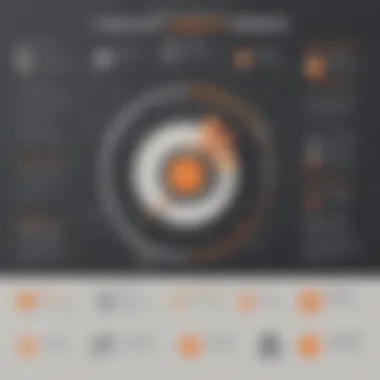

Training and Onboarding
Training and onboarding are fundamental for realizing the full benefits of HubSpot CRM. Even though the platform is user-friendly, comprehensive training ensures that all users can make the most out of its features. The first phase of training should focus on a structured series of tutorials that explain the functionalities of HubSpot.
Consider utilizing HubSpot Academy, which offers a wealth of resources, including online courses and webinars, tailored for businesses of various sizes. A good practice is to set up regular training sessions, allowing employees to ask questions in real-time, promoting deeper understanding.
Moreover, onboarding should also include real-world scenarios. Providing practical examples helps users understand how to apply what they learned in their routine tasks. Prioritizing support during the initial phases ensures that users do not feel overwhelmed. This investment in training will ultimately lead to improved employee confidence and productivity as they adapt to the new system.
"Investing in thorough training ensures that users feel competent and confident in using HubSpot CRM effectively."
Ultimately, successful implementation strategies revolve around preparation, training, and continuous support. Businesses that prioritize these elements are likely to see substantial benefits from HubSpot CRM in the long term.
Best Practices for Utilizing HubSpot CRM
Adopting the right practices when using HubSpot CRM is vital for maximizing the software's potential. Efficient use of a CRM system can lead to enhanced customer relationships, increased sales, and overall business success. Understanding best practices is essential. They guide users in their daily tasks and help establish a robust framework for ongoing customer engagement.
Data Management Approaches
Effective data management is the backbone of any CRM system. HubSpot CRM provides tools designed for organizing and analyzing customer information efficiently. One important approach is maintaining data accuracy. Regularly auditing and cleaning data helps ensure the information your team relies on is precise.
It is also wise to categorize contacts based on common attributes, such as industry, buyer behavior, or demographic details. This categorization enables personalizing communication, which can significantly enhance customer interactions. Consider implementing standardized data entry processes. This helps limit human errors and ensures that data is entered consistently across the system.
Additionally, utilize HubSpot's analytics capabilities. By analyzing customer data, businesses can identify trends and patterns. This insight can lead to more informed decision-making and better-targeted campaigns.
Regular Updates and Maintenance
Regular updates play a crucial role in keeping your CRM system functioning optimally. HubSpot frequently releases updates to introduce new features or improve existing ones. Staying current with these updates can enhance your team's experience and performance.
Furthermore, design a schedule for routine maintenance tasks. This includes revisiting your data management strategies, reviewing contact lists, and confirming team members are utilizing the CRM effectively. Conducting periodic training can also be beneficial. This ensures that everyone is familiar with the latest features and functionalities, fostering a culture of continuous learning.
"Effective use of CRM systems is a business imperative in today’s digital economy."
Implementing these practices can lead to a more focused and successful approach to customer relationship management.
Case Studies: Successful HubSpot Implementations
Case studies are vital for illustrating the real-world impact of HubSpot CRM. They provide tangible proof of the software's effectiveness across various sectors. Rather than relying solely on features and theoretical benefits, these case studies spotlight actual outcomes achieved by businesses utilizing HubSpot. This section will outline how both small businesses and large enterprises have successfully integrated HubSpot into their operations, demonstrating its versatility and adaptability in different environments.
Small Business Experiences
Small businesses often face unique challenges, such as limited resources and a need for efficient customer engagement strategies. Implementing HubSpot CRM has allowed many small businesses to overcome these hurdles. For example, a small local bakery utilized HubSpot to streamline its customer outreach. By adopting automated email campaigns and segmentation features, the bakery improved its engagement rates significantly. They managed to personalize customer interactions, which fostered loyalty.
The benefits of using HubSpot in this context include:
- Cost-effectiveness: HubSpot offers a free tier that small businesses can leverage.
- User-friendly Interface: The simplicity of navigation facilitates quick adaptation.
- Scalability: As the bakery grew, they could easily transition to paid features to accommodate increasing customer demands.
These examples show how small businesses can harness HubSpot CRM to not only meet immediate needs but also prepare for future growth.
"Using HubSpot, we've been able to connect with our customers in ways we never could before. The results have been amazing!"
- Owner of a Local Bakery
Enterprise-Level Success Stories
On the other hand, larger organizations often have complex customer management needs. Successful implementations of HubSpot at the enterprise level can illustrate its capabilities on a grander scale. For instance, a multinational software company integrated HubSpot into its global operations to enhance customer engagement across regions. By using HubSpot’s reporting tools, the company could track interaction data and analyze customer behavior.
Some key outcomes included:
- Enhanced Customer Insights: The robust analytics feature led to data-driven decision-making that improved marketing strategies.
- Streamlined Sales Processes: Utilizing workflows and automation reduced the time spent on manual tasks, allowing sales teams to focus on closing deals.
- Cross-Departmental Collaboration: HubSpot facilitated better communication between the sales and marketing departments, driving alignment and efficiency.
These enterprise stories underline HubSpot’s potential to transform customer relationship strategies significantly, enabling organizations to thrive in competitive markets.
Through these case studies, we see that HubSpot’s adaptability makes it an attractive CRM option for varying organizational sizes and needs. Whether a small bakery or a large multinational corporation, the implementations demonstrate the importance of effective CRM systems in fostering better customer relationships.
Future Trends in CRM: HubSpot’s Position
Understanding the future trends in Customer Relationship Management (CRM) is crucial for businesses that aim to adapt to the rapidly evolving market. HubSpot's position as a leading CRM software demonstrates its commitment to innovation and customer-centric strategies. Keeping abreast of these trends helps companies anticipate changes in consumer behavior and improve their engagement strategies. The integration of emerging technologies, the shift toward greater personalization, and the focus on data privacy are key elements influencing the direction of CRM systems like HubSpot.
Emerging Innovations
In the domain of CRM, emerging innovations are reshaping the customer experience landscape. HubSpot invests heavily in artificial intelligence (AI) and automation to enhance functionalities. These technologies simplify processes for businesses, allowing them to allocate resources more effectively.
- AI-Powered Features: HubSpot utilizes machine learning algorithms for predictive analytics. This allows businesses to forecast customer needs and behaviors more accurately.
- Chatbots and Conversational Marketing: With real-time interactions becoming vital, HubSpot's chatbots help in addressing customer inquiries quickly. This minimizes response times and improves satisfaction levels.
- Integration with IoT: The Internet of Things (IoT) is becoming more prominent. HubSpot enables businesses to connect with a plethora of devices, offering customers seamless service experiences.
By adopting these innovations, companies can enhance their service offerings and respond proactively to market changes. As a result, they remain competitive in an increasingly customer-centric world.
Future of Customer Engagement
The future of customer engagement is developing towards hyper-personalization and immersive experiences. HubSpot's approach highlights the importance of understanding the individual preferences and behaviors of customers.
- Data-Driven Insights: Analyzing customer data allows businesses to tailor their offerings. HubSpot emphasizes the significance of segmenting audiences to deliver targeted marketing campaigns that resonate.
- Omnichannel Engagement: Modern consumers use multiple platforms. HubSpot supports multichannel communication, ensuring consistent messaging across all touchpoints. This approach not only enhances customer satisfaction but also fosters loyalty.
- Focus on Community Building: Businesses are shifting from transactional relationships to building communities. HubSpot promotes the idea of engaging customers in dialogue and co-creation, enriching their overall experience.
"The success of a CRM is not just in tracking customer interactions but in building lasting relationships through meaningful engagement."















