Dashlane: Mastering Digital Security and Password Management
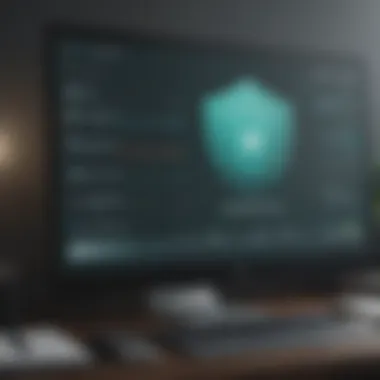

Intro
In today's digital world, the significance of robust password management cannot be overstated. Cyber threats are increasing in sophistication, making it essential for both individuals and businesses to adopt effective strategies for safeguarding sensitive information. Dashlane emerges as a solution that offers not only secure password management but also an array of features designed to enhance overall digital security. This article explores Dashlane thoroughly, examining its key functionalities, unique selling points, pros and cons, alongside performance metrics. Through this analysis, we aim to equip decision-makers, IT professionals, and entrepreneurs with crucial insights necessary for selecting a password management tool that aligns with their specific security needs.
Key Features of the Software
Overview of Core Functionalities
Dashlane's design centers around core aspects of password management and digital security. Here are its significant features:
- Password Vault: Dashlane stores passwords securely using strong encryption methods. Users can access all their passwords from a single location, simplifying password retrieval and management.
- Password Generator: The tool includes a built-in password generator that creates complex passwords. This feature helps ensure that users do not rely on easy-to-guess passwords, increasing overall security.
- Secure Sharing: Dashlane enables users to share passwords securely with trusted contacts. This is particularly useful for team members in a business setting who require access to shared resources.
- Dark Web Monitoring: The software actively scans the dark web for any compromised accounts or breaches related to the user's information. This proactive approach can help individuals and companies address potential security threats before they escalate.
- Automatic Form Filling: Dashlane assists in saving time by autofilling forms with saved information, making it more efficient for users to complete online tasks.
Unique Selling Points
What sets Dashlane apart from other password management tools? Here are some key unique selling points:
- User-Friendly Interface: Dashlane boasts an intuitive interface that simplifies user experience, even for those who may not be tech-savvy.
- Cross-Platform Compatibility: The application works seamlessly across multiple devices, including Windows, macOS, Android, and iOS. This accessibility ensures users can manage their passwords whether at home, in the office, or on the go.
- Robust Security Features: Beyond basic password management, Dashlane includes security features such as a VPN, security alerts, and extensive reporting functionalities that further bolster user privacy and data protection.
"Incorporating a password manager like Dashlane can drastically improve an organization’s approach to digital security."
In-Depth Software Analysis
Pros and Cons
When assessing Dashlane, it is essential to weigh its advantages and disadvantages:
Pros
- Comprehensive password management solutions.
- Effective monitoring of dark web breaches.
- Multi-device synchronization.
- Strong encryption standards.
Cons
- Premium versions can be costly compared to competitors.
- Some users may find advanced features unnecessary.
- Certain functionalities may have a learning curve.
Performance Metrics
Dashlane has consistently demonstrated strong performance metrics:
- Speed: The application operates swiftly, ensuring fast login times and seamless form filling.
- Security Score: Dashlane provides users with a security score based on their password usage and company’s cybersecurity practices, encouraging better habits.
- Recovery Options: The recovery process is well-designed, which aids users who may forget their master password.
Overall, Dashlane offers a comprehensive approach to password management and digital security. It serves as a valuable tool for users looking to enhance their online safety in a growing landscape of cyber threats.
Prologue to Dashlane
In today's digital landscape, maintaining password security is paramount. People often underestimate the importance of effective password management solutions. Here, Dashlane stands out as a significant player, providing various features dedicated to enhancing our online security. As cyber threats escalate, understanding how Dashlane functions and what it offers becomes crucial for individuals and businesses alike.
Overview of Password Management Solutions
Password management solutions are designed to help users securely store, generate, and manage their passwords. In an age where online identities are closely tied to our personal and professional lives, these tools provide a safeguard against unauthorized access. By utilizing these solutions, users can create strong, unique passwords for each of their online accounts. This practice significantly reduces the risk of account breaches.
Key benefits of password management solutions include:
- Increased Security: Securely storing all passwords in one place reduces the likelihood of reused or weak passwords.
- Convenience: Users can easily access all their passwords with a single master password.
- Enhanced Generation Tools: Most solutions, like Dashlane, offer tools to create complex passwords that meet various security criteria.
- Data Breach Alerts: Many tools can notify users if their information has been compromised in a data breach, prompting them to change passwords promptly.
Password management solutions have suddenly transcended from being just simple tools to vital components for maintaining privacy and security in the digital world. They play a critical role in securing sensitive personal and business information.
The Emergence of Dashlane
Dashlane emerged in 2012 as a robust solution for digital security. With increasing reports of data breaches and identity theft, there was a clear demand for an efficient password management system. Dashlane filled this gap by combining user-friendly design with powerful security features. Its developers built a platform that not only focuses on password storage but also prioritizes user experience.
The adaptability of Dashlane to various devices and platforms, alongside its cross-platform compatibility, allows users to access their passwords from anywhere, at any time. It also offers features like password sharing and secure notes, adding layers of utility beyond merely storing passwords.
As Dashlane continues to evolve, it remains committed to tackling the challenges posed by an ever-changing digital environment. For many, especially small and medium-sized businesses, adopting Dashlane can mean significantly improved security practices.


Understanding Dashlane's Features
In the realm of digital security, understanding the features of a password manager like Dashlane is crucial for maintaining robust security practices. Password management solutions are becoming increasingly essential as cyber threats evolve. Dashlane provides not just a method for storing passwords, but an integrated suite of functionalities designed to enhance user security. This section delineates the core features of Dashlane, emphasizing their importance for both individuals and organizations.
Password Storage and Management
Dashlane’s password storage capability is a foundational aspect of its service. Users can store an unlimited number of passwords securely. The platform encrypts this information, ensuring that only the user can access it. Furthermore, the management system allows users to categorize and organize passwords in a way that is intuitive and user-friendly. This means that even if a user has hundreds of passwords, they can easily find and use them without stress. Importantly, the robust security measures that Dashlane employs contribute significantly to reducing risks associated with password reuse, a common pitfall in digital security.
Password Generator Functionality
One of the standout features of Dashlane is its powerful password generator. This tool creates strong, unique passwords for each account, diminishing the likelihood of successful credential theft. The generator allows users to specify length and complexity requirements, which is crucial for adapting to various website standards. By automating the process of password creation, Dashlane aids users in avoiding weak passwords, thus enhancing total account security.
Secure Sharing Options
Dashlane offers secure sharing capabilities, which is particularly beneficial for teams and small to medium-sized businesses. Users can share passwords and secure notes with specific individuals without risking unauthorized visibility. This feature incorporates end-to-end encryption, protecting shared information while enhancing collaboration within teams. Therefore, organizations can manage sensitive credentials without compromising security or visibility.
Dark Web Monitoring Services
In the ever-evolving landscape of cybersecurity, Dashlane’s dark web monitoring services stand out. These services scan various parts of the dark web for stolen personal information, including passwords and email addresses. Upon detection, users are promptly notified, enabling them to take immediate protective measures, such as changing passwords or implementing security alerts. This proactive approach fosters a deeper level of security awareness among users, making it a key element of Dashlane’s offering.
"Dashlane not only manages passwords but also actively participates in protecting users from potential breaches on the dark web."
The importance of these features cannot be overstated. They offer a comprehensive solution that not only secures password storage but also fosters a proactive approach to digital security. By understanding these features, users can make informed decisions about integrating Dashlane into their personal and organizational security protocols.
User Experience and Interface
The user experience and interface of a software service play a critical role in its adoption and effectiveness. For password management solutions like Dashlane, ease of use can heavily influence how individuals and organizations perceive their ability to secure sensitive information effectively. A seamless experience ensures users can navigate through the software without unnecessary frustrations, leading to better compliance and utilization.
Sign-Up Process
The sign-up process for Dashlane is designed to be user-friendly and efficient, allowing both individuals and businesses to get started with minimal friction. Users are prompted to create a master password, which serves as the key to their password vault. This initial step is crucial and must be approached with care. The platform emphasizes the need for a strong master password, offering guidelines on how to enhance its security. Additionally, options for multi-factor authentication provide users a layered approach to security right from the start.
Dashboard Navigation
Once signed up, users are greeted with a clean and intuitive dashboard. The layout is straightforward, focusing on essential features such as password entry, secure note storage, and monitoring alerts. Important information is displayed prominently, with easy access to different sections. The navigation bar allows for swift movement across features without feeling overwhelmed. Users can categorize their stored passwords, which aids in organization. This is especially beneficial for professionals managing numerous credentials. Clear labeling of each function minimizes confusion, ensuring even users with limited technical skills can navigate confidently.
Mobile Application Usability
In today's mobile-centric world, effective usability on mobile applications is vital. Dashlane's mobile app is designed with touch navigation in mind, ensuring that users can access their passwords on-the-go effortlessly. The app mirrors the desktop experience, maintaining consistency across devices. Users rave about the simplicity of unlocking their vault using biometric authentication, such as fingerprint scanning. This not only enhances security but also promotes quick access to information. Notifications and alerts function smoothly within the app, allowing for real-time monitoring of passwords and security issues. Overall, the mobile application reinforces Dashlane's commitment to accessibility and user satisfaction.
"A well-designed user interface is vital in making sure users feel secure and confident in managing their digital identities."
The focus on user experience in Dashlane strengthens its position as a relevant choice in the competitive landscape of digital security solutions. By understanding the significance of intuitive navigation, meaningful feedback, and accessible resources, Dashlane effectively meets the demands of small to medium-sized businesses and IT professionals.
Dashlane Pricing Plans
Understanding Dashlane's pricing plans is crucial for both individual users and businesses considering a transition to this password management tool. The choices offered align with the varying needs for security and usability in an increasingly digital world. Knowing the intricacies of these plans can help users decide on the most fitting option for their requirements while also evaluating the return on investment.
Free vs. Premium Versions
The Free version of Dashlane serves as an ideal entry point for users unfamiliar with password management systems. It provides essential features that allow individuals to store a limited number of passwords. Users enjoy basic encryption and the ability to autofill logins on websites. However, it is essential to understand the limitations.
Key limitations of the Free version include:
- Password storage is capped at 50.
- No access to dark web monitoring.
- Lack of multi-device synchronization.
In contrast, the Premium version unlocks a more robust suite of functionalities. Subscribers gain unrestricted access to password storage, along with additional features that greatly enhance digital security.
Benefits of the Premium version:
- Unlimited password storage across all devices.
- Dark web monitoring to alert users of potential breaches involving their data.
- Advanced sharing options, enabling secure password sharing among trusted contacts.
- Priority customer support for immediate assistance.
- VPN for secure browsing on public networks.
The monthly fee for the Premium plan can be justified by the increased levels of security it provides. For many, it becomes an essential tool in managing digital presence efficiently and securely.
Business Plan Breakdown
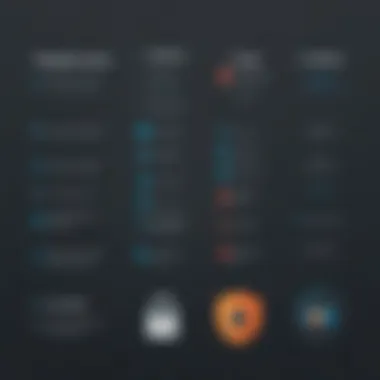

For small to medium-sized businesses, Dashlane offers tailored business plans that aid in managing employee accounts and company passwords effectively. The Business plan addresses unique organizational needs. It provides a comprehensive suite of features that not only focus on password management but also promote organizational security best practices.
Features of Dashlane's Business plan include:
- Centralized administration: Business owners can monitor and manage user access, ensuring that sensitive information is only accessible to relevant employees.
- Employee access reports: Promotes transparency and accountability, providing insights regarding who accesses which resources.
- Password health reports: Organizations can keep track of weak passwords or accounts that could pose security risks.
- Team password sharing: Enables sharing among employees securely and efficiently, reducing the potential for password-related issues.
Pricing is designed to scale with the size of the organization, making it accessible for growing businesses. Understanding these options allows business leaders to implement the most effective password management strategy tailored to their workforce's specific needs and growth trajectory.
Comparative Analysis with Competitors
In the realm of password management, comparative analysis offers vital insights for potential users. Dashlane stands as a powerful tool, but understanding how it stacks up against competitors like LastPass and 1Password helps users make informed choices. Such comparisons can illuminate strengths, weaknesses, and unique features, enabling businesses and individuals to tailor their security solutions effectively.
Dashlane vs. LastPass
When comparing Dashlane and LastPass, it is important to note several key aspects that differentiate these two platforms.
- User Interface: Dashlane provides a modern interface that is intuitive and easy to navigate. In contrast, LastPass has an older look, which might deter some users seeking a fresh experience.
- Password Generation: Both tools offer password generation functionality, but Dashlane's generator is more versatile. It allows further customization of length and complexity. LastPass, while still effective, does not offer the same degree of flexibility.
- Pricing Models: The free version of LastPass is quite generous, capturing a broader audience. However, Dashlane's premium version tends to pack more features, especially regarding dark web monitoring.
In summary, while both platforms are effective, Dashlane often proves to be more enriched in features, making it more attractive for users who need advanced security.
Dashlane vs. 1Password
The comparison between Dashlane and 1Password reveals a different set of advantages and drawbacks:
- Ease of Use: Users commonly find Dashlane more user-friendly at first glance. Its onboarding process feels seamless compared to 1Password, which, although powerful, can overwhelm new users with its many features.
- Family Sharing Options: 1Password offers a family plan that allows multiple users to share access effectively. Dashlane includes shared access, but 1Password’s family features are often regarded as superior.
- Security Audit: Dashlane presents users with the option to conduct a security audit, identifying weak and reused passwords. Conversely, 1Password lacks a dedicated security audit tool, which can be limiting for users focused on strengthening their security.
The Unique Selling Proposition of Dashlane
Dashlane's unique selling proposition lies in its comprehensive security focus. The platform not only functions as a password manager but transcends the basic needs of digital security. It provides dark web monitoring, meaning it actively scans the dark web for leaks that could involve user data. This feature stands as a hallmark of Dashlane, reinforcing its commitment to user security.
Moreover, its premium version integrates a VPN, adding another layer of protection. Businesses will find significant value in Dashlane's ability to manage employee accounts efficiently, offering features that streamline the onboarding process for new users and ensuring that security compliance is maintained. This multifaceted approach positions Dashlane as a leading contender in the password management space and an essential tool for professionals seeking robust solutions.
Security Features of Dashlane
In the digital environment, security is paramount for individuals and organizations alike. The emergence of online threats has made having robust password management solutions like Dashlane indispensable. The security features of Dashlane are designed not only to guard sensitive information but also to provide peace of mind to users. These features include encryption standards, multi-factor authentication, and data breach response mechanisms, each serving a specific purpose in safeguarding digital assets.
Encryption Standards
Encryption is the backbone of digital security. Dashlane employs advanced encryption standards to protect user data. The service uses AES-256 encryption, which is considered one of the most secure methods for encrypting data. This form of encryption ensures that passwords and sensitive information are scrambled and can only be accessed by authorized users.
Key elements of Dashlane's encryption include:
- End-to-end encryption: Only the user can access their data, not Dashlane. Data is encrypted locally before being sent to the servers, meaning even if data is intercepted, it remains secure.
- Zero-knowledge architecture: Dashlane maintains a zero-knowledge policy, meaning they do not store or have access to your master password or the data stored in your vault.
By employing such stringent encryption standards, Dashlane minimizes the risk of unauthorized access, making it a trustworthy option for password management.
Multi-Factor Authentication
Multi-factor authentication (MFA) is another critical feature provided by Dashlane. MFA adds an additional layer of security by requiring not only a password but also another form of verification. This can be something the user has, like a smartphone or a physical token.
Benefits of using MFA in Dashlane include:
- Enhanced security: Even if a password is compromised, the account remains protected by requiring another form of verification.
- User control: Users can choose their preferred method of authentication, such as SMS codes, authentication apps, or biometric data like fingerprints.
Implementing multi-factor authentication is vital for organizations and individuals who seek to bolster their security protocols against potential breaches.
Data Breach Response Mechanisms
Despite best efforts, data breaches can occur. Dashlane has established data breach response mechanisms to handle such situations effectively. These mechanisms are vital for promptly addressing security incidents and minimizing damage.
In case of a breach, Dashlane offers the following responses:
- Immediate alerts: Users are promptly notified if their credentials are found on the dark web or if there is unusual activity related to their accounts.
- Guidance on mitigating risks: Dashlane provides users with clear instructions on how to secure their accounts following a breach, which often includes changing passwords and enabling MFA.
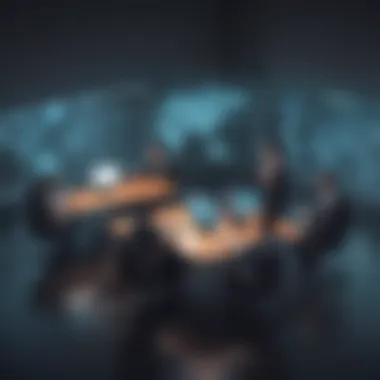

"Being proactive about security is essential. Dashlane's response mechanisms help users take immediate action to protect their information."
Understanding how to respond to a data breach can save users from potential fallout. The measures implemented by Dashlane ensure that users are not left vulnerable in such situations.
In summary, the security features of Dashlane provide a comprehensive framework for protecting sensitive information. With robust encryption standards, multi-factor authentication, and responsive breach handling, Dashlane positions itself as a leader in digital security and password management.
Dashlane for Business Applications
The significance of Dashlane for business applications cannot be overstated. In a digital landscape where data breaches and cyber threats are rampant, businesses must prioritize their digital security. Dashlane serves as a robust tool for managing passwords, ensuring that sensitive information remains confidential and secure. By implementing Dashlane, businesses can safeguard their assets while improving operational efficiency.
One of the core benefits of using Dashlane in a business context revolves around the ease of password management. Employees often struggle to remember numerous passwords for various accounts, leading to unsafe practices such as reusing passwords or maintaining insecure documents. Dashlane addresses this problem by offering a centralized vault for password storage and automatic login features, reducing friction and enhancing security. Moreover, the software is designed to scale, making it suitable for both small to medium-sized businesses.
Implementing Dashlane in Organizations
Implementing Dashlane in an organization involves several key considerations and steps. Initially, leadership must assess the needs of the organization and determine how Dashlane can best fit into their workflow.
- User Onboarding: It is essential to guide employees through the sign-up and setup process for Dashlane. A smooth onboarding can significantly increase adoption rates.
- Training Sessions: Conducting training sessions ensures that employees understand the features available and how to effectively use Dashlane in their daily operations.
- Tailoring Plans: Dashlane offers various plans that can be customized to fit business needs. Leaders must evaluate which plan offers the most relevant features for their team.
- Establishing Policies: Clear policies regarding password usage and sharing can enhance the effectiveness of Dashlane. For instance, defining how and when to utilize password sharing features can prevent potential security risks.
Monitoring Employee Accounts
Monitoring employee accounts is another critical aspect of utilizing Dashlane within an organization. This function provides business leaders with insights into how passwords are being managed and whether additional training or intervention is necessary.
- Account Recovery: In case an employee forgets their password, monitoring helps in quickly recovering accounts without compromising security.
- Audit Trails: Dashlane provides various logging features that allow administrators to track when passwords are accessed or shared. Such audit trails can uncover potential misuse of sensitive credentials.
- Security Alerts: Dashlane offers alerts for any suspicious activity. Immediate notifications can prevent further unauthorized access and allow for rapid responses.
Implementing and monitoring Dashlane effectively safeguards an organization’s sensitive data while empowering employees to operate securely and efficiently. In a world where data integrity is paramount, incorporating advanced password management solutions like Dashlane is essential for future-ready businesses.
User Feedback and Reviews
User feedback and reviews offer invaluable insights into the effectiveness and reliability of software solutions like Dashlane. In the context of digital security and password management, these insights are critical for potential users. They help to shape perceptions about the product, influence purchasing decisions, and provide feedback for improvements. Analyzing user experiences enables businesses and individuals alike to assess whether Dashlane meets their needs and expectations regarding usability, security, and overall performance.
Plainly put, user reviews reflect real-world applications and challenges that other potential users can relate to. This can highlight the practical benefits and drawbacks of using Dashlane in various scenarios, elucidating the actual user experience versus marketed features. It is important for both prospective users and current stakeholders to consider critically what others say about the product in order to form a more accurate and deeper understanding.
Common Praise
Many users appreciate Dashlane for its intuitive interface and robust feature set. Positive feedback often revolves around the following aspects:
- Ease of Use: The sign-up and setup processes are straightforward, facilitating a quick start.
- Performance Efficiency: Dashlane has been noted for its speed in generating and autofilling passwords, contributing to a seamless user experience.
- Comprehensive Security Features: Users frequently commend the strong encryption standards and multi-factor authentication that enhance security. This is particularly valuable for businesses where sensitive information is often at risk.
- Mobile Compatibility: Users find the mobile app easy to navigate, allowing for password management on the go without compromising usability.
- Customer Support: Many have had positive experiences with customer service, especially when resolving issues quickly.
"The best password manager I've used—simple and secure. It makes managing all my passwords feel effortless!"
The recurring theme in these praises showcases Dashlane as a user-centric solution that effectively balances security and usability.
Frequent Criticisms
Despite the numerous positive reviews, it is equally important to highlight the criticisms that some users have regarding Dashlane. Understanding these critiques can offer potential users a defined perspective about its limitations. Some common criticisms include:
- Pricing Concerns: Some users believe that the premium plans may be too expensive compared to competitors. Particularly, users have expressed that the free version lacks essential features, compelling those who want full functionality to pay.
- Syncing Issues: A segment of users has reported difficulties with syncing their passwords across devices. This issue can be frustrating, especially for business environments needing immediate access to secure information on various platforms.
- Complexity of Advanced Features: While many users appreciate the myriad features available, some have found them overly complex or difficult to utilize fully. The learning curve can detract from the initial user experience.
- Limited Support for Certain Browsers: Critiques have also emerged regarding compatibility with certain web browsers, leaving some users unable to use Dashlane effectively in their preferred environments.
Addressing these concerns has proven critical for Dashlane as it continues to evolve. Listening to user feedback, both positive and negative, will be paramount in shaping its development roadmap and maintaining competitiveness in the market.
Final Thoughts on Dashlane
As we reach the conclusion of this exploration into Dashlane, it is crucial to underscore the significance of effective password management in today’s digital landscape. With increasing numbers of cyber threats and data breaches, tools like Dashlane become invaluable for safeguarding sensitive information. Dashlane not only provides robust security features but also enhances user experience through its intuitive design and seamless functionality. This section will examine who can benefit the most from utilizing Dashlane and what the future holds for password management solutions.
Who Should Use Dashlane?
Dashlane is well-suited for a variety of user groups, including:
- Small to Medium-Sized Businesses: These organizations require efficient password management to protect company information and employee credentials.
- Entrepreneurs: Individuals managing their startups can use Dashlane to maintain tight security on various accounts while focusing on growing their business.
- IT Professionals: Those in technical roles understand the necessity of robust security measures. Dashlane acts as a tool to help them enforce good security practices within their teams.
- General Users: Individuals looking for a secure way to manage multiple passwords will find Dashlane useful in their everyday digital activities.
In essence, anyone seeking to improve their digital security will find value in Dashlane. The ease of use and advanced features make it accessible without sacrificing depth.
The Future of Password Management
The future of password management is evolving, and Dashlane continues to position itself as a frontrunner in this space. Trends indicate an increasing move towards biometric authentication, which Dashlane has incorporated in recent updates. This shift allows users to log in through fingerprints or facial recognition, enhancing both convenience and security.
Moreover, integration with emerging technologies like artificial intelligence will provide users with smarter recommendations for password creation and management, reducing the overall risk of breaches. Dashlane’s commitment to improving user experience and data security suggests it will remain relevant as technology advances.
"As security needs evolve, tools like Dashlane will adapt to meet those challenges head-on, ensuring that users can manage their digital lives with confidence."
In sum, as businesses and individuals recognize the importance of digital security, solutions provided by Dashlane will be integral in fostering safe online behaviors. Investing in password management is no longer an option; it is a necessity to protect your digital environment.















