Dashlane vs. Competitors: Key Insights for Businesses
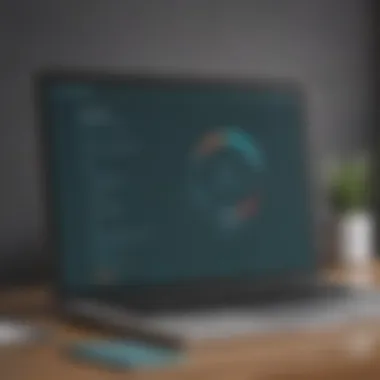

Intro
In today’s digital landscape, password management has become a cornerstone of cybersecurity. With businesses increasingly dependent on online services, safeguarding sensitive information is crucial. This article aims to dissect Dashlane, a recognized player in the password management software market, by comparing it against its primary competitors.
As the abundance of password management options can overwhelm decision-makers, this exploration focuses on key features, pricing, security protocols, and user experience. By shedding light on these aspects, businesses can better evaluate which solution aligns with their unique demands.
Key Features of the Software
Overview of Core Functionalities
Dashlane is designed with an array of functionalities aimed at enhancing user experience and security. Primarily, it offers password storage, auto-fill capabilities, and security breach alerts. Additionally, it supports password sharing, enabling teams to manage credentials efficiently. A notable feature is its Digital Wallet, which safely stores payment information and addresses. This range helps users navigate their digital lives with ease while minimizing the threat of unauthorized access.
Unique Selling Points
Several factors distinguish Dashlane from its competitors. Most significantly, it integrates a VPN service, providing an extra layer of security during online activities. With the growing concern around data privacy, this feature positions Dashlane advantageously. Furthermore, its user-friendly interface caters to individuals and teams alike, making it accessible even for those who are not tech-savvy. The comprehensive password health report is another unique aspect, offering insights into password strength and recommending necessary changes.
In-Depth Software Analysis
Pros and Cons
To form a balanced view, it is essential to acknowledge Dashlane’s pros and cons. On the one hand, its extensive feature set and strong security measures earn high praise. Dashlane’s cross-platform integration ensures that users can access their passwords seamlessly, whether on a mobile device or desktop. Yet, some users have reported higher subscription costs compared to competitors. Additionally, while most reviews commend its functionality, some functionalities might seem overwhelming for beginners.
Performance Metrics
When quantifying Dashlane's performance, looking at speed and reliability is crucial. Users often note that the software operates efficiently, with minimal downtime. Moreover, the process of password retrieval and auto-filling is generally swift, contributing to a smooth user experience. Security is another area where metrics matter. Dashlane uses strong encryption methods, including AES-256 bit encryption, ensuring that user data remains secure.
"Your passwords are the keys to your digital identity. Protecting them is not just beneficial, it’s essential."
As competitive analysis often involves a side-by-side view, it is necessary to delve deeper into how Dashlane measures against alternatives. Each alternative software offers varying features, pricing structures, and levels of support, making it critical to align these with business requirements.
In upcoming sections, we will explore these alternatives, guiding you to a well-informed decision on the right password management solution.
Prelude to Password Management
Password management has risen to the forefront of cybersecurity discussions in recent years. As digital transformation accelerates, the sheer volume of online accounts individuals and organizations must manage is staggering. This creates an undeniable need for effective tools that help safeguard sensitive information. The concept of password management encompasses several critical elements, including generating, storing, and organizing passwords securely. The benefits of mastering this process cannot be overstated; businesses risk severe consequences without it, including financial loss and reputational damage.
Importance of Password Management
The importance of password management lies in its role as the first line of defense against unauthorized access. With data breaches regularly making headlines, the repercussions can be damaging. Using weak or repeated passwords increases vulnerability. Effective password management strategies involve creating complex passwords, changing them periodically, and using unique passwords for every account. Furthermore, the adoption of password management solutions can streamline and enhance processes.
Utilizing a reliable password manager mitigates human error, reduces the cognitive burden of remembering numerous passwords, and facilitates security best practices. It is clear that in order to protect valuable information and maintain trust, both individuals and businesses need to adopt robust password management techniques.
Overview of Dashlane
Dashlane is prominent in the realm of password management software. This tool has gained attention due to its combination of user-friendliness and advanced security features. Dashlane offers a streamlined experience for users, making password management seamless. It integrates password generation, secure storage, and auto-fill capabilities into one cohesive platform. The software employs state-of-the-art encryption methods to safeguard user data, creating an extra layer of protection.
In addition to its core functionalities, Dashlane offers unique features such as dark web monitoring, which alerts users of potential exposure. Thie comprehensive dashboard gives users insights into password health, allowing for proactive security measures. The continuous updates and enhancements reflect Dashlane’s commitment to addressing the evolving cybersecurity landscape. These aspects make Dashlane a suitable option for various users, from small business owners to IT professionals.
Dashlane Features Analysis

Evaluating Dashlane’s features is essential for any organization planning to adopt password management solutions. Dashlane provides various functionalities that directly impact user convenience and security. In this comparison, understanding Dashlane's offering against its alternatives can shine a light on its unique propositions and possible shortcomings. The features of Dashlane play a major role in addressing the needs of users and businesses alike, particularly regarding safeguarding sensitive information and streamlining access protocols.
Password Generation and Storage
A fundamental aspect of Dashlane is its password generation and storage capabilities. With the increasing demand for complex passwords, a reliable generator is crucial. Dashlane automatically creates strong passwords, promoting best practices in terms of password complexity. This is critical for companies needing to comply with security regulations.
Moreover, Dashlane efficiently stores these passwords. Users can access them securely anytime, ensuring the risk of forgetting is minimized. This ease of access allows teams to focus on their core tasks without the worry of forgotten passwords. Security remains paramount, as Dashlane implements stringent encryption methods to protect stored data from unauthorized access.
Security Features
Security is a primary concern for any password management system. Dashlane includes several notable features, enhancing its security framework significantly.
Two-Factor Authentication
Two-Factor Authentication (2FA) stands out as a critical measure in Dashlane. This feature adds an additional layer of security by requiring users to provide two forms of identification before granting access. The key characteristic of 2FA is that it mitigates the potential risk posed by compromised passwords alone.
In a world where data breaches are common, 2FA is very beneficial for users looking to safeguard their accounts thoroughly. Additionally, Dashlane allows integration with authentication applications, which may make the authentication process easier for some users. One advantage is its capacity to thwart unauthorized access, therefore providing an essential safety net against hackers.
Security Audit and Alerts
The Security Audit and Alerts feature in Dashlane offers a proactive approach to password management. This function reviews stored passwords against known data breaches, highlighting vulnerable accounts and offering suggestions for strengthening them. By analyzing password strength and notifying users of potential threats, it helps maintain a high level of security awareness.
What makes this feature particularly advantageous is the actionable insights it provides. Users can quickly act on alerts, thereby reducing their risk exposure. However, some users may find the process of addressing multiple alerts overwhelming, particularly if they manage several accounts.
User Interface and Experience
Dashlane’s user interface is designed for straightforward navigation. The layout is clean and intuitive, meaning users can easily access all necessary features without extensive training. This simplicity enhances the user experience significantly, allowing users to find what they need promptly. Furthermore, the dashboard consolidates information efficiently, providing an overview of security status, account health, and password strength metrics.
Cross-Platform Compatibility
In today’s mobile-centric world, cross-platform compatibility is vital. Dashlane supports various devices and operating systems, enabling seamless usage on desktops, tablets, and smartphones. This flexibility allows users to maintain consistent access to password management, regardless of the device they are using.
However, while Dashlane's integration with multiple platforms is commendable, users should consider that certain features might behave differently across devices. Therefore, testing the features on their specific devices can be wise. Overall, this compatibility positions Dashlane favorably, especially for teams that operate in diverse working environments.
Competitors Overview
Understanding the landscape of password management solutions is crucial for organizations and individuals looking to enhance their security posture. In this section, we will explore notable competitors to Dashlane. This overview not only highlights the distinct features of each option but also helps in making an informed decision based on specific needs, budget, and usability preferences. Each of these tools offers unique advantages and considerations, which can be pivotal for different user scenarios.
LastPass Features
LastPass has established itself as a key player in the password management market. It offers a user-friendly interface, making it accessible for individuals and teams alike. Key features include:
- Password Generation: It can create strong passwords, reducing the chances of password-related breaches.
- One-Tap Logins: Rapid access to sites through saved credentials.
- Password Sharing: Securely share logins with other users, useful for team collaboration.
- Multifactor Authentication (MFA): Provides an added layer of security for user accounts.
LastPass also offers cloud storage for passwords and sensitive documents, although this feature may come with limitations based on the chosen pricing plan.
1Password Features
1Password positions itself as a solution particularly well-suited for teams and families. Some of the notable features include:


- User Vaults: Each user can have separate vaults, enhancing privacy in shared environments.
- Watchtower: A built-in service that alerts users about compromised sites and password strength.
- Travel Mode: Temporarily removes sensitive information from your devices when crossing borders, adding an additional layer of safety.
- Cross-Platform Sync: Ensures that data is accessible across all devices seamlessly.
These features emphasize 1Password’s commitment to both security and usability, making it a compelling option.
Bitwarden Features
Bitwarden distinguishes itself through its open-source nature, appealing to users who prioritize transparency. Its main features include:
- Self-Hosting Option: Users can host the Bitwarden server on their own server for complete control over their data.
- Affordable Pricing: Bitwarden offers a free version with a robust feature set, making it a cost-effective solution.
- Password Generator: Like its competitors, it offers a password generator for strong credential creation.
- Cross-Platform Support: Works well on many devices and platforms, ensuring accessibility.
For organizations that value customizability and cost-efficient solutions, Bitwarden is certainly worth considering.
Keeper Security Features
Keeper Security is designed with a focus on enterprise-level security, but it also serves individual users effectively. Its features include:
- Encryption: Utilizes military-grade encryption to protect sensitive information.
- Secure File Storage: Offers a secure way to archive crucial files and documents.
- BreachWatch: A monitoring feature that identifies compromised accounts and suggests updates.
- Team Management Tools: Facilitates easy management of user access within a business environment.
Keeper's strong emphasis on security paired with user-friendly tools makes it a popular choice among businesses concerned about data protection.
"When selecting a password manager, it's essential to review specific features alongside your organizational needs and perspectives on security."
This Competitors Overview outlines the defining aspects of key password management tools. Each alternative to Dashlane presents distinct advantages, making thorough scrutiny of each option integral to a successful selection process.
Comparative Analysis: Dashlane vs. Competitors
The comparative analysis between Dashlane and its competitors is a vital aspect of this article. Understanding how Dashlane stacks up against others provides a clearer picture for users. This section will delve into various elements that make password management tools effective. Considerations such as pricing structures, feature set comparison, and user reviews are crucial.
A systematic comparison leads to informed decision making. It highlights strengths and weaknesses, ultimately guiding users towards a tool that meets their needs.
Pricing Structures
Pricing structures vary significantly among password management solutions. Dashlane offers a subscription model with both free and premium options. The premium plan includes advanced features like encrypted storage and dark web monitoring. On the other hand, competitors like LastPass and Bitwarden have distinct pricing frameworks.
- LastPass: Their free plan has basic features. Premium includes sharing capabilities.
- Bitwarden: It provides a robust free version. The premium version is priced lower than its competitors, appealing to budget-conscious users.
Thus, the pricing strategy chosen impacts user experience and satisfaction.
Feature Set Comparison
A detailed feature set comparison highlights what each password management tool brings to the table, which is crucial for users looking to maximize their investment.
Password Sharing
Password sharing functionality is essential for collaboration between team members. Dashlane allows users to share credentials securely, making it a popular choice for businesses. Its key characteristic is the ease with which passwords are distributed among trusted peers. The unique feature of its password sharing is the option to set permissions for each shared item. This ensures that only the necessary data is accessible, improving security.
Emergency Access
Emergency access is another significant feature provided by Dashlane. This allows designated individuals to access credentials in case of emergencies. Its key characteristic is the process setup, which aids users in planning for unforeseen events. In terms of usefulness, emergency access helps maintain operational continuity. However, users must choose their trusted contacts carefully, as this feature can pose risks if mismanaged.
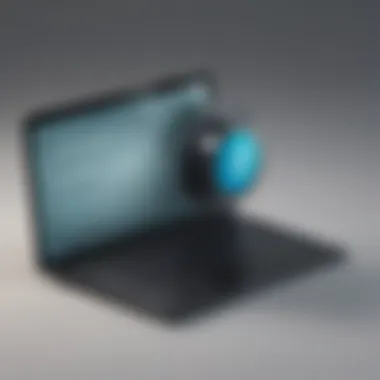

Cloud Storage Options
Cloud storage is a consideration for those who need to keep backups of their important passwords. Dashlane offers encrypted cloud storage, ensuring that data remains secure. This is a beneficial feature, particularly for businesses that need to store sensitive information safely. The unique attribute of Dashlane’s cloud storage is its automatic backup functionality. While convenient, users need to be aware of their data privacy and potential vulnerabilities associated with cloud storage.
Customization and User Control
Customization in password management tools allows users to tailor their experience according to personal preference. Dashlane offers some options for customization, such as password categories and unique tags. This contributes to user control, enhancing the overall experience. Competitors like 1Password generally provide a more extensive range of customization options. This allows users to shape the software to their workflow, which can lead to increased productivity.
Customer Reviews and Ratings
Customer feedback is invaluable when making a choice. Reviews often focus on usability, customer support, and reliability. Dashlane generally receives positive reviews for its user interface and ease of use. However, some users point out that it might be pricier compared to alternatives, while LastPass and Bitwarden often receive high marks for affordability but may lack some features found in Dashlane.
"Every user's experience varies. It's essential to prioritize what matters most—be it features, cost, or support."
This comparative analysis emphasizes the importance of evaluating Dashlane against its competitors. The insights gathered here serve as a robust foundation for businesses in choosing the best password management solution.
Security Considerations
In the realm of password management, security considerations are paramount. Users must understand their vulnerability to cyber threats and how an efficient password manager can mitigate these risks. Dashlane, along with its competitors, showcases various approaches to security. Evaluating these aspects helps organizations, especially small to medium-sized businesses, choose the right solution. The aim is to create a balance between usability and robust security measures.
Data Encryption Standards
Encryption serves as the first line of defense against unauthorized access to sensitive information. Dashlane employs Advanced Encryption Standard (AES) with a 256-bit key length, which is widely recognized as essential for secure data management. This level of encryption ensures that even if data is intercepted, it remains unreadable without the correct decryption key.
Other competitors have similar security standards. For instance, 1Password also uses AES-256 encryption. Bitwarden, on the other hand, offers users the option to utilize end-to-end encryption. Implementing strong encryption protocols is not just a feature; it is a necessity in guaranteeing user trust and protecting their information.
"Encryption is like locking your house. Even if someone gets in, they cannot access your valuables without the key."
Choosing a password management solution with strong encryption capabilities forms the foundation of a reliable security strategy. Businesses should not overlook the significance of these encryption standards during the selection process.
Vulnerability History
Understanding the history of vulnerabilities in a password management tool reveals much about its reliability and development responsiveness. Dashlane has had its share of reported issues but consistently improves its security measures based on user feedback and resolution strategies. Regular updates to software often include security upgrades aimed at patching vulnerabilities and bolstering overall security.
Competitors like LastPass have also faced security breaches in the past. However, it is the approach taken post-breach that demonstrates a company's commitment to user security. Companies that proactively address vulnerabilities, such as providing transparent communication and prompt updates, often build a stronger reputation among users.
Evaluating the vulnerability history of a prospective password manager provides insights into how seriously they take security. This aspect greatly impacts long-term trust and user satisfaction.
Organizations must prioritize selecting a password management tool with a reputable history and transparent practices around vulnerability management. As threats evolve, consistent updates and user awareness remain critical to maintaining security.
Final Thoughts
Final thoughts on password management tools like Dashlane illuminate their significant role in maintaining digital security and organizational efficiency. A comprehensive understanding of the features and capabilities of Dashlane in relation to its competitors provides users with clarity on choosing the right solution.
Best Use Cases for Dashlane
Dashlane is particularly well-suited for various scenarios, making it a versatile tool. Some ideal use cases include:
- Small to Medium-Sized Businesses: These businesses often have limited IT resources. Dashlane's user-friendly interface and reliable security features can help them manage passwords efficiently.
- Entrepreneurs: Entrepreneurs handling multiple accounts can benefit from Dashlane’s password generation and storage features. This allows them to focus on growing their business rather than remembering passwords.
- IT Professionals: For IT professionals, Dashlane’s security features, including two-factor authentication, can ensure that sensitive information is well-protected.
Dashlane can be effectively used by those needing to share passwords securely, providing emergency access when required.
Ending
By analyzing key components— such as features, pricing, and security protocols— users can ensure they select a solution that meets their requirements. The insights offered throughout this article aim to empower businesses and individuals in their password management journey.















