Discovering Open Source Doodly Alternatives for Video Creation
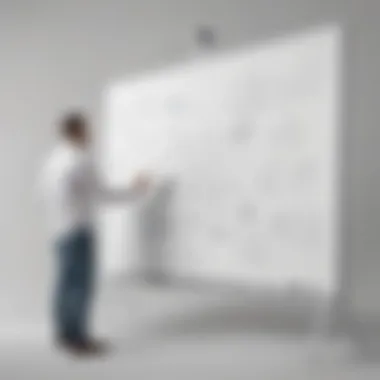

Intro
The evolution of digital content creation has led to an increasing demand for engaging video formats, particularly in areas such as marketing and education. Among the various tools available, Doodly has gained popularity for its user-friendly interface and effective whiteboard animation capabilities. However, its proprietary nature and associated costs are limitations many users face. This creates a need for alternatives that not only provide similar functionalities but can also be tailored to diverse user needs without financial constraints.
Open source software solutions offer flexible and cost-effective options, allowing businesses, entrepreneurs, and IT professionals to harness the power of video content without the restrictions of traditional software. In this exploration, we will discuss key features, analyze user experiences, and evaluate the effectiveness of several open source alternatives to Doodly. This endeavor aims to provide readers with a comprehensive understanding, enabling informed decision-making in their video creation strategies.
Key Features of the Software
Overview of Core Functionalities
Open source alternatives to Doodly typically exhibit a range of functionalities that cater to the needs of different users. Common features observed across various platforms include:
- Customizable Templates: Many open source solutions provide pre-designed templates that can be customized to fit unique branding requirements.
- Character and Object Libraries: Users can access extensive libraries of characters, objects, and backgrounds to enrich their animations, similar to what Doodly offers.
- Voiceover Integration: The ability to easily integrate voiceovers enhances the storytelling aspect of the videos, making them more engaging.
- Export Options: Various formats for exporting the finished products provide flexibility in sharing and distributing content.
These functionalities make open source tools viable candidates for effective video creation in a competitive landscape.
Unique Selling Points
What sets open source alternatives apart from proprietary systems like Doodly lies in their distinct advantages. Some benefits include:
- Cost-Effective Solutions: Often, these alternatives are free or available at a fraction of the cost.
- Community Support: Open source software benefits from user communities that contribute to improvements and updates, ensuring ongoing development and adaptability.
- Customization and Control: Users have the freedom to modify and enhance the software according to their specific requirements, unlike fixed proprietary systems.
These unique attributes can prove pivotal for small to medium-sized businesses and individuals looking to optimize their video production processes.
In-Depth Software Analysis
Pros and Cons
While open source software presents numerous advantages, it is essential to consider both the pros and cons for a balanced view:
Pros:
- Cost-efficient compared to subscription-based services.
- High levels of customization and flexibility.
- Engaged communities providing support and sharing innovations.
Cons:
- Potential steep learning curve for non-technical users.
- Dependence on community updates, which may not always align with user needs.
- Inconsistencies in performance across different platforms.
This analysis allows prospective users to weigh their options effectively before committing to a particular tool.
Performance Metrics
Evaluating the performance of open source alternatives should encompass various metrics including:
- User Interface: The intuitiveness and ease of navigation.
- Speed of Render: How quickly animations can be produced.
- Quality of Output: Resolution and clarity of the final video product.
These metrics are critical for ensuring that the chosen software meets the demands of professional video production and satisfies user expectations.
"Opting for open source alternatives gives users the ability to make informed choices while fostering a greater control over their creative process."
Prelims to Video Creation Tools
Video creation tools play a crucial role in the digital landscape. Their importance has surged, particularly as businesses aim to engage customers through dynamic and eye-catching content. Effective video marketing can enhance brand visibility, increase user engagement, and ultimately drive conversions.
The Importance of Video in Marketing
Video content has transformed the way we communicate. According to various studies, audiences are more likely to remember information delivered through video compared to text or images. Marketers recognize this and leverage video to convey messages quickly and effectively. Video increases social media shares, boosts SEO rankings, and improves overall web presence.


- Engagement: Videos draw attention more than static content. They can simplify complex messages and present them in an enjoyable format.
- Retention: Most people retain much more information when presented in video format.
- Conversions: Many consumers are driven to make purchases after watching product videos.
The persistent growth of platforms like YouTube and TikTok demonstrates a clear trend: visual storytelling is essential for modern marketing strategies.
What is Doodly?
Doodly is a video creation software designed for producing whiteboard animation videos. It allows users to create animations showcasing hand-drawn illustrations, which can be compelling for educational and marketing content. Users can easily drag and drop elements, add voiceovers, and export videos in various formats. However, not everyone finds it suitable due to its proprietary nature, licensing costs, and limits on creative control.
The visual appeal and simplicity of Doodly have made it a popular choice among educators, marketers, and business owners. Nevertheless, it’s vital to explore alternatives that may offer different features or flexibility.
Why Consider Open Source Alternatives?
Open source software provides an alternative approach to video creation by removing the limitations of proprietary tools. These alternatives often come with the following benefits:
- Customization: Users can modify open source programs to suit their specific needs without being constrained by a set framework.
- Cost-Effective: Many open source tools are free or have lower costs, making them more accessible for small to medium-sized businesses.
- Community Support: An active community can offer assistance and continuous improvement of the software.
The case for examining open source alternatives to Doodly rests not only on cost but also on the liberty they provide users in terms of creativity and functionality. With a variety of options available, businesses can select software that aligns with their unique requirements.
Overview of Open Source Video Creation Software
As the landscape of video creation shifts, understanding the role of open source software becomes crucial. Open source video creation software presents an appealing alternative to proprietary tools like Doodly. This section provides a detailed examination of open source video creation solutions. We will define what open source software truly means, discuss its advantages over proprietary systems, and also highlight the challenges users may encounter.
Defining Open Source Software
Open source software refers to programs where the source code is made available to the public. This means that anyone can inspect, modify, and enhance the software. Open source software is not restricted by licensing fees, making it a cost-effective solution for many businesses and individuals. For video creation, this opens up possibilities for greater customization and adaptability to specific user needs. Users can tailor these tools to fit their unique requirements for video animations. Additionally, they can form community-driven collaborations to improve the software continually.
Advantages of Open Source Solutions
The benefits of open source video creation software are numerous. First, there is the cost advantage. Since most open source tools are free to use, businesses can allocate resources to other important areas.
Secondly, flexibility and customization are significant advantages. Users can modify the software to fit their workflows and preferences. This can lead to more efficient video production processes.
Furthermore, the community support aspect is also essential. Open source software often has active communities that help in troubleshooting and offer resources for learning. This peer support can be invaluable for both novice and experienced users aiming to perfect their craft.
Another point to consider is transparency. Users can see the underlying structure of the software, understanding how it operates. This fosters trust, which is sometimes lacking in proprietary software where customers often feel like they are in the dark about product functionalities.
Challenges of Open Source Software
Despite the myriad of benefits, open source video creation software does come with its challenges. One notable issue is the learning curve. Some open source tools may not provide the same level of user-friendliness as proprietary alternatives, which can be a hurdle for new users.
Additionally, instances of inconsistent support can arise. Not all open source projects have capable documentation or readily available help. This can be frustrating for users who encounter issues that they are unable to resolve independently.
Moreover, there is the risk of project abandonment. Unlike commercial software, which typically has dedicated resources for ongoing support and development, open source projects can sometimes be left without updates if the original developers lose interest or move on.
Understanding the nuances of open source video creation tools is critical for making informed decisions. It allows one to weigh the potential benefits against the challenges and align software choices with specific goals.
Key Features of Effective Video Creation Software
In an increasingly digital world, having the right video creation software is essential for creating impactful content. Effective video creation software should streamline the production process while providing a range of features that cater to diverse user needs. This section will explore the key features that define effective video creation tools, focusing on user interface, customization options, and collaboration features. These elements are crucial for small to medium-sized businesses, entrepreneurs, and IT professionals looking to engage audiences with compelling visual narratives.
User Interface and Accessibility
The user interface (UI) plays a pivotal role in determining how easily one can navigate video creation software. A well-designed UI simplifies the learning curve and enhances productivity. Accessibility is also important, as users should be able to access the software from different devices, whether a desktop, tablet, or mobile. Good software should offer an intuitive layout with clearly defined sections for editing, importing media, and exporting videos.
Some essential UI features to consider include:
- Drag-and-drop functionality for easy media management.
- Preview windows that allow users to see their edits in real-time.
- Tooltips and help menus that assist new users in understanding features quickly.
Inclusion of keyboard shortcuts can increase efficiency, reducing the time spent on repetitive tasks. Accessibility features, such as support for screen readers or color-blind friendly designs, can extend usability to a broader audience, ensuring that no user is left behind.
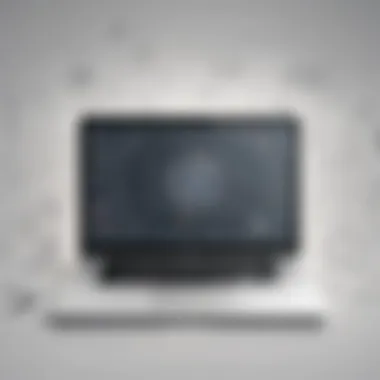
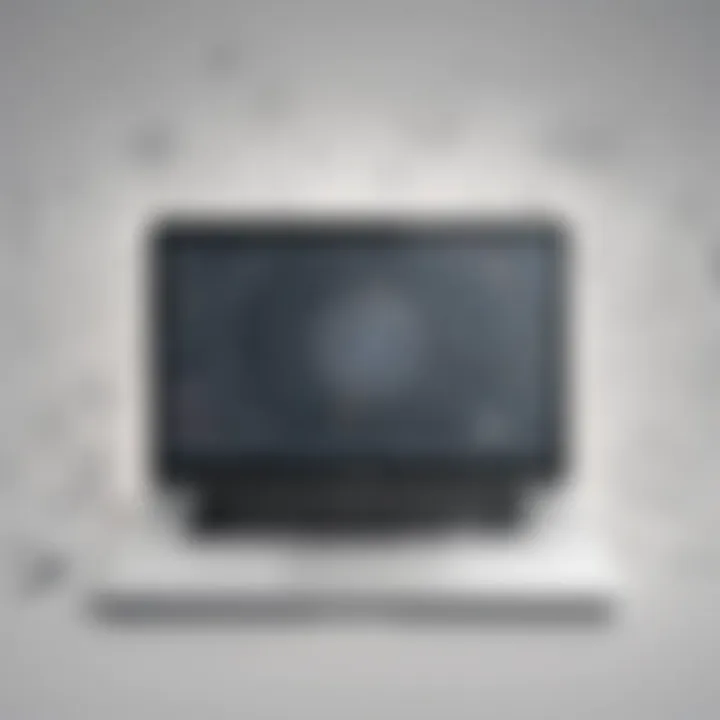
Customization Options
Customization is another critical aspect of effective video creation software. Users often have unique requirements for their projects, and the ability to personalize their workspace is vital. Customization options can range from altering the layout of the interface to adjusting the attributes of the video elements themselves.
Key customization features include:
- Flexible templates that can be modified for different styles and purposes.
- Advanced editing tools such as filters, transitions, and animation effects that can be tailored to suit specific branding needs.
- Asset libraries where users can store and organize their media for easy access.
Having robust customization capabilities not only allows users to create videos that align with their brand identity but also enhances their creative freedom, making it easier to experiment with various styles and formats.
Collaboration and Sharing Features
In today’s interconnected work environment, collaboration features are essential for teams working on video projects. Effective software should enable seamless communication and sharing among team members. This is especially important for businesses that often involve multiple stakeholders in the video creation process.
Collaboration features might encompass:
- Real-time editing, allowing multiple users to work on the same project simultaneously.
- Commenting and feedback tools to streamline communication among team members.
- Integration with cloud services, facilitating easy sharing and storage of video files.
Sharing options should also be multifaceted, with capabilities to export projects in various formats or publish directly to platforms like YouTube or social media. Ensuring these features are user-friendly can significantly increase the efficiency of the video production workflow.
"A robust, accessible, and collaborative video creation tool not only enhances creativity but also drives productivity in project delivery."
In summary, effective video creation software is characterized by a strong user interface, extensive customization, and collaborative capabilities. These features are essential for small to medium-sized businesses and entrepreneurs who aim to leverage video content for engaging their audience.
Top Open Source Alternatives to Doodly
In the pursuit of effective video creation, open source alternatives to Doodly offer significant advantages. These tools empower users to craft engaging whiteboard animations without the constraints often associated with proprietary software. They allow for customization, flexibility, and community-driven development, making them appealing to small to medium-sized businesses and entrepreneurs. Access to open source software ensures that users can adapt the tools to their specific needs, thus enhancing their creative process. Moreover, the absence of licensing fees associated with many open source solutions can be a critical factor for startups looking to optimize their budgets.
OpenBoard
OpenBoard serves as a robust alternative for those who seek a user-friendly interface combined with powerful features. This tool is especially suitable for educators and businesses focused on presentations. OpenBoard integrates various multimedia resources, allowing users to include images, audio, and video into their animations seamlessly. The collaborative features make it possible for teams to work on projects in real-time. Its strong support for stylus input makes for a natural drawing experience, closely mimicking the act of traditional whiteboard animation.
Pencil2D
Pencil2D is another noteworthy alternative that focuses on straightforward 2D animation. Ideal for users new to animation, Pencil2D offers a simple interface that eases the learning curve. It allows for both bitmap and vector graphics, giving users the flexibility to create diverse styles of animations. The key advantage of Pencil2D lies in the ability to animate hand-drawn sketches, which appeals to those looking to add a personal touch to their projects. Additionally, being open source encourages continuous improvement and community engagement.
Synfig Studio
Synfig Studio stands out with its powerful features tailored for professional animation. This software is designed to create high-quality animations using vector graphics. Synfig introduces a unique approach called tweening, which allows for the smooth transition between frames without requiring frame-by-frame adjustments. This feature significantly reduces the time and effort needed to create complex animations. Though it has a learning curve, the investment in time is worthwhile for users aiming to produce polished and intricate animation projects.
OpenToonz
OpenToonz is a versatile and highly customizable open source animation software. Its origins trace back to the professional animation tool used by Studio Ghibli, which speaks to its capabilities. OpenToonz is designed for creating both traditional and digital animation, offering users a variety of options for their creative work. It supports a wide range of formats and includes advanced features like automatic in-betweens. Although it may cater more to advanced users, its power and flexibility make it a considerable alternative for businesses and individuals who require more than just basic animation capabilities.
Comparative Analysis of Video Creation Software
The exploration of open source alternatives to Doodly brings forth a crucial element: the comparative analysis of video creation software. This examination is not merely a checklist of features; it unearths how these platforms can address different needs across various user segments. The significance lies in recognizing unique capabilities, strengths, and weaknesses that can influence a user's choice in the long term.
In the context of small to medium-sized businesses, entrepreneurs, and IT professionals, understanding which software aligns with their specific demands is essential. A comprehensive comparative analysis enables users to make informed decisions that optimize their workflow. By assessing features, usability, and cost-effectiveness, users can select the right tool that fosters better productivity and engagement in their video content creation.
Feature Comparison
Feature comparison is at the core of this analysis. Different software comes equipped with a range of functionalities designed to cater to diverse user preferences. Some common features to assess include:
- Animation Tools: How advanced are the animation features? OpenToonz, for example, offers advanced 2D animation techniques, while Pencil2D supports both bitmap and vector graphics.
- Templates & Assets: The availability of built-in templates and asset libraries can significantly reduce the creation time. Some platforms have extensive libraries, allowing users to start quickly.
- Export Options: The ability to export videos in various formats is vital. Software like Synfig Studio emphasizes flexibility here, ensuring compatibility with multiple platforms.
By closely examining these features, businesses can choose a software solution that best fits their project requirements and technical skills.


Ease of Use Assessment
Ease of use is a prominent factor that can determine the effectiveness of a video creation tool. For small businesses and freelancers, the learning curve can be a make-or-break element. A user-friendly interface aids in quick adaptation.
Consider the following:
- User Interface Design: How intuitive is the interface? A clean design reduces the time spent on learning.
- Learning Resources: Availability of tutorials, forums, and documentation is crucial. Open source software often relies on community support which can vary in quality.
- Customization Levels: While some users may benefit from streamlined processes, others prefer deeper customization. Finding the right balance is key.
By focusing on ease of use, individuals can invest less time in software navigation and more time in content creation.
Cost-Efficiency Evaluation
Cost-efficiency remains an important consideration, especially for organizations operating with limited budgets. Open source software presents an attractive option due to its zero or low-cost nature.
- Initial Costs: Assess whether there are any fees for accessing advanced features. For instance, some software may charge for additional plugins.
- Long-Term Value: Consider the potential savings on licensing fees associated with proprietary software like Doodly. OpenToonz and Pencil2D are good examples that provide robust features at no cost.
- Maintenance & Upgrades: Evaluate the frequency of updates and support costs. Open source programs often receive community-driven updates, reducing the burden on institutions to maintain and upgrade systems independently.
Evaluating cost-efficiency allows businesses to maximize their investment in video creation tools, ensuring they achieve quality results without excessive expenditures.
"Understanding the comparative strengths and weaknesses of video creation software directly influences the efficacy of your marketing strategy."
In summary, the comparative analysis of video creation software illuminates essential factors that guide users in their selection process. By understanding features, usability, and cost, individuals and organizations can navigate the broader landscape of open source alternatives to Doodly, tailoring their choice to fit their unique needs.
Real-World Applications of Open Source Video Software
The use of open source video software is becoming increasingly relevant in today's fast-evolving digital landscape. This section explores several significant aspects of how various individuals and organizations leverage these tools to create engaging content. The accessibility and flexibility of open source solutions provide an excellent opportunity for small to medium-sized businesses and entrepreneurs to produce high-quality videos without the high costs associated with proprietary software.
Open source video creation tools allow for customized features tailored to specific projects. Their community-driven nature means ongoing updates and improvements, often influenced by user feedback and needs. The ability to adapt tools to diverse requirements also makes them appealing to IT professionals who appreciate flexibility in deployment and usage.
Notably, open source software fosters collaboration. Users across the globe can contribute characteristics, bugs, and enhancements to the software, ensuring a broad range of functionalities. This community focus enhances the collective brainpower behind video creation, leading to innovative applications that may not surface in proprietary platforms.
Case Studies of Successful Implementation
Numerous case studies illustrate the successful deployment of open source video creation software. For example, a small nonprofit organization migrated from Doodly to Blender for their animation needs. The team found that while the learning curve was steeper, the customization options allowed them to create unique storytelling visualizations effectively. Furthermore, the fact that Blender is completely free encouraged the organization to allocate their budget toward other impactful initiatives.
Another compelling case is a marketing startup that adopted OpenShot for creating video content for client campaigns. They appreciated OpenShot’s intuitive interface which enabled their team members to quickly become proficient at using the software. This allowed faster turnaround times for projects, with the added benefit of creating visually appealing content that resonated with target audiences.
User Testimonials
User experiences with open source video creation tools reinforce their practical utility. One entrepreneur noted, "Transitioning from Doodly to Shotcut was a game changer. I could not only save money but also gain access to powerful editing features that are not available in more restrictive software. This has significantly improved my video marketing strategy."
Another user reflected on using Pencil2D, saying, "As a content creator, I value the flexibility of open source options. With Pencil2D, I can bring my ideas to life with precision. Moreover, the support from the community has been invaluable—whenever I have questions, I find great assistance."
Open source software is not just about saving money; it is about empowering users to innovate without constraints.
Finale and Recommendations
In the context of video creation, understanding the role of open source alternatives to Doodly is essential for small to medium-sized businesses and entrepreneurs. The landscape of video content is vibrant and rapidly evolving. However, the selection of appropriate tools often determines the ease of production and quality of the final output. Open source software offers viable options without heavy financial commitments, making it attractive for many users.
When choosing an alternative to Doodly, consider several important elements. Firstly, evaluate the features provided by these software tools. Each option has its unique strengths, such as animation capabilities or user interface designs. Knowing what is crucial for your project will guide a better selection.
Secondly, think critically about ease of use. The learning curve can vary significantly among different software. Opting for software that aligns with your skill level can enhance productivity and creative output.
Additionally, consider the community support and resources available. Open source projects often have forums and documentation that can assist users in overcoming challenges. Engaging in these communities can lead to more efficient use of the tools, revealing insights and tips from other users.
Summary of Key Insights
This article examined multiple aspects of open source video creation tools as alternatives to Doodly. Key insights include:
- Open source software often provides flexibility and customization that proprietary software may lack.
- Effective video creation requires attention to user interface and ease of use to ensure that teams can work efficiently.
- Community support plays a vital role in maximizing the capabilities of open source tools, enhancing user experiences and learning.
Future Trends in Video Creation
Looking ahead, the trends in video creation technologies will likely continue to evolve. As competition intensifies, functionality and user experiences in open source video software may improve significantly. New features such as integrated AI tools for smarter automation in video editing or streamlined collaboration features for remote teams could emerge.
Additionally, the growing demand for interactive and immersive media may push developers to incorporate augmented reality (AR) and virtual reality (VR) capabilities into their offerings. These enhancements could redefine the creation and consumption of video content, leading toward more engaging and interactive experiences. As technology progresses, being mindful of these trends will be critical for anyone involved in the dynamic world of video production.















