Doodly Professional: An In-Depth Analysis of Features


Intro
Doodly is a video creation software that allows users to produce engaging doodle-style videos. This software has become increasingly popular among businesses looking to elevate their visual communication. A thorough examination of Doodly reveals its features and effectiveness in various contexts. Individuals and companies can leverage this tool to streamline their branding efforts and improve customer interaction. Understanding Doodly's core functionalities is essential for any entrepreneur or IT professional aiming to enhance their marketing strategies.
Key Features of the Software
Overview of Core Functionalities
Doodly offers several key functionalities that make it appealing to its users. First, the drag-and-drop interface simplifies the video creation process, requiring minimal technical skill. Users can easily integrate images, text, and audio, creating a polished final product. The software encompasses various templates tailored for different purposes, including marketing, education, and customer engagement.
Additionally, Doodly provides a library of pre-drawn images and characters, allowing users to effortlessly produce dynamic doodle animations. This feature is particularly beneficial for small to medium-sized businesses that might lack resources for original graphics. Furthermore, users can customize colors and styles, ensuring that their videos align with their branding.
Unique Selling Points
A few unique selling points distinguish Doodly from other video creation tools. One significant aspect is its focus on doodle-style videos, which are often more engaging than traditional formats. Doodle videos tend to hold viewers' attention longer, leading to improved retention of information.
Moreover, Doodly supports multi-user collaboration, enabling teams to work together on projects from different locations. This capability is essential in today's remote work environment, where team synergy remains pivotal. Doodly also offers regular updates and customer support, ensuring that users can continually benefit from new features and improvements.
In-Depth Software Analysis
Pros and Cons
While Doodly has many advantages, it also presents some drawbacks.
Pros:
- User-friendly interface: Easy navigation for all skill levels.
- Doodle format: Engaging visuals that capture attention.
- Variety of templates: Saves time for creators.
- Collaboration features: Supports team projects effectively.
Cons:
- Limited animation flexibility: Some users may find it restricts creativity.
- Subscription cost: Regular fees may be a barrier for smaller businesses.
Performance Metrics
Doodly's performance metrics underscore its effectiveness as a video tool. Users typically report high satisfaction with creation speed and final output quality. The software often generates high-definition videos, which contribute to a professional appearance. Additionally, analytics from various users show that videos produced with Doodly yield better engagement rates compared to those made with static images alone.
Prolusion to Doodly
Understanding Doodly is essential for those interested in enhancing their visual storytelling capabilities. In a world where attention spans are shorter, engaging content is key. Doodly offers a unique solution through doodle animation that captivates audiences. Since many businesses seek to stand out in a crowded marketplace, this tool provides an effective means to do so. Moreover, it enables users to convey complex ideas simply and visually.
Doodly delivers not only creativity but also functionality. Businesses can leverage its features to streamline video creation, reaching audiences with message clarity. This section aims to break down what Doodly is, its core functionality, and its many features that are beneficial for entrepreneurs and small-to-medium enterprises.
What is Doodly?
Doodly is a software application designed to create animated doodle videos. It allows users to visually present ideas through hand-drawn animations. This can be highly effective in diverse settings, such as marketing, education, and training. Being intuitive, Doodly caters to both experienced professionals and those new to video production. Users can easily craft videos by dragging and dropping elements onto a canvas, which simplifies the entire animation process.
Core Functionality and Features
Doodly is equipped with various functionalities that enhance the userexperience. Its features are tailored to support both novice and expert video creators. Here are the notable aspects.
User Interface Overview
The user interface of Doodly is fundamental to its success. It features a clean layout that is easy to navigate. This simplicity enhances the user experience significantly, allowing creators to focus more on their storytelling rather than battling software complexities. One key characteristic of the interface is the drag-and-drop functionality, which enables quick integration of elements into projects.
However, like many tools, Doodly’s user interface does have a learning curve for complete beginners. Some users may initially find it challenging to locate certain features. Nonetheless, extensive resources are available to aid users in overcoming any such obstacles.
Animation Tools and Assets


Doodly's animation tools are comprehensive. The platform includes a vast library of characters, props, and backgrounds. This extensive collection allows creators to design unique videos tailored to their specific needs. A standout feature is the ability to customize animations, giving users flexibility in crafting meaningful content.
The animation tools in Doodly can greatly enhance engagement levels for viewers. While the asset library is rich, some users may find certain assets less visually appealing than others. Nonetheless, variety within the collection generally compensates for this, as users can find suitable options to fit their content themes.
Audio Integration
Audio integration is another crucial aspect of Doodly. The platform allows users to add voice-overs, background music, and other sound effects to their videos. This feature enhances the overall impact of the video content. A significant characteristic is the ability to synchronize audio with the animations flawlessly. This synchronization provides a smooth viewing experience.
However, one limitation users might encounter is the necessity of having separate audio files ready for upload. For those not accustomed to preparing audio files, this could present a small hurdle. But in general, audio integration enhances the storytelling capacity of the tools, allowing for a richer audiovisual product.
Doodly signifies a transformative shift in the approach to video content creation, marrying simplicity with robust features.
Benefits of Using Doodly
Doodly serves as a significant asset for businesses and professionals aiming to elevate their content strategy. Its creation of engaging doodle videos offers distinct advantages across various domains. Understanding these benefits is critical, as they reflect the potential value Doodly can add to marketing efforts, educational initiatives, and customer engagement strategies. An analysis of the benefits highlights key elements such as increased engagement, simplicity of use, and cost-effectiveness.
Increased Engagement
In today's digital landscape, capturing and retaining audience attention is a challenging task. Doodly’s approach to visual storytelling can significantly enhance viewer engagement. Doodle videos can convey complex concepts in a simplified manner, making them accessible to a wider audience. Research consistently indicates that visual content is more likely to be shared and remembered compared to text-based information.
The combination of visuals, animations, and engaging narratives allows Doodly videos to resonate more profoundly with viewers. They are particularly effective for marketing and advertising campaigns, where grabbing attention is essential. For example, a well-crafted doodle video can convey a brand's message in a few minutes, leaving a lasting impression on potential customers.
Simplicity of Use
Another compelling feature of Doodly is its user-friendly interface. This ease of use makes it accessible even for individuals without prior design or animation experience. Users can create high-quality videos rapidly, focusing on content creation rather than technical skills. Doodly’s drag-and-drop functionality, along with a wide selection of pre-drawn images and templates, simplifies the video making process.
Moreover, its step-by-step tutorials provide guidance for new users, allowing them to become proficient with minimal effort. Whether for small business owners or entrepreneurs looking to promote their products, Doodly significantly lowers the barriers to entry in video content creation.
Cost-Effectiveness
Budget considerations play an essential role for small to medium-sized businesses when investing in marketing tools. Doodly is built to provide a cost-effective solution compared to hiring professional animators or videographers. The initial investment in Doodly software covers all features, and there are no hidden fees or subscription costs associated with video production.
By utilizing Doodly, businesses can create a variety of content without recurring expenses. The return on investment can be substantial, especially when considering the potential increased visibility and customer engagement that quality videos can generate. This makes Doodly not only an efficient tool but also a smart economic choice for businesses aiming to maximize their reach.
"Doodly is an innovative tool that combines usability and functionality, allowing anyone to create professional-looking videos without extensive knowledge."
In summary, the benefits of using Doodly are clear. Increased engagement through visual storytelling, simplicity of use that ensures accessibility, and cost-effectiveness make it an attractive option for businesses trying to enhance their marketing strategies. Understanding these advantages can aid in making informed decisions about incorporating Doodly into a broader content strategy.
Doodly vs. Other Video Creation Tools
Exploring Doodly alongside other video creation tools is essential. Understanding its place in the market informs decisions for businesses and professionals. This analysis presents Doodly’s unique attributes compared to similar platforms. The goal is to identify advantages and limitations, guiding users to choose the right tool for their needs.
A Comparative Analysis
Similar Platforms Overview
In the video creation landscape, several platforms operate alongside Doodly. Notable options include Vyond and Animaker. Both platforms allow users to create animated videos, yet they each target distinct audiences. Vyond provides more complex character animations, often favored for corporate training. Animaker is known for its user-friendly interface, making it appealing for beginners.
The strength of these platforms lies in their diverse offerings. Vyond's extensive library and features make it a favorable choice for larger enterprises wishing to convey intricate messages through animation. However, the learning curve can be steep. Conversely, Animaker simplifies the process but may not provide the depth some users desire. Each platform, hence, serves unique client needs and content strategies.
Feature Comparison
Examining features among video creation tools reveals significant differences. Doodly specializes in whiteboard-style animations. This focus translates into a unique drawing effect, which captivates audiences due to its simplistic yet profound visual appeal. It stands out in making educational or promotional videos engaging.
On the other hand, platforms like Vyond emphasize character animation and emotional storytelling. This can be beneficial for brands seeking to connect deeply with viewers. However, for businesses requiring straightforward, direct communication, Doodly’s animation style may provide a clearer message. Integrating user-generated content is simpler in Doodly too, making it flexible for various campaigns.
Strengths and Weaknesses
Understanding Doodly's strengths and weaknesses compared to competitors is critical for effective use.
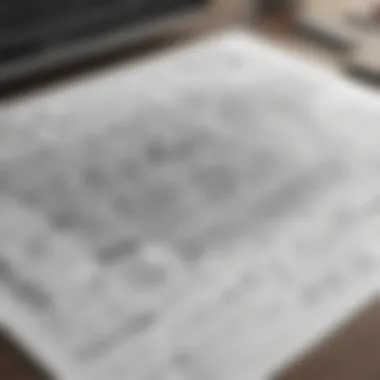

Strengths:
- Ease of Use: Doodly is noted for its intuitive drag-and-drop interface, allowing quick video creation.
- Cost-Effective: Offers a lower entry cost than many competitors, making it appealing for startups and smaller business.
- Unique Style: The doodle effect captures attention and engages viewers effectively.
Weaknesses:
- Limited Feature Set: Unlike platforms like Vyond, Doodly lacks certain advanced animation features, which may limit expressive possibilities.
- Learning Limitations: While easy to use, users seeking advanced functionality may find the software restrictive.
In summary, the choice between Doodly and other video creation tools depends on the specific content needs and artistic vision of the user. Each platform has distinct offerings that are beneficial in different contexts.
Industry Applications of Doodly
The utilization of Doodly extends beyond mere entertainment; it finds essential applications in various industries. This section aims to explore how Doodly aids in marketing, education, and training. Understanding these applications assists businesses in leveraging the tool effectively while adapting it to their needs. The benefits are manifold, from enhancing engagement to streamlining instructional processes, showcasing Doodly's versatility.
Marketing and Branding
Enhancing Promotional Content
In the realm of marketing, enhancing promotional content plays a crucial role in capturing audience attention. Doodly’s doodle video format combines creativity with simplicity. This approach makes it a popular choice for brands seeking to stand out in a saturated market. The engaging visuals and storytelling format foster a stronger connection with potential customers.
One significant aspect of enhancing promotional content with Doodly is its ability to simplify complex information. By transforming intricate concepts into visual narratives, it helps audiences to grasp messages quicker. This unique feature increases comprehension, which can lead to improved conversion rates. However, one needs to ensure the visuals align with the brand’s identity to maintain consistency.
Creating Tutorials and How-To Videos
Creating tutorials and how-to videos is another important application for Doodly. These videos serve as effective tools for educating customers about products or services. They can demonstrate functionalities in a clear and engaging manner. The key characteristic here is its instructional capacity. Doodly allows businesses to produce visually appealing tutorials that resonate with audiences.
Moreover, a unique feature of Doodly in creating tutorials is the ease of use. Users can combine animation effects and audio seamlessly, allowing for a fluid narrative. This approach ensures that the audience not only learns but also retains the information. One drawback could be the potential limitation of detail, as certain complex topics may not be suitably conveyed through doodle animations alone.
Education and Training
Visual Learning Techniques
Visual learning techniques are gaining traction in educational settings. Doodly supports these techniques through its visually rich content. Using animations, educators can make lessons more engaging. This approach caters to various learning styles, particularly for those who benefit from visual aids.
A significant aspect of using Doodly for visual learning is its capacity to maintain student interest. By incorporating engaging visuals, lessons become more interactive. As students are more likely to remember information presented visually, this method enhances retention. Nevertheless, educators must ensure that visuals are informative and not overly distracting.
Online Course Integration
Online course integration is yet another vital application for Doodly. It allows instructors to embed doodle videos into course materials, enriching the learning experience. This feature makes Doodly a beneficial choice for online educators, aligning with the modern need for digital content.
The key characteristic of online course integration is flexibility. Educators can adapt content to various formats, including webinars and e-learning modules. With an emphasis on engagement, this integration can lead to enhanced learning outcomes. However, challenges can arise when integrating Doodly content with existing learning management systems. Compatibility and technical issues may occasionally require professional assistance.
"Doodly emerges not just as a tool for content creation, but as a versatile ally in both marketing and educational frameworks, ensuring concepts resonate deeply with their respective audiences."
In summary, the industry applications of Doodly demonstrate its capacity to transform marketing strategies and educational practices. By harnessing its capabilities effectively, businesses and educators alike can significantly enhance their engagement and instructional approaches.
User Perspectives and Experiences
Understanding user perspectives and experiences is essential for grasping Doodly's effectiveness. This section explores how users interact with the software, revealing practical insights that guide potential adopters.
Case Studies
Successful Campaigns Using Doodly
Successful campaigns utilizing Doodly serve as significant indicators of its practical value. One notable example includes a marketing campaign by a tech startup aimed at simplifying complex product functionalities. By employing engaging doodle videos, they achieved a 35% increase in viewer retention.
The key characteristic of such campaigns is their ability to distill complex concepts into digestible, visual formats. This aspect makes Doodly a favorable choice for businesses that require clarity in their messaging. The unique feature of Doodly is how it allows non-designers to create professional-style videos. It does not necessitate advanced skills, enabling a broader range of businesses to reap the benefits. This ease of use can lead to quicker project turnaround times, though it may come at the expense of depth in advanced customizations.


"Using Doodly transformed our marketing. We reached more clients and communicated better."
User Testimonials
User testimonials play a vital role in assessing Doodly's effectiveness. Many users express how the software simplified their video creation processes, particularly highlighting its intuitive interface. These testimonials reinforce the notion that Doodly is accessible for small to medium-sized businesses and entrepreneurs without a vast budget.
The unique feature of these testimonials often emphasizes time savings. Users frequently report that they can produce quality content in a fraction of the time compared to traditional methods. While these accounts are positive, they sometimes overstate ease of use, as challenges do occur for those unfamiliar with video editing. However, the general sentiment remains favorable, making user feedback an essential aspect of evaluating the tool's real-world application.
Common User Challenges
Despite the advantages, users encounter several challenges. One common issue is the learning curve associated with advanced features. While basic operations may be straightforward, mastering all capabilities requires time. Additionally, some users report difficulties in audio synchronization with animations, which can affect content quality.
Identifying these challenges is crucial for potential users. Understanding what others struggle with can prepare new users for their own journey with Doodly. Therefore, addressing these issues can significantly impact user experience, leading to a better overall understanding of the software's capabilities.
Best Practices for Implementing Doodly in Your Strategy
In the realm of digital content creation, understanding the best practices for the utilization of Doodly can greatly enhance the quality and impact of your videos. Focusing on key aspects such as defining objectives, soliciting feedback, and measuring effectiveness allows creators to fully leverage this tool. Companies and individuals looking to maximize their visual content potential must be intentional about their approach to Doodly.
Defining Your Objectives
Before embarking on a Doodly project, it is crucial to clearly define your objectives. Knowing what you aim to achieve will guide the entire video creation process. Objectives could vary from increasing brand awareness, explaining a complex concept, or enhancing audience engagement through entertainment. Setting these goals allows for a focused strategy that aligns with overall marketing or educational aims. A well-defined objective not only clarifies your message but also informs the style, pacing, and content of the video.
Engaging in a brainstorming session can help outline the desired outcomes. Consider questions such as:
- What is the target audience?
- How will the video support current marketing goals?
- What action should viewers take after watching the video?
Receiving Feedback and Iteration
Feedback is a fundamental component of improving any creative endeavor. Once you create a draft using Doodly, sharing it with colleagues or select audience members can yield valuable insights. This process not only identifies any areas that need improvement, but also elicits different perspectives that may enhance the content.
Preparing a feedback form can streamline this process. Key areas to focus on include:
- Clarity of message
- Visual appeal and creativity
- Engagement factor
Iterating based on feedback ensures that the final product resonates with the audience. Embracing a cycle of creation and refinement may seem time-consuming but ultimately leads to higher quality content.
Measuring Effectiveness
To understand the impact of your Doodly videos, measuring effectiveness becomes essential. Having a clear strategy for this can guide future projects and help in adjusting current methods:
Analytics Tools
Analytics tools provide a wealth of information regarding viewer behavior. These tools track metrics such as view counts, engagement rates, and audience retention. By employing platforms like Google Analytics or specific social media analytic tools, you can gain insights into how viewers interact with your content.
The key characteristic of these tools is their capacity to present data in a visual format, highlighting trends over time.
One unique feature of analytics tools is the ability to segment audiences. This allows for targeted analysis, enabling you to understand how different demographics respond to your videos. The challenge may lie in interpreting the data correctly, so becoming familiar with common metrics is advisable.
Key Performance Indicators
Key Performance Indicators (KPIs) are essential for evaluating your objectives against actual performance. These can include metrics like conversion rates, shares, or the number of leads generated. Establishing KPIs tailored to the specific goals of your Doodly videos helps in assessing effectiveness.
A solid characteristic of KPIs is their clarity—they define success in measurable terms. However, one must choose KPIs wisely to ensure they reflect the project’s true goals. Balancing qualitative and quantitative data can enrich the analysis.
Epilogue
The conclusion serves as a critical reflection on the role of Doodly in modern video content creation. After exploring its features, benefits, and applications, it is clear that Doodly plays a significant role, especially for small to medium-sized businesses and entrepreneurs. This tool not only simplifies the process of creating engaging visual content but also enhances communication strategies within various industries.
Final Thoughts on Doodly's Impact
Doodly emerges as a versatile tool with a direct impact on communication and branding. For entrepreneurs and small businesses, the ability to produce professional-quality doodle videos can be a game-changer. It allows users to convey complex ideas in a simple, visual format. The effect of visual storytelling cannot be overstated. Businesses leveraging Doodly report increased engagement with their target audiences. This engagement translates into better brand recognition and potentially higher conversion rates. All in all, Doodly provides an innovative solution that aligns with the needs of contemporary marketing strategies.
Future of Video Content Creation
Looking ahead, the landscape of video content creation will continue to evolve. The demand for engaging and visually appealing content is only increasing. As tools like Doodly grow in sophistication, they will likely incorporate more advanced features such as artificial intelligence and enhanced customization options. The future promises better integration with social media platforms, facilitating seamless sharing and greater reach for users. This aligns well with the trends of shorter attention spans and the need for immediate impact in communications. Overall, the trajectory suggests that platforms like Doodly will remain vital in shaping how businesses communicate visually in increasingly competitive markets.















