Dotdigital vs. Mailchimp: Key Features and Pricing
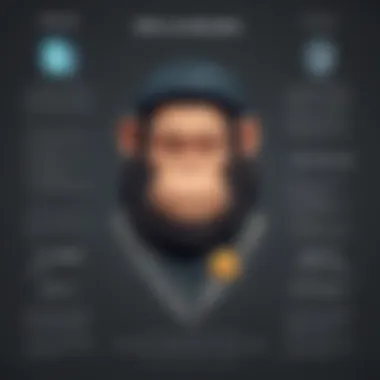
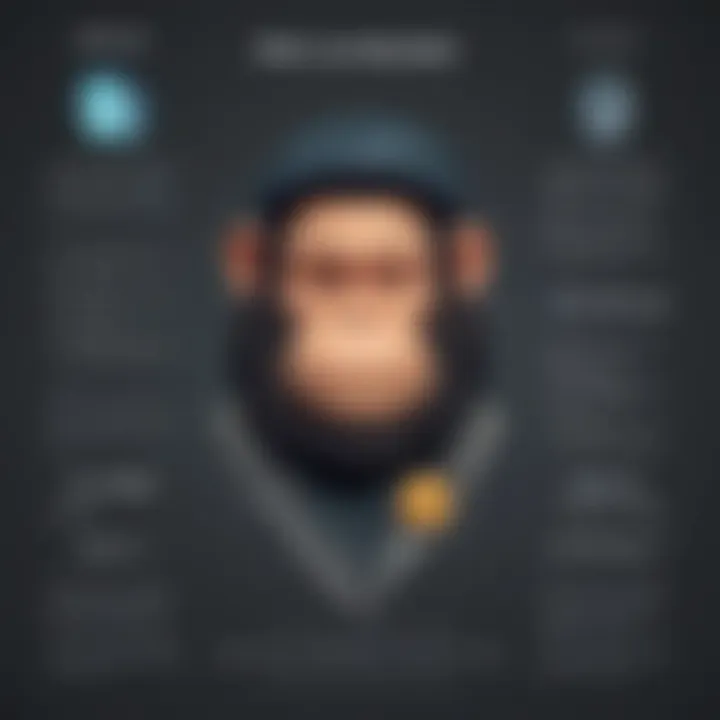
Intro
In today's competitive digital landscape, businesses face significant choices when it comes to marketing automation platforms. Dotdigital and Mailchimp have emerged as popular contenders, each offering a distinct set of tools and features suited for various business needs. Both platforms cater to small and medium-sized enterprises as well as entrepreneurs seeking to elevate their marketing strategies through automation.
Deciding between these two platforms involves an analysis of multiple factors, such as core functionalities, pricing, user experience, and how effectively they fulfill the needs of users. This comprehensive comparison will delve into key features, unique selling points, pros and cons, and performance metrics associated with each platform. By examining user feedback and current market trends, this comparison aims to guide decision-makers in their quest for the most suitable marketing solution.
Key Features of the Software
Overview of Core Functionalities
Both Dotdigital and Mailchimp offer robust functionalities designed to streamline marketing efforts. Dotdigital, known for its email marketing and marketing automation capabilities, provides tools for customer journey mapping, segmentation, and personalized messaging. It's particularly strong in integration with customer relationship management (CRM) systems, allowing businesses to create tailored experiences based on customer data.
On the other hand, Mailchimp is often recognized for its user-friendly interface and wide-ranging features that extend beyond email marketing. Mailchimp includes social media management tools and advanced analytics, allowing businesses to analyze campaign performance effectively. Its e-commerce capabilities are also notable, with easy integration for online stores, enabling automated follow-ups and cart abandonment reminders.
Unique Selling Points
Dotdigital may appeal more to businesses that prioritize sophisticated automation and personalized marketing at scale, while Mailchimp's ease of use and relatively lower cost could attract startups and smaller businesses with limited marketing budgets. Some unique selling points include:
- Dotdigital:
- Mailchimp:
- Strong CRM integration
- Advanced automation capabilities
- Comprehensive reporting tools
- Intuitive user interface
- Diverse marketing channels (email, social media)
- Budget-friendly pricing structure
In-Depth Software Analysis
Pros and Cons
Understanding the advantages and disadvantages of each platform is crucial for informed decision-making.
Dotdigital Pros:
- Extensive automation features enhance customer engagement.
- Suitable for larger enterprises due to scalability.
- Robust analytics help refine marketing strategies.
Dotdigital Cons:
- Higher pricing may discourage small businesses.
- Steeper learning curve due to rich features.
Mailchimp Pros:
- Free tier available, making it accessible to small businesses.
- Simple setup and user-friendly tools.
- Integrated with numerous third-party applications.
Mailchimp Cons:
- Limited automation features compared to Dotdigital.
- Costs can escalate with larger email lists or advanced functionalities.
Performance Metrics
When evaluating the effectiveness of both platforms, key performance metrics become essential. Factors such as open rates, click-through rates, and conversion rates could point toward the overall success of a marketing strategy. Reports and user feedback indicate that Dotdigital often achieves higher open rates due to its robust targeting and segmentation features. However, Mailchimp's intuitive features make it an excellent starting point for those new to email marketing.
The decision to select one over another should ultimately depend on specific business needs, budget constraints, and marketing goals.
"Choosing the right marketing automation platform can have a profound impact on business growth and customer engagement."
Navigating the features and performance of Dotdigital and Mailchimp will inform a business's marketing strategy and lead to better outcomes. As we proceed through this analysis, we will further explore pricing, user experiences, and additional comparisons to assist businesses in making an educated choice.
Prologue to Email Marketing Platforms
Email marketing platforms have become vital in the digital marketing ecosystem. They serve as the backbone for many businesses looking to engage with their audience effectively. With the right platform, companies can streamline communication, improve customer engagement, and boost sales through targeted campaigns. This article focuses on two prominent players in the email marketing arena: Dotdigital and Mailchimp. Understanding their capabilities will aid businesses in selecting the optimal solution that aligns with their marketing objectives.
Understanding the Importance of Email Marketing
Email marketing remains one of the most cost-effective strategies in reaching both existing and potential customers. The benefits of email marketing include:
- Direct Communication: Businesses can communicate directly with their audience without relying on algorithms, as is common on social media.
- Personalization: This platform allows marketers to send tailored messages based on user behavior and preferences.
- Measurable Results: Organizations can track success metrics like open rates, click-through rates, and conversions.
Given that almost half of the world's population uses email, optimizing this form of communication has never been more crucial. A robust email marketing strategy can lead to improved customer loyalty and increased return on investment.
Overview of Dotdigital and Mailchimp
Dotdigital and Mailchimp are established names in email marketing. Each platform has its distinctive strengths and weaknesses. Mailchimp is widely recognized for its user-friendly interface, making it a popular choice among small businesses and beginners. It offers a free tier, allowing users to start without financial commitment.
Dotdigital, on the other hand, focuses on advanced features and automation. It caters more towards mid-sized to large enterprises, providing robust tools for customer engagement and marketing automation. Its capabilities extend beyond email, integrating seamlessly with various channels to provide a holistic marketing solution.
In evaluating these platforms, businesses must consider specific needs such as budget, desired features, and level of support. Understanding these distinctions is central to making an informed decision.
Feature Comparison
When comparing email marketing platforms, the features offered play a crucial role in determining the effectiveness of the software for businesses. Both Dotdigital and Mailchimp have distinct strengths in their feature sets. This section will delve into these various features, highlighting the utilities and advantages each platform provides. This understanding is essential for small to medium-sized businesses aiming to optimize their marketing efforts and maximize returns.
Email Design and Customization
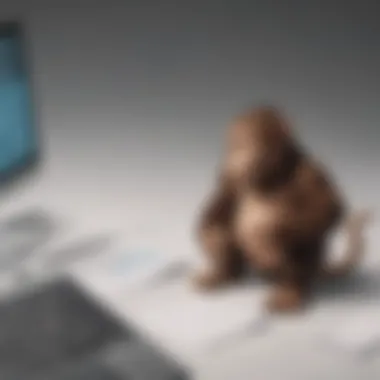
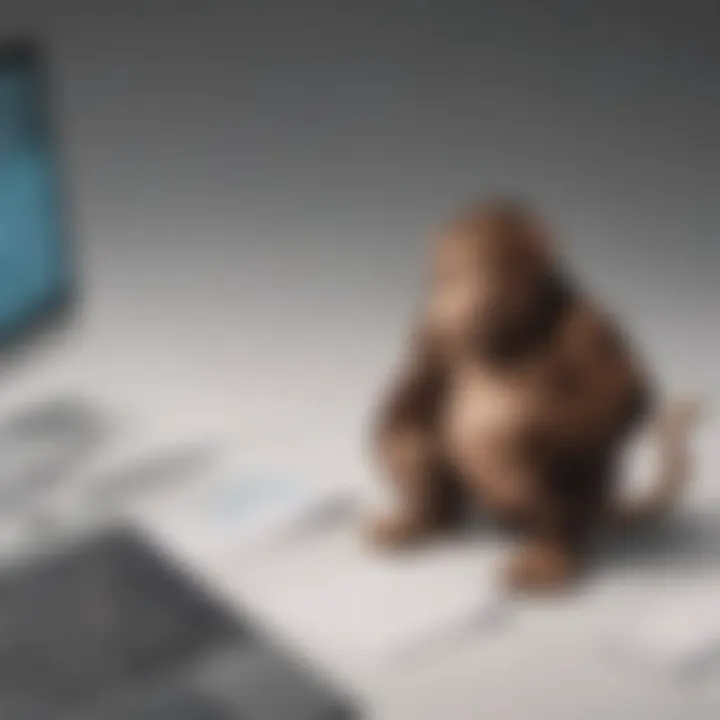
Email design and customization capabilities can significantly impact how a brand communicates with its audience. A visually appealing email can attract attention and increase engagement. Dotdigital and Mailchimp offer different tools to enhance the design process.
Drag-and-Drop Editors
The drag-and-drop editor is a core feature of both platforms. It allows users to create visually appealing emails without needing coding skills. This is particularly beneficial for small businesses with limited technical resources. The intuitive layout allows for quick customization, which can save time.
One unique aspect of Dotdigital's editor is its flexibility in arranging elements. Users can create complex layouts easily. Mailchimp, while also user-friendly, offers more limited customization in this area. For businesses prioritizing unique layouts, Dotdigital may be the preferable choice.
Template Availability
Template availability is another essential factor for businesses looking to streamline their email marketing. Both Dotdigital and Mailchimp provide a variety of templates tailored for different industries and purposes.
Mailchimp has a broad selection of modern and professionally designed templates that cater to various themes and business needs. Dotdigital, however, offers personalized templates with more customization options, allowing brands to maintain their identity. The choice between the two largely depends on the specific design goals of a business.
Mobile Responsiveness
The capability for mobile responsiveness is critical in today’s world. Emails are frequently accessed on mobile devices, so ensuring they look good is essential. Both platforms emphasize mobile-friendly designs.
Dotdigital offers a robust mobile preview feature that allows users to see how their emails will appear on different devices. Mailchimp also includes mobile responsiveness but may not provide the same level of intuitive customization for mobile views. This factor could sway businesses towards Dotdigital if mobile engagement is a priority.
Automation Capabilities
Automation capabilities have become a vital component of effective email marketing strategies. They allow businesses to send timely and relevant content based on user actions. An effective automation system can save time and improve engagement with audiences.
User Journey Mapping
User journey mapping is crucial for understanding the path a customer takes before making a purchase. Dotdigital excels in this area with its comprehensive mapping tools. It helps businesses visualize user interactions over time, providing insights into effective engagement strategies.
Mailchimp provides basic user journey features; however, they may lack the depth that Dotdigital offers, limiting the strategies a business can implement effectively. Brands aiming for detailed insights may favor Dotdigital.
Triggered Campaigns
Triggered campaigns help businesses send specific emails based on user actions, such as signing up for a newsletter or abandoning a cart. Both platforms offer this feature, but their execution varies.
Dotdigital provides advanced options for triggers, enabling businesses to create more tailored campaigns. Mailchimp is also effective but might have limitations in customizing triggers. The choice depends on how detailed a campaign a business wishes to manage.
Event-based Automation
Event-based automation is particularly useful for targeting users based on events, like birthdays or anniversaries. This level of personalization can lead to better engagement and response rates.
Dotdigital shines with its extensive event triggers. It allows for complex automation scenarios. Mailchimp supports this feature as well, but it might not match the customization levels of Dotdigital. For brands looking to capitalize on event-based marketing, Dotdigital is likely more suited to their needs.
Segmentation and Targeting Options
Effective segmentation and targeting options ensure that the right content is reaching the right audience. Both platforms emphasize this capability as a way to improve engagement and conversion rates.
List Segmentation Features
List segmentation features allow businesses to categorize their email lists based on various criteria, like demographics or behaviors. Mailchimp offers robust segmentation tools, making it easy for businesses to build targeted lists.
Dotdigital, however, goes a step further by adding dynamic segmentation, allowing for real-time updates based on user interactions. This feature offers more precise targeting, which can enhance campaign effectiveness significantly.
Dynamic Content
Dynamic content allows brands to tailor emails to individual users based on their preferences and engagement history. This feature is becoming increasingly popular as it personalizes the user experience.
In this regard, Dotdigital excels with its highly sophisticated dynamic content capabilities. Mailchimp provides basic functionality but may not deliver the same level of customization. Businesses aiming to tailor their messages are likely to find Dotdigital more advantageous.
Behavioral Targeting
Behavioral targeting focuses on user interactions to send specific content. Both platforms implement this concept, but their features differ.
Dotdigital offers advanced behavioral tracking that allows brands to customize communication based on user engagement history, leading to more relevant campaigns. Mailchimp also employs this strategy but could lack the granular tracking that Dotdigital provides. Businesses that prioritize personalized engagement may lean towards Dotdigital.
Analytics and Reporting
Analytics and reporting features are essential for understanding the effectiveness of marketing campaigns. Both platforms provide various tools for tracking performance, but their approaches differ significantly.
Real-time Reporting
Real-time reporting enables businesses to access data as it comes in, allowing for quick adjustments to campaigns. Dotdigital provides in-depth reporting capabilities that help users dive deep into metrics.
Mailchimp offers efficient reporting tools too, but it may not match Dotdigital's emphasis on real-time performance analysis. Companies looking for immediate insights can benefit more from Dotdigital's advanced analytics.
A/B Testing Features
A/B testing is crucial for optimizing campaigns. It allows businesses to compare two versions of an email to see which performs better. This feature is critical for improving engagement rates.
Both platforms offer A/B testing features. Mailchimp's interface is generally more user-friendly for setting up tests, while Dotdigital provides more detailed testing metrics, which can lead to more informed decisions. The choice narrows down to preferences in usability versus depth of analysis.
Campaign Performance Insights
Campaign performance insights provide detailed information about how each email performed based on various metrics, guiding future strategies. Dotdigital offers extensive reporting options that enable users to analyze everything from open rates to click-through rates.
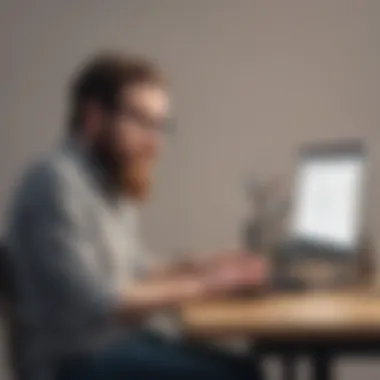

Mailchimp also supplies performance insights but might not provide the same depth in analytics. Businesses valuing comprehensive reporting may find Dotdigital’s offerings more appropriate.
User Experience
User experience is crucial when evaluating email marketing platforms like Dotdigital and Mailchimp. A smooth and efficient user interaction helps businesses maximize their marketing efforts. A positive user experience can lead to better campaign performance, higher customer satisfaction, and, ultimately, increased ROI. Key elements in user experience include ease of use, integration capabilities, and overall workflow efficiency.
Ease of Use
User Interface Design
The user interface design directly impacts how users interact with the platform. Dotdigital aims for a clean and intuitive layout, making navigation more straightforward for users. This characteristic helps reduce frustration and allows marketers to focus on crafting effective campaigns.
A unique feature of Dotdigital's interface is its customizable dashboard, providing users an overview of campaign performance at a glance. While users may appreciate this flexibility, some might find the initial setup time-consuming. On the other hand, Mailchimp’s interface is notably user-friendly, with a step-by-step setup process that eases new users into email marketing.
Onboarding Process
The onboarding process is essential for first-time users, as it provides a guided path through the platform's features. Dotdigital offers personalized onboarding support, which allows businesses to tailor the training to their specific needs. This characteristic ensures users maximize their understanding of the platform’s capabilities right from the start.
Mailchimp, however, provides a robust library of resources and tutorials that can be beneficial for users who prefer self-guided learning. While comprehensive, some users may feel lost without direct support. Thus, both platforms exhibit strengths and weaknesses in the onboarding experience depending on user preference.
Learning Curve
The learning curve reflects how easily new users can adopt the platform. Dotdigital may present a steeper learning curve due to its advanced features that are primarily targeted at larger businesses. Users may need to invest time in training to harness those advanced capabilities effectively.
In contrast, Mailchimp caters to a broader audience with straightforward features designed for small to medium-sized businesses. This makes it a more accessible choice for users with limited experience. However, users seeking enhanced functionality may find themselves needing additional training later.
Integration with Other Tools
E-commerce Platforms
E-commerce platforms are vital for businesses looking to streamline sales and marketing efforts. Dotdigital integrates smoothly with various popular e-commerce solutions, allowing marketers to pull customer data for targeted campaigns. This integration offers marketers more insights, making it a beneficial feature for businesses focused on customer engagement.
On the other hand, Mailchimp also provides numerous e-commerce integrations, enabling users to connect with platforms like Shopify and WooCommerce easily. The accessibility of these integrations helps businesses maximize their marketing potential. However, the experience may vary based on the chosen e-commerce platform.
CRM Integration
CRM integration enhances the ability to manage customer relationships. Dotdigital supports integration with various CRM systems, offering comprehensive management of customer data. This capability enables marketers to tailor campaigns based on user interactions, increasing engagement. However, businesses not using compatible CRM systems may face limitations in utilizing this feature.
Mailchimp is compatible with several popular CRMs, enhancing its appeal to businesses already using those tools. This characteristic provides a seamless experience for users but also limits those without CRM systems since they may miss out on potential data-driven marketing opportunities.
API Accessibility
API accessibility is crucial for more technical users who need custom solutions. Dotdigital provides a flexible API that allows businesses to create personalized applications and services. The wide range of possibilities can be advantageous for tech-savvy users, but may be overwhelming for those unfamiliar with coding and integrations.
Mailchimp’s API also allows users to build custom integrations, but its user-friendly resources make it easier for non-developers to leverage its power. Although the capabilities are robust, some advanced users may find restrictions based on the plan chosen.
Investing in a platform that prioritizes user experience can significantly impact your marketing success.
Understanding user experience with Dotdigital and Mailchimp allows businesses to make informed decisions based on their specific needs. Knowing the strengths and weaknesses of each platform provides valuable insight for small to medium-sized businesses looking to enhance their marketing automation efforts.
Pricing Structure
Understanding the pricing structures of Dotdigital and Mailchimp is essential for businesses during their decision-making process. Pricing impacts not only the immediate budget but also the long-term return on investment. Small to medium-sized businesses often operate on tight margins, making it vital to assess the affordability and value of features before committing to a platform. Companies must contemplate both short-term costs and potential scale as their needs evolve. Thus, evaluating the pricing structure will give clear insights into what to expect.
Cost Comparison
Subscription Plans
The subscription plans offered by Dotdigital and Mailchimp represent a critical aspect of their pricing strategy. Dotdigital typically offers tiered plans that cater to businesses of different sizes. This allows organizations to select a plan that aligns with their user base and feature needs. Mailchimp, on the other hand, is well-known for its flexible pricing tiers accommodating various sizes and types of businesses.
A key characteristic of these subscription plans is their scalability. Businesses can start with a basic plan and upgrade as their email marketing efforts grow. Each platform tends to entice customers with specific features at different levels, like A/B testing in Mailchimp and advanced automation in Dotdigital. The unique feature of Dotdigital's plans lies in their extensive support options, while Mailchimp tends to focus on a more user-friendly structure. However, Dotdigital may present a financial burden for smaller enterprises due to its higher pricing.
Transaction Fees
Transaction fees play an important role in the overall cost when businesses utilize Dotdigital and Mailchimp for their email marketing strategies. Mailchimp charges a fee for using certain advanced features or for sending emails beyond the limits set in specific plans. This can add up, especially for businesses that expect high email engagement rates. Dotdigital’s model generally avoids transaction fees, focusing more on a consistent subscription format that allows for wider budget predictability.
The key aspect of transaction fees is their influence on total cost over time. In Mailchimp, if a user frequently exceeds the plan limits, transaction fees can escalate quickly, unexpectedly impacting overall pricing. In contrast, Dotdigital's flat approach offers more clarity. However, businesses must carefully inspect contract landmings to ensure their spending aligns with their goals.
Free Trials and Discounts
Free trials and discounts are valuable components that impact the user’s initial experiences with marketing platforms. Both Dotdigital and Mailchimp offer trial offers that allow potential customers to explore functionalities before committing. This feature is particularly critical in evaluating whether a platform suits a specific business’s needs.
A notable characteristic is Mailchimp's freemium model, which grants users access to a basic version free of charge. This allows smaller businesses to utilize email marketing without initial financial investment. In contrast, Dotdigital's trial may offer a limited-time, full-featured experience, allowing businesses to assess premium tools comprehensively. However, the downside of Dotdigital’s trial is the frequent push toward higher subscription tiers post-trial.
Value for Money
Evaluating value for money is also crucial when assessing Dotdigital and Mailchimp. Both platforms offer a mix of features that can justify their pricing.
Feature Set vs. Price
When comparing features against their price, it becomes clear why many businesses consider Dotdigital as a solid investment. The advanced automation features and customer support may justify its higher cost when compared to Mailchimp. However, Mailchimp provides essential and easy-to-use features at a more accessible price, appealing to startups and smaller enterprises.
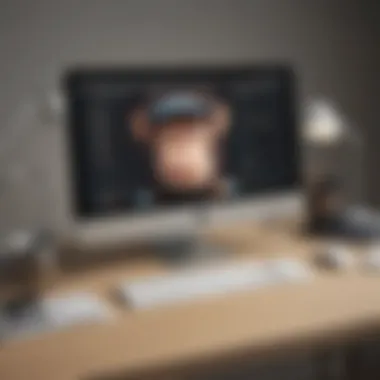
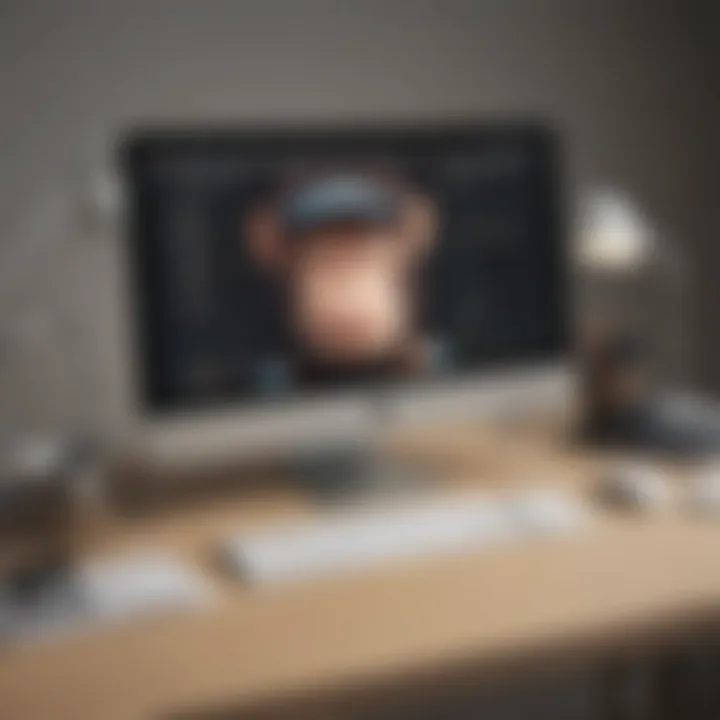
The distinguishing feature of value comparison lies in the type of business and their marketing needs. If advanced capabilities matter more, Dotdigital's higher cost is warranted. On the lower end, Mailchimp helps businesses maximize their returns on lower budgets.
Return on Investment Considerations
Considering return on investment involves analyzing whether financial expenditure leads to measurable results. Dotdigital may yield higher returns for businesses needing intensive automation and segmentation, enhancing their marketing strategies over time. However, Mailchimp's ease of use can increase productivity, making it a justifiable expenditure for less complex email campaigns.
One unique aspect of ROI is how quickly a business can start seeing results based on the chosen platform. Companies using Mailchimp often report faster deployment and engagement times, while Dotdigital users may take longer to navigate its extensive features. Both platforms present differing advantages; the choice often boils down to determining specific marketing goals and potential outcomes.
Case Studies of Dotdigital and Mailchimp
Examining case studies of Dotdigital and Mailchimp is essential for understanding how these platforms work in practice. This section highlights practical examples of usage, revealing how each platform meets the needs of different businesses. It helps potential users comprehend the capabilities of each solution, aligning their unique requirements against real-world applications. Furthermore, case studies illustrate trends in user satisfaction and possible challenges encountered during implementation.
Small Business Use Cases
Dotdigital is often chosen by small businesses looking for robust marketing tools that can grow with them. One notable example is a boutique coffee shop that used Dotdigital to streamline its customer communications. By utilizing the platform's automation features, the owner could send personalized emails to customers with tailored promotions based on past purchase behavior. This increased customer retention and drove traffic back to the store.
Conversely, Mailchimp serves small businesses that may prioritize budget efficiency. A local handmade jewelry business utilized Mailchimp’s user-friendly interface to create visually appealing campaigns without the need for extensive design skills. The ease of integration with their Shopify store allowed them to retarget customers who abandoned their carts. This resulted in a significant lift in their online sales, showcasing Mailchimp's effectiveness in low-cost marketing strategies.
Enterprise-Level Applications
In the enterprise sector, Dotdigital excels with its advanced features that facilitate complex marketing strategies. For instance, a multinational retail company implemented Dotdigital to manage its multi-channel marketing efforts across various regions. The platform's data analytics capabilities enabled the marketing team to analyze customer segments deeply, resulting in targeted campaigns that increased engagement on a global scale.
Mailchimp, while primarily recognized as a small business tool, has begun to expand its offerings to cater to larger companies. For example, a major nonprofit organization adopted Mailchimp to coordinate its fundraising initiatives. The organization benefited from the platform's campaign reporting tools, which helped measure the impact of various outreach strategies. This enhanced their ability to allocate resources effectively, ensuring higher engagement rates and better donor relations.
In summary, the case studies of both Dotdigital and Mailchimp highlight their versatility. Whether it’s a small business looking for cost-effective solutions or a large enterprise requiring advanced capabilities, both platforms offer distinct advantages. These practical applications provide valuable insights for decision-makers contemplating their email marketing strategy.
Strengths and Weaknesses
Understanding the strengths and weaknesses of Dotdigital and Mailchimp is essential for businesses looking to choose the right email marketing platform. Analyzing these aspects helps identify key features that align with business needs. It also allows for better budgeting decisions, resource allocation, and strategic planning. Each platform has distinct advantages and drawbacks that can significantly influence a business’s marketing strategy. Therefore, a clear breakdown of strengths and weaknesses is beneficial for any serious consideration in the email marketing landscape.
Dotdigital: Strengths
Advanced Automation
Advanced automation features are one of Dotdigital’s standout characteristics. This capability allows businesses to set up complex workflows that trigger specific actions based on user interactions. Such automation contributes to enhanced efficiency and better targeting. This makes Dotdigital a favorable choice for those who prioritize marketing automation. A unique feature of Dotdigital is its ability to create multi-channel campaigns, combining email, SMS, and social media. This flexibility can amplify outreach but comes with a learning curve for new users.
Customer Support Quality
Customer support is another strength of Dotdigital. The platform offers comprehensive support options, including live chat, phone support, and email assistance. This commitment to customer service is crucial. It helps businesses navigate challenges more efficiently and utilizes the platform's features to its fullest. Notably, Dotdigital provides access to a dedicated account manager for enterprise-level clients, ensuring personalized support. This can be invaluable but may not be as accessible for smaller businesses without higher spending.
Dotdigital: Weaknesses
Higher Pricing for Small Businesses
One significant weakness of Dotdigital is its higher pricing structure. Many small businesses may find these costs prohibitive. While the platform offers advanced features, the pricing can diminish its attractiveness for startups and small enterprises. The robust feature set may not justify the investment for those with limited marketing budgets. Overall, the higher cost could lead potential users to explore budget-friendly alternatives.
Learning Curve
The learning curve associated with Dotdigital can be steep. While advanced automation is a strength, it can also overwhelm new users. The intricate features require some time to master, which may deter less tech-savvy individuals. This aspect emphasizes the need for comprehensive onboarding resources, which might not be sufficiently robust for all users. Thus, businesses must weigh their technical proficiency against the benefits of advanced tools.
Mailchimp: Strengths
User-friendly Interface
Mailchimp’s user-friendly interface is often highlighted as a significant advantage. The platform caters to those who may not be familiar with email marketing or digital tools. Easier navigation enhances the user experience, enabling quicker setup and deployment of campaigns. The visual design tools are intuitive and accessible. Moreover, Mailchimp offers a variety of templates that simplify campaign creation, making it popular among small business users.
Affordability
Affordability firmly establishes Mailchimp as a contender in the email marketing realm. Its pricing structure is designed to accommodate small and medium businesses effectively. There’s a free tier that allows for foundational marketing, which is especially beneficial for startups looking to test the waters. This low-cost entry point supports gradual growth, though some advanced features are locked behind pricing tiers. It’s an economical option that still delivers essential tools for effective marketing.
Mailchimp: Weaknesses
Limited Advanced Features
Despite its strengths, Mailchimp struggles with limited advanced features compared to Dotdigital. While it excels in basic functionalities, businesses needing complex automation and deep analytics may find Mailchimp lacking. It does feature essential elements, but advanced users seeking detailed reporting and multi-channel campaigns might not be satisfied. These limitations can become a barrier for scaling businesses looking to enhance their marketing efforts.
Performance Issues at Scale
Performance issues can arise for Mailchimp when dealing with larger contact lists or high-volume campaigns. Users have reported slow-loading times or lag in functionality during peak usage periods. This can hinder the user experience and ultimately impact campaign effectiveness. Therefore, businesses with rapid growth or extensive mailing lists may encounter challenges that require careful consideration of the platform's scalability.
Closure and Recommendations
In the realm of email marketing, choosing the right platform can drastically influence the effectiveness of your campaigns. This article has explored the features, pricing, and user experiences of both Dotdigital and Mailchimp, which are significant players in the market. The conclusion and recommendations section serves to crystallize the information presented and direct businesses towards informed decisions. By examining the strengths and weaknesses of each tool, companies can determine which aligns better with their specific needs and objectives.
Which Platform to Choose?
Deciding on a platform hinges on multiple factors unique to every business. Here are some essential considerations:
- Business Size and Budget: Small businesses might find Mailchimp's tiered pricing and user-friendly interface attractive. In contrast, Dotdigital's features are more robust and suitable for enterprises or those planning for growth.
- Feature Suitability: Businesses requiring advanced automation and sophisticated segmentation may lean towards Dotdigital. Mailchimp, while effective, offers simpler automation features.
- Integration Needs: If your business relies heavily on other tools, consider the ease of integration with existing systems. Both platforms offer integrations, but the depth and availability may differ based on individual requirements.
Ultimately, the choice may also depend on your willingness to invest time in learning a more complex system compared to opting for a straightforward interface.
Final Thoughts on Marketing Automation
Marketing automation is no longer a luxury; it has become a necessity for businesses to engage effectively with their audience. Using platforms like Dotdigital or Mailchimp allows businesses to streamline their marketing efforts efficiently. Automation benefits include:
- Increased productivity as routine tasks are automated.
- Targeted communications that adapt based on user behavior and preferences.
- Enhanced analytics that provide insights for informed decision-making.
Crafting an effective strategy involves understanding both your audience and the capabilities of your chosen platform. Invest time in evaluating your options and ensure that the platform you choose can scale with your business. Understanding the role of marketing automation can propel your business towards greater success.















