Dotloop vs DocuSign: A Comprehensive Comparison
Intro
In today's fast-paced business environment, managing documents efficiently stands at the forefront of operational success. For small to medium-sized businesses and entrepreneurs, choosing the right digital transaction management solution can mean the difference between bottlenecks and streamlined processes. Dotloop and DocuSign both offer services aimed at simplifying document management and e-signatures. But which solution truly meets the needs of growing companies? This article provides a detailed look at these two platforms, shedding light on their core functionalities, unique offerings, and overall performance, to assist decision-makers in making the best choice for their unique circumstances.
Key Features of the Software
Overview of Core Functionalities
When one delves into the features of Dotloop and DocuSign, it's crucial to consider not just their basic services, but also how these services are integrated into the workflows of users.
Dotloop emphasizes collaboration within real estate transactions. It allows agents, clients, and brokers to work together seamlessly on a single platform. Features include:
- Real-time document editing and sharing
- Automated workflows to manage tasks
- Comprehensive transaction management from start to finish
Conversely, DocuSign shines with its robust API capabilities, making it a favorite for businesses needing extensive integrations. Key features include:
- User-friendly e-signature workflow
- Extensive integrations with numerous software, from CRMs to cloud storage options
- Advanced analytics to track document performance
Unique Selling Points
Each platform brings unique advantages to the table. Dotloop's strength lies in its all-in-one approach tailored specifically for real estate professionals, which streamlines transactions from listing to closing. It cultivates an environment where documents are easy to access and modify, promoting a collaborative experience. This focus on collaboration can be a game-changer for businesses operating in the real estate sector.
On the other hand, DocuSign is often lauded for its flexibility and reliability. It's well-suited to various industries given its strong e-signature capabilities, allowing users to customize the signing experience. This versatility reflects in its ability to cater to different business needs, from startups to large enterprises. Its strong reputation for security and compliance cannot be overlooked either, which is pivotal for businesses dealing with sensitive information.
In-Depth Software Analysis
Pros and Cons
When assessing Dotloop and DocuSign, weighing their strengths and weaknesses is paramount.
Pros of Dotloop:
- User-friendly interface designed for non-tech-savvy users
- Excellent customer support specific to real estate needs
- Comprehensive transaction management features
Cons of Dotloop:
- Limited integration options compared to DocuSign
- May not suit industries outside of real estate
Pros of DocuSign:
- Wide-ranging integrations with popular tools like Google Drive, Salesforce, and more
- Reliable e-signature services with a high level of security
- Diverse pricing options to fit varying budgets
Cons of DocuSign:
- The interface can feel cluttered to new users
- Some advanced features may come at a premium price
Performance Metrics
Both platforms receive favorable ratings on aspects like reliability and ease of use, but distinct performance metrics can inform your choice.
According to user reviews:
- Dotloop typically scores high on customer satisfaction within the real estate community, often noted for its specialized support and tailored features.
- DocuSign stands out for its broader application across industries, with a solid reputation for delivering fast document turnaround times and robust administrative tools.
Prelims to Digital Transaction Management
Digital transaction management (DTM) has become a cornerstone for businesses aiming to streamline their operational processes. In an era where speed and efficiency reign supreme, DTM represents a shift from traditional paper-based methods towards a more modern, technology-driven approach that is both agile and user-friendly. The essence of this transformation lies not merely in adopting new technologies but in leveraging them for enhanced productivity and better customer experiences.
As small to medium-sized businesses navigate a competitive landscape, the ability to manage transactions digitally can lead to considerable advantages. Whether it is onboarding customers, obtaining signatures, or transferring sensitive documents, a robust DTM system embeds flexibility into everyday processes. By doing so, businesses can minimize turnaround times, reduce errors, and create a more cohesive transactional environment.
The Rise of Digital Signatures
The surge in digital signatures is one of the key pillars supporting the infrastructure of digital transaction management. Once thought of as a standard formality, signatures nowadays symbolize robust electronic bonds that leverage encryption and verification technologies. The importance of these signatures cannot be understated, especially when securing sensitive documents in sectors such as finance, healthcare, and real estate.
"Digital signatures are not just a convenience; they are a critical component of secure and efficient digital transactions."
For many businesses, adopting digital signatures translates to immediate benefits: quicker contract approval times and decreased costs associated with printing, shipping, and storage. Furthermore, the legal validity recognized by various jurisdictions reinforces the trust in digital signatures, making them as binding as their handwritten counterparts.
Importance of Streamlining Transactions
Streamlining transactions involves working smarter, not harder. For entrepreneurs and IT professionals alike, the essence resides in minimizing redundancies and optimizing workflows within the transaction landscape. Obsolete paper trails and cumbersome approval processes can hinder growth, leading to bottlenecks and diminishing returns.
When businesses adopt digital transaction management, they begin to see substantial improvements in operational efficiency. Here are some key aspects of streamlining transactions:
- Increased Speed: Digital processes allow for real-time updates and immediate access to files, reducing the waiting game often associated with paperwork.
- Cost-Effective Solutions: Going paperless is not just about cutting down on physical supplies but also about saving on labor costs tied to manual processing.
- Enhanced Visibility: With every transaction recorded digitally, stakeholders can track progress and make informed decisions faster without sifting through piles of paperwork.
The question remains, how does a business choose the right DTM solution? A profound understanding of various platforms and their capabilities is crucial—all elements that will be tackled in the following sections.
Overview of Dotloop
In the bustling realm of digital transaction management, Dotloop stands out as a robust platform tailored primarily for real estate professionals. Understanding Dotloop’s foundational elements and key functionalities is crucial for businesses seeking streamlined document management and efficient transaction processes. This overview delves into the platform’s background, core features, and unique selling points, potentially transforming how professionals handle transactions.
Foundational Background and Purpose
Founded in 2012, Dotloop was created to fill a gap in the real estate industry, where the complexities of paperwork often created bottlenecks in transactions. The platform’s primary purpose is to simplify the entire negotiation process by providing a centralized space for document handling, e-signatures, and collaboration among various stakeholders. In a industry where time is often of the essence, Dotloop’s approach allows agents and clients to interact seamlessly, minimizing delays from paperwork.
Businesses, especially those in real estate, benefit immensely from Dotloop’s focus on user-centric design. The platform not only accommodates the typical needs of real estate transactions but also adapts and evolves based on user feedback. This adaptability has forged a community of users that trust the platform, utilizing its unique offerings to close deals more efficiently.
Key Features and Functionality
Dotloop's core features contribute significantly to its popularity among real estate professionals. Here’s an overview of some standout functionalities that make it a compelling choice:


Document Creation and Editing
The document creation and editing tools on Dotloop are often cited as a major draw for users. This feature enables real estate agents to create customizable templates tailored to various transaction types, facilitating quicker setup without starting from scratch each time.
A key characteristic here is the intuitive drag-and-drop functionality that allows users to reorganize documents effortlessly. This user-friendly interface appeals to seasoned professionals as well as those new to digital management solutions.
Moreover, Dotloop supports multiple file formats, which adds to its versatility. However, some users mention that the editing capabilities could gain from further enhancements, especially in areas like multi-user simultaneous editing.
Task Management Tools
Dotloop’s task management tools are designed to keep all stakeholders in sync throughout a transaction’s lifecycle. With features that facilitate the tracking of tasks, reminders, and deadlines, this aspect ensures that nothing slips through the cracks.
The standout feature is the ability to assign tasks to various team members, providing clarity in responsibilities and expectations. This not only boosts productivity but also fosters accountability among users. While many appreciate the organization this feature brings, some contend that a more sophisticated reporting system could enhance project oversight.
Transaction Management Workflow
The transaction management workflow in Dotloop enables users to oversee every step of a transaction in one fluid process. From initial document submission to final signatures, users can manage, track, and oversee transactions in real-time.
A unique feature here is the automated transaction path that helps guide beginners through the necessary phases without overwhelming them with information. This is particularly beneficial for new realtors who might struggle to navigate the complexities of real estate deals. However, seasoned users might find this feature a bit rigid, desiring more customization on transactional steps.
Overview of DocuSign
In the realm of digital transaction management, DocuSign stands as a formidable player. Its significance in this article lies in providing readers a clear understanding of how it operates, its strengths, and what unique offerings it brings to businesses. By dissecting its establishment, evolution, and key functionalities, we can grasp why DocuSign has become a go-to solution for many organizations, especially within the small to medium-sized business sector where efficiency and expedience are paramount.
Overview of DocuSign's Establishment and Evolution
DocuSign came into existence in 2003, a time when electronic signatures were still in their infancy. Founded by Tom Gonser, it filled a crucial gap in the market for secure and convenient online signatures. Over the years, DocuSign has evolved, adapting to both technology advancements and changing regulations governing electronic signatures. Through strategic partnerships and innovations, the platform has expanded its capabilities, becoming a comprehensive tool for document management.
In a business landscape where time often equates to money, the evolution of DocuSign is a case study in understanding market needs. Initially focused solely on e-signatures, it has grown into a full-featured platform that supports entire workflows. This growth not only speaks to its adaptability but also ensures it remains relevant in a field that is rapidly changing.
Key Features and Functionality
DocuSign offers a plethora of features that cater to diverse business needs, making it a versatile option for many sectors.
Seamless Signing Experience
The hallmark of DocuSign is its seamless signing experience. Users appreciate how intuitive the interface is, allowing anyone to quickly understand the process without much guidance. This ease of use directly contributes to its appeal; businesses can onboard employees and clients with minimal friction.
One unique feature is the ability to sign documents directly from an email, eliminating the need to log into a separate platform. This can save users significant time and enhance productivity.
However, it's worth noting that while the signing experience is straightforward, some users have reported occasional glitches, particularly with compatibility across older devices.
Templates and Workflows
Another standout aspect of DocuSign is its robust template and workflow functionality. Users can create templates for common documents, which helps streamline repetitive tasks. This automated process is especially beneficial for real estate and legal firms, where documents like contracts and agreements are frequently reused.
DocuSign’s templates can be customized based on need, ensuring each document retains necessary legal rigor while saving time. Nevertheless, users must invest time initially to set up templates, which can be cumbersome for small businesses without dedicated staff.
Integration Capabilities
DocuSign shines with its integration capabilities, connecting easily to many other applications, including CRM systems like Salesforce and productivity tools such as Google Workspace. This integration versatility plays a vital role in how businesses manage their workflows. It enables companies to consolidate processes into one cohesive system without needing to switch between various applications.
However, the extensive integration options might overwhelm some users. A clear understanding of which applications are essential is crucial to getting the most out of these capabilities.
"The more DocuSign integrates with our existing systems, the better our entire operation flows. It's like oil in a machine—smoothing out operations and saving us from breaking down when we rush!"
Overall, a deep dive into DocuSign reveals that its features are designed to enhance efficiencies, albeit with certain learning curves associated with some functionalities. Understanding these details helps businesses in deciding if DocuSign aligns with their objectives and operational strategies.
Comparative Analysis: Core Features
When it comes to selecting a digital transaction management tool, examining the core features can make or break the decision-making process. This section looks into the specific elements of Dotloop and DocuSign that make them stand out or fall short, regardless of your expertise. These features include ease of use, customization, flexibility, and the availability of mobile applications. Understanding these characteristics means knowing how they can serve to meet a business's unique needs, thereby streamlining operations and enhancing productivity.
Ease of Use
The term "ease of use" often crops up in discussions about software solutions, but what does it truly mean in practice? For businesses focused on efficiency, a user-friendly interface can shave off precious minutes in training and onboarding. Dotloop wins points for its intuitive drag-and-drop functionality. New users often mention that the platform does not need extensive training. They can jump right in, creating documents and managing transactions almost immediately.
On the flip side, DocuSign, while still user-friendly, tends to have a steeper learning curve due to its more comprehensive features. This may intimidate some users. However, once mastered, DocuSign offers seamless navigation through its various tools and capabilities, which might be beneficial for those who will be using the platform extensively.
Ultimately, the ease of use might come down to what you are prioritizing: if you need straightforward document processing, Dotloop holds an edge, while DocuSign could appeal to those looking for more advanced functionalities even with the initial complexities.
Customization and Flexibility
Customization is key when it comes to digital transaction management systems. Every business has its own specific workflows, and a one-size-fits-all approach rarely satisfies. Dotloop allows for basic customization that suits small to medium-sized businesses. You can create tailored templates for common documents, which streamlines workflows for real estate transactions—its main forte.
DocuSign, on the other hand, excels in providing extensive customization options. Users can modify workflows completely to fit their specific business needs. With the ability to create complex templates, automate processes, and even integrate third-party applications, it's a powerhouse for firms with more intricate requirements.
Both platforms have their pluses, but if flexibility is at the top of your list, DocuSign could be your better bet, particularly for larger enterprises or multi-faceted operations.
Mobile Application Availability
In this increasingly mobile world, the availability of a mobile application becomes essential. Let’s face it, the days of being glued to a desk are long gone. Both Dotloop and DocuSign offer mobile applications that allow users to manage transactions on the go. Dotloop's app is streamlined for quick access to essential functionalities, making it a great option for real estate agents who might be working out in the field.
DocuSign doesn’t skimp on mobile capabilities either but offers a more extensive suite of features through its app. Users can send documents, track signing progress, and manage all aspects of their transactions directly from their smartphones or tablets.
It’s clear that if mobility is crucial for your business, both solutions have viable options, but DocuSign provides a more feature-rich experience on mobile devices, leaving you connected further beyond the office.
Integrations and Compatibility
In the fast-paced world of digital transaction management, the ability to integrate with other applications is more than just a nice-to-have—it's a crucial element that determines overall efficiency. Businesses thrive when their tools seamlessly communicate with one another, reducing the friction of switching between platforms. This section examines how Dotloop and DocuSign tackle the challenge of integrations, showcasing how they connect with external applications to enhance workflow and productivity.
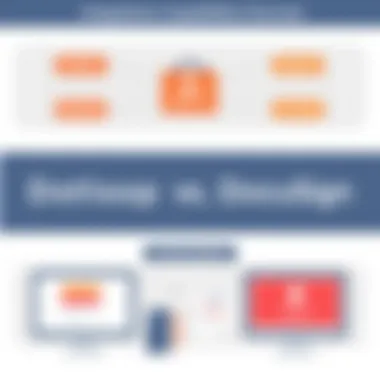
Connecting with Other Applications
Whether it’s streamlining processes or ensuring data consistency, integrations play a significant role. Let's dive into specific areas crucial for small to medium-sized businesses.
Real Estate Platforms
Real estate professionals often rely heavily on specific platforms, like Zillow or Realtor.com, to manage properties and listings. Dotloop shines in this aspect by offering direct integrations with popular real estate platforms. This connection allows agents to import listings directly into their transaction workflow, saving time and avoiding the manual entry of data.
The appeal of real estate platforms lies in their tailored functionalities that cater to agents’ needs. They often include features like automated listing updates and connections to MLS systems. Such characteristics make them an indispensable tool for those in the real estate sector. However, while the integration simplifies transactions, users might face challenges with platform compatibility and training on new systems.
CRM Integrations
Customer Relationship Management systems, such as Salesforce or HubSpot, are vital for any proactive business looking to manage client interactions effectively. Both Dotloop and DocuSign integrate well with these CRMs, providing a more holistic approach to client management. For instance, the integration allows users to send documents directly to clients without leaving their CRM, which can lead to quicker deal closures.
The ease of access to client data is a pivotal characteristic of CRM integrations. They allow for seamless updates and interactions, making it easier to keep track of communication and documents surrounding transactions. Despite the advantages, potential drawbacks could arise from dependency on the CRM's functionalities and potential integration hiccups that can sometimes result in data loss.
Productivity Tools
For professionals who juggle multiple tasks daily, productivity tools like Trello or Slack are a must. Dotloop and DocuSign both offer integration options with these tools, enabling users to automate notifications and streamline task assignments. This integration facilitates better team collaboration and ensures everyone stays in the loop.
The key feature of productivity tool integrations is their ability to enhance workplace efficiency and time management. Teams can keep track of documents, deadlines, and conversations without extensive back-and-forth emails. A downside, however, is that some businesses may feel overwhelmed by managing too many integration connections, which can lead to confusion if not monitored properly.
API Accessibility and Custom Solutions
Beyond out-of-the-box solutions, custom integrations often require API accessibility. Both Dotloop and DocuSign provide robust APIs, allowing developers to create tailored solutions that suit specific business needs. Companies looking to craft unique workflows can leverage these APIs to connect their existing systems directly with these platforms, opening a world of possibilities for customization. This adaptability can be a decisive factor for organizations looking to carve out a niche in their respective markets.
Pricing Structures
When evaluating Dotloop and DocuSign, understanding pricing structures is key. They affect a company's budget and inform decisions regarding which platform aligns with financial goals. Selecting a suitable pricing model can be a pivotal factor in enhancing operational efficiency. Hence, exploring different pricing levels is essential for small to medium-sized businesses and entrepreneurs aiming for effective transaction management.
Dotloop Pricing Models
Monthly Subscriptions
Monthly subscriptions are a popular choice among users looking for predictability in their budgeting. Dotloop offers plans that come with a set monthly fee, allowing businesses to spread their costs evenly over the year. The main characteristic of these plans is their straightforward approach. Users don't have to worry about fluctuating costs depending on usage, which suits many businesses that prefer stable budgeting.
One unique feature of monthly subscriptions from Dotloop is the inclusion of unlimited document signing. This can be a significant advantage for firms with consistent transaction volume. However, it may not always be the best fit for those who only require occasional signing, as a flat fee might feel excessive in low-usage scenarios.
Transaction-Based Fees
Transaction-based fees create a different avenue for payment models, pivoting on the actual usage of the service. Dotloop allows businesses to pay as they go, which can contribute fluidly to overall budget management. The key characteristic here is the flexibility it provides, making this pricing model appealing particularly to businesses with fluctuating signing needs.
One unique element of this approach is the potential for lower costs if a company only processes a limited number of transactions each month. However, this setup could backfire if usage increases unexpectedly, resulting in higher fees than anticipated. Businesses need to assess their projected signing activity before committing to this model.
DocuSign Pricing Models
Tiered Subscription Plans
DocuSign employs tiered subscription plans that cater to businesses of different sizes and needs. These plans add scalability to pricing, making it easier for firms to evolve their package as they grow. The essence of tiered models lies in their ability to provide a range of features that correspond to varying needs.
One of the draw cards of tiered subscription plans is the variety of features offered at each level, from basic functionalities to advanced integration options. This flexibility is advantageous for businesses, allowing them to choose a plan that closely matches their unique operational requirements without paying for unnecessary extras. However, it’s crucial for businesses to carefully analyze what they are receiving at each tier to ensure they're making a beneficial investment.
Enterprise Solutions
On the other hand, for larger organizations, DocuSign provides enterprise solutions tailored to extensive and complex needs. This option is characterized by personalized support and comprehensive features that align with the workflow of bigger teams. The appealing aspect lies in its ability to support numerous users and integrations, accommodating a high volume of transactions seamlessly.
A significant advantage of enterprise solutions is that businesses can obtain centralized management controls, enhancing oversight over document workflows. However, these packages come at a steeper price point, which may not be justifiable for smaller businesses with limited needs. In such cases, evaluating team size and transaction volume becomes imperative.
"Choosing the right pricing model is more than just dollars and cents; it's about understanding your workflow and what aligns best with your operational needs."
Security Measures
In today's digital age, the safety of sensitive information is paramount. Both Dotloop and DocuSign prioritize security measures to protect users’ data during electronic transactions. Understanding these practices is crucial for businesses aiming to ensure confidentiality and integrity in their dealings. Effective security strategies can build trust among clients and reduce the risk of data breaches. An in-depth look at key security elements helps users make informed choices when selecting a digital transaction platform.
Data Encryption Practices
Data encryption is a fundamental aspect of securing online transactions. Both Dotloop and DocuSign employ strong encryption methods to safeguard documents. These practices prevent unauthorized access and ensure that sensitive information remains private.
- Encryption Levels: Dotloop uses AES (Advanced Encryption Standard), which is widely recognized for its robust security. DocuSign also employs AES encryption, alongside SSL (Secure Socket Layer) to secure data in transit.
- Benefits of Encryption: By using encryption, users can rest easy knowing their documents are locked up tight. Even if someone intercepts the data, without the proper decryption keys, it's practically useless to them.
"Data security is not a destination, but a continuous journey; encryption is a vital step on this road."
User Authentication Features
Authentication features are like the bouncers at a club, ensuring only invited guests can enter. Both platforms offer robust authentication methods to verify users’ identities before granting access to sensitive documents.
- Multi-Factor Authentication (MFA): This is a key feature for both Dotloop and DocuSign. Users must provide two or more verification factors, like entering a password and confirming a code sent to their phone.
- Benefits of Authentication Methods: These measures significantly reduce the likelihood of unauthorized access. They ensure that even if someone else has your password, they can’t just waltz in. The extra step makes it much harder to breach accounts.
Compliance with Regulatory Standards
Adhering to regulations not only ensures security but also builds credibility. Dotloop and DocuSign comply with multiple regulatory frameworks to aid businesses in their search for reliable solutions.
GDPR
The General Data Protection Regulation (GDPR) is a significant piece of legislation in Europe that governs data protection and privacy. It requires organizations to protect the personal data and privacy of EU citizens.
- Key Characteristic: GDPR mandates strict guidelines on how data should be collected and processed, giving control back to individuals.
- Why It's Beneficial: For businesses aiming to operate in Europe, compliance with GDPR is not just a legal requirement; it's a strong selling point. Adhering to these guidelines can enhance trust and confidence among customers.
- Unique Feature and Advantages: One unique aspect of GDPR is its requirement for companies to report data breaches within 72 hours. This transparency holds businesses accountable and ensures swift action.
ESIGN
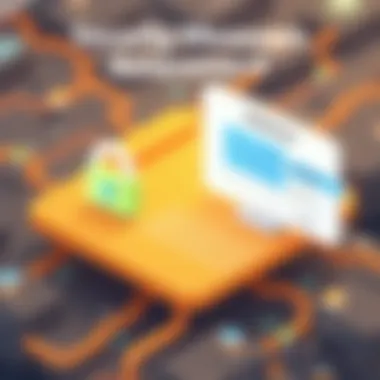
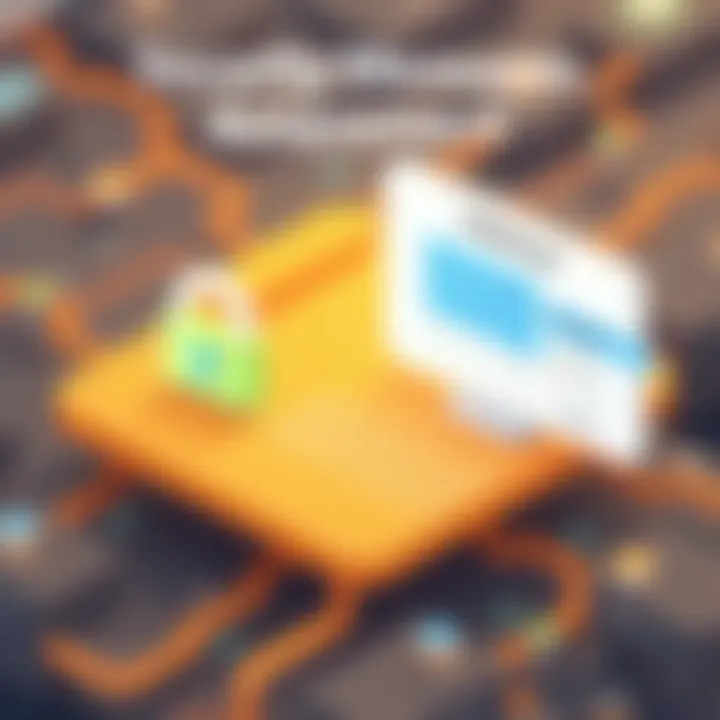
The Electronic Signatures in Global and National Commerce Act (ESIGN) is pivotal in recognizing electronic signatures' legality and enforceability in the U.S.
- Key Characteristic: ESIGN grants electronic signatures the same legal standing as handwritten ones, facilitating smoother business transactions.
- Why It's Beneficial: Companies can modernize their signing processes without running afoul of the law, making it easier and quicker to complete agreements.
- Unique Feature and Disadvantages: One downside, though, is the requirement that consumers must provide consent to receive electronic records, which might slow down processes for some users.
UETA
The Uniform Electronic Transactions Act (UETA) complements the ESIGN Act by establishing a legal framework for electronic transactions at the state level.
- Key Characteristic: UETA allows electronic records and signatures to be used in the same manner as traditional paper documents.
- Why It's Beneficial: This uniformity across states can make it easier for businesses operating in multiple locations to navigate laws concerning electronic transactions.
- Unique Feature and Advantages: Importantly, UETA offers states the flexibility to enact additional requirements for electronic transactions, allowing room for local regulations that further protect users.
In summary, the security measures that Dotloop and DocuSign implement encompass a comprehensive approach toward protecting sensitive information. From the methods of encryption to regulatory compliance, businesses can find peace of mind knowing their transactions are in good hands.
Customer Support and Resources
When navigating the world of digital transaction management, understanding the customer support and resources offered by platforms like Dotloop and DocuSign is paramount. Strong customer support not only ensures users can efficiently utilize the software, but also fosters a sense of trust and reliability in a service that deals with important documents and transactions.
Availability of Support Channels
Choosing the right support channel can make a world of difference when hiccups occur. Dotloop and DocuSign both recognize this and provide several options for users to seek help. Dotloop, for instance, offers support primarily through its email service and chat feature, allowing users to reach out quickly without having to navigate complicated phone menus. Users often speak about the immediate responses they receive via the chat feature, which is a game changer during tight deadlines.
On the other hand, DocuSign boasts a more extensive support network, including live chat, phone support, and a comprehensive ticketing system. This wider range of options caters to various user preferences, letting businesses pick what works best for them. Having these diverse channels helps users to address and resolve issues in a timely manner bringing peace of mind to their operations.
Documentation and Learning Resources
Beyond immediate customer support, the quality of documentation and learning resources available can largely influence users' experiences with these platforms.
Dotloop provides an array of resources, ranging from how-to articles to detailed video tutorials. These materials outline common processes, helping users to learn at their own pace. Many businesses find the simplicity of these guides refreshing. When users can find answers without needing to reach out to support, it saves precious time and keeps everything moving smoothly.
Conversely, DocuSign offers not just tutorials but also a robust knowledge base and a series of webinars aimed at training users on nuanced aspects of their software. This proactive approach equips users to make the most of the platform and can be particularly beneficial for teams that handle a high volume of transactions.
User Community and Feedback
A strong user community can be a valuable resource when using digital solutions. Dotloop, although smaller in size, has a close-knit group of users who often share insights and tips in community forums. They bring their real-world experiences into discussions, which can lead to practical solutions that may not be covered in official documentation.
DocuSign, however, has an extensive user community, supplemented by forums and discussions on platforms like Reddit and Facebook. These discussions often cover a wide range of topics, enhancing the customer experience. Additionally, user feedback helps both companies continuously improve their services based on actual use cases and needs.
"The strength of a company’s support lies not only in its team but also within its community. A vibrant user community can empower wait for help until it’s necessary."
User Experiences and Testimonials
User experiences and testimonials are invaluable in evaluating any service or product, including digital transaction management solutions like Dotloop and DocuSign. In the fast-paced business world, it's often the real-life usage and satisfaction that reveal the true story behind the features and capabilities presented by these tools. By gathering insights from actual users, one can better understand how these platforms perform under various conditions and specific use cases. This anecdotal evidence not only adds depth to the comparative analysis but also helps potential users form a well-rounded view when making decisions based on their unique business needs.
The significance of user experiences is tied directly to the overall value and efficacy of a service. Users may express how intuitive or challenging the platforms are. Insights into everyday challenges in navigating these tools can highlight areas of strength and weakness that may not be immediately apparent in a feature list.
Considerations for evaluating user experiences include:
- Usability: How user-friendly are the interfaces of Dotloop and DocuSign?
- Feature effectiveness: Do the tools deliver on their promised functionalities?
- Support responsiveness: How accessible and helpful are customer support teams when issues arise?
Through gathering user testimonials, potential customers can glean pertinent information that guides them from an emotional and practical perspective.
"User feedback often reveals whether a solution truly 'gets the job done,' enabling better-informed choices."
Insights from Dotloop Users
Dotloop users frequently comment on the seamless integration of transactions. Many find Dotloop particularly advantageous for real estate transactions, given its focused feature set tailored to this industry. Users often appreciate the document sharing capabilities, which allow for real-time collaboration with clients, leading to smoother transactions.
One notable point raised by Dotloop users is the ability to monitor transaction progress effectively. Driven by a simple and organized dashboard, usually, they mention that it is easy to see what's due and when. However, some users have expressed concerns regarding the learning curve associated with certain features, especially for novices not accustomed to digital platforms.
Additionally, users highlight ongoing improvements in customer support responsiveness, which has helped mitigate any initial frustrations with setup or particular functionalities that may not have been straightforward. Positive testimonials often illustrate how Dotloop fosters a sense of community within its user base, offering forums and resources for sharing tips and best practices.
Insights from DocuSign Users
DocuSign boasts a solid base of users from various sectors. Its primary appeal seems to stem from its widespread recognition and integration capabilities with other software solutions. Users often commend the seamless signing experience that DocuSign provides, highlighting how electronic signatures mimic traditional signing processes beautifully—making it an everyday tool rather than just another necessity.
Users often mention that its templates and workflows streamline repetitive tasks efficiently, saving time across the board. However, the pricing models have been a hot topic in user discussions, with some feeling that the costs may increase unexpectedly as their needs grow. From positive feedback, users appreciate access to robust documentation that helps them leverage its diverse features more freely.
On the other hand, challenges do persist. Some have cited limitations with customer service response times, particularly during peak periods. Were there questions or issues, users felt it could take more winding than expected to get back on track, but generally, users remain satisfied, characterizing the platform's capabilities as robust and reliable.
Through these gathered insights, users reflect on real-life use, navigating the strengths and shortcomings of both Dotloop and DocuSign. Their experiences serve as a guiding light, empowering others to navigate their options carefully and thoughtfully.
The End: Choosing Between Dotloop and DocuSign
Choosing between Dotloop and DocuSign is a crucial decision for businesses looking to enhance their transaction management. Each platform present distinct advantages, catering to different operational needs and preferences.
Understanding what sets these two solutions apart can lead to more effective project management and improved customer satisfaction. Dotloop typically shines in real estate transactions, thanks to its built-in task management features and intuitive design tailored for industry professionals. On the other hand, DocuSign is the go-to choice for organizations that demand a robust, versatile solution capable of handling diverse contract types across sectors.
In making your selection, it’s vital to weigh specific elements that can influence long-term usability. Evaluate the features that truly matter for your business. This means not just looking at the surface benefits like mobile accessibility and setup ease but also considering how each platform integrates with tools you already use. The right fit should align with both your immediate needs and future adaptability.
Moreover, ensure that pricing structures fit your budget without cutting corners on essential features. Understanding the costs associated with each platform allows for better financial planning, which is crucial for small to medium-sized businesses operating on tighter budgets.
Ultimately, choosing between Dotloop and DocuSign isn't just about immediate functionality; it's about paving a smoother path for your business transactions to ensure they are efficient, secure, and satisfying for all parties involved.
Key Considerations for Decision-Making
When selecting a digital transaction management solution, comprehensively navigating the decision-making process is vital. Here are several key considerations to keep in mind:
- Industry Specificity: Different sectors have unique requirements. For instance, Dotloop is crafted with real estate in mind, featuring tools suited for agents, while DocuSign has a broader appeal across various industries.
- Feature Set: Assess each platform's core functionalities. Does a platform support the specific documents or workflows you require? Would templates save you time?
- User Experience: Ease of navigation and accessibility can affect team adoption rates. Engaging with demos or trial periods can help gauge the user experience.
- Integration Capabilities: Check how well each solution integrates with your current software ecosystem. Compatibility with customer relationship management tools, accounting software, and other systems can make a significant difference in overall efficiency.
- Support and Resources: Reliable customer service can be a lifeline when issues arise. Investigate the support options available from each company and whether they offer adequate resources for training and troubleshooting.
- Long-term Viability: Think beyond the now. Consider which option allows for scalability as your business grows. Adequate flexibility in documentation and transaction handling is essential.
Final Thoughts and Recommendations
In wrapping this comparison, both Dotloop and DocuSign emerge as formidable contenders in the landscape of digital transaction management. Businesses should reflect deeply on their specific needs rather than only which platform has the flashiest features.
- If your operations lean heavily into real estate or you prefer a guided, structured interface, Dotloop’s focus might serve you better.
- Conversely, if you seek a highly adaptable platform that can handle a mix of business needs, DocuSign’s comprehensive capabilities might be more aligned with your long-term strategy.
Gut feeling aside, making an informed decision involves analyzing all aspects, including user reviews and industry feedback. Gamifying your decision can also be insightful: put both solutions through your workflow to see which suits your daily operations better.
By considering these factors and embracing a thorough assessment process, you empower your business to select a tool that not only meets immediate needs but also supports ongoing goals and efficiency.















