A Complete Guide to Downloading the Lusha Plugin


Intro
When it comes to growing a business in today's digital age, having a robust arsenal of tools is critical. One such tool that's caught the eyes of many professionals is the Lusha plugin. This handy software can significantly streamline the process of data enrichment and lead generation. In this guide, we’ll take a closer look at what Lusha offers and how you can harness its capabilities effectively. Whether you are an entrepreneur, an IT professional, or part of a small to medium-sized business, understanding the ins and outs of the Lusha plugin could provide a valuable edge.
Key Features of the Software
Overview of Core Functionalities
Lusha primarily focuses on providing you with accurate contact information, helping you connect with leads who matter. Here's what the Lusha plugin typically includes:
- Contact Enrichment: It enriches your existing leads with additional information like phone numbers and job titles, giving you insight that could prove crucial in outreach.
- Seamless Integration: It integrates with various platforms like Salesforce and HubSpot, enhancing the usability and functionality of your customer relationship management (CRM) systems.
- Browser Extension: Easy accessibility right from your web browser makes it user-friendly. You can gather data without the hassle of switching between different applications.
Unique Selling Points
What sets Lusha apart from its competitors? Here are some noteworthy aspects that can be highlighted:
- Data Accuracy: Lusha prides itself on the accuracy of its data. Companies often find their information updates faster and are more reliable than other sources.
- User-Friendly Interface: The plugin’s intuitive design allows even those with minimal technical savvy to make the most of it.
- Community Contributions: Users can help enhance the database, which means the more it's used, the better the data gets over time.
"The value of having the right information at the right time cannot be overstated. With tools like Lusha, you ensure the odds are ever in your favor."
In-Depth Software Analysis
Pros and Cons
Like any tool, Lusha comes with its own set of benefits and drawbacks. Here’s a balanced view:
Pros:
- Efficiency: By leveraging Lusha, your team can save countless hours that would otherwise be spent searching for contact details.
- Scalability: Its features can grow alongside your business needs, making it an appropriate choice for various sizes of organizations.
- Wide Database: A vast database that covers many industries ensures you’re accessing diverse leads.
Cons:
- Cost: While it offers significant value, the pricing might be on the higher end for some small business budgets.
- Data Limitations: Users have noted that in some cases, not all information is available for every lead, leading to gaps.
Performance Metrics
Measuring the effectiveness of Lusha can be tricky but is essential to understand its value. Here are some performance markers you might want to consider:
- Conversion Rates: Tracking how many calls or emails lead to actual conversions can provide insight into data quality.
- Lead Time: Assess how quickly leads convert into actual clients—this can also be a reflection of the quality of the leads provided.
In the end, understanding these aspects of Lusha will help you maximize its potentials while being aware of its limitations. The ensuing sections of this article will guide you through installation processes, best practices, and much more. Hold tight as we navigate through the world of effective data enrichment.
Intro to Lusha
In the current business landscape, having access to accurate and timely information is paramount. Whether you’re managing a budding startup or overseeing a mature enterprise, lead generation can often feel like searching for a needle in a haystack. Lusha offers a solution that addresses these challenges head-on, making it an invaluable tool for many professionals.
Lusha is a powerful data enrichment plugin tailored for those who need high-quality contact information. It empowers users to effectively find and validate crucial data points, allowing businesses to forge stronger connections with potential clients. In this segment, we will dissect Lusha's purpose and its significance in the art of lead generation.
Understanding Lusha's Purpose
At its core, Lusha is engineered to facilitate the process of locating potential leads through various platforms. The plugin seamlessly integrates into browsers, enabling users to access contact details without the cumbersome task of manual searching.
Imagine being able to pull up verified email addresses and phone numbers from profiles on LinkedIn at the click of a button. That’s not just convenience; it's transformation of how businesses engage with prospects. Lusha leverages a vast database of professional information, yielding leads that are often just out of reach.
Moreover, the ease of use is a game changer. Users don't need a degree in data science to navigate Lusha's interface; it’s designed to cater to a wide audience, from seasoned marketers to IT professionals. Understanding the core purpose of Lusha equips users with the insight to harness its capabilities fully, ultimately leading to better engagement and conversion rates.
Significance in Lead Generation
Lead generation remains a cornerstone of any successful business strategy. Without generating a steady stream of qualified leads, growth can stall. Lusha stands out in this domain by providing a direct pipeline of rich, validated data that can be tapped into almost instantly.
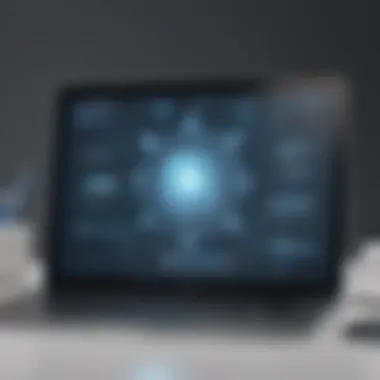

- Efficiency: By significantly reducing the time spent on research, Lusha allows sales teams to focus on what really matters—cultivating relationships and closing deals.
- Quality Over Quantity: It’s not just about collecting emails; it's about obtaining actionable insights that lead to meaningful engagements. Lusha prioritizes genuine connections over mere numbers.
- Adaptable Integration: In today's reality, businesses utilize various CRMs and outreach tools. Lusha’s capability to integrate with popular software amplifies its value, ensuring data is utilized effectively across channels.
- Dynamic Updates: The digital world is ever-evolving, and so are contacts. Lusha constantly updates its database, guaranteeing that the information users have at their fingertips is current and reliable.
"The data you collect should be viewed as a critical asset; Lusha transforms raw data into gold for your lead generation strategies."
In summary, the introduction of Lusha into your toolkit is about more than just collecting data—it's about enhancing your strategy with precise, actionable insights. For small to medium-sized enterprises and entrepreneurs alike, this plugin offers a significant leap in operational efficiency, paving the way for sustainable growth.
Overview of Lusha Plugin Features
The Lusha plugin is a game changer for anyone in the field of data enrichment and lead generation. In the competitive landscape where every click and connection counts, understanding the features of this tool can significantly elevate your outreach efforts. The importance of familiarizing oneself with Lusha’s features cannot be overstated. It’s not just about having a tool; it’s about effectively harnessing its capabilities to drive your business forward.
Key Functionalities
When delving into Lusha’s functionalities, a few standout features come to light that can truly enhance your lead generation process:
- Contact Insights: At the heart of Lusha’s appeal is its ability to deliver precise contact information. Users can easily find email addresses and phone numbers that might otherwise remain obscured. The interface is user-friendly, making it a breeze to navigate through the data.
- Browser Compatibility: Lusha functions seamlessly as a browser extension, primarily compatible with popular browsers such as Chrome and Firefox. This makes it accessible to most users without the need for extensive setup.
- Integration: Another major plus is Lusha’s integration capabilities with other CRM tools like Salesforce and HubSpot. This allows for a streamlined workflow, reducing the hassle of manually transferring data across platforms.
- Real-time Updates: One cannot overlook the benefit of Lusha's real-time updates. This means you’re not working with stale information; the data you’re accessing is as current as possible, which is crucial in a rapidly changing market.
With these functionalities, Lusha positions itself as not just another sales tool, but a comprehensive solution tailored to meet the demands of a fast-paced business environment.
Data Sources and Accuracy
When considering any data enrichment tool, the quality of the data it provides is paramount. Lusha prides itself on sourcing data from a variety of databases, ensuring a robust and valid collection of information. The effectiveness of Lusha largely hinges on its methodologies and partnerships. Here are a few highlights:
"Quality data is not just a nice-to-have; it's a necessity in today's data-driven marketplace."
- Diverse Data Pools: Lusha aggregates data from numerous public sources, professional networks, and user contributions. This diverse sourcing helps minimize gaps and inaccuracies in the information provided.
- Accuracy Ratings: Users can expect a high degree of accuracy, often claimed by Lusha to be over 95%. However, like any tool, the output can vary based on specific industry contexts.
- User Verification: To further boost trust in its information, Lusha allows users to verify contact data before utilizing it in outreach campaigns. This feature is invaluable in ensuring that your efforts are directed towards real prospects.
- Continuous Improvement: Lusha is committed to enhancing its data quality through machine learning and user feedback. This ongoing refinement process means the accuracy of the data will only continue to improve as the platform matures.
In summary, understanding these key features and data sources can significantly influence how businesses leverage Lusha for their specific needs. Utilizing this plugin strategically can pave the way for a more targeted approach in lead generation, ultimately fueling growth and engagement.
Downloading the Lusha Plugin
In today's fast-paced world, where competition is just a click away, having the right tools at your disposal can set you apart. Downloading the Lusha Plugin isn't just a casual task; it’s a strategic decision for businesses that want to enhance their lead generation and data quality. With an increasing reliance on data-driven decisions, the Lusha Plugin serves as a crucial asset. It allows businesses to access a wealth of contact information, helping to shape their outreach and marketing strategies. But before diving into the digital download pool, there are a few important elements to consider.
System Requirements
Understanding the system requirements for the Lusha Plugin is vital for ensuring smooth installation and operation. Here’s what you need:
- Operating System: Lusha supports both Windows and Mac operating systems. Ensure you have the latest updates installed for optimal performance.
- Browser Compatibility: The plugin works seamlessly with popular browsers like Google Chrome, Mozilla Firefox, and Microsoft Edge. Make sure your browser is updated to the latest version.
- Internet Connection: A stable internet connection is essential, as the plugin fetches data from cloud sources. Without connectivity, it’s like trying to fish in a dried-up pond.
Ensuring these requirements are met will save you from headaches during installation.
Step-by-Step Download Process
Once you’ve crossed the system requirements off your checklist, it’s time to get your hands dirty with the download process. Follow these steps:
- Navigate to the Lusha Website: Head over to Lusha’s official site.
- Create an Account: If you don’t already have an account, sign up. This is a straightforward process, and you may even get free credits to try out the tool.
- Locate the Plugin Section: Once logged in, look for the option to download the browser extension. It’s typically featured prominently on the dashboard.
- Download the Plugin: Click on the download link corresponding to your browser.
- Install the Plugin: After downloading, locate the file (usually within your downloads folder) and run the installer. Follow the prompts that appear on your screen.
- Enable the Plugin: Once installed, make sure to enable it in your browser settings. Sometimes, it requires a little nudge to get going.
The process is fairly user-friendly, so you shouldn't face too many roadblocks—just keep an eye on those download errors, you know what they say, technology can be a bit temperamental!
Troubleshooting Installation Issues
If you’ve hit a snag in the installation process, don’t panic. Troubleshooting can often feel like searching for a needle in a haystack, though, thankfully, there are usually clear paths to solving common issues. Here are some solutions:
- Plugin Not Visible in Browser: If the Lusha Plugin doesn’t show up, try closing and reopening your browser. A restart can do wonders.
- Installation Errors: If the installer doesn’t run, check if your antivirus software might be blocking it. It’s also good to ensure you’ve downloaded the correct version for your browser.
- Account Issues: If you can’t log in, double-check your credentials. Resetting your password might be the easiest way to avoid frustration.
In case these tips don't clear the fog, reaching out to Lusha’s support is advisable. Their team usually knows all the ins and outs.
"Having the right tools makes all the difference. With Lusha, you’re not just filling in data; you’re unlocking potential.”
Using the Lusha Plugin Effectively
Making the most of the Lusha plugin is a game changer for anyone in the world of data enrichment and lead generation. Once you’ve installed the plugin, the real work begins. It’s not just about having a tool; it’s about knowing how to wield it like a pro. By effectively utilizing Lusha, small and medium-sized businesses, entrepreneurs, and IT professionals can streamline their processes, enhance outreach strategies, and significantly improve their conversion rates. So, let’s delve into the nitty-gritty of using this powerful plugin to its fullest potential.


Initial Setup and Configuration
Getting started with the Lusha plugin requires some initial setup and configuration. To begin, users need to navigate to the Lusha settings after installation. Here, they’ll find passwords and customizations that can help tailor the plugin according to specific business needs.
- Account Creation: Before using the plugin, ensure that you create an account on the Lusha platform if you haven’t already done so. This is crucial as it allows you to access a range of features and functionalities.
- Profile Settings: Once logged in, reviewing your profile settings is wise. You should customize your visibility settings, preferred data sources, and notification preferences. This customization not only optimizes the overall experience, but also adjusts the data flow to meet your specific needs.
- Browser Compatibility: Users must verify that their browser is compatible with the Lusha plugin. Most commonly, Lusha supports Google Chrome and Firefox. In cases of unsupported browsers, the plugin might not operate as intended, causing unnecessary frustration.
- Testing Configuration: After all settings are in place, conducting a quick test to confirm everything is working as expected is beneficial. This step might include running a test search for contacts or companies to ensure that the information displays without hitches.
Keeping these steps in mind, users position themselves for a smoother experience. Taking the time for proper setup not only saves headaches down the line, but also enhances the efficiency of data retrieval.
"The most valuable product in today's market is not a solution but an efficient process to achieve that solution."
Integrating with Other Tools
Lusha shines not just as a standalone plugin, but also for its ability to integrate seamlessly with other tools. This integration capability amplifies its functionality, allowing users to create a more cohesive workflow. Here are some points to consider regarding integration:
- CRM Systems: Many businesses use Customer Relationship Management systems such as Salesforce or HubSpot. The Lusha plugin easily integrates with these platforms, enabling users to pull data and enhance their leads without switching between apps. Ensuring your CRM is synced with Lusha allows instant access to enriched profiles directly within the CRM interface.
- Email Marketing Tools: Another area where Lusha integration excels is within email marketing tools, like Mailchimp or ActiveCampaign. By integrating Lusha, marketers can enrich their email lists with verified contact data, increasing the chances of higher open and response rates. This streamlined approach makes it easier to connect with target audiences.
- LinkedIn Sync: If you're using LinkedIn for outreach, linking Lusha with your LinkedIn profile can be advantageous. The plugin can extract relevant data about your network, providing additional insights that may help tailor your messaging for better engagement.
The key benefit of integrating Lusha with other business tools is the enhanced efficiency in obtaining enriched data. No more old-school manual data entry; it's all about automation and smart connections. When everything works hand-in-hand, it creates a well-oiled machine that can drive business growth effectively.
Overall, mastering these aspects of using the Lusha plugin effectively can significantly impact business operations, making it an invaluable asset in today’s data-driven landscape.
Comparing Lusha to Other Data Enrichment Tools
When businesses look to enrich their data for lead generation, choosing the right tool is pivotal. The marketplace offers a variety of options, each with distinct features and capabilities. In this article, we put Lusha under the microscope, comparing it with other prominent data enrichment tools like Clearbit and Hunter. This comparison helps in understanding what's at stake, the specific advantages of each tool, and what might best serve your individual business needs.
Lusha vs. Clearbit
Lusha and Clearbit are two heavyweights in the data enrichment realm, but they cater to slightly different audiences and use cases.
- Data Enrichment Depth: Clearbit shines when it comes to depth of data. Providing comprehensive profiles, it delivers backgrounds on not just organizations but on the individuals within them. Conversely, Lusha operates slightly differently, focusing primarily on direct contact information, like phone numbers and email addresses, which can be invaluable for sales teams.
- Pricing Structure: One notable distinction is the pricing models. Lusha operates under a flexible user-based pricing model, making it relatively budget-friendly for small teams. On the other hand, Clearbit's pricing tiers are more suited for larger enterprises, and might not fit the bill for smaller players.
- Integration Capabilities: Both platforms present integrations with CRMs and other sales tools, but Clearbit may have an edge here, offering a broader scope of integrations. Lusha, however, is extremely straightforward to set up and use.
- User Experience: When we talk about ease of use, Lusha tops the charts. Many users find its interface cleaner and more intuitively designed as compared to Clearbit’s, which some perceive as a bit more convoluted. A friendly interface can save valuable time during busy lead generation activities.
"Choosing the right tool often comes down to understanding your unique business needs and how each tool aligns with those needs."
Lusha vs. Hunter
On the other side of the coin, we have Hunter, widely known for its email-finding power. Let’s break it down:
- Contact Discovery: Hunter excels at locating email addresses of professionals across various sectors. It specializes in helping you find that elusive contact in a desired company. In contrast, Lusha provides a more extensive contact record which can include phone numbers, enriching the prospecting toolkit for sellers.
- Data Quality: Both tools maintain high data quality standards but have different focuses. Hunter emphasizes email verification, ensuring that your outreach efforts reach living inboxes. While Lusha too assures data accuracy, it specializes in contact information more broadly.
- User Interface: Both platforms are user-friendly, but Lusha often comes recommended for its seamless integration with LinkedIn, which can make the process of gathering data feel more fluid and less segmented.
- Cost Efficiency: When it comes down to pricing, Hunter might provide a more economical solution for businesses primarily in need of verified emails. This shifts the needle for companies focused solely on email campaigns.
In sum, Lusha, Clearbit, and Hunter each fill unique niches in the lead generation arena. To make an informed choice, weigh your specific data needs, the types of contact information you prioritize, integrations you require, and your budget. Having a clear understanding of this will guide you in selecting the best platform for your business.
Real-World Applications of Lusha
When thinking about tools for data enrichment, Lusha stands out for various reasons. Its real-world applications have become essential for small to medium-sized businesses, entrepreneurs, and IT professionals who aim to streamline their lead generation efforts. With the fast-paced nature of today’s market, having precise and accessible contact information can be the difference between closing a deal or losing a potential client.
Case Studies of Successful Implementations
Looking at practical applications is crucial, as it helps in understanding how Lusha significantly impacts businesses. Take, for instance, a growing digital marketing firm that leveraged Lusha to boost its outreach campaigns. This company initially struggled with obtaining accurate contact data. By implementing the Lusha plugin, they improved their research efficiency. It allowed them to quickly find verified emails and phone numbers, enabling them to reach out to prospective clients swiftly.
- Efficiency Gains: The firm reported a 60% reduction in the time spent researching leads. Previously, finding contact information felt like searching for a needle in a haystack. Lusha streamlined this process tremendously.
- Improved Conversion Rates: Following the integration of Lusha into their workflow, the marketing team saw an uptick in conversions by 30%. This leap was largely attributed to more targeted outreach powered by verified leads.
- Data Hygiene: Furthermore, the plugin's ability to update outdated information kept their database clean, making it easier to manage relationships.
These elements combined demonstrate that a focused approach with the right tools can yield remarkable results, making Lusha invaluable for improving operational efficiency.
User Testimonials
User experiences provide insight into how well Lusha performs in day-to-day business scenarios. A sales manager from a mid-sized software company shares a succinct but powerful statement:
"Lusha transformed our sales process. We can now gather leads like never before. It’s like having a reliable colleague who knows everyone!"
This sentiment resonates with many users. They frequently mention the immediate boost they felt in their outreach capabilities. A small IT startup acknowledged that using Lusha allowed them to break into new markets effectively. They found themselves able to reach out to potential partners and clients faster than ever.
Moreover, users also appreciate the intuitive interface that makes navigating through the plugin a smooth experience. One entrepreneur noted,
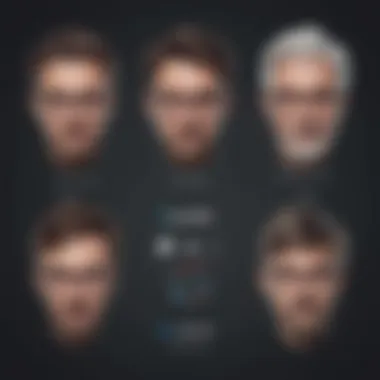

"Not being tech-savvy, I worried about the learning curve. But with Lusha, it felt intuitive; I was up and running in a day!"
These testimonials highlight Lusha’s effectiveness in real-world scenarios. By sharing these stories, it becomes apparent that this tool isn’t just about numbers; it's about fostering genuine connections in a crowded marketplace.
Best Practices for Maximizing Lusha's Value
Leveraging the Lusha plugin can significantly augment any business’s lead generation efforts. However, to truly reap the benefits of this tool, it’s essential to adopt best practices tailored to its strengths. This includes a strategic approach to data management and an understanding of the ethical implications tied to data usage. By honing in on these areas, businesses can ensure they maximize the plugin's potential while maintaining integrity in their data practices.
Data Management Techniques
Managing data effectively is akin to herding cats; it requires precision, consistency, and a well-thought-out strategy. When using Lusha, it’s imperative to keep your contact database organized. Here are some techniques that can help:
- Regular Data Clean-Up: Periodically reviewing and cleaning your dataset is crucial. Removing outdated or irrelevant entries not only enhances the quality of your leads but also ensures you’re focusing your energy on viable prospects.
- Implement Data Categorization: Develop a tagging system within your CRM that categorizes leads based on their sources, interests, or engagement level. This allows for more tailored communications and follow-ups.
- Automate Where Possible: Use automation tools to streamline data entry and updates. This helps reduce manual errors and leaves you with more time for strategic decision-making.
Adopting these practices not only boosts efficiency but also cultivates a more reliable source of information. Having clean and categorized data enables you to draw insights that can drive marketing strategies effectively.
Ethical Considerations in Data Usage
While extracting value from data is vital, the manner in which it is handled can be a double-edged sword. Adhering to ethical guidelines not only protects your business's reputation but also nurtures trust with your clients. Here are key considerations to keep in mind:
- Respect Privacy Laws: Always stay informed about relevant regulations like GDPR or CCPA. Ensure that you have consent for the data you collect and are transparent about how you use it.
- Limit Data Collection: Only gather what's necessary for your objectives. Over-collecting data can lead to compliance issues and can also overwhelm your systems unnecessarily.
- Promote Transparency: Be open with your contacts regarding how their information will be used. Whether it's for email marketing or data analysis, being straightforward fosters goodwill and can lead to better engagement results.
"When in doubt about the ethics of your data strategy, err on the side of caution. It’s better to lose a lead than to jeopardize your business integrity."
By adhering to these ethical considerations, businesses can foster a responsible environment that prioritizes trustworthiness alongside profitability. Striking this balance is essential for sustainable growth in today’s data-driven landscape.
Frequently Asked Questions about Lusha Plugin
Addressing frequently asked questions is crucial for any software tool, especially one as impactful as the Lusha plugin. Often, potential users have apprehensions stemming from uncertainty or lack of clear guidance, which can hinder their decision to adopt this resource. Understanding common concerns and providing thorough answers not only builds trust but also empowers users to maximize the plugin's utility.
Common User Concerns
Many small to medium-sized businesses and IT professionals grapple with several recurring questions when considering the Lusha plugin. Here are some notable concerns:
- Data Privacy: Users often worry about how their data is being handled. They want assurance that the plugin operates within legal guidelines and protects sensitive information.
- Integration Issues: It's natural for prospective users to be anxious about whether Lusha will seamlessly fit into their current suite of tools. Questions around compatibility with existing software platforms are common.
- Learning Curve: Given the advanced capabilities of Lusha, new users may fear that the learning process will be daunting. This could deter them from fully exploring its features and benefits.
- Cost vs. Value: Many potential users wonder if the financial investment in the Lusha plugin justifies its offerings, especially if they have budget constraints.
To address these concerns, Lusha has developed comprehensive resources and guidelines that clarify functionalities and demonstrate the value delivered.
Support and Resources Available
For users seeking help or additional information about the Lusha plugin, the abundant support resources can make a significant difference. Here are some avenues for assistance:
- Official Documentation: Detailed guides are available on the Lusha website, covering installation instructions, setup tips, and advanced functionality explanations. This documentation is a valuable starting point for novice users.
- Customer Support: Lusha offers responsive customer service that can assist with queries related to both technical issues and general usage. Users can typically reach out via email or live chat for immediate help.
- Community Forums: Platforms like Reddit host conversations among users who share their experiences and solutions. Engaging with peers can provide insights that are often not found in official resources.
- Webinars and Tutorials: Lusha frequently holds webinars and produces tutorial videos. These resources demonstrate practical use cases and best practices for leveraging the plugin effectively.
"Knowledge is power, especially in data-driven decisions. Leveraging support resources can turn a novice into an expert user of the Lusha plugin!"
By keeping informed about common concerns and fully utilizing the available support, users can significantly enhance their experience with the Lusha plugin. This not only alleviates fears but also encourages weary businesses to take the plunge into enriched data-making decisions.
The End on Lusha Plugin Download
In this fast-paced business environment, understanding the tools available is vital, and the Lusha plugin stands as a beacon for effective data enrichment and lead generation. This section aims to encapsulate the significant elements discussed throughout the article, showcasing not just the operational capability of the plugin but also its strategic value for small to medium-sized businesses, entrepreneurs, and IT professionals.
Final Thoughts on Implementation
When considering the implementation of the Lusha plugin, it’s important to approach it with intent and strategy. Taking into account points like compatibility with existing systems and the training time necessary for staff to adapt is essential for a smooth transition. Implementing best practices in data management as covered earlier can amplify the benefits gained from Lusha, turning an otherwise mundane tool into a powerful ally in your business’s toolkit.
Moreover, ease of use should not overshadow the necessity for thorough training. Users should familiarize themselves with the plugin’s functionalities—from simple searches to complex queries. It’s an investment that demands time yet promises to pay dividends in terms of insights and leads. End-users consistently highlight that those who engage deeply often yield quicker results and a more thorough understanding which breeds innovation in their processes.
Looking Ahead: Future Developments
The game is always changing. As businesses evolve, so do their needs, and Lusha recognizes this ongoing evolution. There’s a buzz about upcoming features that aim to enhance user experience and overall functionality. Integration with more platforms and improved algorithms to ensure accuracy and relevancy of data are on the horizon. The idea is to continually refine the user experience, making the plugin not just a tool but an indispensable partner in the pursuit of business growth.
Furthermore, advancements in artificial intelligence and machine learning can potentially transform how Lusha delivers insights. Imagine receiving real-time data analytics or predictive insights based on previous interactions. Such developments would take lead generation to an entirely new level—putting not just information in your hands but intelligent guidance.
Staying ahead in the competitive market means investing in tools that adapt and grow along with your needs. Lusha’s anticipated features may just be the edge your business requires to thrive.
In summary, the conclusion on the Lusha plugin download revolves around recognizing its current capabilities while also keeping an eye on the promising future that awaits its users. Understanding, implementing, and evolving with Lusha could very well position your business ahead of the curve.















