A Detailed Look at Dropbox Professional Free Trial


Intro
In today’s fast-paced business world, having reliable cloud storage can make or break a company’s efficiency. Dropbox Professional offers a free trial that is geared towards helping businesses explore its vast range of functionalities. For small to medium-sized businesses, entrepreneurs, and IT professionals, it is crucial to understand how this platform could potentially assist in optimizing workflows and enhancing collaboration.
Key Features of the Software
Dropbox Professional stands out in the crowded cloud storage landscape due to its array of features tailored for business needs. Here’s a look at its core functionalities:
Overview of Core Functionalities
- Smart Sync: This allows users to access files without taking up space on their devices. It’s like keeping your office organized—files are there when you need them, but they don’t clutter your workspace.
- File Recovery: In the event of accidental deletions, Dropbox Professional provides an option to recover files within a certain period, ensuring nothing important gets lost.
- Advanced Sharing Controls: You can set permissions on shared files and folders; control access to sensitive information by determining who can edit or view documents.
- Collaborative Tools: With features like Dropbox Paper, team members can work together seamlessly, regardless of geographical barriers.
- Integrations: The software works well with various applications that businesses frequently use, like Zoom and Slack, making it a versatile choice for modern workplaces.
Unique Selling Points
Dropbox Professional’s unique selling points include:
- User-Friendly Interface: Even for those who aren’t tech-savvy, it’s designed to be intuitive.
- Strong Security Features: It offers two-factor authentication and file encryption to protect sensitive business data.
- Custom Branding Options: Users can add their company logo when sharing files, which adds a professional touch and further solidifies brand identity.
"In a world where data security and efficient collaboration are non-negotiable, Dropbox Professional serves as a solid anchor for businesses navigating this digital landscape."
In-Depth Software Analysis
Analyzing the strengths and weaknesses of Dropbox Professional can guide potential users in their decision-making process.
Pros and Cons
Pros:
- Easy to navigate, even for first-time users.
- Excellent customer support available through multiple channels.
- Offers a range of features that cater specifically to businesses.
Cons:
- Can become pricey for larger teams as costs accumulate.
- Some users report they miss having a fully-managed file version history unless they pay for upgrades.
Performance Metrics
When considering the effectiveness of Dropbox Professional, some performance metrics to keep an eye on include:
- Uptime: Dropbox promises a 99.9% uptime, ensuring files are accessible most of the time.
- File Transfer Speed: Users often report fast upload and download speeds, which is vital for maintaining workflow during busy times.
- Collaboration Timeliness: The seamless integration with collaboration tools significantly enhances responsiveness among teams.
In summary, as companies deliberate on adopting Dropbox Professional through its free trial, focusing on these nuanced elements can make a substantial difference in their decision. The balance between cost and value is essential for every organization aiming to thrive in this digital age.
Understanding Dropbox Professional
In an era where digital solutions shape how businesses operate, it’s essential to appreciate the tools at our disposal. Dropbox Professional stands out in the crowded cloud storage market, yet what does it truly offer?
The significance of understanding this service is twofold, as it encompasses both functionality and adaptability. For small to medium-sized businesses, entrepreneurs, and IT professionals, grasping the ins and outs of Dropbox Professional can be a game changer. It doesn’t just allow file storage; it brings collaborative creativity to the forefront—enabling teams to work on projects seamlessly, complimenting each other like a well-tuned machine.
Furthermore, this understanding translates into informed decision-making during the trial period. Users can explore tailored features that cater specifically to their operational needs, ensuring no stone is left unturned when weighing the merits of upgrading from the trial version.
Overview of Dropbox Services
Dropbox has evolved past its original role as merely a file storage tool. Today, it embodies a suite of services that cater to diverse business needs:
- Cloud Storage: At its core, Dropbox offers secure cloud storage, allowing users to store files of various types and sizes.
- File Sharing: Easily share files and folders with colleagues or clients without cumbersome email attachments.
- Collaboration Tools: With features like document commentaries and version histories, teams can work together efficiently, even when miles apart.
- Integrations: Dropbox plays nice with many third-party apps such as Slack and Zoom, making it a versatile component of the modern workplace.
In an ever-connected world, Dropbox's flexibility shines through. This enhances productivity and ensures everyone always accesses the most current file version, reducing the forgettable back-and-forth emails that can plague team communications.
Key Features of Professional Plan


Delving deeper into the Professional plan, several features, tailored for serious users, distinguish it from the basic offering:
- Smart Sync: This feature helps users manage hard drive space smartly by showing all files in the Dropbox folder without taking up local storage.
- Advanced Sharing Controls: Users can allow or restrict access to certain files after sharing, offering a level of security that is crucial in today’s climate of data breaches.
- File Recovery: The ability to restore deleted files and recover previous versions within a considerable period means less worry about accidental deletions or unwanted changes.
- Professional Support: Entrepreneurs and organizations can face unexpected challenges, which is why having priority support during critical business hours can save lives—and deadlines.
"Understanding these features can help business leaders align their needs with the right tools to maximize efficiency."
Thus, Dropbox Professional isn’t just a storage service; it’s a holistic solution designed to streamline workflow and foster collaboration. Evaluating its capabilities helps users make the leap from casual to committed utilization, ensuring that they leverage cloud technology's full potential.
Significance of a Free Trial
In an increasingly competitive digital landscape, the importance of a free trial cannot be overstated. For businesses contemplating new software solutions, free trials serve as a critical pathway to evaluate functionality and usability before committing financially. This hands-on experience allows potential users to gauge whether a cloud service meets their specific operational needs.
When it comes to Dropbox Professional, the free trial serves multiple purposes. It offers entrepreneurs and IT professionals a risk-free opportunity to test the waters. With a clear sense of what they can expect, users can better determine if the features align with their business objectives and workflows.
Purpose of the Free Trial Offer
The core intent behind offering a free trial is straightforward: it allows companies to showcase the capabilities of their product while simultaneously building a rapport with potential customers. Dropbox Professional, for instance, wants users to discover how its cloud storage solution can enhance productivity and collaboration. This becomes especially pertinent for small to medium-sized businesses, where budget considerations are paramount.
During the trial, users can assess several factors, including file storage capacity, sharing options, and collaboration tools. This immersive experience provides clarity on whether the software can effectively integrate into existing processes. Moreover, it gives the company valuable feedback, which can be used to refine offerings based on customer suggestions. In today's market, where options are abundant, a free trial can be the deciding factor that sways a potential customer in favor of one service over others.
Advantages of Exploring Free Trials
Exploring free trials can be a game changer for businesses considering new software solutions.
Some key advantages include:
- Cost-effective Testing: Engaging with a product without financial commitment allows companies to test multiple solutions in parallel.
- Informed Decision-Making: Users can assess how features align with business goals, which reduces the chances of buyer's remorse.
- Enhanced Understanding of Support: As users navigate through the trial, they can gauge the level of customer support and resources available, an often overlooked aspect.
- Customizable Options: Certain trials allow users to experiment with different settings or features, offering a glimpse into customization potential.
Free trials also provide a unique window into user experience. Understanding how intuitive the platform is can save a lot of headaches down the road. As users delve into Dropbox Professional, they can evaluate its user interface and ease of navigation, which is often a significant factor in user satisfaction.
"A trial opens the door to a world of possibilities; take a step inside and see what fits your needs best.”
Navigating the Dropbox Professional Free Trial
Navigating the Dropbox Professional free trial is essential for businesses interested in harnessing the power of cloud storage and collaboration tools. This trial serves as a gateway for small to medium-sized businesses, entrepreneurs, and IT professionals to explore the offerings without financial commitment. Understanding the sign-up process, the duration of the trial, and the limitations inherent in the trial can make all the difference in determining if this service aligns with organizational needs.
The free trial stands out for giving potential users a taste of functionality that Dropbox Professional delivers. This phase allows users to assess performance under real-world conditions, testing key features like storage capabilities and collaborative tools that can enhance productivity.
Registration Process
The registration process is the first step toward unlocking the benefits of Dropbox Professional. It’s designed to be straightforward, allowing users to quickly sign up and gain access to the trial. Here's how it works:
- Visit the Dropbox Website: Users should navigate to the Dropbox Professional section on their website.
- Sign Up Form: Clicking on a clearly marked option like "Start Free Trial" redirects to a sign-up form. Here, basic information, including name, email address, and password, is required.
- Email Verification: After submitting the form, users receive a verification email. Clicking the link in that email finalizes the registration.
- Setup Your Account: Once verified, users can complete their account settings, which may include adding payment details—this is typically for seamless transition at the trial's end.
The drip feed of information during the setup process may be enticing, but users should remain mindful about entering payment information without full awareness of the contributions needed post-trial.
Trial Duration and Limitations
The free trial lasts for 30 days, providing ample time to explore the platform. However, users must be aware of certain limitations that can impact the overall experience:
- Feature Restrictions: Some advanced features might be limited or not available during the trial. Features like smart sync and advanced administrative controls may be accessible only for subscribers.
- Storage Space: While users might enjoy generous initial storage, exceeding the predefined limits might prompt notifications or restrictions.
- Customer Support Access: During the trial, customer support options may vary, often providing community support. Direct assistance could be limited,
Understanding these factors helps in setting realistic expectations about what can be achieved during the trial period. It’s a matter of using the time effectively to gauge whether Dropbox Professional can elevate your business's operational efficiency.
Core Functionalities Available During the Trial
The core functionalities offered during the Dropbox Professional free trial are crucial for users aiming to evaluate how well the platform can integrate into their everyday operations. Understanding these features gives potential subscribers insights into the utility and breadth of Dropbox's capabilities, enhancing decision-making processes.
File Storage and Sharing Capabilities


At its heart, Dropbox’s file storage system is built to simplify the way users store and manage their documents, images, and other file types. During the trial, users can take advantage of ample storage space, typically around 1TB, which can cater well to small and medium-sized businesses' needs. The ease of sharing files is another major benefit. With a few clicks, users can create shareable links or even specific folder access, allowing for both seamless collaboration and secure sharing. Notably, the option to set permissions on what others can do with shared files—view, comment, or edit—adds a layer of control, crucial for maintaining sensitive company data. In short, businesses can work smarter and faster.
Collaboration Tools and Features
Effective collaboration tools are paramount in today's business environment, especially for teams working in different locations. Dropbox Professional shines in this respect. Features like Dropbox Paper empower users to create, edit, and comment on documents in real-time, fostering a collaborative atmosphere where everyone can contribute. Regular notifications keep all team members in the loop about changes or updates. Besides that, integration capabilities with tools such as Zoom and Slack make juggling multiple platforms a thing of the past. This interconnectedness allows teams to communicate effectively while working on shared files. Overall, these tools catalyze productivity, leading to more efficient workflow management.
Security and Compliance Measures
In an era where data breaches are alarmingly common, security measures shouldn't be an afterthought; they’re essential. The free trial enables users to explore Dropbox's security framework. Dropbox employs 256-bit AES encryption for data at rest and TLS encryption for data in transit, ensuring sensitive information doesn't fall into the wrong hands. Users can even enable two-factor authentication for an added layer of protection. Moreover, Dropbox complies with various regulations, such as GDPR and HIPAA, which can be particularly relevant for businesses handling personal data or sensitive information. Understanding these measures during the trial provides assurance that a robust security structure is in place, encouraging informed choices about data management.
Assessing Performance and Usability
In the digital age where agility and precision are paramount, assessing performance and usability holds immense gravitas for any cloud storage solution, including Dropbox Professional. This examination not only provides insights into the efficiency of the service but also influences decision-making processes for businesses. A seamless user experience can be the difference between success and frustration, especially for small to medium-sized enterprises seeking cloud solutions that can scale with their evolving needs. By diving into the core aspects of user experience and the speed of operations in business environments, this section aims to highlight why these factors are essential in gauging the true value of the Dropbox Professional free trial.
User Experience Evaluation
A thorough evaluation of user experience serves as the backbone for understanding how effectively Dropbox Professional caters to its users. Right from the moment a trial account is set up, the platform's interface should be intuitive, allowing users to navigate through complex functionalities without feeling overwhelmed. The design should not only appeal aesthetically but should also prioritize user-friendliness, as this directly impacts adoption rates.
When gauging user experience, businesses might consider the following elements:
- Onboarding Process: Smooth onboarding can significantly reduce the initial learning curve. A responsive setup wizard or guides can enhance this experience, helping users to acclimatize quickly.
- Integration Capabilities: Can you easily link archives or files with third-party applications? Good integration enhances operational flow and allows users to adopt a multitasking approach.
- Mobile Access: In a world that never sleeps, the accessibility of functionalities on mobile devices can increase flexibility and productivity.
Every minute wasted on a convoluted interface can drain resources, thus it is vital to highlight the aspects that matter most for seamless day-to-day operations in varying business settings. Ultimately, a positive user experience shouldn't just be a wish list, it ought to be a concrete expectation for trial users who aim to maximize productivity from the get-go.
Speed and Efficiency in Business Settings
The speed and efficiency of Dropbox Professional can make or break its role in a business's daily operations. When a enterprise stores and shares documents through the cloud, time is often of the essence. If a platform lags or experiences delays, it can have a cascading effect on workflows and productivity. Thus, businesses must assess how swiftly Dropbox Professional allows for file uploads, downloads, and sharing.
Here are key considerations when evaluating speed and efficiency:
- File Transfer Speeds: The rate at which you can upload or download files is crucial. A fast transfer speed can enhance work processes, particularly when large files are involved.
- Sync Capabilities: An efficient synchronization process ensures that files are updated in real time. This is essential for teams working in different locations who need to be on the same page.
- Multi-Device Synchronization: In today's work environment, employees often switch between devices. Ensuring that changes made on one device reflect instantly on another is indispensable.
As businesses analyze Dropbox Professional, it becomes evident that performance and usability aren't just metrics—they are foundational elements that dictate overall satisfaction and productivity. By focusing on these areas during the free trial, businesses can make informed choices about whether the service meets their operational demands.
"Performance issues in cloud storage can lead to significant inefficiencies in daily operations, making it essential to evaluate these factors before making a long-term commitment."
Limitations and Challenges of the Free Trial
Understanding the limitations and challenges of the Dropbox Professional free trial is crucial for businesses considering this cloud storage solution. While a free trial offers an enticing opportunity to test out the features without financial commitment, it's essential to recognize the boundaries set within this period. These limitations can shape user experience and ultimately influence the decision to upgrade or seek alternative solutions. After all, no one wants to be blindsided by restrictions when they thought they had the whole kit-and-caboodle.
Potential Restrictions on Features
When diving into the free trial, users might find that certain high-value features are either restricted or absent altogether. For example, while file storage allows for a generous amount of data to be shared and backed up, there may be specific limits on file size or the number of users who can collaborate simultaneously. This limitation can be troublesome. Small teams may run into challenges if the free trial only accommodates a handful of users for collaborative editing.
Moreover, advanced security settings that protect sensitive data may not be fully operational during the trial phase. Imagine sharing confidential files without the level of encryption your team needs—definitely not what a business wants. The potential restriction on features often means that users may not get the complete picture of how well Dropbox Professional fits their needs.
- Storage capacity: Limited compared to the full subscription.
- Collaboration tools: May restrict the number of simultaneous users.
- Advanced security options: Might be unavailable or limited in scope.
Therefore, businesses are recommended to look closely at the features offered in the free trial. An awareness of these restrictions can lead to better planning and a more informed decision-making process when weighing the pros and cons of the full subscription.
Customer Support Accessibility
Another challenge that tends to arise during the free trial is the accessibility of customer support. Although Dropbox has a robust support system for its paid users, free trial participants may find themselves at a crossroads. Access to dedicated support may be limited, meaning it could take longer to resolve issues or get definitive answers.
Picture this scenario: a team is in the middle of a project, and they hit a snag regarding document sharing. Without reliable customer support, the process of troubleshooting can feel like climbing Mount Everest without gear. Unresolved issues can sour the overall trial experience and leave teams frustrated when they need solutions most.
- Limited response times: Trial users might wait longer for help compared to paying customers.
- Self-service options: May be the only way to find solutions, limiting support availability.
- Less personalized assistance: Access to one-size-fits-all resources instead of targeted guidance.
In this case, waiting days for a response is a luxury many small to medium-sized businesses can't afford. As such, those evaluating the free trial should be aware of these limitations. A thorough understanding of these challenges leads to better preparation when using the trial period, ensuring the organization can utilize the available features effectively without getting stuck in the lurch.
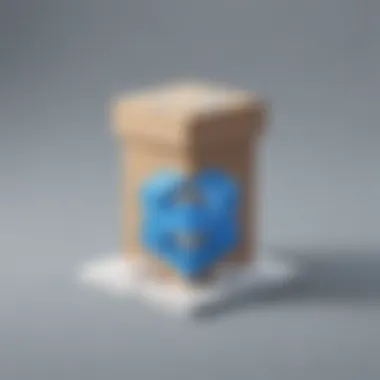

Cost-Benefit Analysis of Upgrading
In this section, we will look closely at the costs and benefits involved in upgrading from the Dropbox Professional free trial to a full subscription. Analyzing these elements is crucial for any business trying to maximize its investment in technology. Decision-makers need a clear understanding of what they gain compared to what they spend, and Dropbox is no different. The objective here is to help businesses calculate whether the resources allocated to a premium plan will generate sufficient returns in productivity and efficiency.
Comparing Trial Value to Subscription Costs
When considering an upgrade, one of the most pressing questions is how well the trial experience matches up with the expenses of a fully paid plan. The free trial provides ample features—think cloud storage, sharing abilities, and collaboration tools. However, these features come with different limits during the trial compared to the full subscription.
For example:
- Storage Space: The free trial generally offers lesser storage space than paid tiers. If your business is dealing with large files or has many projects on the go, this limitation could become a bottleneck.
- Collaboration Tools: While the trial gives a taste of advanced collaboration features, accessing them fully may require a subscription. This can be crucial for teams that rely heavily on shared documents and seamless interaction.
- Customer Support: In the trial phase, customer support might have limited availability. Unlike the direct, responsive support offered to paying subscribers, trial users might find themselves left in the lurch when issues arise.
Taking these factors into account allows you to see where the premium costs might be justified or not. It’s also worth cross-referencing the pricing against other storage solutions to weigh your options effectively.
Long-term Benefits of the Professional Plan
Investing in the Dropbox Professional Plan often translates into benefits that far outweigh the costs. First off, the extensive functionality made available with a full subscription can be a game changer for businesses.
Consider the following long-term advantages:
- Increased Storage Limit: Unlike the limited space of the trial, full access allows users to handle larger projects without the hassle of constantly managing storage issues. This is crucial for growing businesses.
- Advanced Security Features: With cyber threats becoming increasingly prevalent, the enhanced security protocols in the Professional Plan can safeguard sensitive business data. This peace of mind is invaluable and could save businesses from potential breaches that result in data loss and financial disruption.
- Integration with Apps: The ability to integrate Dropbox directly with a myriad of other applications—like Slack, Zoom, or project management tools—will enhance productivity. This streamlining means less time is wasted moving between platforms.
- Quantifiable ROI: Companies often find that investing in capabilities that facilitate collaboration and storage directly contributes to higher productivity. Happy teams work efficiently, and with the right tools, they can deliver results faster.
Ultimately, upgrading isn't solely about the initial costs; it's about calculating the returns over time. A thorough cost-benefit analysis reveals that while there are upfront expenses connected with upgrading to Dropbox Professional, the long-term rewards can far outweigh those costs, making it a prudent choice for many organizations.
"Investing in good tools facilitates good work."
By weighing both immediate trial gains and the comprehensive features of the Professional Plan, businesses can make informed decisions that align with their goals.
Real-World Applications
In today’s fast-paced business environment, having the right tools at your fingertips can mean the difference between success and stagnation. Dropbox Professional offers a range of solutions tailored to meeting diverse business needs, and understanding its real-world applications can provide valuable insights for entrepreneurs and IT professionals alike. This section not only sheds light on the actual use cases but also emphasizes how businesses can leverage these tools to foster efficiency, collaboration, and innovation.
Case Studies of Successful Implementation
To truly grasp the potential of Dropbox Professional, one must look at real-world examples where businesses have harnessed this platform to drive growth and streamline operations. Consider a mid-sized marketing firm that was struggling with file sharing across departments. They decided to utilize Dropbox Professional to manage their extensive media library and collaborate on projects in real time.
- Centralized File Management: By organizing all media assets in Dropbox, team members could easily access files instead of hunting through fragmented emails. Recognizing that ease of access is crucial, they saw a 30% increase in productivity during team collaborations.
- Client Collaboration: The firm also took advantage of Dropbox’s shared folders to engage clients in the development process directly. Attaching feedback and ideas within a collaborative folder eliminated back-and-forth emails, enhancing client satisfaction.
- Integration with Other Tools: This company further integrated Dropbox with their existing project management software, facilitating a seamless workflow from brainstorming to execution. The result was a more agile response to project demands, allowing the team to close deals quicker.
Use Cases in Various Industries
Dropbox Professional isn’t a one-size-fits-all solution; it serves a plethora of industries, from marketing and media to education and technology. Let’s consider how different sectors utilize Dropbox to their advantage.
- Creative Agencies: Graphic designers and video editors thrive in a collaborative environment. Dropbox enables them to share large files effortlessly while providing version control—essential when multiple stakeholders provide input on creative works.
- Healthcare Providers: With strict regulations surrounding patient data, healthcare organizations have found Dropbox Professional beneficial for securely sharing medical records and documents. The advanced security features ensure compliance with regulations like HIPAA, making data management more efficient and safe.
- Education Institutions: Schools and colleges exploit Dropbox for sharing educational resources. Teachers can create shared folders for class materials, ensuring that students have access to the necessary content anytime, anywhere. Additionally, collaboration between educators can foster innovation in lesson planning and curriculum development.
In summary, the real-world applications of Dropbox Professional underscore its versatile nature across various sectors. Whether through case studies or specific use cases, what's clear is that businesses can unlock significant advantages: improved collaboration, better data security, and enhanced productivity. These aspects not only strengthen internal processes but also pave the way for stronger client relationships and ultimately, greater success.
The End and Recommendations
As we conclude our exploration into the Dropbox Professional free trial, it becomes clear that understanding its intricacies is not merely beneficial, but essential for businesses aiming for streamlined operations. Dropbox is more than a simple storage solution; it serves as a comprehensive toolkit designed to enhance productivity, promote collaboration, and ensure data security.
Summary of Key Takeaways
First and foremost, a few key takeaways emerge from this thorough overview:
- Enhanced Collaboration: Dropbox Professional integrates tools that enable team members to collaborate seamlessly, which is increasingly vital in the modern workplace.
- Robust Security Measures: Businesses can feel secure knowing that sensitive information is safeguarded through advanced security protocols, which is crucial in today's data-sensitive environment.
- User-Friendly Interface: The platform's ease of use minimizes the learning curve, allowing teams to jump right in without significant downtime.
- Trial Advantage: The free trial offers a chance for businesses to evaluate the service's offerings without financial commitment, enabling informed decision-making.
- Real-World Applications: The insights garnered from use cases across diverse industries demonstrate Dropbox's versatility and adaptability.
In short, the benefits of engaging with Dropbox Professional’s free trial outweigh the potential drawbacks, especially for small to medium-sized enterprises that prioritize efficiency and innovation.
Guidance for Decision-Making
In deciding whether to transition from the free trial to a paid subscription, several factors should be considered:
- Analyze Your Needs: Start by evaluating your team's specific requirements. Does your business thrive on collaboration? Are security measures a top priority? Understanding these elements will guide your choice.
- Cost vs. Value: Weigh the features that come with the paid subscription against the cost. Consider how these capabilities can boost productivity or minimize legal risks through compliance measures.
- Trial Experience: Reflect upon your experience during the free trial. Did you find Dropbox Professional to be intuitive and useful? Feedback from your team can provide valuable insights.
- Scalability Options: Think about the future growth of your business. Will Dropbox Professional accommodate your expanding needs? Ensuring that the chosen platform can evolve with your business growth is crucial.
Ultimately, it is advisable to approach the decision with a comprehensive understanding, leveraging data garnered from both the trial and internal assessments. This thoughtful process not only supports conscious decision-making but creates a pathway for enhancing operational efficiency through informed software selection.
"Informed decisions pave the way for sustainable growth."
By synthesizing the information gleaned from this article and considering your own business priorities, you can make a choice that ideally aligns with your operational objectives.















