Exploring the Dynamics of Organization Chart Applications


Intro
In today’s fast-paced business environment, effective communication and clarity in hierarchy is crucial for success. Organization chart applications have emerged as indispensable tools for visualizing an organization's structure. These software applications transcend simple diagrammatic representations, offering features that facilitate a deeper understanding of roles, relationships, and team dynamics within a company. However, when choosing such an application, businesses must consider not just the aesthetics of charts but also their usability, integration capabilities, and scalability.
The benefits of utilizing these applications extend beyond just enhanced visualization. They play a vital role in optimizing workflow, promoting transparency, and facilitating better decision-making. By analyzing various aspects such as core functionalities, unique selling points, and performance metrics, this article seeks to provide a comprehensive view that empowers decision-makers, particularly in small to medium-sized businesses and for entrepreneurs.
Key Features of the Software
Overview of Core Functionalities
Organization chart applications come equipped with a variety of core functionalities aimed at improving organizational clarity. Most software allows users to create customizable charts that depict their specific organizational structures. Key features often include:
- Drag-and-drop Interface: Enabling easy modifications to the hierarchy.
- Collaboration Tools: Facilitating real-time updates among team members.
- Integration Options: Connecting seamlessly with project management tools like Asana or Trello, email platforms, and HR software.
- Data Importing Capabilities: Allowing users to import existing data from spreadsheets or other sources to streamline the setup process.
These features collectively address the practical needs of modern businesses striving for efficiency and clarity.
Unique Selling Points
Many applications distinguish themselves from competitors through specific unique selling points. For instance, applications like Lucidchart offer extensive collaboration capabilities that support remote teams, while Microsoft Visio is recognized for its advanced diagramming tools suitable for IT professionals. Creately, meanwhile, emphasizes simplicity and intuitive design, favoring users who may not have technical backgrounds.
In-Depth Software Analysis
Pros and Cons
A deeper analysis reveals the benefits and drawbacks of organization chart applications.
Pros:
- Enhanced visibility into team roles.
- Greater transparency facilitating inter-departmental communication.
- Improved onboarding for new employees by providing a clear view of the organizational layout.
Cons:
- Some applications may require significant time investment to customize.
- Depending on the software, costs can escalate with additional features or user licenses.
- Limitations in scalability for enterprise-level needs in some options.
Performance Metrics
Assessing the performance of organization chart applications involves looking into specific metrics:
- User Adoption Rates: High adoption rates can indicate intuitive use.
- Integration Success Rate: How well does the software work with existing tools?
- Time Savings in Chart Creation: Benchmarking the average time it takes to build an org chart against competitors helps illustrate efficiency.
Understanding these performance metrics allows organizations to gauge which application best fits their workflow and needs.
In summary, organization chart applications are pivotal in enhancing organizational understanding and clarity. By evaluating core functionalities and conducting a thorough performance analysis, businesses can make informed decisions tailored to their specific requirements.
Prelims to Organization Chart Applications
The understanding of organization chart applications is critical for businesses aiming to enhance their structure and communication. With effective use of these tools, organizations can visualize their hierarchy, roles, and responsibilities clearly. This visual representation aids in ensuring that everyone within the company grasps their place in the broader organizational context.
A well-designed organization chart application provides a clear picture of the organizational structure. It can simplify complex hierarchies, making it easier for employees to understand reporting lines. Additionally, these applications often come with features that allow for easy updates. This quality is particularly valuable in today’s fast-paced corporate environments where change is constant.
The importance of organization chart applications extends beyond mere visualization. They support strategic planning and help in identifying workforce dynamics. Decision-makers can utilize this information to optimize resource allocation, streamline communication, and enhance productivity. In this way, organization chart applications play a significant role in driving overall business success.
Defining Organization Chart Applications
Organization chart applications are software tools specifically designed to create and manage organizational charts. These charts visually depict the hierarchical relationships within a company by illustrating the roles and reporting lines. Users can typically add details such as job titles, contact information, and team structures to enhance clarity.
These applications often provide a range of templates and design options, making it easy for users to develop charts that fit their specific needs. Some tools allow for real-time edits and collaborative features, enabling teams to work together on organizational structure changes. This interactivity is essential as it fosters a culture of transparency and engagement within the workforce.
Importance in Modern Business
In modern business, the significance of organization chart applications cannot be overstated. They are essential tools that contribute to overall organizational efficiency. Companies of all sizes, especially small to medium-sized ones, benefit from these applications. When employees clearly understand the structure of their organization, it facilitates better interaction and teamwork.
Integrating organization charts into regular business practices serves as a cornerstone for effective communication. When role distribution is clearly defined, teams can navigate their tasks more freely. Moreover, the use of these applications supports onboarding new employees who may find it challenging to understand the company structure without visual aids.
"A cultively clear structure leads to enhanced clarity, which in turn drives performance."
By promoting clarity in organizations, these applications help to reduce conflicts and misunderstandings. They ensure that everyone knows whom to report to and who is responsible for what tasks. This clear framework is invaluable for effective team dynamics and project success.
Key Features of Organization Chart Applications
Understanding the key features of organization chart applications is essential for businesses looking to enhance their operational structure. These features not only define the usability of the software but also determine its effectiveness in aligning the organizational hierarchy with business objectives. When choosing an organization chart application, businesses should focus on three main aspects: user interface and experience, collaboration tools, and customization options.
User Interface and Experience
A well-designed user interface is crucial in any software, especially in organization chart applications. A clear, intuitive interface ensures that users can easily navigate through the features without extensive training or support. It can significantly impact the productivity of employees, as they can focus on their work rather than struggling with unfamiliar software.
User experience encompasses how comfortable and efficient users feel while operating the application. Emphasis should be placed on accessibility, which allows users to find their way through the features seamlessly. Simple functions like drag-and-drop functionalities or one-click access to important charts can enhance overall user satisfaction. Applications such as Lucidchart or Microsoft Visio are notable for their focus on these aspects, offering visually appealing designs and streamlined workflows that are easy to understand and operate.
Collaboration Tools
In today's interconnected work environment, effective collaboration tools are essential. Organization chart applications should facilitate communication among team members, especially in organizations with remote or hybrid work models. Features like real-time updates, shared access to charts, and commenting functionalities foster a collaborative workplace.


Tools like Google Workspace can demonstrate how integration with organization chart applications can enhance collaboration. For example, by allowing multiple team members to work on the same chart simultaneously, businesses eliminate the barrier of fragmented communication and encourage collective input. These capabilities not only speed up the decision-making process but also ensure everyone is on the same page regarding organizational changes or updates.
Customization Options
The ability to customize organization charts is another pivotal feature. Every organization has a unique hierarchy, culture, and branding. Organization chart applications that allow users to modify templates according to specific needs can enhance their overall utility. This may include adjusting colors, fonts, and layouts, or incorporating company logos and other branding elements.
Having a range of templates and formats also enables different departments to visualize their structures effectively. Whether through a classic hierarchical chart or a more modern flat structure, the flexibility to tailor information presentation is an asset. This customization capability not only improves user engagement but also allows for more effective communication of the organization's-specific structure.
"Choosing an application with robust customization options empowers businesses to create organization charts that resonate with their unique identity and goals."
Overall, the significance of key features in organization chart applications cannot be understated. They contribute directly to the application's effectiveness, making it a vital tool for modern organizational management. By prioritizing user experience, collaboration tools, and customization options, businesses can select the most appropriate solutions that align with their distinctive needs.
Benefits of Using Organization Chart Applications
Understanding the benefits of organization chart applications is crucial for businesses aiming to optimize their structure and communication. Such tools provide significant advantages not only in organizing personnel but also in facilitating collaboration and decision-making. The impact of these applications extends to all levels of management and can influence the overall performance of an organization. Key elements worth examining include improved organizational clarity, enhanced communication, and informed decision-making.
Improved Organizational Clarity
Clarity in organizational structure is paramount for any business. Organization chart applications serve as vital tools to visualize relationships, hierarchies, and workflows within a company. They allow users to see at a glance who reports to whom and the various roles that exist. This dynamism leads to a reduction in confusion regarding roles and responsibilities. Employees are less likely to misinterpret their functions, decreasing redundancy in tasks. As a result, productivity increases, and employees are more engaged.
Moreover, these applications can be updated easily in response to changes like promotions, restructuring, or new hires. This ensures that the organization always reflects its current state. Without a clear chart, navigating the complexities of a company can result in missed opportunities for collaboration and efficiency. Leveraging tools like Lucidchart or Microsoft Visio can make this clarity achievable.
Enhanced Communication
Effective communication is vital for organizational success. Organization chart applications facilitate better communication by clearly defining roles within teams and departments. When team members understand their positions and those of their colleagues, interaction becomes smoother. Furthermore, these charts can illustrate communication lines, showing who should be contacted for certain queries or issues.
In an increasingly remote work environment, clarity in communication becomes even more critical. Team members can utilize charts to identify stakeholders and reach out without hesitation. This not only speeds up processes but also empowers employees to take initiative. Clear communication driven by these applications fosters a collaborative culture.
Informed Decision Making
For decision-makers, having access to organized data is essential. Organization chart applications provide a comprehensive overview of the management structure, which aids in strategic planning and decision-making. By understanding reporting lines and department functions, leaders can analyze team strengths and weaknesses more effectively.
With this knowledge, adjustments can be made to optimize performance, whether it’s reallocating resources or implementing new strategies. Decision-makers equipped with the right information can better identify pathways for growth or areas needing improvement. This informed approach to leadership ultimately leads to enhanced organizational success.
"A well-structured organization chart is more than just a diagram; it's a roadmap to achieving business goals."
In summary, the benefits presented by organization chart applications are manifold. Improved clarity enhances understanding across the company, fostering a culture of effective communication and informed decision-making. Investing in such tools should be a priority for organizations aiming for efficient operations.
Types of Organization Chart Applications
Understanding the types of organization chart applications is essential for selecting the right tool for your business needs. Each kind caters to different operational requirements, making it crucial to assess which aligns best with your organizational objectives. Recognizing these categories can aid in maximizing efficiency, enhancing communication, and improving strategic planning.
Standalone Applications
Standalone applications are independent software solutions that focus solely on creating and managing organization charts. These tools often offer a variety of features specific to chart design, allowing users to illustrate their organizational structure with functional ease. For instance, software like Lucidchart and Microsoft Visio provides users with abundant templates and customization options. This enables businesses to create specific visuals that represent their hierarchy and workflows effectively.
Benefits of using standalone applications include:
- User control: Users have total autonomy over chart creation, allowing for a highly personalized organization representation.
- Offline capabilities: Many standalone solutions function without internet access, beneficial in environments with unstable connectivity.
- Focus on design: These tools often prioritize visual aesthetics, making charts not only functional but also visually appealing.
Cloud-Based Solutions
Cloud-based solutions offer a modern take on organization chart applications. These platforms operate over the internet, providing users with easy access to their charts from any location and device. Well-known software in this category includes OrgWeaver and SmartDraw. These applications afford the benefit of real-time collaboration, meaning multiple team members can contribute to a chart simultaneously.
Some notable advantages include:
- Accessibility: Employees can access current charts anywhere, promoting a remote-friendly work culture.
- Automatic updates: Changes made by one user update for all, ensuring everyone has the latest organization structure without manual effort.
- Integrated features: Often, these solutions include functionalities for other tools, such as calendars and task management systems, enhancing productivity.
Integration with HR Systems
Integration with Human Resources (HR) systems is a significant trend in organization chart applications. Tools that synchronize with HR software like BambooHR and Workday offer substantial advantages. Increased efficiency in tracking employee roles, responsibilities, and reporting structures become feasible through this integration.
Key points to consider include:
- Data Synchronization: Keeping organizational charts current with employee data automatically eliminates discrepancies.
- Streamlined onboarding: New hires can easily understand their role within the organization by accessing visual and structured data directly connected to HR systems.
- Comprehensive reporting: HR professionals can generate reports directly correlating with organizational structure, making it easier to analyze workforce distribution and departmental functions.
In concluding this section, selecting the right type of organization chart application will depend on a business's specific needs. Consider the operational preferences, existing systems, and goals before making a choice.
Implementation Considerations
Implementation considerations are critical when organizations decide to adopt organization chart applications. Selecting the right tools can significantly impact efficiency, clarity, and overall success in structuring business operations. Proper consideration improves the chances of successful implementation by ensuring that software aligns well with specific organizational needs and culture. While evaluating these applications, businesses must pay attention to various elements that can influence usability and performance.
Evaluating Organizational Needs
Before choosing any organization chart application, businesses must evaluate their specific needs. This involves assessing the current structure, identifying pain points, and clarifying goals that the new tool is expected to achieve. A thorough need assessment can help in determining how the application will be used within teams and departments.
Some key factors to evaluate include:
- Growth Goals: Understand how rapidly the organization is growing and how the application can support scalability.
- Current Processes: Identify existing processes that may need to improve through automation or better visualization.
- User Roles: Consider the diversity of users. Will the tool be for management only, or will team members access it?
By clearly mapping out these elements, companies can make informed choices about the functionality and features required from their organization chart applications.
Choosing the Right Software


Once the needs are clearly defined, the next step is to choose the right software. This choice involves comparing different organization chart applications, taking into account various features and capabilities.
Important aspects to consider include:
- User Interface: A user-friendly interface can significantly impact the adoption rate among employees. Simplicity aids in quicker onboarding.
- Collaboration Features: Assess whether the application supports collaboration tools that facilitate teamwork and communication across departments.
- Integration Capabilities: The selected software should integrate seamlessly with existing systems such as HR platforms and productivity tools, enhancing functionality.
- Pricing Models: Understand different pricing tiers and what features they offer. Find a balance between affordability and functionality.
Aspects like customer support and the availability of demos or trial periods should also influence the decision-making process.
Training and Support
Even the most advanced software will falter without proper training and support. Investing in comprehensive training programs ensures all potential users can navigate the application effectively. This should involve:
- Onboarding Sessions: Conduct introductory sessions to familiarize users with the software.
- Ongoing Training: Provide continuous learning resources, updates, and workshops to help users adapt to system upgrades or new features.
- Help Desks: Establish clear lines of communication for users to seek assistance when issues arise. Access to prompt support can mitigate disruptions and maintain productivity.
Engagement with a knowledgeable vendor can enhance the training process, ensuring that the organization maximizes software potential.
"Selecting the correct software is not just about functionality; it's also about ensuring that users are equipped to harness its full abilities."
In summary, careful attention to implementation considerations such as evaluating organizational needs, choosing suitable software, and providing ongoing training will greatly influence the successful adoption of organization chart applications. This thoughtful approach builds a foundation for enhancing organizational clarity and efficiency.
Comparative Analysis of Leading Applications
In the ever-evolving landscape of organization chart applications, a comparative analysis serves as a crucial component for understanding what each solution brings to the table. This section highlights essential elements, benefits, and considerations when examining various applications available in the market. Given the diverse needs of businesses, a thorough comparison facilitates informed decisions, ensuring alignment with organizational goals and requirements.
Feature Comparison
One of the primary factors to consider when analyzing organization chart applications is their features. Different applications often offer varying capabilities that cater to specific organizational needs. Here are some core features commonly assessed:
- Visualization Tools: The quality of visual representations is vital. Some applications provide 3D visuals, while others may offer simpler 2D charts.
- Integration Options: The ability to integrate with existing software can greatly enhance usability. Applications that connect seamlessly with tools like Microsoft Excel or Google Workspace can save time and reduce fragmentation.
- Customizability: Users may require different structures. Applications that allow for personalized layouts, colors, and labels are often preferred.
- Real-time Collaboration: In a remote and hybrid work environment, features enabling team collaboration, such as shared editing and commenting, become essential.
Identifying these features will help businesses select the application that best fits their operational framework and employee needs.
Pricing Structures
The cost of organization chart applications can vary significantly, making pricing structures another critical aspect to consider. When evaluating costs, it is important to understand:
- Subscription Models: Many applications adopt a subscription-based pricing strategy, charging monthly or annually. This can affect budgeting significantly.
- Tiered Plans: Some solutions provide tiered pricing options, usually determined by the number of users or features included. Businesses should assess whether the additional functions justify their price.
- One-time Fees: There are also standalone solutions available with a one-time purchase fee, offering a different financial commitment.
- Free Trials and Demos: Many companies offer free trials. This allows organizations to assess functionality before making a financial commitment.
Understanding these aspects ensures that users are not only aware of immediate costs but are also prepared for potential long-term investments, making budgeting simpler.
User Reviews and Testimonials
User experiences provide real insights, making them a valuable part of the comparative analysis. Reviews and testimonials can often reveal:
- Ease of Use: Many applications differ in terms of user-friendliness. Feedback from real users helps potential buyers gauge learning curves and general usability.
- Customer Support: Organizations can learn about the level of support available, which can be critical for long-term satisfaction. Robust support systems can ease transitions and solve issues promptly.
- Performance Reliability: Users often share their experiences regarding app performance, especially during peak usage times. Generally, reliable performance is a key selling point that impacts user retention.
"User reviews often create a clearer picture of an application’s true value than descriptions or marketing materials."
Thus, delving into reviews is essential for companies aiming to select an application that not only meets their specifications but also garners positive feedback from its user community.
Privacy and Security Considerations
In today's digital landscape, ensuring privacy and security in organization chart applications is paramount. The sensitive nature of organizational data necessitates robust measures to protect against unauthorized access and data breaches. As businesses increasingly rely on digital tools for managing their structure, the implications for data security become more pronounced. Key factors to consider include data protection regulations and user access controls.
Data Protection Regulations
Organizations must navigate a complex web of data protection regulations that govern how personal and organizational data is handled. Regulations such as the General Data Protection Regulation (GDPR) serve as a benchmark for data security standards globally. It is crucial for businesses to understand and comply with these regulations. Non-compliance can lead to hefty fines and reputational damage.
Key points to keep in mind include:
- Data ownership: Ensuring clarity on who owns the data and how it can be used.
- Data subject rights: Individuals have rights regarding their data, including the right to access, rectify, and erase their information.
- Data breach response: Organizations must have a plan for responding to data breaches, including notifying affected parties.
- Data encryption: Utilizing encryption can protect sensitive information from unauthorized access.
"Understanding regulations ensures not just compliance but also builds trust with employees and clients."
User Access Controls
User access controls are essential in managing who can view and modify organization chart applications. Implementing strong access control measures helps safeguard sensitive information and minimize the risk of internal breaches. It’s vital for companies to establish a clear framework that dictates user roles and privileges.
Consider these elements:
- Role-based access: Granting users access based on their role within the organization.
- Multi-factor authentication: Adding an extra layer of security by requiring more than just a password.
- Regular audits: Conducting routine checks on user access levels to ensure they remain appropriate over time.
- Access logs: Keeping track of who accessed the application and when can help identify potential security threats.
Integration with Other Software Tools
The integration of organization chart applications with other software tools is a critical aspect for businesses seeking to enhance their operational efficiency. When various applications work together seamlessly, they provide enhanced data visibility and collaboration. This synergy allows organizations to streamline their processes and improve decision-making.
By using organization chart applications that integrate with broader software ecosystems, companies enable the exchange of information across various platforms. This includes real-time data updates, which can be essential for maintaining accurate organizational structures and employee records. A solid integration framework can prevent data silos and ensure that all departments access uniform information.
Office Productivity Suites
Office productivity suites like Microsoft Office 365 and Google Workspace play a significant role in the utilization of organization chart applications. These suites already encompass tools for communication, document creation, and data analysis. Integrating chart applications with these existing tools provides users with the ability to create, share, and manage organizational charts in a familiar environment.

For instance, Microsoft Visio offers direct integration with Microsoft 365. This allows users to embed organization charts in presentations or documents. Furthermore, Google’s suite enables users to collaborate in real-time, ensuring all team members can contribute to the organizational chart at once.
Some key benefits of this integration include:
- Improved collaboration: Teams can contribute to charts without cumbersome file transfers.
- Enhanced productivity: Familiar tools decrease learning curves for new users.
- Centralized information: A single location for accessing various data points reduces confusion.
Project Management Software
Integrating organization chart applications with project management software such as Asana or Trello can significantly improve project coordination and team dynamics. These integrations enable project managers to align resources, roles, and responsibilities directly with their organizational structures, enhancing clarity regarding who contributes to specific tasks.
Through tools like Asana, teams can link tasks with specific roles defined in the organization chart. This provides immediate visibility into who is responsible for what, which is critical for accountability.
Moreover, when project managers can visualize the team's structure alongside project timelines, it fosters a better understanding of the available capacity and workload distribution.
Some essential points regarding this integration include:
- Clear role definitions: Team members understand their responsibilities better, minimizing overlaps.
- Effective resource allocation: Managers can identify who is best suited for tasks based on their current workload.
- Increased agility: Quick adjustments can be made to the team structure as project needs change.
Integrating organization chart applications with existing tools elevates organizational clarity, allowing teams to function more effectively.
Future Trends in Organization Chart Applications
Understanding the future trends in organization chart applications is crucial as businesses contine to evolve and adapt. As technology moves forward, organizations seek solutions to improve efficiency, communication, and scalability. Future trends will not only reflect advancements in software technologies, but they will also indicate how users interact with these tools to enhance organizational clarity. Therefore, keeping an eye on these trends will help businesses stay ahead of competition and ensure they achieve optimum productivity.
AI and Automation
Artificial Intelligence (AI) is playing an increasingly important role in organization chart applications. AI technologies can analyze vast amounts of data to provide insights into organizational structures. With the help of AI, these applications can automate routine tasks like updating charts, managing personnel changes, and more. This means less manual intervention and fewer chances for errors.
- Data Analysis: AI can look for patterns in organizational data, enabling businesses to identify redundancies and streamline workflows.
- Predictive Modeling: This allows for forecasting personnel changes, providing insights into likely future structures based on historical data.
- Enhanced User Experience: AI can improve user interactions by personalizing recommendations and tutorials, making the software more intuitive.
The integration of AI into organization chart applications will help organizations improve decision-making processes. Automation will allow employees to focus on strategic tasks, rather than being bogged down by repetitive administration.
Mobile Application Development
Another notable trend is the shift toward mobile application development. As more employees work remotely or rely on mobile devices, the demand for mobile-friendly organization chart tools is rising. These applications enable users to access key organizational information on-the-go.
Mobile applications should be designed with several features in mind:
- User-Centric Design: The interface must be simple and easy to navigate, even on small screens.
- Real-Time Updates: Changes should sync in real-time, so users always have the latest information with them.
- Cross-Device Compatibility: It's essential that applications work seamlessly across different devices, including smartphones and tablets.
This emphasis on mobile development is not merely about convenience; it reflects a deeper trend towards flexible working environments. As teams become more dispersed, having immediate access to organizational information through mobile devices becomes highly important. This ensures that decision-makers can respond swiftly, enhancing agility and responsiveness within the workplace.
The evolution of organization chart applications toward AI and mobile solutions will define the future of workplace dynamics, enabling businesses to operate more effectively in an increasingly digital world.
Case Studies Demonstrating Effectiveness
Case studies serve a vital role in illustrating how organization chart applications function in real business environments. These examples provide concrete evidence of the effectiveness of these tools. By analyzing how specific companies leverage organization charts to solve challenges, streamline processes, and foster communication, readers can grasp the practical value of these applications. Understanding the journey of both small and large businesses highlights pivotal elements that drive success.
SMEs Leveraging Organization Charts
Small to medium-sized enterprises (SMEs) often face distinct challenges when it comes to managing their structure. Organization charts assist these companies in clear visualization of their teams, helping to identify the roles and responsibilities within the organization. For instance, a local marketing agency implemented Lucidchart to clarify team hierarchies and improve collaboration across departments. By laying out roles visually, they enhanced communication, which led to more efficient project management.
"Visualization reveals gaps in responsibilities that can be easily overlooked in traditional communication methods."
The benefits for SMEs include:
- Improved clarity of reporting structures
- Enhanced team collaboration through a shared visual reference
- Simplified onboarding processes for new employees
These factors ultimately contribute to better efficiency and productivity within SME environments.
Large Enterprises and Organizational Mapping
Large enterprises face complexities in their organizational structures that can be cumbersome without the aid of efficient mapping tools. These organizations often consist of multiple departments, teams, and hierarchies, making it critical to have robust organization charts. For example, a global tech company utilized Microsoft Visio to create comprehensive organization charts that reflect their extensive workforce across various branches.
This dynamic mapping allowed them to align strategies across different regions effectively and integrate new teams rapidly after mergers and acquisitions. The chart provided a centralized view of the company's structure, which facilitated better decision-making. Furthermore, the emphasis on clarity assists in resource allocation and project assignments.
Key benefits for large enterprises include:
- Integrated data for enhanced strategic planning
- Efficient communication pathways across various levels of the organization
- The ability to adapt quickly to organizational changes
Closure and Recommendations
The conclusion and recommendations section plays a crucial role in synthesizing the knowledge gleaned from the exploration of organization chart applications. Here, key points about their importance are distilled, allowing the reader to grasp the primary insights and actionable advice. This part not only recaps the benefits and functionalities discussed earlier but also positions the insights in a practical context for small to medium-sized businesses, entrepreneurs, and IT professionals.
Emphasizing clarity, organization chart applications help businesses visualize their structure, facilitating better communication and collaboration. Further, recommendations can guide decision-makers in tailoring their selection of software to their specific needs. By considering features like user interface, collaboration tools, and integration capabilities, organizations can align their systems strategically with overall business objectives.
"An effective organization chart does more than display hierarchy; it enhances productivity by clarifying roles and responsibilities."
Summarizing Key Takeaways
- Enhanced Clarity: Organization chart applications provide a clear visual representation of organizational structure, aiding in understanding roles and relationships within the organization.
- Improved Communication: With clear organizational mapping, communication pathways become evident, fostering a culture of transparency.
- Informed Decision-Making: Access to detailed organizational data allows for better strategic decisions based on understanding the workforce layout.
- Integration Capabilities: Tools like Microsoft Visio and Lucidchart offer capabilities to integrate with various platforms, improving usability.
- Customization Options: Applications vary in how much you can tailor them to fit specific business needs, making it important to choose wisely.
These key takeaways underscore the fundamental aspects of organization chart applications, showing how they can transform conventional structures into dynamic and adaptive tools for management.
Future Considerations for Businesses
As organizations look to the future, several considerations should guide the ongoing development and integration of organization chart applications:
- Adoption of AI: Leverage artificial intelligence to analyze workforce efficiencies and predict organizational changes dynamically.
- Mobile Accessibility: Develop or adopt solutions with mobile capabilities to ensure easy access for users on the go.
- Scalability: Invest in applications that can scale with your business as it grows, preventing obsolescence as requirements change.
- User Experience: Constantly evaluate the user experience to ensure it meets the evolving needs of employees.
In sum, aligning the functions of organization chart applications with future-oriented strategies can significantly enhance efficiency and clarity for businesses. By taking into account these future considerations, organizations will be better prepared for the challenges ahead.













