Comprehensive Analysis of E-Resource Schedulers


Intro
Understanding the importance of these tools can significantly impact decision-making within organizations. They not only streamline operations but also improve productivity and accountability in resource management. The features, benefits, and considerations for implementation will be discussed to provide a structured overview tailored for decision-makers.
"E-resource schedulers are not just software; they are strategic assets that influence overall efficiency."
Key Features of the Software
Overview of Core Functionalities
E-resource schedulers typically encompass several core functionalities that are instrumental for their effectiveness. Among these, the following features stand out:
- Resource Allocation: Users can allocate resources efficiently based on real-time availability and project requirements.
- Calendar Integration: Many schedulers offer integration with popular calendar software, reducing confusion regarding timelines and deadlines.
- Reporting Tools: Comprehensive reporting capabilities enable users to analyze resource utilization and identify areas for improvement.
- User Management: These systems often include features for managing user permissions, which enhances security and control.
Unique Selling Points
The unique selling points of e-resource schedulers make them attractive to businesses looking to enhance their resource management:
- Customization Options: Companies can often tailor the software according to their specific needs.
- Cloud Accessibility: Many e-resource schedulers operate in the cloud, allowing access from multiple devices.
- Real-time Updates: Instant updates help teams stay aligned, minimizing miscommunication.
In-Depth Software Analysis
Pros and Cons
Evaluating the advantages and disadvantages of e-resource schedulers is essential for informed decision-making. Some notable pros include:
- Efficiency Gains: Automating scheduling tasks reduces manual effort and saves time.
- Enhanced Collaboration: Team members can easily see resource availability, improving collaboration.
- Cost Savings: Improved resource management can lead to significant cost reductions in the long run.
However, potential cons are equally important to consider:
- Learning Curve: Some users may face initial difficulties navigating the software.
- Integration Issues: Compatibility with existing systems can sometimes pose challenges.
- Cost of Forefront Systems: High-end options may be cost-prohibitive for smaller organizations.
Performance Metrics
Performance metrics serve as a benchmark for evaluating the effectiveness of e-resource schedulers. These can include:
- Implementation Time: The duration it takes to set up and deploy the system.
- User Adoption Rate: A measure of how quickly team members become proficient in using the tool.
- Return on Investment (ROI): An evaluation of the financial benefits gained from using the scheduler compared to its costs.
Understanding these metrics aids businesses in selecting and implementing the right tool for their context, ensuring it aligns with their goals and maximizes productivity.
Understanding E-Resource Schedulers
E-resource schedulers serve as crucial components in the infrastructure of modern business operations. Their importance lies in the ability to streamline resource allocation, enhance productivity, and ultimately boost operational efficiency. In a world where time and resources are finite, managing them wisely has a direct impact on a business's bottom line and overall performance.
The essence of understanding e-resource schedulers goes beyond just knowing what they are; it involves recognizing their vital role in the operational framework of small to medium-sized businesses.
Definition and Purpose
E-resource schedulers can be defined as software tools designed to manage and optimize the allocation of resources, such as personnel, equipment, and facilities. These systems allow organizations to track resource availability in real-time, ensuring efficient usage and minimizing downtime.
The purpose of implementing an e-resource scheduling system is multi-faceted:
- Optimization of Resources: By providing visibility into resource usage, these tools enable businesses to allocate their assets effectively.
- Time Management: Automated scheduling helps eliminate manual errors and saves time, allowing teams to focus on more strategic activities.
- Enhanced Collaboration: With a centralized platform, all team members have access to the same information, fostering better communication and coordination.
Historical Development
The evolution of e-resource schedulers can be traced back to the early days of computerized scheduling. Initially, businesses relied on spreadsheets and manual planning techniques, which often resulted in inefficient use of resources and scheduling conflicts. As technology advanced, software solutions emerged that began to automate many of these processes.


With the introduction of cloud computing in the 2000s, e-resource schedulers became more sophisticated and accessible. They evolved to include features like real-time tracking, user-friendly interfaces, and integration capabilities with other business systems. Today, these tools have become a staple in various industries, from healthcare to education, helping organizations streamline resource allocation effectively.
Understanding these elements provides critical insights into how e-resource schedulers can foster better operational efficiency. By grasping their definition and historical context, small to medium-sized businesses, entrepreneurs, and IT professionals can begin to appreciate the significance of these tools in resource management.
Key Features of E-Resource Schedulers
E-resource schedulers play a pivotal role in the operational effectiveness of small to medium-sized businesses. They do this by streamlining resource management and improving overall efficiency. Understanding the key features of these schedulers can help businesses and IT professionals identify which resources to optimize, thus enabling better decision-making. Let's explore the most significant components that make e-resource schedulers essential tools in modern management practices.
Real-Time Availability Tracking
Real-time availability tracking is one of the most critical features of e-resource schedulers. This capability allows users to monitor resource status as it changes. Whether it is meeting rooms, equipment, or personnel, having immediate access to current availability information enhances planning and reduces clashes in scheduling.
The advantages of real-time tracking are clear:
- Increased Productivity: Employees can quickly find and book resources without lengthy back-and-forth communication.
- Better Resource Utilization: Organizations can maximize available resources, ensuring that there is minimal downtime.
- Transparency: Stakeholders can see the status of resources, promoting accountability within teams.
By implementing effective real-time tracking, businesses can achieve significant improvements in workflow and resource management.
Automated Notifications and Alerts
Automated notifications and alerts represent another fundamental feature that enhances the functionality of e-resource schedulers. These features inform users about upcoming bookings, cancellations, or changes in resource availability. Automation significantly reduces the need for manual follow-ups and reminders.
Consider the following benefits:
- Timely Updates: Users receive immediate notifications, keeping everyone informed and improving communication.
- Reduction in No-Shows: Automated alerts can remind users of their reservations, ensuring better attendance and resource usage.
- Customization Options: Most schedulers allow customization of alert settings, catering to individual or organizational preferences.
This functionality not only optimizes scheduling but also contributes to better planning and resource allocation.
User-Friendly Interface
A user-friendly interface is paramount for ensuring widespread adoption of e-resource schedulers within an organization. When users find the system easy to navigate, they are more likely to utilize all available features effectively.
Key aspects of a user-friendly interface include:
- Intuitive Design: A layout that is straightforward helps users understand how to navigate the scheduler without extensive training.
- Accessibility: Ensuring that the interface is responsive and easily navigable on various devices is important for remote work scenarios.
- Clear Visuals: Well-designed dashboards with clear visuals enhance the user experience by making data easy to digest.
In essence, a well-structured user interface not only boosts efficiency but also encourages greater collaboration among team members.
The success of e-resource schedulers hinges greatly on the features that allow seamless interaction and enhanced operational efficiency.
Benefits of Using E-Resource Schedulers
E-resource schedulers are becoming essential tools for businesses aiming to enhance their operational efficiency. Understanding the benefits of these systems is crucial for small to medium-sized businesses, entrepreneurs, and IT professionals. These schedulers provide a framework not just for managing resources, but also for optimizing workflows and driving productivity. Below, we examine distinct advantages of using e-resource schedulers.
Enhanced Resource Optimization
One of the standout features of e-resource schedulers is their ability to optimize resource allocation. By providing real-time data on resource availability, these schedulers enable businesses to make informed decisions.
- Real-time tracking ensures that resources are utilized efficiently.
- The system can identify underused resources, allowing for better utilization and reducing waste.
- Automated scheduling reduces conflicts and overlaps, ensuring that resources are accessible when needed.
For small and medium enterprises, optimizing resource use translates directly into increased capacity. When resources are used effectively, it leads to better project deliverability and enhanced overall performance.
Reduction of Operational Costs
Implementing e-resource schedulers can lead to substantial savings. The automation of scheduling processes decreases the need for manual management, saving both time and labor costs.
- Less manual intervention reduces errors, which can be costly in both time and resources.
- Efficient scheduling means fewer instances of double bookings, which can lead to financial losses and dissatisfied clients.
- With better resource management, businesses can optimize their spending on equipment and manpower, reducing unnecessary operational expenditures.
In summary, the ability to cut down on operational costs significantly enhances the bottom line for businesses adopting these schedulers.
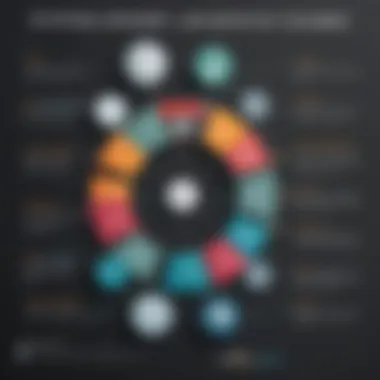
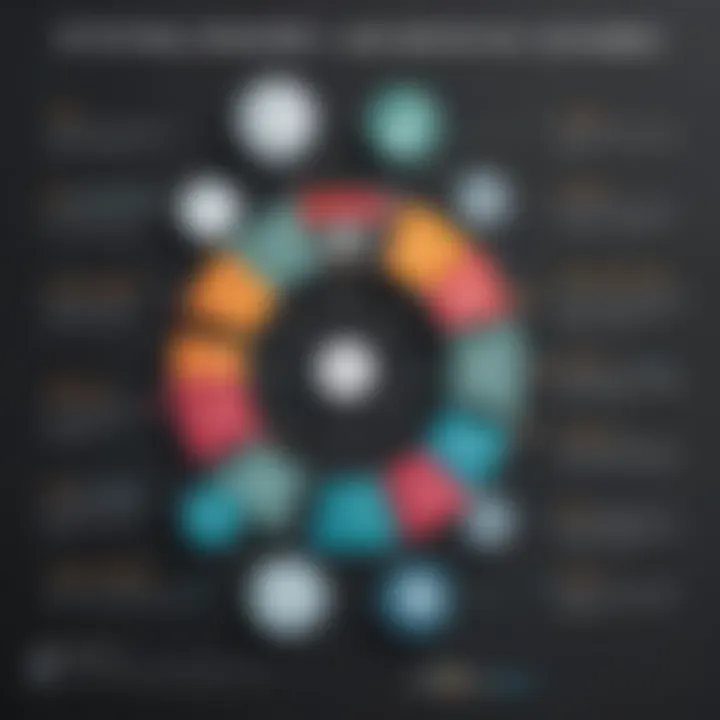
Improved Collaboration and Communication
E-resource schedulers foster better collaboration and communication within teams. When resources are well-organized and accessible, teams can work together more effectively.
- Centralized scheduling allows all team members to view resource availability, facilitating joint efforts.
- Improved communication reduces instances of confusion and mismanagement, notably on large projects.
- Many scheduling systems come with integrated tools for notifications and updates, keeping everyone informed in real-time.
By enhancing collaboration and communication, e-resource schedulers equip teams to achieve their goals collectively without unnecessary hurdles.
Ultimately, the benefits of using e-resource schedulers extend beyond mere efficiency. They empower businesses to streamline operations while simultaneously fostering a culture of collaboration and innovation.
Challenges in Implementing E-Resource Schedulers
Implementing e-resource schedulers presents several challenges that organizations must navigate carefully. These challenges significantly influence the effectiveness of the software and the overall experience of users. Understanding these potential obstacles can guide businesses in selecting, deploying, and optimizing these tools for maximum benefit. Below are some key areas where challenges may arise.
Integration with Existing Systems
One of the primary challenges in implementing e-resource schedulers is their integration with existing systems. Many businesses rely on legacy systems or different software solutions that serve various functions. The smooth interaction between an e-resource scheduler and these systems is crucial. If integration is poor or not possible, it can lead to data silos or inconsistencies in resource use.
Additionally, complex integration processes can require significant time and technical expertise. Identifying compatible software and creating seamless data flow between systems often demands skillful IT personnel. Thus, an organization may face delays and additional costs while ensuring everything works harmoniously.
For effective integration, businesses should evaluate their current systems and identify the specific requirements for the new software. Thorough planning and consultation with experts can help mitigate this issue, paving the way for a successful implementation.
Training and Adoption Issues
Training staff to effectively use e-resource schedulers is another challenge. Resistance to change is common in any workplace, especially when introducing new technology. Employees may be accustomed to traditional methods, leading to reluctance towards adapting to new systems. For the e-resource scheduler to be successful, workers must understand its features and benefits.
Training programs tailored to different user levels can facilitate smoother adoption. Additionally, ongoing support and resources are essential for users to feel comfortable and confident in using the scheduler. Organizations should also communicate the advantages of the new system clearly, emphasizing how it can enhance their daily tasks. This can significantly improve the likelihood of acceptance.
Cost Considerations
Cost is a critical factor in the implementation of e-resource schedulers, especially for small and medium-sized businesses. The initial investment might include not only the software purchase but also any necessary hardware upgrades, integration, and training. Ongoing maintenance and support can add to these costs.
Determining a budget that encompasses all these factors can be complex. Companies need to balance these expenses against potential long-term benefits such as increased efficiency and resource optimizations. Building a clear business case that highlights return on investment can support decision-making and persuade stakeholders.
Comparative Analysis of Leading E-Resource Schedulers
In the realm of e-resource management, the comparative analysis of leading schedulers is crucial. This segment underscores their significance by evaluating the tools currently available in the market. For small to medium-sized businesses, along with entrepreneurs and IT professionals, understanding the variances in features, usability, and pricing can directly impact decision-making. Selecting the right software enables these entities to improve their resource management, ultimately leading to enhanced operational efficiency.
Overview of Major Players
The market for e-resource schedulers is populated by a range of significant players, each offering unique solutions tailored to different business needs. Top contenders include:
- Microsoft Bookings: Part of Microsoft 365, this tool integrates with other Microsoft applications, making it a natural choice for users already in that ecosystem.
- Calendly: Known for its simplicity, Calendly allows users to schedule meetings without the back-and-forth emails. It caters well to professionals wanting to save time.
- Square Appointments: Particularly useful for service-based businesses, this tool helps manage bookings directly alongside payment processing.
- SimplyBook.me: A versatile option that serves a wide array of industries, offering a robust set of features to enhance customer interactions.
By analyzing these players, businesses can ascertain who best aligns with their operational goals and requirements.
Feature Comparison
When assessing e-resource schedulers, a feature comparison becomes essential. Critical elements to consider include:
- Real-time Calendar Synchronization: Schedulers like Microsoft Bookings offer instant updates to prevent double bookings, which is essential for effective time management.
- User Customization Options: Tools such as SimplyBook.me allow businesses to personalize the booking interface, enhancing the user experience.
- Availability Management: Square Appointments excels in allowing businesses to visibly manage their service providers’ time, making it easier to allocate resources appropriately.
- Integration Capabilities: Calendly stands out in its ability to connect with other applications like Zoom, making online meetings seamless and organized.
A clear understanding of these features enables businesses to choose a scheduler that not only meets their basic needs but also provides advanced functionalities that foster productivity.
User Reviews and Feedback
Gathering user reviews is a vital part of the comparative analysis. It offers insights into real-world applications and user satisfaction. Consider the following points:
- User Experience: Calendly often receives praise for its intuitive interface. Users appreciate how easy it is to schedule meetings, thus enhancing overall productivity.
- Customer Support: Microsoft Bookings is frequently highlighted for having responsive customer service, which can make a difference when issues arise.
- Pricing Structure: Many users note that Square Appointments provides good value, particularly for businesses that benefit significantly from booking management.
- Overall Reliability: Reviews on SimplyBook.me indicate that reliability and uptime are essential, especially for businesses that rely heavily on client scheduling.


Integrating this feedback into the analysis helps potential users weigh their options more thoughtfully, revealing strengths and weaknesses that might not be apparent through feature descriptions alone.
Practical Applications of E-Resource Schedulers
E-resource schedulers have become integral to modern organizational frameworks, facilitating efficient resource management in various sectors. Their practical applications extend beyond mere scheduling; they optimize workflows, enhance communication, and allow for better resource allocation, leading to improved operational efficiency. Many small to medium-sized businesses benefit from implementing these systems, as they streamline processes and reduce overhead costs. Understanding their practical applications is crucial for decision-makers aiming to leverage technology for better outcomes.
Case Studies from Various Industries
Exploring real-world applications provides a concrete understanding of how e-resource schedulers function across different sectors.
- Healthcare: In a busy hospital setting, e-resource schedulers are used to manage appointment slots for patients. This ensures that doctors are optimally deployed, minimizing patient wait times and maximizing facility utilization. A case study at XYZ Hospital showed a 30% increase in patient throughput after integrating a scheduling system.
- Education: Schools have turned to e-resource schedulers to manage classroom allocations and teacher schedules. For instance, ABC School implemented a system that allowed real-time tracking of classroom availability. This led to a smoother coordination of classes and events, ultimately enhancing the learning experience for students.
- Construction: The construction industry has also strived to improve resource allocation by applying e-resource schedulers for equipment tracking. A notable example is DEF Construction Company, which streamlined equipment usage and reduced idle time by 25% after utilizing an electronic scheduling system. This improved project timelines and reduced costs significantly.
These examples illustrate how diverse industries are reaping benefits from the adoption of e-resource schedulers, which enhance efficiency and promote better use of resources.
Best Practices for Implementation
Successfully implementing an e-resource scheduler requires careful consideration and strategic planning. Here are some best practices to guide organizations:
- Assessment of Needs: Begin by assessing the specific needs of your organization. Involve stakeholders to identify pain points and desired outcomes. This ensures the selected system aligns with business objectives.
- Choose the Right Software: Not all e-resource schedulers are created equal. Look for solutions with features that match the identified needs. Comparing options based on user reviews and feature comparisons can aid in selection.
- Training and Support: Staff training is crucial. Make sure to designate time for thorough training sessions. Continuous support can alleviate frustrations and foster user adoption.
- Integration with Existing Systems: To minimize disruptions, ensure that the new scheduling system integrates smoothly with current workflows and applications. This step is vital for optimizing operational efficiency.
- Regular Evaluation: Once implemented, regularly evaluate the system's performance. Gather user feedback to make necessary adjustments and keep the system aligned with evolving business needs.
By adhering to these best practices, organizations can enhance the effectiveness of their e-resource scheduling systems, paving the way for improved performance and productivity.
Future Trends in E-Resource Scheduling
As we move deeper into the digital age, understanding the future trends in e-resource scheduling becomes essential for small to medium-sized businesses, entrepreneurs, and IT professionals. These trends reflect shifts in technology, user expectations, and workplace dynamics. Keeping pace with these changes can enhance operational efficiency, ensuring that businesses remain competitive and adaptive in a rapidly evolving landscape.
Impact of Artificial Intelligence
Artificial intelligence (AI) is transforming the way e-resource schedulers operate. By incorporating advanced algorithms and machine learning techniques, scheduling tools can optimize resource allocation based on real-time data. This not only enhances efficiency but also reduces human error in decision-making processes.
AI can analyze patterns from historical usage data to predict resource needs. For example, it can suggest optimal times for meetings or the best equipment to reserve based on previous trends. This predictive capability allows businesses to make proactive adjustments, enhancing utilization rates and minimizing downtime. AI-driven features can automate routine tasks, such as sending reminders or reassigning resources in response to cancellations or changes in demand.
Moreover, the personalization of user experiences through AI can improve user engagement and satisfaction. When systems learn from user interactions, they can tailor notifications and suggestions, creating a more intuitive interface. As adopting AI technologies becomes more prevalent, e-resource schedulers that leverage these innovations will likely stand out in the market.
"Artificial intelligence is the new electricity." - Andrew Ng
Mobile Accessibility and Remote Work
The trend towards mobile accessibility has gained momentum, especially with the rise of remote work. E-resource schedulers increasingly offer mobile-friendly interfaces that allow users to manage their resources from anywhere. This aspect is especially relevant in the context of a growing remote workforce, where flexibility and real-time access to scheduling tools are essential.
Mobile apps enable users to check resource availability on the go and make adjustments without needing to access a desktop. This functionality not only enhances user convenience but also promotes agile working practices, essential for modern businesses. Features like push notifications ensure that users are informed about booking confirmations, changes, or cancellations immediately, maintaining effective communication channels regardless of physical location.
In addition, mobile accessibility supports collaborative work environments. Team members can easily coordinate with each other, making real-time decisions about resource allocations. This kind of responsiveness is crucial in industries where timing is critical, such as event planning or project management.
As remote work continues to solidify its place in the business landscape, e-resource schedulers that prioritize mobile functionality will provide a significant advantage. Therefore, businesses must consider how well potential scheduling solutions accommodate mobile access and remote collaboration when making purchasing decisions.
The End and Recommendations
E-resource schedulers play a crucial role in optimizing operational efficiency. As organizations continue to adapt to a rapidly changing business landscape, understanding how to effectively utilize these tools is more important than ever. This section will summarize the insights gained throughout the article and offer recommendations for potential users.
Summarizing Key Insights
E-resource schedulers contribute significantly to resource management by streamlining processes and reducing waste. Key insights from the article include:
- Real-time availability tracking stands out as an essential feature, enabling businesses to manage resources efficiently.
- Automated notifications help keep all stakeholders informed, thereby enhancing collaboration.
- The user-friendly interface is vital for ensuring that team members can quickly learn to operate the system.
- Despite the clear benefits, implementing these tools can present challenges, such as system integration and training needs.
In summary, e-resource schedulers not only facilitate better resource use but also foster a collaborative environment, crucial for effective business operations.
Guidelines for Selection
When considering adopting an e-resource scheduler, several factors should be carefully evaluated:
- Assess Specific Needs: Each organization has unique requirements. Understanding what features are necessary helps in making informed decisions.
- Check Compatibility: Ensure the scheduler integrates well with existing systems. Tools like Google Calendar or Microsoft Outlook are commonly used.
- Evaluate User Experience: A good interface ensures team members can operate the system without extensive training. Read user reviews and consider trial versions.
- Consider Cost vs. Functionality: Analyze costs in relation to what the software offers. For small to medium-sized businesses, budget constraints can be significant.
- Look for Support and Updates: The best solutions provide ongoing support and regular updates to improve functionality and security.
By following these guidelines, organizations can better navigate the myriad of options available in the market, maximizing their investment in e-resource scheduling technologies.













