Discover Effective Alternatives to Sprout Social
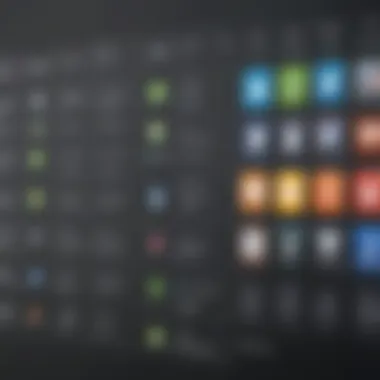

Intro
In the realm of digital marketing, effective social media management tools are vital for businesses aiming to enhance their online presence. Sprout Social has emerged as a prominent player in this space. However, various alternatives offer unique features that may better suit different needs and objectives. This article seeks to provide a detailed exploration of these alternatives, focusing on their capabilities, advantages, and user experiences.
Understanding the landscape of social media management solutions is crucial for small to medium-sized businesses, entrepreneurs, and IT professionals. The right tool can streamline marketing efforts, improve engagement, and yield better insights into audience behavior. In this article, we will delve into the key features of various software options and perform an in-depth analysis to facilitate informed decisions.
Key Features of the Software
Overview of Core Functionalities
When evaluating social media management software, it’s essential to consider several core functionalities. These typically include:
- Content Scheduling: The ability to plan and automate posts across multiple platforms, saving time and ensuring consistency.
- Analytics and Reporting: Tools that track social media performance, offering insights into engagement, reach, and audience demographics.
- Social Listening: Features that allow users to monitor mentions and conversations surrounding their brand, enabling proactive engagement.
- Collaboration Tools: Options for teams to work together efficiently, with features for approvals, task assignments, and more.
Unique Selling Points
Each software option not only shares common functionalities but also boasts unique selling points that set them apart from Sprout Social. For example, Hootsuite excels in comprehensive integrations with a broad range of apps. Buffer is known for its user-friendly interface and affordability. On the other hand, Later is particularly strong in visual content planning.
In-Depth Software Analysis
Pros and Cons
Analyzing the strengths and weaknesses of social media tools reveals much about their suitability for specific business needs. For instance, while Sprout Social is robust in analytics, some users may find its pricing a barrier for smaller operations. In contrast, a free or less expensive option like TweetDeck might lack advanced analytics but offers essential posting capabilities for Twitter.
Performance Metrics
Performance metrics, such as user satisfaction ratings and feature uptake, provide insights into how effectively each tool meets the needs of its audience. By examining user testimonials from platforms like Reddit or industry reviews on sites like Facebook, businesses can gauge which alternatives are gaining traction and receiving positive feedback.
"Finding the right tool can transform social media strategies, leading to more effective engagement and growth."
Intro to Social Media Management Tools
In the current digital landscape, social media management tools serve as essential resources for businesses aiming to harness the power of social media effectively. These tools not only streamline the process of content creation, scheduling, and analytics but also empower organizations to engage with their audience meaningfully. As companies increasingly recognize the pivotal role social media plays in driving brand awareness, customer engagement, and sales, understanding these tools becomes crucial.
Social media platforms have evolved into more than just channels for personal communication. They are now integral to marketing strategies, customer service, and community building. Therefore, businesses must choose the right tools that align with their unique needs and objectives. When considering social media management tools, several factors come into play, including user-friendliness, integration capabilities, and cost.
The rise of various tools provides companies an opportunity to explore alternatives to established software like Sprout Social. This permits a thorough evaluation of features and capabilities to find the best fit for specific needs. By examining these alternatives, organizations can optimize their social media strategies and enhance their overall digital marketing efforts.
The Role of Social Media in Modern Business
Social media serves as a dynamic platform for businesses to connect with customers and share their narratives. It facilitates real-time communication and fosters community among consumers. Brands can engage in dialogue, address concerns promptly, and highlight their products or services in a relatable manner. These interactions can lead to increased customer loyalty and brand advocacy. In addition, social media is an effective tool for targeted advertising, allowing businesses to reach specific demographics and drive traffic to their websites.
Understanding Sprout Social
Sprout Social stands as one of the leading platforms in social media management. It offers a suite of tools designed for handling various aspects of social media, from planning and scheduling posts to analyzing engagement and performance metrics. Users appreciate its robust analytics and reporting features, which allow businesses to track their progress and refine their strategies based on data-driven insights.
Despite its strengths, some businesses may find that the available features do not entirely align with their requirements, prompting a search for viable alternatives. Knowing what Sprout Social offers can help in identifying gaps and, consequently, spotting other software options that may better suit diverse operational needs.
Identifying the Need for Alternatives
In the dynamic landscape of social media management, recognizing the necessity for alternatives to Sprout Social is essential for businesses striving for optimal performance. As organizations assess their strategies, it becomes imperative to evaluate various tools that can accommodate their specific requirements. Considering alternatives can lead to enhanced flexibility, cost savings, and improved functionalities.
Benefits of Exploring Alternatives
When understanding the need for different options, several points should be considered:
- Cost Efficiency: Small and medium-sized businesses often operate under budget constraints. Exploring alternatives can reveal more cost-effective solutions without sacrificing quality.
- Feature Necessity: Each business has unique requirements. Alternatives might offer specific features tailored to particular industries or activities that Sprout Social may lack.
- Scalability: As businesses grow, their social media needs may evolve. Alternative tools can provide better scalability options that align with future growth strategies.
Considerations for Transitioning
Transitioning to a new platform may seem daunting. However, acknowledging the limitations of current systems is a key step. Factors to assess include:
- User Support and Training: Each tool offers distinct support systems. Efficient training resources can ease the transition process and maximize the tool's benefits.
- Integration with Existing Systems: How well does any proposed tool integrate within a company’s current workflow? Alternatives that position themselves compatibly can streamline processes.
- Feedback from Current Users: Peer reviews and user experiences offer valuable insights into potential challenges and advantages. A user community can support businesses evaluating their options.
Limitations of Sprout Social
While Sprout Social remains a robust tool, it does come with limitations that may concern particular users.
- Cost Structure: Sprout Social's pricing can be steep, particularly for smaller businesses. The tiered pricing may not align with the budget constraints of all organizations.
- Feature Overlap: Some users may find overlapping features in their tech stack. This can lead to redundancy, contributing to inefficiencies.
- Learning Curve: New users often report a steep learning curve. This can result in time-consuming onboarding processes that detract from productivity.
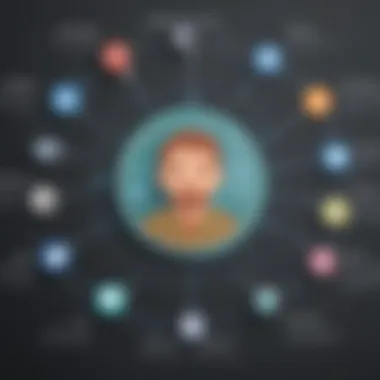

Market Trends in Social Media Management
The landscape of social media management tools continues to evolve, with several key trends shaping the market today:
- Emphasis on Analytics: With data-driven decision-making becoming increasingly important, tools that enhance analytic capabilities are gaining traction. Businesses are searching for solutions that offer deeper insights into their social media performance.
- Automation is Essential: Automation features are becoming more prevalent in social media tools. Organizations seek platforms that can help reduce manual tasks, saving time and resources.
- Integration of AI: As artificial intelligence advances, many tools are starting to incorporate AI functionalities, improving user experience and offering advanced tracking capabilities. Businesses are leaning towards platforms that can assist with responding to queries automatically or tailoring content for different audiences.
In recognizing these market trends and the limitations of Sprout Social, businesses can make more informed decisions as they search for suitable alternatives. This process is not merely about switching platforms; it involves aligning tools with strategic visions and priorities.
Criteria for Selecting Social Media Management Software
Choosing the right social media management software is a critical step for any business aiming to enhance its online presence. The effectiveness of these tools can vary greatly based on specific needs and objectives. Therefore, understanding the criteria for selecting software in this domain is essential. Businesses must consider elements like usability, integration, and pricing to identify the best fit.
User Interface and Experience
A user-friendly interface is paramount. Software should simplify tasks rather than complicate them. Users prefer platforms that are intuitive and easy to navigate. A clean design helps users easily locate features and functions, facilitating a smoother workflow. This is especially important for small and medium-sized businesses that may not have extensive technical support.
Moreover, the learning curve for new users can be steep with some complex tools. Thus, platforms should offer resources such as tutorials or customer support to ease this transition.
When assessing user experience, prospective buyers might consider:
- Customization Options: The ability to personalize dashboards and reports can make a significant difference.
- Mobile Access: Compatibility with mobile devices allows for effective management on the go.
Integration Capabilities
In an increasingly interconnected digital landscape, the ability to integrate seamlessly with existing tools is crucial. A software solution that connects well with other platforms enhances productivity and ensures smooth workflows. This might include integration with customer relationship management systems or other marketing tools.
Another key factor is the ability to consolidate various social media accounts in one place. This centralization saves time and provides a unified view of performance across channels. A few areas to examine are:
- API Availability: Check if the software provides an API for custom integrations.
- Third-Party Compatibility: Look at which popular tools the software can work with, such as Google Analytics or email marketing platforms.
Pricing and Value Proposition
Cost plays a significant role in the decision-making process. However, it is not just about finding the cheapest option; the focus should be on value. Businesses need to evaluate what is included in the pricing plans. For instance, some platforms may offer extensive features at a higher price, while others provide basic functionalities for less expense.
When assessing pricing and value, consider:
- Tiered Pricing: Many software providers offer multiple pricing plans based on features. It’s important to analyze these tiers carefully.
- Free Trials: A trial period can provide valuable insight into whether the software meets specific needs before committing financially.
- Long-Term Costs: Consider potential costs down the line, especially regarding scale and additional features.
Understanding and applying these criteria is essential for selecting the right social media management software. By doing so, businesses can optimize their social media strategies and ultimately improve their marketing effectiveness.
Detailed Analysis of Sprout Social Alternatives
Understanding various alternatives to Sprout Social is critical for businesses aiming to elevate their social media management processes. By evaluating these options, companies can find tools that align with their unique requirements, budget constraints, and user preferences. An in-depth analysis not only highlights features but also uncovers strengths and weaknesses of each alternative. This empowers decision-makers to make well-informed choices that contribute to their digital marketing effectiveness.
Hootsuite
Key Features
Hootsuite’s key features include a comprehensive dashboard that allows users to manage multiple social media accounts from one place. The ability to schedule posts across different platforms is a significant advantage. Another important aspect is its analytics capabilities. These tools allow users to measure engagement and reach effectively. This makes it a popular choice among professionals needing robust reporting functionalities.
Target Audience
Hootsuite primarily targets small to medium-sized businesses and marketing teams. Organizations looking for versatility in managing multiple social media profiles often find Hootsuite beneficial. Its user-friendly interface caters well to people who may not be very tech-savvy. However, larger enterprises with advanced needs might find it lacking in comprehensive features.
User Feedback
Feedback from Hootsuite users generally praises its ease of use and integration options. Users appreciate the app’s ability to connect with various social media networks seamlessly. Yet, some have expressed concerns about its pricing structure, especially as they scale. While it is suited for lower budgets, costs can rise significantly with increased features or users.
Buffer
Key Features
Buffer is recognized for its simplicity and effective scheduling functionality. One of its key features is the ability to customize posts for specific platforms. This means users can tailor their messages according to audience preferences. Additionally, Buffer’s analytics offer insights into post-performance, which is crucial for optimizing content strategies.
Target Audience
Buffer appeals to freelancers, small business owners, and content creators who prioritize ease of use. It is particularly advantageous for those who focus on content scheduling rather than engagement metrics. However, businesses that require more complex features might find Buffer insufficient.


User Feedback
User feedback often highlights Buffer’s customer support and intuitive layout as strong positives. Many appreciate the clear dashboard and ease of scheduling posts. On the downside, some users mention that advanced analytics features are limited, which left them wanting more detail on performance metrics.
Agorapulse
Key Features
Agorapulse provides a range of features for social listening and engagement. Its unique aspect is the inbox management that allows users to address messages and comments efficiently. Another notable feature is its detailed reporting capabilities, which include in-depth engagement metrics that inform strategy adjustments.
Target Audience
Agorapulse mainly serves mid-sized businesses and agencies handling multiple clients. Its comprehensive set of tools suits users who need both management and performance analysis. However, smaller businesses may find the interface overwhelming.
User Feedback
Agorapulse has received positive reviews for its comprehensive analytics and user-friendly dashboard. Many users report improved engagement as they can respond quickly to audience interactions. Nonetheless, some users noted that initial setup can be time-consuming, especially with its integration capabilities.
Later
Key Features
Later stands out with its visual content calendar, which is ideal for marketing professionals focusing on Instagram. Its primary offering is post-scheduling with a visually driven approach. Users value the media library feature that allows easy access to previously uploaded content. This significantly enhances workflow efficiency.
Target Audience
Later targets influencers and brands heavily invested in visual content. Its specialization in platforms like Instagram makes it an appealing choice for those focusing on aesthetics. However, it may not be the best fit for companies diversifying into less visual platforms.
User Feedback
Users frequently commend Later for its visual planning features. They appreciate how scheduling is seamless and intuitive. However, reviews indicate that lack of comprehensive features for non-visual platforms can be a limitation for businesses aiming to have a broader social media presence.
Sendible
Key Features
Sendible is known for its robust content management system. Key features include detailed post scheduling and a wide array of integrations with different channels. Its reporting functionality provides clear insights into performance metrics, which helps refine strategies. Users particularly find the option to customize and personalize posts for various platforms to be a strong asset.
Target Audience
Sendible primarily targets agencies and brands managing multiple client accounts. It is suitable for companies that provide social media services to their clients. Smaller businesses may find many features excessive for their needs and often require simpler tools.
User Feedback
Users have lauded Sendible for its extensive integration capabilities and robust functionality. The ability to manage multiple clients from a single dashboard is frequently highlighted. On the drawback, some have found its layout somewhat complex and the learning curve steep, especially for new users.
Comparative Analysis of Key Alternatives
Analyzing Sprout Social alternatives is crucial for businesses aiming to enhance their social media management. The digital landscape is ever-evolving, and companies must stay ahead of industry trends. Understanding different tools helps organizations identify which software best aligns with their specific goals. A comparative approach allows for better decision-making by highlighting not only the strengths of each platform but also their unique shortcomings.
This section explores two significant aspects: feature comparisons and cost analyses. By examining these elements closely, businesses can determine the most suitable tools for their operations. Companies need to consider how efficiently these alternatives fulfill their requirements. Additionally, understanding the cost implications can greatly affect budget planning for marketing strategies.
Feature Comparison
When comparing social media management tools, features serve as the backbone of any decision. Essential features typically include scheduling capabilities, analytics, and engagement tools. However, the specific advantages can vary among platforms.
- Scheduling: Many alternatives offer robust scheduling systems. For example, Hootsuite provides features to schedule posts across multiple channels, while Buffer excels in user-friendly scheduling interfaces.
- Analytics: Agorapulse is known for its detailed reporting features, allowing users to track engagement metrics effectively. This is critical for businesses seeking to measure performance in real-time.
- Engagement Tools: Later fulfills engagement needs by offering visual content calendars, appealing especially to businesses with a strong visual branding strategy.
Each platform's features can heavily impact a company's social media strategy. Depending on objectives, certain tools may provide more beneficial functionalities than others. This nuanced understanding of feature offerings helps businesses to maximize their return on investment.
Cost Analysis
Cost is another vital consideration when selecting social media management software. Each alternative presents various pricing structures, affecting their accessibility for small to medium-sized businesses. Understanding these costs entails not just the initial investment but also any recurring fees.
For instance, Hootsuite provides a free tier with limited features, making it an attractive option for startups. In contrast, Buffer's paid plans can scale based on users, which might be beneficial for growing teams.
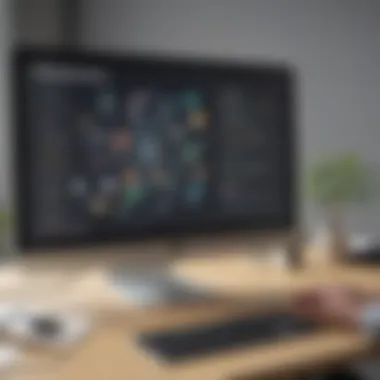

Moreover, Agorapulse tends to be on the pricier side for smaller businesses, but its comprehensive features might justify the cost for those needing advanced analytics. Understanding these costs helps decision-makers balance features with budget constraints effectively.
Business leaders must weigh the feature set against the costs. The ideal solution often lies somewhere in the middle—offering enough functionality to meet marketing goals without breaking the bank.
By conducting a thorough comparative analysis of these alternatives, organizations can make informed choices that drive success in their social media marketing.
User Experiences and Case Studies
User experiences play a vital role in evaluating social media management tools. They give insight into how real users interact with these platforms, highlighting both strengths and weaknesses. Studying user experiences can help businesses identify the best tools that meet their specific needs. This includes understanding usability, effectiveness, and the overall impact of these alternatives on users’ social media strategies.
Case studies provide concrete examples of how different businesses have leveraged these platforms successfully. Such examples can illustrate best practices, innovative uses of features, and the outcomes achieved through strategic implementation. This knowledge helps other businesses to replicate successful strategies or avoid common pitfalls.
Benefits of Analyzing User Experiences
- Real-World Insights: Understanding how tools perform in live scenarios.
- Improved Decision-Making: Information from users can guide better choices for software selection.
- Benchmarking Success: Learn what works and what does not in specific contexts.
Considerations About User Experiences
- User feedback can be subjective; dismissing it without validation can lead to poor choices.
- Variability in experience due to team size, industry, or specific needs must be considered.
In summary, examining user experiences and case studies allows businesses to make informed decisions based on practical insight rather than just theoretical benefits of a tool.
Success Stories with Alternatives
Analyzing success stories helps illustrate the potential benefits of switching from Sprout Social to other tools. For instance, a small boutique company utilized Hootsuite to manage their social media accounts, resulting in a 40% increase in engagement over three months. The user-friendly interface allowed their team to schedule posts efficiently and analyze performance data effectively.
Another example is a tech startup that switched to Buffer. By adopting Buffer's scheduling features, they increased their posting frequency, which led to a 50% uptick in follower growth. Such results showcase how proper tool selection significantly impacts digital marketing outcomes.
Challenges Faced by Users
While alternatives to Sprout Social present various opportunities, users often encounter challenges. One major issue is the learning curve associated with transitioning to a new platform. For example, users may find it difficult to adapt to a different workflow when moving from Agorapulse to Later.
Additionally, integration challenges may arise, as some businesses struggle to sync their existing datasets with new platforms. Users have reported that Sendible sometimes lacks direct integration with certain CRM systems, which impacted their data management processes. These challenges require consideration before making a switch. A few common challenges include:
- Difficulty in adapting to new interfaces.
- Integration problems with existing tools.
- Varied user support experiences, which can lead to frustrations.
Conclusively, while exploring alternatives, it is crucial to weigh success stories against potential challenges to ensure a smooth transition.
Future Trends in Social Media Management Software
Understanding future trends in social media management software is essential for businesses wanting to stay ahead in a dynamic environment. As platforms and technologies evolve, so too do the tools available for effective social media management. This section discusses emerging technologies and predicted user needs that will shape the future landscape. It highlights how these trends can offer competitive benefits, improve user experience, and streamline operations for small to medium-sized businesses. Identifying these developments will empower decision-makers to invest wisely in tools that enhance their social media strategies.
Emerging Technologies
Emerging technologies play a crucial role in redefining social media management. Here are some key aspects:
- Artificial Intelligence: AI enables automation of content scheduling, analytics, and even customer engagement. Tools integrated with AI can predict trends and consumer preferences, allowing businesses to respond more proactively.
- Chatbots: These tools handle customer inquiries in real-time, enhancing user interaction without the need for constant human oversight. They contribute to improved response times and user satisfaction.
- Augmented Reality (AR): Some platforms are beginning to adopt AR to create engaging customer experiences. This helps brands to stand out in crowded market.
- Data Privacy Solutions: As users become more concerned about their data, social media tools must integrate features to ensure compliance with privacy regulations, thereby building trust.
By utilizing these technologies, businesses can enhance their engagement strategies and provide better overall experiences to their audience.
Predicted User Needs
As the social media landscape continues to evolve, user needs will shift accordingly. The following points capture potential future demands:
- Increased Customization: Users will seek more personalization options in their social media tools to suit their specific business models and target audiences.
- Seamless Integration: Businesses will demand tools that integrate effortlessly with other software like CRM systems, helping to streamline workflows.
- Mobile Optimization: With increasing reliance on mobile devices, users will expect social media tools that are not only mobile-friendly but are also optimized for on-the-go management.
- Performance Analytics: As businesses strive for better results, there will be a greater need for advanced analytics features that provide deeper insights into engagement metrics and campaign effectiveness.
Staying attuned to these predicted needs can help businesses adopt the right strategies that align with their goals and market demands.
End
The conclusion of this article highlights the critical importance of evaluating social media management tools, particularly in the context of Sprout Social alternatives. As businesses navigate the complexities of digital marketing, a thorough understanding of available software options is crucial. Each alternative offers unique features and strengths that can cater to different business needs.
Final Recommendations
After exploring various alternatives to Sprout Social, here are some final recommendations:
- Assess Specific Needs: Identify what features are most essential for your business. Prioritizing functions like scheduling, analytics, or customer engagement can help narrow down choices.
- Test Multiple Platforms: Many social media management tools offer free trials. Utilize these opportunities to explore functionalities firsthand before making a commitment.
- Consider Scalability: Choose a solution that can grow with your business. A tool that suits your current needs may not be ideal in a year or two as your strategy evolves.
- Evaluate Customer Support: Good customer support can enhance the user experience, particularly when dealing with technical issues or onboarding.
- Budget Wisely: Analyze pricing structures and ensure you choose an option that provides good value relative to the features offered.
Empowering Businesses through Informed Choices
Informed decision-making is vital for businesses aiming to enhance their social media presence. By thoroughly researching and understanding the features of various social media management tools, small to medium-sized businesses can align their selections with their unique objectives.
- Customized Strategies: With the right tool, businesses can personalize their campaigns more effectively, improving engagement with their target audience.
- Enhanced Efficiency: Choosing the right software reduces time spent on social media management, allowing teams to focus on strategy and creativity.
- Data-Driven Decisions: Most modern tools provide analytics that help identify trends and measure success, guiding future strategy adjustments.















