Efficient Wireframe Tools for Streamlined Design


Intro
In the realm of software development, the importance of wireframing cannot be overstated. It serves as the bridge between initial concepts and the final product, providing a visual representation of ideas that helps teams collaborate effectively and streamline the design process. For small to medium-sized businesses and entrepreneurs, choosing the right wireframe tool can significantly impact project timelines and outcomes.
Wireframe tools help visualize a project before any coding begins, allowing stakeholders to grasp the structure and functionality at a glance. Whether one is a seasoned IT professional or a business leader new to the tech scene, understanding the available options and their unique features is crucial for informed decision-making.
Key Features of the Software
Overview of Core Functionalities
When selecting a wireframe tool, it's essential to look for features that enhance usability and facilitate design processes. Here are some core functionalities you may find:
- Drag-and-Drop Interface: A user-friendly drag-and-drop functionality allows for easy placement of elements, enabling users to design quickly without extensive training or technical expertise.
- Collaboration Tools: Many modern wireframe tools offer real-time collaboration options. This means teams can work together, even if they're in different locations, which is particularly useful in today’s remote work environment.
- Templates and Components: Access to pre-built templates and various UI components can drastically reduce development time. Not only do they provide a starting point, but they also help maintain consistency across projects.
- Feedback Mechanisms: Note-taking features or the ability to leave comments directly on the wireframe help capture critical feedback and streamline revision cycles.
Unique Selling Points
Each wireframe tool possesses distinct advantages that set it apart from competitors.
- Integration Capabilities: Some tools offer integration with project management software like Trello or Asana, creating a seamless workflow that aligns design with project timelines.
- Mobile-Friendly Options: If your primary focus is developing mobile applications, selecting a tool that specializes in mobile wireframes can make all the difference in usability and presentation.
- Customizable Elements: The flexibility to customize elements according to the brand guidelines ensures that designs are not only functional but also aligned with the company’s vision.
"Wireframing essentially saves time and minimizes miscommunication between team members."
In-Depth Software Analysis
Pros and Cons
Every tool comes with its own set of merits and drawbacks. The following are some pros and cons common across various wireframing applications:
Pros:
- Enhanced communication among team members and stakeholders.
- Significant time savings by visualizing structural elements early in the development process.
- User testing can be conducted at earlier stages, allowing for iterative feedback before reaching development.
Cons:
- Some tools may require a learning curve that can hinder initial productivity.
- Limited features in free versions might lead teams to invest in costly subscriptions for full functionality.
Performance Metrics
Performance metrics play a crucial role in determining how effective a wireframe tool will be for your organization. Key metrics to consider include:
- Loading Speed: A slow interface can frustrate users, particularly when working with large projects.
- Ease of Use: Tools that boast straightforward navigation often see higher user satisfaction.
- Collaboration Efficiency: Measure how quickly teams can communicate and implement changes within the tool without disruption.
Prolusion to Wireframing
In the world of business applications, wireframing serves as a critical step in the design process. It lays the groundwork for how a software product will look and function before a single line of code is written. Understanding wireframing is not merely a technical competence but a strategic advantage.
Defining Wireframing
Wireframing can be described as the visual blueprint of a website or application. Much like the skeleton of a building, it provides structure and organization. It showcases the layout of the various elements, like buttons, menus, and content areas, without getting bogged down by aesthetics. When small or medium-sized businesses decide to create an application or revamp a website, wireframes allow stakeholders to visualize how everything will fit together.
Traditionally, wireframes are created using low-fidelity sketches that prioritize function over form. This means they don’t focus on colors, fonts, or images; instead, they represent how user interactions will occur. Think of it as the roadmap that directs the journey of user experience. The right tool for creating wireframes can simplify this process, enabling faster iteration and greater collaboration among teams.
Importance in Software Design
The significance of wireframing in software design cannot be overstated. It functions as the bridge between concepts and execution. Here are some reasons why it’s pivotal:
- Ideation Catalyst: Wireframes help translate abstract ideas into tangible layouts, making it easier for design teams and clients to share a common understanding of the application.
- Feedback Loop: They allow for early-stage feedback from stakeholders, users, and team members. This early interaction can capture insights that might be missed during later stages of development.
- Cost-Efficiency: By identifying flaws in the design at an early stage, businesses can avoid costly changes that come with late-stage revisions, making it an economical approach for project management.
- User-Centric Design: They compel designers to consider user behavior and flow, ultimately leading to a more intuitive user experience.
"Wireframing is not just about creating a visual representation; it’s about fostering communication and collaboration that leads to better products."
In summary, wireframing is an indispensable tool for businesses looking to enhance the effectiveness of their software design process. By adopting a thoughtful approach to wireframing, companies can align their teams, clarify their goals, and ultimately build better applications.
What Are Quick Wireframe Tools?
In the fast-paced world of business, the ability to communicate ideas visually holds significant weight. Quick wireframe tools create a bridge between initial concepts and concrete designs, making them indispensable for professionals aiming to streamline their creative processes. These tools empower businesses to sketch out their ideas rapidly, providing a first glimpse of interactions and functionality, before diving into the more sophisticated aspects of design. It’s not just about seeing the end product; it’s about visualizing the journey.

Characteristics of Quick Wireframe Tools
When examining quick wireframe tools, several key characteristics stand out:
- User-Friendly Interface: Users often prioritize simplicity. These tools typically boast drag-and-drop capabilities, allowing even non-designers to create wireframes without extensive training.
- Speed of Creation: The core appeal lies in their efficiency. These tools enable users to produce wireframes within minutes, minimizing downtime in the overall design workflow. This often saves vital hours, proving beneficial for tight schedules.
- Flexibility: A good wireframe tool should offer various customization options. Whether you are working on website layouts, mobile apps, or enterprise software, being able to adapt the wireframe to specific needs is essential.
- Collaboration Features: With many teams working remotely, collaborative functionality is a must. Real-time feedback and editing allow teams to iterate on designs much faster.
- Exporting Options: Quick wireframe tools often come with varying exporting formats, ranging from PDFs to images to even HTML prototypes. This versatility allows for easy sharing across different platforms and with various stakeholders.
"Efficient wireframe tools not only enhance productivity but can also enrich creativity by allowing faster exploration of ideas."
Target Audience and Use Cases
Quick wireframe tools cater to a wide array of users, predominantly falling under these categories:
- Small to Medium-Sized Businesses: For these organizations, swift development is often critical as they compete with larger entities. Utilizing quick wireframe tools helps these businesses conceptualize their digital products without the need for extensive resources.
- Entrepreneurs: Those venturing into new projects can greatly benefit from creating wireframes to visualize their ideas. Whether pitching to investors or clarifying concepts internally, having a visual representation can significantly strengthen their proposals.
- IT Professionals and Designers: These groups leverage quick wireframe tools for rapid prototyping and user experience design. They utilize such tools to translate technical requirements into visual formats that can be easily understood by non-technical stakeholders.
Some specific use cases for quick wireframe tools include:
- Initial Project Scoping: Teams can quickly outline the structure of a project and identify key features before investing significant resources.
- User Testing: Wireframes serve as a precursor to more detailed prototypes, allowing for early user feedback before any coding begins.
- Stakeholder Presentations: Using wireframes in presentations helps convey ideas clearly, ensuring everyone is on the same page.
Through understanding the importance and applicability of quick wireframe tools, businesses can enhance their design processes, making the journey from concept to execution more seamless.
Key Benefits of Using Wireframe Tools
In the realm of business applications, wireframe tools play a pivotal role in shaping the design process. Their utility stretches across various stages of development, ensuring that teams are well-aligned and productive. By employing wireframing tools effectively, businesses can reap numerous benefits that streamline workflows and enhance overall project outcomes. Here’s a closer look at the key advantages.
Enhanced Communication Among Teams
Achieving effective communication within teams can sometimes be as challenging as herding cats. Wireframe tools simplify this process significantly. By providing a visual representation of concepts, these tools act as a common language among team members. Designers, developers, and stakeholders can come together around the same visual blueprint.
For instance, during the brainstorming stage, stakeholders can express their ideas and feedback directly on the wireframe, allowing for immediate clarity. This removes guesswork and reduces the chances of misunderstandings. Instead of relying solely on verbal descriptions, team members can discuss specific sections of the wireframe, making it easier to convey thoughts and gather input. Additionally, when everyone is on the same page, it enhances collaboration and fosters a more cohesive work environment.
"Visual aids can clarify what words can confuse." This adage rings true, as utilizing wireframes significantly cuts down on miscommunication.
Streamlined Feedback and Iteration Process
The iterative process of design can take a lot of time if not managed properly. Heavy reliance on linear feedback channels often leads to bottlenecks. When using wireframe tools, the feedback loop becomes much more agile. The ability to rapidly iterate based on specific, visualized feedback means that changes can be made promptly.
Through collaborative features in wireframe tools, all team members can comment, suggest edits, or annotate the design in real-time. For example, when a developer spots a potential issue in a wireframe layout, they can address it immediately rather than waiting for formal review meetings. This not only mitigates delays but also encourages more innovative solutions to surface because scrutiny occurs continuously rather than at a static checkpoint.
Visual Representation of Ideas
The adage "a picture is worth a thousand words" could not be more appropriate here. Wireframe tools transform abstract ideas into tangible visuals, offering a concrete starting point for discussions. By mapping out layouts, interactions, and functionalities, teams can visualize user journeys, manipulate elements, and better understand the flow of their applications.
These representations benefit not only designers but also clients and stakeholders who may not have a technical background. A well-crafted wireframe can elucidate the design intent and functionality in an easily digestible format. It assists non-designers in grasping complex concepts and promotes constructive discussions focused on user experience and navigation rather than aesthetic concerns alone.
In summary, wireframe tools are invaluable in today's fast-paced business environment. They bolster communication, optimize feedback loops, and provide clear visual representations that drive smart design decisions. For small to medium-sized businesses looking to innovate and enhance their design workflows, embracing these tools can lead to more efficient processes and successful project outcomes.
Overview of Popular Wireframing Tools
Wireframing tools are essential in the fast-paced world of business design. They provide a visual means to conceptualize ideas quickly and effectively. In a nutshell, these tools bridge the gap between abstract thoughts and tangible representations, helping teams collaborate more seamlessly. For decision-makers, knowing which tools are available is crucial, as this can significantly impact project timelines and outcomes.
When evaluating popular wireframing tools, it’s important to focus on several specific elements such as usability, features, and integration capabilities. The effectiveness of a wireframe tool goes beyond just having a sleek interface; it also needs to offer functionality that aligns with the particular workflows of a business.
Furthermore, different tools may cater to various business needs or user profiles, making it vital to pick the right one.
Tool One: Overview and Features
A standout option in the realm of wireframing tools is Sketch. It's particularly favored by designers due to its flexibility and extensive range of features. Sketch allows users to create high-fidelity wireframes with vector graphics, and its intuitive interface is particularly useful for rapid prototyping. Notably, it integrates well with plugins, extending its functionality for teams needing specific features or enhancements.
Key Features of Sketch:
- User-Friendly Interface: Quick learning curve for new users.
- Collaboration Tools: Real-time editing allows teams to work together seamlessly.
- Extensive Plugin Library: Customize your design workflow with third-party plugins.
Tool Two: Overview and Features
Figma has gained popularity for its cloud-based capabilities, enabling teams to work from anywhere. Not limited to wireframing, it also supports UI/UX design, making it a versatile choice for businesses. The collaborative features stand out, allowing multiple users to edit the same file simultaneously, which enhances team communication and creativity.
Key Features of Figma:
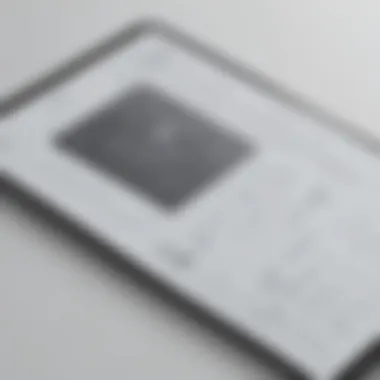

- Cloud-Based: Access designs from any device with internet access.
- Interactive Prototypes: Create clickable prototypes fast, facilitating user testing.
- Design Systems: Maintain consistency across projects with reusable components.
Tool Three: Overview and Features
Then there's Adobe XD, a tool that offers a rich feature set ideal for both wireframing and detailed UI design. Its blend of simplicity and power makes it appealing for those who want to transition from wireframing to detailed design without switching tools. Adobe XD also allows for voice prototyping, a feature that can add an extra layer to user testing by simulating voice interactions.
Key Features of Adobe XD:
- Voice Prototyping: Test voice interaction elements directly in your design.
- Integration with Adobe Suite: Seamlessly integrates with other Adobe products like Photoshop and Illustrator.
- Auto-Animate: Create smooth transitions between artboards with simple commands.
Each of these tools brings something unique to the table, yet they share a core purpose: to streamline the design process and enhance collaboration between team members. Understanding their strengths can help businesses choose the right tool for their needs, ultimately leading to more successful project outcomes.
Criteria for Choosing a Wireframe Tool
Selecting the right wireframe tool is a vital step for businesses that wish to streamline their design processes and create more efficient applications. It's not just about having a tool at your disposal; it's about ensuring that the tool aligns perfectly with your project needs. When you consider that wireframing can often set the stage for the entire development process — laying out the groundwork and functions before coding even starts — choosing a suitable tool is paramount. The criteria should encompass not only the technical capabilities but also how well the tool integrates with existing workflows.
Assessing Project Requirements
When embarking on a wireframing journey, the first order of business is evaluating project requirements. This aspect captures the very essence of what you're aiming to achieve. Are you designing an app for a startup? Or perhaps revamping an existing website for a major enterprise? The nature and complexity of your project will dictate what a wireframe tool must offer. For instance, consider the following points:
- Functionality Needs: Do you need basic sketches or interactive prototypes? Some projects may need high-fidelity wireframes, while others might do just fine with low-fidelity options.
- User Scenarios: Who are the stakeholders? Understanding whether your audience is business-focused or consumer-oriented plays a huge role. This informs you of how much detail is required in the wireframes.
- Integration Requirements: Will the tool integrate seamlessly with design software like Adobe XD or development platforms? Ensuring efficiency throughout the design-to-development handoff is crucial.
By gathering all this information before diving into tool selection, you put yourself in a better position to make an informed choice that will ultimately save you time and resources.
Evaluating User Experience and Interface
Next on the list is figuring out the user experience of the tool itself. A wireframing tool should ideally have a straightforward and intuitive interface. If the interface is clunky or unintuitive, it can lead to frustration, procrastination, and inefficiencies. Here are the important elements to consider:
- Ease of Use: Does the tool present a smooth learning curve? For small teams or businesses, complexity can be a dealbreaker.
- Collaboration Features: Can multiple users work simultaneously? Tools that offer real-time collaboration, like Figma, can drastically cut feedback loops.
- Customization Options: Does the tool allow tailoring? A wireframe tool that offers various templates and components can empower users to work faster and maintain brand consistency.
A holistic evaluation of the user experience will often lead to higher productivity and a smoother project development process.
Considering Budget and Pricing Plans
Last but not least, the aspect of budget cannot be overlooked. The upfront cost of a wireframe tool might differ widely, and many providers offer tiered pricing plans. It's essential to weigh the benefits against the costs thoroughly. Consider the following tips:
- Free Trials: Many platforms like Sketch or Balsamiq offer free trials. Use this to gauge whether the tool’s features align with your needs.
- Scaling Costs: As your business grows, will your tool's pricing structure accommodate that? Some tools charge per user or project, which can get pricey for larger organizations.
- Functions vs. Price: Sometimes the cheapest option may not offer adequate features. Investing a bit more upfront might save time and effort later.
Budget considerations are vital not just for your current financial standing but for future scaling as well.
"In the world of wireframing, finding the right tool is like finding the perfect pen. It needs to feel just right for the task at hand, or it might not serve you well at all."
Knowing what to focus on when choosing a wireframing tool makes the difference between a chaotic design process and a smooth, efficient workflow. Each criterion helps peel back the layers of complexity, leading you closer to the right fit for your design needs.
Integrating Wireframe Tools with Existing Workflows
Integrating wireframe tools into established workflows is no small feat, yet it’s a critical component for businesses keen on refining their design processes. Choosing to incorporate these tools can significantly enhance overall productivity, ensuring that teams can visualize concepts efficiently while aligning with key project goals. Moreover, wireframing serves as a bridge between initial brainstorming and final product delivery, enabling a smoother transition throughout the design lifecycle.
Adapting to Agile Methodologies
Agile methodologies emphasize iterative progress through small, incremental changes. Within this framework, wireframe tools can be invaluable. Their flexibility allows teams to quickly adapt to changes based on user feedback or shifting project requirements. By placing a strong focus on collaboration, wireframe tools align well with the Agile philosophy, fostering an environment where continuous improvement is the order of the day.
- Rapid Prototyping: Wireframe tools enable teams to prototype rapidly, reducing the time taken to reflect user insights into designs.
- Continuous Feedback Loop: Regularly sharing wireframes fosters open communication among stakeholders, enhancing the opportunity for valuable feedback, which is at the core of Agile.
- Iterative Testing: Frequent testing of wireframes can help teams identify usability issues earlier, minimizing costly revisions later in the project.
This adaptability reinvigorates the design process, making it more responsive to the ever-changing business landscape.
Collaborative Features for Team Designs
Collaboration is vital in any design project, especially within small to medium-sized businesses where teams often wear multiple hats. Effective wireframe tools come with features that facilitate this collaboration, making it easier for team members to work together, share ideas, and refine their designs in real-time.
- Real-Time Editing: Many wireframe tools offer simultaneous editing capabilities, allowing multiple users to contribute to the design process without stepping on each other's toes.
- Commenting and Annotation: Built-in commenting features let team members provide input directly on the wireframes, ensuring that no valuable insight goes unnoticed. This aspect is crucial when trying to keep everyone on the same page.
- Version Control: Keeping track of changes over time can eliminate confusion. Many tools provide version history, making it easy to revert to previous iterations if a new approach doesn't pan out.
By fostering stronger communication and streamlining the feedback process, these collaborative features enable teams to elevate their design workflows significantly. Ultimately, incorporating wireframe tools not only enhances productivity but also strengthens the foundation for innovative solutions moving forward.
Challenges in Wireframing

Wireframing can be a real double-edged sword for businesses venturing into the design process. While these tools are effective for visualizing and sketching out ideas, they are not without their challenges. Acknowledging these challenges in wireframing is crucial, as they can directly impact the quality of the final product, the efficiency of the design process, and ultimately, user satisfaction.
Common Pitfalls to Avoid
In wireframing, there are several common pitfalls that can hinder the progress of a project. Understanding these traps can safeguard business initiatives from frustration. Here are some prominent issues:
- Neglecting User Needs: Focusing solely on technical specifications can lead to designs that don’t resonate with users. Engaging in user research before diving into wireframing can provide valuable insights, helping designers keep user needs at the forefront.
- Overcomplicating Designs: Simplicity is key when wireframing. Adding excessive details too early can muddy the waters. It’s best to keep wireframes clean and focused on functions, avoiding unnecessary embellishments.
- Lack of Collaboration: Wireframing is often perceived as a solitary task. In reality, it requires diverse perspectives. Involving stakeholders, including developers and marketers, can ensure that the design aligns with broader business objectives.
- Inadequate Feedback Loops: Skipping checkpoints for feedback can lead to critical misalignments. Establishing regular reviews during the wireframing process can facilitate timely corrections and iterative improvements.
By steering clear of these pitfalls, businesses can enhance their wireframing practice and improve their design outcomes.
Time Management and Deadlines
Effective time management is another critical hurdle in the wireframing phase. Projects often face tight deadlines, and balancing quality with speed requires strategic planning. Here are some tips to handle time effectively:
- Set Clear Milestones: Breaking the project down into smaller milestones can make it easier to stay on track. Setting deadlines for each wireframe or phase ensures that the team can prioritize tasks accordingly.
- Utilize Agile Methodologies: Agile practices, such as sprints, have proven beneficial in managing design timelines. They create a flexible environment where teams can quickly adapt to changes or re-prioritize tasks based on feedback.
- Allocate Resources Wisely: Understanding the strengths of team members can streamline the workflow. Assigning tasks based on individual expertise can enhance productivity, ensuring that deadlines are met without compromising quality.
- Communication is Key: Keeping all stakeholders informed about progress helps in managing expectations. Regular updates on timelines keep everyone aligned and can also minimize last-minute surprises.
Wireframing brings significant advantages to the design process, but recognizing and addressing these challenges can elevate the effectiveness of the initiative. Awareness of common pitfalls and effective time management strategies are essential for any business aiming to streamline its design practices.
Case Studies of Effective Wireframing
The exploration of wireframing tools finds its power magnified once we examine real-world applications. Case studies of effective wireframing reveal not only the techniques businesses have employed but highlight the tangible benefits they've reaped. They serve as both a testament and guide on how these tools can shape user experiences, minimize development hiccups, and foster communication among teams. By scrutinizing specific instances, businesses can draw valuable insights that inform their own approach to using wireframing tools, ultimately leading to a more refined, effective design process.
Case Study One: Industry Application
Consider a small e-commerce startup aiming to enhance the user experience of its website. Initially struggling with navigation issues, the team turned to wireframe tools for guidance. Using a platform like Balsamiq, they created low-fidelity wireframes that mapped out the customer journey from landing page to checkout. The results were illuminating. Feedback sessions, backed by visual representations, led to immediate alterations in layout and interactions.
By presenting clear, tangible designs, team members grasped the logic of user flow more intuitively. This collaborative process not only saved time but also minimized costly late-stage revisions. In just a few short weeks, their conversion rates surged due to a more streamlined and user-friendly interface. This case exemplifies the power of wireframing in addressing specific industry needs and showcases how effective collaboration can bolster overall design strategy.
Case Study Two: Overcoming Challenges
Now, let’s shift our focus to a tech firm grappling with feedback paralysis during the development of their new app. Despite having great ideas, the team found that discussions often bogged down in minutiae, leading to endless meetings with little progress.
Enter wireframe tools like Axure, which helped create interactive prototypes that facilitated real-time feedback. By enabling stakeholders to interact with a model of the app, the team could clarify visions and pinpoint issues early in the design stage. This method not only streamlined discussions but also enhanced focus on critical functionalities.
"We could finally visualize what we were talking about," said one of the developers, emphasizing the role visual aids played in overcoming communication barriers. Within a few weeks, the app was ready for alpha testing, a stark difference from their usual timelines.
This case serves as an excellent reminder of how wireframing tools can dissolve roadblocks and improve efficiencies in project workflows. The ability to visualize ideas fosters understanding, ensuring that everyone remains on the same page throughout the design process.
Future Trends in Wireframing Tools
As we look at the future of wireframing tools, it becomes clear that technology continues to evolve. For businesses, understanding these trends is vital. This section will cover both emerging technologies and innovations in wireframing and anticipated user adoption rates, giving a comprehensive view of where the wireframing landscape is headed.
Emerging Technologies and Innovations
New advancements in technology are shaping the wireframing sphere in exciting ways. One significant trend is the integration of Artificial Intelligence (AI) and Machine Learning into wireframe tools. These intelligent systems can analyze usability patterns and provide insights that help users create more intuitive designs. For instance, rather than starting from scratch, users can input specific goals, and AI can generate tailored wireframes with suggested layouts automatically.
Moreover, cloud-based collaborative platforms are transforming the way teams work together on designs. Tools like Figma and Miro allow multiple users to edit a wireframe simultaneously, regardless of their location. This convenience enhances creativity and speeds up the design process, leading to faster project completion.
Also, there’s a growing emphasis on mobile-first design in wireframing tools, reflecting the reality that more users access applications via smartphones. As such, many wireframing tools are prioritizing features that enhance design for mobile interfaces, such as adaptive layouts that can quickly transition from desktop to mobile layouts. This shift does not just improve the design experience, but also aligns with user behaviors, leading to products that resonate better with the market.
"As technology morphs, so does user expectation, and staying ahead means utilizing tools that align with future possibilities."
Projected User Adoption Rates
Understanding projected user adoption rates involves looking at current trends and predicting how they might influence small to medium-sized businesses moving forward. As remote work becomes more normalized, there’s an expected uptick in the use of wireframing tools that facilitate remote collaboration. According to recent forecasting, 70% of surveys suggest that companies will increase their investment in digital design tools over the next five years.
Many entrepreneurs and IT professionals see the direct correlation between effective wireframing and improved user experience, leading to higher conversion rates. This insight drives businesses to consider adopting these tools, knowing they will provide a competitive edge in the crowded market. In practical terms, this might mean redesigning existing workflows to integrate new wireframing software or selecting tools that offer a seamless onboarding process for teams.
Finale and Final Thoughts
In an age where visual communication reigns supreme, the nuances of wireframing shouldn't be underestimated. Concluding this discussion on wireframe tools, it becomes clear that these instruments are not mere time-savers; they are pivotal in sculpting the very essence of a project. Wireframing provides an opportunity to conceptualize and refine ideas before they transform into functional software.
Summary of Key Points
- Wireframing's Role in Design: Wireframing serves as a backbone in software development, enabling teams to visualize structure and functionality without getting lost in intricate details too soon. This high-level representation adds clarity during the initial stages.
- Efficiency of Quick Wireframe Tools: Tools designed for rapid wireframing have revolutionized the way designers and developers collaborate. They foster communication by outlining ideas in a straightforward manner, making it easier to convey concepts to stakeholders who may not have a technical background.
- Benefits Beyond the Surface: The increase in efficiency often leads to lesser revisions downstream, ultimately saving both time and money. It’s clear that in a fast-paced business environment, these advantages can’t be overlooked.
- Choosing the Right Tool Matters: Different wireframing tools cater to different needs, making it crucial to align your choice with project specifications. Factors such as budget, team size, and project complexity all play a part in this significant decision-making process.
Making Informed Decisions
When it comes to selecting a wireframe tool, self-awareness as a team is key. Here are a few considerations that can guide your decision:
- Evaluate Essential Features: Ensure the tool supports your workflow. Does it allow easy collaboration? Does it integrate well with other tools you use?
- Consider Learning Curves: Some tools can be a breeze to pick up, while others may require more time and training. Weigh how this fits into your project timeline.
- Mind the Budget: Always keep an eye on costs versus value. Free tools might seem attractive at first but may lack functionalities that expedite the process.
- Seek Feedback Before Commitment: Trial periods can provide insight into how a tool fits your organizational needs. Gather input from team members who will be actual users.
"The right tool can make a world of difference, turning a potentially cumbersome process into a straightforward, enjoyable journey."















