Embedding Surveys in Email with Survey Monkey
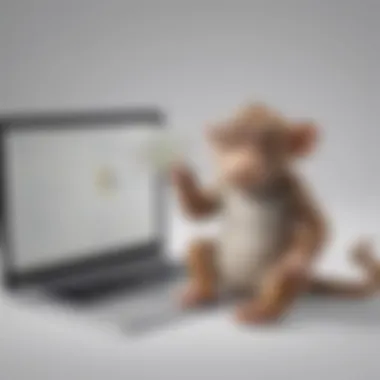

Intro
Embedding surveys in email is an effective method for businesses to engage with their audience. When done correctly, it streamlines feedback collection and increases response rates. Survey Monkey is a leading tool that simplifies this process. This article will delve into embedding surveys in email communications using Survey Monkey, walking readers through each step and providing insights that are crucial for small to medium-sized businesses and entrepreneurs.
Key Features of the Software
Overview of Core Functionalities
Survey Monkey provides a user-friendly platform for creating, distributing, and analyzing surveys. The core functionalities include:
- Survey Creation: Users can easily design customized surveys using various templates. This flexibility allows businesses to match the survey's look and feel to their branding.
- Distribution Options: Survey Monkey offers multiple distribution methods, but embedding surveys in emails is particularly effective. This feature allows businesses to reach their audience directly in their inbox.
- Real-Time Analytics: The platform provides real-time analytics to help assess response rates and data collected immediately.
Unique Selling Points
Survey Monkey stands out for a few reasons:
- Ease of Use: The platform is intuitive, allowing users with minimal technical knowledge to create and embed surveys.
- Integration Capabilities: It integrates with various email marketing tools and CRM software, enhancing its functionality.
- Variety of Question Types: Businesses can choose from multiple question types, such as multiple choice, ratings, and open-ended questions. This diversity caters to different feedback needs.
In-Depth Software Analysis
Pros and Cons
Pros:
- Customizable interface: Users can personalize surveys to suit their branding.
- Wide audience reach: Embedding surveys in emails allow access to a broader audience.
- Responsive support: Survey Monkey provides customer support for trouble-shooting and guidance.
Cons:
- Limited functionalities in free version: The free version restricts some features, which may not suit all businesses.
- Potential for low engagement: If surveys are too long or complicated, responses may drop.
Performance Metrics
When evaluating Survey Monkey, consider these performance metrics:
- Response Rate: The effectiveness of email surveys often varies. Regular monitoring of response rates is key.
- Completion Time: Analyzing how long people take to complete surveys can provide insights into survey design effectiveness.
"Understanding these performance metrics allows businesses to refine their approach over time, leading to enhanced survey effectiveness."
By leveraging the features of Survey Monkey effectively, businesses can transform their feedback collection process and achieve higher engagement. This article aims to help professionals navigate the embedding process seamlessly, ensuring that they can utilize this powerful tool to its full potential.
Prologue to Survey Monkey
Survey Monkey serves as a pivotal tool for businesses seeking to gather insights and feedback from their audiences. This introduction to the platform addresses fundamental aspects that enhance understanding for those venturing into survey-based methodologies. Knowing how to utilize Survey Monkey effectively is crucial for maximizing its potential.
Overview of Survey Monkey
Survey Monkey is a web-based application that enables users to create, distribute, and analyze surveys effortlessly. Its user-friendly interface facilitates the construction of surveys through customizable templates. Users can select from various question types, including multiple choice, open-ended, and rating scales. The platform's capabilities extend beyond mere question creation; it also provides users with in-depth analytics and reporting features. This means businesses can interpret survey results comprehensively, identifying trends and areas for improvement. The accessibility of the platform makes it suitable for small to medium-sized businesses and entrepreneurs, as it allows for the implementation of surveys regardless of technical expertise.
Importance of Surveys in Businesses
Surveys play a vital role in the decision-making processes of businesses. They allow organizations to assess customer satisfaction, measure employee engagement, and gauge market trends. Gathering feedback directly fosters a culture of responsiveness and adaptability. When businesses listen to their audience, it builds trust and loyalty.
The benefits of integrating surveys into regular operational strategies can include:
- Improved Customer Insight: Surveys provide a direct line to customer preferences and needs.
- Enhanced Product Development: Feedback helps guide product iterations, aligning them with user expectations.
- Targeted Marketing Strategies: Understanding customer demographics and behaviors influences effective marketing efforts.
Ultimately, harnessing the power of surveys allows companies to make informed decisions based on empirical data rather than assumptions. Adopting Survey Monkey as a reliable survey platform enhances organizations' ability to collect meaningful feedback efficiently.
Understanding Email Embedding
Understanding email embedding is crucial in the context of survey distribution. It combines the effectiveness of email communication with the engaging nature of surveys. Properly embedding surveys into emails can create a seamless experience for respondents. This removes the barriers typically associated with accessing surveys via external links, thereby motivating users to participate.
What is Email Embedding?
Email embedding refers to the incorporation of interactive content, such as surveys, directly within an email message. Unlike traditional methods where recipients click a link to be redirected to a web page, embedded surveys allow users to complete the survey without leaving their inbox. This method relies on HTML support from email clients to display the survey form directly. However, not all email providers support this feature uniformly, making it a critical area to understand before implementation.
Benefits of Embedding Surveys in Emails
Embedding surveys in emails offers several advantages. Understanding these benefits helps businesses tailor their survey strategies effectively.
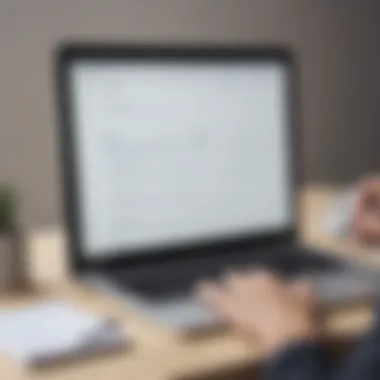
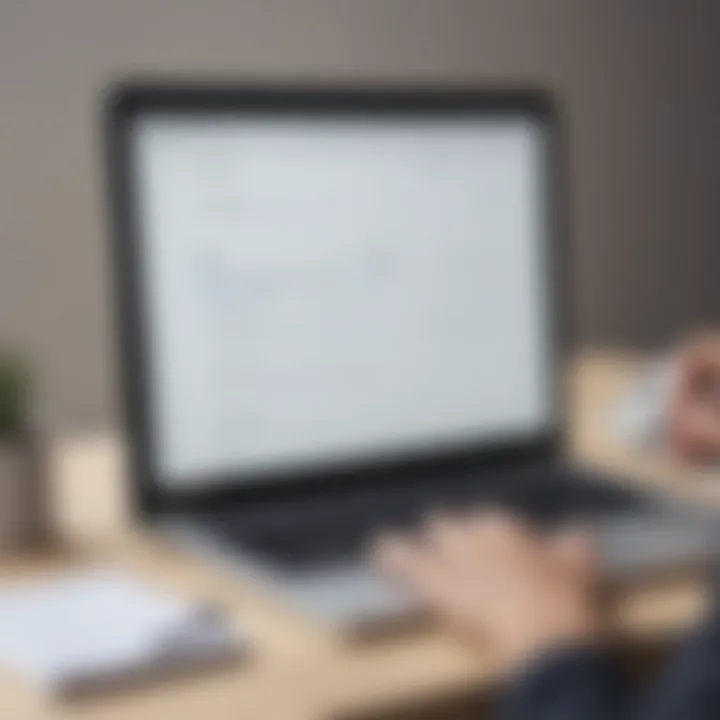
Improved Engagement
Improved engagement is a key benefit of embedding surveys. When surveys are embedded within the email, it allows recipients to respond instantly without navigating to another site. This convenience often leads to higher open rates and completion rates. The immediate access acts as an invitation for recipients to share their thoughts. Thus, improving engagement aligns well with the goal of increasing feedback from stakeholders. However, it is essential to keep the survey concise. Long surveys may deter users due to perceived effort.
Enhanced Response Rates
Enhanced response rates are another significant advantage. Surveys included within emails tend to attract more participants. The ease of access means that users are less likely to abandon the survey midway. A unique feature of enhanced response rates is that they often correlate with contextual relevance. When recipients receive a survey directly related to the content of the email, they are more inclined to respond. Therefore, businesses can achieve higher quality data by leveraging this approach. Nevertheless, it is crucial to target the right audience to maximize these benefits.
Simplified User Experience
Simplified user experience completes the trio of benefits. By eliminating the need for multiple clicks, recipients can navigate the survey process with ease. This straightforward design leaves little room for confusion. Users appreciate when their time and effort are respected. This characteristic often leads to a positive perception of the brand conducting the survey. A simplified user experience fosters trust and encourages ongoing participation in future surveys. However, businesses should test the survey across different email clients to ensure consistent user experiences.
"Embedding surveys streamlines the feedback process, making it more accessible to respondents."
Effective implementation of email embedding requires awareness of these benefits. Understanding them helps businesses develop strategies that align with their goals. As a result, they can enhance their survey distribution efforts and ultimately collect insightful data.
Prerequisites for Embedding Surveys
Embedding surveys into email using Survey Monkey is a practical approach that allows businesses to gather valuable feedback efficiently. However, to execute this properly, there are several prerequisites that one must consider. These prerequisites involve both account-related demands and technical specifications that are crucial for a smooth embedding process. Understanding these elements not only equips users with the necessary tools but also ensures that surveys reach the intended audience effectively.
Account and Subscription Requirements
The first step in embedding surveys is to confirm that you have a sufficient account with Survey Monkey. Different plans offer varying levels of features. A standard account may not provide access to all the options you will need. For example, the ability to create personalized surveys and access robust analytics is often tied to pro-level accounts.
Additionally, businesses must weigh the frequency at which they plan to distribute surveys. Monthly or annual subscription options can impact costs. Hence, choosing the right level of subscription is vital to ensure you are not limited in your capabilities.
Technical Requirements
Before embedding a survey, it is essential to understand the technical aspect of email embedding.
Email Client Compatibility
Email client compatibility is crucial. Not all email clients support embedded content the same way. For instance, clients like Gmail and Outlook have different ways of displaying HTML content. A key characteristic to keep in mind is how different clients render HTML. For this article, focusing on client compatibility helps avoid issues where the survey does not display as intended. This misalignment can lead to poor engagement and lower response rates.
A unique feature of email client compatibility is its effect on user experience. Many users check their emails on mobile devices, so ensuring that your surveys look good on both desktops and phones is important. Not all email clients handle embedded content well, resulting in a frustrating survey experience. It's advisable to test your emails across various platforms.
HTML Support
HTML support is another pillar of successful embedding. This indicates the ability of an email client to process HTML code effectively. Given that Survey Monkey generates HTML codes for your surveys, it’s essential that the email clients you choose to use can display these elements correctly.
The key feature of HTML support is its ability to enable interactive elements in emails. Surveys embedded in HTML can allow users to click and respond without losing their engagement. However, not all clients support the same HTML elements, which could limit functionality. Businesses must assess which HTML features are supported by their desired email client to prevent any lack of functionality in the final survey sent out to users.
Understanding these prerequisites will lead to a smoother embedding process and a more favorable response outcome.
Creating a Survey in Survey Monkey
Creating a survey in Survey Monkey is a fundamental step for businesses and entrepreneurs seeking to gather insights and feedback from their audience. Survey Monkey provides a user-friendly platform one can utilize to develop effective surveys that align with their specific goals. Through this section, it is essential to outline not only how to create a survey, but also the significance of crafting it correctly. A well-designed survey can yield better response rates, higher quality data, and ultimately more informed decision-making.
Step-by-Step Guide to Survey Creation
Using Survey Monkey to create a survey involves several straightforward steps. Here’s a methodical approach to ensure your survey is tailored for your needs:
- Sign In to Your Account: Begin by logging into your Survey Monkey account. If you are new, registering is simple and can be completed in a few minutes.
- Select Create Survey: Locate the ‘Create Survey’ button prominently displayed on the dashboard. This action allows you to initiate the survey process.
- Choose a Template or Start from Scratch: Survey Monkey offers various templates suited for different types of surveys. Select one that fits your needs or opt to create your own design from blank.
- Add Questions: Engage your audience with relevant questions. You can choose from multiple question types, such as multiple choice, rating scales, and open-ended questions, which can elicit detailed feedback.
- Adjust the Settings: Customize your survey options. Set up preferences such as anonymity, response limits, and whether participants can edit their responses.
- Preview Your Survey: Always preview your survey before launching. This step ensures that all questions are clear and that the flow makes sense.
- Save and Collect Responses: Once satisfied, save your survey and prepare to distribute it via email or other channels.
This methodical creation process ensures that your survey is not only functional but also engaging for respondents.
Customizing Survey Design
Customization is a vital aspect of creating an effective survey in Survey Monkey. A well-designed survey does more than just inquire; it reflects the branding and professionalism of your business. Customizing your survey design encompasses several elements:
- Branding Elements: Incorporate your company logo and color scheme to create a seamless experience for the respondents. This approach reinforces brand recognition and adds professionalism.
- Question Format: Tailor the question formats to enhance user experience. For instance, using visually appealing scales for rating questions can make it easier for respondents to communicate their opinions.
- Page Layout: Utilize page breaks and sections wisely to prevent overwhelming respondents with too many questions at once.
- Mobile Responsiveness: Ensure your design is mobile-friendly, as many users will likely access your survey via their smartphones or tablets. Survey Monkey helps your survey automatically adapt to different screen sizes.
Finally, the design should be tested with a small audience before distribution. This testing phase can provide insights into usability, allowing you to make necessary adjustments.
By following these steps and focusing on customization, businesses can create surveys that are not only effective in collecting data but also engaging enough to encourage participation.
Embedding the Survey in Email
Embedding a survey directly into an email offers significant advantages for businesses seeking to gather feedback efficiently. This strategy has the potential to improve response rates drastically. Rather than directing recipients to a separate link, which may interrupt the flow of engagement, embedding the survey allows for a seamless experience. This can enhance user satisfaction and ultimately lead to more insightful responses.

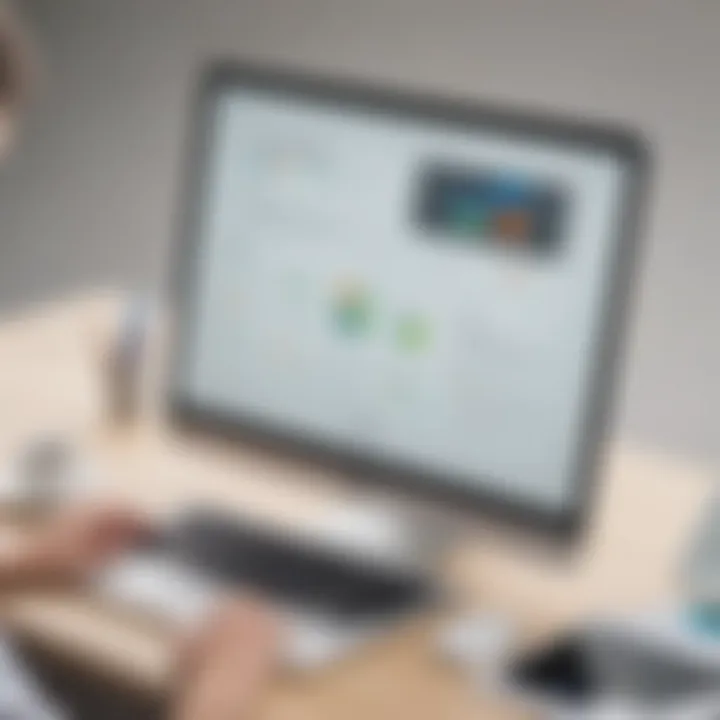
The process starts with creating a survey in Survey Monkey, which is straightforward. After generating the survey embed code, the next steps involve incorporating this code into the email itself. The following sections will expound on the technical aspects of obtaining and using this embed code, ensuring a cohesive understanding of how to facilitate this process seamlessly.
Generating the Survey Embed Code
Generating the survey embed code is the crucial first step in the process. Within Survey Monkey, once a survey is fully created and ready for distribution, users can easily find the option to generate the embed code. This process usually involves selecting the "Embed" option, which provides the unique code corresponding to the survey. This code is typically in HTML format, intended for use in emails or websites.
The embed code itself plays a pivotal role. It allows the survey to retain its functionality, making it interactive directly within the email. This means that respondents can complete the survey without ever having to leave their email client, effectively reducing drop-off rates and encouraging immediate participation.
Inserting the Embed Code into Email Client
Inserting the embed code into the email client is a critical step that can be approached in various ways. There are two main methods to do this: using an HTML editor or direct embedding techniques. Each method has its own advantages, making them suitable for different contexts.
Using an HTML Editor
Using an HTML editor allows for a more detailed and controlled approach to embedding surveys. This method requires some familiarity with HTML, but it proves fruitful for ensuring that the survey appears correctly and functions as intended. An HTML editor facilitates the precise placement of the embed code within the email’s structure, ensuring that the design and functionality are intact.
The key characteristic of an HTML editor is its capability to edit the code without affecting the overall email format. This advantage offers a professional touch that can enhance the email's appearance, making it more appealing to the recipient. However, the main challenge lies in the necessity of understanding basic HTML coding, which may be a barrier for those less technical.
Direct Embedding Techniques
Direct embedding techniques offer a simpler approach for those who may lack coding expertise. This method typically involves pasting the embed code directly into the email body within the email client. Many popular email clients support this functionality, which can be highly convenient for users seeking efficiency in their workflows.
The main strength of direct embedding lies in its ease of use. Anyone can quickly paste the code and send a survey, making it a popular choice among users focusing on speed over intricate design control. However, direct embedding may occasionally lead to formatting issues, depending on the email client used, which can affect how the survey displays on the recipient's screen.
When embedding surveys in emails, choosing the right method can significantly affect the engagement levels and overall success of the survey.
Testing the Embedded Survey
Testing is a crucial step when embedding surveys in emails, especially when using a platform like Survey Monkey. This phase ensures that your audience will have a seamless experience when they receive your email. If the embedded survey does not function correctly, it can lead to frustration and subsequently low response rates. Therefore, careful testing can mitigate potential issues, thereby enhancing overall engagement.
Conducting Pre-Launch Tests
Before launching your email with the embedded survey, conducting thorough pre-launch tests is essential. This step involves sending the draft email to a small segment of your audience or even your internal team. By doing this, you can verify that the survey displays correctly across various email clients and devices. Here are some key elements to focus on during pre-launch tests:
- Functionality Check: Ensure that the embedded survey works as intended. Test all the features, such as navigation between questions and submission of responses.
- Compatibility Testing: Different email clients may render content in diverse ways. Check how your email appears in Gmail, Outlook, and mobile devices.
- Link Verification: Ensure any links included in the survey or email lead to the correct destinations.
- Load Time Assessment: Test how quickly the survey loads. If it takes too long, users might leave before it fully loads.
By performing these tests, you minimize the risk of errors that could lead to dissatisfaction or data loss.
Feedback Mechanisms for Testing
After conducting the pre-launch tests, obtaining feedback becomes paramount. Engaging a small focus group to provide insights into the survey experience can unveil critical improvements. Consider these strategies for collecting useful feedback:
- Surveys and Questionnaires: Ask participants if they encountered any issues with the embedded survey. Gather their thoughts on clarity and usability.
- Direct Communication: Encouraging an open line of dialogue with initial testers can reveal firsthand experiences about ease of use.
- Analytics Review: After testing, review analytic reports from Survey Monkey. Metrics such as dropout rates and time spent on questions can highlight necessary adjustments.
Incorporating user feedback into your final version will enhance your chances of receiving higher engagement and completion rates. This phase is not just about fixing bugs; it’s about refining the experience for your target audience. If executed correctly, testing the embedded survey can lead to better data collection and more meaningful insights for your organization.
Best Practices for Effective Survey Emails
Embedding surveys into emails can yield significant benefits, but effectiveness hinges on how well the email is crafted. This section discusses best practices that ensure surveys engage recipients. By focusing on clear communication and concise messages, businesses can maximize the response rates for their surveys.
Crafting Clear Subject Lines
A subject line is the first interaction recipients have with your email. It must be compelling and informative. Effective subject lines can capture attention and entice users to open the email. Key elements to consider include:
- Be specific: Clearly state what the email entails, such as "We value your feedback – take our survey!"
- Keep it short: Aim for 5 to 10 words. Shorter subject lines reduce the risk of being cut off on mobile devices.
- Utilize action words: Words like "Gain insights" or "Your opinion matters" can inspire recipients to engage.
Using A/B testing can also measure the effectiveness of different subject lines. This method allows for real-time optimization based on the performance of variations.
Maintaining a Concise Message
A concise message is essential. Emails should provide all necessary information while remaining engaging. Clarity helps recipients quickly understand the purpose without feeling overwhelmed. Key points to maintain conciseness include:
- State the purpose clearly: Begin with a brief introduction that outlines the survey's goal. For example, "We seek your input on our new product line."
- Limit the length: Aim for one to three short paragraphs. Lengthy descriptions may deter recipients from reading the entire email.
- Use bullet points for clarity: Present essential details or questions in bullet form. This facilitates quick reading and helps recipients grasp the main points.
Ultimately, a direct and clean communication style fosters trust and encourages responses. An effective email with a clear subject line and concise message is crucial for garnering meaningful engagement from recipients.
A well-designed email can be as important as the survey itself—both must work in harmony for optimal results.
Common Challenges and Solutions
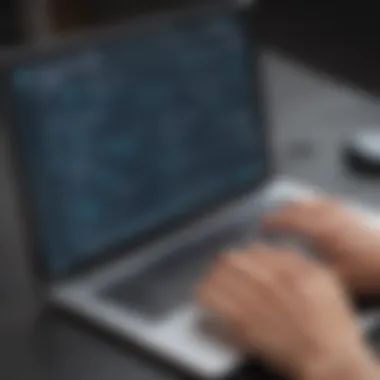

Understanding the common challenges faced when embedding surveys into emails using Survey Monkey is essential for businesses. This section addresses obstacles that can hinder effective survey distribution and response collection. Recognizing these issues allows professionals to adopt strategies to mitigate them, ultimately leading to better engagement and more insightful data collection.
Technical Issues with Email Clients
Various email clients have different policies and behaviors that can impact the display and functionality of embedded surveys. A significant challenge is compatibility. Some clients may strip out embedded elements, causing the survey to break or not load properly. For example, Gmail often does not support iframe embedding, which limits how surveys can be displayed.
Another technical aspect involves the rendering of HTML. Email clients differ in how they interpret HTML and CSS, leading to inconsistencies across platforms. A well-designed survey might look perfect in one client but broken in another. Regular testing across multiple email clients is crucial.
Ensuring your surveys are mobile-friendly is also important. With a growing number of users accessing emails via mobile devices, a survey that is not optimized for smaller screens may greatly reduce response rates.
Continuous monitoring of technical performance is recommended. Keeping abreast with updates in email technologies can provide insights into new issues as they arise.
Low Response Rates
Low response rates are a common hurdle when sending out email surveys. This can stem from various factors including email subject lines, survey length, and timing of distribution. When recipients are not sufficiently motivated to complete a survey, organizations may struggle to gather meaningful data.
Strategies for Improvement
Improvement strategies tackle the factors leading to low response rates. A fundamental strategy is crafting compelling subject lines. The first point of contact—subject lines—can significantly affect the open rates of an email. High-impact subject lines that create urgency or offer incentives can motivate recipients to engage.
Furthermore, the length of the survey matters. Short, concise surveys tend to yield higher completion rates. Users are more likely to participate if they feel the survey can be completed quickly. Another strategy is timing; finding the best times to send emails can make a notable difference in who engages with the survey.
Adopting personalized approaches can also boost engagement. Tailoring messages to specific segments of your audience makes recipients feel valued and encourages them to respond.
Alternative Approaches
If strategies for improvement fail to raise response rates, alternative approaches may be necessary. Experimenting with different survey formats could be beneficial. For instance, using SMS surveys or online platforms may capture a different demographic that might not respond via email.
Utilizing social media channels to distribute surveys can also enhance visibility. Many companies find success by integrating survey links into their social media strategies, offering broader reach and engagement.
Analyzing past survey results can provide insights to refine future surveys. Understanding past participant behavior helps in designing effective surveys that resonate with the target audience.
In summary, addressing the common challenges while embedding surveys in emails requires a multifaceted approach, taking into account technical considerations and user engagement strategies. By implementing practical solutions to these issues, businesses can foster improved response rates and gather valuable insights.
Analyzing Survey Responses
Analyzing survey responses is a critical phase in the survey process. This stage allows organizations to derive insights from the data collected through their embedded surveys. By engaging in careful analysis, you can uncover trends and patterns that help in decision-making. Analyzing the collected data is not just about numbers; it involves interpreting those numbers to inform future strategies. This section will detail effective methods for collecting and interpreting data, ensuring you get the most out of your surveys.
Collecting Data Effectively
To analyze survey responses, the first step is collecting the data accurately. Effective data collection ensures the responses you receive are reliable and valid. This involves designing your survey with clear and concise questions. Ambiguous questions can lead to confusion, resulting in unusable data. Here are some strategies:
- Use close-ended questions with defined options for straightforward answers.
- Include open-ended questions sparingly to gather qualitative insights.
- Ensure that your survey is user-friendly. A poor layout can deter respondents from completing it.
- Utilize logic branching to direct respondents based on their previous answers, making the survey relevant to them.
This targeted collecting process builds a reliable dataset that enhances the analysis phase, allowing for more accurate insights.
Interpreting Results
Interpreting results is where the insights begin to take shape. Once data is collected, the next step is to analyze and interpret what those results mean. This involves synthesizing the information in a meaningful way. Here are important considerations:
- Look for Patterns: Identify recurring themes among responses. Highlight significant trends, such as increased interest in a product or service.
- Compare Against Objectives: Evaluate the responses against your initial goals for the survey. Did you achieve the insights you set out to find?
- Segment the Data: Break down the data by demographics or other relevant filters. This can reveal insights specific to certain customer segments.
- Use Visualizations: Graphs and charts can help make complex data more understandable. Visualizations highlight critical trends quickly.
- Make Data-Driven Decisions: Use the interpreted data to inform business strategy. For example, if survey results indicate customer preference for faster support, consider implementing a new support ticket system.
Analyzing survey responses transforms raw data into actionable insights, allowing businesses to make informed decisions.
End
In the realm of digital communication, embedding surveys into emails represents a significant advancement in engagement strategies. The conclusion of this article serves as a synthesis of the insights you have gathered throughout. By embedding surveys in emails, businesses can obtain direct and immediate feedback from their audience, facilitating targeted improvements in their services or products.
This process is not merely about collecting data; it operates on the principles of convenience and accessibility. When recipients can respond quickly without navigating away from their email, they are more inclined to participate. Such convenience can dramatically improve response rates, a crucial metric for reliable data collection.
Adopting these strategies also requires an understanding of potential challenges. Awareness of how to address technical issues and low engagement is vital. Solutions provided in earlier sections can equip business professionals with the tools needed to navigate these obstacles successfully. Ultimately, the significance of this topic hinges on its capacity to transform the way organizations connect with their clients, allowing for enhanced feedback mechanisms and more robust communication channels.
Recap of Key Points
- Importance of Survey Embedding: Embedding surveys into emails is essential for increasing engagement. It simplifies the process for users, thus encouraging higher response rates.
- Technical Considerations: Understanding the technical requirements is crucial. Ensure compatibility with various email clients and proper HTML support for effective execution.
- Testing and Feedback: A rigorous testing phase before launching the embedded survey helps in identifying issues early. Collecting feedback from test recipients can lead to necessary adjustments for better performance during the actual survey rollout.
- Best Practices: Crafting effective subject lines and maintaining concise messaging is imperative. This maintains the interest of recipients and increases the chances of survey completion.
- Challenges Encountered: Being cognizant of common challenges, such as low response rates or technical malfunctions, allows businesses to prepare and implement strategies for improvement.
Future Trends in Survey Embedding
The future of survey embedding in emails is likely to witness innovative approaches fueled by advancements in technology and data analytics. As artificial intelligence evolves, surveys may become more personalized, adjusting questions based on previous responses or demographic data.
Integration with other communication platforms is another prospective trend. Linking surveys with social media channels can provide richer insights from broader audiences. Additionally, there may be a shift toward interactive elements in surveys, enhancing user experience and engagement rates.
Moreover, the increasing importance of mobile optimization cannot be overlooked. As more people access emails via mobile devices, ensuring that embedded surveys function smoothly on these platforms will be essential for maximizing response rates.
With these developments, businesses should stay informed and adapt their strategies accordingly, allowing for effective collection and analysis of survey data.















