Enhancing Document Management with SignNow's Multiple Signatures
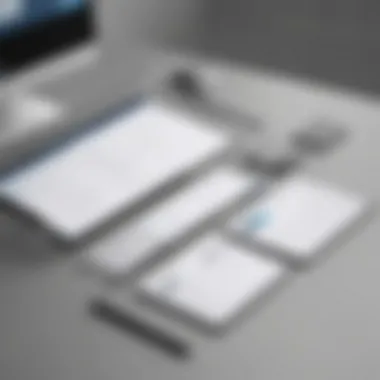

Intro
In today’s fast-paced business environment, effective document management is key to maintaining operational efficiency, especially for small to medium-sized enterprises. Time is of the essence, and every button clicked toward improving workflows counts. One significant aspect of document management that has gained traction is the use of electronic signatures, particularly those that allow for multiple signers.
SignNow stands out in this area with its effective multiple signature feature, which not only simplifies the signing process but also enhances collaboration. By understanding the ins and outs of this software, businesses can streamline their operations, reduce paperwork, and improve overall productivity. In this article, we will explore the key features of SignNow, dive into a detailed software analysis, and discuss the practical applications that can lead to optimized document management.
Whether you’re an entrepreneur juggling various documents or an IT professional seeking tools that improve functionality and user experience, this guide aims to illuminate how SignNow can be a valuable asset for enhancing your business processes.
Prelims to SignNow and Its Purpose
In today's fast-paced business environment, optimizing document management isn't just a luxury—it's a necessity. The rise of remote work and digital transactions has pushed businesses to seek solutions that can streamline operations and reduce administrative burdens. This is where SignNow shines, becoming a linchpin in the realm of electronic signatures. Its multiple signature feature not only simplifies the signing process but also adds a layer of security and efficiency to document management.
Overview of SignNow
SignNow is a cloud-based e-signature platform that allows users to send documents for signature, track their status, and securely store signed documents all in one place. With its user-friendly interface, businesses can quickly implement this tool without needing extensive training. Essentially, it creates a seamless flow of documents, enabling users to collect signatures from various stakeholders with just a few clicks. Imagine a scenario where you can send a contract to multiple parties and have their signatures in moments, rather than chasing after physical copies or scanned forms. The diverse functionalities packed into SignNow cater to small and medium-sized businesses, offering them a competitive edge in document handling.
Importance of E-Signature Solutions
As the world spins ever more towards digital solutions, e-signature platforms like SignNow become fundamentally important. They provide several advantages that traditional signing methods lack:
- Speed: Documents can be signed instantly, eliminating delays caused by mailing or faxing.
- Accessibility: Stakeholders can sign from anywhere, using any device—this flexibility supports the modern work environment.
- Eco-Friendly: Moving away from paper reduces waste and supports sustainability efforts.
- Compliance and Security: Many platforms provide features such as audit trails, ensuring that the signing process meets legal standards.
"With electronic signatures, not only do you save time, but you also enhance record-keeping, making it easier to refer back to agreements as needed."
In addition, studies have shown that businesses that adopt e-signature solutions can expect to decrease turnaround times drastically. For instance, contracts that once took days or even weeks to secure signatures are now completed in mere hours. This acceleration can be a game-changer, especially when time-sensitive agreements are needed.
In summary, as we dive deeper into the functionalities and advantages of SignNow's multiple signature feature, it is clear that understanding its purpose is essential for businesses looking to thrive in a digital landscape. The benefits are manifold and often lead to increased operational efficiency, making it a vital tool in any organization's arsenal.
Understanding Multiple Signatures in SignNow
In the world of digital document management, the capability to obtain multiple signatures is becoming increasingly paramount. Businesses, whether small or medium-sized, recognize the importance of expediting the signing process while ensuring that it remains secure and compliant. Understanding how multiple signatures function in SignNow—an industry-relevant tool—can significantly enhance workflows, reduce turnaround times, and provide a more cohesive collaborative experience. It's not merely about signing on the dotted line; it's about streamlining operations through technology and being able to adapt quickly to ever-evolving business needs.
Definition and Functionality
SignNow's multiple signature feature allows a document to be signed by multiple parties efficiently. Imagine a scenario where a project requires approvals from various department heads or clients. With SignNow, the document can be circulated electronically, allowing each party to review and sign without the delays associated with physical paperwork. This functionality is particularly beneficial in industries where time is of the essence. Each participant can sign in sequence or simultaneously, depending on the workflow established, preserving clarity and order.
Use Cases for Multiple Signatures
Business Contracts
Business contracts often involve numerous stakeholders, whether it’s partners, clients, or suppliers. The need for multiple signatures in these contracts assures all parties that they have a stake in the agreement. One key characteristic of business contracts that makes this feature advantageous is the potential for speed it brings. Instead of passing around paper documents, which can easily go astray or delay progress, SignNow facilitates quick electronic approvals. This not only saves time but also helps in maintaining a clear audit trail, which is invaluable should any disputes arise later. A unique feature here lies in the ability to customize who signs when, tailoring the signing process to fit the complexity of the contract. However, one should be aware of the need for rigorous tracking to ensure no document is overlooked, which could potentially complicate matters.
Partnership Agreements
Partnership agreements also stand to benefit significantly from SignNow’s multiple signature capability. These documents can spell out the expectations and responsibilities among partners. The key characteristic that sets partnership agreements apart is the weight of trust they embody; everyone’s agreement is crucial. Using SignNow, each partner can sign off on their understanding and acceptance of the terms, which fosters transparency. A distinctive advantage of employing this method is immediate visibility; each partner knows who has signed and who hasn’t. Yet, too many signatures could lead to drawn-out negotiations, making it essential to set clear timelines and expectations in advance.
Legal Documents
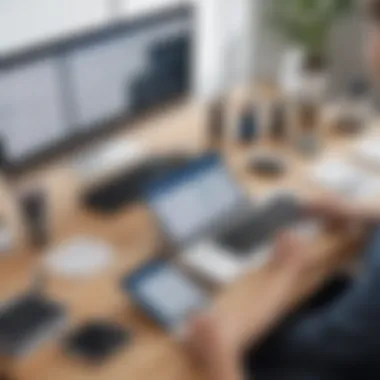

Legal documents often come with strict requirements regarding signatures, and the multiple signature feature of SignNow can be a game changer in this arena. These documents must not only meet legal formalities but also be completed efficiently to avoid potential legal issues. A crucial aspect of legal documents is their binding nature; thus, having verified signatures means the agreement is enforceable. The unique feature of SignNow here is its encryption and compliance settings, ensuring that signed documents safeguard sensitive information. On the flip side, clarity in instructions is critical; occurrences of misunderstanding can lead to invalid agreements if a signature is misplaced.
Understanding these use cases allows businesses to see how multiple signatures in SignNow are not just an added feature but a catalyst for operational efficiency, compliance, and enhanced communication. Each aspect of the signature process may seem trivial at first glance, but the implications of proper management influence overall business success.
Benefits of Using SignNow for Multiple Signatures
In today's fast-paced digital landscape, the necessity for reliable document management systems can't be overstated. Businesses of all sizes are turning to e-signature solutions like SignNow to streamline their processes. The benefits of using SignNow for multiple signatures cater not just to efficiency but also to security, compliance, and financial savings. Let's break this down.
Efficiency and Time-Saving
When document management is key to operations, time is of the essence. Efficiency is where SignNow shines, particularly with multiple signatures. Traditionally, collecting signatures often meant back-and-forth emails, paper trails, and the proverbial waiting game. Now, teams can send documents to multiple signers simultaneously, cutting down potential delays. With its intuitive interface, users can easily prepare, send, and track documents.
Consider a small business needing partnership contracts signed by three parties. Instead of waiting weeks for paper signatures, SignNow allows those involved to sign on their schedule. This enhancement in operation means decisions can be made faster and projects progress with minimal downtime. In a world where every hour matters, SignNow liberates teams from the clutter of manual processes, ensuring that signing is just a click away.
Security and Compliance
In a time where data breaches and compliance issues make headlines, businesses must prioritize security. SignNow employs robust encryption protocols and follows industry standards to secure documents.
A recent survey indicated that 70% of users express concern about signing documents digitally leading to potential fraud. However, SignNow eliminates these fears by implementing multi-factor authentication. This ensures that only the rightful parties have access to sign the documents. Furthermore, compliance with regulations such as the ESIGN Act and eIDAS guarantees the legality of electronic signatures. Businesses can rest easy knowing that not only are their documents safe, but they are also adherent to legal mandates.
Cost-Effectiveness
Investing in business solutions often comes down to cost versus value. SignNow presents an inviting balance. By transitioning to digital signatures, companies see significant savings over time. Consider eliminating the costs associated with printing, postage, and storage of physical documents.
For instance, a startup that spends a chunk of change on paper, ink, and courier services can redirect that funding towards initiatives that drive growth, like marketing or product development. Businesses adopting SignNow can also scale their usage as they grow, paying only for what they need. This flexibility makes it an attractive option for small to medium-sized businesses—where financial constraints often dictate choices.
"Cutting down on paperwork frees up resources, making SignNow not just a tool, but a strategic partner in growth."
As we see, the advantages of SignNow are multi-faceted, making it a potent tool for organizations looking to optimize their document management with multiple signatures.
Integrating SignNow with Business Tools
Integrating SignNow with existing business tools is crucial for streamlining the document management process. This integration not only enhances the functionality of SignNow but also aligns it with commonly used applications, making it a seamless part of daily operations. The right integration minimizes disruption and amplifies efficiency, ensuring that all team members are on the same page and reducing the time spent on paperwork.
Compatibility with Common Software
CRM Systems
When it comes to customer relationship management, CRM systems play a central role in tracking interactions and managing relationships. Integrating SignNow with popular CRM tools like Salesforce or HubSpot facilitates an efficient flow of information.
One key characteristic of CRM systems is their ability to centralize customer data, giving teams easy access to past interactions, sales history, and current deals. This makes them a beneficial choice for businesses looking to improve customer engagement and maintain relationship records.
A unique feature of integrated CRM systems is the capability to automatically send documents for signature when a deal is nearing closure. This not only speeds up the sales process but also reduces the chance of errors when handling customer information. However, businesses must be aware that some CRM integrations might require technical know-how for setup, which could be a disadvantage for less tech-savvy teams.
Project Management Tools
Project management tools like Asana and Trello help streamline tasks and enhance team collaboration. The integration of SignNow into these systems allows team members to request, track, and manage signatures directly within their project workflows.
A standout feature of project management tools is their organizational capabilities. They provide clear visibility into project timelines and tasks — making it easy to see who is signing what and when. This transparency is invaluable for meeting deadlines and ensuring all necessary documents are signed in a timely manner.


However, integrating SignNow with project management tools may come with challenges, such as varying levels of compatibility and the need for additional training for team members to utilize the features effectively.
API and Customization Options
For businesses mustering growth, having flexibility in software applications is vital. The SignNow API allows developers to customize applications, tailoring them to their specific needs. This capability can significantly enhance workflows by ensuring that document signing fits perfectly within existing systems and processes.
With the use of APIs, businesses can automate processes such as sending contract drafts for signature as soon as a new customer is added to the system. It’s a powerful way to ensure quick turnaround times and integrate smoothly into the company's daily operations.
Customizing features can lead to better user experience as well. By allowing users to modify templates and workflows to match their business, companies can ensure that their processes remain streamlined and efficient.
Notes on Integration: Integrating SignNow into current business systems not only enhances efficiency but also reduces the learning curve commonly associated with new software.
Comparison with Other E-Signature Platforms
When evaluating e-signature solutions for managing documents, the landscape is dotted with numerous options. Understanding how SignNow stacks up against its competitors is crucial for making an informed decision. This section scrutinizes the features, pricing, and overall user experiences of SignNow in comparison with other prominent e-signature platforms, namely DocuSign and Adobe Sign. By dissecting each platform, we can shed light on what sets SignNow apart and why it may be the right choice for your business needs.
Analysis of Features and Pricing
DocuSign
DocuSign is often heralded as a leader in the e-signature revolution, largely for its robust features and comprehensive integrations. One aspect worth mentioning is its wide-ranging template library, which allows businesses to kickstart their document processes without having to create everything from scratch. This makes it a preferred choice for many companies looking for speed and efficiency upfront.
A major characteristic of DocuSign is its user-friendly interface. Navigating through the platform feels intuitive, which can be beneficial, especially for small to medium-sized enterprises that may not have extensive IT resources at their disposal. However, it's only fair to note that while DocuSign offers many premium features, its pricing can be steep for some businesses.
A unique feature that DocuSign boasts is its strong authentication options. This includes multifactor authentication, which can significantly increase the security of the documents being signed. On the downside, such advanced security features sometimes come with complexities that could present obstacles for users unfamiliar with the tech landscape.
Adobe Sign
Adobe Sign tends to shine in large part due to its integration capabilities with the Adobe ecosystem. This is particularly attractive for organizations already using Adobe products for design or marketing, as it eliminates the friction that might arise from switching between different platforms. The seamless workflow can be a real boon for productivity.
What stands out about Adobe Sign is its rich set of features tailored towards compliance. This can make it particularly appealing for industries that are heavily regulated, like finance or healthcare. However, a critical characteristic of Adobe Sign is its per-user licensing model, which can compound costs as teams grow.
One unique aspect of Adobe Sign is its in-built tracking and reporting functionalities. Users can easily monitor document statuses and gather analytics, which is a significant advantage when managing multiple signatures in a busy environment. Yet, this depth of features often means a steeper learning curve for users who are not tech-savvy, which could lead to resistance in user adoption.
User Experience and Feedback
The feedback from companies that have used signNow, DocuSign, and Adobe Sign varies widely. Users of SignNow frequently mention the simplicity of the platform, making it an inviting option for smaller businesses that need quick and straightforward solutions.
On the contrary, users of DocuSign sometimes express that while the features are powerful, the pricing can be an impediment for small enterprises. Adobe Sign users tend to focus on its integration capabilities, appreciating the way it fits within the Adobe suite but also note challenges in user-friendliness right off the bat.
Best Practices for Managing Multiple Signatures
When utilizing SignNow for managing multiple signatures, employing best practices becomes essential for seamless operations. Following a structured approach not only enhances efficiency but also safeguards against common pitfalls that can derail efforts. Adopting these strategies makes document signing smoother and often leads to more favorable outcomes in various organizational interactions.
Preparing Documents for Signature Requests
Before sending any document for signatures, it’s crucial to ensure that it’s in the right format and complete. Here’s a checklist to guide you:


- Clear Formatting: Ensure the document is formatted correctly. Misaligned texts or unclear sections can lead to misunderstanding and delays in the signing process.
- Comprehensive Review: Go through the document carefully. Confirm that all details, such as dates, roles, and any necessary clauses, are accurate and present. A thorough review helps prevent back-and-forth revisions, which can frustrate all parties involved.
- Specify Clear Instructions: When sending out a document for signatures, provide explicit instructions on where to sign and any additional actions required. This minimizes confusion and speeds up the process.
- Set an Expiration Date: Giving a deadline can help keep things moving. Specifying a response window encourages prompt action from signatories.
Incorporating these practices allows for a more organized document management system. When everyone knows exactly what to do, the likelihood of delays diminishes.
Tracking and Managing Completed Signatures
Once you’ve sent out documents, managing and tracking completed signatures becomes paramount. Here are some steps to ensure effective oversight of the signing process:
- Utilize SignNow’s Dashboard: SignNow provides an intuitive dashboard that easily tracks the status of documents. Make sure to familiarize yourself with this tool. You can see who has signed, who is still pending, and if there are any issues.
- Set Up Notifications: Enable alerts for when signatures are completed or when they are overdue. This automation keeps you informed without needing to check manually. Notifications act as gentle reminders to parties involved, nudging them towards completion.
- Document Log: Maintain a log for each document. Track the dates when each signer completes the process. Not only does this hold parties accountable, but it also creates a reliable record for any future reference.
- Follow Up: Don’t hesitate to reach out if a signature seems delayed. A polite follow-up can often prompt action without seeming pushy. For instance, a simple message could read, "Hi [Name], just checking in regarding the document I sent. Let me know if you need any help!"
Focusing on tracking can prevent confusion and redundant effort. By staying on top of what’s happening, you’ll avoid potential bottlenecks.
By incorporating these practices into your use of SignNow, not only do you streamline the signing process, but you also create a more professional image for your business. In today’s fast-paced environment, efficiency and clarity in documentation processes can set organizations apart.
Potential Challenges and Solutions
Document management is key in today’s fast-paced business environment, especially when it comes to securing multiple signatures. While SignNow provides a robust framework for facilitating these processes, it doesn't come without its hurdles. Understanding these potential challenges and strategizing solutions can make the difference between a successful implementation and one that stumbles.
Overcoming Common Obstacles
Navigating the digital landscape of multiple signatures often presents several challenges. These hurdles can range from technical issues to user-related problems. Here are a few of the most common obstacles:
- Technical Difficulties: Users might encounter issues with software compatibility or connectivity, especially when different teams or stakeholders are involved. Regular updates and maintenance of both SignNow and other integrated software can help keep things running smoothly.
- User Confusion: If staff are not well-versed in the platform, it can lead to mistakes during the signing process. This should be addressed by providing accessible resources such as video tutorials, and in-app guidance to simplify the learning curve.
"User experience can dictate the efficiency of document management; simple interfaces lead to smoother processes."
- Signature Validation: Failing to verify the authenticity of signatures can create complications, particularly in legal or compliance environments. Employing advanced identity verification methods can enhance security and trust in the process.
By anticipating these problems, businesses can develop preemptive measures, ensuring smoother operations and better overall results when using SignNow.
Ensuring User Adoption and Training
Getting employees on board with new technology is often just as important as the technology itself. User adoption is a pivotal factor in determining how effectively SignNow can be utilized for multiple signatures. Here are some key strategies to foster successful adoption:
- Tailored Training Sessions: It's essential to conduct personalized training programs tailored to the unique needs and skill levels of various user groups within the organization. By doing this, you ensure that everyone knows how to use SignNow to its full potential.
- Feedback Mechanisms: Establish channels for users to provide feedback on their experiences. This not only encourages a culture of open communication but also highlights areas that may need improvement.
- Incentives for Usage: Recognize and reward team members who actively use SignNow efficiently. This can help drive engagement and encourage others to follow suit.
- Creating a Culture of Digital Literacy: Encourage a wider acceptance of digital tools in the workplace. The more comfortable employees are with technology, the easier it will be to integrate new systems like SignNow into their daily workflows.
Culmination and Future Outlook
As we draw to a close, it is vital to reflect on the significance of optimizing document management through solutions like SignNow. The growing reliance on digital documentation has reshaped how businesses operate. For small to medium-sized enterprises, leveraging platforms that streamline processes is not just a trend, it’s a necessity. SignNow’s multiple signatures feature stands out, providing a seamless experience for collecting signatures on various documents, thereby improving workflow efficiency and boosting productivity.
Summary of Key Insights
Throughout this article, we explored numerous facets of SignNow, particularly its ability to handle multiple signatures effectively. Here’s a concise rundown of the key points:
- Efficiency Gains: Businesses can reduce the time taken to finalize documents significantly. By allowing for multiple signatures on one document, teams can avoid the back-and-forth delays associated with collecting individual approvals.
- User-Friendly Integration: The platform's compatibility with popular software and its API offers significant flexibility, helping to incorporate it into existing workflows without a major overhaul.
- Security Standards: SignNow prioritizes security with encryption and compliance with legal regulations, making sure that sensitive data remains protected during the signing process.
- Cost-Effective: By decreasing the need for physical paperwork and extensive administrative tasks, companies can realize operational cost savings over time.
Anticipated Developments in E-Signatures
The landscape of e-signatures is evolving rapidly. Emerging trends and technologies will likely shape future developments in this space:
- AI and Automation: Integrating artificial intelligence could revolutionize how signatures are collected and verified. Expect features that predict and auto-fill repetitive fields or gauge user behavior to enhance the signing experience.
- Regulatory Changes: As e-signatures become more commonplace, there may be stricter regulations regarding their use. This could drive platforms to continuously adapt and ensure compliance.
- Mobile Optimization: With businesses shifting towards mobile solutions, enhancements that support mobile signing could become a priority. This will cater to a workforce that is increasingly on-the-go.
- Interoperability: The future might see greater emphasis on cross-platform collaboration, allowing documents to be signed seamlessly across various e-signature platforms;
"In the digital world, convenience does not come at the cost of security. Platforms like SignNow are paving the way for businesses to thrive with confidence in their processes."
In summation, as digital transformation continues to redefine traditional business practices, SignNow’s multiple signatures feature provides a strong foundation for organizations seeking to enhance their document management processes. By embracing these advancements, businesses can stay ahead of the curve, ready to meet future challenges with agility and confidence.













