Enhancing Team Collaboration with Zoom's Whiteboard
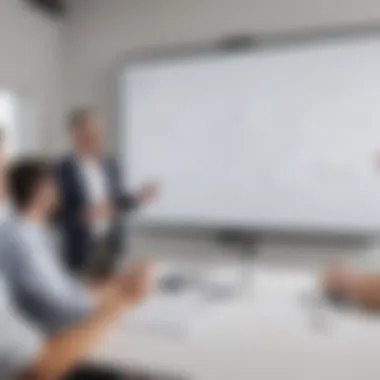

Intro
In today's fast-paced digital world, collaboration is key to success, especially for businesses striving to foster innovation and creativity. Zoom's whiteboard feature, paired with sticky notes, presents a revolutionary approach to enhancing teamwork. Imagine a virtual meeting room where ideas bounce around like popcorn, bringing out the best in your team. What makes this possible are the intuitive tools that Zoom offers to streamline remote collaboration.
This article will explore the dynamic interplay between Zoom’s whiteboard and sticky notes, guiding entrepreneurs, IT professionals, and decision-makers on how to leverage these features for more productive brainstorming sessions.
In the following sections, we will uncover the main characteristics of these tools, analyze their strengths and weaknesses, and discuss practical applications to ensure that every meeting counts.
Key Features of the Software
Overview of Core Functionalities
The whiteboard feature in Zoom serves as a virtual canvas, providing users with an immense space to visualize thoughts and ideas. It supports various functionalities that cater to the needs of collaborative teams:
- Drawing Tools: Users can sketch to illustrate concepts.
- Sticky Notes: These colored notes allow team members to jot down quick ideas without losing them in the clutter.
- Text and Shapes: Ability to add text, shapes, and even images to enhance visual understanding.
- Live Collaboration: Multiple users can engage simultaneously, fostering a real-time exchange of ideas.
These tools can transform any mundane meeting into a vibrant session, ensuring no idea gets lost in the shuffle.
Unique Selling Points
Several aspects set Zoom's whiteboard and sticky notes apart from competing platforms:
- Integration: Seamlessly integrates with other Zoom features for a smooth user experience.
- User-Friendly: Designed for ease of use, making it accessible for everyone, not just tech-savvy individuals.
- Versatility: Suitable for various scenarios—be it product development brainstorming, strategy sessions, or educational workshops.
- Real-time Feedback: Participants can provide feedback immediately, eliminating delays common in traditional settings.
"Real-time collaboration isn’t just a feature; it’s a necessity in today’s business environment."
In-Depth Software Analysis
Pros and Cons
While Zoom’s whiteboard and sticky notes have much to offer, it’s crucial to weigh their advantages against potential drawbacks:
Pros:
- Enhanced visual communication.
- Increased participation from remote team members.
- Easy documentation of ideas through sticky notes.
Cons:
- Dependence on stable internet connectivity.
- Limited advanced features compared to dedicated tools like Miro or MURAL.
A balanced view allows businesses to make informed decisions when selecting collaboration tools.
Performance Metrics
When considering the effectiveness of Zoom's whiteboard and sticky notes, some performance indicators worth monitoring include:
- User Engagement Rates: Track how often team members actively participate during sessions.
- Idea Generation Volume: Measure the number of ideas generated per session to gauge productivity.
- Feedback Quality: Analyze the insights provided during collaborations to improve future meetings.
These metrics help evaluate how well these tools are promoting collaboration and where adjustments might be necessary for better outcomes.
Preface to Zoom Whiteboard and Sticky Notes
The digital workspace has evolved significantly in recent years, reflecting a shift towards collaborative environments that prioritize teamwork and creativity. Enter Zoom's Whiteboard and Sticky Notes, tools designed to facilitate brainstorming and group discussions in a virtual setting. This article dives into the importance of these features, highlighting how they can transform meetings into interactive sessions that truly engage participants.
Using these tools requires understanding their capabilities and fully embracing their potential. Let's take a closer look at the foundational elements that make this collaboration suite invaluable for small to medium-sized businesses, entrepreneurs, and IT professionals.
Overview of Zoom's Collaborative Features
In the landscape of remote work, feeling connected is crucial. Zoom's collaborative features, including screen sharing, breakout rooms, and chat functionality, come together to create a dynamic experience that mimics the in-person collaboration vibe. The Whiteboard feature adds another layer by allowing ideas to flow organically. Users can sketch, annotate, and share visuals in real-time.
Whether you are holding a quick brainstorming session or a more structured meeting, these features empower participants to contribute on an equal footing, fostering an atmosphere ripe for innovation. With just a few clicks, teams can draft diagrams, illustrate complex ideas, and solve problems together, regardless of their geographical locations.


- Key Features:
- Real-time editing and collaboration
- Easy integration with Zoom meetings
- Ability to save and share boards after sessions
- Intuitive tools for sketching and annotations
Importance of Visual Collaboration Tools
Visual collaboration tools are not just a trend; they are essential. In fact, using visuals can significantly enhance retention and understanding of information among team members. By leveraging Zoom's Whiteboard, businesses tap into the power of visual thinking, which can lead to better problem-solving and creativity.
Consider the following benefits:
- Clarity of Communication: Visuals help clarify complex ideas. A graphic representation of data can speak louder than words.
- Increased Engagement: People tend to stay more engaged when they can see and interact with the content. This cuts down the usual distractions that come with virtual meetings.
- Smoother Transition of Ideas: As ideas develop, visual tools allow team members to directly modify and expand upon them, creating a seamless flow of thought.
"Visual thinking helps to break ideas down and makes them easier to share and understand. In a virtual meeting, this is even more crucial."
In essence, adopting Zoom's Whiteboard and Sticky Notes not only enhances team collaboration but also promotes productivity in a way that traditional verbal discussions seldom achieve. Businesses equipped with these tools can expect smoother operations and more fruitful outcomes from their meetings.
Exploring the Whiteboard Functionality
In the realm of virtual collaboration, the ability to effectively use tools like Zoom's whiteboard is paramount. It transforms discussions that might suffer from the limitations of typical screen sharing into an interactive canvas that empowers teams to think visually. This feature is not just an addition but a cornerstone for maximizing engagement and increasing productivity in collaborative settings.
Creating a New Whiteboard Session
Starting a fresh whiteboard session within Zoom is straightforward. After launching a meeting, participants can easily access the whiteboard option from the toolbar, typically located at the bottom of the screen. It's as simple as clicking a button that says "Share Screen," then selecting the whiteboard from the available options.
Once you're in, it’s like having a blank slate before you. Users can choose a variety of tools—pens, shapes, and text boxes—to create a visually stimulating workspace. This feature is particularly useful for brainstorming sessions, as it allows ideas to flow freely, capturing each thought directly on the board without the constraints of typical note-taking. The act of writing or drawing invites participation from everyone present.
"The whiteboard isn't just a digital surface. It's a space for creativity, reflection, and innovation where thoughts can take shape in real-time."
Features of the Whiteboard
Zoom's whiteboard comes packed with an array of features that cater to different collaborative needs. Here are the key aspects worth noting:
- Drawing Tools: Using various brush sizes and colors allows for individual expression. Team members can sketch ideas or highlight processes, making complex concepts simpler.
- Text Tools: Teams can add typed text, making it easy to label sections or add notes. A well-labeled whiteboard can be a true map of ideas to revisit later.
- Templates: To cater to specific sessions like planning or brainstorming, Zoom offers templates. They help users get started without needing to design their workspace from scratch.
- Sticky Notes: While separate, these notes can be integrated into the whiteboard to jot down thoughts, allowing for easy rearrangement and organization.
- Export Options: After the session, exporting the whiteboard as a PNG or PDF file ensures that the information captured during the meeting isn’t lost. It provides a tangible takeaway for future reference.
Understanding these features isn't just about recognition—they're about utilizing them to their fullest potential, ensuring every voice is heard.
Integration with Zoom Meetings
The integration of the whiteboard within Zoom meetings is seamless, which significantly enhances collaborative efforts. When everyone on the call can contribute to the whiteboard live, it fosters a sense of shared ownership over ideas and decisions made. Here’s how it fits into the Zoom experience:
- Real-Time Collaboration: As participants interact with the whiteboard, changes are instantaneously visible to all. This real-time aspect nurtures collaborative spirit and keeps attention focused on the task at hand.
- Varied Interaction: Facilitators can guide discussions by directing participant contributions on the whiteboard, ensuring everyone has a chance to chime in.
- Breakout Rooms: Within Zoom's breakout feature, groups can use their own whiteboards to tackle specific tasks, later consolidating insights with the larger group. This ability to split into smaller teams can make discussions more manageable and personalized.
- Follow-ups: Post-meeting, it allows for easier follow-up. Team members can refer back to the whiteboard exports to continue discussions, ensuring past ideas actively shape future projects.
By leveraging these functionalities, teams can cultivate an enriching environment conducive to creativity and productivity. In a world where virtual collaboration often leads to disengagement, the whiteboard stands out as a vital tool that undeniably enhances the virtual meeting experience.
Utilizing Sticky Notes Effectively
Sticky notes provide a tactile, easy way to organize thoughts and ideas during collaborative sessions. They serve not only as a digital brain dump but also as a bridge for connecting diverse concepts that may come from different perspectives in a meeting. This becomes even more crucial when dealing with remote teams where visual expression can sometimes get lost in translation.
By harnessing the potential of sticky notes within Zoom's whiteboard feature, teams can foster a space that encourages creativity, elaboration, and engagement. The interactive nature of sticky notes allows participants to freely express their ideas without the fear of interruption or criticism. Moreover, they promote visualization, which tends to solidify understanding and retention of information.
Generating a visual landscape of these notes can irrefutably aid clarity in discussions. As participants toss around ideas like a game of catch, the sticky notes keep track of everything—thoughts are no longer fleeting and ephemeral; they are stored and easily accessible.
"The power of sticky notes lies in their simplicity; they can transform an entire meeting into a brainstorming powerhouse."
With that in mind, let’s dive deeper into how to create and customize sticky notes, organize them effectively, and maximize collaboration through these visual tools.
Creating and Customizing Sticky Notes
Creating sticky notes in Zoom is a straightforward process. First, once you’re in a whiteboard session, look for the sticky note icon in the toolbar. Click it to generate a note. From there, customization options spring forth—coloring and resizing gives you the ability to code ideas based on themes or levels of importance.
Engendering variety can stimulate participants’ creativity. For instance, assigning a specific color per department or project can add another layer of meaning to the discussion, assisting in visual organization. It’s not just about throwing up a few notes here and there; it’s about creating a system that resonates with everyone involved.
- Choose Colors Wisely:
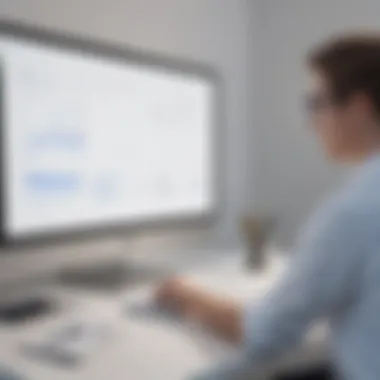

- Blue for brainstorming ideas
- Green for actionable tasks
- Yellow for questions needing answers
These nuances allow your sticky notes to capture the essence of ideas right at a glance. The goal is to render the intention behind each sticky note clear and engaging, which can help transition smoothly into organized discussions.
Organizing Ideas with Sticky Notes
Once the sticky notes are created, the real magic begins with organization. As you populate the virtual whiteboard, think about logically grouping similar ideas. A common approach is to cluster notes based on themes or topics. For example, during a project planning session, you might gather all marketing strategies in one section while keeping product development in another.
Utilizing Zoom’s drag-and-drop functionality further simplifies this. You can swiftly move notes to prioritize tasks or emphasize certain points that require immediate attention. Creating visual hierarchies can also aid teams in discerning which ideas are linchpins for success and which might be secondary considerations.
Organizing sticky notes effectively can reduce meeting confusion and make it easier to revisit significant points later. Visual layout is not merely aesthetic; it can enhance communication.
Collaboration through Sticky Notes
Sticky notes foster a collaborative atmosphere where every voice counts. In virtual settings, achieving unanimous participation can be tricky, though using sticky notes minimizes the hurdles. They give shy team members a voice and can encourage the disposition of quiet thoughts into tangible contributions.
Further, using sticky notes during brainstorming sessions allows participants to add, modify, or expand on existing notes with complete ease. This means that if someone wants to merge concepts or suggest modifications, they can either edit the current note or add a new one in proximity to it. This fosters a sense of teamwork that often translates into improved engagement.
Consider incorporating a reviewing phase toward the end of the session. Invite team members to revisit the sticky notes, facilitating a round of discussions to refine ideas or generate new perspectives. This not only reinforces collaboration but can also unveil deeper insights that may have been glossed over initially.
In summary, the effective use of sticky notes can dramatically increase collaboration within remote teams, offering a platform for all ideas to find a place and evolve. With a focus on creating, organizing, and collaboratively enhancing sticky notes, teams can navigate complex discussions confidently.
Advantages of Using Zoom Whiteboard and Sticky Notes
Utilizing Zoom's whiteboard and sticky notes can revolutionize the way teams collaborate, especially in the virtual workspace. The benefits are plentiful, addressing various needs for creativity, engagement, and communication. For small to medium-sized businesses, entrepreneurs, and IT professionals, these tools can serve as critical assets in fostering a productive environment.
Enhancing Creativity and Brainstorming
Creativity often thrives in an open and collaborative setting. Zoom's whiteboard allows teams to visualize ideas in real time, breaking the barriers typically found in rigid formats. Team members can freely draw, write, and manipulate ideas, which nurtures a more fluid brainstorming process.
By incorporating sticky notes, participants can jot down thoughts quickly and move them around the board to see how different ideas connect. This ability not only promotes spontaneity but also encourages diverse perspectives, as everyone can contribute and build upon each other's ideas.
- Visual emphasis: Colors and arrangements of sticky notes can highlight priority ideas, making significant concepts stand out.
- Combination of tools: Using both free-drawing and sticky notes encourages a mash-up of structured and unstructured thinking, ideal for creative problem-solving.
"Creativity is just connecting things." – Steve Jobs
Promoting Engagement in Virtual Meetings
Engagement can sometimes feel like a ghost in virtual meetings. However, with Zoom’s interactive features, it becomes more tangible. Using the whiteboard and sticky notes during meetings fosters a sense of contribution, as participants are not just passive listeners. They’re active players.
Having a digital whiteboard can make a meeting more dynamic. Participants can vote on ideas through sticky notes or use color codes to express preferences. This interactive element transforms dull sessions into vibrant discussions.
- Gamification potential: Introduce challenges where team members can earn points for contributions which stimulate friendly competition.
- Real-time updates: Changes can be made live, allowing participants to see the evolution of ideas and discussions. This keeps attention focused and participatory.
Facilitating Remote Team Communication
In a world where remote work is increasingly common, maintaining open lines of communication is paramount. Zoom’s whiteboard and sticky notes bridge gaps that traditional chat tools might not cover. They foster an environment in which ideas are not just exchanged but visually represented.
Remote teams can maintain cohesion through collaborative sessions that feel more inclusive. Visual collaboration tools allow team members to share insights in a non-verbal way, which can sometimes be more impactful than words alone.
- Enhanced clarity: A visual representation of tasks and ideas can clear up miscommunications, making sure everyone is on the same page.
- Accessibility: Sticky notes and whiteboards are beneficial for all team members, providing a shared space to conceptualize ideas regardless of geographical location.
Challenges and Solutions in Implementation
Implementing Zoom's whiteboard and sticky notes as tools for collaboration can be a game changer for many businesses. However, like any new technology, it comes with its own set of challenges. Navigating these obstacles effectively is essential for unlocking the full potential of these tools while ensuring that users can experience seamless collaboration.
Common Technical Issues
From connectivity woes to software hiccups, technical issues can derail a virtual meeting before it even starts. Common problems include:
- Poor Internet Connection: A shaky home Wi-Fi can lead to lagging screens or loss of audio, making it difficult to communicate ideas effectively.
- Software Updates: Sometimes users hesitate to update their software, which can lead to compatibility issues. If one person is using an outdated version of Zoom, it might impact how collaborative features function—for instance, the screen sharing of the whiteboard might glitch or crash.
- Security Settings: Zoom has made efforts to fortify its security protocols, which can sometimes restrict user access to essential features. Users may find themselves locked out of the whiteboard after updates.
It's important for teams to proactively discuss these issues and provide guidance on troubleshooting, as a llittle preparation can save valuable time.
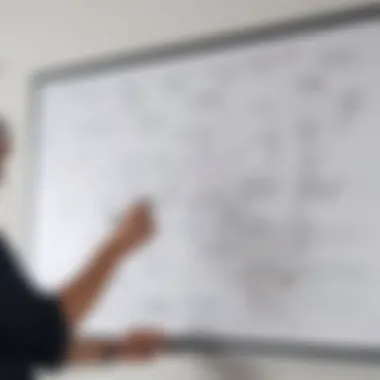

User Experience Challenges
User experience, though often overlooked, plays a vital role in the effective implementation of Zoom's collaborative features. Here are a few aspects to consider:
- Learning Curve: Those who are not tech-savvy may find the interface overwhelming. This can lead to frustration and hinder productive collaboration.
- Visual Overload: With so many features, users might feel lost. A cluttered digital workspace can confuse more than it helps. Too many sticky notes crammed into one area can obscure clarity.
- Engagement Level: Not every participant may feel compelled to engage with the whiteboard. Those more passive in discussions might be reluctant to contribute.
Overcoming these challenges requires a concerted effort to foster a culture of collaboration, where everyone feels confident and included.
Strategies for Overcoming Obstacles
Addressing the challenges identified above involves strategic thinking and planning. Here are some actionable solutions:
- Regular Training Sessions: Schedule brief training webinars or workshops to familiarize team members with the tools. Clear, concise instruction can bridge the gap for those unfamiliar with the technology.
- Establish Guidelines: Encourage best practices on the whiteboard and sticky notes to prevent clutter. For instance, color-coding notes based on category can enhance visibility.
- Engagement Techniques: Use features that involve everyone, like polls or breakout rooms, making the experience interactive. This can increase participation and create a more lively atmosphere.
"A little forethought can go a long way when it comes to collaboration tools; an informed user is an engaged user."
By recognizing these challenges and implementing tailored solutions, businesses can enhance their utilization of Zoom's whiteboard and sticky notes, making virtual collaboration more efficient and impactful.
Practical Use Cases for Businesses
Understanding how to leverage Zoom's whiteboard and sticky notes is essential for businesses today. These tools not only facilitate smoother communication but also significantly enhance brainstorming sessions. Let's delve into how various sectors can apply them for their distinct needs.
Project Management Applications
In the realm of project management, utilizing Zoom's whiteboard can serve as a game changer. The interactive nature of the whiteboard allows project managers to visually map out tasks, timelines, and workflow processes with their teams.
Imagine a situation where a project manager needs to present a new initiative. They can create a dynamic Gantt chart right on the whiteboard, enabling team members to see the entire project's timeline at a glance. Sticky notes can then be used to assign tasks to team members or to highlight potential bottlenecks. This method not only keeps everyone on the same page but also invites immediate feedback, creating a more transparent work environment.
Here are some critical advantages of using Zoom's features in project management:
- Clarity: Visual representation of tasks and responsibilities.
- Real-time Updates: Instant modifications can be made during meetings.
- Collaboration: Team members can contribute ideas on the spot using sticky notes.
Educational Settings
The educational sector can also reap benefits from Zoom's whiteboard capabilities. Teachers and educators can use it to create engaging lessons that encourage student participation. By allowing students to contribute on a shared whiteboard, educators cultivate an active learning environment.
For instance, a math teacher could pose a problem on the whiteboard, letting students write their solutions directly. Sticky notes serve well in this context, too; students can write questions or comments, contributing to a lively discussion. This method transforms the sometimes passive absorption of information into a collaborative effort.
Key benefits of implementing these tools in educational settings include:
- Engagement: A more interactive lesson fosters student involvement.
- Feedback Mechanism: Instant feedback can be given on students' contributions.
- Idea Sharing: All students can see their peers' thoughts, enhancing learning opportunities.
Strategic Planning and Development
When it comes to strategic planning, visual tools like Zoom's whiteboard can steer discussions in innovative directions. The ability to lay out strategies visually—combined with the flexibility of sticky notes—encourages brainstorming and can spark creativity.
For example, during a strategic planning meeting, a company can use the whiteboard to outline long-term goals. Attendees can then express their thoughts through sticky notes, placing ideas around the central theme. This approach encourages contributions from all members of the team, thereby diversifying perspectives and potentially leading to more robust strategies.
Consider the following advantages when using these tools for strategic development:
- Visualization: Understanding the broader picture becomes simpler when visualized.
- Diverse Input: Encourages inclusive participation from everyone in the room.
- Adaptability: Plans can be easily adjusted based on team ideas and feedback.
Epilogue and Future of Collaborative Tools
Collaborative tools have swiftly become vital for the modern workspace, especially with the rise in remote working environments. Zoom Whiteboard and Sticky Notes stand out as intuitive options that not only enhance interactivity during meetings but also allow teams to visualize their brainstorming in real-time. This article emphasizes why these tools are essential and how they can contribute to streamlined teamwork and productivity.
As businesses adapt to hybrid models of work, leveraging platforms like Zoom can provide a competitive edge. The infusion of visual collaboration through Whiteboards and Sticky Notes encourages active participation, which fosters innovation. Consider the potential to translate ideas onto a digital canvas, making it easier for all team members to engage, irrespective of their physical location. The implications extend beyond mere functionality; they shape company culture and collaboration practices.
Summary of Key Points
Throughout the discussion, several key points emerge:
- User-Friendly Interface: The design of Zoom's tools caters to users' varying tech-savviness, making it accessible.
- Enhanced Engagement: The interactive features maintain interest and encourage participation, crucial in virtual settings.
- Versatile Applications: Ideal for project management, education, and strategic plannning, these tools adapt to diverse business needs.
- Visualizing Ideas: The ability to create diagrams, organize thoughts via Sticky Notes, and share visuals can dramatically enhance understanding.
- Flexibility: Adaptable across different industries, Zoom Whiteboard can meet the unique demands of various team functions.
Predictions for Future Enhancements
Looking ahead, we can anticipate a plethora of enhancements in collaborative tools like Zoom Whiteboard. Some potential developments may include:
- Improved Integration with AI: Future iterations may harness AI to offer contextual suggestions or auto-generate summaries of brainstorming sessions, increasing efficiency.
- Advanced Customization Options: Users could expect more features for personalizing their digital workspace, from themes to tailored templates suited to their specific industries.
- Enhanced Analytics: Offering insights into team engagement levels and productivity metrics could empower managers to refine their collaborative strategies further.
- Better Accessibility Features: Inclusive technology continues to grow in importance, and zoom may expand on tools for hearing-impaired or vision-impaired users to ensure everyone can join in.
- Cross-Platform Compatibility: As the workforce gets more mobile, greater connectivity with other tools and platforms will play a pivotal role in ensuring seamless collaboration.















