Top Payroll Software: A Comprehensive Guide for Businesses
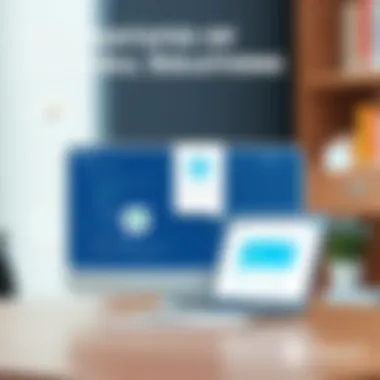

Intro
Navigating the world of payroll software can often feel like trying to find a needle in a haystack. With a plethora of options available, understanding the core functionalities, unique benefits, and the pitfalls associated with various systems becomes paramount for small to medium-sized businesses. Payroll isn’t just about issuing paychecks; it encompasses a wide array of activities ranging from employee management to compliance with ever-evolving labor laws. Choosing the right payroll software can streamline these processes, mitigate risks, and ultimately save valuable time and resources.
In this guide, we’ll explore the landscape of payroll software, focusing on the essential features that every business should consider. We will also delve into a comparison of some of the leading players in the market, analyzing their strengths and weaknesses. By the end of this exploration, entrepreneurs and decision-makers will be equipped not only with practical tools for evaluating payroll systems but also with insight into how these systems can enhance their operational efficiency and compliance efforts.
Let’s kick things off by diving into the Key Features of the Software, an area that will set the foundation for understanding what makes payroll software effective for various business sizes.
Understanding Payroll Software
Payroll software plays a crucial role in the smooth operation of any business. It ensures that employees are compensated accurately and promptly, all while helping businesses stay compliant with various regulatory demands. As small to medium-sized businesses scale, understanding payroll software becomes essential not just for efficiency but also for employee satisfaction and overall business health.
Definition and Purpose
At its core, payroll software automates the process of paying employees. This includes calculating wages based on hours worked, computing tax deductions, and managing benefits. The purpose of such software is straightforward: it simplifies complex calculations and minimizes the margin of error that can occur in manual payroll processes.
Moreover, beyond mere calculation, payroll systems keep a record of all transactions related to employee salaries. This is vital for generating reports during audits or fiscal assessments, thus providing an added layer of security and oversight. In other words, with the right payroll software, businesses can gain clarity on their overall financial health while adhering to necessary legal obligations.
Key Features of Effective Payroll Software
Not all payroll software is created equal, so when choosing a solution, it’s essential to understand key features that contribute to its effectiveness. Here are some notable elements:
- Automated Calculations: This feature reduces the chances of human error and ensures timely payments.
- Integration Capabilities: Effective payroll solutions need to integrate smoothly with existing accounting and HR systems.
- Employee Self-Service: A good payroll system allows employees to access their pay stubs, tax forms, and personal information, empowering them and reducing administrative burden.
- Tax Compliance: Keeping up with tax laws can feel overwhelming. Look for software that automatically updates itself in line with ever-changing regulations.
- Reporting Functions: The ability to generate detailed reports helps businesses analyze payroll expenses and streamline their financial strategies.
These features not only enhance operational efficiency but also mitigate risks that can arise from payroll mismanagement.
Different Types of Payroll Software
When diving into the world of payroll software, it’s imperative to recognize the different types available, each catering to varied needs:
- Cloud-Based Solutions: As technology progresses, many businesses are moving towards cloud-based payroll systems. These solutions allow users to access their payroll data from anywhere, provided there's internet. They also offer automatic updates and backups, ensuring data security and minimizing downtime.
- On-Premises Software: This type traditionally requires substantial upfront investment, as it is installed on local servers. These systems control data closely but can involve significant maintenance overhead.
- Hybrid Models: Some companies opt for a mix of cloud and on-premises systems. Such flexibility enables businesses to leverage the strengths of both platforms.
Each type presents its advantages and challenges, and the choice largely hinges on the specific needs and resources of the business.
Understanding payroll software is more than just acquiring a tool; it involves recognizing how it fits within the larger puzzle of business operations. The right software can not only streamline payroll processes but also provide valuable insights that align with organizational goals.
Benefits of Using Payroll Software
In the ever-evolving world of business management, payroll software stands out as a crucial component. The benefits these solutions provide range from saving precious time to ensuring compliance with complex regulations. Each advantage contributes significantly to a company’s efficiency, making it easier for decision-makers to focus on growth rather than the nitty-gritty of payroll processes.
Time Efficiency
One of the primary draws of payroll software is its ability to save time. Manually processing payroll can suck hours out of the week—time that could instead be allocated to strategic planning or cultivating client relationships. Automated processes streamline tasks like calculating hours worked, applying overtime, and withholding taxes. Imagine a small business owner, drowning in spreadsheets and paperwork, transitioning to a cloud-based payroll system. The shift can be, in a word, transformative.
By automating calculations and data entry, payroll software not only speeds up the process but also allows for easier updates and real-time access to information. Employees can often clock in and out through an app, providing direct integration with payroll systems. This means fewer timesheets floating around and less chance for human error.
"Efficiency is doing things right; effectiveness is doing the right things."
– Peter Drucker
The amount of time saved rises significantly. Forbes reports that companies can save an average of 40% on time spent processing payroll by using software. With that extra time, businesses can address pressing operational matters, increase productivity, and foster employee satisfaction through timely payroll distributions.
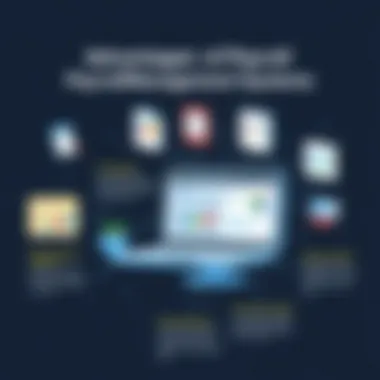
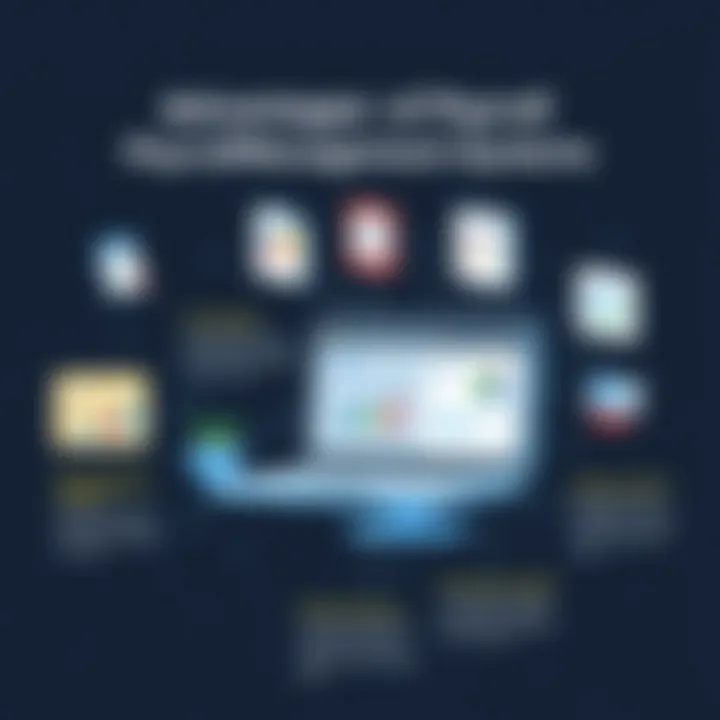
Accuracy in Calculations
When it comes to payroll, accuracy isn’t just important; it’s paramount. Mistakes can lead to dramatic repercussions—not only for employee morale but also for financial penalties. Payroll software mitigates this risk through automated calculations and robust algorithms that adjust to the specific needs of the business.
Consider this scenario: before implementing software, a company miscalculated taxes owed for several employees, resulting in an audit from the IRS. The compliance issues and associated penalties were a headache for management. On the contrary, reliable payroll software ensures every dime is accounted for. Employees see their paychecks accurately reflecting their wage agreements and deductions correctly applied.
It isn't just about calculating gross pay; handling deductions for retirement plans, health insurance, and even garnishments can be complex. With payroll software, these are handled smoothly and promptly. Moreover, employees get payslips that outline deductions and taxes taken, fostering transparency and trust.
Regulatory Compliance
Regulatory compliance is an essential element that payroll software significantly simplifies. The tax landscape is full of intricacies that can baffle even seasoned professionals. Compliance with local, state, and federal laws is non-negotiable for businesses. Using payroll software keeps organizations in line with rapidly changing labor regulations and tax laws.
Depending on the jurisdiction, requirements can shift, resulting in potential fines for non-compliance. Software solutions typically offer updates on tax law changes, embedded advice, and reminders for deadlines. Businesses like restaurant chains have a lot to juggle, from tipped employee laws to overtime regulations. Software equipped with compliance features alleviates this burden, offering peace of mind that they’re staying above board.
In essence, by investing in payroll software, companies are not just purchasing a tool. They are choosing to minimize risk while maximizing efficiency and accuracy in their employee compensation processes. With a reliable payroll system in place, businesses can transform their payroll headaches into smooth, efficient processes.
Challenges in Payroll Management
Effective payroll management is often overshadowed by its complexities. Many small to medium-sized businesses, while keen on efficiency and compliance, face a range of challenges that can turn payroll from a straightforward task into a daunting ordeal. It's crucial to unearth these hurdles as they can significantly impact not just employee satisfaction, but also legal compliance and financial viability.
Data Security Risks
In today’s digital age, safeguarding sensitive employee information is a pressing concern. Payroll systems handle sensitive data such as Social Security numbers, bank account details, and salary structures. These factors make them attractive targets for cybercriminals. One breach could lead to identity theft or financial fraud, placing businesses in a precarious position.
To combat these risks, businesses need to prioritize robust data security measures. This can take many forms, including:
- Encryption: Protecting data storage and transmission through encryption ensures that even if data is intercepted, it remains unreadable.
- Multi-Factor Authentication (MFA): Adding an extra layer of protection can deter unauthorized access.
"Preventing a breach is cheaper than dealing with one, both in terms of finances and reputation."
Integration Issues with Existing Systems
Integrating new payroll software with existing systems can be likened to fitting a square peg into a round hole. Many businesses have unique processes, legacy systems, or third-party applications that don’t always play nice with new payroll solutions. Such integration complications can lead to data inconsistencies and errors that are both frustrating and costly.
To smooth out these integration bumps, consider key strategies:
- Conduct a Thorough Needs Assessment: Before choosing payroll software, assess how existing systems operate and what integrations will be necessary.
- Opt for Open API Solutions: Software that offers open APIs can enhance compatibility with existing systems, allowing for easier data transfer and synchronization.
- Plan for Transition: A strategy that includes phased implementation can minimize interruptions and allow for easier troubleshooting.
User Adoption and Training
Once payroll software is installed, the next challenge lies in user adoption. Employees may be resistant to change, particularly if they have grown accustomed to manual processes or older systems. Ensuring that team members are comfortable with the new software is essential for maximizing its capabilities.
Training sessions should be tailored to user needs. Consider these approaches to enhance user adoption:
- Customized Training Programs: Offer hands-on training based on job functions, thus addressing specific needs of different departments.
- Ongoing Support: Establish a support system where employees can seek help, report issues, or ask questions long after the initial training.
- Feedback Mechanism: Creating a channel for employee feedback on the software can help fine-tune its usage and adjust training methods accordingly.
The road to efficient payroll management is fraught with challenges. Nevertheless, by addressing security, integration, and training proactively, businesses can pave the way for a smoother payroll experience. Tackling these challenges not only safeguards data but also fosters an environment where both businesses and employees can thrive.
Criteria for Selecting Payroll Software
Choosing the right payroll software can be a daunting task. It's not just about picking a shiny new tool; it’s about selecting a system that aligns closely with the unique needs of your business. This section emphasizes various considerations that small to medium-sized enterprises, as well as entrepreneurs, need to weigh before making a decision.
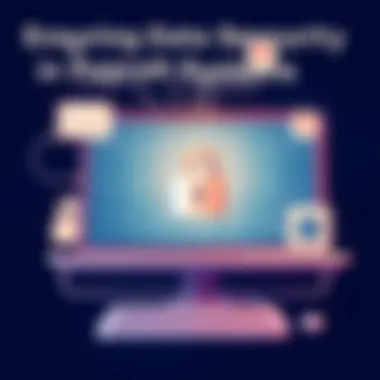
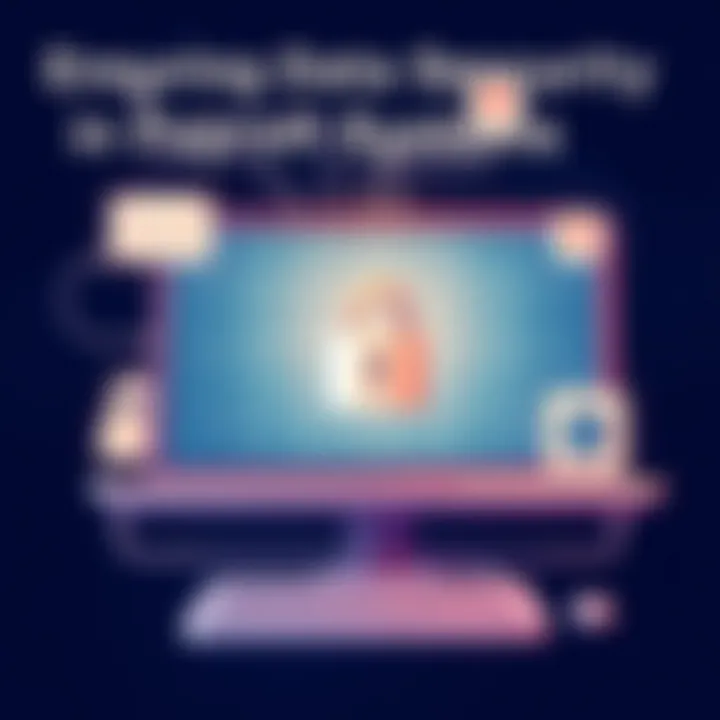
Assessing Business Needs
Every business has its own quirks and operational demands. Assessing business needs is the first building block in selecting payroll software. Start by conducting an audit of your current payroll processes. Look into the size of your workforce, the complexity of your payroll, and any specific requirements like unique tax regulations or reporting capabilities.
- Consider the number of employees: If you have a fluctuating workforce, your software should have the versatility to manage that.
- Evaluate your payroll frequency: Whether you pay bi-weekly, monthly, or weekly can influence the software features you choose.
- Identify special needs: Businesses with contractors, freelancers, or varying pay scales might need enhanced functionalities like automated tax calculations or custom reporting options.
Rather than going for just any software, assess where your bottlenecks or pain points are and ensure the new system addresses those issues.
Cost Considerations
Money doesn't grow on trees, and while it may be tempting to grab the cheapest option, cost considerations go well beyond mere pricing. A lower upfront investment can sometimes translate to hidden costs later on.
- Subscription vs. one-time fee: Some software options require a recurring payment, while others might involve a one-off cost. A subscription model might appear cheaper upfront but can compound over time.
- Hidden fees: Always check for costs associated with upgrades, customer support, or additional modules. Ask vendors about any unforeseen expenses.
- ROI evaluation: Consider the efficiency the software brings to your payroll process. If it saves you hours each week, is the cost still a concern? A software that significantly reduces man-hours may justify a higher price tag.
User Experience and Interface
The best software in the world won't do you much good if nobody can figure out how to use it. User experience and interface should not be overlooked. It’s essential that your payroll team can navigate the system with relative ease.
- Intuitive design: Look for a clean, straightforward interface that minimizes training time.
- Customization options: Flexible layouts and customizable dashboards can make the experience smoother.
- Mobile accessibility: In today's fast-paced environment, considering software that offers mobile access can be a game-changer for teams on the go.
Getting demos or trials can often provide insight into how user-friendly the software really is.
Customer Support and Resources
After the system is implemented, reliable customer support and resources become crucial. When issues arise, having access to dependable assistance can save you heaps of trouble.
- Availability of support: Does the software vendor offer 24/7 support? Quick responses can be a lifesaver when you're racing against the clock.
- Training materials: Having access to tutorials, guides, or FAQs can help your employees troubleshoot issues without needing to reach out every time.
- Community forums: Access to active online communities can be a hidden gem. Forums or discussion boards offer ideas, solutions, and shared experiences from user to user.
In summary, the practical aspects of cost, usability, customer support, and specific business requirements shape the bedrock on which your payroll software choice stands. Take your time, do your homework, and remember, the right software won’t just make payroll easier—it'll enhance your overall operational efficiency.
Top Payroll Software Options Reviewed
When it comes to managing payroll efficiently, choosing the right software is crucial. With so many alternatives out there, understanding top payroll software options allows businesses to make better decisions that can save time, reduce stress, and improve accuracy in payroll processing. Different businesses have unique needs, and every software option comes with its own set of benefits and limitations. This section dives into two primary categories—cloud-based solutions and on-premises software—providing a comprehensive look at how these options can cater to various demands while also offering a comparative analysis of leading software in the industry.
Cloud-Based Solutions
Cloud-based payroll software is like having a well-oiled machine that operates smoothly without needing constant supervision. Its accessibility is one of the standout aspects; you can manage payroll from anywhere with an Internet connection.
Benefits include:
- Accessibility: Users can access data from any device, whether it’s a laptop or a smartphone. This is beneficial for those on the go, especially for small business owners or HR professionals who need flexibility.
- Automatic Updates: Software updates are handled by the vendor, so users always have the latest features and compliance guidelines without lifting a finger.
- Scalability: As a business grows, cloud solutions can often accommodate increased payroll complexity effortlessly, scaling according to how big the operation becomes.
However, there are considerations too. Cloud solutions depend on reliable internet access. If a business is located in an area with spotty coverage, this can present challenges in operations. Additionally, companies might have concerns about data security, especially when sensitive information is involved.
On-Premises Software
On-premises software brings a different flavor to the payroll game. Here, businesses run the software on their own servers, offering a sense of control and data ownership that many find appealing.
Key advantages include:
- Data Control: Having payroll software installed on-site often means companies have more control over their data, which can be crucial for firms dealing with sensitive information.
- Customization: Businesses can tailor the software to meet specific needs, allowing for unique configurations that cloud-based alternatives might not support as easily.
- Integration Capabilities: For those already invested in certain systems, on-premises software may integrate better with existing infrastructure, leading to a seamless transition or upgrade when necessary.


Nevertheless, there are downsides. Implementation can be complex and might require extensive IT resources. As businesses expand, upgrading on-premises solutions often involves significant investment in both software and hardware.
Comparative Analysis of Leading Software
To assist in making an informed choice, a comparative analysis of leading payroll software can be beneficial. For instance, popular options like Gusto, ADP, and Paychex vary significantly, catering to different types of users.
Some factors to consider in this comparison include:
- Cost: Pricing structures vary widely, from monthly fees based on the number of employees to flat fees. Knowing your budget is essential.
- Features: Look for software that supports not just payroll, but also tax management, compliance tracking, and employee self-service features. All these elements can substantially simplify processes.
- Customer support: Reliable customer service can make a world of difference, especially if issues arise. Checking user reviews and ratings can provide insights into the responsiveness of support teams.
"Choosing the right payroll software is often the difference between a seamlessly managed payroll system and a potentially chaotic process."
Above all, businesses need to take the time to evaluate options based on their needs rather than simply going with popular choices. By diving into the details of cloud-based vs on-premises payroll solutions and analyzing specific software, entrepreneurs and HR leaders can pave the way toward smoother payroll management.
Future Trends in Payroll Software
As businesses strive to maintain a competitive edge in an ever-changing landscape, staying informed about the future trends in payroll software becomes critical. The field of payroll management is rapidly evolving, largely influenced by technological advancements and the shifting needs of the workforce. By understanding these trends, business owners can make proactive decisions that not only streamline their processes but also foster compliance and enhance employee satisfaction.
Automation and AI Integration
One of the most significant trends shaping payroll software today is the integration of automation and artificial intelligence (AI). These technologies are quickly advancing, making processes not just faster but also more reliable. By automating repetitive tasks, such as data entry and payroll calculations, businesses can significantly reduce the time spent on payroll processing. This means that payroll administrators can redirect their efforts towards more strategic tasks, like benefits management and employee engagement.
The use of AI improves accuracy as well. AI-driven systems can analyze past payroll data and automatically adjust for any discrepancies or anomalies, flagging potential errors before they become costly mistakes. Imagine an AI system that, in real-time, catches an inconsistency in hour reporting and alerts the responsible department immediately. This not only saves time but also enhances compliance with regulatory requirements.
"Automation is not just about cutting costs – it's about reallocating resources where they matter most."
Enhanced Data Analytics Capabilities
Understanding payroll data is essential in today's data-driven world. Enhanced data analytics capabilities can turn mundane payroll numbers into valuable insights. Advanced payroll systems now come equipped with features that facilitate in-depth data analysis, aiding businesses in making informed decisions rooted in actual workforce statistics.
These features allow companies to track metrics such as employee turnover rates, overtime costs, and overall payroll expenses. By having access to these insights, management is better positioned to implement cost-saving measures or to identify trends that might affect future hiring needs. Even smaller companies can benefit, as the analytics produced can reveal patterns and help in crafting better retention and recruitment strategies.
Expanding Global Compliance Features
Another important development in payroll software is the emphasis on expanding global compliance features. With businesses increasingly operating across borders, understanding and adhering to multiple regulatory frameworks can be a daunting challenge. The right payroll software now offers features that take into account the complexities of different tax laws, labor regulations, and compliance requirements in various jurisdictions.
This not only helps mitigate risks associated with non-compliance but also saves organizations the headache of manual updates and monitoring of regulations. Features that allow companies to automatically update their systems as laws change can keep small to medium-sized businesses on the safe side without overwhelming their resources.
End
In wrapping up this guide, it's essential to underscore the crucial role payroll software plays in the modern business environment. The right payroll system goes beyond merely calculating wages; it embodies a foundation of trust, efficiency, and compliance within an organization. Understanding the implications of selecting suitable payroll software can directly impact a company's fiscal health and employee satisfaction.
Final Recommendations
When considering payroll software, keep these recommendations in mind:
- Prioritize Scalability: Choose solutions that can effortlessly adapt to your business growth. Your payroll needs today may not match those in five years. A scalable system can save both time and money in future transitions.
- Evaluate User-Friendliness: The interface should be intuitive. If employees struggle with navigating the software, productivity takes a hit. Look for user reviews to gauge ease of use.
- Consider Integration Capabilities: Make sure the software can jive well with your existing systems. Whether it’s accounting software or HR management tools, seamless integration will streamline processes and reduce redundancy.
- Check for Ongoing Support: Good software doesn’t just vanish after the sale. Reliable customer service and comprehensive resources are fundamental. You need that safety net, especially during setup or when troubleshooting.
- Ensure Compliance Features Are Up-to-Date: Laws and regulations aren’t static. Your chosen payroll solution should be agile enough to accommodate changes in tax codes or labor laws swiftly.
"The needs of the business must dictate the choice in software, not the other way around."
The Importance of Continuous Evaluation
Selecting payroll software is not a one-and-done endeavor. Continuous evaluation is paramount as it ensures the system grows alongside your business. Regularly reviewing software effectiveness can help identify gaps or areas for improvement before they escalate into costly issues.
- Periodic Assessment: Annually revising the software’s performance against your business requirements ensures it remains fit for purpose.
- Feedback Loops: Regularly collect feedback from end-users within your organization. They can provide valuable insights into usability or any recurring hurdles that need addressing.
- Industry Trends: Keeping an eye on technological advances in payroll systems can highlight opportunities for enhancements in efficiency or compliance.
- Budget Adjustments: As business needs evolve, so do budgets. Evaluating whether your payroll software remains cost-effective is vital, particularly if it starts to feel more like a burden than a boon.
In summary, while installing a payroll system is a significant step, the journey doesn’t end at implementation. An ongoing commitment to evaluating effectiveness ensures that payroll management aligns with overall business goals, helping to maintain a smooth operation and a fulfilled workforce.















