Evaluating Free Floorplan Sketchers for Businesses
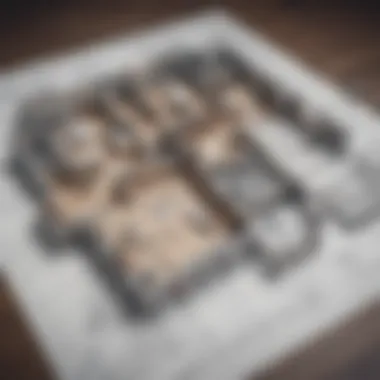

Intro
In the digital age, drawing up a floorplan is no longer a task relegated to trained architects or expensive software tools. As businesses strive for efficiency and aesthetic appeal in their physical spaces, having access to free floorplan sketchers can be a game changer. This article takes a close look at how these tools can simplify the planning and design processes for small to medium-sized businesses, entrepreneurs, and IT professionals. Understanding the fundamentals of these platforms not only equips decision-makers with practical knowledge but also aids in making informed choices that suit their unique project requirements.
Free floorplan sketchers serve a vital purpose in offering users the ability to visualize and tweak their ideas without incurring hefty costs. The relevance of these tools in today’s competitive landscape cannot be overstated; clear, well-thought-out floorplans can significantly enhance not just the functionality of a space but also the overall experience it offers. Without further ado, let’s dive deep into the core attributes of available software solutions.
Understanding Free Floorplan Sketchers
When it comes to optimizing space and enhancing design, free floorplan sketchers provide a vital resource for businesses, notably small and medium-sized enterprises. These tools extend beyond mere drafting; they serve as a foundational step in planning processes, allowing stakeholders to visualize ideas and make informed decisions. In the ever-competitive business landscape, effective planning can be the difference between success and failure. Understanding what floorplan sketchers are and how they function is essential for entrepreneurs and IT professionals alike.
Defining Floorplan Sketchers
Floorplan sketchers are digital tools designed to assist users in creating detailed layouts of physical spaces. They typically allow users to draw walls, place furniture, and define dimensions, all while offering an intuitive interface that minimizes the learning curve. Unlike traditional drawing methods or complex design software, these applications cater to users without extensive architectural training.
Consider a scenario where a new café is set to open. The owner can utilize a free floorplan sketcher to experiment with layouts before physically moving tables or counters. Instead of relying on guesswork, this tool empowers them to visualize the customer flow, seating arrangements, and even safety regulations in a simple, accessible manner.
Importance in Business Planning
The significance of floorplan sketchers in business planning cannot be understated. They serve as a bridge between an abstract idea and its realization, offering numerous benefits:
- Cost Efficiency: Planning with digital tools eliminates unnecessary costs associated with physical mock-ups or revisions.
- Collaboration: These tools often allow multiple stakeholders to contribute, enabling a broader range of insights that can refine project outcomes.
- Flexibility: Iterative changes can be made in real-time, making adjustments quick and painless, whether it’s resizing a room or rearranging furniture.
- Visualization: Creating three-dimensional representations can aid in understanding how design choices will impact the end product, which is critical for buy-in from investors or team members.
"With the right tools, turning a concept into a functional space becomes less about trial and error and more about strategic planning."
In summary, grasping the fundamentals of free floorplan sketchers is crucial. These tools enhance the ability to conceptualize and communicate design intentions clearly, paving the way for successful execution across various business domains.
Key Features of Effective Floorplan Sketchers
When it comes to choosing a free floorplan sketcher, understanding the key features becomes essential for small and medium-sized businesses. These tools can shape how a workspace, shop, or even a home is laid out, influencing both functionality and aesthetics. Getting familiar with what these features entail allows entrepreneurs and IT professionals alike to make informed decisions.
User Interface and Experience
A well-designed user interface can make or break the experience of using any tool. Floorplan sketchers are no exception. An intuitive interface allows users to dive in without a steep learning curve. For instance, a drag-and-drop functionality can greatly enhance usability. This means that users can simply select elements like walls, furniture, or fixtures and place them in their desired location with effortless motion.
Moreover, having a clean layout reduces clutter and helps focus on the task at hand. Features such as tooltips and tutorials can further assist users in navigating the software quickly. A fluid experience translates to saving time, which is paramount for busy professionals juggling multiple projects.
Compatibility with Devices
In today’s digital age, compatibility plays a crucial role in software selection. The ideal floorplan sketcher should work seamlessly across platforms such as Windows, macOS, and even mobile devices. This flexibility allows users to switch from their desktop computer to a tablet or smartphone effortlessly.
Accessibility is a game-changer, especially for teams that work on-the-go or in hybrid environments. Imagine being in a meeting and needing to tweak a layout on the spot. If the tool is compatible with various devices, it removes barriers and facilitates collaboration in real-time.
Library of Templates and Elements
Having a diverse library of templates and elements can significantly expedite the design process. Effective sketchers should offer various pre-set layouts, such as office spaces, retail environments, and even residential setups. This is like having a map when you’re exploring unfamiliar territory.
The inclusion of multiple styles—be it modern, traditional, or minimalist—provides flexibility to cater to different tastes and requirements. When appropriate templates are readily available, users can easily adapt them to their specific needs. This leads to enhanced creativity while reducing the time spent on basic layout decisions.
Export Options and Formats
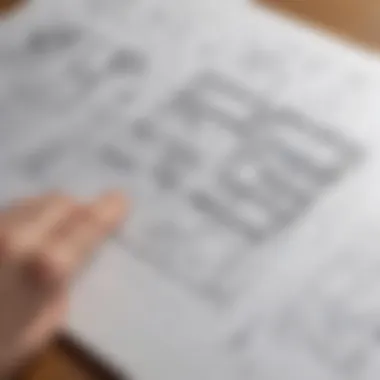

Once the layout is perfected, the next crucial step is sharing or exporting the design. This is where flexible export options come into play. A top-notch floorplan sketcher should support multiple formats, including PDF, JPEG, and PNG. This ensures that sharing designs with clients, colleagues, or on social media is smooth and hassle-free.
Additionally, the ability to export directly to architectural software or CAD programs can be incredibly useful for businesses that need a seamless transition between sketches and technical plans. Providing this feature caters to multifunctional uses of the sketches, making the tool much more valuable.
A floorplan sketcher that balances functionality with user experience not only enhances design capabilities but actively contributes to better planning decisions.
Understanding these key features allows businesses to pick tools that are not just functional but also aligned with their operational needs. Quality floorplan sketchers unlock creativity and efficiency, making them valuable assets in any planning endeavor.
Comparative Analysis of Popular Free Floorplan Sketchers
In today’s digital age, selecting the right floorplan sketching tool can be as crucial as the plans themselves. A thorough comparative analysis of popular free floorplan sketchers provides businesses several key benefits. Firstly, this exploration helps organizations identify which tool best aligns with their workflow and requirements. Features vary widely between different software, and understanding these nuances can enhance productivity and design capabilities. Furthermore, a comparative approach allows for a clearer view on user experiences and specific use cases that may apply to varied industries.
By delving into this aspect, decision-makers can make more informed choices that are critical to the success of their space planning projects.
Tool One: Overview and Features
Let’s start by taking a look at Sweet Home 3D, a popular choice among users seeking a straightforward yet powerful design tool. With its open-source nature, it provides ample flexibility for users wanting to customize their experience. Notable features include:
- 3D Rendering: Users can visualize their plans in 3D, which significantly enhances understanding of spatial relations within a layout.
- Drag-and-Drop Interface: This makes it easy to place furniture and other elements, catering to those who may not be tech-savvy.
- Importing Capabilities: Users can import additional models allowing for a tailored design process.
The software supports multiple platforms, making it broadly accessible. While it may require a bit of a learning curve, the output quality often justifies the effort.
Tool Two: Overview and Features
Moving on, Floorplanner stands out for its user-friendly interface and cloud-based features. This tool is particularly appealing for teams that need to collaborate on plans in real time. Core features include:
- Real-Time Collaboration: Multiple users can work on a project simultaneously, an important aspect in today’s remote working world.
- Variety of Templates: A diverse library of templates aids in speeding up the design process, saving considerable time for businesses.
- Export Functions: It offers various formats for exporting designs which can cater to different client needs.
This platform is especially handy for entrepreneurs engaged in real estate who need quick modifications and updates to their layouts.
Tool Three: Overview and Features
Lastly, SketchUp Free often enters discussions for its robust capabilities, especially with upper-level design features tailored for various sectors. Some merits of this tool are:
- Extensive Learning Resources: With a myriad of tutorials and resources, new users can get up to speed quickly.
- Highly Customizable: Users can create unique models which can be significant in industries like architecture and interior design.
- Integration Features: Its ability to integrate with other tools allows seamless workflow adjustments, which can greatly enhance efficiency.
However, users might encounter limits in the free version, particularly around export capabilities, necessitating an upgrade for advanced features.
"The right tool can transform how a business conceptualizes its space. Understanding specific features aids in making wise choices."
By carefully reviewing the strengths and limitations of these tools, businesses can align their structural needs with the design capabilities offered by these different platforms.
Real-World Applications of Floorplan Sketchers
Understanding how floorplan sketchers function in real-world situations is critical for businesses aiming to harness these tools effectively. Floorplan sketchers bring theoretical designs into tangible layouts. Their role in practical applications is significant as they can help streamline workflows, enhance customer experiences, and ultimately save costs. Whether in retail, office spaces, or residential planning, these sketchers allow users to visualize and manipulate spaces with considerable ease and clarity.
Use in Retail Space Planning
In retail, the phrase "first impressions matter" couldn’t be more true. Effective space planning can draw customers into a store like moths to a flame. Free floorplan sketchers enable retail businesses to design layouts that optimize customer flow and product placement.
A well-thought-out floor plan can facilitate better navigation, making it easier for shoppers to find what they need. For instance, grocery stores often use floorplan sketchers to strategically place essential items, encouraging impulse purchases of other products along the way. It’s a bit like setting a stage for a play; the layout is crucial in presenting the right products at the right time.


- With free online tools, retailers can experiment with various layouts before settling on one.
- Being able to visualize a space helps avoid costly mistakes that come from poor configurations.
- Furthermore, these floorplan tools allow for quick updates. If a new product line comes in that changes the dynamic of the store, adjustments can be made on the fly.
Role in Office Layout Design
When it comes to office spaces, the environment significantly impacts productivity and employee satisfaction. Floorplan sketchers play a vital role in designing efficient office layouts that reflect modern work practices. For instance, open-concept designs have gained popularity, aiming to foster collaboration.
But finding the right balance between open spaces and necessary private zones can be tricky. Here’s where these tools shine. They allow businesses to visualize how teams will interact while maintaining focus areas. You can literally drag and drop furniture arrangements, experiment with desk placements, and even designate break areas all within a few clicks.
- Key factors in office layout design include:
- Team Collaboration: Sketchers can help visualize shared workspaces.
- Accessibility: Ensures that spaces are compliant with safety and accessibility standards.
- Aesthetic Appeal: Creates an inviting environment that speaks to your company culture.
Application within Residential Projects
Homeowners and builders alike benefit from using floorplan sketchers during residential projects. Whether planning a new build or renovating an existing space, visualizing designs helps avoid potential headaches down the line. These tools allow users to design their dream home without making any changes to physical structures initially.
Sketchers help in:
- Planning room sizes and arrangements.
- Visualizing open spaces versus closed ones.
- Understanding spatial relationships, like how kitchen flow interacts with dining areas.
During the renovation process, it’s often vital to see how changes affect daily life. Is a living room too cramped? Does a particular design encourage natural light? By creating a floorplan, these questions can be addressed before a hammer ever strikes a wall.
"Effective space design can significantly affect how people interact in a given environment, be it retail, office, or home."
In summation, employing floorplan sketchers can make the design process smoother across various sectors, enhancing project outcomes while saving time and money. Understanding these practical applications positions businesses to utilize these tools to their fullest potential, ensuring smart and informed decisions.
Navigating Challenges with Free Tools
In the realm of floorplan sketching, the availability of free tools often seems like a blessing. Many small to medium-sized businesses and entrepreneurs are particularly drawn to these options because they provide essential functionalities without the hefty price tag. However, just like a shiny apple, free tools can have their blemishes. Understanding the challenges associated with these resources is crucial in maximizing their effectiveness and ensuring they truly meet the needs of your business.
Limitations of Free Software
Diving into the world of free floorplan sketchers, it's vital to address the limitations that often accompany these tools. A prominent issue is the reduced functionality compared to their paid counterparts. Free versions might offer basic features but frequently lack the advanced capabilities needed for complex designs. Users may find themselves curtailed by restrictions on the number of designs or elements they can create.
Another consideration is the dependability of the tool. Free software can be more prone to bugs and crashes, which can be a significant setback in time-sensitive projects. Businesses may find themselves in a pickle when a design tool unexpectedly fails, especially if there is no way to recover unsaved work.
Furthermore, many free tools also have limited customer support. If you're knee-deep in a project and encounter a technical glitch, the lack of immediate assistance can be frustrating. Many times, users might have to scour forums or communities for answers, which isn’t always ideal when deadlines loom.
"While free tools can be a great starting point, it's worth keeping in mind that you often get what you pay for."
Learning Curve and Technical Support
When it comes to adopting free software, the learning curve can often be steep. For many entrepreneurs and business professionals who might not have a technical background, navigating through unfamiliar interfaces can be daunting. Some free sketchers may have learning resources available, but they might not be as comprehensive as those offered with premium services.
This leads to another challenge: the availability of technical support. As mentioned before, free tools often skimp on this aspect. When users face hurdles, they might find themselves lost in the sea of DIY solutions, which can severely hamper productivity. Investing time to learn the software can be worthwhile, yet businesses might struggle to keep pace with their ongoing projects in the process.
Overall, facing these challenges head-on, rather than shying away from them, can help ensure that users harness the full potential of free floorplan sketchers. By being aware of their limitations and preparing for a steeper learning curve, businesses can avoid common pitfalls and make the most out of these useful resources.
Future Trends in Floorplan Sketching Software


As businesses look towards the future, understanding the trends shaping free floorplan sketching software becomes essential. This section dives into how these emerging technologies are not just gimmicks but integral tools that can revolutionize the way planning and design are approached. Staying abreast of these developments can offer businesses a competitive edge.
Integration with Augmented Reality
The integration of augmented reality (AR) with floorplan sketching creates an engaging bridge between concept and reality. Imagine being able to visualize your proposed layout in real-world settings before a single brick is laid. This feature can dramatically enhance the decision-making process. For instance, a restaurant owner can walk through a digital version of their establishment, assessing flow and customer experience in ways that traditional sketches simply cannot replicate.
Benefits of AR in floorplan sketching include:
- Enhanced Visualization: Users can superimpose digital floorplans onto physical spaces, giving a lifelike representation of designs.
- Interactivity: Stakeholders can discuss and modify elements in real-time, making brainstorming sessions more productive.
- Client Engagement: Clients get a more tactile experience, which can assist in communicating design ideas.
These factors underscore the growing utility of AR in various sectors like real estate, retail, and even healthcare, where spatial configurations directly impact functionality and user experience.
Impacts of AI on Design Processes
Artificial intelligence is more than just a buzzword; it's changing the landscape of floorplan sketching software. With tools powered by AI, the design process becomes more efficient, accurate, and responsive to user needs. For small to medium-sized enterprises, this technology can level the playing field, allowing them to compete with larger firms.
Key impacts of AI on design processes include:
- Automated Design Suggestions: AI can analyze floorplans and suggest optimal layouts based on usage patterns observed in similar projects.
- Time Efficiency: By streamlining the drafting process, businesses can focus more on strategy rather than getting bogged down in minute details.
- Predictive Analytics: Insights derived from AI can inform businesses not only about current design viability but also forecast future trends and needs.
"With AI stepping in, designers can spend less time on repetitive tasks and more on creative solutions that drive business success."
The convergence of AI with sketching software signifies a paradigm shift that provides flexibility and facilitates innovation, positioning businesses well for future challenges.
In summary, the trends of augmented reality integration and the impacts of artificial intelligence are set to establish new benchmarks for floorplan sketching software. For entrepreneurs and IT professionals navigating this rapidly changing landscape, staying informed about these trends is key to fostering growth and maintaining a competitive edge.
Epilogue and Recommendations
In summarizing the information shared within this article, it’s clear that free floorplan sketchers provide remarkable value in various fields. As businesses navigate today’s competitive landscape, having an intuitive, accessible tool to visualize space efficiently has become increasingly vital. Floorplan sketching is not just about drawing lines or placing objects; it conveys the vision of a project and serves as a strategic planning tool for operational effectiveness.
When making the jump to incorporate these technologies into business practices, it’s essential to consider specific elements. User experience stands out as a major deciding factor. Applications that boast a straightforward interface often save time during the creation process. This means less frustration and a more productive experience overall.
Besides this, there's the aspect of compatibility with different devices. In a world where work often occurs across various platforms, tools that offer seamless integration can ease the workflow, ensuring that you can sketch on-the-go or share designs quickly with team members without the hassle of device-related issues.
Another layer worth exploring would be the availability of templates and design elements. A rich library helps jumpstart creativity, allowing businesses and entrepreneurs to build out their ideas faster and with less legwork.
Finally, the export options provided by the applications determine how easily the created plans can be shared or implemented. Understanding formats that are widely accepted in your industry could save a lot of headaches later on.
Summarizing Key Insights
To reiterate some essential takeaways:
- Free floorplan sketchers can enhance planning and design efficiency.
- User interface quality directly influences productivity.
- Device compatibility fosters smoother operations.
- A diverse library of templates and elements can speed up the creative process.
- Good export options are crucial for facilitating collaboration.
Ultimately, whether you’re an entrepreneur starting home renovations or a business professional tackling office layouts, the right floorplan sketching tool will cater to your specific needs and preferences.
Selecting the Right Tool for Your Needs
Choosing the right sketching software isn’t a decision to be taken lightly. First, assess the scale of your typical projects. If they are intricate, you may lean towards a tool that supports advanced features. However, if your work is straightforward, simpler options may suffice.
Next, take stock of your team’s technical skills. Some tools require more familiarity with design software than others. Think about your team's comfort level with technology, as higher learning curves can potentially set back timelines.
Consider the collaboration features too. In smaller businesses, frequent team interactions can drive innovation. Opt for tools that offer high flexibility when it comes to sharing and updating designs among team members.
Lastly, always keep an eye on user reviews. Engaging with community discussions on platforms like Reddit can provide practical insights and helps you see past the marketing embellishments common in software descriptions.
In sum, when selecting a sketching tool, being informed takes precedence. By evaluating specific requirements against available technologies, businesses can make decisions that align with their operational goals.















