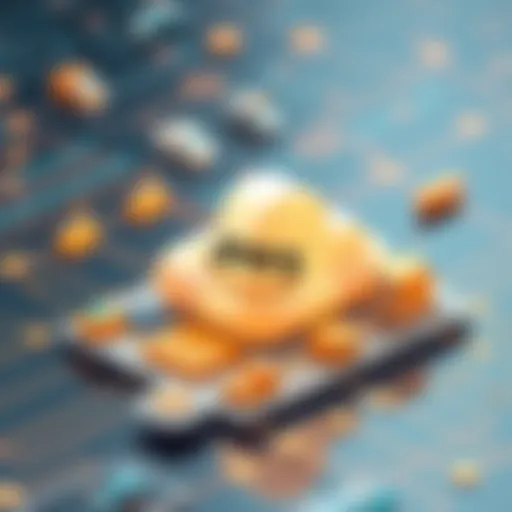Evaluating Graphic Creation Software Solutions
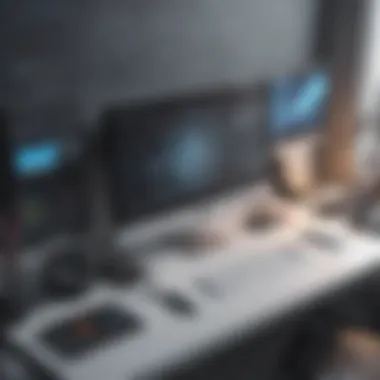

Intro
Graphic creation software has become essential in today’s digital world. Such tools cater to a broad spectrum of users—from novices eager to express their creativity to professionals needing powerful features for advanced projects. This article seeks to explore the diverse range of software options available for creating graphics, focusing on usability, features, and target audiences. The landscape of graphic design is changing rapidly, influenced by cloud-based solutions, desktop software, and the rise of open-source alternatives. This evolution warrants a thorough examination, helping decision-makers choose appropriate software that aligns with their business requirements.
Key Features of the Software
Understanding the key features of graphic creation software is crucial for making informed decisions. Each piece of software boasts distinct functionalities and unique capabilities.
Overview of Core Functionalities
Most graphic design tools share foundational features such as:
- Image editing: Offers tools for cropping, resizing, and enhancing images.
- Vector graphics: Enables the creation and manipulation of scalable graphics.
- Text tools: Allow integration of text in various styles and formats.
- Layer management: Provides the ability to work with different design elements on stacked layers.
These functionalities can differ markedly in complexity and depth between software options. For example, beginner-friendly applications like Canva focus on simplicity, whereas software like Adobe Illustrator presents a more complex, feature-rich environment.
Unique Selling Points
Unique selling points often set graphic design software apart. Some key aspects include:
- Collaboration features: Tools like Figma offer real-time collaboration for teams.
- Integration capabilities: Software like Adobe Creative Cloud integrates seamlessly with other applications, enhancing productivity.
- Customization options: Open-source solutions often allow for greater flexibility in customizing features to suit user needs.
Each of these elements can dictate user preference depending on individual or organizational requirements.
In-Depth Software Analysis
An in-depth analysis allows users to weigh their options effectively after understanding the core features.
Pros and Cons
Every software solution comes with its advantages and disadvantages. Here is a brief overview:
- Canva
Pros: User-friendly, great for beginners, rich library of templates. Cons: Limited advanced features for professional designers. - Adobe Illustrator
Pros: Comprehensive toolset, industry standard for professionals. Cons: Steep learning curve, subscription-based pricing model. - GIMP
Pros: Free and open-source, powerful capabilities similar to Photoshop. Cons: Interface can be overwhelming for new users.
Performance Metrics
Measuring performance can help ensure that the chosen software meets user expectations. Key metrics may include:
- Speed: How quickly the software performs under various conditions.
- Stability: The frequency of crashes or bugs during operation.
- Usability: User satisfaction with the interface and feature accessibility.
"Proper selection of graphic creation software can significantly impact productivity and creativity for businesses of all sizes."
By investing time in research and analysis, decision-makers can navigate this landscape successfully.
Prolusion to Graphic Creation Software
In today's visually driven world, graphic creation software plays an integral role in how businesses communicate. Organizations, regardless of size, rely on compelling visual content to convey their messages effectively. This section serves as an introduction to the vital aspects of graphic creation software and its significance in various professional settings.
Graphic design is not restricted to a niche audience. Small to medium-sized businesses, entrepreneurs, and IT professionals all engage with graphic design strategies to enhance branding, marketing, and product development. Choosing the right software is essential for achieving a polished and professional look. Furthermore, understanding the features and functionalities of various tools can lead to greater efficiency and creativity.
When selecting graphic creation software, several elements need consideration:
- Usability: The software should match the skill level of the user. Beginners may prefer intuitive interfaces, while experienced designers might seek advanced functionalities.
- Collaboration Capabilities: In an increasingly remote work environment, tools that facilitate easy sharing and collaboration are essential.
- Cost Efficiency: Budget constraints are always a concern. Evaluating licensing models is critical to ensure that businesses do not overspend.
As we explore graphic creation software in detail, we will look into how these tools fit various design needs, what features are most beneficial, and how trends are shifting in the graphic design landscape.
It's crucial for decision-makers to equip themselves with comprehensive knowledge about graphic creation software to meet their specific business requirements effectively.
This exploration will illuminate how different categories of software can empower users to meet their specific goals, ensuring that their designs resonate with target audiences. The intricate relationship between software capabilities and design needs shapes successful graphic outputs, making the right choice a matter of significant importance.
Understanding Graphic Design Needs
Understanding the graphic design needs of a business is crucial for selecting the right software solutions. This section focuses on the specific elements that influence the decision-making process when opting for graphic creation tools, the benefits these tools can provide, and the considerations that have to be made regarding various design requirements.
Types of Graphic Design
Print Design
Print design involves creating visuals intended for printed materials, such as brochures, posters, and business cards. This type of design plays a fundamental role in marketing and branding, as it provides tangible materials that can communicate a message effectively.
A key characteristic of print design is its focus on high resolution and color accuracy, ensuring that the final product looks professional and is true to its digital counterpart. This makes print design a beneficial choice for businesses that rely on physical marketing materials. The unique feature of print design is its distinct audience engagement. Tangible materials can often leave lasting impressions that digital formats may not replicate. However, the disadvantage lies in the higher costs associated with printing and possible limitations on design flexibility compared to digital alternatives.
Digital Design
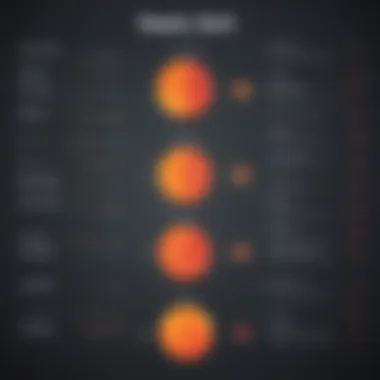

Digital design encapsulates various formats ranging from websites, social media graphics, to interactive media. It has become increasingly popular due to the internet's evolution and the growing importance of an online presence for any business.
The key characteristic of digital design is its adaptability and ease of dissemination. Digital assets can be updated and shared across multiple platforms seamlessly, making it a beneficial tool for marketing strategies. A unique aspect of digital design is the possibility of immediate feedback, allowing for rapid adjustments and improvements based on user interaction. Nevertheless, the primary disadvantage can be the oversaturation of digital content, which can make it challenging for a brand to stand out.
User Interface Design
User interface design focuses on the creation of interfaces that enhance user experience, particularly in software and applications. This aspect is essential for any business that aims to provide an engaging and effective user experience.
The key characteristic of user interface design is its user-centric approach. It prioritizes usability and functionality, making software intuitive and accessible. This focus on the user makes it a beneficial area of graphic design for businesses developing applications or digital platforms. A significant feature is the emphasis on creating designs that guide users effortlessly through the product. However, a potential disadvantage is the need for a team skilled in both design and user experience research, which could lead to increased costs and time investment.
Identifying Target Audience
Business Owners
Business owners represent a crucial demographic in the graphic design landscape. Their needs often revolve around establishing a strong brand identity and creating promotional materials that effectively communicate their offerings.
A key characteristic of business owners is their focus on return on investment (ROI). They tend to seek design solutions that provide measurable results. This makes them a beneficial audience for graphic design software that integrates analytics and performance tracking. Unique features that attract business owners could include tools that aid in branding consistency and scalability of marketing materials. The downside for this group may be the varying levels of design knowledge, making it essential for software to cater to users with different expertise levels.
Marketing Professionals
Marketing professionals are integral to leveraging graphic design for brand promotion. They require software that facilitates creativity while also meeting strategic marketing goals.
A prime characteristic of marketing professionals is their demand for collaboration features. They often work in teams and need tools that support sharing and editing. This makes cloud-based solutions particularly appealing. A unique feature they value is template libraries that allow for rapid content creation. However, the challenge for marketing professionals may be balancing creative freedom with brand guidelines.
Content Creators
Content creators encompass a broad group, including bloggers, social media influencers, and video producers. They rely heavily on graphic design to enhance their content and maintain audience engagement.
The key characteristic of content creators is their need for versatility in design software. They require tools that allow for quick edits and multiple formats. This makes flexible graphic design solutions particularly valuable. A unique aspect concerning this group is their continual search for trending designs and styles, which demands that software remain up-to-date. A disadvantage can be the overwhelming selection of available tools, which can lead to decision fatigue among creators.
"Understanding the graphic design needs is not just about software. It is about aligning the right tools with the objectives and audience of the business."
Categories of Graphic Creation Software
Understanding the categories of graphic creation software is critical for decision-makers in selecting the right tools for their design needs. These classifications include desktop applications, cloud-based software, and open-source alternatives. Each category comes with distinct characteristics and benefits, catering to different user preferences, skill levels, and project requirements. By evaluating these categories, businesses can identify software that not only fits their budget but also enhances productivity and design quality.
Desktop Applications
Desktop applications are traditional software tools installed locally on a computer. They typically offer powerful features and high performance, which can be essential for demanding design tasks.
Adobe Creative Suite
Adobe Creative Suite is a leading choice for professionals in graphic design. Its comprehensive suite includes tools like Photoshop, Illustrator, and InDesign, catering to multiple aspects of creative work. A key characteristic of Adobe Creative Suite is its extensive library of features, which allows designers to execute a broad range of tasks from photo editing to vector graphics.
One unique feature of Adobe is the integration across its applications, making workflows seamless. However, the cost of subscribing can pose a barrier for smaller businesses.
CorelDRAW
CorelDRAW stands out for its vector illustration capabilities and ease of use. This software is quite popular among small businesses and freelancers due to its user-friendly interface. One of its key characteristics is the design flexibility and powerful layout tools, which suit various design projects well.
CorelDRAW also supports extensive file formats, which is beneficial for compatibility. Conversely, its steep learning curve can be a drawback for new users.
Affinity Designer
Affinity Designer provides an affordable yet professional alternative to other graphic design software. An important aspect of Affinity Designer is its smooth performance even on less powerful systems.
The software boasts a one-time purchase model, eliminating ongoing subscription costs, which is an attractive aspect for budget-conscious users. Nonetheless, one disadvantage could be its limited integrations compared to more established tools.
Cloud-Based Software
Cloud-based solutions have gained popularity due to their accessibility and flexibility. Users can work from anywhere and collaborate easily with remote teams.
Canva
Canva is known for its simplicity and ease of use, making it popular among non-designers. Its drag-and-drop user interface allows anyone to create social media graphics, presentations, and marketing materials with little effort. The abundance of templates is a major attractive feature.
However, while Canva is beneficial for quick projects, it might lack advanced editing tools required for detailed design work.
Figma
Figma is an industry favorite for user interface and web design. A significant aspect of Figma is its real-time collaboration feature, allowing multiple users to work on the same design simultaneously. This is especially helpful for teams spread across different locations.
Figma operates on a freemium model, making it accessible to startups and small businesses. The challenge, however, is its reliance on internet connectivity, which can limit users in offline scenarios.
Gravit Designer


Gravit Designer is a versatile tool that offers both online and offline capabilities. One of its key characteristics is its intuitive design interface that appeals to both beginners and seasoned designers. The vector-based system can handle complex designs efficiently.
However, while Gravit offers advanced features, some users may find it lacking in specific tools available in dedicated software like Adobe.
Open Source Alternatives
Open source graphic creation software provides a low-cost solution while enhancing users' control and flexibility over their design tools.
Inkscape
Inkscape is known for its strong vector graphic design capabilities. It is favored by individuals who value customization and design freedom. Its ability to support various file formats is vital for those working on diverse projects.
The primary disadvantage is its interface, which can feel less polished compared to commercial alternatives, potentially intimidating new users.
GIMP
GIMP is recognized for its powerful photo editing features, often compared with Adobe Photoshop. One of its main benefits is its strong community, which continually develops plugins and updates.
However, new users can struggle with GIMP’s extensive tools, which may not be as user-friendly for beginners.
Krita
Krita is designed primarily for digital painting and concept art. Its brush engine is highly praised, offering expansive tool options for artists. A critical characteristic of Krita is its focus on texture and detail, suitable for professional-grade artworks.
The downside is that Krita may not have robust features for traditional graphic design tasks, limiting its utility for some users.
These categories represent a varied landscape of graphic creation software, each with its strengths and weaknesses. Understanding these distinctions helps users make informed decisions tailored to their specific design needs.
Key Features to Consider
Choosing the right graphic creation software is essential for achieving your design goals effectively. Different tools come with various features that cater to unique needs. This section will explore three important aspects: user interface and usability, collaboration tools, and file format compatibility. Each factor can significantly impact how well the software serves its users, especially in a professional environment.
User Interface and Usability
A user-friendly interface is critical for software used in graphic creation. This feature impacts the overall experience and efficiency of users. In many cases, the complexity of software can be a barrier to entry for beginners. A clean layout, clearly labeled tools, and intuitive navigation improve usability.
When assessing user interface design, consider your team's skill levels. For example, Adobe Creative Suite provides extensive tools but can overwhelm new users. On the other hand, Canva offers simplicity that suits beginners or non-designers.
Good usability allows designers to focus on creativity rather than troubleshooting software issues. Here are some key elements to consider:
- Tutorials and Support: Effective onboarding can ease new users into complex software.
- Customizability: Personalized settings enhance the user experience by allowing preferences.
- Accessibility: Features that accommodate diverse abilities can widen the user base.
Collaboration Tools
In today’s work environments, collaboration tools have become increasingly essential. Many graphic design projects involve multiple stakeholders, including clients, team members, and external partners. Software that supports collaborative features streamlines the process and boosts efficiency.
ADesign tools like Figma emphasize teamwork, allowing real-time collaboration on projects. This interaction can help gauge feedback and streamline revisions. Here are aspects to consider regarding collaboration:
- Commenting Systems: Integrated feedback mechanisms help teams communicate effectively.
- Version Control: Ensures that all collaborators have access to the latest updates, reducing confusion.
- Exporting Options: Easy exporting options facilitate sharing files with team members and clients alike.
"In a world increasingly reliant on team input, having a tool that fosters communication can lead to greater creative output."
File Format Compatibility
File format compatibility is another critical feature when selecting graphic creation software. Designers often need to work with multiple file types, making compatibility vital for seamless workflows.
Some software allows importing and exporting various formats, such as JPEG, PNG, SVG, and more complex types like PSD. An application that does not support essential file types may require unnecessary workarounds, disrupting productivity.
When evaluating software, consider:
- Import/Export Capabilities: Ensure the software can handle the formats you frequently use.
- Integration with Other Tools: Software that plays well with other platforms simplifies processes.
- Future-Proofing: As design trends evolve, having software that adapts to new formats is also advantageous.
By focusing on these key features, you can make informed decisions on which graphic creation software meets your specific needs.
Evaluating Software Costs
When selecting graphic creation software, evaluating costs is an essential part of the decision-making process. These expenses go beyond the initial price tag, encompassing licensing models, ongoing payments, and the financial implications of choosing one solution over another. Understanding these costs can lead businesses to make more informed choices that align with their budgetary constraints and project requirements.
Licensing Models
Subscription
The subscription model has become increasingly popular for software solutions. It allows users to pay a regular fee, often monthly or yearly, in exchange for access to the software. This approach provides flexibility and often includes updates and support as part of the package. Due to its affordability, subscription models offer a beneficial option for small to medium-sized businesses that may not wish to make large, one-time purchases. One unique feature is scalability; teams can add or remove licenses as needed, which is particularly useful when project needs fluctuate. However, the long-term costs can add up, potentially surpassing that of a one-time purchase solution.
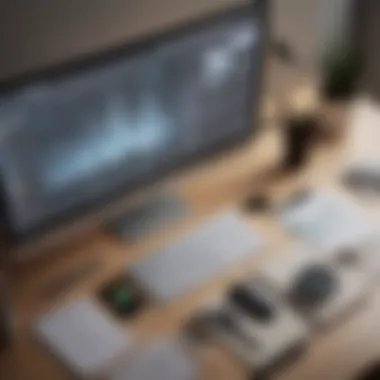

One-Time Purchase
In contrast, the one-time purchase model asks for a single, upfront fee for the software. Users own the software indefinitely, which can be an appealing option for those looking to minimize long-term expenses. This model suits users who prefer certainty with their financial outlay. The key characteristic of a one-time purchase is that it often includes essential updates, but support may require additional fees. Users may benefit financially if they plan to use the software for a long time. On the downside, users may miss out on some new features unless they commit to upgrading periodically.
Free Trials
Free trials provide a critical opportunity to test software before making a financial commitment. These trials usually last for a limited time, allowing users to evaluate the features and performance of the software. The advantage of free trials is that they help determine whether the software fits the business needs without any initial investment. This hands-on experience emphasizes the strengths and weaknesses of a product, guiding a more informed choice. However, after the trial ends, users may face pressure to make a quick decision, which can sometimes lead to less thoughtful expenditure.
Budgeting for Software
Initial Investment
Initial investment refers to the upfront costs associated with acquiring graphic creation software. This amount can vary significantly based on the chosen licensing model and software capabilities. A solid initial investment can equip businesses with powerful tools that enhance productivity and creativity. However, it’s crucial to assess if the software meets current and future needs. A higher initial fee doesn't always guarantee better results; sometimes, lower-cost options fulfill requirements just as well.
Recurring Costs
Recurring costs are associated with maintaining software access and receiving updates. When using a subscription model, these costs can accumulate over time. Businesses must factor in these expenses when budgeting to avoid unexpected financial burdens. A clear understanding of these ongoing payments can aid in resource allocation and ensure a steady return on investment. It’s important to budget for these costs as they impact overall cash flow.
Returns on Investment
Evaluating returns on investment (ROI) is crucial when considering graphic creation software. ROI assesses whether the costs incurred contribute positively to the business outcomes. Factors influencing ROI include increased efficiency, improved design quality, and reduced time spent on projects. A product may require a larger initial outlay but ultimately reduce other costs in the long run. Understanding and calculating potential ROI can justify expenditures and inform future software acquisitions.
Additional Considerations
When evaluating graphic creation software, it is essential to consider several factors beyond just the basic functionality. Additional considerations can greatly influence how effectively a particular software solution meets the unique needs of users. This section discusses the importance of software updates and support, as well as the integration capabilities with other tools. These elements contribute significantly to a smooth graphic design process and overall user satisfaction.
Software Updates and Support
Software updates and support are vital for keeping graphic design tools functional and secure. Regular updates ensure that the software remains compatible with the latest operating systems and devices. This is particularly important as technology evolves rapidly, and what works today may require adjustments tomorrow.
Furthermore, robust customer support can resolve issues promptly, minimizing downtime during critical project phases. When choosing graphic creation software, assess the provider's track record for updates and the availability of support. A company that offers consistent updates tends to be more responsive to user feedback, enhancing the software’s usability.
Integration with Other Tools
Integrating graphic creation software with other tools can streamline workflows and boost productivity. This integration encompasses a range of platforms, including marketing tools, project management systems, and file storage solutions.
Marketing Platforms
Marketing platforms are designed to help businesses promote their products and services effectively. A key characteristic of these platforms is their ability to analyze metrics and target specific audiences. For businesses that require focused graphic design, integrating with a marketing platform like HubSpot or Mailchimp can facilitate the creation of tailored marketing graphics. This integration allows for seamless updates between campaigns, which is beneficial for maintaining consistency across various marketing channels. The unique feature here is the ability to sync design updates with live campaigns, ensuring that all materials stay current. However, one disadvantage may be the potential for complexity in setup, as users must ensure that their graphic software communicates well with the marketing tool.
Project Management Tools
Project management tools assist in tracking progress and organizing workflows. Tools like Trello or Asana enable teams to assign tasks and monitor deadlines effectively. These platforms highlight collaboration, allowing designers to share and receive feedback on their work within the same ecosystem. A distinct feature of these tools is their ability to manage multiple projects simultaneously while keeping each team member informed. This integration supports timely delivery of graphic projects, making it a popular choice among businesses. Nonetheless, there may be a learning curve involved, which can slow team members initially while they familiarize themselves with the project management software.
File Storage Solutions
File storage solutions are crucial for storing and sharing graphic files securely. Services like Google Drive or Dropbox provide businesses with the capability to access their design files from multiple devices. A significant characteristic of file storage solutions is their emphasis on collaboration, allowing multiple users to work on files simultaneously without risk of losing progress. This aspect is particularly beneficial for remote teams or those managing various stakeholders. The unique feature here is the ease of sharing large files without email limitations, creating a more efficient workflow in graphic design. However, a concern might be the cost associated with increased storage needs, which can impact smaller businesses with tighter budgets.
Future Trends in Graphic Creation Software
In the rapidly evolving landscape of graphic creation, it is imperative for businesses to stay attuned to emerging technologies and methodologies. Future trends in graphic design software not only shape how designers work but also the effectiveness of the output they produce. Understanding these trends is essential for small to medium-sized businesses, entrepreneurs, and IT professionals aiming to harness graphic design's full potential. As tools become more advanced, the integration of technology enhances productivity and creativity.
Artificial Intelligence in Design
Artificial Intelligence (AI) is increasingly becoming a staple in graphic creation software. These tools can automate repetitive tasks, suggest design layouts, and even generate graphics based on user input or data. For example, platforms like Adobe Sensei incorporate AI to assist designers in various facets of the design process. This results in faster workflows and allows designers to focus on more strategic and creative tasks rather than mundane activities.
Furthermore, the use of AI can optimize personalization. By analyzing user data, AI can help create designs that resonate with specific target demographics, leading to more effective marketing materials. As AI technology continues to advance, it will likely include features such as predictive design, where software anticipates the user's needs and preferences.
"Embracing AI in graphic design can elevate the creative capabilities of designers, allowing for innovative solutions and faster execution."
Virtual and Augmented Reality Applications
Virtual Reality (VR) and Augmented Reality (AR) are also gaining traction in graphic creation software. These technologies transform the way users interact with designs, providing immersive experiences. Designers can create virtual environments where clients can engage with their products or services in a lifelike setting. For instance, real estate firms can utilize AR to showcase properties through virtual tours, significantly enhancing the user experience.
Moreover, AR can be integrated into print designs, allowing for interactive elements that provide additional content through smartphones. Using tools that support AR can offer businesses unique opportunities to engage their audience, setting them apart in a crowded market.
As these technologies continue to develop, they may become more accessible for smaller businesses, leading to widespread adoption and innovation in design practices.
Culmination
In this article, we have explored the vast landscape of graphic creation software, a crucial tool for modern businesses. The significance of selecting the right software cannot be overstated, especially for small to medium-sized businesses, entrepreneurs, and IT professionals. These tools not only enable the creation of visually appealing content but also enhance brand identity and marketing efforts.
Choosing graphic design software involves several considerations. Firstly, understanding user needs and the specific requirements of projects helps narrow down options. User-friendly interfaces, collaboration features, and file compatibility are three significant aspects that influence decision-making.
Another vital element is cost evaluation. Licensing models such as subscriptions or one-time purchases, alongside total cost of ownership, can affect budgets differently. It is essential for businesses to engage in a thoughtful budgeting process to ensure that initial investments align with long-term benefits.
As we look towards the future, advancements like artificial intelligence and the possibilities of virtual reality will shape graphic design software. These trends suggest that the landscape will continue to evolve, emphasizing the need for businesses to remain adaptable.
"The right graphic creation software can streamline your design process, making it more efficient and result-oriented."
To summarize, selecting graphic design software should not be taken lightly. By thoroughly evaluating features, costs, and future trends, businesses can make informed decisions that align with their strategic goals. This approach not only enhances creative output but also plays a significant role in achieving competitive advantage in the market.