Analyzing PDFfiller's Cost Structure and Value


Intro
In today's fast-paced digital landscape, businesses require efficient tools for document management. PDFfiller stands out as one such solution, but is it cost-effective? This section lays the groundwork for a thorough cost analysis of PDFfiller, a platform widely known for its capabilities in document editing, signing, and storage. Understanding the pricing structure, functionalities, and limitations of PDFfiller is vital for small to medium-sized businesses and entrepreneurs looking to optimize their operational costs without compromising on quality.
Key Features of the Software
Overview of Core Functionalities
PDFfiller offers a wide range of features that cater to the document management needs. Users can edit PDFs, create fillable forms, and safely store documents in the cloud. Some notable core functionalities include:
- Document Editing: Modify text and images within PDFs easily.
- E-Signature Capabilities: Collect electronic signatures without printing documents.
- Form Creation: Design fillable forms with various input types.
- Integration Options: Connect with applications like Google Drive and Dropbox.
These functionalities make PDFfiller not just a PDF editor, but a comprehensive document management solution suited for diverse business environments.
Unique Selling Points
PDFfiller distinguishes itself from competitors with several unique selling points. Particularly notable are:
- User-Friendly Interface: The intuitive design facilitates quick navigation, minimizing the learning curve for new users.
- Cloud-Based Access: Access documents from any device with an internet connection, enhancing accessibility and collaboration.
- Affordable Plans: Competitive pricing tailored for varied user needs, from individuals to larger teams.
Understanding these points is essential for evaluating PDFfiller's value against other document management solutions in the market.
In-Depth Software Analysis
Pros and Cons
When assessing PDFfiller, it is critical to weigh its strengths against potential drawbacks.
Pros:
- Comprehensive editing tools
- Strong e-signature features
- Excellent customer support
- Flexible pricing options
Cons:
- Limited functionalities in the free version
- Occasional performance issues during peak usage
This analysis serves to highlight that while PDFfiller offers a robust set of features, users should be aware of the limitations of the free tier.
Performance Metrics
Performance metrics are an important aspect in gauging how well the software meets user demands. Key metrics for PDFfiller include:
- Speed of Document Processing: How quickly the platform handles uploads and edits.
- User Satisfaction Ratings: Feedback from users reflecting the overall experience.
- Uptime and Reliability: The percentage of time the service is operational without interruption.
Accurate performance metrics can guide users in deciding whether PDFfiller aligns with their business requirements.
"Evaluating the cost structure and functionalities of PDFfiller can lead to more informed purchasing decisions for your business."
In closing, understanding the cost structure of PDFfiller requires a comprehensive examination of its features, performance, and unique selling points compared to competitors.


Prologue to PDFfiller
Understanding the cost structure of PDFfiller is crucial for businesses aiming to optimize their document management processes. PDFfiller positions itself as a robust online tool designed for editing, signing, and managing PDF documents efficiently. In an age where digital document workflows are central to business success, recognizing the financial implications of using such tools can shape strategic decisions.
A comprehensive grasp of PDFfiller significantly informs organizational choices regarding document handling. The service offers various functionalities that can streamline operations for small to medium-sized businesses, entrepreneurs, and IT professionals. Therefore, evaluating both free and paid options is essential for identifying the right fit based on budget and requirements.
This section will cover the essential features of PDFfiller, alongside insights into its intended audience. Understanding who benefits most from this tool helps clarify its value and the specific needs it addresses in the market.
Overview of PDFfiller
PDFfiller, developed by the company PDFfiller, Inc., is an online platform designed to facilitate the management of PDF files. It encompasses functionalities to edit, convert, and share documents seamlessly. Users can highlight and annotate text within PDFs, fill forms electronically, and execute electronic signatures, making it a versatile solution for various document-related tasks.
The platform operates entirely online, eliminating the need for any software installation. This flexibility allows users to access their documents from multiple devices, promoting remote and collaborative work. Moreover, PDFfiller boasts features that enhance productivity such as cloud storage integration, enabling safe document keep for later use.
Purpose and Target Audience
The primary purpose of PDFfiller is to simplify document management for users who seek efficiency and reliability. Its target audience primarily includes small to medium-sized businesses that often deal with contracts, forms, and essential documentation. Entrepreneurs benefit from using PDFfiller for legal documents, invoices, and customer interactions. IT professionals also appreciate its capabilities in streamlining document processes across different business units.
Overall, PDFfiller is positioned to enhance productivity, reduce time spent on administrative tasks, and foster teamwork. Evaluating both its cost and features allows businesses to make informed decisions, essential for long-term operational success.
Understanding Free and Paid Options
Understanding the differences between free and paid options in PDFfiller is essential for businesses and users to maximize value from the tool. This section will discuss the core elements related to both access types, shedding light on the benefits and various considerations each option entails.
The exploration of this topic allows users to make an informed choice based on their specific needs and budget constraints. Moreover, it highlights the aspects that can significantly influence productivity and document management efficiency in professional settings.
What Does Free Access Entail?
Free access to PDFfiller offers users the opportunity to utilize some of its basic functionalities without incurring any costs. Users can upload documents, sign them, and maybe perform simple edits. This function is generally valuable for individuals or very small businesses with limited document management needs.
Key features of the free version often include:
- Basic Editing: Users can annotate or add text to documents.
- Limited Cloud Storage: Users typically get a small amount of storage for their files.
- E-Signatures: Signing documents electronically is accessible for free.
- Basic Templates: Free access often includes a selection of templates for common documents.
However, it is crucial to recognize that free access might not include integrations with other applications, advanced editing features, or access to premium templates. This can be limiting for those seeking more comprehensive document management capabilities.
Limitations of Free Usage
While the free access of PDFfiller seems appealing, it comes with notable limitations. Users should be aware of these constraints that could impact their experience and functionality:
- Feature Restrictions: Many key features available to paid subscribers may be inaccessible. This includes advanced editing tools, workflows, and in-depth analytics.
- Watermarked Documents: Some functionalities might be limited to free users. Documents created or processed may include watermarks, which can tarnish professionalism.
- Storage Limitations: Free accounts usually have stringent storage limits, requiring users to manage their documents vigilantly.
- Lack of Customer Support: Access to customer support is often reduced for free users, which can be problematic if they encounter issues.
Thus, while the free option enables users to try out the software, it is essential to consider whether the limitations suit the full scope of business needs.
Comparing Free vs. Paid Features
When comparing the features of free and paid versions of PDFfiller, it becomes clear that the paid option significantly enhances user experience and output efficiency. Key differences include:
- Comprehensive Editing Tools: Paid plans often offer in-depth editing capabilities that allow for extensive document modifications, streamlining workflow.
- Advanced Templates: Premium subscribers gain access to a broader range of customizable templates that can cater to various needs.
- Integration with Other Tools: Paid users can connect PDFfiller with other applications such as Google Drive, Dropbox, and CRM systems, creating a seamless business workflow.
- Collaboration Features: Teams can collaborate more effectively on documents, with features designed for multiple users to work simultaneously.
- Enhanced Security Benefits: Paid subscriptions typically include stronger security options, ideal for businesses that handle sensitive information.
Features of PDFfiller
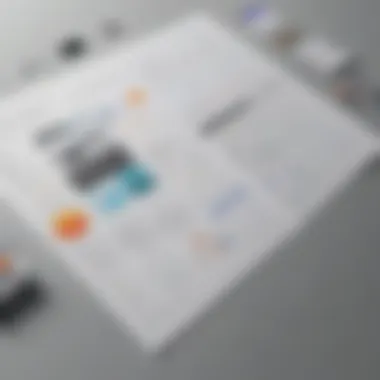

Understanding the features of PDFfiller is crucial for users aiming to determine if this tool fits their business needs. PDFfiller's functionalities can significantly influence user productivity, document management, and overall efficiency. This section delves into the core functionalities, user experience, and interoperability of PDFfiller with other tools, all of which play a critical role in its cost structure evaluation.
Core Functionalities
PDFfiller offers an array of core functionalities that cater to diverse document management needs. These include the ability to edit PDF files, fill out forms, and e-sign documents. Users can create PDF-based documents from scratch or upload existing files. The editing suite allows for text additions, deletions, and annotations, providing flexibility in document management.
Additionally, PDFfiller supports extensive form functionality. This includes the option to make forms fillable, connecting data directly to cloud storage solutions. The ease of creating templates can be a game changer for businesses that handle repetitive document tasks.
The software also prioritizes security. It employs encryption protocols to protect sensitive information. This is especially important for businesses that deal with confidential data. Overall, these core features not only enhance usability but also justify the cost associated with the software, making it a potent tool for small to medium-sized businesses.
User Experience and Interface
The user experience of PDFfiller heavily influences its adoption among different business users. The interface is designed with simplicity in mind, enabling users, regardless of technical expertise, to navigate the platform seamlessly. Upon logging in, users are greeted with an intuitive dashboard that highlights recent documents, popular tools, and quick actions.
This streamlined interface enhances productivity. Users can quickly access required tools without unnecessary clicks. The drag-and-drop functionality for file uploads simplifies the initial steps of document handling. Moreover, PDFfiller is accessible on various devices. This flexibility allows users to manage documents on the go, an essential feature for entrepreneurs and IT professionals who might need to work remotely.
"A user-friendly interface can significantly decrease the learning curve, enhancing business efficiency."
Integration with Other Tools
Integration capabilities of PDFfiller are another important feature that can determine its suitability. The platform works seamlessly with numerous cloud storage services such as Google Drive, Dropbox, and OneDrive. This interoperability allows users to import and export documents efficiently, saving time and improving workflow.
Beyond cloud storage, PDFfiller also integrates with various enterprise solutions. For example, it can connect with customer relationship management (CRM) systems to automate document handling tasks. This helps in ensuring that necessary paperwork is always aligned with client data.
By allowing users to link with other tools, PDFfiller not only augments its core functionalities but also enhances its value proposition. Businesses can streamline their processes and maintain an organized document structure without switching constantly between different applications.
In summary, the features of PDFfiller provide multiple benefits that can justify its cost structure. Users benefit from a solid foundation of functions, a user-friendly interface, and powerful integrations. These elements work together to create a robust document management solution, making PDFfiller a worthy investment for small and medium-sized businesses.
Assessing the Value Proposition
Understanding the value proposition of PDFfiller is crucial for businesses making resource allocation decisions. Organizations need to evaluate not only the tool's cost but also the benefits it brings to their operations. This assessment covers various aspects, from pricing to potential ROI. It enables users to identify if the investment aligns with their specific needs.
Cost-Benefit Analysis
When assessing the cost-benefit aspect of PDFfiller, it is vital to analyze direct costs associated with subscriptions against the benefits offered.
- Direct Costs: PDFfiller generally has monthly and annual subscription options. Evaluating these costs helps determine the financial commitment.
- Features Offered: Fundamental features, such as document editing, e-signature capabilities, and cloud storage, play a significant role in justifying expense. By understanding which features are essential, businesses can decide on suitable subscription levels.
- Time Savings: Time is a critical factor in evaluating benefits. PDFfiller can simplify workflows, allowing for quicker document processing. This improvement in efficiency translates to reduced labor costs and increased productivity.
- Scalability: As a business grows, its needs will too. PDFfiller's scalability allows companies to expand features as necessary, ensuring long-term value from the tool.
- Customer Support: Accessible customer service can mitigate disruption. If issues arise, quick access to support can save significant time and frustration.
By weighing these elements, businesses can construct a clear picture of PDFfiller's value within their broader operational context. This leads to informed choices about whether the operational capabilities provided justify the costs incurred.
Comparative Analysis with Competitors
Analyzing PDFfiller in comparison to its competitors reveals strengths and weaknesses that can further inform decision-making. Understanding features relative to alternatives can provide insights into value.
- Price Comparison: Many competitors offer similar pricing models, but a detailed view reveals differences. For example, Adobe Acrobat and DocuSign are alternatives worth examining. They may differ in pricing but can offer unique features that appeal to various sectors.
- Feature Set: A direct comparison of function will identify gaps or overlaps in service. Software such as HelloSign and PandaDoc have strengths in specific areas like integration capabilities, while PDFfiller might shine in editing functionalities.
- User Experience: Feedback from users in forums like Reddit or reviews on platforms such as G2 provide real-world insights. Many users might prefer the interface of one tool over another based on their particular workflows.
- Community Support: Platforms with vibrant user communities often provide advantages in user-generated tutorials or troubleshooting assistance. Evaluating these factors helps establish if a product is user-friendly.
"When comparing tools, it’s crucial to look beyond price tags to the total value each solution offers."
By conducting a thorough comparative analysis, businesses can not only justify their choice of PDFfiller but also strategically position themselves within their market. This enables users to understand whether PDFfiller stands as the optimum solution for meeting their specific needs, thus validating the decision-making process.
User Feedback and Community Input


Feedback from users can also shed light on practical use cases, highlighting scenarios where PDFfiller has been beneficial or ineffective. Such perspectives are highly relevant as they often reflect real-world applications that may not be covered in promotional materials. Furthermore, user feedback often encompasses suggestions for improvements, which are valuable for understanding the product's evolution and its future trajectory.
Reviews from Business Users
The reviews provided by business users are essential for gaining a holistic view of PDFfiller. Users from small and medium-sized enterprises often share their experiences in detail. They discuss how the tool has integrated into their workflows, enhancing efficiency in document editing and management. Many reviews highlight the intuitive interface, which allows for quick adaptation to the software. Users appreciate how PDFfiller simplifies tasks such as document signing and sharing, making it a reliable choice for business operations.
Additionally, satisfaction ratings often reflect various aspects such as the range of features and the overall customer support. Positive reviews typically mention how PDFfiller enhances productivity, saves time, and reduces the need for physical paperwork. However, negative reviews may caution potential users about certain limitations, such as integration issues with other software or concerns regarding pricing models.
Overall, user reviews act as a compass for prospective users, guiding them through both the strengths and drawbacks of PDFfiller based on peer experiences.
Common Issues Identified
Analyzing common issues identified by users provides a nuanced understanding of PDFfiller. While many business users express satisfaction, several recurring problems have been highlighted. One prevalent issue is related to the pricing structure. Some users feel that certain features are locked behind higher payment tiers, which can be frustrating for smaller enterprises. This concern often leads to discussions on whether the cost justifies the benefits, particularly for users with more modest needs.
Another issue that is frequently reported involves the software's performance during peak times. Some users have noted slow load times or occasional glitches, which can disrupt workflows, especially in time-sensitive situations. While these complaints may be trivial for some, they are significant for users whose productivity relies heavily on seamless software performance.
Additionally, users often mention a steep learning curve for advanced features, suggesting that even though the interface is user-friendly, some functionalities might require additional training or support.
By addressing these common issues, potential users can better gauge whether PDFfiller aligns with their expectations and operational requirements. This input enriches the understanding of the product and aids in its evaluation against other similar offerings.
Alternatives to PDFfiller
In the realm of document management, understanding the alternatives to PDFfiller is essential for making an informed decision. Many users may find themselves looking for similar tools that can offer adequate functionalities at a competitive price or even for free. This section discusses various aspects of alternatives to PDFfiller, noting their unique benefits and potential drawbacks. It is critical for small to medium-sized businesses, entrepreneurs, and IT professionals to explore these options, as the right tool can significantly influence their productivity and cost efficiency.
Exploring Free Alternatives
Many businesses initially seek free alternatives when they evaluate their options. A few such tools can fit the bill, offering basic PDF editing features without financial commitment. Some notable free alternatives include:
- Smallpdf: This tool allows users to compress, merge, and convert PDFs. It has an intuitive interface suitable for quick tasks.
- Sejda PDF: Provides a range of functionalities such as editing and signing PDFs. It boasts a user-friendly experience but has limitations on the number of tasks you can perform within a certain time frame.
- PDFescape: A web-based PDF editor that offers the ability to edit, annotate, and fill forms. It is particularly useful for quick edits without the need for installation.
While these tools might not have all the advanced features of PDFfiller, they can be a good starting point for businesses that need basic functionalities. When considering free alternatives, businesses should evaluate what specific features are essential for their daily operations.
Considerations for Switching
Switching from PDFfiller to another solution involves a range of considerations. It is important to analyze not only the features of the new tool but also how it fits within existing workflows. Here are some points to consider:
- Feature Set: Assess whether the alternative offers the essential features required for your business needs. Not every tool has the same capabilities.
- Ease of Use: A clean and intuitive interface can greatly reduce the learning curve. Ensure that your team can easily adapt to the new tool.
- Integration Capabilities: Compatibility with other software tools your business uses is vital. The switch should facilitate seamless workflow rather than disrupt it.
- Cost Implications: Even if a tool appears free, hidden costs may arise as you scale usage. Analyze potential future costs in relation to your budget.
- User Support and Community: Look into the level of support offered by the alternative. A vibrant community and responsive customer service can greatly benefit your experience.
Evaluating these dimensions will provide a more comprehensive view of what to expect when considering alternatives to PDFfiller.
The End: Is PDFfiller Free to Use?
Understanding whether PDFfiller is free to use is crucial for businesses and individuals who are assessing document management solutions. The relevance of this topic extends beyond mere accessibility; it encompasses the features available, the restrictions placed on free usage, and the overall value that PDFfiller provides in comparison to its competitors. For small to medium-sized businesses, entrepreneurs, and IT professionals, recognizing the limitations and benefits of both free and paid versions can influence operational efficiency and cost management.
Summarizing the Insights
In summary, PDFfiller does offer a free version, which allows users to perform basic tasks such as filling out forms and signing documents. However, this free access comes with notable limitations. Users may find that essential features like advanced editing tools, integrations with third-party applications, and cloud storage capabilities are restricted or entirely unavailable.
The free version may serve well for individuals or occasional users. Nonetheless, businesses with higher needs might find themselves constrained by these limitations, leading to frustration or reduced productivity. It is also important to evaluate the total cost of ownership when considering a switch to a paid plan, as it can mitigate risks and enhance functionality. This presents a more profound inquiry into the nature of what users truly require from a documentation tool.
Final Recommendations for Users
For those contemplating the use of PDFfiller, here are some essential recommendations:
- Evaluate Your Needs: Assess the specific functionalities your business requires. Identify if the free option can meet these needs adequately.
- Test the Free Trial: If you are uncertain, take advantage of the free trial offered for the paid features. This allows for a firsthand experience.
- Consider ROI: Think carefully about the return on investment when upgrading to a paid plan. Evaluate if the additional features justify the expense based on your business model.
- Stay Informed: Monitor user reviews and community discussions on platforms such as reddit.com or facebook.com to gather insights beyond the formal presentation of PDFfiller.
- Alternatives Exploration: Do not hesitate to assess alternative tools. Sometimes, competitors might offer features that align better with your business requirements at a similar or lower price point.
In essence, it is vital to weigh the pros and cons comprehensively before determining whether PDFfiller's free version can fulfill your specific needs or if investing in the paid features is warranted.















