Explore Adobe Acrobat Reader: Features & Business Impact


Intro
In today’s fast-paced business environment, managing documents efficiently can set an organization apart from competitors. Adobe Acrobat Reader plays a vital role in this scenario, offering a range of features tailored for businesses of all sizes. As companies increasingly rely on digital documents, understanding the functionalities of such software becomes essential for ensuring seamless workflows.
This guide aims to dissect every facet of Adobe Acrobat Reader, providing insights into its capabilities, features, and relevance in the present-day market. Whether you're an entrepreneur navigating startup challenges or an IT professional looking to adopt effective tools for your team, this article will equip you with the knowledge you need to harness its potential fully.
Prelude to Adobe Acrobat Reader
Adobe Acrobat Reader holds a pivotal place in today's digital document landscape. It’s not just a tool; it’s often a necessity for businesses, enabling them to navigate the complex world of PDFs with ease. Understanding this software is crucial for anyone who deals with document management, whether you’re an entrepreneur, IT professional, or part of a small to medium-sized business. The significance of mastering Adobe Acrobat Reader cannot be overstated, especially given the prevalence of PDF files in commercial transactions and communications.
Historical Overview
Adobe Acrobat Reader made its debut in the early 1990s, ushering in a new era for document sharing. The intent was clear: facilitate ease-of-use in a world increasingly shifting toward digital formats. Back then, the landscape was quite different. Printed materials dominated, and sharing documents often entailed bulky fax machines or postal services. Acrobat Reader emerged as a game changer, allowing users to view, print, and annotate PDF files without the need for the original software that created them.
Over the years, Adobe has updated and refined Acrobat Reader, steadily increasing its feature set and performance. We went from basic viewing capabilities to today’s sophisticated functionalities, which include extensive annotation tools and cloud integration. This evolution highlights not just the need for adaptiveness but also a foresight to predict market needs. With the rapid acceleration into a digital-first world, it’s clear that Adobe Acrobat Reader was a crucial forerunner, providing solutions that aligned perfectly with technological trends at the time.
Current Relevance in Business
Now, in a business landscape that frequently pivots toward remote work and digital collaboration, Adobe Acrobat Reader shines brighter than ever. Companies of all sizes rely on it to share critical information with clients and team members. The need for secure document handling and proper formats became not just a requirement but a priority for organizations aiming to maintain professionalism.
- Document sharing and signing: Many businesses leverage Adobe’s signing features, allowing for legally binding agreements without the need for physical signatures.
- Collaboration: Features like cloud storage integrations enhance teamwork by enabling real-time editing, making it more seamless for teams working from different locations.
It's worth noting that every document interaction influences business efficiency. Poorly handled documents can lead to misunderstandings, lost time, and ultimately, financial costs. Adobe Acrobat Reader addresses these challenges head-on, providing reliable tools to keep things running smoothly.
In summary, Acrobat Reader isn't just an application; it’s a cornerstone of modern business communication, constantly evolving to meet user needs. With its robust feature set and continued relevance, mastering it could lay the groundwork for substantial productivity improvements and streamlined processes.
Core Features of Adobe Acrobat Reader
Adobe Acrobat Reader is not just a tool for opening PDF files; it boasts a collection of features that can truly enhance productivity in small to medium-sized businesses. Understanding these core functionalities can help organizations leverage Acrobat Reader effectively to meet their specific needs. The following sections delve into important aspects of the software - document viewing and navigation, annotation tools, and integration with other tools - which are crucial for modern-day document management and collaboration.
Document Viewing and Navigation
One of Acrobat Reader's standout features is its viewing and navigation capabilities. The interface is designed to facilitate a smooth user experience, allowing users to open large and complex documents without breaking a sweat.
Why is this important? For professionals dealing with extensive paperwork, efficient navigation is a must. Acrobat Reader enables users to zoom in and out effortlessly, search for specific text, and jump between pages at lightning speed. Users can also view bookmarks and thumbnails, making it easier to locate specific sections quickly. This is particularly beneficial in the business context, where every second counts and having pertinent information at one's fingertips can make a significant difference.
- Benefits of Document Viewing:
- Enhanced readability with adjustable text size and backgrounds.
- Quick access to pages via thumbnail views.
- Seamless integration of visuals and multimedia elements within PDFs.
Understanding the power of navigation in Acrobat Reader is not just about ease but also about optimizing workflow efficiency for teams heavily reliant on PDFs.
Annotation Tools
Effective collaboration is a cornerstone of productivity, and this is where Acrobat Reader's annotation tools shine bright. The ability to leave comments, highlight text, and draw shapes transforms a static document into an interactive guide for communication and feedback.
- Key Features of Annotation Tools:
- Commenting: Users can add sticky notes or text comments anywhere in the document.
- Highlighting: Important information can be easily marked, ensuring it catches the eye of collaborators.
- Stamping: Custom stamps can be added, including 'Approved' or 'Rejected', giving documents a formal touch.
These tools are tailored for teams working on projects or agreements where feedback loops are necessary. Having diverse annotation options allows for clear, straightforward communication without the need to bounce numerous emails back and forth.
"Effective communication can significantly reduce project timelines, making annotation tools in Acrobat Reader a game changer for busy teams.”
Integration with Other Tools
Today's businesses often use multiple applications to manage their workflows. Acrobat Reader's ability to integrate with other software, such as Microsoft Office Suite and cloud storage solutions like Google Drive or Dropbox, adds another layer of convenience.
Considerations for Integration:
- Acrobat Reader allows users to convert documents from various formats into PDF seamlessly.
- This software supports access to cloud storage directly from its interface, enabling quick retrieval and sharing of documents.
- Automated options to send documents for signature via services like DocuSign can further streamline business processes.
By maximizing these integrations, businesses can create a more cohesive digital environment that minimizes redundancies and enhances productivity.


In essence, a profound understanding of these core features can enable businesses to optimize their document handling practices. Acrobat Reader is more than a simple viewer; it serves as an integrated hub for collaboration, communication, and efficient workflow management.
Usability and Accessibility
When diving into software, especially tools like Adobe Acrobat Reader, we often underestimate how critical usability and accessibility truly are. For small to medium-sized businesses, a product that’s easy to use can spell the difference between seamless document management and utter frustration. Likewise, accessibility extends beyond just ease of use; it's about making sure that every relevant user can navigate and interact with the software effectively. This section sheds light on the significance of these elements.
User Interface Design
The user interface (UI) design of Adobe Acrobat Reader stands as a testament to the principle of intuitive design. Adobe aims to keep users engaged without throwing them into the deep end of the pool. The layout is largely structured to avoid clutter, allowing users to find tools and features without feeling lost.
- Simplicity: A streamlined design helps users focus on essential tasks. You won't find unnecessary complications just muddling up the screen. Items are clearly labeled, and top-level menu items lead to sub-menus that can be easily accessed.
- Navigation: The ability to easily navigate through documents cannot be overstated. Features like thumbnails and bookmarks assist users in jumping from one section to another without breaking a sweat. This simple yet effective navigation is key for those juggling multiple documents.
- Customizability: Many users appreciate personalizing their workspace. Adobe Acrobat Reader offers options that allow users to tailor the layout to fit their preferences, whether by adjusting toolbars or changing themes. It’s about giving power to the users, making their experience smoother.
With these thoughtful design choices, Adobe Acrobat Reader creates an environment that encourages productivity. The easier and more comfortable a user feels, the more they’re likely to engage with the software.
Accessibility Features for Diverse Users
Diving into accessibility can appear daunting, but it isn’t just a checkbox on a product list. Making a software accessible is about acknowledging and adapting to varied user needs. Adobe Acrobat Reader, by design, takes several measures to cater to diverse demographics:
- Screen Reader Compatibility: For users with visual impairments, screen readers play a significant role. Adobe ensures compatibility, supporting those who rely on auditory technology to interact with documents.
- Keyboard Shortcuts: Not all users can or will want to use a mouse. Keyboard shortcuts provide an alternative way to navigate and use features, allowing swift access even in a hectic work setting.
- Text and Image Customization: The software allows text resize and smooth image magnification. This feature proves handy for a range of people, including those working on complex contracts that need extra scrutiny.
"Accessibility is not just about compliance; it's about providing equal opportunity for every user to engage with digital content."
Balancing usability and accessibility might seem like a juggling act, but Adobe Acrobat Reader does its best to ensure that everyone has a seat at the table. As businesses increasingly emphasize inclusive practices, leveraging software that prioritizes these aspects is not just wise—it's essential.
Comparative Analysis
When delving into Adobe Acrobat Reader, it’s critical to engage in comparative analysis to appreciate how it stands out in the crowded landscape of PDF viewers. This evaluation aids users in making informed decisions. After all, selecting the right tool can save time, enhance team collaboration, and ensure smoother operations within an organization. The comparative analysis not only highlights features but allows users to weigh practical benefits across various software options.
Adobe Acrobat Reader vs. Other PDF Viewers
Adobe Acrobat Reader is perhaps one of the most recognized names in the PDF viewing domain, but how does it stack up against its competition? Other popular alternatives include tools like Foxit Reader, Nitro PDF Reader, and Sumatra PDF. Each option packs its own unique punch, yet here are a few dimensions where they diverge:
- User Experience: While Adobe aims for a uniform, polished interface, others may offer a more customizable or lightweight experience. For instance, Foxit Reader is cherished for its speed, making it a favorite among users with less powerful devices.
- Annotation Features: Adobe brings a robust set of tools for annotations, but users have noted that options like PDF-XChange Editor may provide advanced features at a lower price point.
- Integration Capabilities: Adobe's seamless integration with other Adobe products can be a boon for businesses already invested in that ecosystem. Conversely, some free tools also manage to tie in well with cloud services but may lack the depth that Adobe offers.
- Platform Availability: Adobe Acrobat Reader enjoys broad compatibility on different operating systems, whereas some alternatives might limit their features based on the platform used.
While understanding the distinctions between these software options is essential, it’s also crucial to consider the context in which they are used. For many businesses, the familiarity and support of Adobe Acrobat Reader can outweigh benefits such as speed offered by others.
Strengths and Limitations
Every software tool, including Adobe Acrobat Reader, has strengths and weaknesses that merit discussion.
Strengths:
- Extensive Features: Adobe Acrobat Reader is well-known for its comprehensive feature set that allows for text editing, form filling, and collaboration capabilities.
- Reliability: Its longstanding presence in the market translates to trustworthiness. For business-critical documents, knowing that you're using a dependable tool provides peace of mind.
- Regular Updates: Adobe frequently updates its software, incorporating new features and security measures, which keeps it modern and relevant.
- Ease of Use: For novice users, the interface is designed to be intuitive, enabling quick navigation and understanding of functionalities.
Limitations:
- Cost Factor: Some of the more advanced features require a subscription, which can be a financial burden for smaller businesses.
- Resource Consumption: The robust feature set can sometimes lead to high resource usage, which may cause slower performance on older machines.
- Complexity for Casual Users: While it’s excellent for professional workflows, casual users may find the extensive features overwhelming and only need basic functionalities.
In weighing these strengths and limitations, business professionals should focus on their specific needs and challenges. Understanding where Adobe Acrobat Reader excels—and where it doesn’t—can guide towards more optimal software solutions to enhance productivity in their work environments.
"Choosing the right PDF viewer is not just about features; it’s about fitting it into your workflow seamlessly."
When evaluating Adobe Acrobat Reader against its competitors, consider not only current needs but future growth and integration into operational frameworks. This thorough understanding lays the groundwork for better decision-making regarding software adoption.
Implementing Adobe Acrobat Reader in Business Processes
Adobe Acrobat Reader is not just a tool for viewing PDFs; it serves as a keystone in many business processes. This section explores how businesses can properly harness its potential to foster improved document management, enhance collaboration, and streamline workflows.
Document Management Strategies
When it comes to managing documents in any business, organization is key. One way Adobe Acrobat Reader supports effective document management is through its robust file handling features. It enables users to categorize, search, and retrieve files in a manner that is intuitive. With the document cloud feature, file storage is not just local anymore but spans across multiple devices. This means that whether you’re working from a coffee shop, your home office, or during a business trip, your important files are always accessible.
Consider the scenario where team members must work on a shared document. By using Adobe Acrobat Reader, each individual's edits can be tracked, and comments can be added right in the document. This ensures that no vital information gets lost in translation and helps maintain the integrity of shared data.
In addition, its integration with e-signature functionality simplifies the review and approval process of documents, which can often become bogged down in email chains.


- Centralized storage boosts retrieval speed.
- Enhanced search functions reduce time spent looking for specific files.
- Improved sharing capabilities foster smoother team interactions.
The combination of these strategies leads inevitably to an overall increase in operational efficiency.
Collaboration and Teamwork Enhancements
In today’s fast-paced business world, collaboration is often the name of the game. The features within Adobe Acrobat Reader facilitate substantial enhancements to teamwork. Its annotation tools empower users to leave notes, highlight important sections, and even create sticky notes right on the document, making it simple for others to see key insights.
- Real-time Collaboration: Adobe offers features which allow multiple team members to work on the same document simultaneously. This is particularly handy for urgent projects needing input from diverse areas of expertise.
- Feedback Loop: Using the comment function within Acrobat Reader creates a streamlined feedback process where suggestions can easily be integrated without continuous back-and-forth email conversations.
This synergy not only bolsters productivity but also improves morale, as teams have the tools to effectively communicate and share their insights.
Streamlining Workflows
Adobe Acrobat Reader can fundamentally change the way workflows function within a business. By offering easy ways to automate certain document-related tasks, it helps eliminate bottlenecks. For instance, using templates for routine documents can reduce the time it takes to produce reports, contracts, or proposals.
Moreover, the ability to convert PDFs back to editable formats means that you can easily rearrange, modify, and update existing documents without starting from scratch. This adaptability allows businesses to be more agile and responsive to changing circumstances.
Incorporating ID scanning features enables businesses to digitize paper documents efficiently, helping to eliminate clutter and centralize all information in one manageable space.
"The time saved by streamlining workflows directly correlates with increased productivity and an improved bottom line."
For a deeper look into how these strategies can be effectively implemented, consider reaching out to industry resources or forums like those found on Reddit for case studies and shared experiences from other professionals.
Implementing these strategies through Adobe Acrobat Reader allows businesses to not only adapt but also stay ahead in a competitive environment.
Adobe Acrobat Reader Mobile Applications
In today’s fast-paced digital world, having tools that enhance mobility, accessibility, and functionality is paramount for businesses. Adobe Acrobat Reader Mobile Applications serve this need by providing users with a platform to manage PDF documents effectively while on the go. This section sheds light on the capabilities of the mobile versions and how they meet the evolving demands of various users.
Features of Mobile Versions
Adobe Acrobat Reader mobile applications come packed with several features that facilitate document handling. Here are some notable ones:
- PDF Viewing: The app allows users to open and view PDFs seamlessly. It retains the formatting and structure so that documents appear just as they were intended.
- Annotation Tools: You can highlight text, add comments, and draw shapes on PDFs, providing an interactive way to collaborate and share feedback.
- Form Filling: The mobile app supports filling out forms directly on your device, saving time and ensuring accuracy.
- Cloud Integration: With a connection to Adobe Document Cloud and other services like Google Drive or Dropbox, users can easily save and access files from wherever they are.
- Offline Access: Many features are accessible without an internet connection, making it convenient for users in locations with poor connectivity.
The mobile application brings these attributes together, offering a user-friendly interface that encourages productivity whether you’re in the office or catching a train.
Advantages and Disadvantages
Like any tool, Adobe Acrobat Reader on mobile devices has its strengths and weaknesses.
Advantages:
- Convenience: The ability to access and manage PDFs anywhere and anytime adds unparalleled flexibility for businesses.
- Enhanced Collaboration: The annotation tools make it easy for teams to provide feedback in real time, fostering better communication.
- Time Efficiency: It allows for quick file management, which can speed up workflows particularly in fast-paced environments.
"In a world where time is money, being able to review documents on the fly can separate the successful from the struggling."
Disadvantages:
- Limited Features: The mobile application may not have all the advanced features available on desktop versions, which can limit functionality for heavy users.
- Screen Size Restrictions: Working with smaller screens can make detailed editing tasks more cumbersome than on a standard computer.
- Performance Variability: Depending on the device and operating system, the performance can vary, leading to potential frustrations.
In summary, while the Adobe Acrobat Reader mobile applications offer significant benefits which can enhance user experience and productivity, they also present challenges that users must navigate. Understanding these pros and cons helps businesses make informed choices about their mobile strategies.
Security Features in Adobe Acrobat Reader
The importance of security features in Adobe Acrobat Reader cannot be overstated. In today’s fast-paced business environment, the protection of sensitive information is paramount. Organizations face risks from data breaches and cyber threats more than ever. Adobe Acrobat Reader, recognized as a leading document management tool, offers robust security options designed to safeguard documents throughout their lifecycle. The specific elements embedded within its security framework cater to diverse business needs, ensuring compliant and secure document handling.
Document Security Options
Adobe Acrobat Reader provides a suite of document security options that allows users to protect their PDF files efficiently:
- Password Protection: Users can set passwords to restrict access to documents. This feature prevents unauthorized users from opening or modifying sensitive files.
- Encryption: With powerful encryption protocols, Acrobat Reader safeguards data integrity and confidentiality. It allows for the encryption of PDFs using standards like AES-256, making it extremely difficult for attackers to access content without the right credentials.
- Document Redaction: Sometimes it's necessary to share information without revealing sensitive parts of a document. Acrobat Reader’s redaction tools enable users to permanently remove text or graphics, ensuring confidential information remains concealed.
- Digital Signatures: This feature authenticates document origin while ensuring the content hasn’t been altered since signing. By employing digital signatures, businesses can foster trust in their documents, an essential factor in legal and financial transactions.
"The best defense is a good offense in document security; proactive measures are key to preventing breaches."
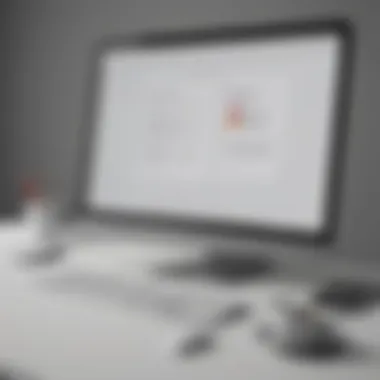

These features create layers of security, thereby reinforcing the overall protection of vital business documents, particularly in industries such as finance, healthcare, and legal services.
Compliance with Industry Standards
Adhering to compliance regulations is not just about avoiding fines, but also about maintaining client trust and operational integrity. Adobe Acrobat Reader aligns with various industry standards, enabling businesses to meet regulatory requirements effectively:
- ISO Standards: By adhering to ISO standards, Adobe Acrobat Reader guarantees a high level of document security, ensuring international compliance that bolsters credibility in global markets.
- GDPR Compliance: Adobe has taken steps to ensure that its products, including Acrobat Reader, comply with the General Data Protection Regulation (GDPR). This is crucial for businesses operating within the European Union or dealing with EU citizens’ data.
- HIPAA Compliance: For healthcare professionals, Adobe Acrobat Reader offers features that help support compliance with the Health Insurance Portability and Accountability Act (HIPAA). This acts as an additional layer of assurance, particularly for organizations handling sensitive health information.
- PCI DSS Compliance: For businesses that handle payment card information, ensuring adherence to Payment Card Industry Data Security Standard (PCI DSS) is non-negotiable. Acrobat Reader’s security features enable the secure handling of transaction data, mitigating financial risks.
Common Issues and Troubleshooting
In a world where digital documents rule the roost, Adobe Acrobat Reader stands as an indispensable tool for many businesses. However, like any software, it’s not immune to hiccups. Addressing common issues and troubleshooting effectively not only ensures smoother operations but also saves valuable time and resources. This section aims to shed light on prevalent problems users might face and offers solutions that can be a lifesaver in a crunch.
Frequently Encountered Problems
Adobe Acrobat Reader can sometimes leave users scratching their heads. Below are some recurring challenges:
- File Opening Issues: Users may often find that certain PDF files refuse to open, leading to frustration. This can stem from corrupted files or compatibility errors.
- Performance Slowdowns: A laggy interface is a common complaint. It can be caused by insufficient resources or large file sizes that strain the application.
- Printing Problems: Many users encounter problems when trying to print documents. It might involve incorrect printer settings or connection issues.
- Updated Compatibility: Some users find themselves unable to access newer features because their version of Acrobat is outdated.
These issues can disrupt day-to-day operations, especially for small to medium-sized businesses where efficiency is key.
Effective Solutions and Workarounds
To help users navigate these common pitfalls, a few effective solutions can be implemented:
- For File Opening Issues: Ensure the PDF is not corrupted by attempting to open it on another device. You can also try updating Adobe Acrobat Reader or reinstalling the software to rectify compatibility issues.
- Addressing Performance Slowdowns: Close unnecessary applications running in the background to free up system resources. Periodically clearing cache or temporary files can also alleviate slowing.
- Dealing with Printing Problems: Check the printer connection and ensure drivers are up to date. Running a test print from another application can help determine if the issue resides with Acrobat or the printer itself.
- Maintaining Updated Compatibility: Make it a habit to check for updates regularly. This ensures you’re always working with the latest features and fixes that Adobe offers.
Tip: Regular maintenance and updates can help prevent many issues from cropping up in the first place, keeping your workflows as seamless as possible.
By understanding these common problems and the solutions at hand, users can better navigate challenges, ultimately enhancing their productivity with Adobe Acrobat Reader. Mastering these troubleshooting techniques can significantly mitigate stress and foster a more efficient work environment.
Future Developments and Updates
Future developments and updates are crucially important in maintaining the effectiveness of Adobe Acrobat Reader, especially within the dynamic landscape of business requirements. The constant evolution of technology necessitates that software programs remain not only relevant but also ahead of the curve. Businesses who rely on this tool need to ensure that it can adapt to new functionalities and enhancements, catering to the shifting needs of digital document management.
In this section, we will explore the anticipated features and improvements that users are likely to encounter, as well as the impact these advancements may have on business use cases.
Anticipated Features and Improvements
Adobe is known for its commitment to continual improvement, and thus, users can expect several changes in future versions of Acrobat Reader. Some of the anticipated features include:
- Enhanced PDF editing capabilities: There's talk of further integration of AI to allow for intuitive editing of PDFs, meaning users could easily manipulate documents just like they would in a word processor.
- Improved collaboration tools: With an increasing emphasis on remote work, enhancements to sharing documents seamlessly can transform how teams collaborate on projects.
- Better integration with cloud services: As businesses utilize various platforms, improved syncing with services like Google Drive and Microsoft OneDrive will make document retrieval and sharing smoother.
- Advanced security features: In a time when cyber threats are rampant, updates are likely to focus on bolstering document security with features like end-to-end encryption and identity verification.
- More robust accessibility options: To cater to an even wider audience, future updates are expected to bring additional tools aimed at making PDFs accessible for all users, including those with disabilities.
These are just a handful of potential improvements that could shape the user experience moving forward. Keeping an eye on such developments is essential for businesses to take full advantage of Adobe's offerings.
Impact on Business Use Cases
The expected advancements in Adobe Acrobat Reader will have significant repercussions for business workflows and use cases. Here are some of the ways businesses can benefit from these updates:
- Increased Efficiency: Improved editing and collaboration features mean employees can complete tasks quicker, ultimately saving time and money.
- Streamlined Documentation Processes: With better cloud integration, retrieving and storing documents becomes less cumbersome, eliminating potential delays in accessing critical information.
- Enhanced Security Posture: As companies contend with ever-evolving security threats, incorporating enhanced security features can help protect proprietary information and safeguard against potential data breaches.
- Greater Accessibility Compliance: Businesses that prioritize inclusivity will benefit from improved accessibility features, ensuring that they remain compliant with regulations.
"The future of Adobe Acrobat Reader looks promising, with targeted improvements likely to address the ongoing challenges of modern document management."
Epilogue: Evaluating Adobe Acrobat Reader’s Role in Business
In the realm of business, where the exchange of information is paramount, the role of tools like Adobe Acrobat Reader cannot be overstated. This software stands at the intersection of efficiency and accessibility, streamlining document management and enhancing collaborative efforts among teams. In this last section, we will dive into the functionality and significance of Adobe Acrobat Reader, addressing the practical implications it holds for small to medium-sized businesses, entrepreneurs, and IT professionals.
Final Thoughts on Functionality
Adobe Acrobat Reader is more than just a PDF viewer. It equips users with a robust set of tools that support a wide range of activities—from simple document viewing to comprehensive editing and collaboration.
One unique advantage is the ability to annotate documents seamlessly. Whether it’s highlighting key sections, adding sticky notes, or signing PDFs electronically, the features facilitate smooth communication across departments. Imagine a project manager needing feedback from a team member; with Adobe Acrobat, attaching comments directly to the document creates clarity that emails and separate chats often compromise.
Moreover, the integration capabilities with other software solutions mean that businesses don't operate in silos. Users can connect Acrobat Reader with applications like Microsoft Office and Google Drive, creating a fluid workflow that saves time and minimizes errors. The potential for workflow streamlining is huge, given that professionals can easily create, share, and edit content in one place, rather than jumping between different applications.
Recommendations for Business Professionals
For those in business looking to leverage Adobe Acrobat Reader effectively, consider the following recommendations:
- Invest Time in Training: Taking the time to train employees in all aspects of Adobe Acrobat Reader can yield high dividends. This is not just about opening PDF documents; understanding all features can lead to better productivity.
- Emphasize Collaboration: Encourage teams to utilize the annotation and commenting features. These tools are key for collaborative projects and can significantly enhance communication.
- Explore Integration: Make sure to integrate Adobe Acrobat Reader with your existing tools. This can smooth the path for sharing documents and ensures that everyone is on the same page.
- Stay Updated: Adobe frequently releases updates, adding features and improving security. Stay informed on changes to ensure your team is using the best version available.
"With the right tools and knowledge, small adjustments can create substantial improvements in workflow efficiency."















