Explore Free Office Layout Design Software Tools


Intro
The design of an office space plays a crucial role in shaping the dynamics of a workplace. It impacts everything, from employee morale to overall productivity. The advancement of technology has introduced various free office layout design software options that assist businesses in transforming their spaces efficiently and effectively.
Utilizing office layout design software allows organizations, especially small to medium-sized businesses, to visualize their workspace without the burden of hefty costs. This guide endeavors to explore the multitude of available tools, analyzing their key features, strengths, and weaknesses. It will also look into how these tools can contribute to a more productive and satisfying work environment.
Key Features of the Software
Overview of Core Functionalities
Many free office layout design software options offer essential functionalities aimed at enhancing workspace planning. Common features include:
- Drag-and-Drop Interface: Facilitates easy rearrangement of furniture and fixtures.
- 3D Visualization: Enables users to gain a realistic view of their layout changes.
- Pre-Made Templates: Shortens the design process by providing ready-to-use layouts that can be customized.
- Collaboration Tools: Supports team input, making it easier to align on design choices.
Unique Selling Points
Certain software programs stand out due to specific offerings that cater uniquely to user needs.
- RoomSketcher: Known for its robust functionality combined with a user-friendly interface.
- SketchUp Free: Offers extensive modeling capabilities ideal for both seasoned designers and novices.
- SmartDraw: Integrates with other productivity tools, enhancing workflow.
These unique points can significantly influence a user’s choice, depending on their specific design requirements.
In-Depth Software Analysis
Pros and Cons
When selecting free office layout design software, it’s necessary to weigh its advantages against potential drawbacks.
Pros:
- Cost-effectiveness: Most options come at no charge, making them accessible.
- Flexibility: Users can easily test different configurations and layouts.
- Enhanced Collaboration: Teams can work together more seamlessly.
Cons:
- Limited Features: Some free versions may lack advanced functionalities found in paid equivalents.
- Learning Curve: New users may encounter challenges mastering the software.
Performance Metrics
Evaluating performance can be context-dependent, but several metrics are commonly used:
- User Satisfaction: How do users rate their overall experience?
- Implementation Speed: How quickly can teams start using the software effectively?
- Visual Accuracy: Does the tool provide accurate dimensions and scaling?
As organizations look to improve office design, understanding these aspects will better prepare decision-makers to choose the software that aligns best with their goals.
Intro to Office Layout Design
The topic of office layout design is fundamental for any organization aiming to optimize work environments and enhance productivity. An effectively designed office space not only improves workflow but also contributes significantly to employee satisfaction and engagement. When businesses invest in understanding office layout design, they create environments that cater to the needs of their workforce, encouraging collaboration and minimizing distractions.
Importance of Office Layout
A well-considered office layout has a direct impact on how teams function and interact. It can facilitate communication or create barriers. For instance, open-plan layouts encourage teamwork, while private offices provide employees with peaceful environments conducive to focused work. The choice of layout can also influence resource utilization—for example, ensuring that meeting rooms are easily accessible while maintaining privacy where necessary. Overall, the type of layout chosen significantly dictates how employees feel about their workspace, impacting their productivity and well-being.
Moreover, companies are becoming increasingly aware of the importance of flexible workspaces that adapt to the changing needs of their staff. This adaptability can help organizations respond swiftly to growth or shifts in work patterns. Likewise, with the rise of remote work, innovative layouts promote hybrid working environments, combining in-office and remote arrangements effectively.
Evolution of Office Spaces
The evolution of office layouts reflects broader societal changes and advancements in technology. Historically, traditional office spaces with cubicles and closed-off rooms dominated the landscape. However, these layouts often isolated employees, leading to reduced communication and collaboration. As the understanding of workplace dynamics grew, there was a shift towards more collaborative designs. This shift spurred the rise of open spaces and shared resources like communal meeting areas, enhancing interpersonal interaction.
In recent years, the integration of technology has further transformed office spaces. Advancements such as virtualization and mobile devices have enabled a variety of spatial configurations, supporting varied work styles and preferences. Today, flexible layouts with adjustable furniture and multifunctional areas respond to diverse work needs. Emerging trends continue to emphasize the balance between collaboration and concentration, demonstrating that office layout design remains a critical factor in the success of modern organizations.
"The design of the office can make or break productivity. Understanding how spaces affect behaviour is imperative for any business."
Understanding Office Layout Design Software


Office layout design software plays a crucial role in enhancing work environments. These tools enable businesses to visualize and optimize their office spaces effectively. This section aims to outline the purpose and benefits of office layout design software, thereby promoting a better understanding of its utility.
What is Office Layout Design Software?
Office layout design software refers to digital applications that assist in planning the arrangement of furniture and workspaces within an office environment. The goal is to create functional environments that promote productivity and well-being.
These software applications range from basic sketching tools to comprehensive space planning solutions. Users can manipulate room dimensions, placing furniture in a way that maximizes the available space. This capacity to visualize outcomes before implementation can save both time and resources for any business.
Types of Office Layout Design Tools
2D Design Software
2D design software is a popular choice among professionals who prioritize simplicity and effectiveness. These tools provide flat representations of office spaces, allowing users to arrange furniture and plan layouts within a two-dimensional framework.
The key characteristic of 2D design software is its ease of use. Users can quickly learn how to navigate the interface and start designing. A unique feature of these tools is that they often come with predefined templates that can help kickstart the layout process. However, while they are beneficial for quick planning tasks, they lack depth in visualization, which may limit their effectiveness for more complex projects.
3D Visualization Tools
3D visualization tools offer a more immersive experience, allowing users to create lifelike representations of office spaces. This specific aspect of 3D tools enhances the understanding of spatial relationships and design aesthetics.
A significant advantage of using 3D visualization tools is their ability to showcase the office layout in three dimensions, helping stakeholders grasp how different elements interact. These tools may include features like virtual tours, which can be invaluable for decision-making. However, they often require a steeper learning curve and greater computing power than simpler 2D design software.
Interactive Space Planning Apps
Interactive space planning apps facilitate real-time collaboration and planning among team members. This aspect makes them attractive for businesses focusing on teamwork and communication.
The key characteristic of interactive space planning apps is their ability to allow multiple users to work on the same layout simultaneously. This feature encourages input from various stakeholders, ensuring that different perspectives are considered during the planning phase. While these apps are beneficial for collaboration, they may be limited by their functionality compared to more robust design tools.
"Choosing the right type of office layout design software can significantly impact the effectiveness of workspace planning."
Benefits of Using Free Office Layout Design Software
Free office layout design software offers numerous advantages for small to medium-sized businesses, entrepreneurs, and IT professionals. These benefits not only enhance the planning process but also improve overall workspace effectiveness. In a world where visualizing the office environment has become essential, leveraging these tools can lead to significant positive outcomes for organizations. Here, we highlight three key areas of benefit: cost savings, accessibility and flexibility, and collaborative features.
Cost Savings
One of the most compelling reasons to explore free office layout design software is the considerable cost savings it provides. Creating an effective office layout often requires professional services, which can be expensive. By using free software, businesses can design their office spaces without the need for costly consultations.
Moreover, these tools enable organizations to experiment with various layouts before making any significant changes. This eliminates the risk of spending resources on a design that may not be effective. Engaging with free software encourages a hands-on approach, allowing businesses to refine their designs iteratively, ensuring that the final layout meets their needs accurately.
Accessibility and Flexibility
Accessibility is another significant advantage of free office layout design software. Many of these tools are available online, meaning that users can access them from various devices at any location. This ensures that decision-makers can work on layout designs anytime, whether in the office or remotely.
Flexibility in design is equally crucial. Businesses can adapt their office layouts based on evolving requirements and trends without worrying about the costs that would typically accompany professional design services. The ability to adjust plans, easily incorporate new data, and rapidly visualize changes ensures that organizations can respond to shifting demands in a timely manner.
Collaborative Features
Collaboration is vital in modern workplace environments. Many free office layout design software solutions integrate collaborative features that allow teams to work together on designs in real-time. This can lead to better ideas and innovative solutions, as diverse perspectives come together in the planning process.
Additionally, these tools often allow for easy sharing of designs with stakeholders. This ensures that everyone involved can provide input and make informed decisions. Teams can visualize proposals and gather feedback effortlessly, enhancing communication and reducing misunderstandings.
"Employing free office layout design software can drastically shift how organizations approach workspace design, combining cost-effectiveness with collaborative power."
Key Features to Look for in Free Software
When searching for free office layout design software, it is crucial to understand the key features that can influence the usability and effectiveness of the tools. These features determine how well the software can cater to the needs of small to medium-sized businesses and entrepreneurs. By knowing what to look for, users can not only enhance their design processes but also improve overall productivity in their offices.
User-Friendly Interface
A user-friendly interface is essential for any software, especially for free office layout design tools. This means that the software should have an intuitive layout that allows users to navigate through various functionalities without confusion. If the interface is too complicated, users may spend excessive time learning how to use it rather than actually designing their office spaces.
This feature is especially important for businesses that may not have dedicated IT professionals. A simple design with clear menus and tooltips can greatly enhance the user experience. Overall, consider looking for software that offers a clean interface, drag-and-drop functionalities, and easy access to all the necessary tools.
Customization Options


Customization options enable users to tailor the software to meet their specific needs and preferences. This is particularly beneficial for businesses that have unique requirements or specific branding needs. A good office layout design tool should allow for various forms of customization. This includes changing the dimensions of rooms, adjusting layouts, or even inserting brand colors and logos into designs.
For instance, if you are working on a specific project, the ability to customize layouts according to different scenarios can prove invaluable. Users should seek out software that offers a range of templates and design elements that can easily be adjusted as needed.
Integration Capabilities
Integration capabilities refer to how well the office layout design software can work with other tools and platforms. In a business setting, information is often stored across multiple applications. Therefore, effective software should seamlessly integrate with various other programs, such as project management tools, scheduling applications, or even email platforms.
This integration allows for smooth data transfer and enhances collaboration between different departments. For instance, being able to import existing floor plans from a CAD program can save time and effort for the design team. Also, consider how the software connects with cloud services like Google Drive or Dropbox to facilitate easy sharing of designs among stakeholders.
Investing time in understanding these features can significantly impact your return on investment. A suitable choice in software can lead to better designs, which directly affects employee satisfaction and productivity.
Popular Free Office Layout Design Software
In the current landscape of workspace design, housing a well-structured office layout is essential. Free office layout design software provides businesses, especially small and medium-sized ones, a practical route to enhance productivity and employee satisfaction. Choosing the right tool allows for effective space management without financial strain. Various software options are available, each with specific strengths and functionalities. This section reviews some of the most popular free tools, examining their individual merits and how they can fit into diverse working environments.
SketchUp Free
SketchUp Free is a notable entry in the realm of free office design software. It presents a user-friendly interface, allowing even those with limited technical skills to create intricate 3D models of office spaces. Users can easily visualize layouts, making adjustments as required. Its strong community and extensive library of ready-made models serve as valuable resources for inspiration. Moreover, its ability to import and export various file formats offers flexibility, appealing to design-oriented teams. However, some limitations exist compared to the paid version, such as fewer features and cloud storage options.
Floorplanner
Floorplanner stands out for its simplicity and efficiency in designing floor plans. It features drag-and-drop functionality for placing furniture and fixtures, which simplifies the design process. Users can easily create both 2D and 3D layouts, allowing for a broader visual representation. Floorplanner also provides an online platform for collaboration, enabling multiple users to work on designs simultaneously. This feature is particularly beneficial for reams in various locations or for client engagement. Despite its powerful tools, more advanced capabilities may require subscribing to a paid plan.
RoomSketcher
RoomSketcher should be acknowledged for its versatility in office design. It provides a variety of tools for visualizing spaces, such as 3D walkthroughs and interactive floor plans. Users can take advantage of its extensive furniture catalog to furnish their layouts. Importantly, RoomSketcher offers the option to generate photorealistic images, a feature that can help teams present ideas to stakeholders or clients. However, for higher-resolution outputs and additional project features, a paid subscription may be necessary.
SmartDraw
SmartDraw combines functionality with an intuitive interface, making it suitable for both novice and experienced users. It supports both diagrams and floor plans, allowing for well-rounded design capabilities. Key features include templates and automation tools that streamline the planning process. Users can also integrate their designs with other applications, which enhances overall project workflow. Nonetheless, the free version's features are somewhat limited compared to its paid counterpart, which may restrict its use for more complex projects.
Overall, selecting the right free office layout design software involves considering specific needs and team capabilities. Each tool offers distinct features that can significantly benefit workspace planning, ensuring that the office design process remains efficient and effective.
Analyzing the Pros and Cons of Free Software
In the landscape of office layout design, choosing the right software is essential for small to medium-sized businesses. Free software can offer a range of options for organizations looking to enhance their space planning capabilities without major expenditures. However, it is crucial to understand both the advantages and limitations associated with these tools. This section outlines the importance of analyzing these pros and cons to help decision-makers make informed choices that align with their objectives.
Advantages of Free Tools
Free office layout design software presents several compelling benefits. Here are some key advantages:
- Cost-Effectiveness: The most obvious advantage is the absence of licensing fees. This feature allows firms to allocate their budgets towards other necessary resources.
- Accessibility: Many free tools are cloud-based. This fact means that users can access them from various devices, fostering flexibility in when and where designs can be created or modified.
- Basic Functionality: Free software often includes essential features for space planning. Users can create layouts, visualize spaces, and make basic alterations with relative ease.
- Trial and Experimentation: Free tools provide an opportunity to experiment with different designs without financial commitment. This flexibility can lead to innovative design solutions.
- Community Support: Many free software options come with online communities. Users can seek advice, share tips, and learn from others’ experiences, which can enhance their understanding of the software.
In summary, the advantages presented by free software can significantly benefit businesses by inviting experimentation and fostering cost savings, making them a viable choice for many.
Limitations of Free Software
Despite the benefits, there are several limitations that users must consider:
- Limited Features: Free tools usually lack advanced functionalities that are often necessary for optimizing complex spaces. Users might find they need to upgrade to a paid version to access more sophisticated design capabilities.
- Lower Quality Outputs: Some free programs may not provide the best rendering quality. This aspect can impact the professional presentation required for client interactions.
- User Experience Issues: Free software may have a steeper learning curve due to less support and documentation. Users might spend more time trying to learn the platform, rather than focusing on design.
- Data Restrictions: Free tools may impose limitations on how many projects can be saved or the amount of data that can be stored, making them less suitable for long-term use.
- Lack of Customer Support: Often, customer support options are limited for free software. Problems might take longer to resolve, hindering productivity.
User Experience and Feedback
In the realm of free office layout design software, user experience and feedback serve as crucial elements that can shape both the effectiveness of the tool and the overall satisfaction of its users. User experience encompasses the entire journey a user goes through when interacting with the software, including usability, design interface, and functionality. When companies choose software, they often look to improve workspace efficiency, which ultimately rests on how seamlessly users can navigate and utilize the tools provided.
Understanding user feedback is equally important, as it reflects real-world experiences and can provide insight into what aspects of the software work well and what areas need improvement. Businesses want to know that the tools they choose not only perform optimally but also meet the specific needs of their employees. This section will delve into essential metrics and common reviews to offer a comprehensive overview of user experiences with these tools.
User Satisfaction Metrics
User satisfaction metrics provide quantitative measures that help gauge the effectiveness of office layout design software. These metrics can include:
- Ease of Use: This metric assesses how simple it is for new users to start using the software without extensive training.
- Performance Ratings: Users rate how quickly and effectively the software accomplishes layout design tasks.
- Feature Utilization: This refers to how often users engage with various features, indicating which functionalities are most valued.
- Net Promoter Score (NPS): This score indicates the likelihood of users recommending the software to others.
- User Retention Rates: Tracking how many users continue to use the software over time can highlight satisfaction levels.
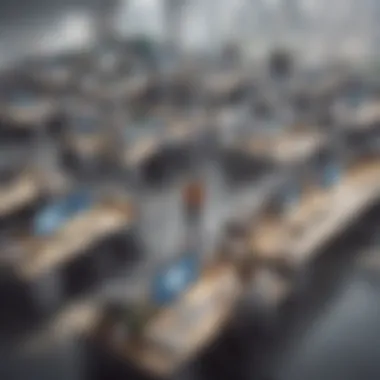

By monitoring these metrics, companies can identify strengths and weaknesses in free office layout design software, helping them make informed choices based on collective user sentiment.
Common User Reviews
User reviews offer qualitative insights that often paint a vivid picture of the software's real-world performance. Analyzing common themes in these reviews can be informative. Here are some noteworthy points often highlighted:
- Positive Aspects:
- Negative Aspects:
- Many users appreciate the intuitive interface, which allows quick access to tools and features.
- The collaboration tools embedded in software like SketchUp Free often receive praise for facilitating teamwork among users.
- Some reports laud the flexibility of features, enabling users to customize layouts according to specific needs.
- Frustrations are often voiced concerning limited features available in free versions. Users sometimes express disappointment when more advanced capabilities are locked behind paywalls.
- Some users mention that performance issues, such as crashes or slow rendering, can hinder the design process, potentially impacting productivity.
Authentic user reviews help prospective users understand not just the capabilities but also the limitations of the software they are considering. Platforms such as Reddit and Facebook become essential resources where users share firsthand experiences.
In summary, user experience and feedback significantly inform the decision-making process around free office layout design software. With detailed attention to satisfaction metrics and user reviews, businesses can choose tools that not only enhance their design capabilities but also foster an environment conducive to productivity.
Implementing Office Layout Design Software in Your Business
Implementing office layout design software is critical for businesses looking to improve their workspace efficiency. This task involves not just utilizing the software itself but also understanding how to integrate it into overall business operations. By doing so, businesses can draw insights that contribute to a more productive environment.
The benefits include enhanced space utilization, better employee satisfaction, and increased collaboration. Additionally, these tools help in keeping costs low, especially important for small to medium-sized businesses. Choices made regarding office layout directly impact workflow and overall employee morale. Thus, careful consideration must be given to how the software is deployed before its actual use.
Step-by-Step Implementation
- Define Objectives: Before adopting any software, businesses should clarify their goals. What do you hope to achieve? Is it simply a new layout or a complete redesign of the workspace? Identifying clear objectives allows for more focused efforts during implementation.
- Select the Right Software: Choosing the right software is crucial. Consider users' needs and the specific features required for your layout design. Use the insights provided in the sections above to guide your selection.
- Gather Necessary Data: Information about current space usage is important. Measure areas and note how employees interact within the space. This data will serve as a foundation for creating a more effective layout.
- Design Mockups: Using the chosen software, create different layout mockups. Encourage input from employees to gather diverse perspectives. This collaborative approach can yield innovative solutions.
- Test Layouts: If possible, do a trial run or conduct simulations using the designs created. This step can help identify issues before physically altering office space. It also gives a visual representation of changes.
- Implement Changes: Based on feedback and testing, finalize the layout plan. Keep communication open with team members to ensure a smooth transition.
- Review and Iterate: After implementation, monitor the new layout's impact on productivity and employee satisfaction. Be ready to make ongoing adjustments as necessary.
Training and Support
Training is a key component in maximizing the benefits of office layout design software. Offering proper training ensures that employees fully utilize the software’s capabilities.
- Initial Training Sessions: Organize sessions to educate users about the features of the software. Hands-on practice during these sessions can boost confidence.
- Resource Materials: Provide manuals or online resources that users can refer to when needed. This reduces frustration and helps in the independent learning process.
- Identifying Super Users: Appoint individuals who become adept with the software. Their knowledge can facilitate training for others and serve as a point of contact for any questions.
- Ongoing Support: Set up a system for users to report problems or provide feedback. This can help refine the implementation process and improve user experience over time.
By focusing on both implementation and training, businesses can leverage office layout design software effectively.
The Future of Office Layout Design
The future of office layout design plays a pivotal role in the ongoing evolution of workspace efficiency. As work environments become more fluid, understanding current trends and innovations is crucial for businesses aiming to thrive. The design of an office can significantly impact productivity, employee satisfaction, and overall company culture. This future-oriented perspective encourages organizations to adopt strategies that align with emerging needs and preferences in the workplace.
Trends in Office Design
Several key trends are shaping the future of office design. These developments are not just aesthetic; they integrate functionality and employee experience.
- Open Spaces: The trend toward open floor plans continues. Companies opt for layouts that foster collaboration and communication among employees. However, it is essential to balance openness with the need for quiet areas to focus on tasks.
- Biophilic Design: Integrating elements of nature into office design is gaining momentum. This could mean adding plants, natural light, or views of the outdoors. Research shows that biophilic design can improve mental well-being and productivity.
- Flexible Workspaces: As remote work becomes more common, businesses are adopting flexible spaces. This allows employees to choose their work environment, whether it be collaborative zones or private offices. This flexibility can help accommodate diverse working styles.
- Health and Wellness Focus: There is an increasing emphasis on wellness in office design. Ergonomic furniture, better ventilation systems, and wellness rooms are becoming standard. Companies recognize the link between employee health and productivity.
Technological Innovations
The integration of technology in office layout design is revolutionizing how companies approach their spaces. New tools and solutions facilitate enhanced functionality and better user experiences.
- Virtual Reality (VR) and Augmented Reality (AR): These technologies allow companies to visualize and simulate office layouts before implementation. By providing an immersive experience, businesses can reduce costly redesigns.
- Smart Office Solutions: IoT devices and smart analytics help organizations optimize their spaces. These technologies provide insights into how spaces are used, enabling data-driven decisions about future layouts.
- Collaboration Tools: Digital collaboration tools support hybrid working arrangements. Software solutions enable seamless communication between in-office and remote employees, reducing the need for traditional layouts.
In summary, understanding the future of office layout design is essential for maintaining a competitive advantage. With ongoing trends and advancements in technology, businesses have opportunities to create better working environments for employees. As the office continues to transform, embracing these changes will be critical for fostering innovation and enhancing productivity.
Finale
In today’s fast-paced business world, effective office layout is crucial for maximizing productivity and employee satisfaction. This article emphasizes the value of free office layout design software in empowering small to medium-sized businesses to optimize their workspaces without hefty expenses.
The tools discussed allow organizations to visualize their office spaces, assess different layouts, and implement those designs creatively. They facilitate planning that aligns with the needs of employees, ensuring functionality alongside aesthetics. With easy access to user-friendly software, any entrepreneur or IT professional can make informed decisions regarding office configurations to foster a productive environment.
Moreover, investing time in learning and utilizing these free tools can enhance collaboration amongst teams. By involving employees in the design process, businesses can unveil insights into how workspace structure influences overall morale and productivity.
"A well-planned office not only looks good but also functions efficiently."
Ultimately, the integration of free office layout design software can be a game changer. It empowers businesses to make strategic decisions, balances budgets, and nurtures an engaging work atmosphere. Though there are limitations, the rewards far outweigh them, making it a worthy consideration for organizations aiming to create an ideal workspace for their employees.
Final Thoughts on Free Office Layout Design Software
As we conclude this exploration, it is evident that free office layout design software tools have a place in modern business strategy. They offer a cost-effective approach to planning that can significantly impact workspace efficiency. When chosen wisely, such software can enhance visibility in space utilization, inform employee choices, and contribute positively to company culture.
When adopting these tools, it is important to consider the specific needs of your organization. Each software has unique features, which can align differently with various business goals and sizes. Before fully committing to one solution, it is suggest to test multiple options to discover which best suits your requirements.
By leveraging the insights gained in this guide, businesses can navigate the technological landscape with greater confidence. Thus, making informed decisions about the best programs will ultimately lead to a more satisfied and productive workforce. Knowing that effective tools exist, there is less reason to overlook the potential benefits of a well-planned office layout.













