Explore ManageEngine ServiceDesk Plus for Businesses
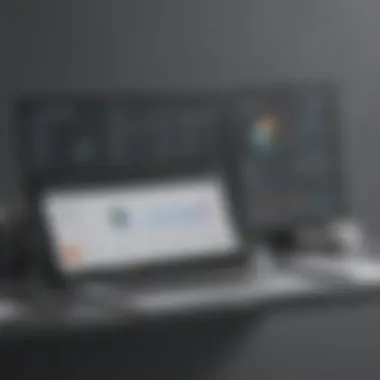

Intro
Service management plays a critical role in the operational success of businesses today. Among the software solutions available, ManageEngine ServiceDesk Plus stands out for offering a comprehensive set of tools aimed at enhancing service delivery and improving user satisfaction. This article aims to provide an in-depth look at this software, its core features, the advantages it offers, and why a demo may be beneficial prior to full implementation.
Key Features of the Software
Overview of Core Functionalities
ManageEngine ServiceDesk Plus delivers a robust framework to manage service requests effectively. Key features include:
- Incident Management: Automates ticket creation and assistance through a centralized portal.
- Problem Management: Ensures the identification of root causes of incidents to prevent future occurrences.
- Change Management: Facilitates a structured approach to manage changes within the IT environment.
- Asset Management: Tracks and manages all IT assets, providing valuable insights into their lifecycle.
- Self-Service Portal: Empowers users to report issues and access knowledge base solutions without human intervention.
Unique Selling Points
This software distinguishes itself with:
- Customization: High degree of flexibility in tailoring workflows and interfaces to meet specific business needs.
- Integration Capability: Seamlessly integrates with various third-party applications, enhancing its functionality.
- User Analytics: Provides actionable insights through advanced reporting tools, aiding in strategic decisions.
In-Depth Software Analysis
Pros and Cons
While ManageEngine ServiceDesk Plus has numerous strengths, it also comes with certain challenges:
Pros
- User-Friendly Interface: Offers an intuitive design making it accessible even to non-technical users.
- Scalability: Suitable for small to medium-sized businesses, yet capable of handling growth as a company scales.
- Cost-Effective: Competitive pricing in comparison to similar solutions enhances its appeal.
Cons
- Setup Complexity: Initial setup can be overwhelming without proper guidance.
- Learning Curve: Some users may require time to familiarize themselves with all features.
Performance Metrics
When evaluating performance, several metrics are valuable:
- Ticket Resolution Time: Measures how quickly the team addresses requests, influencing user satisfaction.
- User Satisfaction Scores: Provides insight into how end-users rate their service experience.
- System Uptime: Indicates the reliability and availability of the platform, which is crucial for ongoing operations.
"Understanding both the strengths and weaknesses of service management software like ManageEngine ServiceDesk Plus is key to making informed decisions for your business."
Preamble to ManageEngine ServiceDesk Plus
The role of service management software in today’s competitive business environment cannot be understated. ManageEngine ServiceDesk Plus offers a platform that enables organizations to manage their IT services more efficiently. Understanding the capabilities and significance of this software is crucial for small to medium-sized businesses, entrepreneurs, and IT professionals alike. This introduction will explore the essential features and benefits that make ServiceDesk Plus an important consideration for service management.
In a time where digital transformation is paramount, an effective service management tool streamlines processes and enhances operational efficiency. ManageEngine ServiceDesk Plus provides an array of functionalities ranging from incident management to change management. By automating repetitive tasks, it not only saves time but also reduces the potential for human error, leading to improved service delivery.
A critical aspect to note is the flexibility of the software. It can be customized to fit the unique needs of different organizations. Whether a business is looking to improve user experience or bolster internal communication, ServiceDesk Plus presents tailored solutions that meet various operational needs.
Moreover, with increasing remote work and digital services, having a robust service management system helps organizations stay responsive to user queries and IT issues. This responsiveness is fundamental in maintaining customer satisfaction and operational continuity.
Additionally, it is vital to recognize the importance of a comprehensive demo before the actual deployment of the software. A demo provides potential users insights into its usability and features, allowing businesses to make informed decisions that align with their objectives.
Consider the following points regarding why ManageEngine ServiceDesk Plus is a valuable tool:
- Streamlined Processes: Simplifies and automates service requests and incident tracking.
- User-Centric Design: Focused on enhancing user experience through an intuitive interface.
- Customizability: Adaptable features that cater to various business requirements.
- Enhanced Reporting: Provides real-time analytics and reporting for informed decision-making.
"Utilizing ManageEngine ServiceDesk Plus can transform the way service management is conducted, leading to increased efficiency and better user satisfaction."
In summary, the introduction to ManageEngine ServiceDesk Plus lays the foundational understanding necessary for evaluating the software further in the following sections. By appreciating its role in service management and its key attributes, businesses can better comprehend the advantages it offers.
Understanding Service Management Software
Service management software is increasingly critical in today's fast-paced business landscape. It is essential for organizations to streamline operations, enhance collaboration, and improve customer satisfaction. Understanding this type of software is paramount for small to medium-sized enterprises aiming to maintain competitiveness.
Effective service management ensures that support teams can address issues quickly and efficiently. It encompasses incident management, problem management, change management, and self-service capabilities. Without a robust system in place, companies may struggle to manage workflows or respond to the needs of their users. This can lead to frustration and a decline in service quality.
Moreover, service management software allows businesses to track performance metrics. By doing so, organizations can identify areas where improvements are necessary. This continuous feedback loop is vital for adjusting strategies and optimizing resource distribution.
Adopting service management software also fosters transparency. Teams can visualize the status of requests and thus create a culture of accountability. This transparency is key to a well-functioning support system.
In summary, understanding service management software transcends basic usage. It involves grasping how it can revolutionize processes, enhance team communication, and ultimately improve service delivery. For IT professionals, this knowledge is indispensable in ensuring that their organizations thrive.
The Role of Service Management
The role of service management in an organization is to harmonize all service-related activities. This includes provisioning, monitoring, and optimizing services to meet business goals. It acts as a framework that ensures best practices are followed, thus improving operational efficiency.
Utilizing service management allows organizations to connect their IT services with the wider business framework. This alignment guarantees that IT objectives support overall business objectives. Additionally, it offers a systematic approach to problem resolution and decision-making, reducing instances of service disruption.
Service management also aids in risk management. By identifying potential issues before they escalate, organizations can implement strategies to mitigate them. This proactive approach can lead to a significant reduction in costs related to downtime and service failures.
Key Components of Effective Management
Several key components define effective service management:
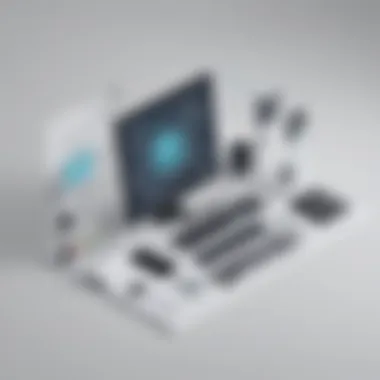

- Incident Management: This component is centered on resolving incidents swiftly to minimize impact on users.
- Problem Management: Focused on identifying the root causes of issues, this process reduces recurrence.
- Change Management: This ensures that changes are implemented with minimal disruption, closely monitoring effects post-implementation.
- Self-Service Capabilities: Empowering users to solve their issues independently reduces the burden on IT teams.
- Reporting and Analytics: Regularly assessing performance through key metrics ensures continuous improvement.
Using these components in conjunction enables organizations to attain a higher level of service quality. Companies can adapt to evolving needs effectively and efficiently, enhancing user experience and operational output.
Thoroughly understanding the role and components of service management is not just beneficial; it is fundamental for any organization that seeks to enhance its service delivery.
Overview of ManageEngine ServiceDesk Plus
The ManageEngine ServiceDesk Plus represents a crucial component for organizations aiming to streamline their service management processes. This section sheds light on the essential aspects of the software, covering its system requirements and deployment options.
Understanding these topics can significantly influence the effectiveness with which small to medium-sized businesses and IT professionals implement this software. Getting to grips with the system requirements ensures that businesses have the necessary infrastructure to support the software, while familiarizing oneself with deployment options provides insights into how best to integrate it into existing workflows.
System Requirements
When considering ManageEngine ServiceDesk Plus, recognizing the system requirements is vital. It helps avoid common pitfalls such as choosing incompatible hardware or software, which can lead to performance issues or hinder the deployment process altogether. The requirements will vary slightly depending on whether one opts for the cloud or on-premises version.
Minimum System Requirements for On-Premises Deployment:
- Operating System: Windows Server 2012 or later, or Linux distributions such as CentOS or Ubuntu.
- CPU: At least dual-core processor with a speed of 2 GHz or higher.
- RAM: Minimum of 8 GB (16 GB recommended for better performance).
- Disk Space: At least 1 GB for installation, with additional space for database and logs.
- Database Support: MySQL 5.6 or above, SQL Server 2016 or above.
For Cloud Deployment, the requirements are less stringent since the service provider manages most of the infrastructure. However, a stable internet connection and compatible web browsers are needed to access the app.
By ensuring these requirements are met, organizations can facilitate a smoother transition and maximize the performance of the ServiceDesk Plus software.
Deployment Options
Choosing the right deployment method for ManageEngine ServiceDesk Plus is an important decision that affects not only the initial setup but also ongoing management and scalability. Businesses typically have two primary options: on-premises and cloud-based deployment. Each has its own set of advantages.
- On-Premises Deployment:
- Cloud-Based Deployment:
- Offers complete control over data, security, and management.
- Ideal for organizations with strict compliance requirements.
- Initial setup can be resource-intensive, requiring IT support for maintenance.
- Easier to set up and manage, as the vendor handles the infrastructure.
- Scalable to accommodate fluctuating business needs without significant additional investment.
- Usually offers automated updates and backups, reducing maintenance workload.
By evaluating these deployment options, businesses can find a fit that aligns with their operational strategies and compliance standards. Once the deployment method is decided, organizations are better positioned to leverage the full potential of ManageEngine ServiceDesk Plus in enhancing their service management processes.
Core Features of ServiceDesk Plus
The significance of understanding the core features of ManageEngine ServiceDesk Plus cannot be overstated. This software serves as a foundational pillar for effective service management in any organization. It brings together various functionalities that streamline service delivery, improve communication, and enhance overall productivity. Organizations looking to deploy ServiceDesk Plus must assess these features diligently to align them with business operational needs.
Incident Management
Incident management is a critical component of any service management platform. In ServiceDesk Plus, this feature allows IT teams to efficiently track and resolve service interruptions. The incident management module provides a structured approach to handling issues, ensuring that they are logged, prioritized, and resolved according to predefined service level agreements (SLAs). This process not only minimizes downtime but also enhances user satisfaction.
Key aspects include:
- Ticketing System: Users can submit tickets easily, ensuring that no incident goes unreported.
- Automated Workflows: Routes tickets automatically to appropriate personnel based on predefined criteria.
- Status Tracking: Users can track the status of their incidents in real-time, fostering transparency.
Problem Management
Problem management focuses on identifying the root cause of incidents and reducing the likelihood of their recurrence. ServiceDesk Plus employs analytical tools that allow users to categorize and analyze incidents. This distinction between incidents and problems helps organizations implement long-term solutions rather than temporary fixes.
This feature includes:
- Known Error Database: Keeps track of known issues and resolutions for quick reference.
- Root Cause Analysis Tools: Assists teams in uncovering underlying issues contributing to recurring incidents.
- Preventative Measures: Enables IT teams to put preventative measures in place, enhancing the reliability of services.
Change Management
Change management is essential as businesses often have to implement changes to improve services or respond to new demands. With ManageEngine ServiceDesk Plus, organizations can manage changes systematically to minimize negative impacts.
Important functions consist of:
- Change Request Process: A formalized process to submit and approve change requests streamlines decision-making.
- Impact Analysis: Assesses potential risks associated with changes before implementations.
- Change Scheduling: Helps avoid interference with critical business operations by scheduling changes at optimal times.
Self-Service Portal
The self-service portal is a remarkable feature of ServiceDesk Plus that empowers users. It enables end-users to resolve common queries or issues without needing direct IT support. A self-service portal fosters autonomy, ultimately leading to a more efficient support ecosystem.
Features of the self-service portal include:
- Knowledge Base Access: Users can search for and access articles and guides to troubleshoot issues.
- Ticket Submission: Users can submit tickets at their convenience, which helps streamline the workflow.
- Status Update Notifications: Automated notifications keep users informed about ticket progress.
Utilizing these core features effectively can result in improved service delivery and enhanced user experience. Each element integrates to create a robust framework that supports organizations in achieving their service management goals.
Benefits of Using ServiceDesk Plus
Understanding the benefits of using ManageEngine ServiceDesk Plus is crucial for businesses looking to enhance their service management capabilities. This software offers various features designed to streamline operations, improve user satisfaction, and drive data-driven decision-making. In a landscape where efficiency and user experience are paramount, ServiceDesk Plus serves as a solution that can significantly impact a company's service delivery framework.
Increased Efficiency
One of the standout advantages of ServiceDesk Plus is its ability to increase efficiency within an organization. By automating routine tasks such as ticket assignment and follow-ups, this tool minimizes manual intervention. This reduction in repetitive work allows IT support staff to focus on more strategic initiatives.
Some key functionalities contributing to increased efficiency include:
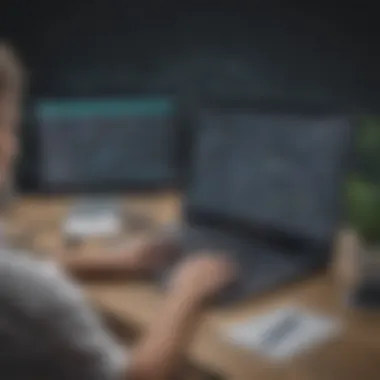

- Automated Ticketing System: Automates the process of ticket creation and management, ensuring no request is overlooked.
- Integration Capabilities: Easily integrates with existing tools, allowing for seamless workflows across various platforms. This saves time and reduces complexity.
- Self-Service Options: The self-service portal empowers users to resolve their issues independently, which cuts down the number of tickets and decreases wait times.
In summary, these features foster a more productive environment, enabling organizations to respond to customer needs more swiftly and effectively.
Enhanced User Experience
ServiceDesk Plus places a strong emphasis on user experience, which is essential for retaining clients and improving employee satisfaction. The design and functionality of the software focus on making interactions simple and hassle-free. Customers and employees benefit from a streamlined experience, leading to better engagement and support outcomes.
Key aspects of enhanced user experience include:
- Intuitive Interface: The user-friendly interface minimizes the learning curve, making it easier for users to navigate the system. This is particularly beneficial for new employees or clients.
- Feedback Mechanisms: Users can provide instant feedback on the support they receive, allowing companies to assess service quality and make necessary adjustments.
- Proactive Notifications: Automatic alerts regarding ticket status updates keep everyone informed, reducing uncertainty and improving trust in the service process.
These elements combine to create an environment where users feel valued and empowered, contributing to overall satisfaction with the service experience.
Improved Reporting and Analytics
Another critical benefit of ServiceDesk Plus is its robust reporting and analytics capabilities. In today’s data-driven world, the ability to analyze service data efficiently cannot be underestimated. Organizations can use this data to make informed decisions and optimize service operations.
Specific features that facilitate improved reporting include:
- Customizable Dashboards: Users can tailor dashboards to focus on metrics that matter most to their organization, allowing for better visibility of performance.
- Detailed Reports: Pre-built and custom reports provide insights into ticket volume, resolution times, and staff performance, enabling businesses to identify trends and areas for improvement.
- Data-Driven Insights: By utilizing historical data, organizations can forecast future service demands, aligning resources accordingly.
Overall, these reporting and analytics tools equip businesses with the knowledge they need to make strategic decisions, ultimately enhancing service quality and efficiency.
Conducting a ServiceDesk Plus Demo
In the landscape of service management software, conducting a demo of ManageEngine ServiceDesk Plus stands as a crucial step for organizations. This section delves into the significance of this demo, what you can expect, and how to prepare effectively.
Importance of a Demo
The demo serves as a pivotal opportunity for potential users to interact with the software firsthand. It allows organizations to assess the software's usability and fit for their specific needs. The key benefits of undergoing a demo include:
- Hands-on Experience: Users can explore features relevant to their workflows and requirements.
- Clarification of Doubts: Participants can ask real-time questions, allowing for immediate clarification on any functionalities that seem complex.
- Insights into Implementation: Seeing the tool in action provides clearer insights into how it would integrate within current operations.
"Understanding software through interactive demos leads to better-informed decision-making, ultimately saving time and resources."
What to Expect in a Demo
When participating in a demo for ManageEngine ServiceDesk Plus, several elements will typically be covered:
- Overview of Core Features: The demo will showcase major functions such as incident, problem, and change management. It helps visualize how these elements work together.
- User Interface Navigation: Expect guidance on navigating the interface. Familiarization with the layout can shorten the learning curve post-implementation.
- Customization Options: The representative may highlight configurable elements to align the tool with your corporate branding and processes.
- Discussion of Use Cases: Real-world applications will often be presented to showcase how other organizations benefit from the software.
- Q&A Session: Engage with the presenter to have your specific queries addressed, ensuring that all concerns are evaluated.
Preparing for the Demo Session
To maximize the benefit of a demo, preparation is essential. Consider following these steps:
- Identify Key Stakeholders: Bring along team members who will be integral to using the software, ensuring their input is considered.
- List Specific Questions: Prepare a list of your questions focused on functionalities that are most relevant to your business and industry.
- Outline Current Challenges: Clearly articulate existing pain points to allow the presenter to address these directly during the demo.
- Tech Setup: Ensure that prior to the session, your technical environment is ready. Check for stable internet and compatible devices.
- Follow Up: Establish a plan to debrief with your team post-demo to discuss insights and impressions gathered during the session.
User Experience and Testimonials
User experience and testimonials play a crucial role in the evaluation and understanding of ManageEngine ServiceDesk Plus. They provide firsthand insights into the usability, effectiveness, and overall performance of the software. Businesses often rely on user feedback to make informed decisions. When it comes to service management tools, actual experiences of users can shed light on the software's efficiency in real-world scenarios.
Feedback highlights various aspects such as ease of use, reliability, and support received during the implementation. It also points out how well ServiceDesk Plus integrates with existing processes. Such information can help potential users weigh the benefits against their specific requirements. Moreover, positive testimonials can enhance the credibility of the software, further influencing decision-making.
Feedback from Users
User feedback is essential for assessing the viability of ManageEngine ServiceDesk Plus. Many users express satisfaction with the software's intuitive interface. This simplicity allows for quick onboarding and minimal training for staff. Users appreciate the range of features designed for incident management, problem resolution, and service requests.
Some reviews mention high performance even under heavy workloads. Reliability in handling multiple requests is noted as a key benefit. However, a few users have raised concerns regarding the learning curve associated with advanced features. They suggest that while basic functions are easy to grasp, some intricate functionalities might require additional exploration. Overall, the sentiment leans towards positive, reinforcing the value of the software in numerous environments.
Case Studies
Exploring specific case studies illustrates the practical application of ManageEngine ServiceDesk Plus. In one instance, a mid-sized tech firm implemented the software to streamline their service desk operations. Within months, they reported a 30% reduction in response times due to automated workflows and better ticket management.
Another example involves a healthcare provider that utilized ServiceDesk Plus to enhance patient support services. With the software, they improved their service delivery, leading to higher patient satisfaction ratings. The ease of integration with existing healthcare systems played a significant role in this success.
These case studies underscore the versatility of ServiceDesk Plus in addressing diverse business needs. Individual experiences provide useful lessons for potential users, allowing them to envision how the software could serve their specific requirements.
"Real-world applications of ServiceDesk Plus showcase its ability to adapt to various industries and needs. Testimonials and case studies offer critical insights that can guide new users toward success."
By analyzing user experiences and testimonials, businesses can better assess the functionality and advantages of ManageEngine ServiceDesk Plus. Such insights cultivate a more nuanced understanding, enabling informed decisions and greater satisfaction with the software.
Support Resources for ServiceDesk Plus
Support resources play a crucial role in the effective utilization of ManageEngine ServiceDesk Plus. They provide users with the tools and knowledge necessary to navigate the software efficiently and maximize its potential. In this section, we will explore three primary avenues of support: documentation and guides, community and forums, and training and certification programs.
Documentation and Guides
Documentation and guides are essential resources for ServiceDesk Plus users. They offer detailed insights into the features and functionalities of the software. Users can find step-by-step instructions, troubleshooting tips, and best practices that enhance their understanding. These resources serve as a reference for new users and a refresher for experienced ones.
Some specific benefits include:
- Instant access to information: Users can refer to documentation at any time for quick answers.
- Comprehensive coverage: Guides often include in-depth discussions on various modules of the software, helping users grasp complex areas.
- Regular updates: Documentation is updated to reflect changes in the software, ensuring users stay informed about the latest features.


This makes the knowledge base a valuable aspect of using ServiceDesk Plus effectively.
Community and Forums
Community and forums provide a platform for users to connect, share experiences, and seek advice. These spaces foster collaboration and enable users to learn from each other. Engaging with the community is beneficial in several ways.
- Peer support: Users can ask questions and receive answers from experienced individuals, thus improving problem-solving abilities.
- Sharing tips and tricks: Members often share their insights, leading to improved practices, suggestions for enhancements, and efficiency tips.
- Building relationships: Networking with peers can open opportunities for collaboration or advice on industry best practices.
Participating actively in these communities helps users stay engaged and informed.
Training and Certification Programs
Training and certification programs cater to various learning preferences and schedules. These programs are key for those who wish to deepen their knowledge of ServiceDesk Plus. Users can benefit from structured learning pathways that cover fundamental to advanced aspects of the software.
- Hands-on learning: Training programs usually include practical exercises that help reinforce theoretical understanding.
- Certification benefits: Certifications can enhance a professional's credentials and signify competence in using the software, which is valuable for career advancement.
- Expert guidance: Many programs are led by experienced trainers who can provide insights and tips that are not available in standard documentation.
By engaging in training programs, users ensure they are adequately equipped to utilize the software's capabilities effectively.
"Support resources are not just about solving problems; they're about empowering users to excel in their roles."
In summary, the wealth of support resources available for ManageEngine ServiceDesk Plus plays a pivotal role in ensuring users can fully leverage the software for improved operational efficiency.
Comparison with Competitors
In the world of service management software, understanding how a product stands against its competitors is crucial. This section explores the Comparison with Competitors aspect of ManageEngine ServiceDesk Plus. Knowing the alternatives available helps businesses understand both the strengths and gaps of ServiceDesk Plus, guiding their decision-making process. Not all software platforms fit every organization. Therefore, recognizing how one tool compares to others in terms of features and usability is essential.
Key Differentiators
Several factors set ManageEngine ServiceDesk Plus apart from its competitors. Some of the significant differentiators include:
- Comprehensive Feature Set: The platform offers a wide array of tools, from incident and change management to a self-service portal. This variety suits small, medium, and large enterprises.
- User-Friendly Interface: ServiceDesk Plus is noted for its intuitive design. A user-centric interface allows IT teams to navigate easily, reducing the learning curve and fostering faster adoption.
- Affordable Pricing: Compared to rivals like ServiceNow or Jira Service Management, ManageEngine prices remain competitive. This affordability makes it an attractive option particularly for small to medium-sized businesses.
- Customization Options: The ability to tailor the platform according to specific business needs adds a layer of flexibility that can be decisive during evaluation.
- Strong Reporting Capabilities: The robust analytics and reporting options make it easier for organizations to track KPIs and optimize service delivery.
Overall, these distinguishing traits make ManageEngine ServiceDesk Plus a compelling choice for businesses seeking effective service management solutions.
Market Positioning
Market positioning refers to how a product is perceived relative to its competitors and the market landscape. ManageEngine ServiceDesk Plus holds a solid position in the service management landscape. It's often classified as a mid-tier solution, catering primarily to small and mid-sized businesses striving for professional-grade service without the high costs typically associated with more enterprise-focused platforms.
Several points reflect its market positioning:
- Target Audience: The software primarily serves small to medium-sized enterprises. It's designed to meet their specific challenges and requirements in service management.
- Value Proposition: The software promises reliability, a rich feature set, and valuable integration capabilities, all at an accessible price point. This value proposition attracts businesses looking to achieve efficiency without significant financial burden.
- Scalability: As organizations grow, ServiceDesk Plus can scale with them. It provides essential features that evolve with increasing service demands.
"The effectiveness of service management software is often determined not just by its features but also by how well it aligns with the needs of its intended user base."
Implementing ServiceDesk Plus
Implementing ManageEngine ServiceDesk Plus effectively is crucial for any organization looking to enhance its service management capabilities. A successful implementation involves several key considerations that can significantly influence the return on investment and overall user satisfaction. It is essential to tailor the installation to the unique operational requirements of a business. Effective deployment ensures that the tool aligns with existing processes and workflows, ultimately driving performance improvements.
Best Practices for Implementation
Following best practices during the implementation of ServiceDesk Plus can streamline the process and avoid common pitfalls. Here are critical steps to ensure a successful roll-out:
- Define Clear Objectives: Before beginning the implementation, establish specific goals that you want to achieve. This includes understanding what problems the software will solve and measuring success through defined KPIs.
- Involve Stakeholders Early: Engage key stakeholders from various departments early in the process. This includes IT personnel and end users, as their input will help in configuring the software according to real operational needs.
- Provide Thorough Training: Offering comprehensive training for users ensures that they are well-equipped to utilize the system effectively. This training should cater to different user roles, focusing on relevant features and functionalities for each group.
- Utilize Phased Roll-out: Instead of a full-scale launch, consider a phased approach. Start with a pilot program in a controlled environment to gather insights and refine processes before full deployment.
- Monitor Performance and Gather Feedback: After implementation, continuously monitor how the software is used and gather user feedback. Adjustments should be made as necessary to improve functionality and user acceptance.
Integration with Other Tools
Integrating ManageEngine ServiceDesk Plus with other existing tools is vital for maximizing its effectiveness. This integration helps in creating a seamless workflow and can drastically improve service delivery. Consider the following aspects when planning integration:
- Identify Core Systems to Integrate: Evaluate which systems in your organization are critical for service management. Common integrations include asset management systems, CRM solutions, and communication platforms like Slack or Microsoft Teams.
- API Utilization: ServiceDesk Plus provides a robust API that allows for smooth integration with other applications. Leverage this feature to transfer data and automate tasks between systems, thereby reducing manual intervention.
- Custom Integration Solutions: If off-the-shelf integration solutions do not meet specific requirements, consider developing custom integrations. This ensures that all systems work harmoniously without compromising performance.
- Regularly Review and Update Integrations: As your business and technology landscape evolve, it’s important to regularly assess the effectiveness of integrations. Adjustments or upgrades may be necessary to keep up with changing requirements.
Effective integration is not just about technology; it’s about improving processes and enhancing user satisfaction across all departments.
By following these practices and understanding the integration landscape, organizations can harness the full potential of ManageEngine ServiceDesk Plus, providing a coherent and streamlined approach to service management.
End
In this article, the Conclusion serves as a pivotal point for reflecting on the key insights gathered throughout the discussion of ManageEngine ServiceDesk Plus. Understanding the utility of a solution like ServiceDesk Plus is essential for decision-makers in small to medium-sized businesses, as it can greatly affect operational efficiency and overall service management quality.
When considering the implementation of any service management software, particularly ServiceDesk Plus, it is crucial to weigh its core features against the unique needs of your organization. This means evaluating functionalities such as incident management, problem management, and the self-service portal, among others. Each of these features offers specific benefits that can enhance user experience and improve response times significantly.
Key considerations include:
- Increased Efficiency: The software can automate and streamline tasks, allowing teams to focus on more complex problems.
- Enhanced User Experience: Providing a seamless support process fosters greater satisfaction among employees and customers alike.
- Improved Reporting: Robust analytics help in tracking performance and identifying areas for further improvement.
"Choosing the right service management software is not just about features; it’s about how those features fit into your business processes and objectives."
Overall, a thoughtful implementation of ManageEngine ServiceDesk Plus will lead to improved service delivery, thus reinforcing the importance of this conclusion in guiding businesses towards informed technology choices.
Summary of Key Takeaways
- ServiceDesk Plus is versatile: It can adapt to various business environments, enhancing service management processes.
- Core features are essential: Familiarity with features like incident and change management is necessary for effective utilization.
- User feedback matters: Real-world testimonials provide insights that can shape the evaluation process of the software.
- Demos are beneficial: Conducting a demo allows businesses to visualize how the software will work in their context.
- Support resources help: Utilizing available documentation and training programs can enhance understanding and usage of the software.
Future Outlook for ServiceDesk Plus
The future of ManageEngine ServiceDesk Plus appears promising, especially with the increasing reliance on digital solutions for service management. As technology evolves, so will the functionalities of ServiceDesk Plus, likely leading to more sophisticated integrations with emerging technologies such as artificial intelligence and machine learning.
Businesses can expect:
- Continuous Updates: Regular updates and new features aimed at enhancing user experience and operational efficiency.
- Integration Capabilities: Enhanced ability to integrate with other software systems and platforms, improving workflow.
- Market Expansion: With more companies seeking refined service management solutions, the demand for robust systems like ServiceDesk Plus will grow.
In summary, the future holds potential as the software continues to embrace modern technological trends, which will further solidify its position in the market for service management solutions.















