Exploring Acunetix: A Complete Buyer’s Guide


Intro
Acunetix is recognized in the sphere of web application security as a robust solution. It caters primarily to businesses seeking to protect their online assets from vulnerabilities. In this comprehensive overview, we will dissect Acunetix's core functionalities and evaluate its capacity to address the security concerns of small to medium-sized enterprises, entrepreneurs, and IT professionals. We will also explore its pricing, user experience, and the alternatives to make informed decisions in the realm of web security.
Key Features of the Software
Overview of Core Functionalities
Acunetix offers various features that ensure thorough security assessments of web applications. It's principally known for its ability to automatically scan websites for vulnerabilities like SQL injection and cross-site scripting. The following core functionalities stand out:
- Automated Scanning: Acunetix's intelligent scanner can identify potential weaknesses without manual intervention.
- Comprehensive Reports: Users receive detailed reports outlining vulnerabilities and providing guidance on remediation.
- Integration Options: Acunetix can be integrated smoothly with existing development environments like Jira and GitHub.
Unique Selling Points
One of the defining characteristics of Acunetix is its ability to adapt to modern web technologies.
- Support for Single Page Applications: As web applications evolve, Acunetix keeps pace by supporting technologies like Angular and React.
- User-Friendly Interface: Its design facilitates easy navigation, making it accessible even for users without extensive security expertise.
- Compliance Assistance: Acunetix helps organizations meet various regulatory requirements, a critical feature for many businesses today.
In-Depth Software Analysis
Pros and Cons
While Acunetix shines in various areas, it also has some drawbacks. Understanding both sides is essential for potential buyers.
Pros:
- Effective Detection Rates: Acunetix is known for its high accuracy in identifying vulnerabilities.
- Regular Updates: Users benefit from frequent updates that keep the software aligned with the latest threats.
Cons:
- Cost Considerations: For small businesses, the pricing might be on the higher end compared to other solutions.
- Steep Learning Curve: New users may experience a learning curve, particularly with advanced features.
Performance Metrics
Evaluating performance metrics provides insight into how Acunetix operates in real-world scenarios.
- Scanning Speed: Acunetix is known for its rapid scanning capabilities, processing complex applications in a timely manner.
- Resource Utilization: It is resource-efficient, requiring a manageable amount of system resources during scans.
“Acunetix has proven to be a valuable asset for businesses aiming to enhance their web security posture.”
Foreword to Acunetix
The realm of web applications carries inherent risks that can jeopardize both data integrity and user trust. As cyber threats continue to evolve, securing web applications is not just a priority but a necessity for businesses of all sizes. This section serves as a foundational understanding of Acunetix, a significant player in web application security. Knowing what Acunetix offers, its importance, and its capabilities allows decision-makers within organizations to make well-informed choices in protecting their digital assets.
Understanding Web Application Security
Web application security involves measures and practices designed to protect websites and online services from cyber threats. With many businesses relying on web applications for core functions, understanding potential vulnerabilities becomes critical. Common vulnerabilities include SQL injection, cross-site scripting, and many others listed in the OWASP Top Ten. Implementing proper security protocols not only preserves valuable data but also enhances user confidence. Good security practices can help shield against attacks that could otherwise lead to devastating consequences, such as data theft or service interruption.
What is Acunetix?
Acunetix is a leading automated web application security solution that specializes in identifying vulnerabilities in web apps. This tool uses advanced scanning technology to detect weaknesses across complex environments. Acunetix is suited for both developers and security professionals, making it a versatile addition to any organization's toolkit. The software evaluates web applications thoroughly, generating detailed reports that outline potential threats and remedial actions. It keeps pace with the ever-changing landscape of web application vulnerabilities, ensuring that organizations remain vigilant and proactive in their security approach.
Evaluating Acunetix is essential for organizations looking to enhance their cyber defenses. With increasing regulatory demands regarding data protection, a product that offers effective vulnerability management is no longer optional—it is paramount. Understanding what Acunetix can achieve for a business is crucial in building a secure web environment.
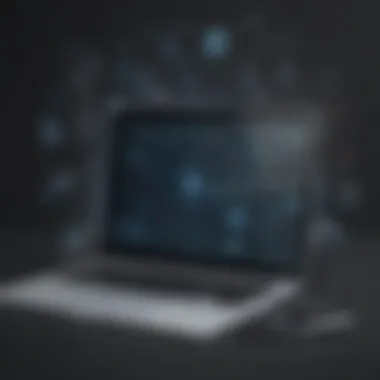

Key Features of Acunetix
In today's digital landscape, safeguarding web applications is paramount for organizations of all sizes. Acunetix positions itself as a prominent solution in the cyber security realm, catering especially to businesses with limited resources and a pressing need for strong security measures. Understanding the key features of Acunetix is essential for potential buyers as it helps in making an informed decision regarding its deployment. The features encapsulate a blend of automation, management, reporting, and integration that collectively enhance web application security and streamline operations. Each of these features contributes significantly to effective management of vulnerabilities, ultimately leading to a more robust security posture.
Automated Scanning Capabilities
Automated scanning is a cornerstone of Acunetix’s offering. This feature utilizes advanced algorithms to continuously monitor web applications for vulnerabilities. It can detect a wide range of potential security threats without requiring extensive manual input. By automating the scanning process, organizations can save valuable time and resources.
The automated scanner can be scheduled to run at regular intervals, ensuring that new vulnerabilities are promptly identified. This is particularly important in today's fast-paced development environments where code is frequently updated. Regular scanning can prevent security gaps that may arise from code changes or new integrations.
Moreover, the efficiency of automated scans aids compliance with various industry regulations. Many standards require regular security assessments, and Acunetix fulfills this obligation seamlessly. This capability not only enhances security but also provides peace of mind that best practices are being adhered to consistently.
Vulnerability Management Tools
Acunetix includes robust vulnerability management tools that facilitate the identification, tracking, and resolution of security issues. Once a scan is executed, the software generates a detailed report that categorizes vulnerabilities based on their risk levels. This classification allows organizations to prioritize remediation based on the potential impact on their systems.
The vulnerability management tools are designed to integrate seamlessly with existing workflows. This ensures that security teams can quickly address vulnerabilities before they are exploited. The dashboard provides a clear overview of vulnerabilities, making it easier for IT professionals to coordinate their efforts.
Additionally, Acunetix features remediation guidance for each identified vulnerability. This guidance can be invaluable for less experienced teams or small businesses that may not have dedicated security personnel. By following the suggestions for remediation, organizations can enhance their security efforts significantly.
Detailed Reporting Options
Effective reporting is fundamental in understanding and managing security threats. Acunetix offers various reporting options that cater to the needs of different stakeholders within an organization. Detailed reports can be tailored for specific audiences, such as technical teams and management.
The reports include comprehensive data about the vulnerabilities discovered, their severity, and recommended fixes. Stakeholders can use visual aids like graphs and charts for better clarity and understanding. This easy-to-read format helps in articulating IT security status to non-technical teams, ensuring accountability and transparency.
Furthermore, these reports can be scheduled automatically. This feature aids in maintaining regular documentation of security assessments which is beneficial for audits and compliance purposes. Having this information readily available streamlines communication and enhances overall security awareness within the organization.
Integrations and API Accessibility
The ability to integrate with other tools and platforms is crucial for maximizing cybersecurity effectiveness. Acunetix supports various integrations, enhancing its functionality and compatibility with existing security solutions within organizations. These integrations enable seamless workflows between application security testing and other cybersecurity practices.
The API accessibility is also a significant feature, allowing organizations to automate tasks and customize their security processes. IT professionals can create their workflows by integrating Acunetix with Continuous Integration (CI) and Continuous Deployment (CD) pipelines. This feature ensures that security testing becomes an intrinsic part of the development process, rather than an afterthought, reducing the chances of vulnerabilities slipping through.
In summary, Acunetix's key features including automated scanning, vulnerability management tools, detailed reporting options, and integrations play a critical role in helping organizations fortify their web applications against security threats. These features not only enhance security posture but also foster efficiency and compliance, making Acunetix a compelling choice for prospective buyers.
Benefits of Using Acunetix
The benefits of using Acunetix are numerous and significant for small to medium-sized businesses, entrepreneurs, and IT professionals. In a landscape where web application security is increasingly critical, Acunetix provides solutions that enhance security measures, optimize resource use, and facilitate user interaction with its interface. With cyber threats evolving rapidly, having a robust security tool like Acunetix can be transformative for organizations that aim to protect their data and maintain customer trust.
Enhanced Security Posture
Implementing Acunetix has a direct impact on an organization's security posture. The tool is designed to automatically scan web applications for vulnerabilities, identifying weaknesses before they can be exploited. This proactive approach allows IT teams to address issues swiftly.
Moreover, Acunetix stays current with the latest security threats by continuously updating its vulnerability database. This means that businesses can rely on the software to help safeguard sensitive information against emerging threats.
Better security posture not only protects assets but also enhances the organization’s credibility. Clients and customers are more likely to trust a company that demonstrates an active commitment to security.
Time and Resource Efficiency
Efficiency is another key benefit associated with Acunetix. Traditional methods of vulnerability assessment can consume a significant amount of time and resources. With Acunetix's automated scanning capabilities, businesses can significantly cut down the time required for manual assessments.
- Automation: Tasks such as scanning and reporting are automated, freeing IT staff to focus on more critical security operations.
- Scalability: As businesses grow and their web applications expand, Acunetix can scale accordingly, ensuring consistent security without an excessive increase in resource demands.
By streamlining processes and improving the allocation of resources, Acunetix helps businesses operate more efficiently.


User Experience and Interface
A user-friendly interface can dramatically influence how well an organization adopts any security tool. Acunetix offers an intuitive user experience, making it accessible even for team members who may not have extensive technical expertise.
The dashboard provides clear visibility into scan results, and users can easily navigate through vulnerability reports and suggestions for remediation. Such usability directly contributes to how effectively teams can respond to security challenges.
In addition, Acunetix provides resources, such as documentation and support forums, that enrich the user experience. With the right knowledge at hand, businesses can maximize the efficiency of their security operations.
"Effective tools like Acunetix not only enhance security but also refine operational workflows, ensuring that businesses can stay ahead of threats while focusing on their core competencies."
Pricing Structure of Acunetix
Understanding the pricing structure of Acunetix is essential for any organization considering this web application security solution. Pricing directly impacts how businesses, especially small to medium-sized ones, allocate their budgets toward cybersecurity. A well-defined pricing model ensures that organizations can efficiently plan their spending while obtaining the necessary tools for protecting their web applications.
In addition, choosing the right pricing plan allows companies to align Acunetix's offerings with their specific needs. It can facilitate better decision-making, offering different tiers based on organizational size, features required, and level of support desired. This section delves into the flexible pricing plans available and highlights crucial cost considerations for businesses.
Flexible Pricing Plans
Acunetix provides several flexible pricing plans tailored to different business needs. These plans can often accommodate various budgets, ensuring that even smaller enterprises can access robust web application security tools. The key pricing tiers generally include options for individual users, small teams, and large organizations. This helps to ensure that users only pay for what they need.
- Individual Plan: Designed for freelancers or small businesses wanting to scan their applications without extensive resources.
- Team Plan: This plan is more suited for organizations that require collaboration tools, allowing teams to work together securely without overlapping costs.
- Enterprise Plan: This option provides comprehensive features, unlimited scanning, and advanced support for larger organizations.
Each of these plans offers different features. A good understanding of these can help a buyer make an informed choice.
Cost Considerations for Businesses
When assessing the cost of Acunetix, businesses need to evaluate several factors. Understanding total cost of ownership is important. Businesses should consider not only the actual price of the subscription but also potential added costs or savings associated with using the solution.
Some considerations include:
- Implementation Costs: Initial setup and integration with existing systems must be accounted for.
- Operational Efficiency: Investing in Acunetix may reduce the need for extensive manual testing, saving time and labor in the long run.
- Compliance Requirements: In regulated industries, using Acunetix may fulfill compliance obligations, potentially reducing the costs related to non-compliance penalties.
"Investing in web application security like Acunetix is not just an expense; it is a vital strategy for risk management in a digital landscape."
Ultimately, organizations must weigh these factors against their own security needs, existing resources, and budget constraints. Making educated choices on pricing can significantly enhance their security posture while optimizing spending efficiency.
User Experience with Acunetix
User experience is a crucial factor when evaluating any software, including Acunetix. A well-designed user interface can significantly enhance the efficiency of web application security processes. When businesses assess Acunetix, they must consider how it impacts their workflow and effectiveness in identifying vulnerabilities. The aim is to streamline operations and facilitate easy navigation.
Customer Support and Resources
Acunetix supports its users through an array of customer support options. These include email support, live chat, and comprehensive online documentation. The presence of a dedicated support team is vital. Users can directly reach out for assistance on technical issues or inquiries about software capabilities. Moreover, the wealth of resources available, such as video tutorials and user forums, contributes to a positive user experience. These resources empower users, helping them to utilize the software to its fullest potential.
"In times of crisis, knowing you have dependable support makes all the difference."
For businesses, taking advantage of the available resources can lessen the learning curve associated with Acunetix. Instructional materials facilitate a more profound understanding of security processes, making it easier for organizations to harness its features.
User Testimonials and Case Studies
Testimonials from actual users offer valuable insights into the functionality and effectiveness of Acunetix. Many users express satisfaction with how the tool integrates into their existing workflows. Case studies highlight successful implementations where vulnerabilities were identified swiftly and effectively. This feedback is critical, as it informs potential buyers about real-world applications and outcomes.
A common theme in testimonials is the software's usability. Users often mention that the interface is intuitive and straightforward, allowing teams to concentrate on analyzing results rather than navigating complex menus. Case studies further demonstrate how organizations, especially small to medium-sized businesses, have improved their security posture using Acunetix. These narratives help in framing an informed decision about potential investments.
In summary, understanding user experience with Acunetix ensures that businesses align their security needs with the capabilities of the software. Positive customer support and compelling user testimonials can contribute to a more favorable buying decision.

Implementation Process
The implementation process of Acunetix is critical for maximizing its capabilities and ensuring optimal performance. Understanding how to effectively transfer from the initial setup to regular use is key. It is not just about installing software; it also encompasses configuring settings, aligning security protocols, and integrating with existing systems. Businesses that grasp these elements can better prepare themselves to fully utilize Acunetix’s features, leading to improved web application security outcomes.
Setup and Configuration
Setting up Acunetix is a straightforward process if approached methodically. Begin by assessing your environment, as different network configurations may need unique setups. The installation requires the software to be downloaded from the official Acunetix website. After downloading, follow the installation wizard which guides you through the necessary steps.
Once installation is complete, the configuration phase begins. Here, it's essential to customize scanning profiles according to specific organizational needs. Tailoring scans can help target vulnerabilities more effectively, reducing false positives and increasing the relevance of scan results. Configuration options include selecting the types of vulnerabilities to scan for, adjusting timing, and specifying the depth of the inspection.
"Incorporating the right configurations during the setup phase can significantly enhance the efficacy of vulnerability detection."
Additionally, consider network defense mechanisms in place. If a web application is behind a firewall, configuring Acunetix to navigate these barriers is essential. Detailed documentation provided by Acunetix is beneficial during this stage, offering step-by-step guidance and troubleshooting tips.
Best Practices for Effective Use
To gain the most from Acunetix, following best practices is necessary. One recommended practice is to run regular scans, as security threats constantly evolve. Scheduling scans ensures that vulnerabilities are identified in a timely manner, allowing for quicker remediation.
Moreover, engaging with the reporting tools within Acunetix can yield extensive insights. Customizing reports to reflect key metrics specific to the organization, such as the number of vulnerabilities over time, enhances understanding of security posture.
Additionally, ensure that there is collaboration between IT and development teams. Sharing insights gleaned from the scans can lead to better security hygiene across the board. Establishing a program for training staff on interpreting scan results and implementing corrective actions can increase overall effectiveness.
In summary, the implementation process of Acunetix involves careful setup and configuration along with adherence to best practices in its usage. This ensures the security solution serves its purpose effectively, addressing vulnerabilities that may threaten web applications.
Alternatives to Acunetix
In the rapidly evolving landscape of web application security, understanding the alternatives to Acunetix is critical for organizations aiming to bolster their defenses. This section will explore other tools available in the market, their unique offerings, and how they compare to Acunetix. This information is vital for decision-makers as it widens the scope of options, allowing for a more nuanced evaluation of what fits their specific needs and budget.
Comparative Overview of Similar Tools
When looking for web application security solutions, it is essential to consider a variety of options. Each tool may address specific needs differently. Here are some notable alternatives to Acunetix:
- OWASP ZAP: An open-source web application security scanner, OWASP ZAP is particularly popular among developers and security professionals. It offers a variety of automated and manual testing tools. Being open-source, it’s cost-effective but might require more technical expertise than Acunetix.
- Burp Suite: Burp Suite is often favored for its comprehensive testing capabilities. While it offers a community edition for free, its professional version provides advanced features. It supports automated scanning but often excels at manual testing, making it a favorite among experienced users.
- Netsparker: This tool automates vulnerability scanning and features advanced AI to identify complex vulnerabilities. It is known for its ease of use and accuracy, along with excellent reporting functions, making it suitable for businesses that prioritize efficiency.
- Qualys Web Application Scanner: This cloud-based solution is part of a wider suite for various security assessments. It is favored by larger enterprises due to its robust features, but it may not be as budget-friendly for smaller businesses.
"Considering various tools helps in understanding what each can offer, leading to more informed choices for your organization."
These alternatives provide diverse functionalities that may align differently with an organization's needs. As such, evaluating these tools requires understanding their strengths and weaknesses relative to Acunetix.
Choosing the Right Solution for Your Needs
Selecting the right web application security tool is crucial for success. Each organization has unique requirements influenced by various factors. Here are some considerations:
- Organizational Size: Companies with smaller teams may prefer user-friendly tools that require little setup. For larger organizations, advanced features and customization may be more important.
- Budget Constraints: While some tools offer free versions, others require significant investment. Evaluating the total cost of ownership, including potential additional costs over time, is essential in the decision-making process.
- Integration Capabilities: An ideal tool fits well within the existing workflows. Assess how well the prospective tool integrates with other systems, such as CI/CD pipelines or issue tracking platforms.
- Technical Expertise: Tools vary in complexity. While some provide straightforward interfaces suited for beginners, others may demand a more in-depth understanding of web security concepts.
By taking into account these aspects, potential buyers can navigate through the plethora of options and choose a solution that not only meets their immediate security needs but also enhances their overall web application security architecture.
End
In the realm of web application security, closing remarks hold substantial weight as they provide clarity and direction. This section synthesizes core themes and insights discussed within this article about Acunetix. Importantly, it underscores the necessity of making an educated purchasing decision based on comprehensive information about features, benefits, and market suitability.
Making an Informed Purchase Decision
When considering Acunetix, potential buyers should rigorously assess their organization's specific needs. Each feature of the product, from automated scanning to detailed reporting, contributes to a tailored security posture. Thus, understanding how these attributes align with existing infrastructure can drive effective investment. Evaluate the scalability of the tool. Smaller businesses may prioritize immediate threat detection, while larger enterprises might focus on integration with complex systems and continuous monitoring.
It is wise to leverage customer testimonials and case studies to gauge real-world functionality. Having done so allows prospective users to form a rounded view of how Acunetix performs under different scenarios. Additionally, understanding the customer support structure could be critical, particularly for organizations without extensive IT resources.
Future Considerations in Web Application Security
Web application security is not static. As technologies develop, vulnerabilities also evolve. Keeping abreast of trends in security breaches is essential. Potential buyers of Acunetix should contemplate how this tool will adapt to future challenges in the cybersecurity landscape.
Integration capability with evolving technologies should be on your radar. As organizations transition to cloud-based solutions and adopt new frameworks, security tools must evolve. Acunetix’s flexible API and integration options could provide advantages over competitors.















