Exploring Alpha 5 Database Software for Businesses
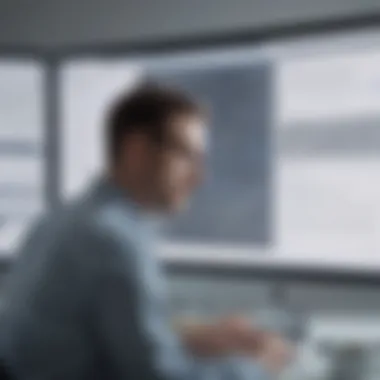

Intro
Alpha 5 database software offers a versatile solution for businesses aiming to streamline their data management processes. This software is tailored to handle the unique challenges faced by small to medium-sized enterprises (SMEs), providing them with tools to effectively organize, analyze, and leverage information. As firms expand, the need for robust data handling increases. Alpha 5 provides businesses with a user-friendly platform that advocates efficiency and operational excellence.
The following sections will navigate through the immense potential of Alpha 5, diving deep into its key features, software usability, and the real-world impacts observed in various business settings. From installation procedures to integration capabilities, understanding how Alpha 5 can fit within company ecosystems is crucial for decision-makers seeking to enhance their operational workflow.
Key Features of the Software
Overview of Core Functionalities
Alpha 5 boasts a variety of functionalities designed to cater to the needs of contemporary businesses. Key features include:
- Database Management: Users can create, edit, and manage databases effortlessly while maintaining data integrity.
- Report Generation: The software simplifies the process of creating comprehensive reports, enabling informed decision-making.
- User-Friendly Interface: Designed with usability in mind, it allows users with minimal technical expertise to navigate and utilize the software.
- Integration Capabilities: Alpha 5 supports various third-party applications, making it easier for businesses to incorporate it into their existing workflow.
These core functionalities position Alpha 5 as a vital tool in the data management landscape for SMEs.
Unique Selling Points
Alpha 5 has several unique selling points that distinguish it from competitor offerings:
- Customizable Dashboards: The ability to create dashboards tailored to specific business needs enhances productivity by providing quick access to relevant metrics.
- Rapid Application Development: Users can develop applications rapidly without extensive programming knowledge, saving both time and costs.
- Responsive Support Community: The presence of active forums and community support benefits users seeking assistance or knowledge sharing.
In-Depth Software Analysis
Pros and Cons
While Alpha 5 presents numerous benefits, a balanced view requires addressing both pros and cons:
Pros:
- Cost-effective solution for database management.
- Comprehensive documentation and resources for self-learners.
- High adaptability to various industries and environments.
Cons:
- Some features may feel limited compared to higher-end competitors.
- Initial learning curve for users unfamiliar with database concepts.
Performance Metrics
Evaluating software performance is crucial for SMEs. Through various benchmarks, users have reported the following metrics:
- Speed: Alpha 5 generally demonstrates fast processing times, especially in data retrieval operations.
- Scalability: As businesses grow, Alpha 5 handles larger datasets well, accommodating the needs of expanding enterprises.
The feedback surrounding Alpha 5 underlines its effectiveness as a data management solution. By understanding both its capabilities and limitations, potential users can make informed decisions aligning with their operational needs.
Preamble to Alpha Database Software
Understanding Alpha 5 Database Software is crucial for small to medium-sized businesses and entrepreneurs seeking to optimize their data management processes. This software is not just another tool; it is a comprehensive solution designed to address specific business needs. The right database software can enhance operational efficiency, improve decision-making, and automate various processes. Therefore, a deep dive into the capabilities, installation processes, and usability of Alpha 5 can significantly benefit business stakeholders looking for effective and affordable data management options.
Overview of Database Software
Database software serves as the backbone of information management in many organizations. It enables businesses to collect, store, and retrieve vast amounts of data efficiently. Basic functionalities include data entry, querying capabilities, and reporting. Currently, the landscape of database software offers various models—ranging from relational databases like MySQL and SQL Server to NoSQL alternatives like MongoDB. Alpha 5 stands out due to its user-friendly interface and flexibility in handling both simple and complex datasets. Organizations can use this software to develop custom applications that cater to their unique requirements.
The importance of user experience cannot be overstated. A well-designed database interface reduces training time and enhances productivity. Furthermore, effective database systems can support business intelligence initiatives, allowing organizations to analyze trends and make informed decisions. The evolution of database technology also emphasizes mobile accessibility, data security, and integration with other software tools, all of which are pertinent factors when evaluating Alpha 5.
Chronology and Evolution of Alpha
Alpha 5 has undergone several iterations since its inception. Originally developed in the 1980s as a desktop database application, it has gradually evolved into a powerful tool that caters to modern business demands. Early versions provided basic functionality for small-scale operations. However, as technology advanced, Alpha 5 adapted, incorporating features that facilitate web-based applications and enhanced user interfaces.
The 1990s marked a significant turning point for Alpha 5, as it introduced capabilities for creating multi-user environments and advanced reporting tools. Subsequent versions focused on user feedback and real-world applications, leading to enhanced database management features. As businesses increasingly sought integrated solutions, Alpha 5 expanded its compatibility with various programming languages and APIs, enabling smooth integration with popular software systems. Today, Alpha 5 is position as a versatile tool that continues to adapt to the needs of small to medium-sized businesses, providing them the flexibility necessary to thrive in a competitive market.
"Alpha 5's evolution reflects its commitment to meeting user needs and advancing alongside technological changes in the business landscape."
Key Features of Alpha
Alpha 5 database software stands out in its field due to its multifaceted capability to cater to various business needs. Understanding the key features of Alpha 5 not only aids in the selection process but also highlights how these functionalities can improve operational efficiency. This section will explore significant facets including user interface, database management, reporting tools, and mobile accessibility.
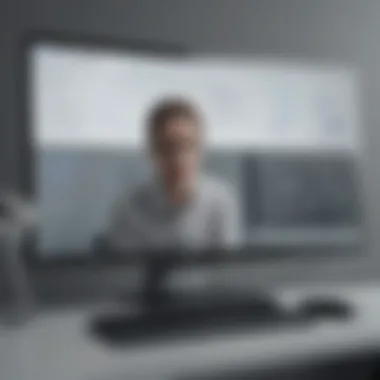

User Interface and Experience
Alpha 5 offers a user-friendly interface that simplifies interaction with the software. The design emphasizes usability, making it approachable for users with varying technical experience. Navigation is intuitive, allowing users to acclimate quickly without extensive training. Important elements like drag-and-drop capabilities facilitate quick customization of reports and dashboards, enhancing user satisfaction.
A clean layout reduces clutter, enabling users to focus on tasks rather than technical hurdles. The software's responsiveness on different devices further supports diverse work environments by allowing access from desktops, tablets, and even smartphones. This versatility is especially valuable for businesses engaging remote teams or on-field operations.
Database Management Capabilities
Database management is a cornerstone of Alpha 5's functionality. It enables users to create, modify, and manage databases with relative ease. Users can define relationships between data entities, allowing for complex data organization. This feature is crucial for businesses that require detailed tracking of information, such as client records or inventory levels.
Moreover, Alpha 5 supports various data types and can handle large datasets efficiently. Users benefit from built-in tools for data validation, ensuring that entries maintain accuracy. For firms involved in data-driven decision-making, the reliability of data management can significantly influence outcomes.
Reporting and Analytics Tools
The reporting capabilities of Alpha 5 are robust and versatile. Businesses can generate a range of reports tailored to specific needs. This flexibility allows for real-time insights into operations, essential for informed decision-making.
Key functionalities include dynamic reporting, which updates automatically as data changes, and customizable templates that simplify report creation. These tools empower businesses to visualize data trends effectively, thereby aiding strategic planning. Analysts and managers can access data-driven insights quickly, enhancing productivity across teams.
Mobile Accessibility and Applications
In today's dynamic business landscape, mobile accessibility is increasingly crucial. Alpha 5 addresses this need with dedicated mobile applications that ensure users can access database features on the go. This capability is particularly beneficial for organizations with field personnel or those engaging clients outside the office.
The applications provide a streamlined experience, allowing essential tasks such as data entry, report generation, and database management without being tethered to a desk. This flexibility supports timely data entry and retrieval, ensuring that decisions are based on the most current information available.
Overall, Alpha 5’s key features collectively contribute to a cohesive and efficient database management system, offering significant benefits tailored for small to medium-sized businesses. Understanding these characteristics lays the groundwork for exploring how these elements can be applied effectively in varied business contexts.
Installation and Setup Process
The installation and setup process for Alpha 5 database software is a critical aspect of leveraging its capabilities. A smooth installation ensures that users can efficiently begin utilizing the software to meet their business needs. Understanding the system requirements and having a clear step-by-step guide is fundamental. This section provides significant insights into what businesses need to know to efficiently set up Alpha 5.
System Requirements
Before installing Alpha 5, it is essential to evaluate whether your system meets the necessary requirements. This ensures compatibility and optimal performance. The following are the standard requirements:
- Operating System: Alpha 5 runs on Windows operating systems, including Windows 10 and later versions.
- Processor: A modern multi-core processor is recommended to handle multiple tasks smoothly.
- RAM: At least 4 GB of RAM is necessary, but 8 GB is advisable for more robust applications.
- Storage: Ensure you have sufficient disk space, ideally a minimum of 1 GB, available for installation. This requirement may increase depending on data volume.
- Network: A stable internet connection is needed for downloading updates and accessing cloud services.
Meeting these requirements is the first step to ensuring a hassle-free installation and setup. Failing to do so may lead to performance issues or installation failures.
Step-by-Step Installation Guide
Installing Alpha 5 may seem daunting at first, but the process is relatively straightforward when followed step by step. Here is a guide to assist you in the setup:
- Download the Software: Visit the official Alpha 5 website to download the latest version. Verify the integrity of the download by checking for any available checksums.
- Run the Installer: Locate the downloaded file in your system and double-click to initiate the installation process. You may need administrative rights to run the installer.
- Follow the Setup Wizard: The installer typically includes a setup wizard. Follow the prompts carefully. You will choose where to install the software and may be asked to accept the license agreement.
- Select Installation Type: Choose between a basic or custom installation. A basic installation is recommended for most users, while advanced users may opt for custom settings.
- Configure the Database Options: During the installation, configure the options for your database. This includes specifying the types of applications you plan to build with Alpha 5.
- Complete Installation: After configuring the necessary settings, click 'Install.' The process will take a few minutes. Once done, you will be notified that the installation is complete.
- Launch Alpha 5: Finally, locate the newly created shortcut on your desktop or in the start menu. Click to launch the application and begin exploring its features.
A smooth installation process can significantly enhance the usability of Alpha 5, allowing businesses to focus on what matters most: their operations.
By carefully adhering to these guidelines, you will successfully set up Alpha 5 on your system. A well-executed installation lays the foundation for a powerful tool that can streamline business processes.
Usability of Alpha
In the realm of database software, usability is a critical factor that can determine both user satisfaction and overall operational efficiency. Alpha 5 positions itself as a user-centric software solution suitable for small to medium-sized businesses. Its design philosophy integrates functionality with accessibility, making it a valuable option for entrepreneurs and IT professionals. In this section, the discussion will focus on two vital aspects of usability: the ease of learning for new users and the customization options available for advanced users.
Ease of Learning for New Users
For newcomers to database management, Alpha 5 offers a straightforward and intuitive interface that reduces the learning curve significantly. The software includes built-in tutorials, wizards, and documentation that help novices to grasp fundamental concepts and features quickly. The drag-and-drop functionality simplifies tasks such as designing forms or reports. This is critical for small businesses that often lack the specialized IT staff to manage complex software.
The essential structure of Alpha 5, organized around core functionalities, also assists users in orientation. New users can categorize data easily, apply filters, and generate reports without any extensive prior experience. Therefore, its learning approach caters to those who might feel overwhelmed by more intricate database systems, facilitating a smoother onboarding process.
"The key to an efficient database software is not just power, but also how quickly one can learn to use it."
Furthermore, the inclusion of community-driven resources, such as forums and user groups, provides a support system for new users. They can interact with experienced users to gain tips and best practices, enhancing their learning experience. This aspect of Alpha 5 encourages a collaborative environment, making it easier for users to find solutions and optimizations relevant to their needs.
Customization Options for Advanced Users
While Alpha 5 is designed for ease of use, it does not compromise advanced capabilities. For seasoned users, customization is a vital feature that allows manipulation of database structures to meet specific business requirements. Alpha 5 offers a suite of tools that empowers these users to create bespoke applications tailored to their workflows.
Advanced users can utilize scripting and SQL queries to enhance functionality. This allows the implementation of complex data relations and special data manipulations that may be necessary for intricate business operations. Custom reports and forms can be generated with significant flexibility, giving users the power to visualize and analyze data as they see fit.
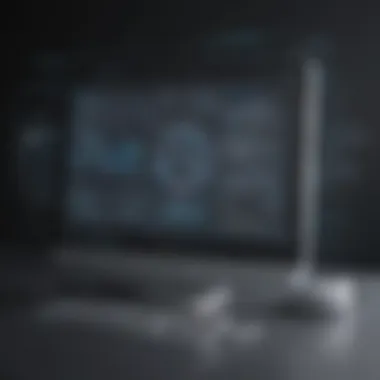

Additionally, the software supports a range of plugins and integrations that can further extend its adaptability. This means users can connect Alpha 5 with other essential software applications their businesses currently utilize, streamlining workflows and reducing redundancy.
Integration with Other Software
Integration with other software is a critical consideration for businesses when selecting a database solution. Alpha 5 offers various integration capabilities that can enhance its utility in different operational contexts. By allowing seamless connection with other software applications, Alpha 5 enables companies to maintain efficiency and streamline processes.
Compatibility with Existing Systems
When evaluating Alpha 5, its compatibility with existing systems is essential. Businesses often have legacy systems or already established software solutions in place. Alpha 5's design accounts for this, allowing it to work alongside various existing technologies.
Many businesses use software like Microsoft Office for documentation and analysis. Alpha 5 can integrate with these tools, enabling users to import and export data easily. This compatibility reduces the learning curve and minimizes disruptions during the transition to Alpha 5. Furthermore, its ability to connect with popular accounting software like QuickBooks allows for synchronized financial management, enhancing accuracy and reducing data entry redundancy.
APIs and Third-Party Integrations
Alpha 5 also features Application Programming Interfaces (APIs) that open opportunities for extensive customization and additional functionalities. Using APIs, businesses can connect Alpha 5 with third-party applications suited to their specific needs. This capability is particularly beneficial for organizations that rely on niche software solutions tailored for certain industries.
Through the creation of custom applications, businesses can build tailored workflows that suit their operational demands. For example, integrating Alpha 5 with web services for customer relationship management can significantly improve operational synergy.
Potential third-party integrations include tools for customer service, inventory management software, or even e-commerce platforms. These connections facilitate data exchange between systems, creating a more cohesive business environment.
Integrating Alpha 5 with other software is not merely optional; it is a strategic necessity to enhance business efficiency and data accuracy.
Advantages of Using Alpha
In the realm of database management, Alpha 5 presents numerous advantages for small to medium-sized businesses. The software’s design focuses on affordability and adaptability, which are key for organizations that require efficient operational tools without exorbitant costs. Its capability to enhance business processes while remaining cost-effective is particularly crucial in today's competitive marketplace. Understanding these advantages can guide decision-makers toward optimizing their software choices to better align with their organizational goals.
Cost Efficiency for Small Businesses
First, let’s delve into cost efficiency. Alpha 5 stands out because it offers a powerful database solution with lower initial investment requirements. Many small businesses operate on limited budgets. Therefore, cost efficiency can greatly influence software choices. Alpha 5 minimizes expenditure on both software licenses and ongoing maintenance fees.
For example, companies can utilize Alpha 5 without needing to invest heavily in IT infrastructure. This is particularly beneficial for startups or businesses aiming to maintain lean operations. Moreover, Alpha 5 incorporates various functionalities within its platform, reducing the need to purchase additional modules or software. Hence, investment is streamlined; companies pay for one comprehensive solution rather than multiple products.
Additionally, the subscription model offered by Alpha 5 allows businesses to manage their cash flow effectively. With predictable monthly expenses, organizations can budget better and avoid unexpected costs that often arise with alternative database solutions.
*
"Cost-efficient solutions enable small businesses to allocate resources to growth rather than overhead."
*
Flexibility and Scalability
Moving on to flexibility and scalability, Alpha 5 excels in providing users with an adaptable platform. This trait is vital for businesses anticipating growth or change. Throughout its lifecycle, an organization may encounter fluctuations in size, market demands, or operational strategies. Alpha 5 can accommodate these shifts seamlessly.
Flexibility is evidenced in the software's design that allows customization based on distinct business needs. Users can develop tailored applications without extensive coding knowledge. This means that as businesses evolve, their database solutions can adjust in tandem, ensuring ongoing relevance and efficiency.
Scalability complements this flexibility. Organizations can start with essential features and, as their needs grow, gradually integrate more advanced functionalities. This capacity to scale ensures that businesses do not outgrow their systems and are not forced to switch to different software entirely, which can be disruptive. Hence, Alpha 5 provides not just a temporary solution, but a long-term partner for evolving business requirements.
In summary, Alpha 5 serves as a practical choice for small to medium-sized businesses by emphasizing cost efficiency and unmatched adaptability. The insights gained from these advantages can help organizations harness technology to boost productivity while aligning with their financial frameworks.
Limitations of Alpha
Understanding the limitations of Alpha 5 Database Software is crucial for businesses contemplating its implementation. A comprehensive grasp of these drawbacks allows for informed decision-making and proper expectation management. While Alpha 5 provides various advantages, recognizing its limits ensures that users can prepare adequately to mitigate potential issues.
Potential Performance Issues
Alpha 5 may face performance challenges, especially when managing larger datasets or more complex inquiries. Users have reported issues with speed as the database grows in size. When queries become more complex or numerous, the response time can slow significantly. This can affect overall productivity and user satisfaction, particularly for small businesses that depend on efficiency.
- Intensive Data Handling: Users need to be cautious when working with large volumes of data. If many users access the database simultaneously, performance may degrade.
- Scalability Concerns: As a business expands, it might outgrow Alpha 5's capabilities. Transitioning to more robust solutions could be needed.
- Temporary Fixes: Users may resort to temporary solutions, like data segregation, to improve performance, but this often requires more maintenance.
"Performance is vital when data drives decisions."
Limited Support for Complex Database Structures
Another notable limitation of Alpha 5 is its insufficiency in managing complex database structures. This is particularly relevant for businesses needing intricate data relationships. While the software is user-friendly, it lacks advanced functionalities found in other database systems. Some important aspects include:
- Relational Limitations: Businesses with interrelated datasets might find it challenging to implement proper relational models.
- Form Design Restrictions: Creating complex forms with multi-layered logic can be challenging, often leaving users with a less-than-ideal solution.
- Evolving Needs: As a company grows, its database demands can become more sophisticated, which Alpha 5 might not fully support.
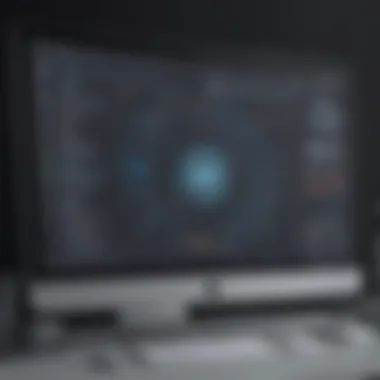

In summary, recognizing these limitations helps businesses assess whether Alpha 5 meets their current and future database needs effectively.
Real-World Applications and Case Studies
Understanding real-world applications and case studies of Alpha 5 database software is essential for evaluating its practical value. Businesses often seek software solutions that not only promise features but also demonstrate their utility in everyday operations. In this section, we explore how different companies have successfully leveraged Alpha 5 to address their specific needs, providing deeper insight into the strengths and weaknesses of the software.
Success Stories from Users
Alpha 5 has garnered attention through numerous user success stories that highlight its efficacy in streamlining processes. For instance, Smith & Co., a small manufacturing firm, implemented Alpha 5 to manage its inventory and client data. The organization noted a 30% reduction in data retrieval time, as well as improved accuracy in stock levels. This led to more informed purchasing decisions and decreased excess inventory.
Similarly, Tech Innovations, a start-up specializing in software development, utilized Alpha 5's reporting tools to track project progress and resource allocation. The results included enhanced transparency among team members and a notable uptick in productivity. These stories reinforce the capability of Alpha 5 to generate tangible benefits across diverse operational contexts.
Industries Benefiting from Alpha
Certain industries have particularly embraced Alpha 5 for its flexibility and ease of use. Here are some key sectors:
- Healthcare: Clinics and small hospitals have used Alpha 5 for electronic health records management. The software helps in organizing patient information securely and allows easy access for practitioners, enhancing patient care.
- Retail: Retail businesses have reported benefits in customer relationship management by using Alpha 5 to track customer preferences and purchasing behavior. This data enables targeted marketing efforts and improves customer satisfaction.
- Education: Educational institutions leverage Alpha 5 to maintain student records and grades efficiently. The software's customizable features help in tailoring solutions to meet specific educational requirements.
User Feedback and Community Support
User feedback and community support play crucial roles in the overall efficacy and adaptability of Alpha 5 database software. As businesses seek to streamline operations and enhance productivity, understanding user experiences helps in making informed decisions about software adoption. The insights from the community can lead to better implementation strategies, trouble-shooting practices, and overall satisfaction with the software.
In today's digital landscape, where software options abound, feedback from users provides pointers on functionality and reliability. Businesses, especially small and medium-sized ones, often rely on the collective knowledge of their peers to identify potential challenges. A robust feedback mechanism nurtures a sense of connection among users, creating a shared space for ideas, solutions, and enhancements.
Forums and Online Communities
Forums and online communities serve as vital platforms where users can exchange information and discuss the Alpha 5 database software. These spaces offer a venue for troubleshooting advice and sharing best practices. When users encounter issues, they can post their questions in forums such as the AlphaAnywhere Community or relevant subreddits, often receiving rapid responses from experienced users or even developers.
The advantages of engaging with these communities include:
- Diverse Perspectives: Users from various industries share unique insights on how they utilize Alpha 5, providing practical applications that might not be covered in user manuals.
- Instant Solutions: Instead of waiting for official support, users can often find quick answers to their queries, saving time and minimizing frustration.
- Updates and Enhancements: Community members frequently discuss new updates or features, allowing users to keep abreast of changes that might affect their workflow.
These forums foster a sense of belonging and support, which can be particularly valuable in small to medium-sized businesses where resources for software troubleshooting may be limited.
Feedback from Long-term Users
Feedback from long-term users is pivotal for understanding the long-term viability of Alpha 5 software. Such insights can highlight both the strengths and weaknesses of the program, allowing prospective users to gauge if it aligns with their long-term business goals. Users who have been with Alpha 5 since its earlier versions often share detailed accounts of their experiences, illustrating how the software has evolved and met their needs.
Key elements of feedback from long-term users include:
- Stability and Performance: Regular users can comment on software performance under various conditions, revealing potential issues that may arise with heavier workloads.
- Adaptation to Change: Feedback on how well the software adapts to changes in technology and user requirements helps new users know what to expect moving forward.
- Customer Support Experiences: Long-term users often provide insights about their interactions with customer service, which can influence a prospective user's decision-making process.
In essence, user feedback, particularly from seasoned users, is invaluable in shaping future improvements. Both forums and direct feedback contribute to community support, ultimately enhancing overall user satisfaction and software efficacy.
Comparative Analysis with Competing Software
The comparative analysis of Alpha 5 with competing software is very important for businesses. Choosing the right database software can impact efficiency, cost-effectiveness, and Integration with existing systems. By directly comparing Alpha 5 with other popular options, users can see where it excels and where it may fall short. This section highlights critical aspects of Alpha 5’s functionality in relation to its main competitors, focusing on user needs and operational requirements.
Comparison with Microsoft Access
Microsoft Access is a long-standing player in the database software market. Its strengths lie in its integration with the Microsoft Office suite and familiarity among users. For many small to medium-sized businesses, Access offers a straightforward interface and foundational database capabilities. However, when comparing Alpha 5 to Microsoft Access, notable differences emerge.
- User Interface: Alpha 5 provides a more modern interface which some may find easier to navigate compared to Access. This difference can affect user satisfaction, particularly for new users.
- Reporting Features: Alpha 5 includes advanced reporting tools that many users find beneficial. Microsoft Access, while functional, has more basic reporting options.
- Development Flexibility: Alpha 5 allows for greater customization, giving developers the ability to create highly tailored applications. In contrast, Access may limit developers to more generic designs.
- Cost-Effectiveness: For businesses operating on limited budgets, Alpha 5 can offer a viable alternative to Microsoft Access, especially when evaluating licensing fees and support costs.
"Businesses should not merely look for features but should assess how those features align with their specific operational needs."
Alpha vs. FileMaker Pro
FileMaker Pro is another competitor that appeals to small businesses by offering cross-platform capabilities. While both FileMaker Pro and Alpha 5 cater to similar audiences, they have different strengths and weaknesses.
- Cross-Platform Accessibility: FileMaker Pro allows users to work across Windows and macOS devices. However, Alpha 5 has been catching up in this aspect with mobile accessibility features that make it more versatile in different environments.
- Usability: FileMaker Pro tends to have a steeper learning curve, especially for users who have little technical background. Alpha 5’s user-friendly design may be more accessible for them.
- Integration Options: When looking at API support, FileMaker Pro may have more extensive existing integrations. However, Alpha 5 offers straightforward APIs that provide essential functional integrations with other software.
- Cost Structure: Alpha 5 usually presents a more favorable price point for startups and small businesses, whereas FileMaker Pro is often seen as more expensive.
Epilogue
The conclusion of this article is fundamental as it encapsulates the comprehensive exploration of Alpha 5 database software. It emphasizes the essential elements, benefits, and considerations tied to choosing this technology for business. An effective conclusion synthesizes the insights drawn from distinct sections, offering clarity on the software's relevance to its target users.
Summarizing Key Insights
Throughout this article, we have examined various dimensions of Alpha 5. We discussed its features, including user interface design, database management capabilities, and robust reporting tools. Alpha 5 stands out for its mobile accessibility, which allows users to manage their databases on the go, a critical feature for modern businesses. Each section reveals how these features can enhance operational efficiency and impact decision-making within organizations. The usability evaluation indicates that Alpha 5 is user-friendly, making it suitable for small to medium-sized businesses. However, potential performance issues and support limitations were noted, encouraging a careful assessment before adopting the software.
Final Recommendations for Businesses
Alpha 5 is recommended for businesses seeking a flexible and cost-effective database solution. Its ease of setup and user-friendly interface allows teams to start leveraging its features quickly. When considering Alpha 5, businesses should weigh the advantages against the limitations identified. Therefore, it is crucial to evaluate specific operational needs and existing ICT infrastructure compatibility. Engaging with the user's community, such as forums at reddit.com, can provide further insights and experiences from existing users. Overall, for those in small to medium-sized businesses, Alpha 5 offers a viable option that can deliver significant value when properly aligned with business strategies.















