Exploring Effective Alternatives to SCCM for IT Management
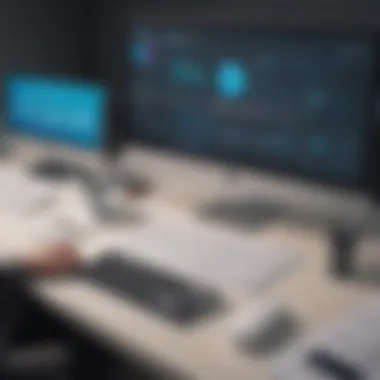

Intro
In the rapidly evolving realm of IT management, business owners and decision-makers continually seek software solutions that can optimize their operations. Microsoft System Center Configuration Manager (SCCM) has long been a preferred tool, but it is not the only option. Exploring alternatives to SCCM can provide businesses with unique functionalities, varied capabilities, and perhaps even cost-effective choices that better suit their specific needs.
As organizations grow and their demands change, so too must their technological tools. This article aims to illuminate various software solutions that stand as viable alternatives or complements to SCCM. By examining the key features, strengths, and weaknesses of these solutions, small to medium-sized business owners and IT professionals can make informed decisions that greatly enhance operational efficacy.
Through the analysis of alternative software options, this discussion will breakdown the specific functionalities these tools offer. The goal is to provide clarity in a competitive landscape, ensuring businesses can efficiently navigate their choices.
Key Features of the Software
Software solutions similar to SCCM share several core functionalities that facilitate IT management tasks. Organizations looking for robust management tools should consider the following features when evaluating options:
Overview of Core Functionalities
- Device Management: Many alternatives offer similar device management capabilities. This includes the ability to monitor and control devices through a centralized platform.
- Software Distribution: Effective software distribution mechanisms are critical. Solutions generally support easy deployment of applications across the network.
- Patch Management: Keeping software up-to-date is vital. Look for tools that automate patch management to ensure compliance and security.
- Reporting and Analytics: Insightful reporting features help track performance and resource allocation. These analytics aid in making data-driven decisions.
Unique Selling Points
- Scalability: Some tools cater specifically to smaller organizations, offering simplified pricing models and easier implementation suited for limited IT resources.
- User Experience: Intuitive interfaces make some software more accessible for less tech-savvy users, differentiating them in a crowded marketplace.
- Integration Capabilities: Compatibility with various existing systems and applications can enhance operational efficiency without extensive overhauls.
"Selecting the right tool involves understanding your organization's unique needs and assessing software capabilities against those requirements."
In-Depth Software Analysis
Understanding both the pros and cons of each alternative is crucial for informed decision-making. Different solutions cater to unique business needs, and their evaluation requires careful consideration.
Pros and Cons
- Pros
- Cons
- Increased flexibility in management tools.
- Potentially lower costs compared to SCCM.
- Tailored features that may better align with specific company needs.
- Some solutions may lack the extensive capabilities of SCCM.
- Transitioning to new systems involves learning curves that can temporarily disrupt productivity.
Performance Metrics
Measuring the effectiveness of these alternatives involves a few key performance indicators. Some metrics to look into include:
- Uptime and Reliability: Assess how often the tool operates without issues.
- Deployment Speed: Fast implementation is critical to minimize disruptions.
- User Satisfaction Ratings: Gather feedback from users to gauge actual performance against expectations.
Understanding SCCM
The importance of understanding System Center Configuration Manager (SCCM) cannot be understated in the context of this article. SCCM functions as a cornerstone tool for IT management, particularly for small to medium-sized businesses. By mastering its capabilities, organizations can significantly improve their operational efficiency. This section will delve into several critical elements: the definition and purpose of SCCM, its core features, and common use cases.
Definition and Purpose
SCCM is a comprehensive management platform provided by Microsoft that enables IT administrators to manage and secure a variety of devices from a single interface. The purpose of SCCM is to streamline the management of networks, applications, and security settings. With SCCM, IT departments can ensure that the right software is installed in a timely manner and that all systems remain compliant with organizational policies. In doing so, it minimizes the risk of vulnerabilities, boosts system performance, and enhances user productivity.
Core Features of SCCM
SCCM comes equipped with several robust features that render it a popular choice among IT professionals. Here, we will explore the core functionalities that define SCCM.
Asset Management
Asset Management within SCCM allows businesses to maintain an accurate inventory of all hardware and software assets. This functionality aids in tracking device lifecycle, software usage, and compliance levels. A key characteristic is its ability to automate inventory collection, freeing up valuable time for IT staff. The unique feature of automated asset discovery ensures that newly added devices are recognized and recorded in real time. One disadvantage, however, is the complexity involved in initial setup and configuration, which may pose challenges for smaller organizations.
Software Distribution
Software Distribution is critical for ensuring timely updates and installations across all endpoints in a network. SCCM provides a streamlined process for deploying applications to multiple devices simultaneously. Its key characteristic is the ability to schedule deployments, thus mitigating downtime. A notable unique feature includes the deployment of applications through various methods, such as cloud-based distributions. On the downside, if not properly managed, deployment issues can arise, leading to inconsistencies across devices.
Patch Management
Patch Management ensures that all software is up to date and secure by automatically applying patches and updates. This aspect directly contributes to reducing vulnerabilities in systems. A key characteristic of this feature is the automation of patch deployment, allowing IT teams to focus on more strategic areas. The unique feature here lies in the capability to both schedule and approve updates before deployment. However, it can sometimes lead to issues where critical updates are missed if not regularly monitored.
Compliance Settings
Compliance Settings help organizations adhere to essential regulatory requirements and industry standards. SCCM offers a way to configure, monitor, and ensure compliance across various devices. Its key characteristic is the ability to create detailed compliance reports, offering insights into non-compliant devices. The unique feature here is the capability to enforce compliance settings automatically. One of the disadvantages is that keeping compliance settings up to date requires continuous management, as regulations often change.
Reporting and Monitoring
Reporting and Monitoring are vital for visibility and operational effectiveness. Through SCCM, IT administrators can generate detailed reports, gaining insights on application usage and system health. The key characteristic of this functionality is its extensive reporting capabilities, which allow for customized reports based on specific metrics. A unique feature is the real-time monitoring dashboard that provides a snapshot of system performance. However, generating complex reports can be time-consuming and may require additional training.
Common Use Cases
Understanding the common use cases of SCCM helps in recognizing its real-world applications and benefits. Businesses often use SCCM for large-scale software deployment, routine maintenance tasks, regulatory compliance checks, and incident response management. Each of these use cases highlights the necessity of a robust management solution to facilitate smooth IT operations. A coherent understanding of these applications can help organizations decide whether SCCM or an alternative solution is better suited to their needs.
The Need for Alternatives
In evaluating software solutions for system management, recognizing the need for alternatives to SCCM is vital. Organizations must address various aspects that affect their decision-making processes. Focusing on the limitations associated with SCCM uncovers areas where potential solutions may excel. Moreover, understanding the evolving IT landscape is essential for effective management practices.

Limitations of SCCM
Cost Factors
Cost considerations are a significant factor when evaluating SCCM. The licensing prices can ramp up, especially for small and medium-sized businesses. Many organizations find themselves spending more on deployment and maintenance than they initially anticipated. This high cost may restrict budget allocations for other essential IT initiatives. A major characteristic of SCCM is its tiered pricing model, which can become increasingly complicated. For some, switching to alternative software options can lead to better cost efficiency. Thus, analyzing costs can provide insightful perspectives on whether SCCM or its competitors best align with budget constraints.
Complexity in Usage
The complexity involved in using SCCM can deter organizations from utilizing its full potential. Configuring the software often requires specialized skills and significant training. This complexity manifests itself in a steep learning curve. Many IT staff may struggle with the extensive features available, which inherently can lead to underutilization. In contrast, alternative solutions might prioritize user-friendliness, making it easier for teams to implement and manage day-to-day tasks effectively. Choosing an alternative may mean quicker onboarding and enhanced productivity.
Scalability Issues
Scalability presents another challenge when considering SCCM. As organizations expand, their needs change, and SCCM may not adequately meet these evolving demands. Some users report challenges in scaling the software effectively across diverse environments. Such limitations can hinder operational growth and efficiency. In comparison, other solutions may provide more flexibility and adaptability to scale without considerable overhead. This flexibility allows businesses to align their system management strategies with their growth trajectories.
The Shifting Landscape of IT Management
Cloud Integration
The importance of cloud integration in the current IT environment cannot be understated. As businesses adopt cloud-based solutions, they frequently desire the same level of management and monitoring provided through SCCM. However, SCCM may not fully leverage cloud capabilities. The key characteristic of cloud integration is its ability to enhance accessibility and facilitate remote management. Alternatives that prioritize cloud functions may offer smoother transitions and allow for better resource optimization.
Mobile Device Management
Mobile device management has emerged as a necessity. With the rise of remote work, businesses must ensure secure access across various devices. SCCM lacks robust tools for managing mobile environments effectively. Therefore, exploring alternatives that provide strong Mobile Device Management (MDM) capabilities is essential. These tools can offer organizations better control over devices and data security, which is critical for maintaining operational integrity.
DevOps Practices
The rise of DevOps practices signifies a shift towards agile development and deployment strategies. SCCM may not align seamlessly with the fast-paced demands of DevOps. Alternatives might provide better integration with continuous deployment pipelines and automation tools, allowing for a more flexible response to the dynamic nature of IT projects. Organizations adopting these practices could view effective management software as a key enabler for accelerating deployments and fostering collaboration.
In exploring alternatives to SCCM, businesses not only consider functional aspects but also the strategic fit with future growth plans and evolving operational needs.
Software Solutions Like SCCM
Software solutions that provide capabilities similar to SCCM play an essential role in today’s IT management landscape. These alternatives help businesses effectively manage their IT infrastructure, particularly as organizations seek to enhance efficiency while reducing costs. Familiarizing oneself with these alternatives allows decision-makers in small and medium-sized businesses to find a solution that meets their specific needs, ensuring they are not bound to a single product.
System Center Endpoint Manager
Overview
System Center Endpoint Manager integrates various management tools into a cohesive solution. This software focuses on unifying endpoint management across devices and operating systems. Its key characteristic is the seamless integration it offers, which allows for management of both traditional and modern endpoints. For businesses needing a comprehensive approach, this solution is popular due to its effectiveness in managing large-scale IT environments. A unique feature is its ability to utilize Microsoft Intune, enabling organizations to manage mobile devices alongside traditional systems easily. However, the integration complexity can be a hurdle for companies new to endpoint management.
Feature Set
The feature set of System Center Endpoint Manager is robust. It offers asset tracking, software deployment, and update management among others. The blend of on-premises and cloud capabilities is particularly beneficial as it allows flexibility in management practices. Notably, it excels in providing detailed insights through reporting features, helping businesses to make data-driven decisions. The disadvantage lies in the learning curve that new users may face when trying to navigate its extensive functionalities.
Target Audience
This solution primarily serves mid to large-sized organizations that have diverse IT environments. Its comprehensive tools are favorable for enterprises looking for an extensive endpoint management solution. Its unique selling proposition is the integration with the Microsoft ecosystem, making it a natural choice for businesses already utilizing Microsoft products. Nevertheless, smaller businesses might find it overwhelming due to its extensive feature set and potential cost implications.
ManageEngine Endpoint Central
Overview
ManageEngine Endpoint Central (formerly Desktop Central) provides a unified endpoint management solution. It focuses on facilitating the management of desktops, laptops, and mobile devices. One of the distinguishing characteristics of Endpoint Central is its user-friendly interface, making it accessible for IT professionals at all levels. Its robust automation features, such as patch management and software deployment, stand out. However, some users report limitations in the scope of advanced customization.
Feature Set
The feature set of ManageEngine Endpoint Central includes comprehensive device management, patch management, and various monitoring tools. The primary advantage is its ability to manage diverse operating systems from a single console. It also includes remote troubleshooting capabilities, enhancing IT support efficiency. However, the breadth of features may require significant setup effort to realize its full potential.
Target Audience
This solution is ideal for midsize businesses that require comprehensive management without the complexity seen in larger systems. It's particularly beneficial for organizations with diverse IT environments, as it supports multiple platforms. The drawback is that very large enterprises may outgrow its capabilities as their needs evolve.
Ivanti Unified Endpoint Manager
Overview
Ivanti Unified Endpoint Manager effectively combines endpoint management and security. This solution targets the challenge of securing devices while managing them. Its key characteristic is the focus on integrating IT asset management with endpoint security features, making it a beneficial choice for organizations prioritizing security. However, it may be more than some users need, resulting in potential redundancy of features in smaller setups.
Feature Set
The feature set encompasses asset discovery, patch management, and mobile device management. Ivanti stands out for its integrated approach and real-time visibility across all endpoints. The reporting capabilities are particularly effective in aligning IT management with business objectives. Nevertheless, the numerous features might overwhelm small teams with limited IT resources.
Target Audience
The target audience includes organizations with strict compliance requirements and those that handle sensitive data. The solution is popular among businesses needing strong security measures integrated with endpoint management. However, smaller entities or start-ups may find it cost-prohibitive given the extensive functionality available.
Lansweeper
Overview
Lansweeper provides asset discovery and management capabilities that are both straightforward and effective. Its core offering revolves around network scanning, allowing organizations to create a detailed inventory of devices. The key characteristic is its simplicity; it allows for rapid deployment and minimal configuration. However, its basic management features may not suffice for more complex environments.


Feature Set
The feature set focuses primarily on asset management, offering real-time device tracking, reporting, and monitoring. Its ease of use is a significant advantage, enabling IT teams to quickly implement and maintain. Still, the limited breadth of management features might be a concern for companies looking for more comprehensive solutions.
Target Audience
Lansweeper caters primarily to small and medium-sized businesses that require straightforward asset management tools. Its intuitive interface makes it user-friendly for non-technical personnel. However, larger organizations seeking detailed management capabilities may need to look beyond this solution.
SolarWinds Patch Manager
Overview
SolarWinds Patch Manager offers a specialized solution focused on patch management across various applications and operating systems. Its contribution to IT management is significant as it automates the patching process and ensures systems remain compliant. The main benefit of this software is its integration with other SolarWinds products, which enhances its functionality. Nonetheless, it may be limited if one requires broader IT management capabilities beyond patching.
Feature Set
The feature set includes automated patch management, compliance reporting, and integration with third-party applications. This makes it particularly powerful for maintaining system security over time. The automation of patch deployment saves IT teams considerable manual effort. However, users might find the learning curve for full system integration somewhat steep.
Target Audience
The solution primarily targets IT departments in larger organizations that manage varied applications and require strong compliance controls. Its usability makes it attractive to IT professionals focused on systems security. Smaller businesses might not fully utilize all its functionalities, leading to underutilization.
Cisco DNA Center
Overview
Cisco DNA Center focuses on network management, unifying policy, automation, and assurance. It signals a shift in how organizations approach network performance and management. The key characteristic is its intuitive design, which allows IT teams to optimize network functions seamlessly. This solution is particularly beneficial for businesses using Cisco products. However, its reliance on Cisco hardware can limit its applicability in mixed environments.
Feature Set
The feature set offered by Cisco DNA Center includes network automation, assurance, and analytics. Its capabilities allow businesses to manage their networks proactively, reducing potential downtime. The analytics function is particularly valuable for performance monitoring. Yet, the extensive requirements for Cisco hardware might deter organizations seeking a multi-vendor strategy.
Target Audience
The target audience for Cisco DNA Center primarily consists of medium to large enterprises with a strong reliance on Cisco hardware. Its integration and automation features are highly beneficial for those already embedded in the Cisco ecosystem. Conversely, smaller organizations with limited budgets or mixed network environments may find it less suitable.
Comparative Analysis
In the landscape of IT management, conducting a comparative analysis of software solutions is crucial. This process allows organizations to evaluate various options and select the one that best meets their specific needs. By assessing multiple software platforms against essential criteria, businesses can make informed choices, ultimately increasing productivity and efficiency.
Comparative analysis serves several purposes and offers several benefits:
- Informed Decision Making: Enterprises can understand how different solutions align with their goals, helping to avoid solutions that do not fit their needs.
- Resource Optimization: Analyzing features helps prioritize key functionalities such as asset management, patching, and compliance settings.
- Cost-Effectiveness: Exploring cost structures aids in identifying budget-friendly options that do not sacrifice quality or performance.
- Evaluation of User Experience: Understanding usability factors ensures that the selected software is user-friendly, reducing the learning curve for employees.
For small to medium-sized businesses, the comparative analysis becomes a strategic tool. It enables them to balance functionality against cost while ensuring that the selected tools are scalable and compatible with existing systems. This analysis is not merely a checklist; it is a strategy for growth fueled by smart software choices.
Feature Comparison Matrix
A feature comparison matrix is a structured tool that provides a visual representation of various software solutions and their functionalities. This matrix allows businesses to compare solutions side by side. A well-constructed matrix outlines critical attributes such as:
- Asset Management: Examines how effectively the software can manage and track company assets.
- Software Distribution: Looks at the ease of deploying applications across user devices.
- Patch Management: Evaluates the ability to manage software updates securely.
- Compliance Settings: Reviews how the software accommodates regulatory needs.
- Reporting and Monitoring: Assesses the capabilities for generating important analytics and reports.
Employing a feature comparison matrix gives clarity to stakeholders, enabling them to prioritize what features are essential for their operations. The result is an informed choice that aligns product capabilities with company objectives.
Cost Considerations
When choosing software solutions, cost considerations go beyond the initial purchase price. Total cost of ownership (TCO) must be taken into account. This includes:
- Licensing Fees: These should be evaluated annually, especially for enterprise software.
- Implementation Costs: Often overlooked, these include costs related to initial setup and configuration.
- Maintenance Expenses: Continuing support and updates necessitate recurring costs.
- Training Expenses: Investing in training ensures employees maximize the software's potential.
By considering all these aspects, companies can gain a clearer picture of the financial commitment involved. This understanding aids in selecting a solution that provides value for money.
Usability Factors
Usability factors play a key role in the success of any software solution. These factors determine how easily users can navigate the system and accomplish their tasks. Relevant aspects include:
- User Interface (UI): A clear, intuitive UI enhances user satisfaction and efficiency.
- User Documentation: Well-organized resources and training materials support user onboarding.
- Support Availability: Responsive tech support is crucial for resolving issues swiftly.
- Customization Options: The flexibility to tailor the software to specific processes can greatly enhance usability.
Evaluating Your Needs
Evaluating your needs is essential when exploring software solutions that can serve as alternatives to Microsoft System Center Configuration Manager. This process allows organizations to understand their current environment, specific challenges, and objectives. Without thorough evaluation, selecting a solution could lead to mismatched expectations and wasted resources. Thus, this section focuses on critical elements, benefits, and considerations related to assessing your requirements before investing in new software.
Setting Objectives
Clearly defined objectives are the cornerstone of any successful software implementation. Organizations should ask themselves what they aim to achieve with a new solution. Common objectives may include improving system security, enhancing user productivity, or boosting overall operational efficiency. Having explicit goals aids in filtering out options that do not align with the mission of the business. Additionally, objectives should be measurable. Metrics such as reduced downtime, increased compliance scores, or faster deployment times can help in assessing the success of the selected software.
Identifying Key Features
After setting objectives, the next logical step is identifying the key features necessary for meeting those goals. It's vital to analyze the specific functionalities essential for your organization. For example, if your primary concern is asset management, features such as automated inventory tracking and remote management capabilities might take precedence. On the other hand, if compliance is a top priority, robust reporting tools and patch management capabilities become crucial.
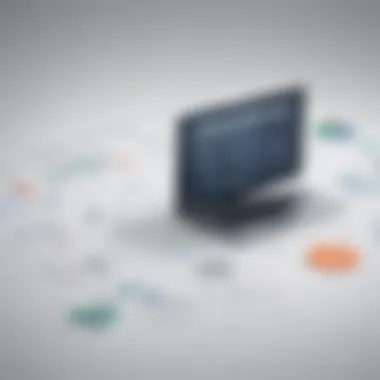

When identifying these key features, consider the following:
- User Interface: Ease of use can significantly impact adoption rates.
- Integration: How well does the software integrate with existing systems?
- Scalability: Will the solution meet your needs as your business grows?
- Support and Training: What resources are available for user training and technical support?
Cost-Benefit Analysis
Conducting a cost-benefit analysis is a necessary step in the decision-making process. This analysis provides clarity about the financial implications of adopting a new software solution. It helps businesses understand not only the initial investment but also the long-term costs associated with maintenance, training, and support.
A cost-benefit analysis should include:
- Initial Costs: Licensing, implementation, and infrastructure expenses.
- Ongoing Costs: Subscription fees, maintenance, and potential overtime costs for IT staff.
- Expected Benefits: Quantifiable benefits like increased productivity, reduced downtime, and lower compliance risks.
Important Note: Always compare the total cost of ownership against the expected ROI. This will help you ascertain if the investment aligns with your strategic objectives.
Implementation Strategies
The implementation of new software systems is a critical phase for small and medium-sized businesses, especially when transitioning from established solutions such as Microsoft System Center Configuration Manager (SCCM). This article underscores the significance of Implementation Strategies in the context of software alternatives. Effective implementation not only ensures that new systems integrate seamlessly with existing infrastructure but also maximizes the return on investment.
Key considerations during implementation include understanding the organizational needs, ensuring stakeholder buy-in, and aligning objectives with the selected software features. Moreover, businesses must also contemplate the impact on employees and overall workflow. An effective implementation strategy can minimize disruptions and enhance user adoption.
When organizations approach software deployment, they should systematically outline the strategies they will utilize to roll out the new system. This involves evaluating both technical and human factors, which can significantly influence the success of new software.
Deployment Approaches
In exploring deployment approaches, businesses must consider the various methods available to integrate the chosen software into their operational framework. Adopting a well-defined deployment plan is essential. Common deployment approaches might include:
- Phased Deployment: Gradually implementing the software across different departments or teams allows for real-time monitoring of performance and user feedback. This strategy can identify issues early and address them before a full-scale rollout.
- Big Bang Deployment: This method involves launching the new system company-wide at once. While it may seem efficient, it carries higher risks due to the potential for extensive downtime or operational disruption if issues arise.
- Pilot Testing: Running the software on a smaller scale in a controlled environment can help assess its functionality and identify any unforeseen complications. Pilot testing allows businesses to make necessary adjustments before wider deployment.
Each approach presents unique advantages and challenges. The choice of deployment method should align with the organization's size, resources, and specific needs. Assessing the readiness of both technology and personnel is crucial in forming a successful deployment strategy.
Training and Support
The successful adoption of new software heavily relies on the training and support provided to users. Implementing a new system can create challenges, and addressing these requires a comprehensive training program and ongoing support. Without adequate training, even the most efficient software can lead to user frustration and decreased productivity.
Components of effective training and support may include:
- Training Sessions: Conducting workshops or seminars ensures that employees understand how to use the software effectively. Tailored training sessions can focus on specific roles within the organization, enhancing relevance and engagement.
- User Manuals and Documentation: Providing clear documentation helps users troubleshoot simple issues independently. Manuals, FAQs, and guides can be invaluable resources.
- Helpdesk Support: Establishing a responsive support system allows users to resolve issues promptly. Technical support must be readily available to assist during the transition and beyond.
- Feedback Mechanisms: Gathering user feedback regularly helps identify areas for improvement in both the software and the training process. This can enhance future training sessions and software updates.
Ensuring that employees feel confident and supported when using new systems can significantly improve productivity. By prioritizing training and support, businesses can enhance user satisfaction and achieve a smoother transition.
Implementing software solutions is not merely about technology; it is about people and processes. Focus on solid implementation strategies for successful adoption.
Future Trends
In the realm of IT management, understanding future trends is vital for organizations aiming to stay competitive. The technologies and methodologies relevant today may evolve rapidly, necessitating that decision-makers remain informed about emerging capabilities and paradigms. For small to medium-sized businesses, particularly, these trends can offer significant advantages in efficiency and operational adaptability. By being proactive, organizations can position themselves advantageously in the marketplace.
Emerging Technologies
As organizations transition toward more integrated IT environments, several emerging technologies will shape the future landscape. The following technologies are particularly noteworthy:
- Cloud Computing: As businesses opt for remote work models, cloud solutions enable data access and collaboration from anywhere. This shift not only enhances flexibility but also reduces physical infrastructure requirements.
- Containerization: Tools like Docker simplify application deployment. Containerization enhances consistency across environments and improves resource utilization, thus streamlining operational workflows.
- IoT Integration: The Internet of Things (IoT) brings new devices into the fold, leading to richer datasets. Effective management of these devices can optimize operations and enrich customer experiences by leveraging real-time data.
These technologies signify a departure from traditional methods, allowing organizations to achieve better synchronization and automation in managing IT resources. Small to medium-sized businesses can particularly benefit from adopting these technologies with tailored strategies.
The Role of AI in IT Management
Artificial Intelligence (AI) is increasingly influential in IT management, promising to enhance decision-making processes and operational efficiency. Key areas where AI proves beneficial include:
- Predictive Analytics: AI can analyze historical data to forecast future trends. This foresight enables organizations to allocate resources more intelligently and mitigate risks effectively.
- Automation of Routine Tasks: Repetitive manual tasks can be automated through AI. This not only frees up employees to focus on more complex issues but also reduces the chance of human error in operations.
- Enhanced Security: AI algorithms can detect unusual patterns in network activity, allowing for proactive security measures. This is crucial for businesses as cyber threats become increasingly sophisticated.
Utilizing AI within IT management equips businesses with advanced tools to navigate complexities efficiently. For small and medium enterprises, the integration of AI may seem daunting but can lead to significant long-term benefits if approached methodically.
"The adoption of AI in IT management is not merely a trend; it is a transformation that paves the way for smarter operations and informed decision-making."
Staying aware of emerging technologies and the application of AI in IT management is essential. Such insights enable businesses to make informed decisions when exploring software solutions that resonate with their operational goals.
Culmination
The significance of the conclusion in this article lies in its capacity to synthesize the extensive information presented throughout. It provides a final reflection on the various software solutions that serve as alternatives or complements to Microsoft System Center Configuration Manager (SCCM). The conclusion brings together key insights and practical takeaways that can aid small to medium-sized businesses as they navigate complex IT management landscapes.
By summarizing findings related to features, costs, and implementation strategies, decision-makers can see the bigger picture. The conclusion also places emphasis on the ever-evolving nature of IT management, highlighting the need for businesses to adapt to new technologies and practices.
"In the realm of IT management, choosing the right software solution can determine the operational efficiency of a business."
Understanding these insights allows organizations to make more informed choices. It highlights that while SCCM has its merits, exploring alternatives can unveil options that better match specific business requirements, particularly regarding flexibility, scalability, and cost-effectiveness. Thus, the conclusion serves not merely as a recap, but as a critical step towards making educated decisions in the pursuit of effective IT solutions.
Summary of Findings
In the quest to explore alternatives to SCCM, this article clearly outlines several crucial findings. First, system limitations of SCCM, such as complexity in usage and significant costs, may not align with the needs of every organization. Secondly, as cloud integration and mobile device management become essential, businesses must consider tools that better accommodate these trends.
Moreover, various alternatives like System Center Endpoint Manager, ManageEngine Endpoint Central, and Ivanti Unified Endpoint Manager provide comparable features that can significantly enhance operational efficiency. Each solution has its own strengths, tailored for different audiences and scenarios, offering flexibility that SCCM may lack.
Final Recommendations
When it comes to choosing the right software solution, careful evaluation is paramount. Here are some final recommendations:
- Assess your needs: Identify which features are most critical for your organization, whether it’s asset management, software distribution, or patch management.
- Consider the budget: Compare the overall costs associated with each option. While some solutions may seem more costly at first, consider the long-term value and potential ROI.
- Evaluate user reviews: Engage in discussions on platforms like Reddit or read user feedback on resources like en.wikipedia.org to gain insights into real-world applications.
- Trial periods: Where possible, take advantage of trial versions of the software. This hands-on experience can reveal strengths and weaknesses that are not immediately apparent.















