Exploring API Tools: Swagger and Its Alternatives
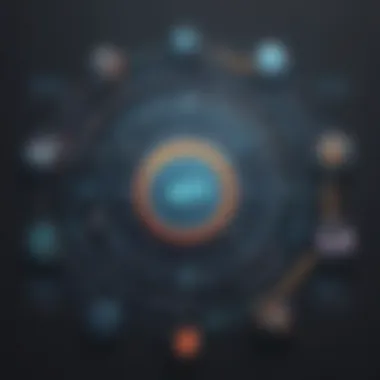

Intro
In the landscape of software development, Application Programming Interfaces (APIs) are becoming very essential. They facilitate communication between different software components, thereby enabling applications to interact seamlessly. Among the tools available for API design and documentation, Swagger has gained prominence. This article will explore the various API tools, specifically focusing on Swagger. It will investigate their features, usability, and integration capabilities, providing insights necessary for decision-makers in selecting an optimal API design solution.
Key Features of the Software
When assessing API tools, understanding their core functionalities is vital. Here, we will delve into the main features that Swagger and similar tools provide and outline what makes them valuable in the current software ecosystem.
Overview of Core Functionalities
Swagger, now part of the OpenAPI Initiative, offers numerous capabilities. Some core functionalities include:
- Interactive Documentation: Swagger automatically generates interactive API documentation that helps developers understand how to interact with the API effectively.
- API Design and Simulation: Users can design their APIs with Swagger Editor or simulate API responses, promoting testing before implementation.
- Code Generation: Swagger facilitates code generation for several programming languages, easing the development process and ensuring consistency.
- Client and Server Stubs: It can create both client and server code stubs, allowing users to speed up the development lifecycle.
Unique Selling Points
In contrast to other tools, Swagger provides several unique advantages:
- User-Friendly Interface: The design of Swagger's interface is intuitive, making API development more accessible even for less experienced developers.
- Comprehensive Ecosystem: It offers robust integrations with various tools and platforms, enhancing its effectiveness.
- Standardization: As part of the OpenAPI Initiative, Swagger promotes a standardized approach to API definitions, fostering interoperability across applications and services.
In-Depth Software Analysis
A thorough evaluation of API tools necessitates an analysis of their pros, cons, and overall performance metrics. Let’s investigate these aspects further for Swagger.
Pros and Cons
Like any tool, Swagger comes with its perks and limitations:
Pros:
- Rich Documentation: Full-fledged documentation is available, which aids developers significantly.
- Community Support: A large user base offers substantial support through forums and other resources like Reddit and GitHub.
- Strong Adoption Among Enterprises: Many organizations use Swagger, adding to its credibility and demonstrating its effectiveness in various scenarios.
Cons:
- Learning Curve: New users may face a steep learning curve at first, despite its user-friendly design.
- Performance Issues: In some cases, large API specifications can lead to performance lags when generating documentation.
Performance Metrics
Analyzing performance metrics provides insights into Swagger’s efficiency:
- Documentation Generation Speed: Swagger can generate documentation quickly under normal conditions but may slow down with extensive specifications.
- User Adoption Rate: Many organizations have migrated to Swagger due to its rich set of features and community support, indicating a high acceptance rate.
"Understanding the functionalities and limitations of API tools like Swagger can significantly impact the effectiveness of software development projects."
Prelims to API Tools
The significance of API tools in the software development landscape cannot be overstated. These tools range from designing to testing APIs, ensuring seamless integration across different platforms. In today's digital ecosystem, the reliance on Application Programming Interfaces is crucial for businesses aiming to automate processes, share data, and enhance user experience. API tools facilitate this by providing frameworks and features that streamline various development processes.
Understanding API tools is indispensable for both nascent and established businesses. Utilizing these tools can lead to improved efficiency, reduced development time, and better collaboration among teams. By comprehensively exploring API tools, notably Swagger, this article aims to illuminate their value and underlying functionalities for decision-makers in business and IT.
What Are API Tools?
API tools are specialized software applications designed to assist in the creation, testing, management, and documentation of Application Programming Interfaces. They simplify the development of APIs by providing pre-built functionalities that developers can leverage. By enabling the definition of endpoints, request/response formats, and authentication methods, API tools help developers ensure that different software components communicate effectively.
Several different types of API tools exist, each serving distinct purposes. For instance, some tools focus on designing APIs visually, while others provide robust testing and documentation frameworks. Tools like Swagger, for example, offer both design and documentation functionalities, making them versatile for developers of varying expertise levels.
The Role of API Tools in Software Development
API tools play a pivotal role in modern software development. By automating routine tasks and simplifying complex processes, these tools enable developers to focus on core functionalities rather than mundane technicalities. This shift leads to more innovative and efficient outcomes in software products.
Here are some essential roles that API tools perform in the development cycle:
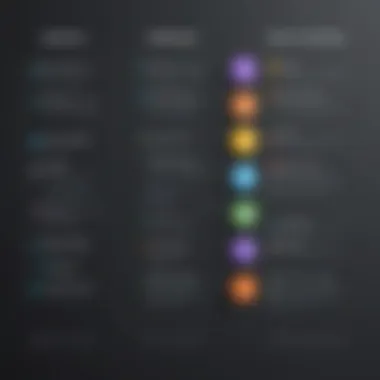

- Design Facilitation: API tools enable developers to craft APIs that align with business needs. Designing interfaces visually or through code can significantly enhance the initial stages of development.
- Testing: Effective testing of APIs is crucial for identifying and resolving bugs. Tools like Swagger provide capabilities to run tests that check the API's functionality, ensuring reliability.
- Documentation: Clear documentation fosters understanding among developers and users alike. Well-documented APIs promote ease of use and integration, aiding future development endeavors.
In summary, API tools are integral to efficient software development, enhancing the process from design to maintenance.
An Overview of Swagger
An Overview of Swagger is essential in this discussion about API tools. Swagger plays a significant role in simplifying the development and documentation of APIs. For small to medium-sized businesses and IT professionals, understanding Swagger can enhance the process of creating and managing APIs effectively. This section will explore the history, evolution, and key features of Swagger to provide a complete picture.
History and Evolution of Swagger
Swagger began in 2011 as a project to help developers build RESTful APIs. It quickly gained recognition for its user-friendly interface and ability to simplify API documentation. The core idea was to provide a language-agnostic way to describe APIs. In 2015, the project was donated to the Linux Foundation and transitioned to the OpenAPI Initiative. This marked a significant evolution, as it encouraged community involvement and standardization across the API ecosystem.
Over time, Swagger has grown more sophisticated, adding several important features. The introduction of Swagger UI allowed developers to visualize and interact with the API without any implementation logic. This feature significantly reduced the barrier to entry for many developers, making it easier to understand and test APIs.
Key Features of Swagger
Swagger comes with a range of features that distinguish it in the API tool landscape. Some fundamental aspects are:
- User-Friendly Interface: Swagger UI allows users to visualize API endpoints. This feature provides an interactive experience that leads to easier understanding and usage.
- OpenAPI Specification: This standard format for API descriptions promotes consistency and clarity. Developers can write APIs in a structured way, making it easier to read and maintain.
- Code Generation: Swagger supports code generation in multiple programming languages. This feature saves time for developers and reduces issues related to manual coding.
- Testing and Mocking: Swagger facilitates API testing by allowing developers to send requests and understand responses. Additionally, it can mock APIs for testing purposes, ensuring that development can continue even if back-end services are not yet completed.
These features collectively enhance the development process, making it efficient and accessible. With Swagger, businesses can keep their APIs well-documented and easy to use, which is vital in today’s fast-paced software landscape.
Understanding Swagger is not just about adopting a tool; it’s about embedding agility in API development, fostering better collaboration, and improving overall software quality.
In summary, An Overview of Swagger underlines the tool's significance in modern API development. This historical context and its essential features provide insight into why Swagger is widely adopted. For developers and organizations, utilizing Swagger can lead to improved workflows and better API management.
Comparative Analysis of API Tools
The comparative analysis of API tools serves as a critical component in the process of selecting the right solution for your organization. As small to medium-sized businesses and IT professionals delve into the intricacies of API development, understanding the strengths and weaknesses of various tools can have a significant impact on efficiency and outcomes. By evaluating tools like Swagger against their competitors, decision-makers can make informed choices that align with their specific needs and project requirements.
Key aspects to consider in this comparative analysis include usability, integration capabilities, community support, and documentation. Each of these elements plays a vital role in how well an API tool can be implemented within existing workflows. Moreover, recognizing how tools differ can lead to better strategies during development processes and overall project cycles.
Swagger vs. Postman
Swagger and Postman are two well-known tools in the domain of API development, but they serve slightly different purposes. Swagger is primarily focused on API design and documentation. It allows developers to create OpenAPI specifications that detail the API's endpoints and operations. This specification can then be used to generate detailed API documentation automatically.
On the other hand, Postman excels in API testing and interaction. It provides a user-friendly interface for sending requests and analyzing responses. While Swagger offers tools for building and documenting APIs, Postman facilitates testing those APIs effectively.
Comparison Highlights:
- Usability: Swagger’s interface requires a learning curve for beginners focusing on the creation of specs. Postman is intuitive, making it easier for team members unfamiliar with API specifics.
- Integration: Swagger integrates well with CI/CD pipelines for automated testing and documentation. Postman provides features for collaboration among teams, making it easier to share collections of API requests.
- Use Case: If the goal is to document APIs extensively, Swagger is the right choice. For testing and ongoing API interactions, Postman is better suited.
Swagger vs. Apiary
Apiary is another competitor in the field of API tools, providing robust documentation and design features. While both Swagger and Apiary focus on API documentation, their approaches vary.
Swagger uses the OpenAPI Specification as its core foundation, allowing for detailed descriptions of APIs. This makes it advantageous for teams that want precise control over their documentations. Apiary, in contrast, employs its proprietary API Blueprint language, which is geared towards making the documentation process simpler.
Comparison Highlights:
- Documentation Ease: Apiary simplifies the process with its user-friendly interface. Swagger, while powerful, can be complex for new users.
- Collaboration Features: Apiary allows teams to comment and review documentation, facilitating better collaboration. Swagger requires additional tools or manual processes for similar collaborative features.
- Community and Support: Swagger has a larger community and more comprehensive resources available for troubleshooting and support.
Swagger vs. RAML
RAML (RESTful API Modeling Language) distinguishes itself as an alternative for API design. Like Swagger, it focuses on creating a clear and structured way to describe APIs, but its syntax and philosophy differ.
Both Swagger and RAML allow developers to define endpoints and operations, yet RAML is often praised for its simplicity and elegance. It provides features that allow annotations and reuse of data types, which can streamline the design process.
Comparison Highlights:
- Syntax: RAML is generally simpler, which can reduce the time spent designing APIs. Swagger’s syntax can feel more verbose, requiring more understanding of its structure.
- Annotations: RAML’s features for reusing components can enhance productivity, especially in larger projects. Swagger does not offer the same level of reusability.
- Support and Tools: Swagger has a more extensive toolchain support for testing and documentation, whereas RAML's ecosystem, while growing, is not as mature.
In summary, evaluating tools like Swagger, Postman, Apiary, and RAML unveils vital insights that can guide your API development efforts. By considering the unique strengths and weaknesses of each tool, you can align your choice with your project goals, ensuring optimal results.


Practical Applications of API Tools
In the rapidly evolving tech industry, API tools have become integral to software development. They bridge the gap between different software components, allowing seamless communication and data transfer. The practical applications of these tools, particularly Swagger, highlight their versatility and utility across various scenarios in developing and managing APIs. Understanding these applications is crucial for businesses seeking to enhance operational efficiency and streamline development processes.
Designing RESTful APIs with Swagger
Swagger offers a structured approach to designing RESTful APIs. By using the OpenAPI Specification, developers can define endpoints, methods, and data structures in a standardized format. This not only promotes consistency but also ensures that the API is user-friendly and easy to understand.
When designing a RESTful API with Swagger, developers benefit from its interactive interface, which allows them to visualize the API structure. This aids in identifying potential issues early in the design phase. Key considerations include:
- Defining clear and descriptive endpoint paths
- Specifying HTTP methods for each endpoint
- Utilizing appropriate status codes for responses
- Documenting request and response data formats
The result is a well-structured API that not only meets the functional requirements but also enhances user experience.
Testing APIs: A Practical Guide Using Swagger
Testing is a critical phase in API development, ensuring that the integration and functionality align with requirements. Swagger provides tools that facilitate thorough API testing. The Swagger UI allows developers to execute API calls directly from the documentation, simplifying the testing process.
Key features of testing APIs with Swagger include:
- Real-time response visualization for validation
- Error handling assessment during various request scenarios
- Integration testing with third-party services
It is advisable to create a comprehensive test plan that incorporates automated testing strategies. Automation tools can help execute repeated tests and manage performance efficiently. This approach leads to higher confidence in the API's reliability and robustness.
Documenting APIs Effectively
Effective documentation is vital for the long-term success of any API. Swagger aids developers by providing an organized, interactive platform for documenting APIs. Clear documentation improves collaboration among team members and facilitates better understanding for end-users.
Some best practices for API documentation using Swagger include:
- Clarity: Use simple and understandable language. Avoid technical jargon when unnecessary.
- Examples: Provide practical examples of requests and responses to illustrate how to use the API.
- Versioning: Clearly specify API versioning to help maintain clarity and consistency as new updates are released.
- Interactivity: Allow users to interact with the API directly from the documentation, which fosters learning and exploration.
"Effective documentation leads to lower support costs and higher user satisfaction."
Integration Capabilities
Integration capabilities are crucial in the context of API tools like Swagger. These features simplify processes related to development, testing, and deployment. For businesses, the ability to integrate different tools and platforms matters significantly. It improves efficiency and fosters a cohesive working environment for teams.
When working with APIs, developers often utilize several tools. The integration of Swagger into existing workflows can enhance productivity. It allows developers to automate mundane tasks and focus on more strategic objectives.
Another benefit of integration capabilities is the reduction of errors. Manual processes often lead to mistakes, especially when dealing with complex systems. An effective API tool minimizes the likelihood of such errors by automating interactions between various components. This reliability is essential not only for developers but also for end-users who expect a seamless experience.
Considering the rise of agile methodologies in software development, integrating Swagger into CI/CD (Continuous Integration/Continuous Deployment) pipelines becomes vital. This integration allows for swift updates and rollbacks, facilitating fast-paced development cycles. Moreover, businesses can respond more quickly to customer feedback, adapting their APIs as needed.
Integrating Swagger with / Pipelines
Integrating Swagger with CI/CD pipelines provides a powerful mechanism for continuous improvement in API development. It automates the deployment process and enables systematic testing, which ensures that the APIs are robust and perform well under actual conditions.
- Automation of Tests: Automated tests can be generated from Swagger specifications. This helps in verifying the API's functionalities before deployment.
- Consistent Deployments: CI/CD pipelines ensure that the same processes are followed for each deployment, reducing variability and confusion.
- Faster Release Cycles: Integration facilitates quicker updates, allowing developers to respond to market needs rapidly.
A sample snippet of a configuration for integrating Swagger into a CI pipeline could look like this:
This snippet demonstrates a simple automated step that can be integrated into a CI pipeline.
Using Swagger in Microservices Architecture
The microservices architecture is gaining traction in software design. Swagger plays a significant role in this domain due to its compatibility and ease of use across various services. Microservices can be developed independently, but they must communicate effectively. Swagger provides clear API documentation that simplifies this interaction.
Using Swagger in microservices offers the following advantages:
- Clear Documentation: Each service can maintain its documentation, which aids in reducing misunderstandings among teams.
- Service Contracts: The Swagger specification acts as a contract between services, providing clarity on how they should interact.
- Ease of Testing: With Swagger, testing can be streamlined. Each microservice can be tested in isolation, ensuring it performs as expected before integration with others.
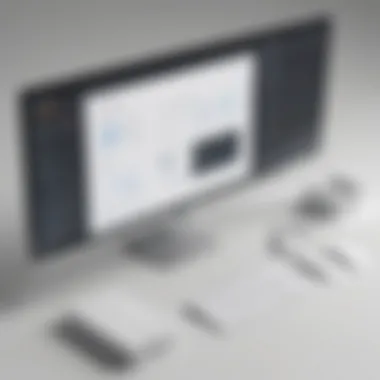

Adopting Best Practices
Best practices in API development establish a framework that enhances the viability and sustainablity of applications. They offer guidance on implementing strategies that address common challenges faced by developers and businesses. API tools, like Swagger, benefit greatly from these practices, as they ensure that APIs are easier to maintain and secure. The importance of adopting best practices cannot be overstated, particularly for small to medium-sized businesses and IT professionals who rely on robust API design to meet user demands.
Developing APIs with Maintainability in Mind
Maintaining APIs is crucial for long-term functionality. When developing APIs, it is essential to adopt clear naming conventions, utilize consistent versioning, and document thoroughly. These factors contribute to an API's usability. Well-documented APIs make it easier for different developers to understand and implement necessary changes over time.
Additionally, employing modular design principles can increase maintainability. By breaking down functionalities into smaller, reusable components, developers can minimize the impact of changes and avoid large-scale rewrites. This approach not only saves time and resources but also promotes a cleaner, more organized codebase.
Incorporating feedback loops during the API development process improves maintainability significantly. Regularly revisiting and revamping the API based on user input leads to enhancements that fit real user needs. This constant evolution keeps the API relevant and usable.
Ensuring Security in API Design
Security is a paramount concern in API design. Given the rise in cyber threats, safeguarding sensitive data is non-negotiable. First, implementing authentication protocols, such as OAuth, is critical. OAuth ensures that users can securely access resources without exposing sensitive information.
Next, it is necessary to validate and sanitize inputs. This step prevents potential vulnerabilities like SQL injection or endpoint breaches. Using tools that automatically check for vulnerabilities helps maintain this diligence. Swagger, for example, allows developers to define API behavior clearly, enhancing security measures.
Moreover, enforcing transport layer security (TLS) is crucial in API communication. This encryption protects data in transit, reducing the risk of man-in-the-middle attacks. Periodic security audits should also be embedded in the development lifecycle, creating a culture of security awareness.
Remember: Security is not a one-time effort but an ongoing process. Regular updates and patches should be part of the routine to secure the API against emerging threats.
By focusing on maintainability and security, businesses enhance their API's resilience and usability, positioning themselves for success in a fast-evolving digital landscape.
Future Trends in API Development
The landscape of API development is continuously evolving, reflecting advancements in technology and changing business needs. Understanding future trends is vital for professionals and organizations aiming to stay ahead in a competitive environment. This section discusses key elements that are shaping API development and highlights the benefits of being proactive in adopting these trends. There are many considerations to keep in mind for small to medium-sized businesses, entrepreneurs, and IT professionals.
Emerging Technologies Affecting API Tools
Technological advancements are transforming the way APIs are designed, utilized, and integrated. Notable trends include:
- Artificial Intelligence (AI) and Machine Learning (ML): These technologies enhance the functionality of APIs. They enable predictive analytics and automation, improving decision-making processes. Businesses can leverage these technologies to personalize user experiences.
- GraphQL: This query language is becoming a popular alternative to REST APIs. GraphQL allows clients to request only the data they need, making APIs more efficient and flexible. It is particularly beneficial for applications with complex data interactions.
- APIs as Products: Organizations are shifting towards treating APIs as standalone products. This means creating user-friendly documentation, support systems, and even marketing strategies similar to conventional products. This shift can drive new revenue streams and enhance customer satisfaction.
"Emerging technologies are not just tools; they redefine how information flows and interacts within digital ecosystems."
This focus on productization helps align APIs with actual user needs, fostering better engagement.
The Growing Importance of API Governance
As APIs proliferate, governance becomes increasingly crucial. Effective API governance ensures that APIs are secure, well-documented, and consistently maintained. Key points in this area include:
- Standards and Best Practices: Establishing clear guidelines for API design and documentation promotes consistency across all developed APIs. This is vital for maintaining quality and reducing errors in integration.
- Security Monitoring: As cyber threats rise, incorporating security measures into API governance is critical. Regular audits and security assessments can help safeguard data and build user trust.
- Version Control: Managing multiple API versions is essential for legacy support while ensuring that new updates do not disrupt existing clients. Proper versioning practices facilitate smoother transitions and easier maintenance.
- Stakeholder Involvement: Including relevant stakeholders in the governance process ensures that API strategies align with business goals. Their insights can help improve functionality and address real-world concerns.
Ending
The conclusion serves as a critical element in this article, synthesizing the key findings and insights regarding API tools like Swagger. It encapsulates the significance of understanding these tools within the broader context of software development and API management. By examining their features, usability, and integration capabilities, the reader is equipped with valuable knowledge to navigate the complexity of API design.
Summarizing the Impact of API Tools like Swagger
API tools, specifically Swagger, have transformed how developers interact with APIs. Swagger facilitates the design, documentation, and testing of APIs through a user-friendly interface. It minimizes the friction in the development cycle by promoting clarity and collaboration among team members.
One of the primary impacts of Swagger is its role in standardizing API documentation. This standardization helps teams maintain consistency, which is essential for effective communication, both internally and with external partners. Developers find it easier to understand and consume APIs, ultimately enhancing the user experience.
Additionally, the adoption of Swagger has led to faster API development cycles. With robust tools for testing and error-checking built into the system, developers can identify issues early in the process, minimizing delays. This increased efficiency translates into cost savings and a quicker time to market for software products.
"With tools like Swagger, businesses can ensure that their API strategy is not just a tech decision, but a fundamental component of their growth strategy."
The impact of API tools like Swagger extends beyond simple functionality. They enable businesses, especially small to medium-sized enterprises, to harness the power of APIs effectively. This ability is crucial in today’s digital landscape, where agility and adaptability determine success.
Making Informed Decisions for Future API Strategies
In the realm of API development, making informed decisions is essential for long-term success. The insights gathered from tools like Swagger should guide businesses in shaping their API strategies. It is not just about selecting a tool but understanding how it aligns with business goals.
When considering API strategies, businesses should focus on several key elements:
- Usability: Evaluate how easy the tool is for both developers and non-technical stakeholders. A user-friendly interface like that of Swagger can bridge the gap between technical and management teams.
- Integration: Investigate how seamlessly the tool integrates with current workflows, especially if the organization operates under CI/CD pipelines. This smooth integration can enhance operational efficiency.
- Scalability: As businesses grow, their needs evolve. Choosing an API tool that can adapt to changing requirements ensures longevity.
- Community Support: Engaging with a tool’s community can provide additional resources and insights. The presence of forums and documentation is indicative of a robust support system.
By weighing these considerations and actively engaging with the features offered by tools like Swagger, organizations can develop a proactive API strategy that supports innovation and growth. Investing in the right API tools not only enhances immediate capabilities but also positions a company favorably for future challenges in an increasingly digital economy.