Exploring Articulate 360: E-Learning Tools Unveiled


Intro
In the realm of e-learning, technology plays a vital role in shaping effective educational experiences. Articulate 360 offers a diverse collection of tools that promise to elevate how learning materials are created and delivered. This analysis aims to present an intricate view of Articulate 360. By exploring its various products, we will provide insights into their functionality, strengths, and potential application within business and educational settings.
Understanding these tools is crucial, as organizations seek efficient solutions to develop engaging content. Educators and corporate trainers, in particular, will benefit from grasping the nuances of Articulate 360 as they endeavor to create compelling learning environments.
Key Features of the Software
Overview of Core Functionalities
Articulate 360 encompasses several robust tools designed to streamline the e-learning development process. Key components include:
- Articulate Storyline 360: This tool allows users to create highly interactive and customizable courses. Its familiarity with PowerPoint makes it easier for novice users to translate ideas into engaging content.
- Articulate Rise 360: With a focus on responsive design, Rise 360 is ideal for creating courses that look great on any device. Its intuitive interface makes course authoring swift and straightforward.
- Content Library: Articulate 360 provides access to an extensive collection of templates, characters, and stock images. This library can significantly reduce the time spent on design.
These tools work in synergy to produce cohesive learning experiences that engage users effectively.
Unique Selling Points
Several aspects set Articulate 360 apart from other e-learning solutions:
- Ease of Use: The user-friendly interface combined with drag-and-drop functionalities makes it approachable for non-technical users.
- Collaboration Features: Cloud-based tools allow teams to work together seamlessly, providing options for feedback and review through comment functionalities.
- Continuous Updates: Subscribers benefit from regular updates. This means users always have access to the latest features without additional costs.
These points contribute to Articulate 360's reputation in the e-learning landscape as a premier choice for organizations aiming for quality.
In-Depth Software Analysis
Pros and Cons
Evaluating both strengths and weaknesses is important for potential users. Here are the pros:
- Rich Functionality: Offers a complete suite for various aspects of e-learning.
- Responsive Design: Created content adapts well across devices.
- Large Community and Resource Base: Users can rely on a vast array of tutorials and forums for assistance.
Meanwhile, some cons include:
- Cost: The subscription model may not be suitable for all organizations.
- Learning Curve: While intuitive, the depth of features might require time to master fully.
Performance Metrics
When assessing any software, performance is key. Articulate 360 products are known for their stability and responsiveness. The ability to publish courses that run smoothly on different Learning Management Systems (LMS) adds to their credibility.
"Articulate 360's tools are not just effective; they create a lasting impact on the learner's experience."
In summary, Articulate 360 provides a comprehensive package for developing e-learning content, suited for varied business environments. As more companies shift towards virtual learning, these tools remain relevant and indispensable.
Prelims to Articulate
Articulate 360 has emerged as a leading suite of tools that significantly streamline the process of e-learning development. Understanding the nuances and benefits of this platform is crucial for educators, corporate trainers, and instructional designers who seek to enhance their learning experiences. This introduction sets the stage for a deeper exploration of the Articulate 360 ecosystem.
The importance of Articulate 360 lies in its capacity to cater to diverse learning needs and goals. The suite comprises several products designed to foster creativity in instructional design while ensuring ease of use and effectiveness. With the rise of online education and training, tools like Articulate 360 facilitate the creation of engaging, interactive, and accessible content. Purchasing a license opens the door to a world of functionalities that can elevate both learner engagement and content quality.
One of the key elements of Articulate 360 is its focus on collaboration. It integrates various tools that enable teams to work together seamlessly, regardless of geographical limitations. This feature is critical for teams working in different locations or for small to medium-sized businesses looking to optimize their resources.
The flexibility offered by Articulate 360 allows for the development of courses that can be tailored to specific audiences. Businesses can use the tools to address their unique training needs, while educators can create tailored learning paths for their students. This adaptability is particularly important in today’s fast-changing educational landscape, where personalized learning experiences drive better results.
Ultimately, Articulate 360 is more than a product suite; it is a comprehensive solution that not only addresses immediate training and education challenges but also supports long-term learning goals. As we delve into the further sections of this article, we will explore the components of Articulate 360, evaluate its effectiveness, and analyze its position in the market, providing valuable insights for stakeholders seeking to enhance their e-learning initiatives.
"With Articulate 360, the possibilities for creating engaging and effective learning experiences are endless."
This introduction serves as a foundation for understanding Articulate 360's role in e-learning development, paving the way for a detailed examination of its individual components and functionalities.
Overview of E-Learning Development
E-learning development has emerged as a crucial component in the landscape of modern education and training. As technology advances, the demand for flexible and scalable training solutions has increased. For organizations, the ability to provide effective learning experiences online not only saves costs but also enhances reach and effectiveness. Understanding e-learning development entails recognizing its various facets, such as learning theories, instructional design models, and multimedia use.
Importance of E-Learning Development
The importance of e-learning development is evident in its capacity to transcend traditional barriers of education. Here are some critical benefits:
- Accessibility: E-learning enables learners to access materials at their convenience, accommodating different schedules and locations.
- Scalability: It allows organizations to train large groups without the logistical issues tied to in-person training sessions.
- Engagement: Interactive elements in e-learning can cater to various learning styles, increasing learner engagement compared to conventional methods.
- Real-Time Analytics: E-learning platforms can track progress and outcomes, providing invaluable insights for continuous improvement.
However, effective e-learning development is not without its challenges. Selecting appropriate technologies and ensuring high-quality content are essential to success. The development process must involve a clear understanding of the target audience, their needs, and the desired outcomes.
Key Considerations in E-Learning Development
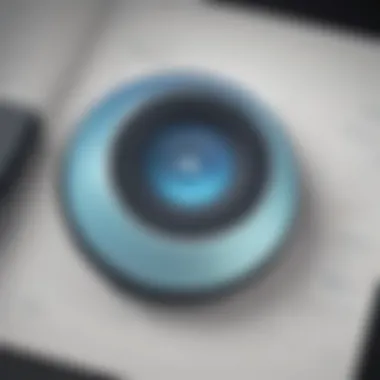

When venturing into e-learning development, several considerations can guide the process:
- Audience Analysis: Understanding who the learners are influences content and instructional design.
- Content Strategy: Developing a clear plan for content creation is vital. Content should be aligned with learning objectives to ensure relevance.
- Platform Selection: Choosing the right Learning Management System (LMS) impacts user experience and analytics capabilities.
- Assessment Methods: Implementing effective assessment techniques helps gauge knowledge retention and skill application.
- Feedback Mechanisms: Ongoing feedback ensures continual improvement cycles, enhancing both content and learning experiences.
Overall, e-learning development is a complex yet rewarding process that helps organizations meet their training needs effectively. As we dive deeper into Articulate 360 products, we will see how they address these considerations and enhance e-learning practices.
"E-learning supports lifelong learning and can contribute significanly to individual growth and organizational development."
Components of Articulate
Understanding the components of Articulate 360 is essential for grasping its overall impact on e-learning development. Each tool within this suite is designed to address specific needs, enhancing both the creation process and the final product. This section delves into the key elements that constitute Articulate 360, focusing on their functionalities, benefits, and integration into the broader e-learning ecosystem.
Articulate Storyline
Definition and Purpose
Articulate Storyline serves as a robust authoring tool tailored for e-learning development. It allows users to create interactive courses with relative ease. The purpose of Storyline is to empower educators and trainers to design engaging learning experiences without needing advanced technical skills. Its intuitive interface is a key characteristic that makes it a popular choice for instructional designers. A notable feature of Storyline is its extensive library of templates and interactions, which streamline course creation. This efficiency is particularly beneficial for organizations looking to produce high-quality content quickly, meeting pressing training demands.
Key Features
The key features of Articulate Storyline include slide-based authoring, built-in quizzes, and multimedia support. These characteristics contribute significantly to its appeal as an e-learning tool. Storyline allows users to integrate video, audio, and images into courses, enhancing interactivity and engagement. One unique aspect is the ability to create responsive courses that adjust based on the learner’s device. However, the complexity of some advanced features may present a challenge for novice users, potentially increasing the initial learning curve.
Use Cases in E-Learning
Articulate Storyline is widely utilized in corporate training and educational settings. Its versatility allows for a range of applications, from compliance training to skill development programs. A beneficial aspect of Storyline is its capacity to create scenarios that mimic real-life situations, which reinforces learning. This ability makes it a compelling choice for organizations focused on delivering practical training solutions. Nevertheless, the richness of features might be overwhelming for organizations with simpler training requirements.
Articulate Rise
Definition and Purpose
Articulate Rise offers a straightforward approach to course creation, emphasizing ease of use and speed. Its primary purpose is to provide users with a web-based platform for building responsive courses. The key characteristic of Rise is its focus on modern, clean design, which makes course materials visually appealing. One unique advantage is its multimedia-rich layout, elegantly combining text, images, and interactive elements. This makes it an attractive choice for teams that prioritize user experience in online education.
Responsive Design
A standout feature of Articulate Rise is its responsive design capabilities. Courses created in Rise automatically adapt to various screen sizes, ensuring learners have a consistent experience across devices. This characteristic is increasingly important in today’s mobile-centric world. The benefit of this is clear; it allows learners to access material on their own devices without loss of functionality. On the downside, the granularity of customization options may not be as extensive as in Storyline.
Collaboration Tools
Collaboration tools in Articulate Rise facilitate teamwork in course development, promoting real-time editing and feedback. This feature is key for organizations with multiple contributors working on the same project. The design allows efficient communication, reducing potential bottlenecks in the development process. Its intuitive interface further enhances this collaborative experience. However, reliance on cloud connectivity for collaboration means that internet access is necessary, which can be a limitation in some environments.
Content Library
Assets and Resources
The Content Library of Articulate 360 is a comprehensive repository filled with assets like templates, images, and characters. This library plays a crucial role in speeding up the course creation process, allowing users to incorporate high-quality resources without starting from scratch. A distinct advantage of this feature is the variety of assets available, catering to diverse instructional needs. However, some users may find certain resources become repetitive, diluting originality over time.
Content Management
Effective content management is vital for maintaining organization within e-learning materials. The Content Library provides users with the tools to categorize and manage resources efficiently. This characteristic ensures that instructional designers can quickly locate the materials they need for their projects. Ease of access to organized resources allows for smoother workflow, but the initial setup and categorization can require significant time investment.
Customization Options
Customization options available within the Content Library allow for a more personalized approach to course design. Users can modify assets to fit branding and instructional goals. This adaptability is a key feature, as organizations often have specific requirements regarding visual identity. However, highly customized designs may require more design skills, possibly limiting use among less experienced users.
In summary, the components of Articulate 360 each play vital roles in enhancing the effectiveness and efficiency of e-learning development. By understanding these key elements, stakeholders can better assess how they can harness these tools to meet their educational objectives.
Evaluation of Articulate 's Effectiveness
Evaluating Articulate 360's effectiveness helps stakeholders determine its value in the e-learning space. This evaluation is crucial as it focuses on key components such as user interface, integration capabilities, and overall utility in creating effective training materials. Understanding these elements allows businesses and educators to assess if the tools meet their specific needs.
User Interface and Experience
Navigation
Navigation within Articulate 360 is designed with user efficiency in mind. A critical aspect is its intuitive layout, which allows users to find features and tools without extensive searching. This characteristic is beneficial to users, providing immediate access to essential functions. A unique feature of this navigation system is its clear labeling of each tool, which helps reduce the cognitive load for new users. However, some users indicate that transitioning from traditional software tools to this interface can initially pose a challenge, specifically in adapting to the different workflows.
Ease of Use
The ease of use of Articulate 360 is another important element contributing to its effectiveness in e-learning development. The simplicity of the design appeals to a broad audience, allowing creators with varying levels of expertise to produce high-quality content. One notable feature is the vast array of templates and preset designs. These resources enable users to create professional-looking courses quickly. Nonetheless, some advanced users might find that the simplicity can limit customization options, which could restrict their creative input in certain instances.
Accessibility Features
Accessibility in Articulate 360 is designed to cater to diverse learning needs. It includes features such as keyboard navigation and screen reader compatibility, ensuring that content is accessible for all learners. This focus on inclusivity is a strong point, making it a preferred choice for institutions aiming to serve a wide range of users. A unique aspect is the ability to test content for accessibility before publishing, which promotes quality and ensures compliance with accessibility standards. Despite these strengths, certain accessibility features may require additional settings, which can confuse some users.


Integration Capabilities
LMS Compatibility
LMS compatibility is a significant focus for Articulate 360. It ensures the seamless uploading of e-learning modules to various Learning Management Systems, facilitating easy tracking of learner progress. This is a crucial feature for organizations as it allows for efficient monitoring of training effectiveness. One unique aspect of this compatibility is the option to publish directly to platforms like Moodle and SCORM-compliant systems. However, limited integration with some niche LMS solutions may lead to challenges for specific user groups.
Third-Party Tool Integration
Articulate 360 also supports third-party tool integration effectively. This capability allows users to enhance and customize their e-learning experiences by connecting with other software solutions. A standout feature includes the ability to incorporate content from popular tools like Google Drive and Vimeo, which expands possibilities for content delivery. The downside is that some users may face challenges if they rely on less common tools which do not align well with Articulate 360, leading to potential frustrations.
APIs and Extensions
The availability of APIs and extensions adds another layer to Articulate 360's integration capabilities. It allows advanced users to extend functionality beyond standard offerings, thus tailoring the platform to their specific needs. A key characteristic is the comprehensive documentation that guides users through the process of implementing these extensions. However, utilizing these APIs effectively requires a certain level of technical knowledge, which can limit access for those without programming skills.
Articulate 360's user interface and integration capabilities play pivotal roles in determining its effectiveness for e-learning development, making it a notable choice for various stakeholders.
Target Audience for Articulate
Understanding the target audience for Articulate 360 is vital to maximizing the impact of its suite of tools. This section highlights who benefits most from these products and how they contribute to effective e-learning development. The primary segments include corporate training teams and educators or instructional designers. By focusing on their specific needs, organizations can tailor their use of Articulate 360 effectively, ensuring that training and educational content is both engaging and educational.
Corporate Training Teams
Training Needs Assessment
Training Needs Assessment is essential for corporate training teams. It helps identify the specific skills and knowledge gaps that employees have. Conducting this assessment contributes to designing more focused training programs. A key characteristic of this process is its ability to align training goals with business objectives. This alignment makes it a popular choice for organizations looking to improve efficiency and productivity.
The unique feature of a training needs assessment is its adaptability. It can be tailored to various departments and roles within a company. This adaptability allows for a precise focus on skills that matter in each context. The downside, however, is that without proper execution, it may lead to misaligned training initiatives.
Content Development for Employee Training
Content Development for Employee Training plays a crucial role in creating effective training programs. It involves structuring and designing educational materials that meet identified needs. This process focuses on relevant content that resonates with employees. A key characteristic is its emphasis on interactivity, which enhances employee engagement. This is a beneficial choice for ensuring that learners connect with the material on a practical level.
One unique feature of this phase is the ability to incorporate multimedia elements, such as videos and quizzes. These elements can make training more enjoyable but might require additional resources and time to produce. Balancing quality and speed can pose challenges for corporate training teams.
Educators and Instructional Designers
Course Development Strategies
Course Development Strategies focus on creating comprehensive learning experiences for students. Effective strategies encompass various teaching methods and materials designed for diverse learning needs. Highlighting learner outcomes is a significant strength of these strategies. They promote improved retention and engagement among students, serving as a beneficial framework in this article.
The unique feature of these strategies is their flexibility. They can incorporate different instructional models, such as blended or personalized learning. This flexibility can lead to better engagement, but it may also mean that additional planning and resources are necessary to implement successfully.
Engaging Students in Online Learning
Engaging Students in Online Learning is a hot topic in e-learning today. It addresses how to capture and maintain learners' attention in a digital environment. This aspect is crucial for successful online teaching and learning. A key characteristic is the use of interactive elements, such as discussions and group projects, which are powerful in fostering engagement. This makes it a popular topic among educators looking to enhance their online offerings.
A unique feature is the ability to utilize technology tools to create immersive experiences. Tools like Articulate 360 help to create dynamic courses that keep students involved. However, this also brings challenges, particularly in ensuring equitable access to technology among all students. It can significantly impact engagement levels.
Cost Considerations
Cost considerations play a crucial role in any decision-making process regarding software and tools for e-learning development. Articulate 360, with its comprehensive suite, offers various pricing models that can cater to different types of users, whether they are individuals or teams. Understanding these cost elements helps stakeholders evaluate their investment effectively and ensures they select the appropriate subscription that aligns with their budgeting needs.
Subscription Models
Individual vs. Team Licenses
The choice between individual and team licenses can be significant for organizations investing in Articulate 360. Individual licenses are typically designed for single users, providing full access to the suite of tools offered. This is beneficial for freelancers or small business owners who require complete control over their e-learning projects.
On the other hand, team licenses allow multiple users to access the tools. This is often a popular choice for larger organizations or training departments. The key characteristic of team licenses is the ability to collaborate seamlessly on projects. Team members can share resources and work together more efficiently, simplifying workflows. However, a potential drawback is the higher upfront cost associated with purchasing multiple licenses.
Annual Pricing Options
Annual pricing options for Articulate 360 present a modeled approach to cost management. By committing to an annual subscription, users often benefit from lower monthly rates. This can be a favorable choice for businesses looking to ensure their budgeting remains predictable over an extended period.
A key feature of annual pricing is the provision for updates and new features rolled out throughout the subscription period. Users can continuously utilize the latest enhancements without needing to purchase new versions. However, one downside is the upfront payment that may not suit all budgets, especially for smaller entities.
Return on Investment
Measuring Success
Measuring success in e-learning development is essential for justifying investments in tools like Articulate 360. This aspect involves evaluating the effectiveness of the learning content created. Businesses need to assess how well learners engage with materials and determine improvements in knowledge retention and skill application.
A key characteristic of this process is collecting data on learner performance through assessments and feedback. Engaging with the analytics tools within Articulate 360 can provide insights into learner progress, making it a beneficial choice for organizations aiming to track the effectiveness of their training. However, careful analysis is required to ensure that the collected data accurately reflects learning outcomes.
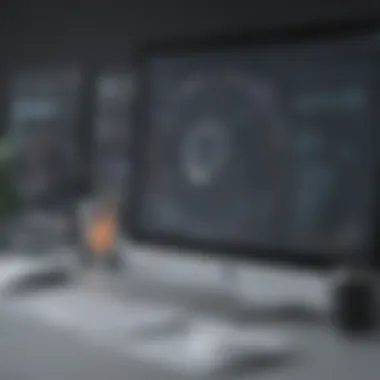

Cost Benefits Analysis
Conducting a cost benefits analysis involves a detailed examination of the financial implications of investing in Articulate 360 versus potential gains from improved training outcomes. Businesses can evaluate the cost of subscriptions against the return generated via enhanced employee performance and productivity.
This analysis typically considers not just the direct costs associated with licenses but also indirect benefits such as reduced onboarding time and the ability to produce high-quality training materials quickly. The unique feature of a well-executed cost benefits analysis is its ability to illustrate potential long-term savings. Yet, organizations may encounter challenges in quantifying some benefits, which can lead to an overestimation or underestimation of the ROI.
Challenges and Limitations
Understanding the challenges and limitations of Articulate 360 is essential for potential users. These aspects can impact the overall experience and effectiveness of the products provided within the suite. Knowing the drawbacks can help in making more informed decisions when integrating Articulate 360 into an e-learning strategy. This section will explore the nuances of these challenges while considering both software and technical limitations.
Learning Curve
Software Familiarization
The process of software familiarization is critical for any user of Articulate 360. This phase involves learning how to navigate the platform, understanding its vast features, and applying it creatively in e-learning projects. A key characteristic of software familiarization is the need for time investment. Users may find it rewarding to dedicate initial time to understand the interface and functionalities.
The unique feature in this context is the intuitive design of Articulate 360. Most users find the interface user-friendly after a short learning period. However, this familiarity may vary significantly depending on the user’s prior experience with similar tools. This can be a disadvantage for those with limited background in e-learning development. Overall, taking the time to familiarize oneself with the software can lead to better utilization and satisfaction in the long run.
Resources and Support
Resources and support are integral to overcoming the challenges of utilizing Articulate 360. Articulate offers a range of materials, including tutorials, community forums, and articles. These resources aid users in their journey with the platform and streamline their e-learning projects.
A key characteristic of these resources is their accessibility. Users can find an extensive library of help articles which can be crucial when troubleshooting. Despite this strength, the quality of support can be inconsistent, which may lead to frustration among users in need of immediate assistance. This trade-off makes knowing how to utilize available resources effectively an important part of mastering Articulate 360.
Technical Limitations
Platform Constraints
Platform constraints play a significant role in the usability of Articulate 360. These constraints can include restrictions based on browser compatibility and operating system limits. This is especially relevant for organizations with different platforms in use. Knowing about these limitations can help users plan their e-learning strategy more effectively.
A distinctive feature in this area is that Articulate 360 is predominantly cloud-based. While this provides convenience, it can lead to connectivity issues affecting workflow. For teams overly reliant on high-speed internet, such constraints might cause delays, which are undesirable in a professional setting. Thus, businesses should assess their infrastructure before fully committing to Articulate 360.
System Requirements
System requirements are another crucial aspect to consider when implementing Articulate 360. These requirements dictate the hardware and software specifications necessary for optimal performance. Users must ensure their systems meet these requirements to avoid performance issues.
An inherent characteristic of system requirements is that they evolve with updates. As Articulate 360 improves, older systems may struggle to keep pace. This can become a significant hurdle for organizations running outdated technology. Identifying and addressing these requirements early can mitigate unexpected disruptions to e-learning initiatives.
Articulate 360 presents a wealth of opportunities and functionalities for e-learning. Understanding its challenges and limitations, however, is vital for leveraging its full potential.
Future of E-Learning with Articulate
The landscape of e-learning is continuously evolving. Articulate 360 plays a significant role in this transformation. This section explores future trends, highlighting how Articulate 360 aligns with these developments. The future of e-learning promises enhanced personalization, engagement, and adaptability. Articulate 360’s capabilities position it as a suitable tool for developing innovative learning experiences.
Trends in E-Learning Tools
Adaptive Learning Technologies
Adaptive learning technologies are key in personalizing education. These tools adjust the learning path based on user performance and preferences. This responsiveness makes them a valuable addition to Articulate 360. A notable characteristic is their ability to cater to individual learning speeds and styles. This feature supports diverse learner needs, allowing for a more inclusive approach to education. However, the effectiveness of these technologies can depend on their implementation and the quality of the underlying algorithms.
Artificial Intelligence Applications
Artificial intelligence plays an essential role in modern e-learning environments. It contributes to automating administrative tasks and personalizing content delivery. This technology's key feature is its capability to analyze learner data to provide insights. Such insights help in optimizing learning sequences and materials. Though AI can offer numerous benefits such as improved engagement, there are challenges. The reliance on data can raise questions about privacy and the quality of insights delivered.
Articulate 's Position in the Market
Competitive Analysis
Understanding the competitive landscape is vital for evaluating Articulate 360's market position. This aspect includes comparing it to other e-learning tools such as Adobe Captivate and iSpring Suite. A notable strength of Articulate 360 is its comprehensive suite of features designed for both e-learning developers and learners. This versatility can make it a preferred choice among small to medium-sized businesses looking for effective training solutions. However, comparing pricing and user satisfaction across platforms is important for potential users.
Market Trends
Market trends indicate a shift towards cloud-based solutions in e-learning. Cloud technology enhances accessibility and collaboration among teams. An important characteristic of this trend is the demand for mobile-friendly learning experiences. Articulate 360 addresses these needs with its responsive functionalities. Nonetheless, organizations must weigh these advantages against issues like internet connectivity and potential downtime of cloud services.
The future of e-learning with Articulate 360 is about harnessing technological advances to create more effective and personalized learning experiences.
The End
In any article, especially one that investigates the capabilities of a comprehensive tool like Articulate 360, the conclusion serves as a critical element. It synthesizes the information presented throughout the document and reiterates the importance of its theme. This particular conclusion not only summarizes key points but also connects them to broader implications for e-learning development.
Articulate 360 represents a significant advancement in e-learning technology. The tools included in the suite, such as Articulate Storyline and Articulate Rise, enable organizations to create customized, engaging content that enhances learner interaction. Thus, understanding these products and their functionalities is crucial for educators and corporate trainers alike.
Moreover, the analysis of cost considerations demonstrates how investing in such resources can yield substantial returns. The return on investment often depends on how effectively the tools are utilized across an organization's training programs. Therefore, assessing their effectiveness before implementation becomes vital.
Considerations regarding challenges and limitations are also critical. No tool is without its shortcomings, and being aware of these can inform better decision-making processes. The learning curve associated with new software can often be a roadblock, yet it can be managed through appropriate training and support.
Finally, as the future of e-learning moves towards increasingly adaptive and intelligent systems, Articulate 360's positioning within this landscape remains pivotal. Continuous innovation and responsiveness to market demands will dictate the suite's relevance. Organizations looking to excel in e-learning must keep abreast of these developments while leveraging the existing strengths of Articulate 360.
In summary, the conclusion of this discussion encapsulates not just a review of Articulate 360’s products, but also emphasizes the importance of strategic implementation. By understanding these tools in-depth, stakeholders can make informed decisions that foster enhanced learning experiences.
"The greatest way to make an impact is to create that ripple effect by empowering others through education and learning tools."















