In-Depth Analysis of Atera RMM Software Features


Intro
With the relentless pace of technological advancement, businesses today cannot afford to lag behind. This is especially true for small to medium-sized enterprises (SMEs) that often operate with limited resources but require robust solutions to manage their IT infrastructure efficiently. One such solution worth examining is Atera RMM software, designed explicitly for remote monitoring and management. This article delves into the nuances of Atera, exploring its core features, benefits, and potential drawbacks to provide a comprehensive understanding of its role in the operational landscape.
By giving a close look at its capabilities, this exploration serves as a guide for decision-makers at BizWarely, aiding them in determining whether Atera aligns with their unique business needs.
Key Features of the Software
Overview of Core Functionalities
Atera RMM software is a robust platform that offers a suite of features designed to streamline IT management. Its capabilities include:
- Remote monitoring and alerts: This feature allows IT professionals to keep tabs on devices from anywhere, ensuring that any issues are flagged in real time, before they escalate.
- Patch management: Automating updates for software and operating systems, Atera simplifies this often tedious task, ensuring systems are up-to-date and secure.
- Ticketing system: Atera incorporates a ticketing solution that helps manage customer requests and issues efficiently, ensuring that no task falls through the cracks.
- Reporting and analytics: This feature offers insights into system performance, enabling better planning and decision-making.
Unique Selling Points
What distinguishes Atera from other solutions on the market?
Some standout features include:
- All-in-one platform: Unlike many fragmented services, Atera combines RMM, ticketing, and billing into one cohesive platform, reducing the need for multiple subscriptions.
- Flexible pricing model: Atera employs a pay-per-technician model, which can be particularly attractive for SMEs looking to manage costs effectively.
- User-friendly interface: The intuitive design means that even non-technical staff can navigate the software with ease, allowing a broader range of employees to engage with the system.
In-Depth Software Analysis
Pros and Cons
A comprehensive evaluation requires an honest look at both the advantages and possible downsides:
Pros:
- Cost efficiency: The flexible pricing structure is a boon for smaller operations that want comprehensive features without breaking the bank.
- Scalability: As businesses grow, Atera adjusts to meet evolving needs without significant additional investment.
- Customer support: Users often cite effective customer support as a key benefit, assisting users in troubleshooting and leveraging the platform efficiently.
Cons:
- Limited offline capabilities: Relying heavily on internet connectivity can pose challenges for businesses in areas with unstable service.
- Learning curve: Some users may find the initial setup a bit daunting, requiring time to fully grasp the system’s extensive features.
Performance Metrics
Performance spects like speed and reliability are crucial in selecting an RMM solution. According to user reviews, Atera generally performs well under typical business loads. Key performance metrics to consider include:
- Response time: Users report satisfactory response times during peak hours, although, like any system, some delays can occur.
- Downtime: Atera boasts a reputation for minimal service interruptions, reflecting its commitment to reliability.
- User satisfaction ratings: Overall, Atera receives favorable feedback regarding usability and features, often noted in forums like reddit.com.
Preamble to Atera RMM Software
In today’s fast-paced digital landscape, understanding remote monitoring and management systems has become a fundamental aspect of operational efficiency, particularly for small to medium-sized enterprises. Atera RMM software stands out in this field, offering a suite of tools designed for seamless IT management. Delving into this software not only highlights its core strengths but also offers insights into how it integrates into the broader framework of tech solutions. This section aims to set the stage for a comprehensive analysis of Atera RMM by elucidating its significance and foundational concepts.
Understanding Remote Monitoring and Management
Remote Monitoring and Management (RMM) encompasses a collection of tools and techniques, meticulously designed to empower IT professionals in effectively managing and monitoring networks, endpoints, and servers without being physically present at the site. RMM tools facilitate routine maintenance, network health checks, and rapid incident response—essentially ensuring that systems remain operational even when remote access is required.
The importance of RMM is evident in its ability to streamline IT operations, leading to higher productivity levels. For example, a small business can leverage RMM to manage multiple client systems from a centralized dashboard, drastically reducing the need for onsite visits. In this fast-moving sector, those that adopt RMM can enjoy a significant competitive edge.
Overview of Atera as a Company
Founded with the goal of simplifying IT management, Atera has carved a niche in the RMM landscape. The company focuses on providing a unified platform that integrates various IT management processes. With its roots tracing back to the challenges faced by IT service providers, Atera emerged to fill critical gaps by offering innovative solutions that adapt to the needs of today’s tech-savvy organizations.
Atera's approach is noteworthy—rather than merely providing software, the company fosters a community of users, offering support and insights that transcend conventional customer service. This commitment to user experience has garnered Atera a loyal customer base. Their pricing strategy, which employs a subscription model, allows businesses to scale their operations efficiently without incurring prohibitive costs.
Moreover, Atera embraces the importance of feedback; they continuously refine their offerings based on user insights, ensuring that their solutions remain relevant and effective in a rapidly evolving market.
Understanding Atera as a company is crucial, as it reflects the spirit and drive behind their RMM software. By exploring the values and vision of Atera, one gains deeper insight into how their software evolved and the potential it holds for current and future users.
Key Features of Atera RMM Software
When businesses seek out Remote Monitoring and Management (RMM) solutions, understanding the software's key features becomes essential. Atera RMM software is built with specific functions that cater to the needs of small to medium-sized businesses (SMEs), driven by the necessity for efficiency and effectiveness in IT management. An in-depth exploration of these characteristics allows potential users to evaluate how this software can not only simplify their operations but also enhance their overall service delivery to clients.
Unified Platform for IT Management


Atera stands out as a unified platform designed to integrate various aspects of IT management under one roof. Instead of juggling multiple tools, users can manage their networks, software updates, and client interactions seamlessly. The clean interface allows IT professionals to monitor their systems closely, track incidents, and manage service requests without the hassle of switching between applications. This comprehensive approach contributes to streamlined workflows, enabling teams to prioritize tasks with greater clarity.
Key Aspects:
- Time savings: Greater efficiency means less time lost in switching applications.
- Enhanced collaboration: Team members can see real-time updates and alerts in one place.
- Simplified training: A single platform reduces the learning curve for new team members.
Automation Capabilities
Automation is a game changer in the realm of IT management, and Atera leverages this trend beautifully. The software allows for the automation of repetitive tasks such as software deployment, patch management, and routine maintenance checks. This not only frees up IT teams to focus on more strategic initiatives but also improves the reliability of system performance.
Benefits of Automation:
- Consistency: Automated processes minimize human error.
- Scalability: Efforts can expand without a linear increase in resource allocation.
- Cost-effectiveness: Reducing manual operations can result in significant savings.
Real-time Monitoring and Alerts
In an era where every second counts, real-time monitoring enables businesses to preempt issues before they escalate. Atera’s monitoring capabilities allow administrators to keep an eye on server health, network traffic, and system performance continuously. Alerts can be customized to notify IT teams immediately about potential problems, enabling faster response times.
"The ability to address issues in real-time can save businesses a considerable amount of money and downtime."
Key Features:
- Custom alerts: Set thresholds and receive notifications tailored to specific requirements.
- Remote access: Resolve issues without needing physical access to client devices.
- Historical data tracking: Monitor patterns over time to predict future concerns.
Comprehensive Reporting Tools
Atera RMM provides robust reporting tools that are essential for tracking performance metrics and analyzing data over time. Users can generate detailed reports on various aspects such as ticket resolution times, asset utilization, and customer interactions.
These reports not only enhance decision-making but also facilitate communication with stakeholders about IT performance and project outcomes.
Benefits of Reporting Tools:
- Visibility: Gain insights into operational effectiveness.
- Data-driven decisions: Reference actual data to justify resource allocations and strategies.
- Client transparency: Share tailored reports with clients to demonstrate value.
In summary, the key features of Atera RMM software provide a solid foundation for IT management, especially for SMEs keen on leveraging technology to improve their service delivery. Understanding these capabilities helps stakeholders make informed choices that can significantly influence their operational success.
Benefits of Using Atera RMM Software
When it comes to the field of remote monitoring and management, Atera RMM software stands out as an invaluable tool for businesses, especially those in the small to medium-sized category. Employing this software can bring a slew of advantages, each critical in enhancing operational efficiency and effectiveness.
Enhanced Productivity for IT Teams
One of the primary benefits of Atera RMM is the enhancement of productivity for IT teams. This software streamlines many routine tasks, allowing IT professionals to concentrate on strategic initiatives rather than getting bogged down with mundane activities. With integrated solutions like automated patch management and real-time monitoring, teams can detect potential issues before they escalate into major problems. This proactive approach saves both time and resources.
Moreover, the ability to manage various devices from a single platform enables teams to work smarter, not harder. Consider the flexibility that comes with remote access to client systems—troubleshooting can be performed on-the-fly, thus reducing downtime for clients considerably.
"Automating routine IT tasks doesn't just save time; it empowers teams to focus on innovation and growth."
Cost-effective Solution for SMEs
For small to medium-sized enterprises, maintaining a budget while ensuring robust IT management presents a considerable challenge. Atera addresses this need effectively, offering a cost-effective solution that does not compromise on features or reliability. With a subscription model that scales according to business needs, Atera minimizes upfront capital expenditures that can strain financially limited SMEs.
This software also consolidates various IT services, reducing the need for multiple third-party tools which often come with hidden costs. By bundling functionalities like device management, ticketing, and billing into one system, businesses can enjoy not only financial savings but also a more intuitive and coherent workflow.
Improved Customer Satisfaction
Atera's impact doesn't just stop at optimizing internal processes. The benefits extend to customer satisfaction as well. By leveraging Atera RMM, IT service providers can ensure quicker resolution times for client issues, providing a seamless experience that clients increasingly expect. When a business can resolve technical difficulties rapidly, it fosters trust and loyalty among clients.
Furthermore, Atera enables more transparent communication regarding system status and updates. When clients are consistently informed of their IT health, they feel valued and engaged in the process, which can lead to longer relationships and repeat business.
Potential Drawbacks of Atera RMM Software
While Atera RMM offers a suite of features that can greatly enhance IT management for small and medium-sized businesses, it’s equally important to consider the potential drawbacks of this software. Understanding these limitations allows decision-makers to weigh them against the numerous advantages, ensuring that the choice made truly aligns with their operational requirements.
Learning Curve for New Users
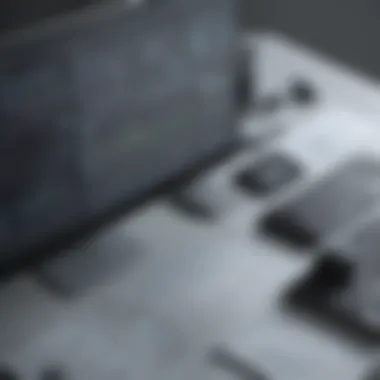

One notable hurdle is the learning curve that new users may encounter. Given that Atera’s interface and functionality are tailored towards remote monitoring and management, those who are not seasoned IT professionals or are new to RMM tools may feel a bit overwhelmed initially.
- Technical Know-How: Users who don’t possess a strong grasp of technical concepts might find it challenging to navigate the software effectively at first.
- Training Requirements: Some degree of training may be necessary. This means that businesses might need to allocate time and resources to upskill their staff.
In practice, this can translate into an adjustment period, during which users might not fully leverage all of Atera's capabilities. However, documenting and addressing these barriers is crucial. Once the initial speed bumps are overcome, many users find that the platform becomes intuitive and user-friendly.
Limited Customization Options
Another point of contention some users raise is the limited customization options available within the Atera platform. While Atera strives to be versatile, its rigidity in certain areas can be a disadvantage for organizations that demand tailored solutions.
- Predefined Templates: The software offers certain predefined templates for reports and alerts, but these may not always align with a business's unique needs.
- Integration Flexibility: Atera's integration with other tools is functional yet can be restrictive. Some users may find it cumbersome to adapt the software to their specific workflows.
Ultimately, while Atera provides a solid framework for IT management, businesses that rely on intricate customization may find themselves feeling boxed in.
"The flexibility of RMM tools is what often makes or breaks a selection for organizations. If customization isn’t really on the table, the software may not fit the bill for those looking for precision in their IT processes."
Comparative Analysis with Competing Solutions
In the rapidly evolving landscape of IT management tools, understanding how Atera's offerings stack up against competing products is crucial for any business contemplating their software investments. By examining Atera in comparison with well-known competitors, organizations can gain insights into their own needs, preferences, and likely upgrades that can streamline operations. This analysis helps in painting a clearer picture of not just the functionalities available, but also the user experience and cost-effectiveness of various solutions.
Comparison with ConnectWise
When looking at Atera side-by-side with ConnectWise, one immediately notices that both are robust solutions tailored for managed service providers. However, there are distinctive features and pricing that can tip the scales toward one or the other.
- Pricing Structure: ConnectWise generally operates on a per-user model, often leading to increased costs as your team expands. Atera, by contrast, offers an all-in-one pricing model that can be more appealing for smaller teams. This can make Atera’s pricing structure more predictable and potentially more economical for small and medium-sized enterprises (SMEs).
- Feature Set: ConnectWise provides a wide array of features, including ticketing, project management, and extensive integrations. Nevertheless, Atera shines in its simplicity and unified platform that merges monitoring, ticketing, and billing seamlessly in one location. For some users, the absence of a steep learning curve is a significant advantage with Atera.
Overall, while ConnectWise may excel in certain features, Atera’s clear interface and straightforward pricing can be attractive draws.
Comparison with Kaseya
Kaseya is another heavyweight in the remote monitoring and management sphere, and some contrasting features with Atera can make a big difference in decision-making.
- User Interface: Atera’s interface tends to be more intuitive, especially for new users who may not be familiar with RMM software. Kaseya's interface is more complex, which can be overwhelming for those who come from simpler systems. This aspect can lead to increased onboarding time, especially if team members are not tech-savvy.
- Scalability: Kaseya may have the upper hand when dealing with enterprises and larger companies due to its advanced tools and scalability options. Atera, however, is designed with SMEs in mind. It allows those businesses to start small, grow gradually, and still access the necessary tools without being bogged down by features they do not use.
Unique Selling Proposition of Atera
Atera's unique selling proposition (USP) largely revolves around its simplicity, affordability, and comprehensive feature set tailored for SMEs. Here’s a breakdown of what sets Atera apart in the crowded market:
- All-in-One Platform: Atera combines monitoring, ticketing, billing, and reporting in a single platform. This eliminates the hassle of managing multiple software tools and reduces the risk of integration issues.
- Transparent Pricing: One major draw is that Atera uses a per-technician pricing model instead of per-device or per-user pricing that many competitors adopt. This can translate into significant savings for firms managing many end-user devices.
- Real-Time Collaboration: Atera has built-in collaborative tools that allow team members to communicate efficiently, ensuring that clients receive timely support without unnecessary delays.
By focusing on these attributes, Atera makes itself highly attractive for IT teams that want to deliver comprehensive services without the overhead associated with larger, more complex tools.
Implementation of Atera RMM Software
Implementing Atera RMM Software is a pivotal step for organizations looking to bolster their remote monitoring and management capabilities. A proper implementation can streamline IT processes, optimize resource allocation, and heighten overall productivity. In this section, we will delve into the essential steps necessary for a successful rollout of Atera, as well as tips that can help maximize the system's effectiveness.
Steps for Successful Implementation
When it comes to the actual implementation of Atera RMM Software, there are several steps which must be meticulously followed to ensure that the software fulfills its potential and meets the needs of your organization.
- Assess Your Organization’s Needs
Before diving into technicalities, it is crucial to understand what your business requires from an RMM solution. Questions like: - Develop a Project Plan
A structured project plan can help keep everything on track. Outline timelines, responsibilities, and key milestones. Involving all relevant stakeholders from the onset ensures buy-in and collaboration throughout the implementation process. - System Installation and Setup
After gathering requirements and drafting a plan, install the Atera software. This step includes: - Data Migration
If you are transitioning from another system, migrating your existing data into Atera is essential. Ensure that the data formats align and are clean, giving users access to the information they need right away. - Training and Knowledge Sharing
Training employees on how to use Atera effectively can’t be overlooked. Organize training sessions that are accessible and engaging. Providing manuals or tutorials can also be a valuable resource. - Monitor and Fine-tune
Once live, closely monitor usage patterns and performance. This step is about fine-tuning the system to better meet the evolving needs of your team as you gather feedback.
- What specific IT challenges are you trying to address?
- Are there any existing systems that need integration?
- What is your budget for RMM tools?
Gathering this intel upfront will shape how you deploy the software.
- Configuring necessary modules, such as monitoring, ticketing, and reporting tools.
- Setting user roles and permissions to uphold security and data integrity.
Tips for Maximizing Effectiveness
With the implementation done, you want to ensure that Atera RMM Software is utilized to its fullest potential. Here are some tips:
- Regularly Update Training
As Atera updates its features and functionalities, it’s essential to provide ongoing training. Keeping your team in the loop means they can leverage new tools and options as they become available. - Utilize Reporting Features
Atera is packed with reporting tools that can uncover insights about your operations. Regularly generate and review reports to identify trends and areas needing attention. - Encourage User Feedback
Let your team guide the use of Atera. Solicit feedback on performance, usability, and effectiveness. This real-world input can be invaluable for continuous improvement initiatives. - Foster Communication
Ensure clear lines of communication between IT teams. Atera can become more effective when all team members are aligned on processes and objectives. Regular check-ins can keep projects on track.
Implementing Atera RMM Software requires careful planning and an understanding of the organization’s needs. By following structured steps and utilizing tips for effectiveness, businesses can see significant benefits from their investment in this robust tool.
User Experiences and Testimonials


Understanding user experiences and testimonials is crucial when evaluating Atera RMM software. The insights from real users provide a window into the practical implications of using this tool. While product specifications and advertising materials present a certain image, it's often the lived experiences that reveal the true value or pitfalls of any software solution. This section aims to explore both the praise and the critiques from users to give a clearer picture of what Atera delivers.
Positive User Feedback
User feedback about Atera RMM software tends to highlight its intuitive interface and comprehensive feature set. Many users, particularly those in small to medium-sized businesses, commend its effectiveness in streamlining IT management tasks. For instance, one user noted, "Since implementing Atera, we have seen a noticeable drop in response times for ticket resolutions, making our team more efficient."
Furthermore, the automation features resonate well with users. The ability to automate routine tasks means that IT personnel can focus on more critical issues, enhancing overall productivity. Many testimonials reflect satisfaction with the reporting tools, as users find them illuminating for tracking performance and analyzing data trends. These tools help not just in assessing internal team efficiency but also in conveying value to stakeholders, which is essential for any business.
In addition, the community support surrounding Atera has been praised. Users typically mention that forums and groups, such as the discussions on Reddit and feedback on Facebook, help them troubleshoot issues or learn best practices from peers. This sense of community fosters a collaborative environment, making the learning curve slightly easier as users share their experiences and solutions to common problems.
Challenges Faced by Users
However, it's not all sunshine and rainbows with Atera RMM software. Some users report challenges that can be frustrating, especially for newcomers to remote monitoring and management solutions. One significant concern raised is the software's learning curve. While many find the interface user-friendly, others indicate that the depth of functionality can be overwhelming at first. A user mentioned, "I was lost in the myriad of options initially; it took a while to get my bearings fully."
Customization options also come up in user discussions. Although Atera offers a good amount of flexibility, some users express a desire for more detailed customizability to better fit their unique workflows. This sentiment is echoed in many threads across online platforms where users share their need for tailored tools that resonate with their specific demands.
Despite these challenges, the majority of feedback shows a commitment among users to make Atera work for them, indicating that the software’s benefits outweigh minor hurdles.
"At the end of the day, Atera is not just a tool—it's a partner in streamlining IT management for our business," shared a prominent user.
Collectively, these user experiences and testimonials create a rich tapestry of insights that can guide potential users in making informed decisions. Engaging with these narratives is vital in understanding not only the strengths of Atera RMM but also the potential hurdles one may encounter.
Pricing and Licensing Options
Understanding the pricing and licensing structures of Atera RMM Software is vital for any organization considering its implementation. The cost of software often weighs heavily on the decision-making process, especially for small to medium-sized businesses (SMEs) that may not have extensive budgets to spare. Thus, a clear grasp of what Atera offers in terms of pricing can help potential users evaluate its financial viability. The flexibility in pricing models can significantly affect how organizations interact with the software and its value in their daily IT management tasks.
Subscription Models Explained
Atera offers a subscription-based pricing model, which can adapt well to the needs of various businesses. This approach allows users to pay for what they utilize, helping to align costs with the growth and scalability of their operations.
The primary subscription tiers generally include options based on the number of devices managed and can be easily scaled up or down, depending on business needs. Here’s a snapshot of the common plans:
- Pro Plan: Ideal for smaller teams or startups, focusing on basic features with limited device management capabilities.
- Standard Plan: This is for mid-tier organizations, offering additional functionalities and user support.
- Premium Plan: Targeted toward larger teams with extensive needs, encompassing advanced features and extensive device management tools.
Each of these plans usually comes with a tiered pricing approach, reflecting the included features, support services, and usage limits. Atera also tends to offer a trial period, allowing businesses to explore the software's features before committing to a paid plan. This trial is quite beneficial for teams wanting to gauge usability and effectiveness without incurring immediate costs.
Cost Comparison with Alternatives
When examining Atera's pricing, it's essential to put it side by side with other RMM solutions available in the market. Companies like ConnectWise and Kaseya might offer similar functionalities but often at different price points and with varying levels of complexity. Comparing these alternatives can provide additional insight into Atera's standing in the competitive landscape.
- ConnectWise: Typically known for its extensive ecosystem, pricing can skew higher, especially since many of its features are tailor-made for larger enterprises.
- Kaseya: Offers a comprehensive suite, but the costs can also add up fast, particularly for smaller firms.
In contrast, Atera’s transparent pricing structure without hidden fees can be appealing for many SMEs. Consequently, while weighing the costs, it’s crucial to consider not just base pricing but total cost of ownership. This includes potential scalability, required add-ons, and whether it integrates well with existing systems.
"The best software for any organization isn't always the priciest; instead, it’s the one that aligns with your specific needs while being budget-friendly."
Through a careful examination of Atera's pricing and licensing options, teams can establish a clearer picture of how feasible it is to implement this software in their operations, ensuring they can make an informed decision that contributes to their long-term success.
Ending: Assessing Suitability for Your Business
In the world of IT management, making an informed choice on software is crucial for streamlined operations. Atera RMM software has shown its potential as a viable solution for small to medium-sized enterprises, but understanding its suitability for your specific business needs is essential. The insights gathered throughout this article shed light on Atera’s features, advantages, and drawbacks, allowing executive teams to weigh their options thoroughly.
When evaluating software, one must focus on how it aligns with operational goals. For Atera, the key lies in not just its robust functionalities, but also in how these can contribute to increased efficiency. The comprehensive reporting tools and automation capabilities provide businesses the edge to manage IT environments proactively.
Weighing Advantages Against Limitations
Every tool has its pros and cons, and Atera RMM is no exception. It's fundamental to scrutinize what works well in your context and what may fall short. Here are some pertinent aspects to consider:
Advantages:
- Cost-effectiveness: Many users find that Atera offers a decent value for its price, especially appealing for budget-conscious SMEs.
- Unified Platform: The integration of services like patch management and ticketing simplifies workflows.
- Easy Onboarding: While there is a learning curve, many have navigated it quicker than with other solutions, potentially leading to faster productivity.
Limitations:
- Customization Limits: Users have pointed out that while Atera meets basic needs, it might not satisfy those needing advanced customization.
- New User Challenges: For teams new to RMM, the initial learning experience can be daunting.
Thus, understanding the balance between these attributes can illuminate whether Atera is indeed a good match for your organization.
Final Recommendations for Decision Makers
When it comes down to the wire, decision-makers must consider several facets:
- Business Size and Needs: Atera’s strength lies in its ability to cater to SMEs, where resources can be limited. If your company fits this mold and requires a comprehensive RMM solution, Atera might just be the ticket.
- Budget Constraints: Check whether the cost aligns with what you can allocate for IT tools. Atera could be a good investment if it saves more down the line through automation.
- Long-term Strategy: As your business evolves, will Atera scale with you? It’s essential to picture not just the present, but also the future implications of your choice.















