Exploring Chronos Software: Features and Benefits


Intro
This article delves into Chronos Software, offering a detailed look at its capabilities and potential applications for businesses. Time management is crucial in today’s fast-paced environment, and software solutions like Chronos provide mechanisms to enhance productivity and efficiency. Understanding the essence of its features and how they apply in practical settings can help organizations make informed decisions.
Key Features of the Software
Overview of Core Functionalities
Chronos Software encompasses several essential features that cater to modern business needs. Time tracking stands out as one of its most significant functions, allowing users to log hours spent on different tasks. This feature not only aids in payroll processing but also offers insights into time allocation among various projects.
Additionally, the software integrates seamlessly with popular project management tools such as Asana and Trello. This enables users to streamline workflows, and improve communication across teams. The dashboard is user-friendly, presenting data in an accessible format. Users can customize reports to analyze productivity patterns.
- Automated reminders provide notifications for deadlines.
- Invoicing capabilities help organizations bill clients directly from the application.
- User permissions enhance security by restricting access based on roles.
Unique Selling Points
Chronos Software distinguishes itself through its flexibility and scalability. It adapts to various industries, from IT firms to creative agencies, which broadens its applicability. Moreover, the pricing model is competitive, making it accessible for small and medium-sized businesses. This affordability does not compromise performance, ensuring that even budget-conscious organizations can leverage its advantages.
In-Depth Software Analysis
Pros and Cons
While evaluating Chronos Software, it is vital to consider both its strengths and weaknesses.
Pros:
- Intuitive interface reduces the learning curve for new users.
- Robust reporting tools offer detailed analytics.
- Reliable customer support helps resolve issues promptly.
Cons:
- Limited offline functionality may hinder users in areas with poor connectivity.
- Customization options can sometimes feel restrictive for advanced users.
Performance Metrics
Performance metrics are crucial in assessing software efficiency. Chronos Software achieves impressive results in various areas:
- Response time during peak usage is generally swift, ensuring that users experience minimal lag even under heavy loads.
- Uptime percentage is consistently high, typically around 99.9%, which is a testament to its reliability.
- User satisfaction surveys indicate a high level of contentment, with many users highlighting the positive impact on their work routines.
"Understanding how Chronos Software integrates into daily operations can enhance overall business productivity."
Understanding Chronos Software
In any organization, time management becomes a crucial factor in achieving productivity. Understanding Chronos Software is essential for businesses looking to optimize their operations. This software offers a suite of tools aimed at enhancing how time is tracked and managed, thereby influencing overall efficiency. The relevance of understanding this software lies not only in its ability to streamline operations but also in how it helps organizations make informed decisions regarding time utilization.
Historical Overview
Chronos Software has evolved significantly since its inception. Initially developed to address basic time tracking needs, it grew to include features that cater to various industry demands. Over the years, it has incorporated feedback from users, which has led to the enhancement of its capabilities. This evolution reflects a broader trend in business software towards integrated solutions that address multiple facets of productivity.
Core Features
Core features form the backbone of Chronos Software, facilitating its primary functions. These include time tracking, reporting capabilities, and user interface design, each contributing uniquely to the software’s overall effectiveness.
Time Tracking
Time tracking is one of the most fundamental aspects of Chronos Software. It allows businesses to monitor how time is spent across various projects and tasks. This characteristic is vital for identifying productivity patterns and areas that may require attention. A noteworthy feature of time tracking within Chronos is its ability to provide real-time data, which aids in quick decision-making. One of the advantages is how it minimizes errors associated with manual tracking, ensuring accurate reporting. However, some users might find it intrusive, as constant tracking could feel overly monitored, creating discomfort in some organizational cultures.
Reporting Capabilities
Reporting capabilities in Chronos Software serve the critical function of translating data into actionable insights. This feature allows users to generate reports that illustrate time expenditures, productivity levels, and project statuses. The key strength here is the ease of customization available, enabling organizations to tailor reports to meet specific needs. Such detailed reporting can significantly impact management’s understanding of resource allocation. Nonetheless, the complexity of generating certain reports might overwhelm new users who are not familiar with the deeper analytical functions of the software.
User Interface Design
User interface design in Chronos Software aims to create a seamless user experience. A key characteristic is its intuitive layout, which simplifies navigation and minimizes the learning curve for new users. This aspect is especially beneficial for small to medium-sized businesses where time for training may be limited. A unique feature of this design is the dashboard, which provides a quick overview of critical metrics. Users, however, may find some advanced functions scattered throughout the interface, potentially hindering quick access to comprehensive functionality.
Understanding these core elements of Chronos Software sheds light on its applications across different industries, making it a valuable tool for businesses aiming to enhance productivity.
Technical Specifications of Chronos Software
Understanding the technical specifications of Chronos Software is vital for businesses considering its adoption. These specifications determine how well the software integrates into existing systems, its performance, and its operational capabilities. Analyzing the system requirements and different integration options affects not just initial deployment but also ongoing efficient usage. Knowledge of these technical attributes can help decision-makers assess whether Chronos can meet their operational needs without excessive disruption or investment.


System Requirements
To effectively use Chronos Software, certain system requirements must be met. These typically include both hardware and software specifications that ensure smooth functioning. Generally, Chronos is designed to operate on contemporary operating systems like Windows and macOS, along with supported versions of Linux. The essential components may include:
- Processor: Minimum of dual-core processor to handle multitasking efficiently.
- RAM: At least 4GB for optimal performance when processing multiple tasks.
- Storage: Sufficient disk space, often suggested as minimum 500 MB to 1 GB, for the software installation and data management needs.
Adhering to these requirements is critical. Without the right environment, users may experience slow performance, system crashes, or even compatibility issues with other applications. Therefore, businesses should evaluate their existing infrastructure to determine if upgrades are needed before implementation.
Integration Options
Integration plays an essential role in how Chronos Software interacts with other tools and systems within an organization. Two notable integration strategies are API Access and Third-Party Integrations, each offering unique advantages. Both options greatly influence functional efficiency and data management.
API Access
API Access serves as a powerful tool for organizations that want to facilitate custom integrations. This functionality allows developers to connect Chronos with other applications or services programmatically. The key characteristic of API Access is its flexibility. It enables tailored solutions for specific operational needs, making it a beneficial choice.
The unique feature of API Access includes the ability to automate workflows. For instance, data from Chronos can be synced with customer relationship management systems like Salesforce or accounting software like QuickBooks, streamlining operations significantly. While API Access enhances integration options, it does require some technical expertise for optimal utilization, meaning businesses may need qualified IT professionals to manage and implement these integrations.
Third-Party Integrations
Third-Party Integrations expand the capabilities of Chronos Software by allowing it to work with existing tools that businesses may already be using. Many users find it beneficial as it saves time rather than needing to transition to completely new systems. Major software, such as Slack or Microsoft Teams, can directly interact with Chronos to foster communication and collaboration.
A unique feature of Third-Party Integrations is the diversity of apps that can be linked. This allows teams in various sectors, from marketing to finance, to have real-time access to time tracking and productivity data. However, depending on the specific third-party tool, users might face challenges in data compatibility or limitations in features when integrating. Despite this, the overall ease of connection with unfamiliar tools supports a smoother transition to utilizing Chronos for enhanced productivity.
Applications Across Different Industries
In the landscape of modern business, software solutions like Chronos Software play a pivotal role in streamlining operations and enhancing productivity. This section highlights the various applications of Chronos across multiple industries. Understanding these applications helps businesses identify how to leverage the software to meet their specific needs. Each sector benefits uniquely, enhancing efficiency, tracking progress, and ultimately driving growth. The following subsections will detail its relevance in project management, healthcare, and retail and service industries.
Project Management
Project management is a field where time tracking and resource allocation are critical. Chronos Software offers robust features that facilitate project management by allowing teams to monitor their time spent on tasks. This capability is essential for ensuring projects remain within budget and meet deadlines. The user-friendly interface makes it easy for project managers to assign tasks, set milestones, and track progress in real time.
Several features enhance its utility in this sector:
- Time Tracking: Enable team members to log hours dedicated to various tasks, fostering accountability and transparency.
- Reporting Capabilities: Generate reports that provide insights into project performance, helping managers identify inefficiencies or areas for improvement.
- Integrations: Connect with other project management tools, ensuring smooth workflow and data synchronization.
Through these functions, Chronos Software helps teams deliver projects on time and within budget, positioning businesses for success in an increasingly competitive environment.
Healthcare Sector
In the healthcare sector, precise time management can have a direct impact on patient care and operational efficiency. Chronos Software assists healthcare providers in managing staff hours, tracking patient appointments, and allocating resources effectively. The software can aid in identifying peak operational times, which is essential for scheduling staff in a way that optimizes patient care.
Key applications in healthcare include:
- Employee Scheduling: Automate staff schedules to ensure the right mix of professionals is available during peak times.
- Patient Management: Track appointments and consult durations which help reduce wait times and improve patient satisfaction.
- Compliance Tracking: Maintains logs and records needed for audits and compliance with regulatory requirements.
By implementing Chronos Software, healthcare providers can improve operational workflows, ultimately leading to higher quality of care and better patient outcomes.
Retail and Service Industries
In the retail and service sectors, time management directly correlates with customer satisfaction and revenue generation. Chronos Software can enhance operations by providing detailed time tracking for employees, thereby highlighting productivity levels and helping identify training opportunities.
Important benefits in these industries consist of:
- Sales Tracking: Monitor the time spent on customer interactions, ensuring staff efficiency in managing customer inquiries and sales.
- Inventory Management: Keep a record of how much time staff spends managing inventory, thus improving stock control and organization.
- Customer Service Optimization: Evaluate time spent on resolving customer issues to enhance service delivery.
These advantages allow businesses to respond more swiftly to customer demands and streamline their operations, fostering an environment of improved service and satisfaction.
Chronos Software empowers diverse industries by providing tailoring time management solutions that meet the unique challenges of each sector.
Enhancing Productivity with Chronos Software
Enhancing productivity is a central concern for many organizations, especially for small to medium-sized businesses. Chronos Software provides tools designed to improve the efficiency of various work processes. By focusing on specific functionalities, companies can streamline their operations and gain better control over their time management.
Streamlining Operations
Streamlining operations means reducing the complexity of tasks while ensuring they are performed efficiently. Chronos Software offers features that automate time tracking and reporting, minimizing manual entry and errors. Automatic data collection allows businesses to gain insights into how time is spent and where improvements can be made. This capability is essential in identifying bottlenecks and reallocating resources where needed.
Implementing Chronos can lead to significant time savings. Employees can focus more on their core tasks rather than administrative activities. Data can be visualized through various reporting tools, which helps management make quick, informed decisions about operational improvements.

Time Management Strategies
Effective time management is crucial for maximizing productivity. Chronos Software provides various strategies that can be employed.
Best Practices
Best practices in time management involve structured approaches that optimize work habits. These include setting clear priorities and time frames for tasks, which Chronos can help enforce through its scheduling features. The software's reminders and alerts help individuals stay on track, which is beneficial for avoiding delays.
The key characteristic of best practices is their focus on efficiency. They help teams align their work with organizational goals. Chronos features like task delegation and progress tracking are effective tools in promoting accountability. Organizations using these practices often experience improved team dynamics and morale.
One unique feature of best practices is the adaptability to different workflows. Businesses can customize their use of Chronos to fit their specific needs, providing flexibility. This adaptability has several advantages, allowing for better alignment with company culture while meeting productivity goals.
Potential Pitfalls
While implementing any new system, potential pitfalls can arise. In the context of Chronos Software, one common issue is resistance to change among employees. Adjusting to new workflows can create friction. If not managed correctly, this transition can impede short-term productivity.
A key characteristic of potential pitfalls is their ability to overshadow the benefits of a new system. Employees may become frustrated with new processes, affecting overall buy-in. It is important for businesses to communicate the reasons for implementing Chronos and how it will benefit everyone.
The unique feature of these pitfalls is often the reliance on training and support. Lack of adequate training can lead to ineffective use of Chronos, which can diminish expected benefits. To combat this, companies need to invest time in training sessions and provide ongoing support to ensure that employees understand how to use the software effectively.
"Investing in training is key for realizing the full potential of any new software implementation."
In summary, while Chronos Software enhances productivity significantly, attention must be given to address the challenges that may come with its implementation. By focusing on streamlining operations and employing effective time management strategies, organizations can achieve a considerable improvement in their overall effectiveness.
User Experience and Feedback
User experience and feedback are critical to understanding the effectiveness of Chronos Software. They provide insights into how users interact with the software, allowing for continuous improvement and enhancement of features. A well-designed user experience leads to higher satisfaction, encourages regular usage, and fosters better results. Businesses rely on intuitive interfaces that facilitate operations without added complexity. Some key elements that shape the user experience are ease of use, responsiveness and customer support features.
Customer Testimonials
Customer testimonials serve as a valuable resource for potential users evaluating Chronos Software. Real-life experiences shared by actual users can provide genuine insight into the software's capabilities and limitations. Many small to medium-sized businesses have written about the positive impact Chronos Software has had on their time tracking and project management efforts. Users have praised its user-friendly design and robust reporting capabilities. These testimonials often highlight:
- Improved Efficiency: Users frequently mention how the software has streamlined their operations, allowing teams to focus on core tasks.
- Accuracy in Time Tracking: Some feedback indicates enhanced accuracy in tracking hours worked, leading to better project planning and resource allocation.
- Responsive Support: Many customers emphasize the quality of customer support available, stating that issues have been resolved promptly and effectively.
Common Issues and Resolutions
Like any software solution, Chronos Software is not without its challenges. Users have reported various common issues, but understanding these helps potential users prepare for a smoother experience. Recognizing challenges allows for quicker resolutions and minimizes disruptions.
Some frequent problems include:
- Integration Difficulties: Some users have experienced issues connecting Chronos with other tools. However, the development team regularly releases updates that improve integration capabilities.
- Learning Curve: New users may find the interface slightly complex initially. To ease this, many recommend utilizing available training resources and support documentation.
"By tapping into user forums and reading FAQs, I noticed a significant reduction in confusion and missteps during the initial phases of using Chronos."
- Performance Lag: A small number of users have pointed out occasional performance lag, particularly during high usage hours. The support team typically advises users to optimize their settings for improved performance.
Resolving these issues often involves simple steps, such as consulting the support center, participating in user forums, or referring to official guides. This highlights a proactive approach to problem-solving that is encouraged within the Chronos user community.
Pricing and Licensing Models
Understanding the pricing and licensing models of Chronos Software is crucial for organizations deliberating on its adoption. This section dissects the financial frameworks that define how businesses access and utilize the software. The focus will be on how these models can foster budget adherence, scalability, and operational efficiency.
Subscription Plans
Chronos Software operates on a subscription-based pricing strategy. This model offers a variety of plans tailored to meet different organizational needs.
Individual vs. Enterprise Licensing
The distinction between individual and enterprise licensing is vital. Individual licensing tends to cater to sole proprietors or small teams. It is often more affordable and gives users access to necessary features without overwhelming complexity.
In contrast, enterprise licensing is designed for larger organizations. It includes benefits like bulk user pricing, advanced features, and robust customer support. This model reflects the growing demand for scalability as companies expand their workforce.
Key characteristics of enterprise licensing include:
- Customizable features that adapt to business needs.
- Greater technical support for troubleshooting.
- Access to premium tools that enhance productivity.
For many organizations, enterprise licensing is a beneficial choice. It effectively balances cost with features. The downside, however, can be the upfront financial commitment required when purchasing an enterprise license.
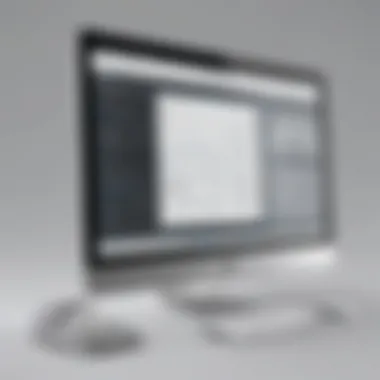

Comparative Cost Analysis
Cost comparison of Chronos Software with similar tools is essential for decision-making. This analysis should encompass both the monthly or annual costs associated with various subscription plans and the range of features provided.
- Monthly Subscription Costs: Help predict cash flow.
- Feature Assessment: Ensure you are paying for what your organization will actually utilize.
In general, businesses should weigh the long-term benefits and potential ROI against initial expenditures. A thorough cost analysis can reveal insights on whether the pricing aligns with the anticipated impact on operational efficiency.
"Proper evaluation of pricing models is integral to making informed decisions."
This consideration not only impacts immediate budgeting but can also influence larger decisions related to long-term software use and investment in future upgrades.
Implementation Strategies
Implementation strategies play a vital role in the successful adoption of Chronos Software within an organization. These strategies ensure that the software meets the specific needs of the business and integrates smoothly with existing processes. Selecting a suitable implementation strategy can enhance productivity, reduce disruptions, and foster user acceptance.
Step-by-Step Guide
Implementing Chronos Software effectively involves several stages:
- Assessment of Needs: Identify the primary objectives for using Chronos Software. Are you focused on time tracking, reporting, or integration with other tools? Understanding your goals will guide all other steps in implementation.
- Planning: Create a detailed plan that outlines the timeline, key tasks, and responsible personnel. This stage should also address possible challenges and how to mitigate them.
- Installation and Configuration: Install the Chronos Software according to the provided guidelines. Customize settings to align with your business requirements, ensuring user-friendly configurations.
- Data Migration: Migrate existing data to the new system. This step requires careful planning to avoid data loss. Data should be cleansed and organized before this transition.
- Testing: Conduct comprehensive tests to confirm all functionalities work as expected. Involve selected users in this stage to gather feedback and identify any issues that may arise.
- Training: Schedule training sessions to familiarize users with the new software. Focus on features relevant to their roles to enhance engagement and efficiency.
- Go Live: Begin full-scale utilization of the software. Maintain communication with users during this phase to address issues promptly.
- Review and Optimize: After implementation, regularly review the software's performance and gather user feedback. Make necessary adjustments to optimize its usage.
Training and Support Resources
Effective training and ongoing support are essential components for maximizing the benefits of Chronos Software. Without adequate training, even the most robust software can fall short of its potential.
- User Manuals and Documentation: Chronos Software typically provides comprehensive user manuals. These materials cover features, troubleshooting steps, and best practices. Users should be encouraged to refer to these documents, especially during initial usage.
- Online Tutorials: Many software vendors, including those for Chronos Software, offer online training videos. These tutorials can visually guide users through various functionalities and accelerate learning.
- Webinars and Workshops: Consider participating in webinars hosted by Chronos Software experts. These sessions often provide insights into advanced features and common challenges.
- Community Forums: Engage in discussion forums like Reddit to connect with other users. Sharing experiences and solutions can prove invaluable.
- Help Desk Support: Utilize the customer support services offered by Chronos Software. Timely assistance can resolve issues and ensure smooth operation post-implementation.
By prioritizing strategic implementation and thorough training, organizations can realize the full potential of Chronos Software, optimizing productivity and efficiency.
Future Trends and Developments
The examination of future trends and developments in software solutions is essential for businesses looking to enhance their operational efficiency. In the context of Chronos Software, understanding these trends allows organizations to anticipate changes that may enhance productivity and streamline processes.
As we move forward in an increasingly digital landscape, identifying predicted enhancements in Chronos Software becomes crucial for its users and potential adopters. The focus is not just on maintaining current functionalities but also on embracing innovations that could redefine how businesses utilize time management tools.
Predicted Enhancements
Chronos Software is expected to undergo several enhancements that will significantly improve user experience and efficiency. Some of the key predicted enhancements include:
- AI Integration: The incorporation of artificial intelligence may allow for smarter time tracking and management. Predictive analytics could help users anticipate workload trends and optimize resource allocation.
- Improved User Interface: Enhancements to the user interface could simplify navigation and make it more intuitive. A focus on user experience can lead to higher engagement and reduced training time for new users.
- Mobile Functionality: As remote work continues to grow, mobile capabilities will become increasingly important. Enhancements in mobile functions could include better offline access and user-friendly design for mobile devices.
- Customization Options: Businesses often have unique workflows. Offering greater customization can help companies tailor the software to meet their specific needs, leading to improved satisfaction and productivity.
These predicted enhancements could position Chronos Software as a leader in the time management software market, making it invaluable for small to medium-sized businesses and IT professionals alike.
Impact of Technological Advancements
Technological advancements play a pivotal role in shaping future trends of software applications. In the case of Chronos Software, the impact of these advancements extends to both functionality and user collaboration. Some key areas to consider include:
- Cloud Computing: As businesses rapidly adopt cloud-based solutions, Chronos Software's capability to provide real-time updates and data access from anywhere could significantly enhance collaboration among team members.
- Big Data Analytics: The ability to analyze large sets of data effectively can provide managers with insights into employee performance and project timelines. This can improve decision-making processes and lead to more efficient workflows.
- Integration with Other Tools: The need for seamless integration with other business tools like CRM and project management software is rising. As technological ecosystems grow, the ability of Chronos Software to connect with various platforms will become increasingly vital.
The future of Chronos Software lies in its adaptability to emerging technologies, ensuring that its users remain equipped with the tools necessary for efficient time management.
Culmination and Recommendations
The conclusion and recommendations section serves a critical role in synthesizing the findings of this article regarding Chronos Software. It consolidates the extensive research covered earlier and distills it into actionable insights. Understanding the implications of the findings can guide decision-makers in evaluating the software’s worth in their operational context.
Key aspects include:
- A clear understanding of how Chronos Software aligns with organizational needs.
- Recognition of its adaptability in different industry settings.
- Awareness of potential challenges and how to navigate them effectively.
Incorporating these considerations into strategic planning enhances the value derived from adopting Chronos Software. Organizations should weigh these elements against their specific goals to make informed decisions.
Summary of Key Points
This section highlights the essential elements discussed throughout the article.
- Chronos Software is built with features that enhance time tracking and reporting capabilities.
- Technical specifications provide insights into system requirements and integration options.
- Application in diverse industries exemplifies its versatility, from project management to healthcare.
- Implementation strategies guide a smooth transition for users, with adequate training and support available.
- Future trends indicate ongoing enhancements that may benefit users.
These points underscore the software's capacity to boost operational efficiency and streamline productivity.
Final Thoughts
As the landscape of business continues to change, the need for effective time management solutions is imperative. Chronos Software offers substantial tools that cater to this demand. Its ability to adapt across different industry demands shows that it is more than a time-tracking tool; it is an integral part of organizational productivity.
Organizations must remain vigilant about their specific needs and the evolving nature of their workflows. Utilizing Chronos Software not only meets current demands but also positions them for future challenges. By taking a proactive approach, companies can ensure they are capitalizing on the defined benefits of this software solution.















