Unleashing the Power of Free Event App Builders


Intro
In an age where seamless communication and efficient organization define successful events, the need for reliable event app builders has never been more apparent. For small to medium-sized businesses and entrepreneurs, free event app builders offer an avenue to manage events effectively without the financial burden of premium solutions. This article explores the essential features, advantages and shortcomings, and detailed analysis of these tools. Through an in-depth examination, this guide aims to equip readers with the knowledge required to choose the best app builder that aligns with their unique requirements.
Key Features of the Software
Overview of Core Functionalities
Free event app builders typically come with a range of functionalities that enhance the event management process. The core functionalities often include:
- Event Scheduling: A user-friendly interface to set dates and times for various sessions.
- Registration Management: Tools that manage attendees’ registrations efficiently, keeping their information organized.
- Communication Tools: Features like push notifications and in-app messaging facilitate communication with attendees before and during the event.
- Customized Branding: Options to add logos, colors, and specific graphics that reflect the brand's identity.
These functionalities create a framework from which businesses can expand their offerings in event management. They also contribute to a cohesive user experience for attendees.
Unique Selling Points
What sets these free builders apart? They usually provide unique benefits that make them appealing to businesses:
- Cost Effectiveness: They offer essential features without incurring high costs, making them ideal for budget-conscious organizations.
- User-Friendly Interfaces: These tools are designed to be intuitive, allowing users with varying technical skills to navigate them effectively.
- Scalability: As organizations grow, these apps often expand with additional features and integrations to meet evolving needs.
"A well-chosen app builder not only simplifies planning but also enhances the overall event experience for both organizers and attendees."
In-Depth Software Analysis
Pros and Cons
When considering any tool, it is vital to understand both the advantageous and limiting aspects.
Pros:
- Ease of Use: Many free app builders have a straightforward setup process.
- Flexibility: They adapt to different types of events, whether conferences, workshops, or webinars.
Cons:
- Limited Features: Some free versions may lack advanced functionalities, which can be necessary for larger events.
- Advertisements: Certain builders may include ads in their free versions, detracting from user experience.
Performance Metrics
To choose the right event app builder, performance metrics should be weighed carefully. Key metrics include:
- Loading Speed: The quicker the app loads, the better the user experience.
- Reliability: The frequency of downtime or operational issues reflects the overall reliability of the app.
- User Feedback: Ratings and reviews from users offer insight into the tool's effectiveness and areas for improvement.
By evaluating these metrics, businesses can assess which tool provides the best performance and aligns with their objectives.
Understanding the capabilities of free event app builders is crucial for successful event management. Key features, in-depth analysis of pros and cons, and performance metrics provide a solid foundation for selecting the most suitable platform. The goal is to create a seamless experience that ultimately positions businesses for success in their events.
Preface to Event App Builders
Free event app builders are essential tools for many organizations looking to streamline their event management processes. These applications facilitate various event planning tasks, including registration, agenda setting, attendee communication, and feedback collection. Understanding event app builders enhances the planning and execution of events.
In today's rapidly evolving event landscape, free app builders can provide significant advantages, enabling users to deliver experiences that resonate with audiences. By offering an array of features, these tools help reduce costs, improve accessibility, and enhance user experience. The increasing demand for innovative solutions makes it crucial for small to medium-sized businesses to be informed about available options in event app builders.
Definition and Purpose
An event app builder is a software platform that allows users to create customized mobile applications for events. These applications cater to various aspects of event management, from showcasing schedules to facilitating networking among attendees. The primary purpose of these tools is to enhance communication, simplify logistics, and improve the overall experience for participants.
Using a free event app builder enables organizations to save money while gaining access to a plethora of features that would otherwise require a considerable financial investment. These platforms often provide templates and easy-to-use interfaces, making them suitable for users with varying levels of technical expertise. The goal is to empower users to create functional, attractive, and efficient applications tailored to their specific requirements.
Significance in Event Management
The significance of free event app builders in event management cannot be understated. They provide an integrated environment where various elements of event organization can be managed seamlessly. Here are several reasons why these tools are important:
- Enhanced Engagement: Event apps engage attendees by providing instant access to schedules, speaker bios, and session details. This accessibility fosters a connected community around the event.
- Real-Time Updates: With the capacity to send push notifications, these applications allow organizers to communicate updates instantly. If schedules change or urgent information needs to be shared, attendees can receive important details in a timely manner.
- Data Collection: Free event app builders often include features for collecting feedback and conducting surveys. This data is vital for understanding attendee satisfaction and improving future events.
- Networking Opportunities: Many event apps facilitate networking by including features such as attendee messaging and social media integration. This creates an environment where participants can connect and engage with one another, enhancing the overall experience.
Overall, free event app builders serve as a catalyst for more efficient event management. They allow for a dynamic approach to organizing, promoting, and executing events, ultimately leading to better experiences for both organizers and attendees.
Understanding Free Event App Builders
In today's fast-paced digital world, free event app builders have become crucial for individuals and organizations looking to manage events efficiently. Understanding these tools can empower small to medium-sized businesses and entrepreneurs to host successful gatherings without incurring high costs. The landscape of event management is evolving, and free event app builders provide unique capabilities to streamline processes, communicate with attendees, and enhance overall experience.
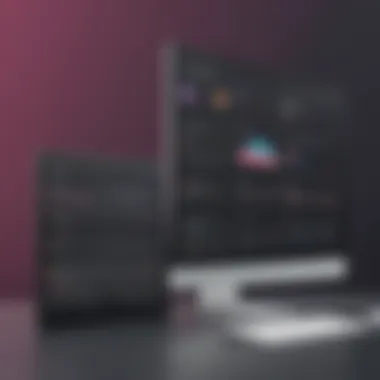

The importance of grasping the features and functionalities of these app builders lies in their ability to simplify complex tasks associated with event planning. By leveraging such tools, businesses can save time and effort, allowing them to focus on content and engagement rather than logistics. Furthermore, appreciating the nuances of various free options enables users to select a builder that aligns with their specific needs.
Overview of Free Options
Free event app builders vary significantly in terms of features, usability, and support. While many may offer basic functionalities, they can differ in terms of depth and breadth. About available platforms, options like Eventbrite, Whova, and Attendify emerge as popular choices within this domain. These tools typically allow users to create and manage events with limited or no budget.
When looking at free options, consider the following points:
- User Base: How many attendees can the app support? A solid infrastructure is crucial for larger events.
- Features Offered: Some tools are more feature-rich, combining functionalities like ticketing, event agendas, and attendee networking.
- Ease of Use: The intuitive nature of an application impacts the setup time.
Exploring these options facilitates informed decisions for event planners who want to maximize value.
General Features Available
Features in free event app builders can significantly enhance the event experience for both organizers and attendees. Though not all builders possess an extensive set of features, many core functionalities are typically available. Here are some common ones:
- Event Registration and Ticketing: Simplifies the process for attendees to sign up.
- Agenda and Schedule Management: Enables organizers to share session details and timings.
- Push Notifications: Keeps attendees updated with real-time information.
- Networking Opportunities: Often includes features for attendees to connect with one another.
- Feedback Collection: Facilitates surveys or polls to gauge attendee satisfaction.
These features contribute to more organized and professional event management. Planners should evaluate how these capabilities align with their specific event objectives to ensure successful implementation.
Key Features to Consider
When delving into free event app builders, one must consider various fundamental features that can enhance the experience of both event organizers and attendees. The importance of these features cannot be overstated, as they directly impact the event's success. Understanding these elements helps in selecting a tool that meets specific needs, ensuring more streamlined management and effective communication during events.
User Interface and Experience
The user interface (UI) is crucial for any application, particularly in an event app that serves diverse users. A clean and intuitive design makes navigation straightforward. Attendees should find event information easily, while organizers can manage scheduling and details rapidly. Mobile responsiveness is an important aspect too; since many users access apps via smartphones, ensuring compatibility enhances user experience significantly.
To assess UI, look for features such as:
- Clarity of design elements
- Ease of navigation
- Accessibility options for users with disabilities
Customization Capabilities
Flexibility in customization allows businesses to tailor apps specific to their branding and event needs. A one-size-fits-all approach rarely meets distinct requirements. Customization options can encompass logo integration, color scheme adjustments, and personalized content for different audiences.
Consider these aspects when evaluating customization:
- Level of visual customization allowed
- Options for custom features relevant to your event
- Capability to modify layouts for different sessions or workshops
Integration with Other Tools
In today's interconnected digital ecosystem, integration with existing tools is a determining factor for many event planners. Seamless integration with platforms such as social media, CRM systems, and email marketing tools enhances efficiency and data management.
Important integration points include:
- Social media sharing features to promote events
- Compatibility with email automation tools for follow-ups and reminders
- API availability for deeper integration into business workflows
Data Security and Privacy
As events often deal with sensitive information, data security and privacy are paramount. Users must trust that their personal information is safe from breaches. Understanding how the app builder protects data is a key part of evaluating options.
Key elements to assess include:
- Compliance with data protection regulations, such as GDPR
- Encryption of personal and payment information
- Availability of privacy settings for attendees, allowing control over data sharing
"Data security is not optional; it's a fundamental responsibility for any platform handling user information."
These features create a solid foundation for selecting a free event app builder. By carefully considering each aspect, event organizers can find the right fit for their needs, enhancing both the management process and attendee experience.
Comparative Analysis of Popular Free Event App Builders
The comparative analysis of popular free event app builders serves as a vital cornerstone in evaluating the tools available in the market. With the diverse array of solutions, it is essential to discern the distinctive features, strengths, and weaknesses of each option. This analysis aids organizations in making informed choices concerning event management tools suitable for their specific needs. By understanding the differences, users can prioritize what is most significant for their events and avoid potential pitfalls. When evaluating these tools, businesses can consider the functionality, user experience, and support available.
In this section, we will analyze three leading event app builders—Builder A, Builder B, and Builder C. Each offers unique capabilities and caters to varied user needs. By diving into their key features and advantages, we provide readers with a clear picture of what to expect from each builder.
"The best app builder for events will greatly depend on user requirements and the nature of the event being organized."
Builder A: Overview and Key Features


Builder A is a widely recognized free event app builder that focuses on ease of use and quick deployment. It offers a clean, intuitive interface, allowing users to create apps without extensive technical knowledge. Key features include:
- Drag-and-Drop Interface: The application allows users to design their event app simply by dragging components into place, making the process seamless.
- Basic Analytics: Basic metrics on user engagement and app performance are available, aiding organizers in understanding attendee behaviors.
- Template Selection: Users can select from various pre-designed templates tailored for different types of events, including conferences and workshops.
- Networking Features: Builder A incorporates networking options, allowing attendees to connect before and during events.
These features make Builder A a popular choice for first-time users who prioritize simplicity and essential functionalities.
Builder B: Overview and Key Features
Builder B distinguishes itself with a focus on customization and advanced features. This free tool is more suited for users who want to create a unique experience for their attendees. Here are some notable key features:
- Extensive Customization: Users can tailor every facet of the app, including colors, fonts, and content layouts, which enhances brand representation.
- Interactive Elements: Builder B allows the inclusion of polls, surveys, and live Q&A sessions, promoting attendee interaction.
- Integration Capabilities: This builder connects well with third-party tools like Google Calendar and Zoom, facilitating event management.
- Real-Time Notifications: Users can send push notifications about schedule changes or important announcements during events.
Builder B is optimal for organizations seeking a more branded and engaging experience for their attendees.
Builder C: Overview and Key Features
Builder C is tailored for larger events, providing robust features that cater specifically to complex planning and execution needs. Here’s a look at some of the standout features:
- Advanced Reporting Tools: Users can generate in-depth reports on attendee demographics and engagement levels.
- Multiple Access Levels: The app can accommodate different user roles such as attendees, speakers, and organizers, each with tailored access and information.
- Event Scheduling: An integrated scheduling feature allows attendees to create personal itineraries based on event sessions they wish to attend.
- Customer Support: Builder C offers comprehensive customer service and documentation, which can help users navigate challenges effectively.
For organizations doing large-scale events, Builder C provides a more thorough event management solution, ensuring all aspects are covered without excessive complications.
In summary, the comparative analysis of these free event app builders reveals the strengths and weaknesses tailored to specific organizational needs. Such insights empower users to choose wisely, aligning the selected tool with their event strategy.
Advantages of Using Free Event App Builders
Free event app builders provide several significant advantages, particularly for small to medium-sized businesses, entrepreneurs, and IT professionals. As organizations often operate under budget constraints, the appeal of using free tools cannot be overstated. Understanding these benefits is essential, as it can lead to enhanced planning and execution of events. This section explores the two main advantages these builders offer: cost-effectiveness and accessibility.
Cost-Effectiveness
Cost is a primary concern for many organizations planning events. Free event app builders offer a way to minimize expenses without sacrificing essential functionality. Instead of investing in expensive software solutions, businesses can utilize these free tools to create effective event applications that serve their needs.
Utilizing a free app builder can allow for a more flexible budget. Businesses can allocate funds to other critical areas, such as marketing or venue arrangements.
Moreover, most free event app builders come with a range of core features that are often sufficient for the majority of users. Event organizers can typically manage schedules, send notifications, and create attendee registrations without incurring costs. For entrepreneurs who may just be starting their journey, this cost-efficiency can be a game changer, allowing them to focus on growth rather than limiting their capabilities due to high initial investments.
Accessibility and Availability
Aside from being cost-effective, free event app builders are highly accessible. Many of these tools can be used online, ensuring that event planners across different geographical locations can access them without any installation requirements. This level of convenience allows for collaborative efforts among team members who may work from various places.
Free options also ensure that these tools are available to a wider audience. Users who may not have access to high-end software due to budget restrictions still have the ability to create functional event apps. This democratization of technology aligns with modern trends, where ease of access is paramount.
"Free event app builders empower organizations with limited budgets to manage events effectively and efficiently, ensuring they do not compromise on quality due to financial constraints."
Limitations of Free Event App Builders
Understanding the limitations of free event app builders is crucial for any business or organization considering these tools for its event management needs. While free solutions may appear attractive at first, it is important to weigh potential drawbacks that could hinder the effectiveness of event execution and overall user experience. Identifying these limitations helps businesses make informed decisions that align with their specific objectives and resource limitations.
Feature Limitations
One of the most significant constraints when using free event app builders relates to feature availability. Many free versions restrict access to advanced functionalities that can make event management more effective. For instance, features like attendee networking, customized branding, or detailed analytics are often reserved for premium plans. As a result, users of free app builders may find themselves lacking critical tools that could enhance engagement and interaction during events.
Other limitations may involve templates and design options. Free event app builders might offer a basic selection, which can lead to a less distinctive user experience. This sameness may detract from the brand identity that organizations aim to present at their events. Users may also encounter restrictions on the number of events they can host or the level of attendee data they can collect.
Support and Documentation Challenges
Another issue arises from the level of support and documentation associated with free event app builders. Paid services typically provide robust customer support options, including live chat, phone support, and extensive knowledge bases. Conversely, free options often fall short in this area. Users may find it challenging to resolve issues swiftly due to limited access to real-time assistance.
Documentation might also be lacking or poorly structured. Users could struggle to find answers to common problems or be unable to make full use of the available features without adequate guidance. This can lead to unnecessary frustration and lag in event planning and execution.
Furthermore, community forums or user groups are often less active for free tools. This can restrict opportunities for users to gather insights from others who have faced similar obstacles.
"Assessing limitations is as important as recognizing features. Understanding what a tool cannot do often prevents unexpected problems down the line."
Case Studies and Success Stories
Case studies and success stories serve as a critical facet of understanding the effectiveness of free event app builders. They provide real-world examples of how these tools were implemented, the challenges faced, and the outcomes achieved. Observing actual applications offers valuable insights into the features that work well in practice and the adaptation process involved. For small and medium-sized businesses, seeing tangible evidence of success can influence buying decisions. It also highlights best practices, enabling potential users to anticipate potential pitfalls.
Moreover, these narratives underscore the flexibility of free event app builders. They demonstrate that even with limited resources, organizations can manage and execute successful events. The process of analyzing case studies also encourages a practical approach to selecting the right app, focusing on features and outcomes that align with user needs. It is essential for readers to grasp that the experiences of others can guide their decisions, reducing the risks associated with ineffectively chosen tools.


Case Study A: Successful Event Implementation
This case study explores a small non-profit organization that used the Eventbrite app to coordinate their annual fundraiser. The organization faced limitations in budget and staffing but needed an effective solution for managing registrations and engaging participants.
By utilizing this event app, they streamlined several processes:
- Registration: The app allowed online registration, reducing paperwork and improving efficiency.
- Communication: Attendees received instant updates via notifications, enhancing their event experience.
- Feedback Collection: Post-event surveys collected through the app provided insights for future improvements.
As a result, the organization not only met its fundraising goals but also increased attendee participation by 30% compared to the previous year. This case illustrates how a thoughtfully chosen free app can significantly impact event success, highlighting its importance in today’s digital event landscape.
Case Study B: Challenges Faced and Overcame
Another illuminating example involves a tech startup that used the Whova app for their first product launch event. Initially, the team encountered several challenges that tested their event planning skills.
Some of these challenges included:
- Technical Issues: During setup, the team faced integration challenges with their marketing tools.
- User Engagement: Limited engagement from participants during the event was a significant concern.
To overcome these hurdles, the startup adopted a proactive approach. They accessed support resources to troubleshoot the integration issues and communicated effectively with participants by sending reminders and personalized engagement messages.
Ultimately, the event saw an increase in participant interaction, leading to valuable networking opportunities and crucial feedback for their product development. Their experience underscores the reality that even with challenges, leveraging the right free event app can lead to successful resolution and beneficial outcomes.
These case studies not only present an array of lessons learned but also reinforce the idea that free event app builders, when utilized effectively, can fulfill the unique needs of different users.
How to Select the Right Event App Builder
Selecting the right event app builder is crucial for any organization aiming to manage events effectively. With the plethora of options available today, it can be overwhelming. However, this section aims to simplify the selection process by breaking it down into two essential aspects: assessing your specific event needs and evaluating the available options.
Assessing Your Event Needs
Before diving into the various event app builders, it is vital to clearly identify and document your event requirements. Consider the size and type of your events. Are they small gatherings or large conferences? This factor will significantly influence the features you should prioritize.
- Purpose and Goals: Define the main objectives of the event. Is it networking, education, promotion, or something else? Understanding this will guide you in selecting an app that aligns with those goals.
- Target Audience: Knowing your audience will help tailor the event app to their expectations, ensuring better engagement. For instance, if the audience is tech-savvy, advanced features may be necessary.
- Features Needed: Compile a list of must-have features. This could include functionality for ticket sales, real-time updates, feedback collection, or social media integration.
- Budget Constraints: Although the focus is on free apps, some may offer premium features at a cost. It is essential to understand the limitations of free options versus the needs of your event.
Evaluating these factors will enable you to create a personalized checklist, ensuring you choose an event app that meets your evolving requirements.
Evaluating Available Options
Once you have assessed your needs, the next step involves systematically comparing the various free event app builders available in the marketplace. Here are some strategies to consider:
- User Reviews and Ratings: Scrutinizing user experiences can offer valuable insights. Look at reviews on platforms like Facebook and Reddit to gauge satisfaction and typical usage challenges.
- Feature Comparison: Using your checklist, compare features across different builders. Focus on essential functionalities that can enhance user experience.
- Trial Versions: Many builders offer free trials. Testing a few options can provide firsthand experience of the user interface and usability. Pay attention to how intuitive the app is and whether it meets your expectations.
- Support and Community: An essential part of evaluating options is looking at customer support and community engagement. Is there documentation available? Are there active forums or communities for troubleshooting? This can be crucial, especially during the event itself.
"The right events app can transform your planning process, making it more streamlined and efficient. Assess your needs, compare features meticulously, and choose wisely."
Future Trends in Event App Builders
The domain of event management is transforming, and free event app builders are not lagging behind. As technology evolves, these platforms must adapt to meet new demands. Understanding future trends in event app builders is crucial for professionals aiming to enhance their planning capabilities or streamline operations. Businesses and organizations can gain a competitive advantage by anticipating these trends and integrating them into their event planning strategies.
Technological Advancements
In the realm of technological advancements, various innovations are shaping the future of event app builders. One significant trend is the integration of artificial intelligence (AI). AI enhances user experience through personalized content and recommendations. This allows for tailored programming that resonates with attendees’ interests. Another aspect is the utilization of augmented reality (AR) and virtual reality (VR) to create immersive experiences. For example, AR can guide participants through exhibitions, while VR can host virtual events.
Moreover, automation tools are gaining traction. They reduce the manual workload associated with event planning. Tasks such as scheduling, registration, and communication can be automated, improving efficiency and reducing the chances of errors. These advancements not only save time but also allow event planners to focus on strategic aspects of their events.
Evolving User Expectations
User expectations are also shifting as new generations enter the workforce. Modern attendees prioritize mobile-friendly interfaces and instant access to information. Events that offer seamless app experiences tend to engage users more effectively. This is why event app builders must focus on developing responsive designs. Intuitive navigation and easy onboarding processes are becoming increasingly important.
Data privacy and security are other critical expectations. Users today are wary of how their data is used. Event app builders must ensure compliance with regulations such as GDPR and demonstrate commitment to protecting user information. Transparent data handling practices will likely be a deciding factor for users choosing between various platforms.
Embracing these trends allows businesses to stay relevant and enhance engagement.
In summary, keeping abreast of technological advancements and evolving user expectations is essential for optimizing free event app builders. These trends highlight the significance of innovation and responsiveness in the competitive landscape of event management. As the market evolves, organizations that adapt to these changes will likely improve participation rates and overall event success.
Finale
The conclusion serves as a critical point in this article by tying together the various threads of discussion surrounding free event app builders. As businesses and organizations seek to enhance their event management processes, it is vital to reflect on the insights gained from this guide. A clear understanding of the capabilities, limitations, and future trends of these tools can dictate their success in streamlining event planning.
The importance of evaluating specific elements cannot be understated. By summarizing key insights, potential users can make informed decisions that directly impact their event outcomes. Free event app builders offer numerous benefits, including accessibility and cost-effectiveness. However, they also present challenges such as limited feature sets and possible support shortcomings.
Consideration of user expectations and evolving technology trends will shape the landscape of event app builders going forward. With the increasing reliance on digital solutions for event management, users must remain attentive to how these tools adapt to meet new demands. Ultimately, the combination of thoughtful selection and understanding of the app builder's strengths and weaknesses will enhance the efficiency and effectiveness of event execution.
"In a world where events are crucial for engagement, understanding the right tools can lead to better planning and execution."
By synthesizing the information presented throughout this article, readers are now equipped to navigate the many choices available in this space. Engaging with the right free event app builder can lead to more organized event workflows, making it a valuable asset for small to medium-sized businesses, entrepreneurs, and IT professionals alike.















