Exploring Free Remote Viewer Software: A Comprehensive Guide


Intro
In an increasingly globalized world, the ability to work remotely has never been more important. Small to medium-sized businesses, entrepreneurs, and IT professionals are seeking more effective ways to connect and collaborate in real-time. Free remote viewer software has become a central tool for these users, allowing them to access computers from anywhere with an internet connection.
This guide aims to explore the functionalities, advantages, and potential drawbacks of various free remote viewer software solutions. The discussion will provide insights that help businesses identify the most suitable options for their needs, optimizing their operational efficiency while navigating the complexities of remote connectivity.
Key Features of the Software
Overview of Core Functionalities
Free remote viewer software typically offers several core functionalities that facilitate remote access and collaboration. Here are some of the primary features:
- Remote Desktop Access: This allows users to control software and files of another computer as if they were sitting in front of it.
- File Transfer: Many software options allow for easy transfer of files between connected systems.
- Multi-Platform Support: Users can access their computers from various devices, including desktops, tablets, and smartphones.
- Session Recording: This feature enables users to record their remote sessions for later reference or training purposes.
- User Management: Administrators can manage user access and permissions, ensuring security and appropriate access levels.
Unique Selling Points
The appeal of free remote viewer software often stems from specific unique selling points. Some noteworthy aspects include:
- Cost-Effectiveness: Without the financial burden of software licenses, businesses can allocate funds toward other resources.
- Ease of Use: Many of these tools are designed with user-friendly interfaces, requiring minimal training for effective operation.
- Rapid Support: Community forums often provide quick assistance for troubleshooting, shared experiences, and tips from other users.
Remote viewer software empowers users to transcend geographical boundaries, creating seamless connectivity that enhances productivity.
In-Depth Software Analysis
Pros and Cons
As with any technology, free remote viewer software comes with its own set of pros and cons:
Pros:
- Affordability: No initial investment is required, making it accessible to businesses of all sizes.
- Flexibility: Users can work from virtually anywhere, accommodating diverse work styles and schedules.
- Accessibility: Many remote viewer applications are compatible across several operating systems, increasing their usability.
Cons:
- Limited Features: Free versions may lack advanced features found in premium software, such as enhanced security protocols or advanced support options.
- Security Risks: Users must be vigilant regarding security, as some free software may not provide adequate protection against unauthorized access.
- Performance Issues: Free software might experience lag or connectivity issues depending on the stability of the user's internet connection.
Performance Metrics
When assessing remote viewer software, performance metrics play a crucial role. Key areas to evaluate include:
- Connection Speed: A responsive connection significantly enhances the user experience.
- Image Quality: The clarity of the remote view impacts usability, particularly for design or development work.
- Stability: Frequent disconnections undermine productivity. Thus, a stable connection is non-negotiable.
Preface to Remote Viewer Software
Remote viewer software has become a fundamental element in the operational toolkit for many businesses today. As more organizations lean towards remote work, the reliance on such tools has significantly increased. This section aims to introduce readers to the core aspects of remote viewer software by defining its functionalities and exploring its immense potential benefits for various sectors.
Definition and Functionality
Remote viewer software allows users to access and control another computer or device from a distance. This capability is not limited just to accessing files or applications but extends to full control of the operating system. The software’s primary function is enabling remote assistance, file transfer, and session recording, which enhances productivity and simplifies troubleshooting tasks.
Key functionalities of remote viewer software include:
- Real-time access: Facilitating immediate control of devices, which is crucial for IT support and client assistance.
- Screen sharing: Offering a visual sharing feature that improves collaboration among team members and clients.
- Cross-platform compatibility: Supporting connections across various operating systems, making it versatile for diverse environments.
- Session management: Allowing users to manage sessions effectively, maintain records, and invite others to join sessions whenever necessary.
The importance of remote viewer software cannot be overstated. Its application is particularly significant for small to medium-sized businesses. These companies may not have the resources for extensive IT management infrastructures. Therefore, using effective remote tools can close gaps created by distance and limitations in physical presence. This contributes heavily to improved operational efficiencies and enhanced service delivery.
Importance of Free Remote Viewer Software for Businesses
The landscape of business operations is evolving rapidly, and free remote viewer software has emerged as a valuable tool for many. This software plays a critical role in facilitating seamless remote access, which is increasingly necessary in today's hybrid work environments. Understanding its importance can empower businesses, particularly small to medium-sized enterprises, to make informed decisions.
Cost-Efficiency
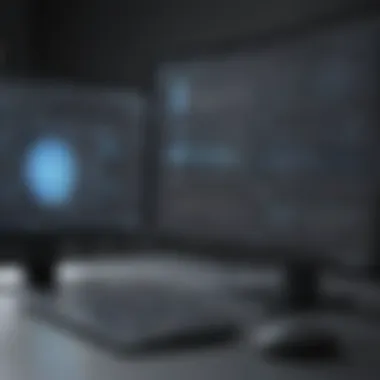

One of the most prominent benefits of utilizing free remote viewer software is cost-efficiency. Many businesses often operate under tight budgets, making every dollar count. Free options provide significant savings, especially for enterprises that do not have the financial bandwidth to invest in expensive licenses or subscriptions. Thus, companies can redirect their resources to other crucial areas, such as staff training or technology upgrades.
Moreover, several free remote viewer solutions offer features that are on par with paid versions. This means businesses can enjoy essential functions without financial strain. By leveraging free tools effectively, organizations can maintain productivity and support their workforce without overspending. For companies focused on innovative growth, this cost-saving aspect is invaluable, allowing them to remain competitive.
Enhanced Flexibility and Accessibility
Flexibility and accessibility stand out as critical components of business operations today. Free remote viewer software enables employees to connect to their workstations from different locations. This aspect ensures that team members can access important files and applications no matter where they are working. It allows for a more adaptable work environment that supports both in-office and remote team members.
Furthermore, enhanced accessibility can improve response times for client inquiries. With free remote viewer software, businesses can offer quicker support to customers, resulting in higher satisfaction levels. The ability to troubleshoot and assist clients in real-time establishes a competitive edge in service delivery.
Successful implementation of free remote viewer software not only enhances productivity but also improves employee satisfaction, leading to higher retention rates.
Key Features to Look for in Remote Viewing Software
When selecting remote viewing software, the features are a crucial consideration for any business. The right options can significantly enhance productivity, improve user experience, and ensure secure access to critical systems. In this section, we will explore two essential aspects: user interface and security measures. These features help in ensuring the solution not only meets functional needs but also aligns with business security postures and user expectations.
User Interface and Ease of Use
First impressions matter, especially when it comes to technology. A clean and intuitive user interface can make a substantial difference for users who may not be tech-savvy. The software should have an organized layout, enabling users to navigate easily.
The importance of usability cannot be overstated. A difficult interface leads to frustration, which can hinder productivity. Thus, here are several considerations:
- Simplicity: The software should have clear menus and labels that allow users to identify functions immediately. A simple design minimizes the learning curve and ensures quicker adoption.
- Customization: Users may have different preferences. The best solutions often allow for adjustments in layout or functionality according to personal or business needs.
- Compatibility: Software should support various operating systems. This compatibility ensures that remote viewing can be accessed regardless of the user's device.
Being user-friendly directly impacts how effectively the software integrates into daily operations. A positive experience encourages consistent use, leading to better collaborations, especially in teams where remote work is the norm.
Security Measures
As businesses increasingly rely on remote access tools, the security of these applications becomes paramount. Organizations deal with sensitive data every day, making robust security measures essential in mitigating risks.
Here are key security aspects to prioritize in free remote viewer software:
- Encryption: Data-in-transit should be encrypted. This step protects information from being intercepted. Strong encryption protocols like AES (Advanced Encryption Standard) are preferred.
- Authentication: Implement multi-factor authentication (MFA) for an extra layer of security. MFA ensures that only authorized users can access sensitive information.
- Regular Updates: Security vulnerabilities can be discovered over time. Reliable software should receive frequent updates to patch any known issues, ensuring ongoing protection against threats.
- Access Controls: It's essential to have granular access controls to limit who can view or control devices remotely. This limitation safeguards against unauthorized use.
Evaluating Free Remote Viewer Software Options
Evaluating free remote viewer software options is a crucial step for businesses aiming to enhance their remote connectivity. This requires understanding the unique needs of the organization and matching them with the available software solutions. The evaluation process ensures that companies do not just choose software based on popularity, but rather on suitability for their specific requirements. Moreover, an informed choice can lead to increased productivity and smoother operations.
Comparative Analysis of Popular Choices
When assessing free remote viewer software, a comparative analysis helps to highlight the strengths and weaknesses of different applications. Some popular choices in the market include TeamViewer, AnyDesk, and Chrome Remote Desktop.
- TeamViewer: Known for its robustness, TeamViewer offers features like file transfer, remote printing, and session recording. However, its free version comes with limitations on the duration of remote sessions.
- AnyDesk: This software is praised for its speed and ease of use. AnyDesk provides a good user experience but may lack some advanced features found in paid versions.
- Chrome Remote Desktop: A user-friendly option for those who prefer simplicity. While it is completely free, it does not include advanced functionalities for remote support or collaboration.
Performing a side-by-side comparison allows businesses to evaluate which software fits their needs more effectively. Key factors to consider in this analysis include usability, features, and integration capabilities.
User Reviews and Ratings
Another insightful aspect of evaluation is understanding user feedback. User reviews and ratings provide real-world experiences, highlighting pros and cons from individuals and businesses that have used the software. Websites like Reddit often host discussions that can reveal practical concerns or hidden advantages not mentioned by the software providers.
- Positive feedback often centers around ease of setup and usability. Users frequently commend software like AnyDesk for smooth performance and minimal lag.
- Negative feedback can involve issues like customer support response times or software bugs, as often seen in TeamViewer's reviews.
These reviews assist potential users in making decisions based on real-life situations rather than promotional content. Furthermore, checking multiple sources ensures a balanced perspective.
"Understanding user sentiments is paramount when choosing remote viewer software. Rely on reviews to uncover the true performance of the tool that seems appealing on paper."
Limitations of Free Remote Viewer Software
The exploration of free remote viewer software must also acknowledge its limitations. Despite the various advantages, there are significant concerns that may hinder its effectiveness for certain users. Understanding these limitations can empower businesses to make informed decisions and set realistic expectations for their remote viewing needs.
Support and Maintenance Concerns
One of the primary limitations of free remote viewer software lies in the support and maintenance aspect. Unlike premium software, which often comes with dedicated customer support, free options may lack adequate assistance. Users may find themselves navigating problems without reliable help. This can lead to prolonged downtime when issues arise, impacting productivity. Furthermore, updates and patches may be sparse or delayed. Regular maintenance ensures that software remains secure and functional. In the realm of free tools, the commitment to routine updates may be less consistent, leaving users vulnerable to security threats and bugs.
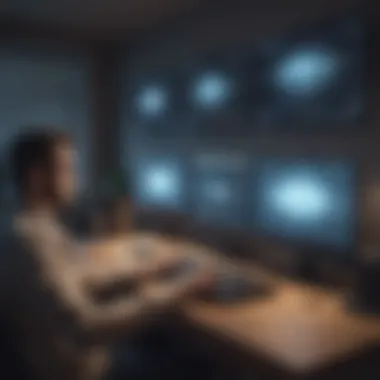

Communities surrounding free software often provide informal support through forums or user-generated content. However, the effectiveness can vary. Relying solely on these channels may not be swift enough for businesses requiring immediate resolutions. Ultimately, inadequate support can undermine the reliability of free software, making it crucial for businesses to thoroughly consider their capacity for self-sufficient problem-solving.
Restricted Features and Functionality
Another important limitation to recognize is the restriction in features and functionality. Free remote viewer software often comes with limited capabilities compared to established paid alternatives. Users may find essential features, such as multi-session handling, advanced security options, or robust performance analytics, are not available.
This restriction can lead to frustration, especially for businesses with demanding remote support needs. Free tools might suffice for basic tasks, like remote desktop access or file sharing, but they may lack advanced options needed for comprehensive management. Additionally, some free software introduces ads, which can be intrusive and detract from the user experience.
In light of these factors, organizations should assess their needs and evaluate whether the limitations of free options align with their operational requirements. Not all free remote viewer software will meet all business needs, necessitating a careful analysis before adoption.
For businesses that depend on remote viewing tools, understanding both the capabilities and limitations of free software is essential.
While free remote viewer software can be lightly sufficient for some tasks, it is important for businesses to weigh these limitations against their expectations and requirements.
Security Considerations When Using Free Software
Security should be a critical consideration when choosing free remote viewer software. Although these tools provide various advantages, such as reduced costs and increased accessibility, they can also pose significant risks if not used properly. Ensuring data security is paramount, especially for small and medium-sized businesses that often handle sensitive information. Failure to address security risks can lead to severe consequences, including financial loss and reputational damage.
Risks of Data Breaches and Vulnerabilities
The primary concern when using free software is the potential for data breaches. Many free remote viewer applications are developed by small teams or independent developers, leading to concerns over the rigor of their security measures. Vulnerabilities in coding or insufficient testing can make such software an easy target for cyber attackers.
- Potential Data Loss: When sensitive data is exposed due to inadequate security measures, it can lead to a loss of intellectual property or client information. This is particularly damaging for businesses that rely on maintaining customer trust.
- Reputational Damage: A data breach can tarnish a business's reputation, making clients hesitant to engage with an organization that has experienced security lapses.
- Financial Consequences: Beyond potential legal penalties, businesses may incur costs related to damage control and recovery efforts. This could include engaging cybersecurity experts, legal fees, and possible compensation for affected clients.
It is essential for businesses to conduct thorough research regarding the security protocols of the free software they intend to use. Reading user reviews can provide insight into others' experiences, especially regarding security concerns.
Establishing Secure Connections
Once a free remote viewer software has been selected, it is critical to ensure that connections made through the software are secure. Here are some best practices for establishing secure connections:
- Encryption: Make sure the software uses strong encryption protocols. Encryption helps protect data in transit, making it difficult for unauthorized users to intercept it. Look for tools that offer end-to-end encryption to ensure maximum security.
- Use Virtual Private Networks (VPNs): Utilizing a VPN when connecting through remote viewer software adds an additional layer of security. A VPN masks your IP address and encrypts your internet traffic, significantly reducing the risk of exposure.
- Regular Software Updates: Software is often updated to address vulnerabilities. Ensuring that your remote viewer application is up-to-date minimizes the risk of exploitation through known security flaws.
Regularly check for updates and apply patches as they become available.
- Authentication and Access Control: Implement strict access controls to limit who can view or control devices remotely. Two-factor authentication is a recommended method to enhance security further.
In summary, the security of free remote viewer software is a complex topic that requires careful consideration. While the benefits can be significant, the risks must be managed effectively. By understanding potential vulnerabilities and implementing necessary precautions, businesses can leverage these tools without exposing themselves to unnecessary threats.
Real-World Applications of Remote Viewing Software
Remote viewing software plays a crucial role in various professional environments. Its applications extend beyond basic functionality, influencing productivity and operational efficiency in significant ways. From facilitating remote support to fostering collaborative work settings, this software proves indispensable in modern business practices.
Remote Support for Clients
With the rise of remote work, organizations must provide effective support to clients, regardless of location. Remote viewing software enables IT professionals to assist clients directly on their devices. This accessibility enhances client satisfaction and reinforces trust in the service provider. Additionally, troubleshooting becomes easier as technicians can see the client's screen and address issues in real-time.
Some notable advantages include:
- Efficient Problem Resolution: Problems can be diagnosed more swiftly, reducing downtime.
- Enhanced Communication: Real-time sharing of screens improves understanding between technicians and clients.
- Cost-Effective Support: Less travel is needed for on-site visits, which saves both time and resources.
This functionality is particularly vital for businesses looking to improve customer satisfaction while managing operational costs.
Collaborative Work Environments
In today’s dynamic work landscape, teams often comprise members from different geographical locations. Remote viewing software facilitates collaborations by allowing team members to share screens during meetings and brainstorming sessions. This fosters a sense of connection and engagement, essential for productive teamwork.
Key benefits include:
- Boosted Creativity: Team members can visualize and discuss ideas in real-time, generating more creative solutions.
- Streamlined Decision Making: Quick sharing of important documents and visuals aids faster decision making.
- Improved Project Management: Progress tracking and updates can be shared instantly among team members.
Overall, the adoption of remote viewing software in collaborative environments helps businesses remain competitive in an increasingly globalized market.
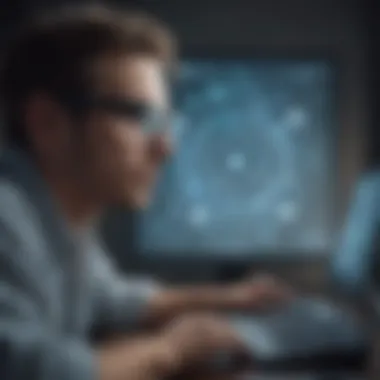

"The evolution of remote work necessitates a shift in how we communicate and collaborate; remote viewing software is at the forefront of this change."
Future Trends in Remote Viewing Software Development
The future of remote viewing software is shaping up to be a noteworthy topic for businesses looking to optimize their operations. As technology progresses, new opportunities and challenges become apparent. Understanding these trends is essential for small to medium-sized businesses, entrepreneurs, and IT professionals, as they can help in making more informed decisions about software adoption and implementation.
Rapid advancements in various fields, particularly technology, greatly impact the evolution of remote viewing software. New functionalities and integrations lead to improved user experiences, while also addressing challenges such as security and connectivity. Furthermore, considering the continuous rise of remote work, businesses must stay ahead of these trends to gain a competitive advantage.
Integration with Emerging Technologies
The integration of remote viewing software with emerging technologies is one of the most significant trends. Companies increasingly rely on augmented reality (AR), virtual reality (VR), and the Internet of Things (IoT). These technologies can work synergistically with remote viewer software, enhancing the overall capability and functionality of remote support and collaboration.
For instance, using AR in conjunction with remote viewer software allows support personnel to guide users through complex processes in real-time, overlaying relevant information directly onto the user's screen. This could lead to faster problem resolution and a better user experience. Additionally, IoT devices enable remote monitoring and diagnostics, providing technicians with valuable insights into the operational state of various systems.
Benefits of this integration include:
- Streamlined workflows, enabling faster response times.
- Enhanced training and support capabilities.
- Improved access to real-time data and analytics.
However, businesses must also consider potential challenges. For example, additional training may be required for staff members to use these advanced features effectively. Companies must evaluate the return on investment for these integrative technologies.
The Role of Artificial Intelligence
Artificial Intelligence (AI) plays a pivotal role in shaping the future of remote viewing software. Its application in automation and intelligent systems addresses several inefficiencies commonly faced in remote support environments. The integration of AI can significantly improve functionality, providing businesses with smarter solutions for their operational needs.
AI enhances remote viewing software in various ways:
- Automated Troubleshooting: AI can analyze user interactions and predict potential issues, allowing for proactive support measures.
- Personalization: It can tailor suggestions and recommendations based on user behavior, enhancing the overall user experience.
- Data Analysis: AI algorithms can process vast amounts of data, assisting businesses in deriving meaningful insights from user interactions.
The positive impact of these advancements means that AI-driven remote viewing software may lead to:
- Reduced operational costs for businesses.
- Enhanced productivity among support teams.
- Increased customer satisfaction due to faster and more efficient service.
Community and Open Source Solutions
In the realm of remote viewer software, community and open source solutions play a pivotal role. They not only foster innovation but also offer sustainable alternatives for various business needs. Businesses often benefit from the collective knowledge and contributions of a diverse community. This connected approach often leads to faster updates, more features, and enhanced security protocols than commercial software that may have slower development cycles.
The essence of open source software is transparency. Users have the ability to view, modify, and improve the source code without hindrance. This openness ensures that issues can be addressed swiftly. Additionally, the community aspect enables users to share experiences and solutions that can enhance the overall functionality of the software. When developers collaboratively engage in addressing bugs or integrating new features, it results in a product that is vastly improved.
Collaboration Among Developers
Collaboration among developers is a hallmark of open source projects. This collaborative effort encourages shared ownership of the software. Developers from various backgrounds contribute different skill sets, leading to innovations that may not occur in a more siloed environment. For example, a developer might create a feature for remote access, while another might focus on security enhancements. When combined, these contributions create a more robust tool.
Moreover, this collaboration is not limited to formal contributions. Community forums and discussion groups on platforms like Reddit or GitHub serve as invaluable resources. Developers and users alike can pose questions, provide feedback, or share experiences. As a result, continuous improvement becomes a regular practice. Users who engage actively in these communities often find that their input can drive new features or fix longstanding issues.
Benefits of Open Source Software
The advantages of open source solutions are multifaceted. Here are several key benefits:
- Cost Savings: One of the most significant benefits is the zero-cost aspect. Open source software does not require hefty licensing fees, making it accessible to small and medium-sized businesses.
- Customization: Users can tailor the software to meet their specific requirements. Unlike proprietary software, modifications can be made without waiting for the vendor.
- Flexibility: Open source software can be deployed on various platforms and devices. This compatibility is essential for businesses operating in diverse environments.
- Enhanced Security: The open nature allows users to scrutinize the code for vulnerabilities. Community engagement often leads to rapid identification and fixing of security weaknesses.
- Community Support: While businesses using proprietary software may rely on vendor support, those engaging with open source solutions benefit from a broad network of users and developers offering assistance.
Ending: Making Informed Choices
Understanding how to make informed choices regarding free remote viewer software is paramount for small to medium-sized businesses, entrepreneurs, and IT professionals. In a landscape where technology evolves rapidly, it is crucial to comprehensively assess available options to find software that meets specific organizational needs. The decision hinges on careful examination of various aspects, including usability, security, and support, among other factors. An informed choice significantly enhances operational efficiency and minimizes potential risks.
Assessing Your Business Needs
Before selecting any remote viewer software, it is essential to evaluate your business needs meticulously. Understanding your requirements entails several key considerations:
- User Needs: Identify who will be utilizing the software and for what purposes. Will it be used for remote support, training, or collaboration? The main functions should dictate the selection.
- Scale of Operations: Consider how many users will require access to the software simultaneously. Some options might be limited in this capacity, which could hinder productivity.
- Compatibility: Ensure that the chosen software is compatible with existing systems. This includes checking operating systems, devices, and network infrastructure.
- Budget Constraints: Even when considering free software, hidden costs may arise, such as subscription fees for premium features or other associated expenses.
By comprehensively addressing these factors, businesses can streamline their search and identify software that aligns with their operational goals.
Trial and Evaluation Strategies
Adopting trial and evaluation strategies can lead to effective decision-making. Here are some recommended practices:
- Utilize Free Trials: Many remote viewing software options offer free trials. Take advantage of these opportunities to assess functionality and performance in real-world scenarios.
- Gather User Feedback: Consult team members who will be using the software. Their input can provide valuable insights into usability and effectiveness.
- Test Security Features: Evaluate the security protocols of each software option during the trial period. Ensure it meets your organization's data protection standards.
- Evaluate Performance: Monitor software performance during the trial phase. Check for latency, connectivity issues, and any other technical complications that may arise.
- Comparison with Alternatives: Simultaneously test multiple software options. This approach allows you to compare features, performance, and user experiences side-by-side.
By systematically applying these strategies, organizations can secure the right tools that enhance their remote connectivity without compromising on essential needs.















