Exploring Google Sites: A Comprehensive Website Maker Guide
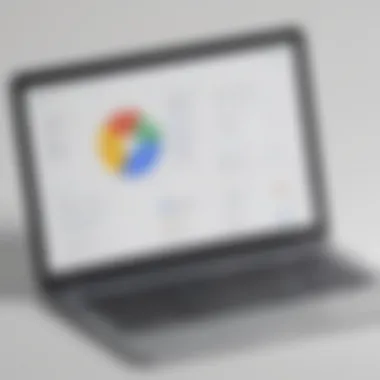

Intro
In the digital age, having a website is crucial for any business, whether small or medium-sized. Website creation tools can simplify the process, allowing entrepreneurs to focus on their core business tasks. One such tool is Google Sites, which offers an accessible platform for building websites without the need for extensive technical knowledge. This guide explores the features, usability, and effectiveness of Google Sites as a website maker, enabling decision-makers to determine if this tool fits their needs.
Key Features of the Software
Overview of Core Functionalities
Google Sites comes with a variety of functionalities aimed at making website creation easy and efficient. Some of its core features include:
- Simple Drag-and-Drop Interface: Users can easily add and arrange content.
- Integration with Google Workspace: Seamless use of other Google services like Google Drive, Calendar, and Docs.
- Responsive Design: Automatically adjusts to different screen sizes, improving user experience.
- Custom Domain Support: Users can connect their own domains to enhance branding.
- Collaboration Tools: Multiple users can edit and work on the site simultaneously.
These functionalities cater well to the needs of small businesses and entrepreneurs who may lack extensive web design knowledge.
Unique Selling Points
One of the distinctive aspects of Google Sites is the ease of use. It minimizes the technical barriers that often accompany website creation. Furthermore, being part of the Google ecosystem, it benefits from strong integration capabilities, which is advantageous for users already utilizing Google products. Additionally, Google Sites provides a cost-effective solution since it is free to use with options for paid features through Google Workspace.
"Google Sites is particularly beneficial for businesses looking to create informational sites without the complexities of traditional web development."
In-Depth Software Analysis
Pros and Cons
Like any tool, Google Sites has its strengths and weaknesses. Here’s a brief overview:
Pros:
- User-Friendly: Minimal learning curve for new users.
- Collaboration: Easy to involve team members in site creation.
- Cost-Effective: Limited or no charges depending on usage.
- Maintenance-Free: Automatic updates and improvements managed by Google.
Cons:
- Limited Customization: Some users may find design flexibility insufficient compared to more advanced platforms.
- Basic Features: Advanced functionalities may be lacking for tech-savvy users.
- Dependency on Google: Users may feel tethered to Google's ecosystem.
Performance Metrics
Performance-wise, Google Sites operates smoothly for standard website functions. However, it may not be suitable for sites with heavy traffic or intricate design needs. For small to medium-sized businesses, the performance remains adequate, offering reliability and good uptimes. Additionally, the integration with Google Analytics allows tracking of user interaction and other important metrics, giving an overview of site performance and visitor engagement.
Foreword to Google Sites
Google Sites plays a significant role for businesses seeking streamlined solutions in website creation. This platform offers non-technical users access to creating and managing their own sites without extensive coding knowledge. Understanding how to leverage Google Sites can be a game changer for many entrepreneurs and organizations looking to establish an online presence.
In this section, we will explore its core purposes, what makes it stand out, and why it has become a choice for small to medium-sized businesses. Many organizations struggle with the complexity of other website makers. In this context, Google Sites simplifies the website creation process while providing essential functionalities needed for diverse business objectives.
Understanding the Purpose
Google Sites is designed for anyone wanting a straightforward website building experience. Its purpose transcends mere webpage creation; it aims to foster collaboration, streamline information sharing, and provide users a platform to easily disseminate information.
A notable aspect of Google Sites is how it integrates with other Google services, such as Google Drive and Google Docs. This integration allows users to utilize existing content effectively, turning various document types into web pages seamlessly. Thus, people looking for a simple solution can create impressive websites that can handle various content types without delving into technical complexities.
Overview of Website Makers
Website makers like Google Sites are tools that simplify the website creation process for users with limited or no programming skills. They allow for drag-and-drop functionality, making it easy to design layouts, manage content, and publish web pages quickly.
Many options exist in the market, each offering different features. Here, we will highlight several key points about website makers:
- Ease of Use: Many website builders have user-friendly interfaces designed for simplicity, which is essential for attracting non-technical users.
- Customization: Users can personalize their websites using templates and design elements provided by these platforms.
- Cost: Most website makers provide various pricing tiers, from free options with basic features to premium plans with advanced functionalities.
- Support and Community: Established platforms often have support structures and communities that provide assistance and share knowledge.
Using Google Sites means considering its integration and usability as a business tool. Building simple sites while capitalizing on Google's workflow seamlessly increases its appeal. For those who prioritize efficiency and collaboration, Google Sites often becomes a viable choice among website makers.
"Leveraging tools like Google Sites can transform how businesses create online platforms, making it accessible for everyone, regardless of tech ability."
This foundational understanding allows users to strategically utilize Google Sites to meet their needs, ensuring they are well-prepared as they explore the platform further in the subsequent sections.
Key Features of Google Sites
The world of website creation is diverse, offering various tools to meet unique needs. Google Sites stands out among them for its user-centric approach. Understanding the key features of this platform is crucial for anyone considering it for their website development. The features cater to a variety of users, making it accessible for entrepreneurs, small business owners, and IT professionals alike.
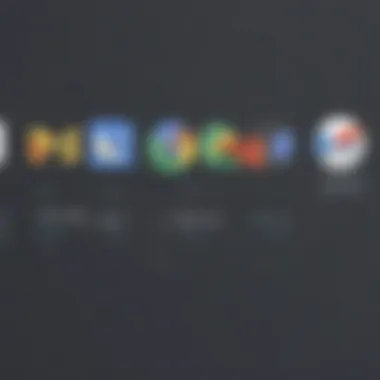
User-Friendly Interface
One of the most notable aspects of Google Sites is its user-friendly interface. Right from the start, users can navigate the platform without the need for specialized training. The drag-and-drop functionality simplifies the design process. This allows even those with little tech experience to create a website efficiently.
Users can easily add text boxes, images, and other content elements. They do not require coding skills to personalize their site. Moreover, the intuitive layout organizes content logically, proving beneficial for user engagement. The visual clarity of the interface reduces frustration, enabling users to focus more on their content than on learning complex tools.
Integration with Other Google Services
Google Sites does not operate in isolation; rather, it integrates seamlessly with other Google services. This interconnectivity enhances productivity. For example, users can embed Google Drive files directly into their sites. Sharing documents or presentations becomes straightforward. This feature is especially useful for businesses that rely on collaboration.
Additionally, integration with Google Analytics enables users to track website performance easily. This insight allows for informed decisions about content and structure changes. Utilizing Google Calendar for event promotion is another avenue where integration benefits users. It saves time by allowing cross-platform functionality, ultimately resulting in a more efficient workflow for teams.
Customizable Templates
Customizability is a significant advantage within Google Sites. The platform offers various templates, catering to different needs. Users can choose templates suitable for personal blogs, business portfolios, or educational purposes. Each template serves as a groundwork for further customization.
Users can modify colors, fonts, and layouts to align the site with their branding. This flexibility ensures that each website can reflect its owner's vision. While some site builders may impose rigid structures, Google Sites prioritizes adaptability. This focus on user choice fosters a sense of ownership over the final product.
Responsive Design Features
In today's digital landscape, a responsive design is non-negotiable. Google Sites shines in this area, ensuring that websites created on its platform perform well on various devices. Whether accessed from a desktop, tablet, or smartphone, the site automatically adjusts its layout.
This responsiveness enhances user experience significantly. A website that looks good on all devices not only attracts visitors but also retains them. Moreover, Google Sites' mobile optimization helps businesses reach a wider audience. Organizations aiming for effective digital presence often consider this feature vital in their website choice.
"A responsive design is essential. With many users accessing websites on mobile devices, the capability to adapt is crucial for user retention and satisfaction."
Overall, the key features of Google Sites present a compelling case for its use as a website maker. The combination of a user-friendly interface, integration with Google services, customizable templates, and responsive design creates a powerful tool for creating websites that meet modern expectations.
Creating a Website with Google Sites
Creating a website using Google Sites can be an effective way for small to medium-sized businesses and entrepreneurs to establish an online presence. This section examines several crucial elements that surround the process of website creation with this particular platform. By leveraging Google Sites, users can access a streamlined process that combines ease of use with powerful functionality.
An important aspect to consider is the user-friendly approach that Google Sites employs. This can lower the barriers for individuals who may not have technical experience but still wish to create a professional-looking website. The integration of various Google services further augments the site-building experience, offering functionalities that are naturally tied to the tools users often already utilize.
Setting Up Your Account
Setting up an account on Google Sites is the first step towards creating a website. Users must have a Google account. If they do not have one, registration is straightforward and free. Simply visit the Google account creation page to get started. Once logged in, users can navigate to Google Sites by either searching directly or selecting it from the Google Apps menu.
The account setup process is critical as it lays the foundation for all future website efforts. Users can customize their profile settings. This establishes personal or business branding right from the outset. Moreover, it is essential to ensure the privacy settings align with one’s objectives. Whether the site is meant for public access or internal team collaboration, clarity in these choices is vital.
Navigating the Dashboard
Once the account is set up, users will encounter the Google Sites dashboard. This dashboard serves as a control center for all website-related activities. The layout is intuitive and allows for easy navigation through various tools and options. Users can create new sites or manage existing ones seamlessly.
The dashboard provides a view of site templates. These templates can help speed up the design process. New users might find it beneficial to explore various template options before starting.
To streamline operations, users can utilize drag-and-drop features for content creation. This means that elements like text boxes, images, and embedded content can be added quickly. Keeping the design organized and intuitive is vital, especially when considering user experience down the road.
Adding Pages and Content
Adding pages and content constitutes a significant part of the website-creation journey. Google Sites allows users to create multiple pages and subpages, which is helpful for structured content organization. Users can choose from various options, such as web pages, announcements, and file cabinets, to tailor content presentation to their needs.
When adding content, it’s important to focus on clarity and engagement. Content should be relevant to the intended audience. This means using concise language and facts that resonate with users can help enhance their experience. Google Sites supports various content formats, including text, images, and embedded HTML, providing versatility in presentation.
Furthermore, fostering collaboration is straightforward within Google Sites. Users can invite team members to contribute to the site, making it an excellent tool for joint projects. Overall, the ability to add pages and enrich them with diverse content types is a significant benefit of Google Sites for individuals and teams looking to establish effective online platforms.
Advantages of Using Google Sites
Google Sites provides a variety of advantages that appeal to small and medium-sized businesses. This section explores key benefits that organizations can gain from utilizing this platform. Understanding these advantages will help businesses make informed choices regarding their website creation strategies.
Cost-Effectiveness
The cost advantage of Google Sites is notable. Businesses often face tight budgets, and reducing expenses without compromising functionality is crucial. Google Sites is offered at no cost for users with a Google account. This aspect is especially beneficial for startups or small businesses, which may not have substantial resources for web development. Furthermore, users only require basic skills for setting up and managing their sites.
- Free access to essential tools makes it attractive for budget-conscious businesses.
- No ongoing hosting fees or maintenance costs.
- Cost of domain registration may be needed, dependent on user needs.
In summary, Google Sites delivers a financial advantage that can help small to medium-sized businesses view web development as an achievable goal rather than an expensive undertaking.
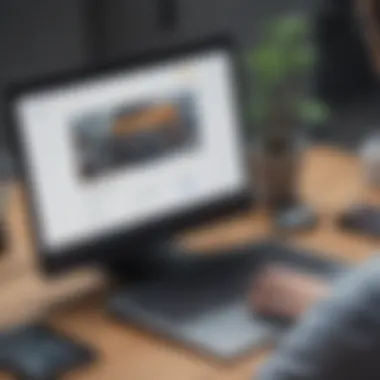
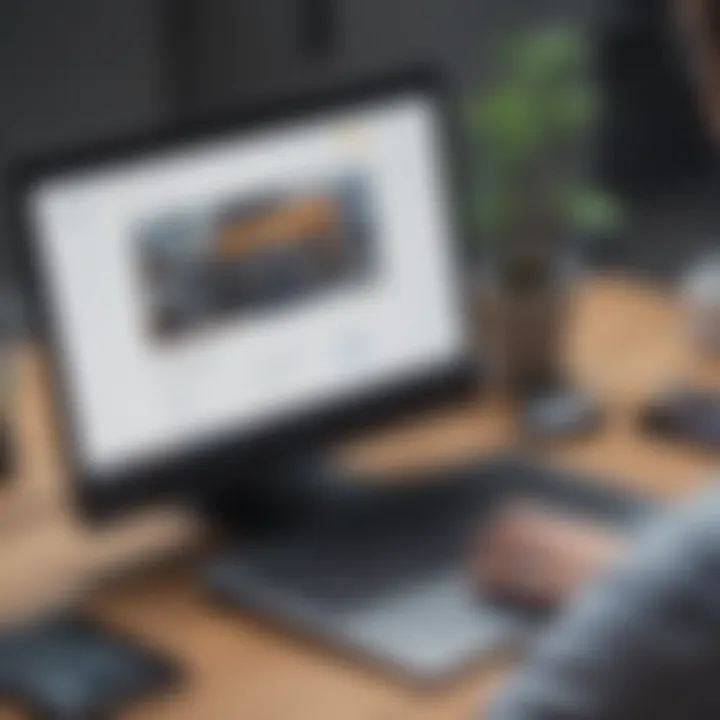
Collaboration Features
Another compelling reason to adopt Google Sites lies in its robust collaboration capabilities. This feature is a key consideration for organizations that depend on teamwork. Google Sites allows multiple users to edit and manage content simultaneously.
- Users can share control over the site.
- Real-time collaboration enhances workflow and productivity.
- Google Sites integrates seamlessly with Google Drive, making document sharing simple.
Collaboration enables teams to work more effectively, streamlining processes and improving communication within the organization. In a world where remote work is commonplace, such tools become even more essential.
Ease of Use
The user interface of Google Sites contributes significantly to its appeal. Ease of use helps streamline the site creation process, especially for those who may not possess advanced technical skills. The drag-and-drop functionality makes assembling a website straightforward. Users can quickly add text, images, and other elements without needing coding knowledge.
- Clear navigation guides users through the setup process.
- Simple editing options empower creators.
- Intuitive design leads to a swift learning curve for new users.
This usability aspect permits businesses to focus more on content creation rather than the technical details of site management. Consequently, it encourages even novice users to engage with web development without feeling overwhelmed.
"Using Google Sites is like having a powerful tool set that is easy to access and implement for any business owner."
Limitations of Google Sites
Understanding the limitations of Google Sites is crucial for anyone considering this platform for their web development needs. While it offers many advantages, there are specific constraints that can impact the overall user experience and functionality. It is essential for small to medium-sized businesses, entrepreneurs, and IT professionals to weigh these limitations against their needs and goals.
Design Flexibility Constraints
One significant limitation of Google Sites is the constraints it imposes on design flexibility. Users may find the available templates somewhat basic and not as customizable as those offered by competing website makers. The platform prioritizes ease of use but may sacrifice advanced design functionalities. Users cannot manipulate the layout deeply or customize styles beyond predefined settings. This can be a drawback for businesses that want a unique visual identity that aligns seamlessly with their brand. Customizing elements like spacing, fonts, or colors can feel restrictive to users with specific design aspirations.
"Crafting an engaging website is often about personal touch, and limitations here can hinder creativity."
SEO Limitations
SEO capabilities on Google Sites also present noticeable challenges. The platform lacks several advanced tools that are standard in other website makers, such as built-in SEO settings for metadata, custom URLs, or the ability to easily integrate analytics tools. These limitations can affect visibility on search engines because potential customers may struggle to find a Google Sites-built website through organic search. Additionally, Google Sites does not support advanced SEO techniques such as schema markup, which is essential for businesses aiming for higher search engine rankings. For IT professionals and business owners focused on optimizing their online presence, this might be a significant concern.
Hosting Restrictions
Hosting options in Google Sites are quite limited as well. The platform is tightly integrated with Google's ecosystem, which restricts the ability for users to host their sites elsewhere. This can pose a challenge if a business needs greater control over its web server environment or wants to use different hosting services. Furthermore, the free version of Google Sites comes with certain limitations regarding storage and traffic, which might impact businesses with growing needs. Users seeking to expand their online presence may find these limitations frustrating, especially if they begin to outgrow the capacity provided by Google Sites.
In summary, while Google Sites provides an accessible entry point for website creation, its limitations in design flexibility, SEO functions, and hosting capabilities necessitate careful consideration for businesses. Weighing these factors against specific requirements is crucial in the decision-making process.
Best Practices for Maximizing Google Sites
To fully harness the power of Google Sites, it is essential to adopt certain best practices. These practices help ensure a more effective and user-centered website. When small to medium-sized businesses and entrepreneurs use Google Sites optimally, they can significantly enhance their online presence and organizational efficiency. This section explores key strategies that can yield impressive results when creating or managing a website with Google Sites.
Strategic Content Distribution
Content distribution is crucial for maximizing the reach of your Google Sites project. The focus should be not only on creating content but on ensuring it reaches the right audience. Utilizing clear headings and logical flows in your content can make it more digestible. It is important to identify your target audience and tailor your messages accordingly.
- Organize Content: Use pages and sections strategically. Group similar topics together to improve navigability.
- Keywords: Incorporate relevant keywords to enhance searchability without compromising the content’s quality.
- Share Links: Utilize Google Sites’ sharing options to distribute your content effectively. Include links to social media platforms or related pages.
Consider the difference between internal and external content distribution to balance traffic flow between your Google Site and other online platforms. This approach can improve user engagement and retention.
User Experience Optimization
Optimizing the user experience (UX) on your Google Sites page is essential. A good UX ensures that visitors find what they need quickly and effortlessly. Factors that enhance UX include simplicity, accessibility, and clarity.
- Design Consistency: Use consistent fonts and colors throughout the site for a cohesive look.
- Navigation: Prioritize easy navigation. Include a clear menu that directs users effortlessly to their desired sections.
- Mobile Responsiveness: Make sure your content looks good on various devices. Check how your site appears on smartphones and tablets.
A user-friendly site leads to higher retention rates, crucial for any online presence.
Regularly solicit feedback from users on their experiences. Understanding their needs can guide adjustments to improve overall satisfaction with the site.
Regular Content Updates
Keeping content fresh and updated is vital for sustaining visitor interest. Regular updates not only engage returning visitors but also improve SEO performance. Search engines favor sites that regularly post new content.
- Schedule Updates: Create a content calendar to plan when and what to update.
- Engage with Users: Include options for user-generated content, such as comments or suggestions. This will keep the conversation going.
- Refreshing Old Content: Revisit older articles or pages. Sometimes, slight updates can revitalize existing content, making it relevant again.
In summary, these best practices can lead to more efficient use of Google Sites while maximizing benefits, encouraging visitors, and fostering an engaging online environment.
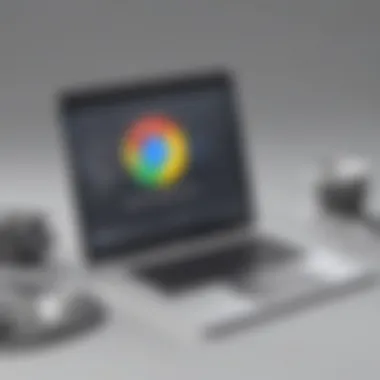
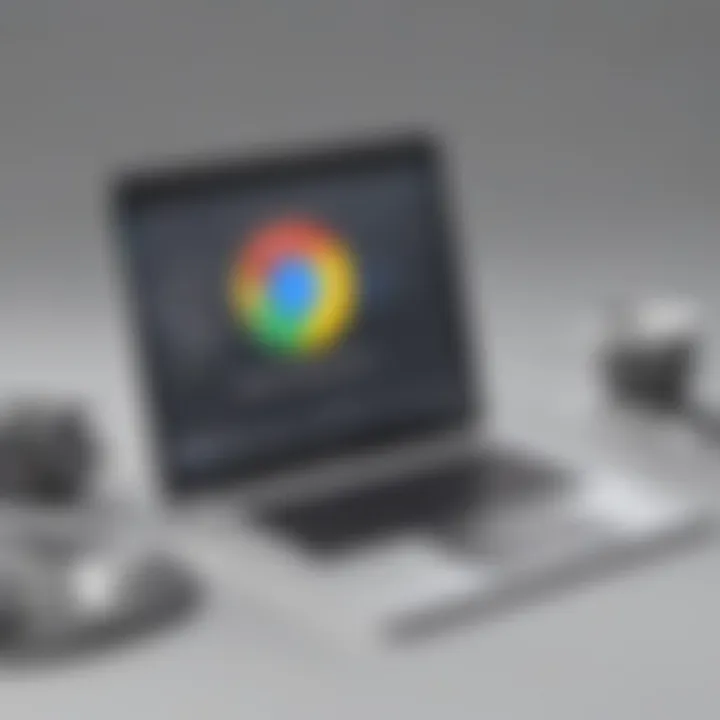
Use Cases for Google Sites in Business
Understanding the practical applications of Google Sites is essential for businesses aiming to leverage this tool effectively. Google Sites can serve various purposes in a business environment, providing numerous benefits that enhance efficiency, collaboration, and communication. By exploring specific use cases, companies can better realize the potential of this platform in supporting their operations.
Internal Team Collaboration
Internal collaboration is a cornerstone of efficient business operations. Google Sites facilitates seamless communication among team members. It serves as a centralized hub where important documents, project updates, and resources can be shared easily. This collaborative platform can enhance transparency and keep everyone informed.
The ease of use of Google Sites promotes quick adoption among team members. Its user-friendly interface means that employees do not require extensive training to navigate and utilize the site effectively. This translates to faster implementation of team projects and shorter learning curves.
Also, Google Sites offers integration with other Google services like Google Drive and Google Calendar. This allows teams to link files directly or schedule meetings without leaving the site, further streamlining workflows. Sharing updates and accessing relevant information is simplistic and straightforward, ensuring that teams can focus on their work rather than managing various tools.
In summary, utilizing Google Sites for internal team collaboration facilitates improved communication, increases productivity, and enhances overall effectiveness within an organization. This platform makes it easier for diverse teams to maintain synchronization and execute projects successfully.
Client Project Hubs
Another significant use case for Google Sites is the creation of client project hubs. These hubs act as dedicated spaces where teams can manage and share project-related information with clients. This capability is particularly crucial for businesses that need to maintain transparency and keep clients updated on project progress.
By using Google Sites, businesses can create customized pages for each client, outlining project milestones, deliverables, and timelines. This organization not only enhances client trust but also improves professional relationships. Clients can easily access relevant information, view updates in real-time, and communicate directly through the hub.
Moreover, Google Sites allows businesses to set permissions, ensuring that only authorized users can access sensitive information. This level of control enhances security and ensures that client data is well protected.
Google Sites vs. Other Website Makers
When considering a website creation platform, it is essential to understand how Google Sites compares to other website makers. Each tool offers distinct functionalities, user interfaces, and integrations that can greatly influence a company's online presence. This comparison can provide insights into the best choice based on specific business needs. Understanding these differences can lead to better decisions for users, especially for small to medium-sized businesses, entrepreneurs, and IT professionals.
Comparison with WordPress
WordPress is one of the most widely used content management systems in the world. It offers extensive customization through plugins and themes, allowing users to create a highly tailored website. In contrast, Google Sites is more limited in terms of design flexibility but emphasizes simplicity and ease of use. WordPress requires more technical knowledge to set up and maintain. The learning curve might not appeal to all users, especially those who need to get a site running quickly. However, for businesses looking for a more complex solution with robust features, WordPress might still be the preferable option.
"WordPress is powerful but may overwhelm the casual user. Google Sites, on the other hand, favors ease over complexity."
Comparison with Wix
Wix positions itself as a user-friendly website builder with a drag-and-drop interface. It boasts a wide array of templates and design features, making it suitable for users wanting visually appealing websites without the technical hassle. While Google Sites offers some degree of customization, it cannot match Wix's design options and visual layout capabilities. However, Google Sites provides better integration with other Google services, which can be an advantage for businesses already using tools like Google Drive or Google Calendar. Thus, while Wix may provide a more attractive visual platform, Google Sites excels in coherence within the Google ecosystem.
Comparison with Weebly
Weebly is another strong contender in the website maker domain. Like Wix, it offers a drag-and-drop interface and various templates, making it appealing for startups and small businesses. However, Google Sites stands out for its collaborative features, making it easier for teams to work on a website simultaneously. For companies that prioritize quick deployment and team collaboration, Google Sites may present clear advantages over Weebly's more traditional setup process. Users should weigh their needs for collaboration against design preferences when choosing between these platforms.
In summary, selecting a website maker often boils down to specific requirements and user preferences. Though Google Sites lacks some advanced features of WordPress, Wix, and Weebly, its advantages may resonate well with users looking for simplicity and integration with Google tools.
Future Trends for Google Sites
In a rapidly evolving digital landscape, the trends shaping Google Sites will determine its relevance and usability for small to medium-sized businesses. As more companies shift their operations online, it's critical to consider what the future holds for website creation tools like Google Sites. By focusing on potential enhancements and integrations, entrepreneurs and IT professionals can better understand how these developments impact their web strategy.
"Innovation in digital tools is crucial for staying competitive in today’s market."
Potential Feature Enhancements
As Google Sites continues to develop, several potential feature enhancements could significantly improve the user experience and functionality of the platform. These enhancements may include:
- More Customization Options: Users increasingly demand the ability to tailor websites to their specific branding and messaging needs. Future updates may focus on providing more customizable templates and design options.
- Improved SEO Tools: Search engine optimization remains vital for any online presence. Incorporating advanced SEO tools directly into Google Sites could enable users to optimize their websites more effectively without needing third-party solutions.
- E-commerce Capabilities: With the rise of online shopping, businesses may require integrated e-commerce features. The introduction of payment gateways and inventory management tools could enhance Google Sites as a practical option for online retail.
These anticipated changes could solidify Google Sites’ appeal, making it more compelling for businesses seeking a comprehensive solution for their online presence.
Integration of Advanced Tools
Integrating advanced tools into Google Sites will be essential for keeping pace with user expectations. Such integration could include connections to external software that businesses regularly utilize. Some potential integrations are:
- Analytics Platforms: Linking Google Sites with analytics tools like Google Analytics can provide valuable insights into user behavior, helping businesses refine their online strategies.
- Content Management Systems: Collaborating with content management tools could allow users to manage their website content seamlessly, contributing to a smoother workflow.
- Marketing Tools: Integrating platforms for email marketing or social media management could help businesses reach their audience more effectively and efficiently directly from Google Sites.
In summary, these integrations could transform Google Sites into a more robust tool for businesses, allowing them to leverage existing technologies while building their websites.
Concluding Thoughts
The Concluding Thoughts section holds substantial significance in this article as it encapsulates the main themes and key insights derived from an in-depth exploration of Google Sites. For small to medium-sized businesses, entrepreneurs, and IT professionals, gleaning essential information and making informed decisions in the realm of website creation is vital.
Reflecting on Google's Role in Website Development
Google has established itself as a formidable player in the digital landscape. From offering a suite of productivity tools to enabling easy access for varied users, Google Sites fits snugly within its portfolio of services. This platform is designed to streamline website creation, allowing users with different levels of technical proficiency to establish an online presence without the steep learning curve often associated with conventional website builders. Google’s emphasis on collaboration is reflected in Google Sites. The ability for multiple users to contribute to a single site efficiently speaks to the increasing need for teamwork in business environments. Moreover, the integration of other Google services makes it easier to enhance functionality and usability. Organizations can utilize Google Drive for file storage, Google Calendar for scheduling, and other tools seamlessly within their sites. In this context, Google Sites does not merely function as a website builder; it acts as a collaborative tool that can foster communication and information sharing among team members.
Final Recommendations
After evaluating the features, limitations, and practical applications of Google Sites, it is prudent for users to weigh the pros and cons determined by their specific needs. If simplicity, cost-effectiveness, and integration with familiar tools are paramount, Google Sites stands out as a compelling option. However, for those requiring advanced customization or robust SEO options, it would be advisable to explore alternatives such as WordPress or Wix.















