Exploring Homecare Homebase: Insights on Back Office Solutions


Intro
In the ever-evolving landscape of homecare services, software solutions play an integral role in ensuring operational efficiency and improved patient care. Among these tools, Homecare Homebase stands out with its comprehensive back office functionalities. Understanding such systems is essential for small to medium-sized businesses aiming to navigate the complexities of the homecare sector. This article aims to provide a thorough analysis of Homecare Homebase, highlighting its features, benefits, integration capabilities, and challenges faced by organizations employing such solutions.
Key Features of the Software
Overview of Core Functionalities
Homecare Homebase is designed primarily to enhance the management of homecare agencies. One of its main features is the ability to streamline clinical documentation. With its user-friendly interface, caregivers can easily access patient records, update care plans, and document visits in real-time. This immediacy improves accuracy and reduces administrative burdens.
Another significant feature is its scheduling capabilities. Homecare Homebase allows agencies to efficiently manage caregiver schedules, ensuring that the right staff are assigned to the right patients, at the right time. This functionality is crucial for maintaining quality care and optimizing resource allocation. Moreover, the software supports billing and invoicing functionalities, facilitating smoother financial operations.
Unique Selling Points
What sets Homecare Homebase apart from other software providers include its flexibility and scalability. The system can adapt to various agency sizes and business models, making it ideal for both emerging agencies and more established firms. Additionally, Homecare Homebase integrates well with other health information systems. This compatibility enhances its utility and allows organizations to create a more interconnected health record environment.
In-Depth Software Analysis
Pros and Cons
Understanding the advantages and disadvantages of Homecare Homebase provides valuable insights for decision-makers.
Pros:
- Streamlined clinical documentation reduces errors.
- Efficient scheduling capabilities enhance operational efficiency.
- Integrated billing features simplify financial management.
- Scalable to fit various agency needs.
- Strong support for regulatory compliance.
Cons:
- Initial implementation can be time-consuming.
- Requires regular updates to maintain security.
- Some users report a learning curve in navigating software functionalities.
Performance Metrics
It is important to evaluate performance metrics when considering Homecare Homebase. Key factors include user satisfaction ratings and the speed of implementation. Many users report positive feedback on its ease of use after overcoming the initial learning stages. Agencies that adopted Homecare Homebase often notice improvements in efficiency, demonstrating the software’s value proposition. Additionally, the integration with financial systems can lead to faster billing cycles, often decreasing the time to payment and enhancing cash flow.
"Integrating comprehensive software like Homecare Homebase not only streamlines operations but fundamentally transforms how agencies deliver care."
Preface to Homecare Software
Homecare software plays a pivotal role in the efficiency and effectiveness of providing in-home health services. This section provides a foundation for understanding the complex ecosystem of homecare software, particularly focusing on solutions like Homecare Homebase and their back office functionalities. The increasing demand for homecare services necessitates robust software systems that enhance operational workflows, ensure compliance, and improve client satisfaction.
Defining Homecare Software
Homecare software refers to a suite of technologies that assist agencies in managing various aspects of home-based healthcare. This includes a range of functionalities, from client scheduling and care documentation to billing and reporting. Essentially, it is designed to simplify the intricate processes that homecare agencies navigate daily. With increasing regulation in the healthcare sector, having a software solution that aids in policy adherence is crucial for minimizing risks and ensuring high standards of care.
This software typically integrates multiple functions into one platform, allowing healthcare professionals to streamline their operations. For example, logging visits and tracking patient health data can be done from a single interface, reducing the time spent on administrative tasks.
Importance of Integrated Solutions
The importance of integrated solutions in homecare cannot be overstated. An integrated system connects various operational areas of a homecare agency, allowing seamless data flow and communication between them. This leads to a range of benefits including:
- Enhanced Efficiency: Automation of routine tasks reduces manual input and the possibility of human error, enabling staff to focus on patient care rather than paperwork.
- Improved Data Accuracy: Real-time updates ensure that all information is current, helping caregivers make informed decisions quickly, which is vital for patient safety.
- Comprehensive Insights: By integrating data from various sources, agencies can generate detailed reports and analyze trends, facilitating better management strategies and informed decision-making.
"Integrated software solutions are essential for homecare agencies seeking to improve operational workflows and enhance patient satisfaction."
Understanding Homecare Homebase
Homecare Homebase serves as a central application in the realm of homecare software. This section explores its significance in enhancing operational efficiency and improving care delivery. The capabilities of Homecare Homebase are not limited to managing client information; they extend into vital functions that keep the entire organization running smoothly. Understanding its features and functions can greatly influence software choices for decision-makers in the sector.
Overview of Homecare Homebase
Homecare Homebase is specifically designed to cater to the needs of homecare agencies. It encompasses various modules that streamline processes from intake to billing. The platform integrates essential functions necessary for efficient care management, allowing agencies to operate in a more organized manner. Its web-based nature means that users can access it from various devices, increasing flexibility and responsiveness to changing needs.
Key Features of Homecare Homebase
Client Management


Client Management is a crucial aspect of Homecare Homebase. This feature allows agencies to track client information, care plans, and services provided. Its easy-to-navigate dashboard aids in quick access to critical data, which is essential for timely decision-making. A key characteristic of this feature is its ability to create personalized care plans based on individual client needs. This personalization is a beneficial aspect, as it helps in ensuring high-quality care.
Another unique feature of Client Management is its integration with other systems. This can help avoid data silos where information is isolated. However, some agencies might find the initial data entry overwhelming, especially if transitioning from paper-based systems.
Scheduling and Dispatch
Scheduling and Dispatch are fundamental for operational success in homecare. This feature allows agencies to assign caregivers to clients efficiently by considering factors like caregiver qualifications and client requirements. The ability to see the entire schedule in real-time is a key characteristic that helps mitigate scheduling conflicts and ensures that clients receive timely care.
For this article, the importance of this feature lies in its potential to reduce missed appointments and improve service delivery. A unique advantage is the mobile accessibility for caregivers, allowing them to receive updates instantly. On the downside, improper training in scheduling tools can lead to errors, which may impact client care.
Billing and Invoicing
Billing and Invoicing functionalities in Homecare Homebase contribute significantly to the financial health of homecare agencies. This feature automates the invoicing process, reducing human error and speeding up the payment cycle. A standout characteristic is its compatibility with various insurance providers, which simplifies the reimbursement process.
In terms of unique features, the real-time tracking of outstanding invoices is incredibly useful. It gives management a clear view of revenue flow. However, some might face challenges with the complexity of insurance claims, which can be time-consuming and require thorough follow-ups.
"The effectiveness of Homecare Homebase in streamlining various operations cannot be overstated. It fundamentally enhances the ability to deliver care efficiently across different parameters."
Back Office Operations in Homecare
Back office operations are crucial in the homecare industry. They ensure that caregivers can focus on their core responsibilities while administrative tasks are effectively managed. This section explores the various functions of back office software, highlighting its role in improving efficiency and overall service quality.
Functions of Back Office Software
Financial Management
Financial management is one of the cornerstones of back office operations in homecare. It involves budgeting, invoicing, and financial reporting. Effective financial management leads to better allocation of resources, which directly impacts the care provided to clients. A key characteristic of financial management software is its ability to automate billing processes. This reduces human errors and saves time.
The unique feature of financial management systems is their capability to integrate with existing homecare software. This integration allows for seamless financial tracking without manual data entry. However, one disadvantage could be the initial learning curve associated with implementing new financial systems.
Human Resources Management
Human resources management encompasses staffing, training, and employee records management. In homecare, this is vital since well-trained staff ensure high-quality care for clients. A key characteristic of HR management software is its focus on scheduling and compliance tracking. This allows for efficient staff allocation based on availability and expertise.
HR software is beneficial as it supports continuous training programs through learning management systems (LMS). However, a potential disadvantage is the complexity in adjusting the software to meet specific company needs.
Compliance and Reporting
Compliance and reporting are essential functions of back office operations. These processes ensure that homecare agencies meet regulatory standards. A critical characteristic of compliance software is its ability to generate reports, which helps in maintaining transparency.
The unique feature is the automated alert system that notifies management of compliance deadlines. This feature is advantageous, as it mitigates the risk of non-compliance fines. However, the downside includes the need for continuous updates to reflect changing regulations in the industry.
Impact on Efficiency
The back office functions significantly impact overall efficiency. When software solutions are implemented effectively, they streamline operations, reduce redundancies, and enhance data accuracy. This not only saves time but also allows care providers to concentrate on their primary role, which is delivering quality care to clients. Efficient back office management creates a well-functioning environment, ultimately leading to improved client outcomes.
In summary, well-structured back office operations are not just a support system but a cornerstone for success in the homecare industry. By embracing advanced software solutions, homecare providers can enhance their operational capacities and ensure compliance with regulations.
Benefits of Homecare Homebase
The role of Homecare Homebase in the homecare industry is crucial. Its potential to significantly improve operational efficiency and client outcomes cannot be overstated. This section explores the core benefits of using Homecare Homebase, which ultimately leads to better service delivery and streamlined processes.
Streamlined Operations
Homecare Homebase enhances operational efficiency. By automating everyday tasks, organizations can reduce manual workloads. This shift can lead to substantial time savings for staff, freeing them to focus on patient care rather than administrative functions. Moreover, the integration of functions such as client management and scheduling into a single platform eliminates redundant data entry and potential errors.
"Operational streamlining is not just about technology; it's about creating pathways to better care."
Key features include:
- Centralized Data Management: All client information is easily accessible, improving coordination across teams.
- Automated Scheduling: Assigning caregivers becomes simpler, reducing the risk of overbooking or understaffing.
- Real-Time Updates: Changes in scheduling or client needs can be communicated instantly, aiding in timely responses to dynamic situations.
Improved Communication
Effective communication stands as a pillar in delivering high-quality homecare services. Homecare Homebase fosters clearer communication channels among staff, clients, and families. Information can flow seamlessly, ensuring that all parties are informed about client care plans and any changes thereof.
Effective communication features include:
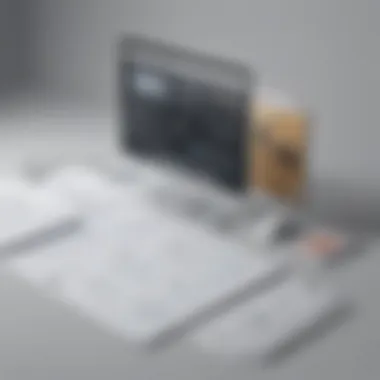

- Integrated Messaging Systems: Staff can communicate about client needs and updates in real-time, improving response times.
- Client Portals: Families can access information regarding care plans and schedules, providing them a sense of involvement.
- Alerts and Notifications: Automated reminders for appointments or medication can reduce the risk of missed communications and enhance safety.
Enhanced Client Satisfaction
At the heart of any homecare service is the client experience. Homecare Homebase plays a pivotal role in enhancing client satisfaction. When operations are streamlined and communication is effective, clients receive improved care. This leads not only to increased satisfaction but also to higher retention rates.
Enhancements in client satisfaction can be traced to:
- Consistent Care Delivery: With better management of caregiver assignments, clients receive their services without interruption.
- Individualized Care Plans: The software allows for better tracking of individual client preferences and needs, enabling personalized care.
- Feedback Mechanisms: Collecting feedback becomes easier, and organizations can act on insights to continuously improve services.
In summary, Homecare Homebase offers considerable benefits. It simplifies operations, enhances communication, and ultimately improves client satisfaction. This integrated approach provides a robust foundation for organizations striving to excel in the homecare sector.
Integrating Back Office with Homecare Systems
Integrating back office systems with homecare solutions is essential for achieving operational efficiency and enhanced service delivery. Comprehensive integration helps streamline processes, reduce errors, and improve data accuracy. This section explores the mechanics of integration, focusing on APIs and Data Exchange and the Challenges in Integration.
APIs and Data Exchange
Application Programming Interfaces (APIs) serve as a critical component in bridging back office software with homecare systems. They facilitate the exchange of data between different platforms, enabling seamless communication and information flow.
- Data Synchronization: APIs enable real-time updates between systems. For instance, when a client's information is altered in the homecare management software, the update can automatically reflect in the back office system. This reduces the risk of discrepancies and enhances data integrity.
- Modular Functionality: Homecare solutions that support API integration allow organizations to tailor their software stack to their specific needs. Businesses can select best-of-breed solutions in both front and back office operations for optimal performance.
- Streamlined Reporting: By harnessing APIs for data exchange, businesses can generate more comprehensive reports that draw on data from multiple sources. This holistic view enables informed decision-making and better operational benchmarks.
Adopting a robust API framework is a decisive move for healthcare organizations aiming for a more cohesive technological ecosystem, impacting overall service provision positively.
Challenges in Integration
While integration of back office and homecare systems offers numerous advantages, it does not come without challenges. Organizations should be aware of the potential pitfalls involved in this process:
- Technical Complexity: Integrating different software platforms often requires a high level of technical expertise. Organizations must ensure their IT teams possess the necessary skills or seek external consultants, which can incur higher costs.
- Data Security Concerns: With data flowing between systems, there is an increased risk of security breaches. Organizations must take stringent measures such as encryption and access controls to safeguard sensitive patient data.
- Change Management: Transitioning to an integrated system often meets resistance from staff accustomed to existing workflows. Ensuring user buy-in through training and effective communication about the benefits of integration is crucial to success.
The integration of homecare systems with back office functionalities is a transformative step that can redefine service delivery in the healthcare sector.
Deployment Strategies for Homecare Software
Effective deployment strategies are crucial in the homecare sector as they can significantly influence the success of software solutions. The way software is implemented can affect not only the functionality but also user satisfaction and overall operational efficiency. For homecare organizations, selecting the right deployment method is a vital decision, given the diverse needs and resources they may have.
On-Premise vs. Cloud Solutions
The choice between on-premise and cloud-based solutions is a fundamental aspect of deployment.
On-Premise Solutions involve installing software on local servers within the organization. Here are some key points:
- Greater control over data, as it stays within the organization.
- Higher initial costs due to hardware and maintenance requirements.
- Potential challenges with scalability when the business grows.
- Slower updates as they rely on internal IT for upgrades.
Cloud Solutions, on the other hand, host the software on external servers. Their primary benefits include:
- Reduced upfront costs, with a subscription model often allowing for easier budgeting.
- Easy access from anywhere, which is important for mobile healthcare teams.
- Automatically updated software, ensuring that users have access to the latest features and security patches.
- Scalability to accommodate business growth without major infrastructure investments.
Considerations for Implementation
When planning the implementation of homecare software, several considerations must be taken into account to ensure a seamless rollout.
User Training is essential. Employees must feel comfortable using the new software. Implementing comprehensive training programs can help overcome resistance to change.
Data Management is another key factor. Ensuring that existing data is accurately migrated into the new system is critical. This step often requires meticulous planning to avoid data loss or corruption.
Integration with Existing Systems should be carefully strategized. If other software solutions are already in use, achieving smooth interoperability can prevent operational bottlenecks post-implementation.
Support and Maintenance should not be overlooked. Reliable vendor support will be valuable during and after the implementation phase, as it helps to resolve unexpected issues efficiently.
Overall, a structured approach to implementing homecare software is necessary. By considering these various aspects, organizations can enhance both the process and the outcome of their software deployment efforts.
Evaluating Software Vendors
Evaluating software vendors is a fundamental task for organizations seeking homecare solutions. This process influences not only the choice of software but also the efficiency and productivity of the homecare services. Selecting the right vendor ensures that the software meets specific needs, integrates seamlessly with other systems, and provides adequate support. The complexity of homecare operations makes it crucial to invest time and effort into this evaluation. Choosing the wrong vendor can lead to wasted resources and hindered operations.


Key Selection Criteria
To make an informed decision, organizations should consider various criteria when evaluating software vendors. The three main aspects include usability, support and maintenance, and cost analysis.
Usability
Usability is an important aspect of homecare software. It defines how easily users can navigate the system and perform their tasks. A high level of usability increases adoption rates among staff and reduces the need for extensive training. The key characteristic of usability is user experience design, which focuses on creating intuitive interfaces.
A hallmark feature of usable software is clarity. When users can access information quickly and with minimal effort, it enhances their efficiency. However, software that lacks usability can result in frustration and errors, impacting overall service quality. For homecare agencies, improving usability is beneficial as it enables staff to spend more time on client care rather than figuring out complex software applications.
Support and Maintenance
Support and maintenance are critical factors in the evaluation process. Reliable technical support can make a significant difference when challenges arise. Speedy resolution of issues is essential for maintaining workflow and ensuring continuity of care for clients. The key characteristic of good support is responsiveness. Vendors that offer 24/7 assistance score high in this area.
A unique feature of thorough support services includes regular software updates. These updates enhance security, introduce new features, and fix bugs. However, inadequate support can lead to prolonged downtime and unresolved issues, which can disrupt operations and client satisfaction. Thus, choosing a vendor with solid support and maintenance options is a strategic move for homecare providers.
Cost Analysis
Cost analysis is another vital element when evaluating software vendors. It encompasses not only the purchase price but also ongoing costs such as subscriptions, maintenance fees, and training expenses. A comprehensive understanding of costs can prevent budget overruns and ensure a better return on investment.
The key characteristic of a sound cost analysis is transparency. Vendors that provide clear pricing structures help clients to avoid hidden fees. Furthermore, a well-executed cost analysis reveals opportunities for cost savings over time, making it a beneficial component of the decision-making process. However, opting solely for the cheapest solution can lead to compromises in quality and service. Therefore, a balanced approach involving price and value is necessary for selecting the right vendor.
Challenges in Homecare Software Implementation
The implementation of homecare software presents a host of challenges. This topic is crucial in the broader context of homecare solutions, as success in this area profoundly influences operational efficiency and overall service quality. Understanding these challenges helps decision-makers prepare and devise strategies that can mitigate risks and enhance user experience.
User Adoption Issues
User adoption is a significant factor in the implementation of homecare software. If staff members resist or struggle to use new software systems, the benefits of these investments may not be realized. Training programs play a vital role in this phase. Proper training ensures that users understand the software's functionalities, allowing them to perform their tasks more effectively.
Communication is also a key component. Engaging users early in the process can create a sense of ownership and encourage acceptance. Gather feedback from the end-users regarding their needs and preferences. This feedback can guide adjustments to the implementation plan. Without user buy-in, software projects may face delays, budget overruns, or even outright failures.
Data Migration Difficulties
Data migration is another critical challenge that organizations encounter during the implementation of homecare software. Transitioning existing data to a new system requires careful planning and execution. Improper data migration can lead to lost or corrupted data, which could hinder service delivery and compliance efforts.
It is essential to assess the current data landscape. Identify which data needs to be moved, and ensure that it is clean, accurate, and relevant. Engaging with IT professionals during this stage can ease the complexities involved. Moreover, having a backup plan is critical, in case you experience unforeseen issues during the migration process.
"Success in implementing homecare software revolutionizes service delivery, but it hinges on addressing the challenges that arise during user adoption and data migration."
Future Trends in Homecare Software
The landscape of homecare software is continually evolving. Understanding future trends is essential for organizations looking to enhance their operations. Innovations like Artificial Intelligence and remote monitoring solutions are at the forefront. These advancements offer significant benefits but also come with considerations. By exploring these trends, decision-makers can better evaluate their software choices and investments.
Artificial Intelligence in Homecare
Artificial Intelligence is reshaping various industries, and homecare is no exception. The role of AI can be multifaceted, impacting everything from scheduling to predictive analytics. For instance, AI can improve client management by analyzing patterns in patient data. This might lead to better-tailored care plans that enhance patient outcomes.
Moreover, AI-powered chatbots can facilitate communication between caregivers and clients. They provide immediate responses to routine inquiries, allowing staff to focus on complex issues requiring human interaction. This efficiency can significantly reduce operational burdens.
"AI's role in transforming homecare is not just about efficiency; it’s about improving the care experience for both providers and clients."
Remote Monitoring Solutions
Remote monitoring solutions are becoming increasingly vital in the homecare sector. These technologies enable caregivers to track a patient’s health status from afar. This capability is especially important for clients with chronic conditions requiring ongoing observation. With devices connected to the internet, caregivers can receive real-time updates, enabling prompt interventions as necessary.
The integration of remote monitoring can lead to reduced hospital visits and readmissions. This not only improves patient satisfaction but also lowers healthcare costs. Furthermore, family members can also stay informed about their loved ones' health, ensuring more engaged and proactive involvement in care decisions.
Finale
In this article, we have examined the multifaceted aspects of Homecare Homebase and back office solutions. This discussion highlights their critical roles in enhancing operational efficiency within the homecare industry. By consolidating various functions into integrated software, organizations can achieve significant improvements in their workflows and client service.
Homecare Homebase has proven to be a useful tool for agencies aiming to streamline processes and improve overall performance. Its key features, such as client management, scheduling, billing, and invoicing, underscore the importance of a cohesive approach to homecare software. Meanwhile, the back office functionalities ensure that behind-the-scenes operations run smoothly, addressing financial management, human resources, and compliance requirements essential for regulatory adherence.
Recap of Key Points
- Importance of Integration: Integrated systems enhance communication between front and back office operations. This leads to better decision-making and more responsive service to clients.
- Operational Benefits: Agencies can expect streamlined operations resulting in time savings and reduced errors.
- User Engagement: Addressing user adoption challenges is key to reaping the benefits of these software solutions. Engaged users are more likely to leverage technology effectively.
- Future Trends: As technology evolves, the integration of artificial intelligence and remote monitoring will likely reshape the landscape of homecare services.
Final Thoughts on Homecare Solutions
As homecare organizations continue to grow, the selection of efficient software solutions becomes ever more crucial. The comprehensive functionality provided by Homecare Homebase, combined with robust back office systems, positions agencies for success in a competitive market. By adopting these technologies, businesses not only comply with regulations but also foster a culture of quality care that benefits clients and staff alike.
Investing in the right homecare technology is not just a matter of convenience; it is a strategic decision that impacts the bottom line and client satisfaction. To stay relevant and effective, businesses must remain vigilant in identifying solutions that best meet their unique needs.















